Notice: There is no legacy documentation available for this item, so you are seeing the current documentation.
Did you know that in All in One SEO you can control whether the modified date for your content is changed?
This is useful if you want to make minor changes to your content but you don’t want to notify search engines when you save your changes.
Typically, any time you make a change to your content, WordPress will display a modified date in the source code. This lets search engines know when your content last changed so that they can crawl the content and index any changes.
However, there may be times you want to change your content without the modified date being changed.
To do this, edit your content and you’ll see a checkbox for Don’t update the modified date in the Status & visibility area as seen below:
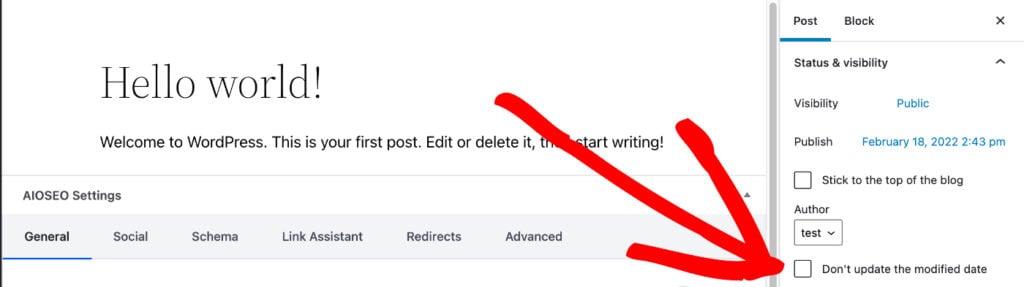
In the WordPress Classic Editor it looks like this:
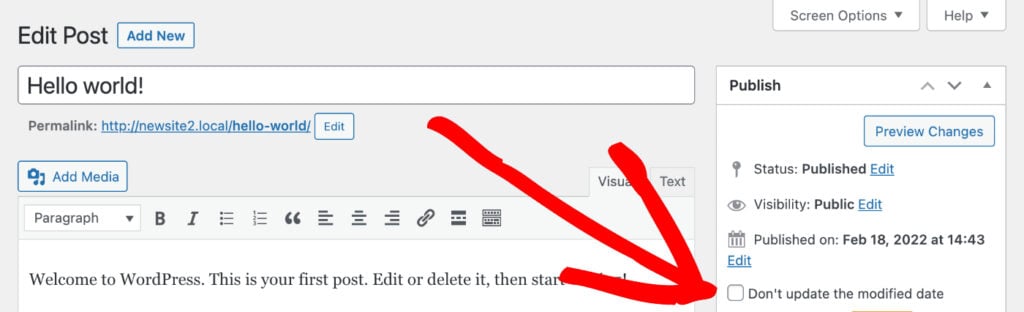
Simply, check this box before your click the Update button and the modified date won’t be changed.
NOTE:
This feature works with the WordPress Block Editor (also known as Gutenberg), the WordPress Classic Editor, and our supported page builders.