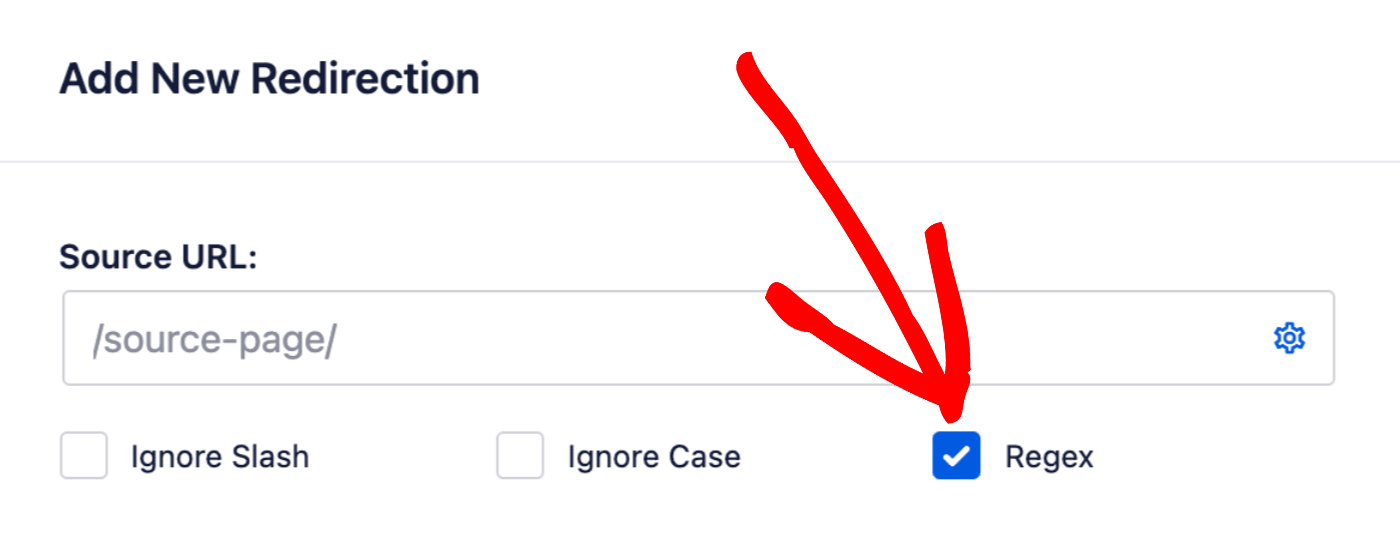Notice: There is no legacy documentation available for this item, so you are seeing the current documentation.
The Redirection Manager in All in One SEO supports the use of regex (regular expressions) to create complex redirects.
NOTE:
The Redirection Manager feature is available to customers with a Pro plan or above for All in One SEO Pro.
Upgrade to All in One SEO Pro today to get Redirection Manager and many more features!
To use this feature, go to Redirects in the All in One SEO menu and you’ll see the Add New Redirection form.
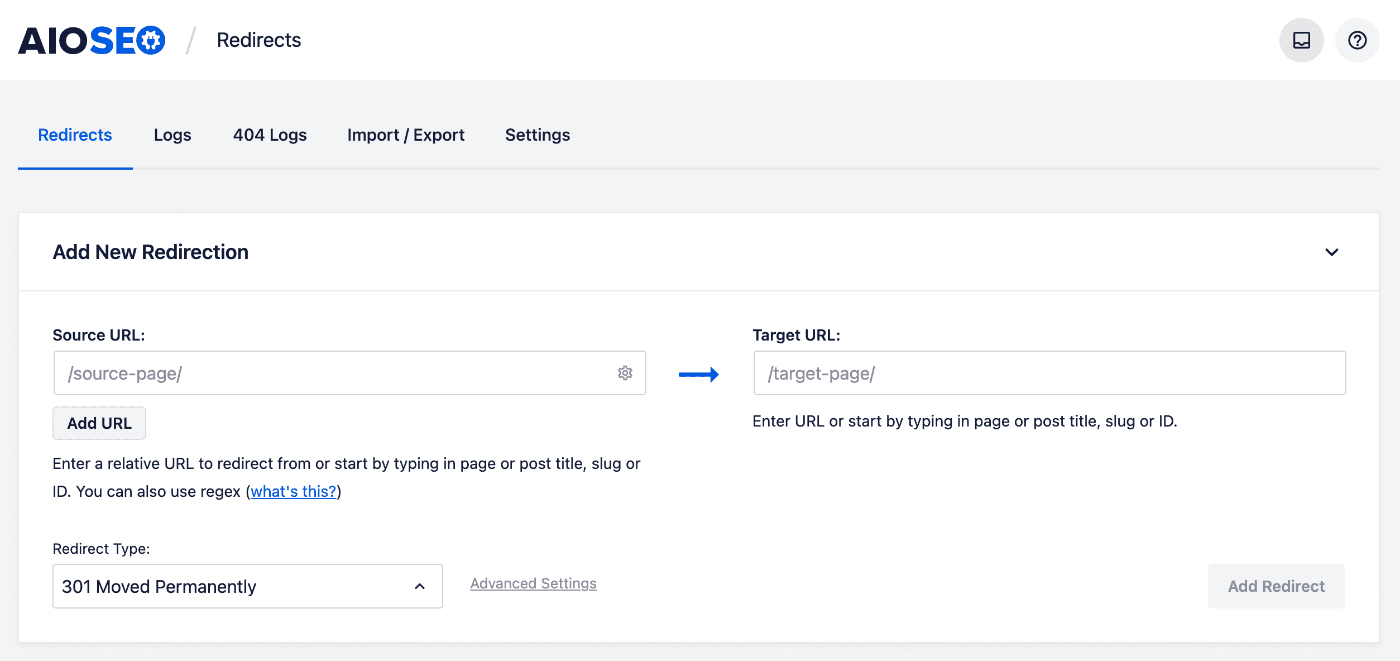
Now click the settings icon on the right side of the Source URL field.
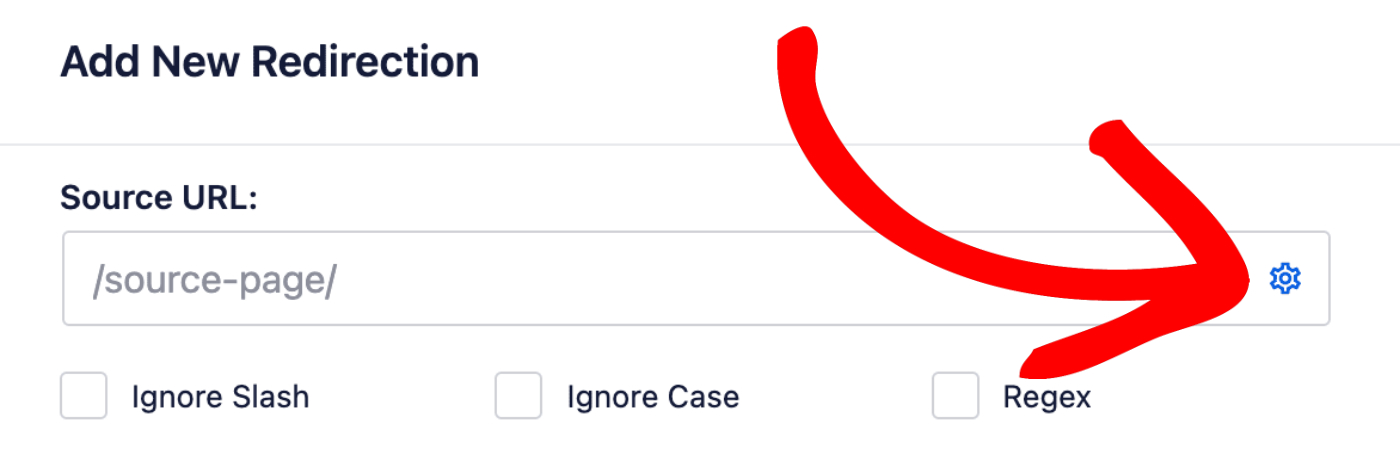
You’ll see three checkboxes, one is for Regex. Check this box to use regular expressions in the Source URL and Target URL fields.