Notice: There is no legacy documentation available for this item, so you are seeing the current documentation.
If you’re looking to reset any of the settings in All in One SEO, then this article will help.
You can reset any or all of the settings by clicking on Tools in the All in One SEO menu and then clicking on the Database Tools tab.
You’ll see the Reset Settings section which has checkboxes for each of the settings areas in All in One SEO.
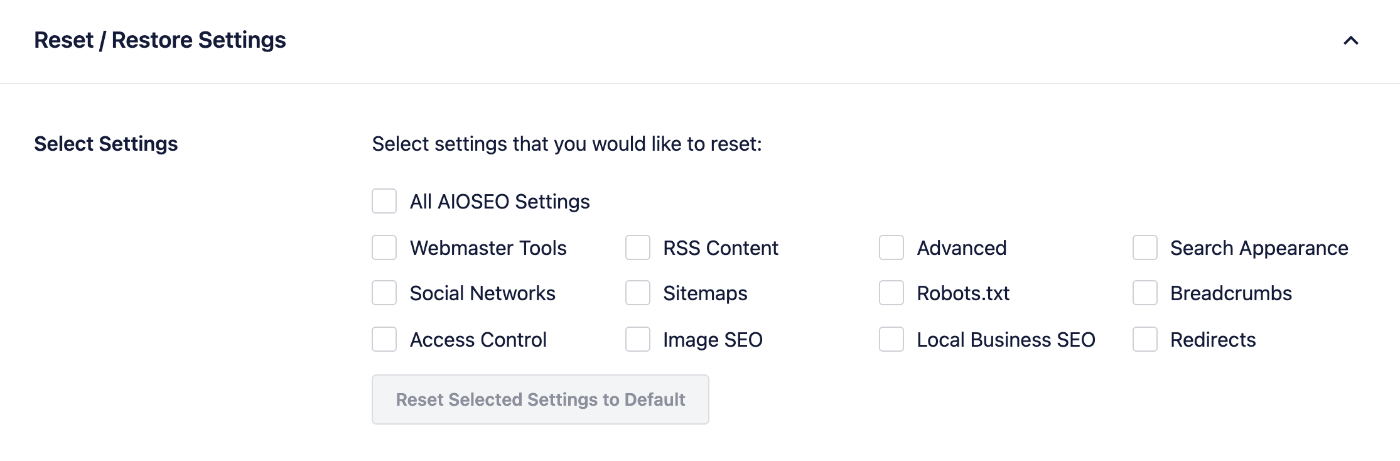
Check the boxes for the settings you want to reset, or check the box for All AIOSEO Settings to reset ALL settings to default, then click the Reset Selected Settings to Default button.
The settings will now be reset to their defaults.
Did you know you can back up your settings before you reset them? Check out our article on backing up and restoring settings here.
