Notice: There is no legacy documentation available for this item, so you are seeing the current documentation.
Did you know that All in One SEO Pro lets you add Schema markup for FAQs?
This means that search engines can display rich snippets for your FAQs like the example below.
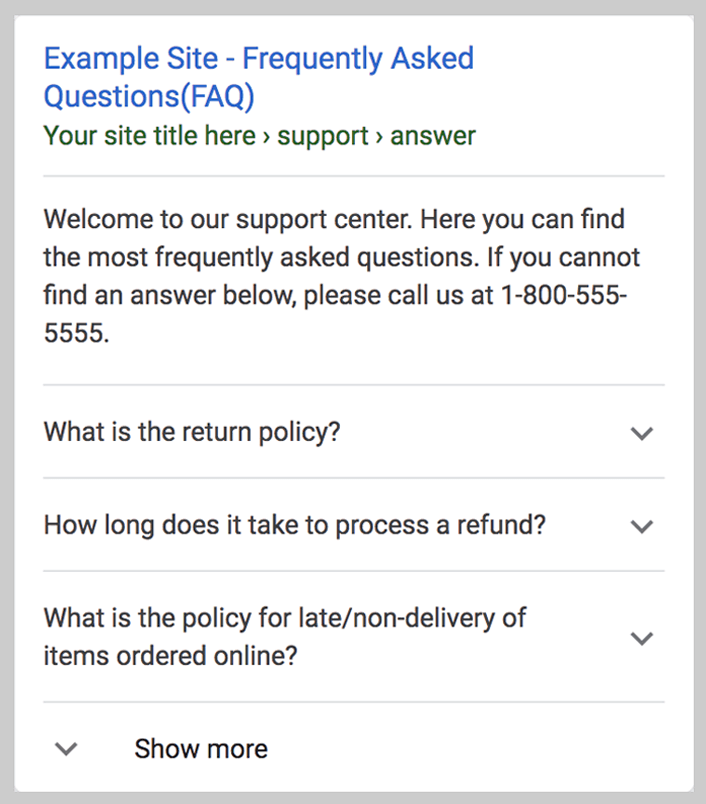
IMPORTANT:
You can’t force Google to display search results like this. It happens on a per search basis depending on whether they feel it’s the best way to display the results.
Google announced changes to when they might display FAQ rich results in August 2023.
In This Article
Setting the Default Schema Type for all FAQs
To set the default Schema Type for your FAQs, click on Search Appearance in the All in One SEO menu, then click on the Content Types tab.
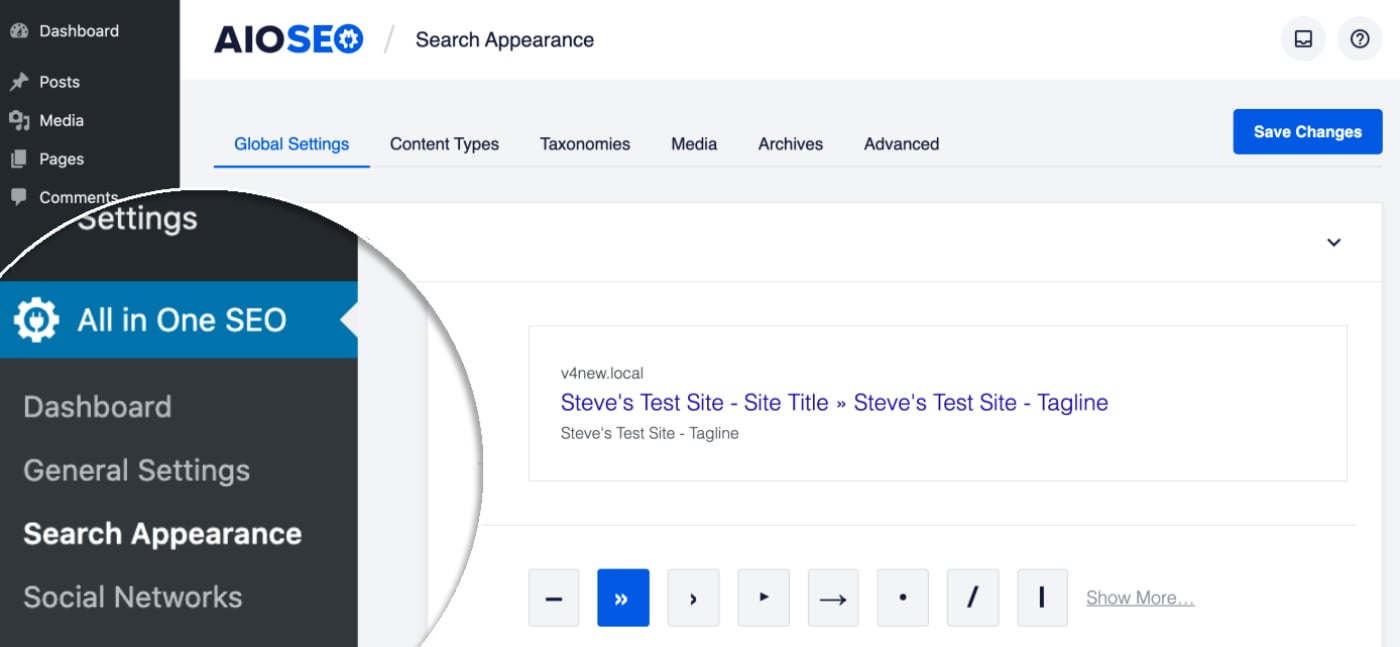
Scroll down to the section for your FAQs and click on the Schema Markup tab.

Now select Web Page in the Schema Type drop down and then select FAQ Page in the Web Page Type drop down (as shown below) and click the Save Changes button.
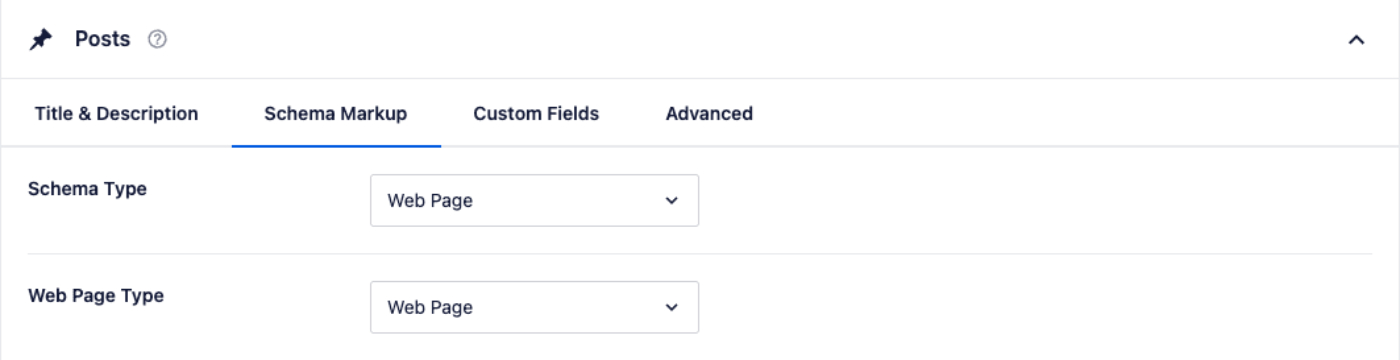
For more detail on this, please see our article on Configuring Schema Settings here.
NOTE:
Schema Controls for FAQs is available to customers with a Basic plan or above for All in One SEO Pro.
Upgrade to All in One SEO Pro today to get FAQ Schema and many more features!
Setting the Schema Type for Individual FAQs
To set the Schema Type for individual content, edit your content and scroll down to the AIOSEO Settings section, then click on the Schema tab.
Now, click the Generate Schema button to open the Schema Generator.
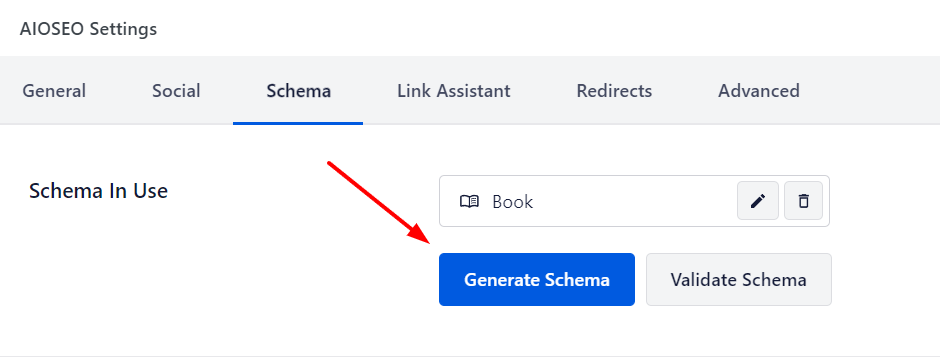
You’ll see the Schema Types that are available.
Click the Add Schema icon next to FAQ to add it.
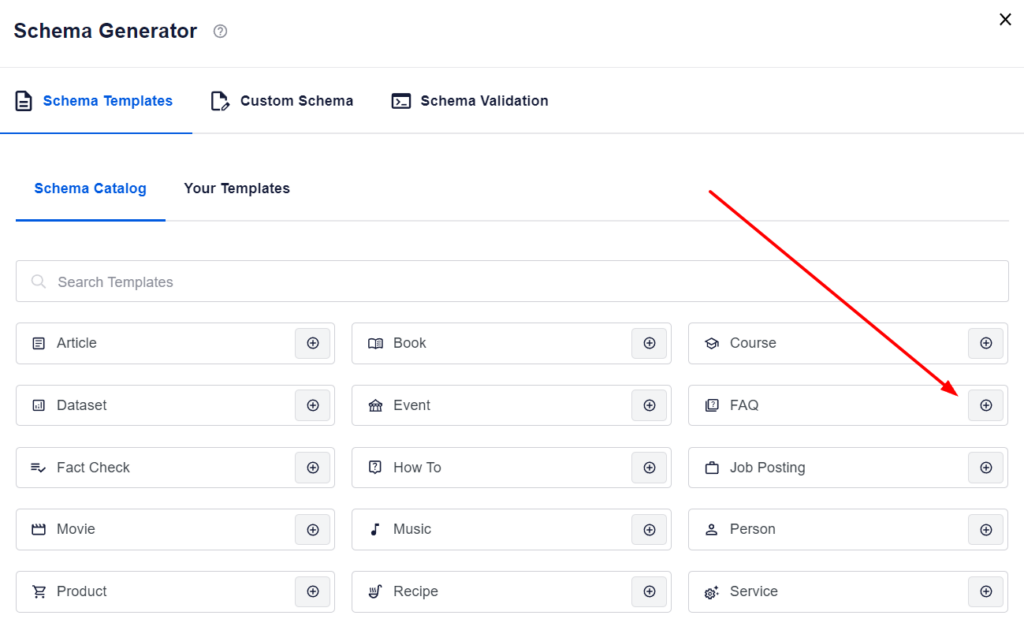
You can now edit the schema information.
Once done, click the Add Schema button to add the schema to the post.
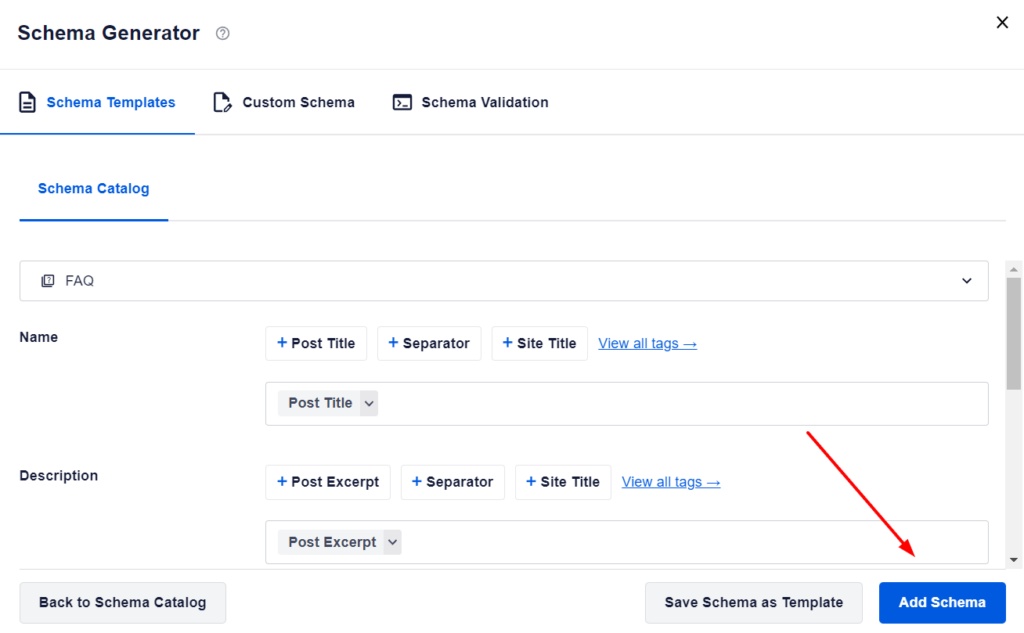
The FAQ schema has now been added to the post.
If you would like to edit any of the schema properties or delete the graph, click the Edit Schema or Delete Schema buttons in the graph card.
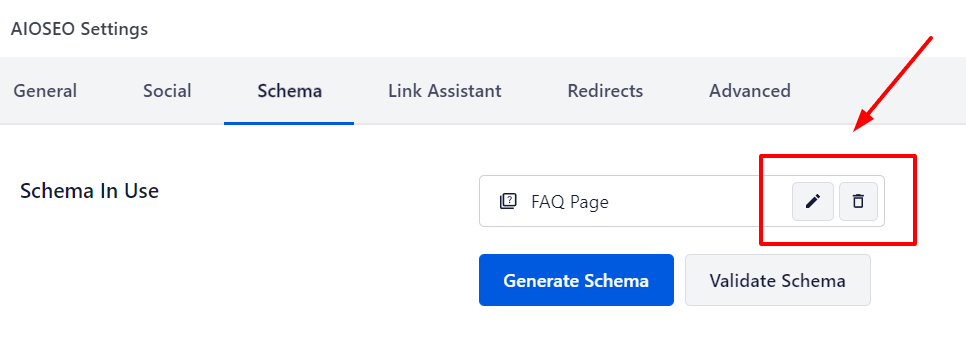
Configuring the FAQ Specific Information
When you click on FAQ as the Schema Type for your content, you’ll see a popup with additional fields where you can enter your FAQ information.
NOTE:
The information you set in All in One SEO only appears in the source code of your content. It does not appear as content visible to visitors on your site.
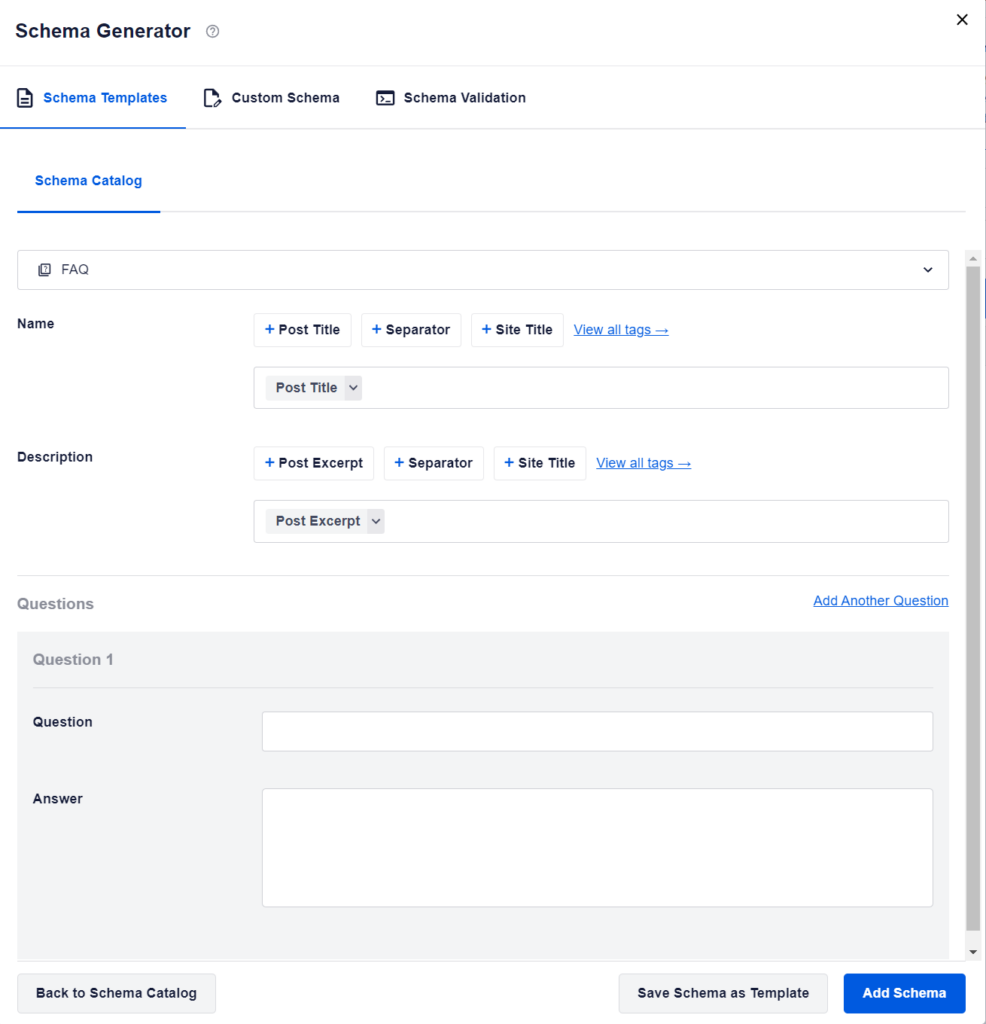
Complete the fields as described below:
- Name – Enter the name of your FAQ page. By default, this is set to your post title.
- Description – Enter the description of your FAQ page. By default, this is set to your post content.
In the Questions section, you can set the following:
- Question – Enter the question here.
- Answer – Enter the answer here.
Click on the Add Another Question link to add another FAQ.
Click the Delete button to delete an FAQ.
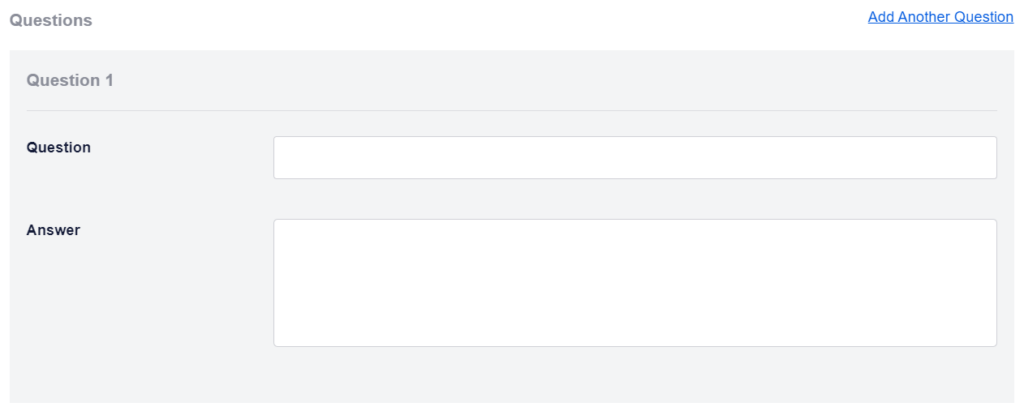
Once you’ve completed the fields, click the Add Schema button to save them.
You can also save this as a template which you can use on other FAQs by clicking the Save Schema as Template button.
You can learn about Schema Templates here.
Additional Information
Check out more documentation on our Schema Settings here.