#1 WordPress Sitemap Plugin
XML Sitemap Generator Built for Faster Rankings
Never worry about missed indexing opportunities again. AIOSEO automatically generates XML sitemaps, ensuring search engines can find, crawl, and index every page — instantly.
Auto
Generation
Instant
Indexing
Priority
Control
Multi-Format
Support
Auto GSC
Submission
WooCommerce
Integration
Smart XML Sitemaps That Update Automatically
Create comprehensive XML, RSS, and video sitemaps that help search engines discover and index all your content. AIOSEO handles everything automatically, from creation to updates.
Intelligent Content Detection
Automatically identifies and indexes all your website content, including posts, pages, custom post types, and media files.
Dynamic Updates
Sitemaps update in real-time as you publish, modify, or delete content, ensuring search engines always have current information.
Advanced Priority Control
Set custom priorities and update frequencies for different content types to optimize crawl efficiency.
Multiple Sitemap Types
Generate specialized sitemaps for news, videos, images, and custom post types to maximize search visibility.
Search Engine Integration
Automatic submission to major search engines including Google, Bing, and Yandex.
Performance Optimized
Smart caching and on-demand generation ensure your sitemaps don't impact site speed.
The Best WordPress Sitemap Plugin & All-in-One SEO Toolkit
Get every page indexed and ranking in search… What are you waiting for?
A WordPress Sitemap Builder That Doesn’t Require Coding ❤
AIOSEO puts sitemaps on autopilot. Here's why 3M+ users trust our XML sitemap plugin for faster indexing.

INSTANT INDEXING
Get New Content Indexed in Minutes
Waiting days for Google to discover your content means losing valuable traffic and rankings. Our system automatically notifies search engines the moment you publish, helping your content get indexed up to 10X faster.
AIOSEO ensures Google, Bing, and other search engines immediately know about your new and updated content, maximizing your SEO potential from day one.
SMART PRIORITY CONTROL
Optimize Your Crawl Budget
Not all content deserves equal attention from search engines. Our system automatically assigns optimal crawl priorities based on your content's importance, age, and update frequency.
Using advanced machine learning, we help search engines focus on your most valuable content first, ensuring efficient use of your crawl budget and faster indexing of important pages.
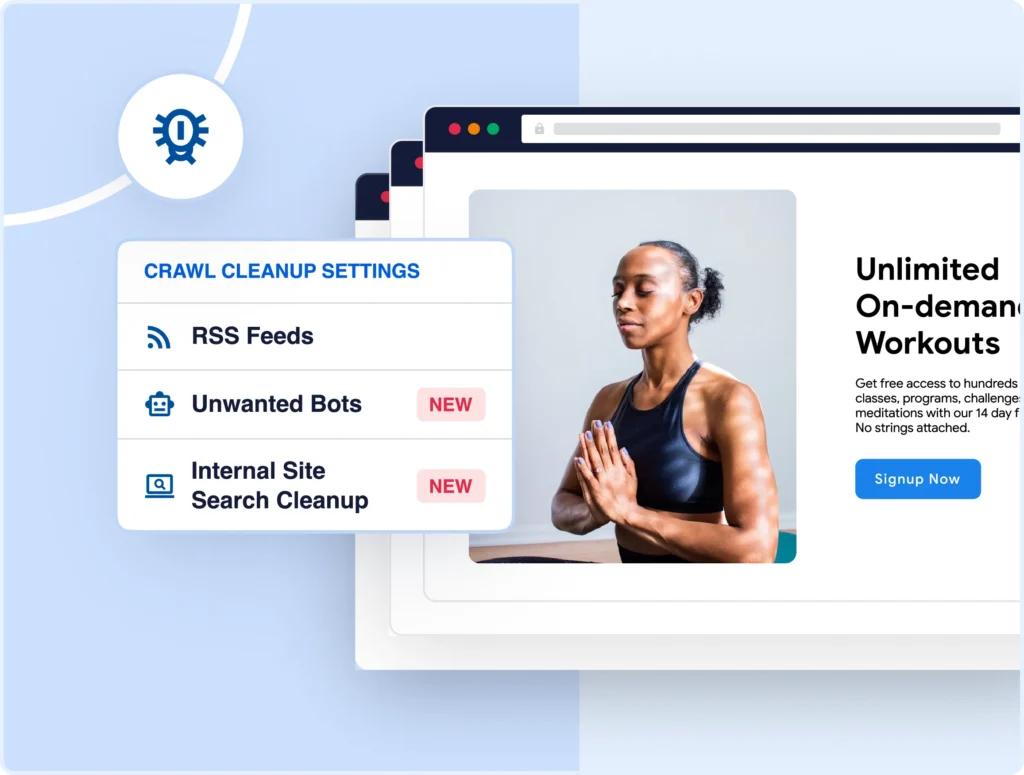
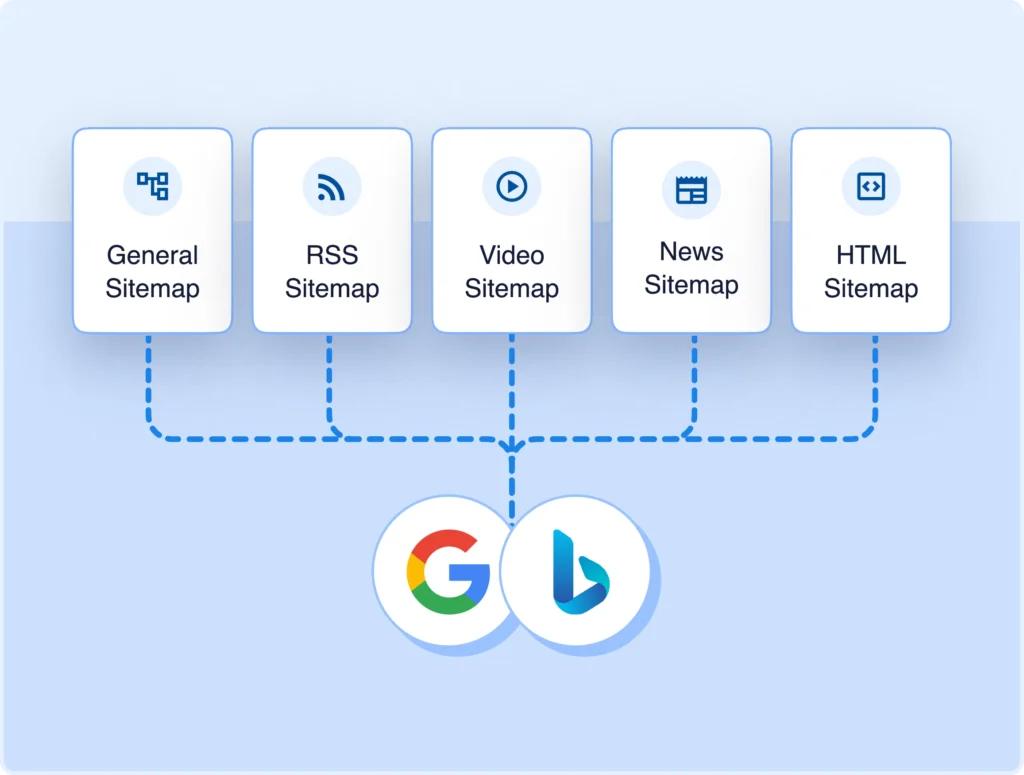
DYNAMIC UPDATES
Never Serve Outdated Sitemaps Again
AIOSEO automatically updates your sitemaps in real-time as you create, modify, or delete content, ensuring search engines always have your latest information.
We handle everything from new posts to media files and custom post types, maintaining perfect accuracy without manual intervention.
INDEX MONITORING
Track Your Content's Search Visibility
Stop wondering if Google has indexed your content. Our system tracks the indexing status of every URL, providing real-time insights into your site's search engine visibility.
Easily view indexing issues and detailed reports showing exactly which pages need attention.
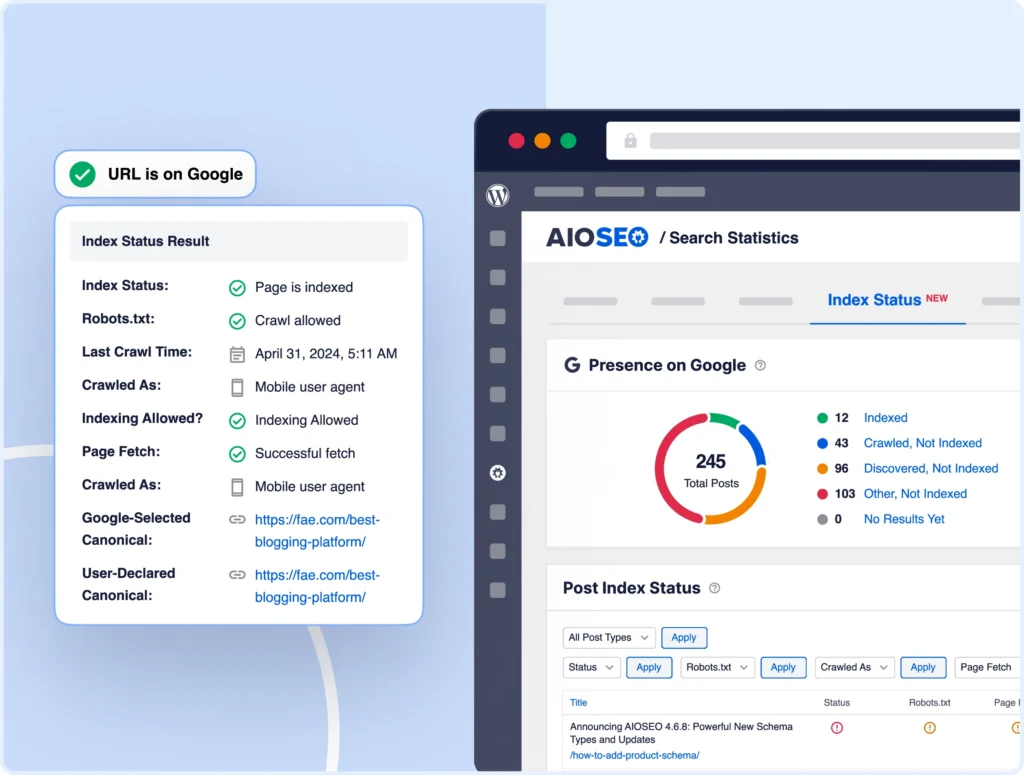
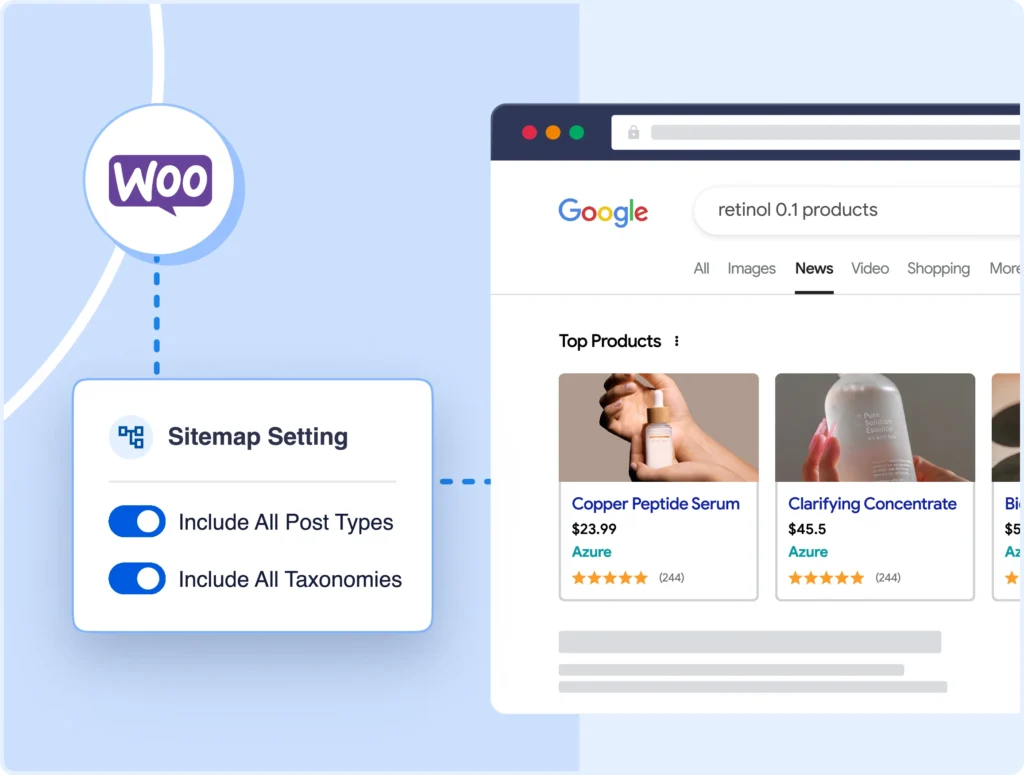
FORMAT OPTIMIZATION
Easy Crawling With Perfect Structure
Poor sitemap structure can waste crawl budget and slow down indexing. Our optimizer automatically generates perfectly formatted XML sitemaps that follow Google's latest specifications.
Every sitemap ensures search engines can process your content faster.
MULTI-SITE SUPPORT
Manage Network Sitemaps Effortlessly
Our network-aware system automatically handles sitemap generation and updates across your entire WordPress multisite network.
Control everything from a single dashboard while maintaining individual site optimization, saving hours of manual management time.
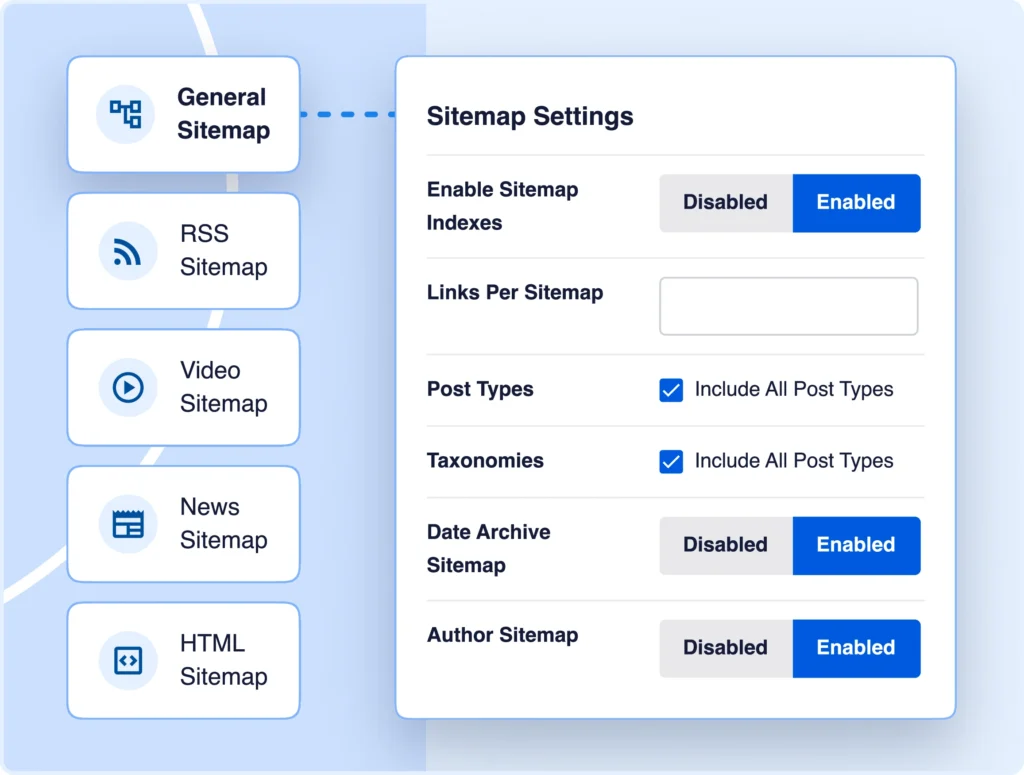
And you don’t just have to take our word for it…
Here’s What Our Users Have to Say
This SEO plugin is fantastic! After installing it, my site’s ranking improved, and my pages are indexing much faster.
Whether you’re a beginner or an SEO expert, AIOSEO is a game-changer. It keeps all of my sites optimized without the hassle.
I am happy with the product but, even more, I am happy with the excellent and fast support provided by the team!
A Perfect Sitemap for Every Industry & Website
From a simple blog to a massive e-commerce store, every website has unique needs. The AIOSEO Sitemap Generator is built to handle any structure, ensuring your most important content is discovered by search engines.
E-commerce
With thousands of products and constantly changing inventory, outdated sitemaps can hurt your SEO. That’s why our plugin keeps your sitemap in sync, ensuring Google crawls active products. This leads to faster indexing for current inventory and better performance in shopping results.
SaaS
Don't let your latest feature launch go unnoticed. AIOSEO adds new landing pages to your sitemap, signaling to Google that there's fresh, important content to crawl. This helps you get discovered faster and drives more traffic when it matters most.
News & Publishing
In the world of news, being first to publish an article is everything. AIOSEO’s dynamic sitemap ensures your latest articles are immediately submitted to search engines, increasing your chances of appearing in Google News and Top Stories carousels.
Real Estate Platforms
Have a new property that just hit the market? As soon as you hit ‘publish,’ the XML Sitemap Generator will add the new URL to your website. This ensures your active listings are always front and center for crawlers.
Travel Websites
The travel industry has seasonal trends, and your content should match them. As you refresh or add new content, AIOSEO ensures your sitemap always has the latest travel posts and pages on your website.
Local Businesses
Local companies often manage multiple service pages, location pages, and geo-targeted URLs. AIOSEO maintains a clean sitemap structure for all local pages, improving local SEO rankings and increasing your visibility in the Map Pack.
AI Content Platforms
Websites publishing hundreds of AI-generated pages daily need advanced sitemaps that can keep up with their content creation. Our WordPress XML Sitemap Generator updates automatically, helping search engines discover all your new content.
Explore All SEO Sitemap Features
All in One SEO includes all the sitemap tools you need to submit content to every search engine.
See All Our Powerful SEO Features
Explore additional AIOSEO features designed to improve your rankings across the board.
The Best All In One SEO Plugin for WordPress
Start driving more traffic and dominating search results today!
A Quick-Start Guide to AIOSEO Sitemap Setup
Your sitemap is enabled by default the moment you install AIOSEO. For most users, no further action is needed! But if you want to fine-tune your settings for perfect control, follow these steps:
- Review your default sitemap. Go to AIOSEO » Sitemaps » General Sitemap and click the Open Sitemap button. This will show you the live, indexed sitemap that AIOSEO has already created for your site.
- Choose which content to include. In the Sitemap Settings, you can choose exactly what to include. Uncheck the “Include All Post Types” or “Include All Taxonomies” boxes to select or deselect specific content like posts, pages, or product categories.
- Exclude low-value archives. We recommend keeping the Date Archives and Author Archives disabled. This prevents low-value pages from being included in your sitemap, focusing Google's attention on your most important content.
- Configure sitemap indexes. For most sites, the default Enable Sitemap Indexes setting is best. If you have a small site (under a few hundred URLs), you can disable this to create a single sitemap file instead of a grouped index.
- Set advanced options (Optional). Use the Advanced Settings tab to exclude specific posts or pages, or to set crawling priority and frequency for different content types. For most users, the default automated settings are ideal.
- Submit your sitemap to Google. Copy your sitemap URL and submit it to Google Search Console. AIOSEO will automatically notify Google of any future updates, so you only have to do this once. (Here’s a WordPress tutorial.)
FAQs About XML Sitemaps
Get quick answers about creating sitemaps and using the AIOSEO Wordpress sitemap plugin. If your question is not listed here, then please contact us.
Sitemaps help Google and other search engines to find all the pages of your website.
An XML sitemap is a simple list of all the content on your website. Your XML sitemap file is hidden from your human visitors, but search engines like Google can see it. The sitemap helps search engine bots see all the content on your website in one place.
Without a sitemap, some of your web pages may never be included in Google search results, and won't get any traffic.
Sitemaps also help you tell Google which pages you DON'T want included in search results. This can help with duplicate content issues and keyword cannibalization.
As part of your SEO strategy, a sitemap can help you to improve your domain authority and unlock more traffic from Google.
WordPress includes a basic sitemap without a plugin, which includes your posts, post types, categories, tags, and archive pages. This includes anything you might have no-indexed, which can cause errors on your site.
Unfortunately, there's no way to customize the default sitemap without knowing PHP code.
Need a better solution?
The AIOSEO WordPress Sitemap Generator is easy to use and offers all the features you need to optimize your site for maximum traffic. With AIOSEO, you can make sure that Google knows which pages are the most important on your site, and which to ignore.
If you want more control over your sitemaps, All in One SEO is the way to go.
AIOSEO allows you to customize your XML sitemaps so you can boost your traffic and prevent errors in Google Search Console.
You can automatically generate a custom sitemap and submit it to Google, Bing, Yahoo, Yandex, and other search engines. AIOSEO will also automatically notify each one whenever you publish, update, or delete content on your site.
You get to choose to include or exclude:
- Images and galleries
- Password-protected posts
- Custom post types
- Media attachment pages
- Archive pages for tags, categories, authors
- And more
Plus, your sitemaps will always be dynamically generated. That means that your sitemap is always up-to-date whenever it’s visited.
Yes, with All in One SEO you get 1-click support for video sitemaps, so you can rank in Google's video carousel widget and grow your traffic.
See our Video Sitemap Generator for more details.
Google News sends 6 billion clicks per month to publishers all around the world, so you don't want to miss out on this traffic.
All in One SEO has a Google News Sitemap feature that makes it easy to create sitemaps for your news articles.
With this feature enabled, Google is informed of all news articles listed on your site within the last 48 hours, so they show up in the Google News Feed as quickly as possible.
Absolutely not. You can optimize your WordPress SEO without any coding knowledge. All in One SEO is one of the most beginner friendly WordPress SEO plugin.
In addition to XML sitemaps, we also offer RSS and HTML sitemap generation.