Google Maps SEO is the key to unlocking the full potential of your site.
In the competitive world of local business, Google Maps has emerged as a crucial platform for driving growth.
By optimizing your website and your Google Business Profile, leveraging local keywords, and harnessing the power of customer reviews, you can get serious traction.
This article will guide you through the essential strategies and best practices of Google Maps SEO, empowering you to stand out in local search results and grow sales.
Let’s start with a definition.
In This Article
What is Google Maps SEO?
Google Maps SEO (Search Engine Optimization) is the process of optimizing your business's online presence to improve its visibility and rank higher on Google Maps.
When users search for local businesses or services on Google, the search results often include a map with listings of relevant nearby businesses.
The goal of Google Maps SEO is to ensure that your business appears near the top of these search results, and has a high rating, making it more likely for searchers to patronize your establishment.
Before we get into practical steps, let’s review what local search results are and how they’re laid out.
Understanding Local Search Results
Search results for local businesses look different from, say, results for informational queries.
This display is triggered by a local search term.
Local search intent: When you search for things like pizza delivery, dry cleaners, or a plumber, Google knows you’re looking for a local business.
And that triggers a local search results display
Local search results: At the top are ads (if any are running on that search term). These may include Local Services Ads.
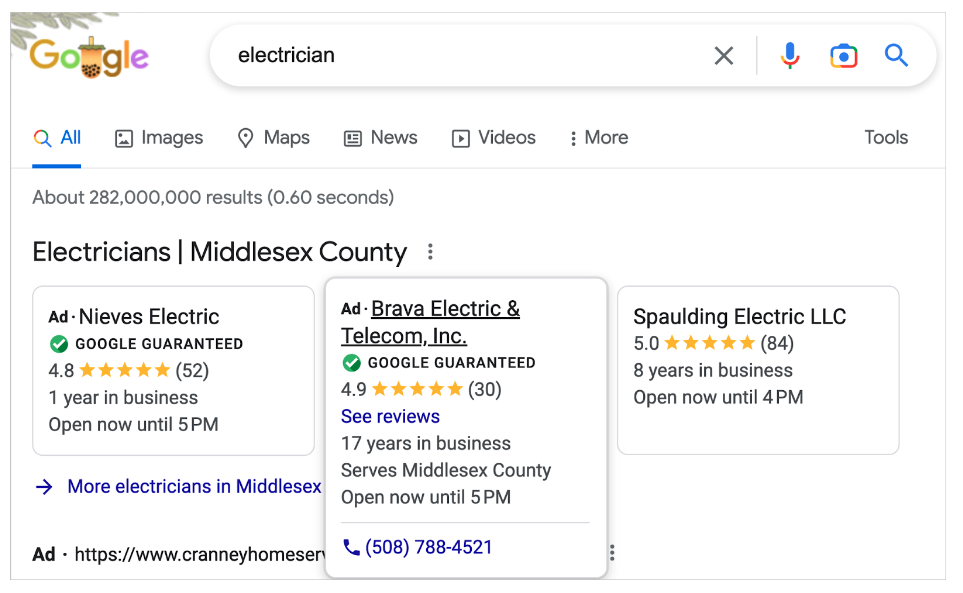
After that you’ll see the Local Pack: a display of 3 businesses next to a map.
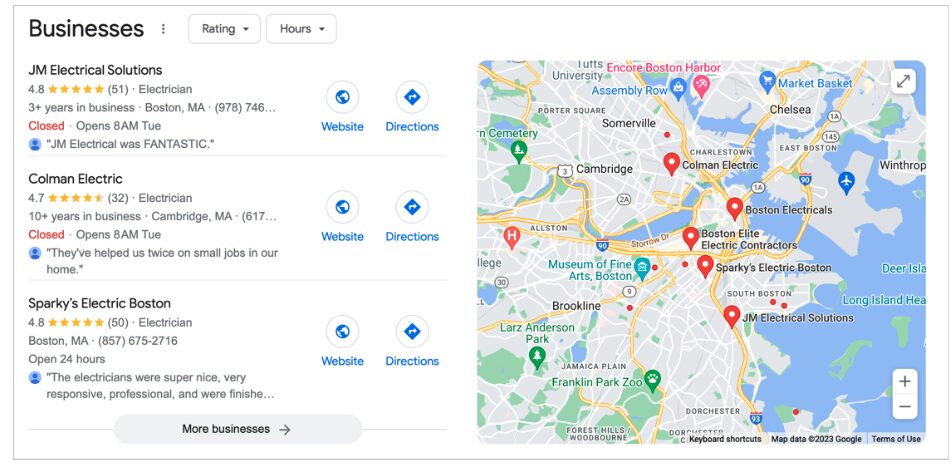
Clicking on the Local Pack opens a new display. This one features a scrollable list of businesses on the left and a map on the right.
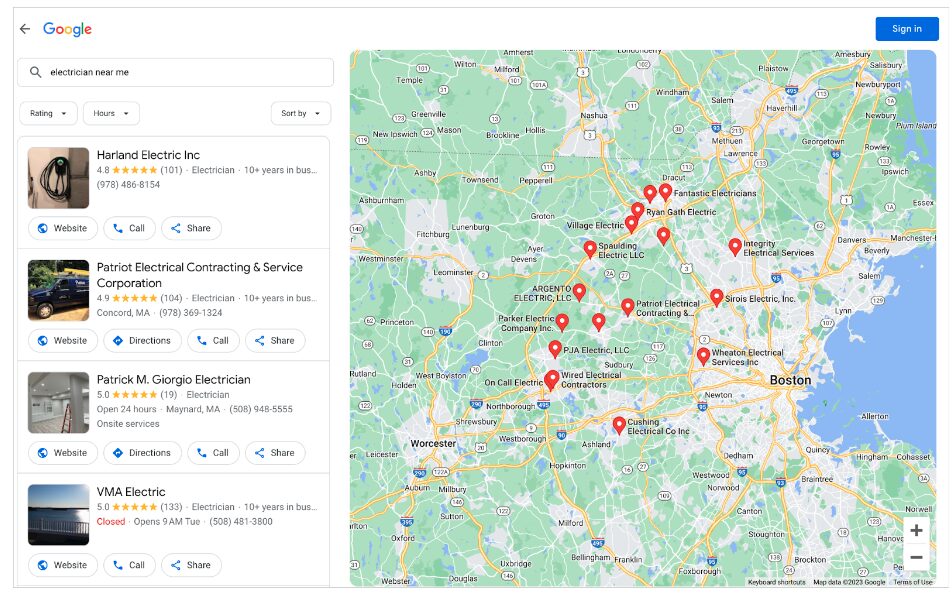
At the top are filters to refine your search.
Blue links: Below the Local Pack are website listings. Often business directories, like Yelp, will rank high, which provides an incentive to get listed there.
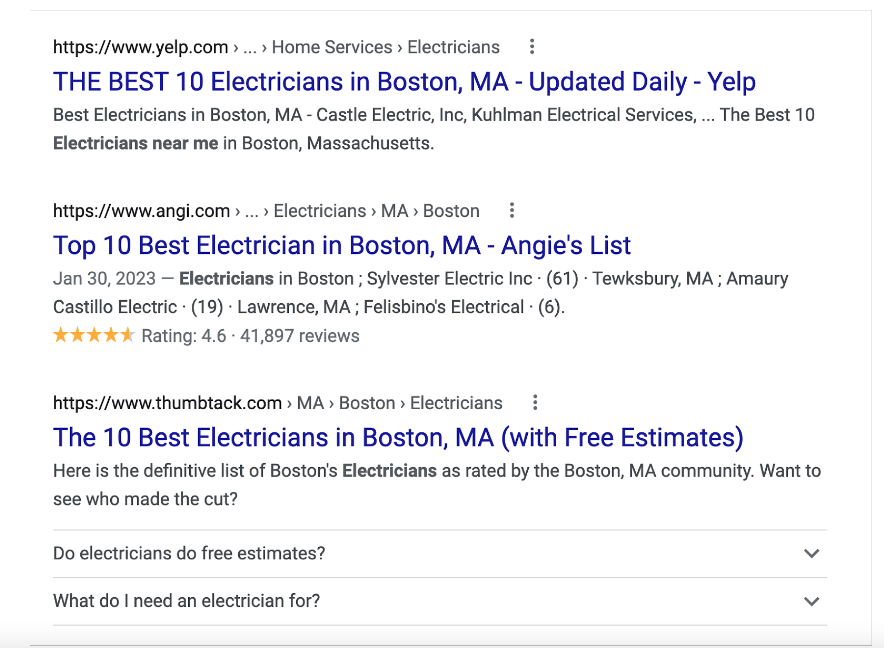
People Also Ask: Some queries may display the People Also Ask section, a collection of commonly asked questions about the topic.
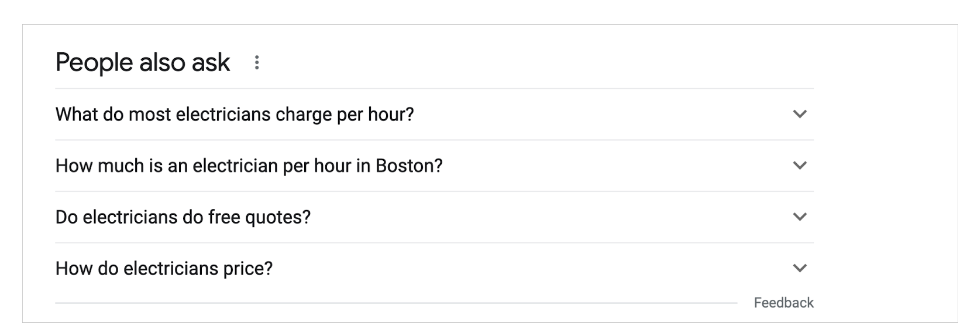
Statistical Insights and User Behavior
- Nearly one-third of all mobile searches are related to location, showcasing the importance of good local search strategy.
- 85% of searchers consider the overall average star rating of a business to be “important” of “very important.”
- Some 76% of people who search on their smartphones for local businesses, visit that business within 24 hours and 28% of those visits end with a purchase.
Key Factors Influencing Local Search Rankings
My approach in this article will be to rely on Google’s own recommendations for improving your local search ranking.
So all of the recommendations will be relevant to local SEO. After all, developing a solid local SEO strategy is crucial for success in Google Maps rankings.
I'll also bring my experience doing SEO for local businesses to play in my recommendations.
How to Optimize for Google Maps SEO
Let’s start with a local SEO tool recommendation.
1. Use All in One SEO to Optimize Pages
According to Google, how your business website ranks can impact your overall local rankings in Google Maps. So it’s crucial to optimize your site for better SEO.
WordPress site owners can use an SEO plugin to automate and simplify much of on-page SEO.
I recommend the All in One SEO (AIOSEO) plugin. This is an established plugin with thousands of 5-star reviews on WordPress.org.
It’s easy to learn to use the plugin. In fact, you’ll learn by doing.
For each page analyzed, AIOSEO will provide clear action steps to improve your SEO.

All in One SEO includes many tools of benefit to local businesses. These include:
- Author SEO: Easily broadcast the experience and expertise of your authors. This can impact EEAT.
- WooCommerce SEO: Optimize your product titles, descriptions, categories, and more.
- Video sitemaps: Click 1 button and you’ve got a video sitemap that will help surface your video content in Google search results pages.
- Local business schema: Schema markup is code that helps Google understand your page better and rank it for relevant keywords. With AIOSEO, all you have to do is click some buttons and fill out some form fields.
- Other schema types: In addition, you can add specific schema types to web pages. For instance, product reviews schema, product schema, video schema, and events schema.
I also like how AIOSEO makes it easy to embed Google Maps in WordPress. This makes your business's location easier for customers to find.
2. Create and Optimize a Google Business Profile
This step is crucial. Google’s own advice on ranking higher locally, emphasizes setting up an optimized Google Business Profile.
Getting a Google Business Profile is simple. First, do a search for your business name. Google may have already set up a basic Profile for you. If that’s the case, click “Own this business?” to claim your profile.
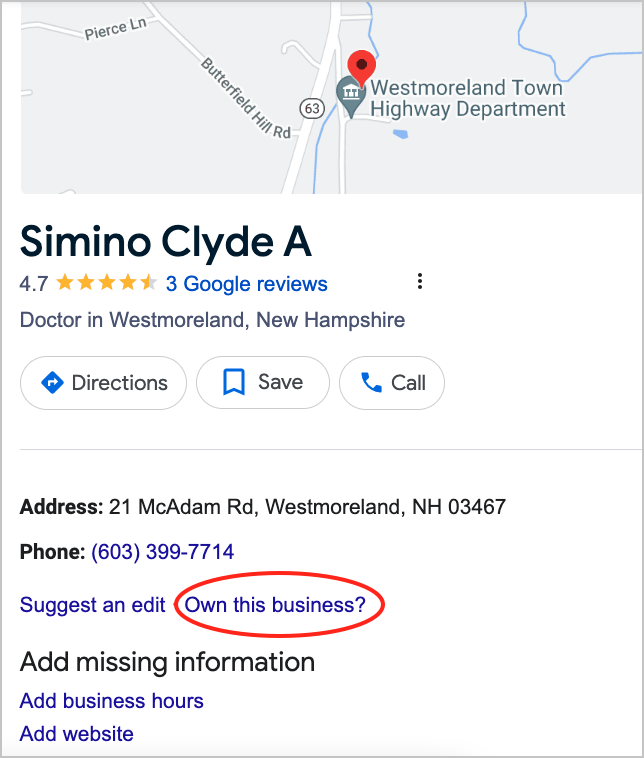
Above: This individual is a wood turner, not a doctor. He hasn’t claimed this Google Business Profile.
If there’s no Profile for you to claim, you’ll create one from scratch.
Then follow the steps outlined in How to Use a Google Business Profile to Boost Local SEO.
Pay careful attention to:
- Choosing the right categories for your business
- Fully completing the profile
- Implementing available buttons where relevant (such as those for ordering takeout or booking appointments)
- Adding photos and content
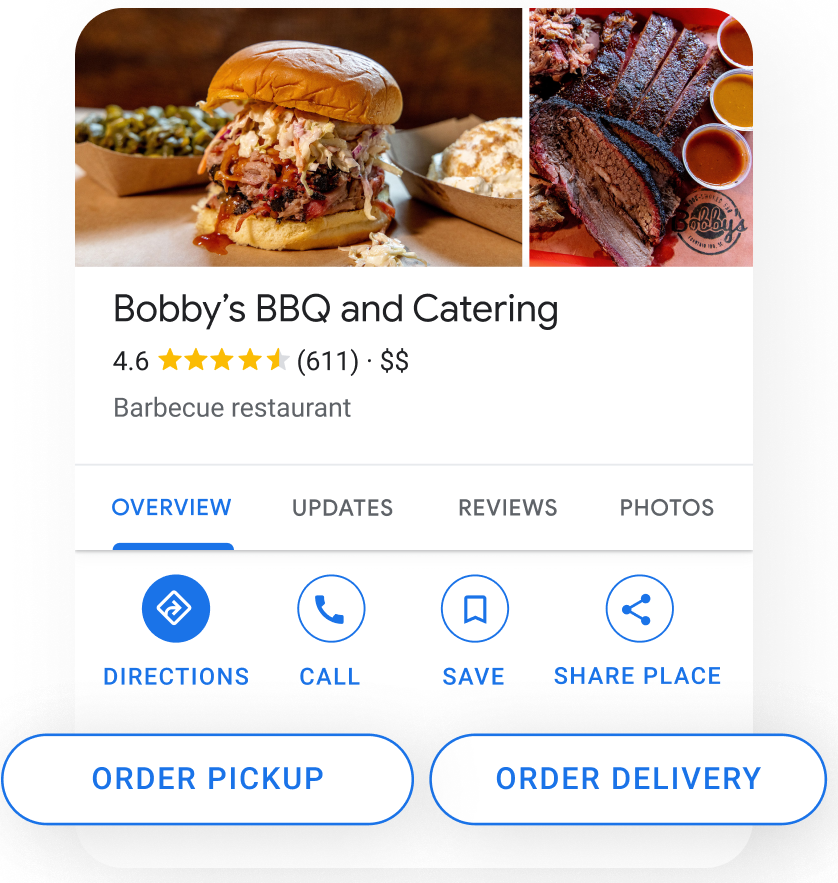
Above: This local restaurant uses Order Pickup and Order Delivery buttons in their Google Business Profile. This makes it easy (and fast) for searchers to order from them.
Content can be as simple as announcements, sales, or a new photo.
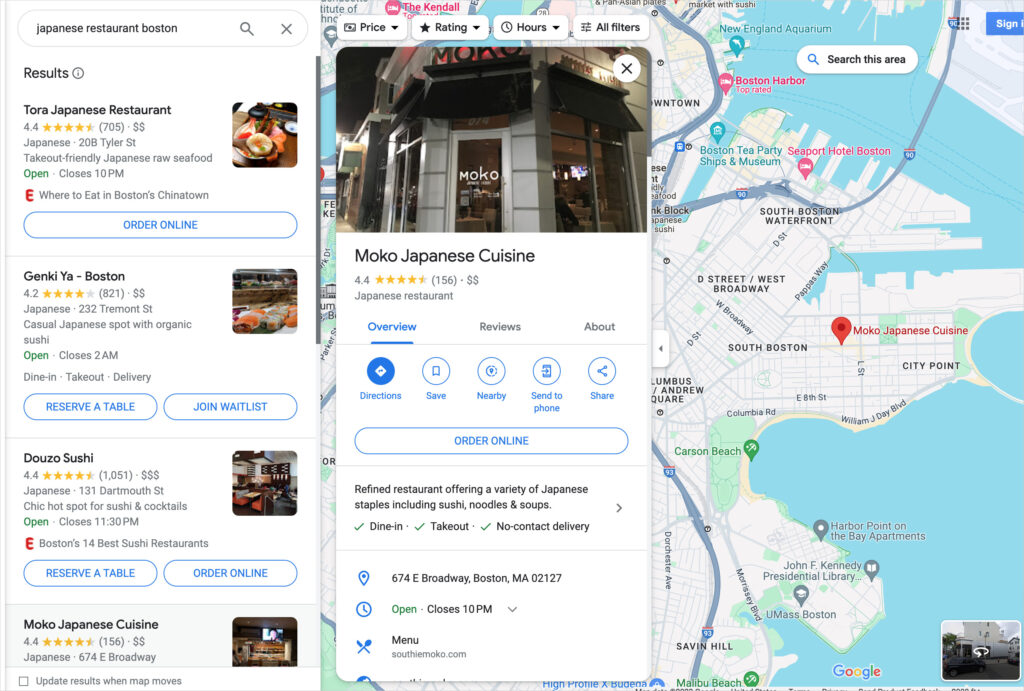
Above: Your Google Business Profile will show up in Google Maps in addition to regular search results.
Check out this article to learn how to use your Google Business Profile to improve local SEO.
3. Make a Plan to Get More Google Reviews
Google Reviews is the most trusted review platform, according to research by BrightLocal.
Your Review ratings will show up in many places, including in the Local Pack.
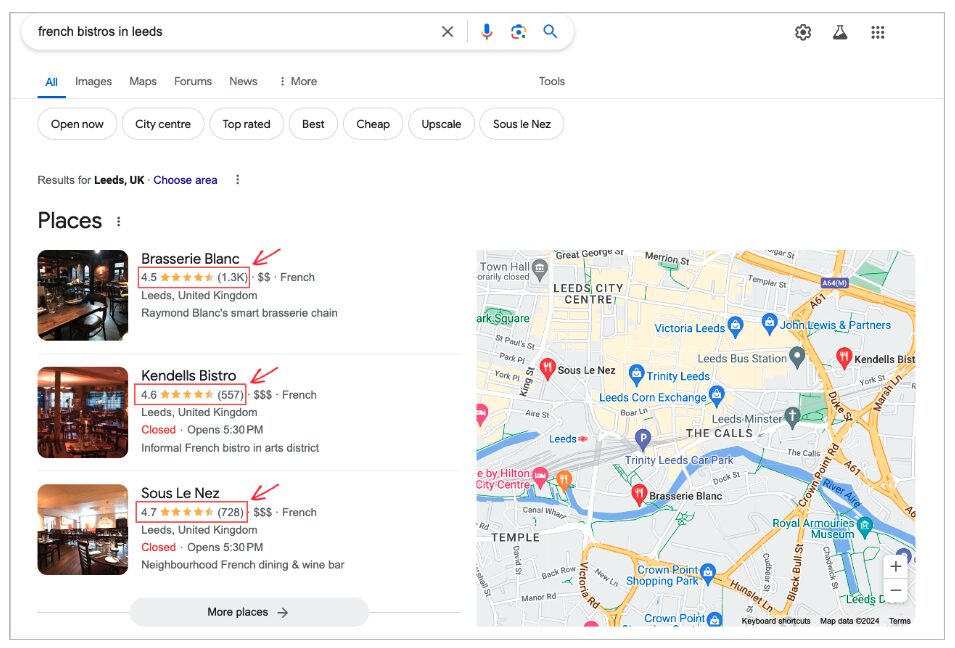
And in Google Maps searches, when users mouseover a pin.
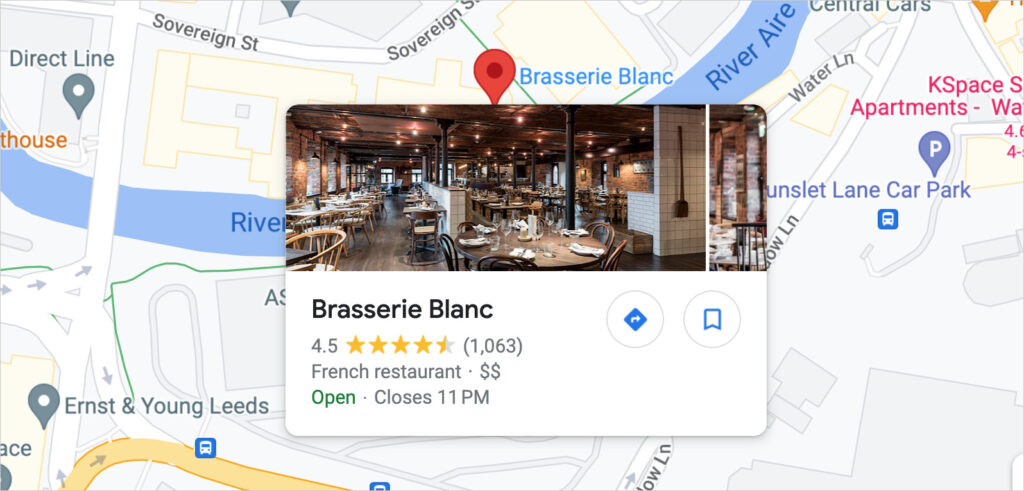
Also consider:
- 73% of local shoppers are swayed by the presence of recent reviews of a business.
- When comparing businesses, 76% of searchers consider which one has the higher average.
- 85% of searchers consider the overall average star rating of a business to be “important” of “very important.”
So managing Google Reviews should be part of your regular routine.
- Create a plan for asking customers for reviews
- Respond quickly to reviews
- Work to increase your average star rating
Learn more in Managing Google Reviews for Improved SEO.
4. Get Listed in Business Directories
Next, get your business listed in online directories. These sites, like Yelp and Thumbtack often rank high in local searches.

My preferred way to do this is to use BrightLocal’s Citation Builder. You’ll pay a flat fee.
- Simply create an account.
- Add your business details
- Click Start Campaign
Note: You’ll see a purple button at top for “Buy Credits.” I recommend avoiding this. You’ll only see options to buy packages worth $1,000 on up, and that’s confusing.
Instead, click on the green Start Campaign button next to a business you’ve added.
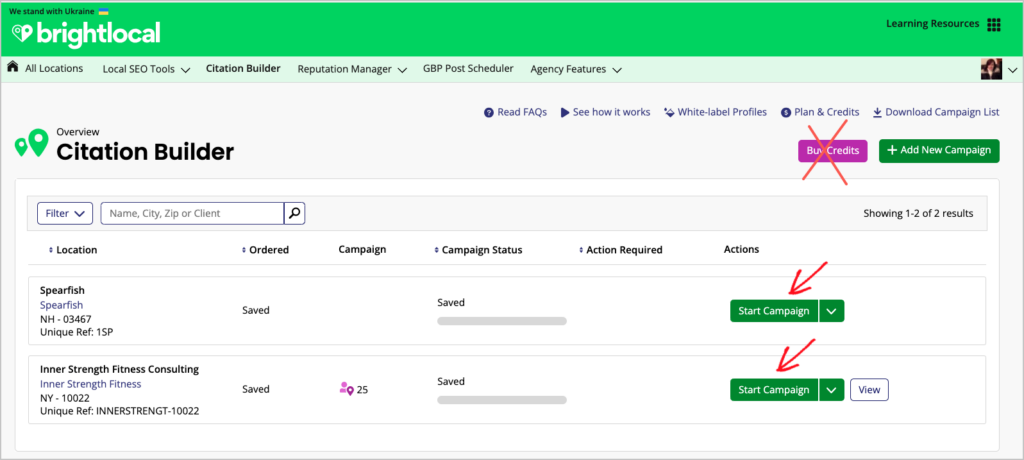
You’ll see a screen like this, where you can choose the number of citations you want to purchase and whether you want the BrightLocal team to remove existing listings with inaccurate information.
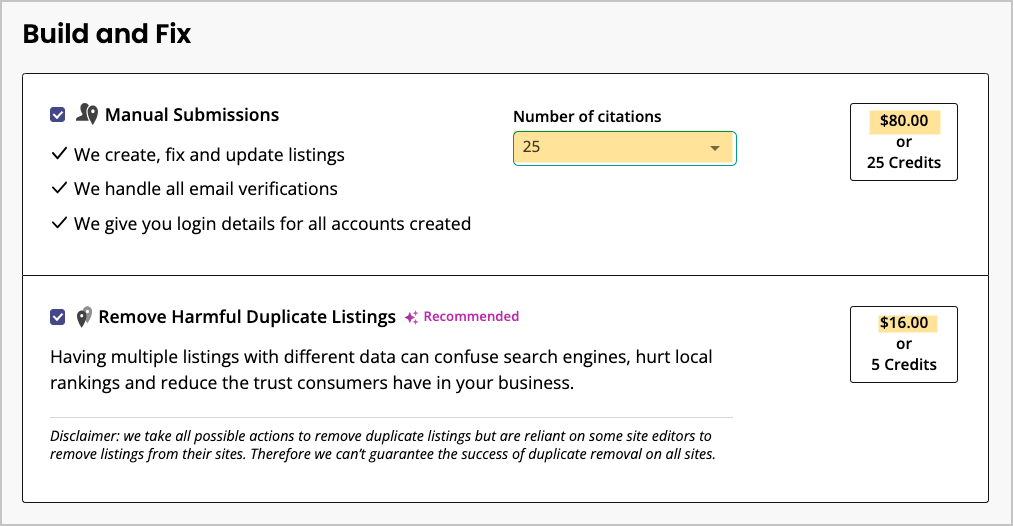
Select how many citations you want. My favorite is the 25 citations for $80. It’s not the number of citations that matter as much as the quality of the sites chosen.
I recommend also selecting Data Aggregator & Network Submissions.
Simply scroll down the window to see your options.
Here I’ve selected Neustar and the GPS Network. It’s fine to select all 5 if you like.
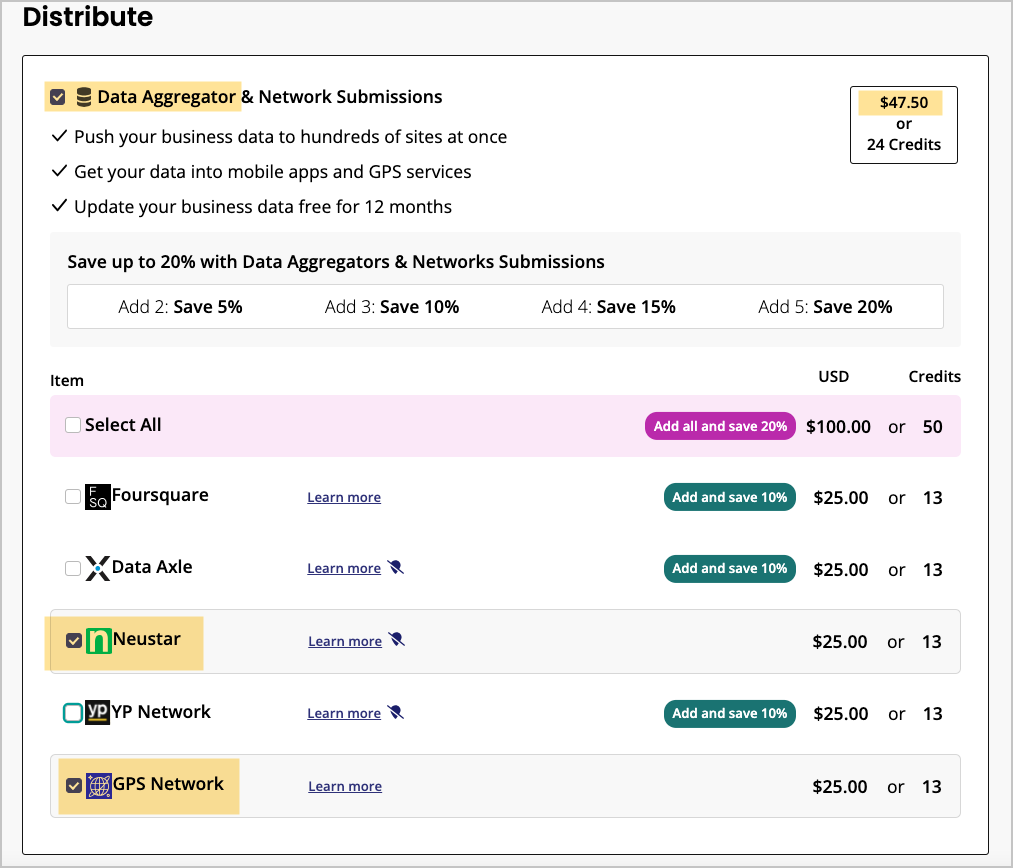
You should, at minimum, select Neustar. But I recommend adding the GPS Network, because you want your business location data to be vetted and distributed to vehicle navigation systems.

For one Manhattan client I consulted with, the addition of Neustar alone, before any directory listings went live, was sufficient to propel him up many notches in search results.
The examples above come to a grand total of $143.50.
5. Build Local Citations and Get Backlinks
After you’re listed in business directories, you’ll notice that other sites learn about your business and list yours for free.
Other local SEO citations you can pursue include:
- Creating a personal blog where you discuss your niche.
- Writing guest posts for relevant sites in return for a dofollow link back to your site.
- Joining your local Chamber of Commerce.
6. Keep Your NAP Updated
Once you have your directory listings, it’s important to keep your NAP consistent across the web.
NAP stands for Name, Address, and Phone number. But it’s understood to include other business details like operating hours (crucial for Google Maps SEO), website URL, and email address.
Remember: Google Maps offers filters for local searches. For example, if someone’s searching for “late night diner” they’ll be offered filters, including for restaurants that are open 24-hours a day.
If a restaurant changes its operating hours from 24-hours a day to, say, 9am-10pm, but doesn’t update their information on their Google Business Profile, Google may suppress your rankings.
After all, they don’t want to send customers to an establishment that’s closed.
Indeed, they may do that if your NAP isn’t consistent across the web. But it’s not worth obsessing over. For instance, if your business is listed in one place with “LLC” after the name, and on another website without the “LLC,” that small difference isn’t going to affect your rankings.
Avoid SEO NAP Scams
In fact, SEO scammers love to target small businesses with calls about such minute variations in NAP.
These scammers often claim to work for Google. Only later in the call will they also say the name of their business.
My mechanic, before he retired, was targeted by such a scammer. This mechanic owned his own garage, which had a minute NAP variation like the one I described above.
The caller became insistent, saying “The way to make these calls go away is to sign up for our service.” Sounds like an SEO mafia!
Of course, these scammers want to sign you up for a monthly fee, just to watch for NAP variations. The scam is: you don’t need their services.
Sadly, the scammer convinced my mechanic that they really did work for Google. And I couldn’t talk him out of that perception.
Take a Common Sense Approach
So, avoid scammers. Keep your NAP accurate in your Google Business Profile and social media pages. Maintain accurate hours of operation.
And if any part of your contact or location information changes, log into BrightLocal’s Citation Builder and ask them to update your listings with the info.
Learn more about the importance of consistent NAP.
Now, let’s look at local content opportunities.
7. Create Content Around Local Keywords
Local businesses can create content around local keywords by:
- Identifying relevant keywords that include the business's location, such as “best pizza in [city name]” or “[service] near me.”
- Incorporating these local keywords naturally into website content, blog posts, product descriptions, and other online content.
- Creating location-specific pages on their website, such as “About Us” or “Contact” pages, that mention the business's address, phone number, and other local information.
- Encouraging customers to leave reviews on local directories and social media platforms, which can help improve the business's local search rankings.t
- Partnering with other local businesses or organizations to create locally-focused content, such as event listings or guides to the area.
By consistently creating high-quality, locally-relevant content that incorporates targeted keywords, businesses can reap the benefits of local SEO, such as improving their visibility in local search results and attracting more customers.
11 Things That Can Ruin Your Google Maps SEO
No article on Google Maps SEO would be complete without listing things to avoid.
Here is a concise list of things that can harm your Google Maps SEO.
- Keyword stuffing in business name or description
- Fake or spammy reviews
- Failing to ask for and get customer reviews
- Lack of recent customer reviews
- Absence of business categories or incorrect category selection for Google Business Profile (GBP)
- Lack of regular updates and posts on Google Business Profile
- Ignoring customer questions, messages, and reviews on GBP
- Paying for spammy backlinks.
- Inconsistent listing information across different online directories
- Violating Google's guidelines for local businesses
- Falling prey to SEO scams that target local businesses
Q&A on Google Maps SEO
How can I embed a Google Map on my website?
Go to Google Maps and click on the pin marking your chosen destination. In the overlay, select Share.
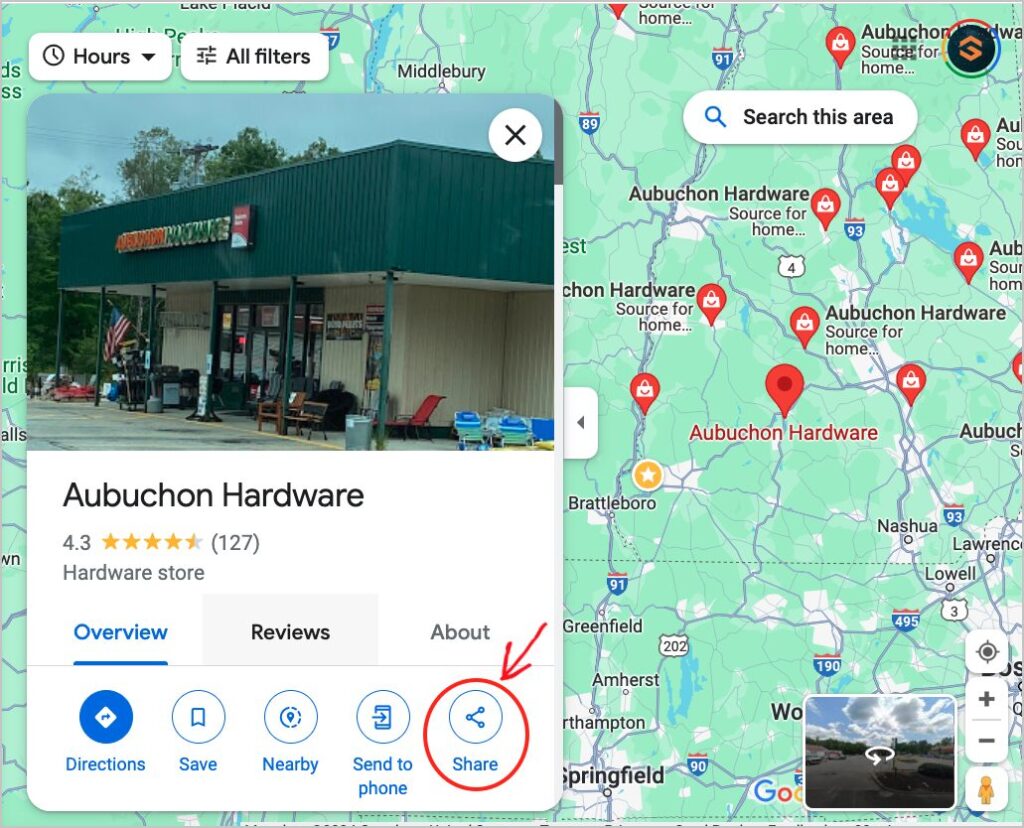
Then click Embed a Map
Click Copy HTML and paste the code into the web page where you want to display the map.
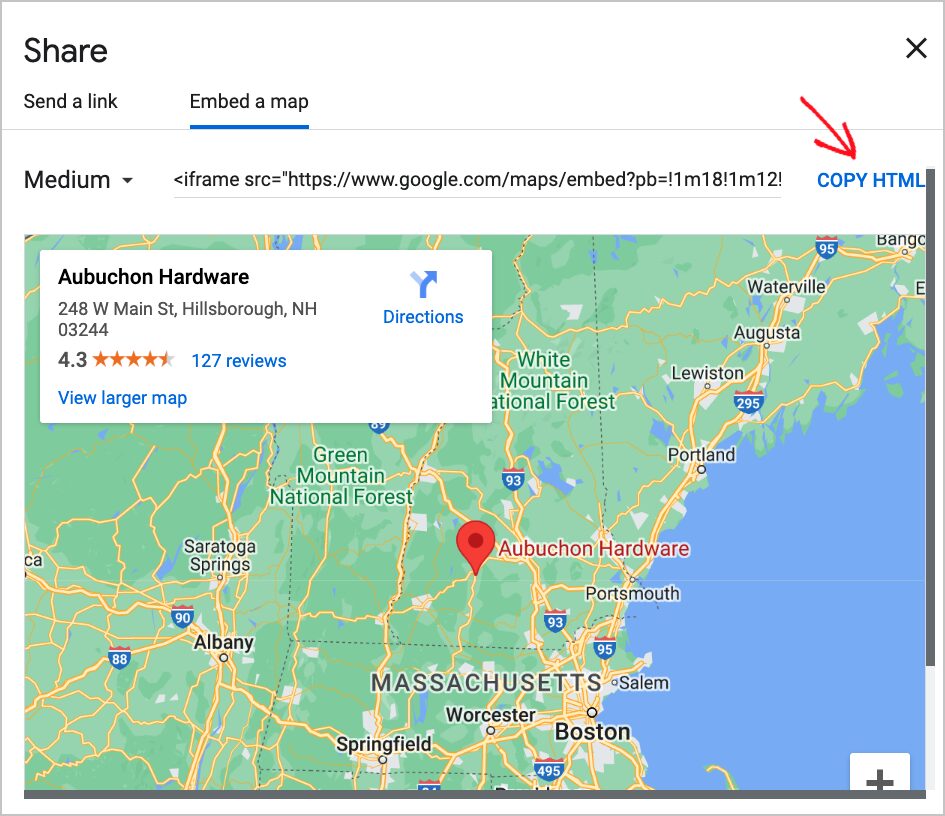
In WordPress, you’ll select the HTML block, then simply paste the code in.
How can I check my ranking in local search results?
To discover your rankings in local search results use local search grid tools. These take into account ranking factors like proximity of the searcher to related businesses.
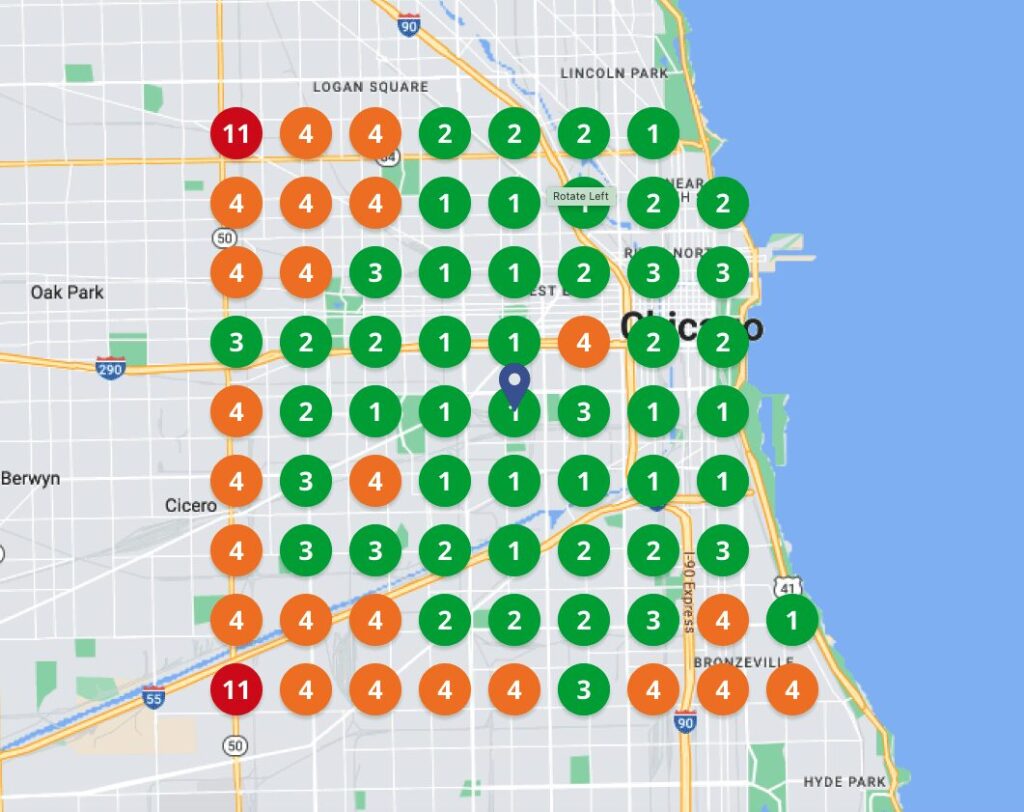
In addition, you can see, on the grid map, local areas where a competitor is outranking you. And you can track keyword performance across local areas.
After Google Maps SEO . . .
Now that you understand how to excel at Google Maps SEO, what’s next? The journey to dominating local search is never really over.
Check out our master local SEO guide and in-depth local SEO checklist. And learn how to avoid SEO scams. Unfortunately, these often target small businesses.
Then make sure you’re set to capture leads. Explore these lead magnet ideas and be sure to use mobile-friendly forms.
Come join us on our YouTube Channel. And follow us on X (Twitter), LinkedIn, or Facebook to stay in the loop.
Disclosure: Our content is reader-supported. This means if you click on some of our links, then we may earn a commission. We only recommend products that we believe will add value to our readers.
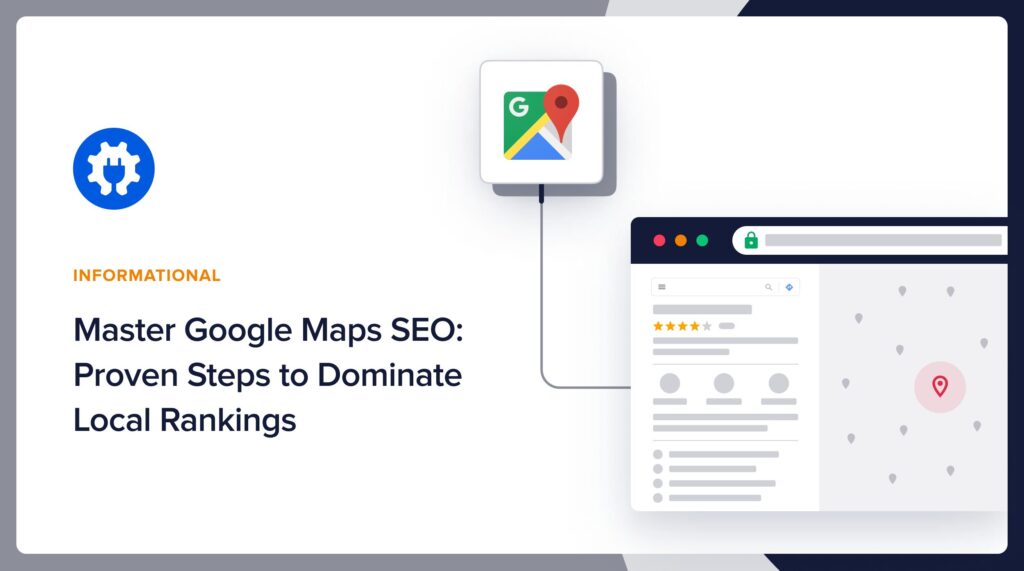

Good information