Would you like to know how to generate email copy from your blog posts?
I used to spend hours every week turning my blog posts into email newsletters. After publishing a new article, I'd sit down and manually craft email copy, trying to repurpose my content in a way that would engage my subscribers.
The process was exhausting. I'd rewrite subject lines multiple times, struggle with the opening paragraph, and worry about whether I was missing key points from my original post. Sometimes I'd even delay sending emails because I couldn't find the right words.
Then, I discovered AIOSEO's AI Content Generator.
Not to be dramatic, but this tool revolutionized my workflow. It helped me create professional email content directly from my blog posts with just a few clicks. Instead of spending hours writing, I could generate engaging email copy in literal seconds.
In this guide, I'll show you the exact process I used to generate email copy from blog posts automatically.
In This Article
Why You Need Automated Email Copy Generation
Most publishers create an email list and then treat it like an afterthought. They publish a blog post, then scramble to create an email version to promote it. The result is often rushed, inconsistent content that doesn’t match your brand’s voice or content quality.
Manual email creation results in several problems that I learned about the hard way.
First, you're essentially doing the same work twice—once for your blog and again for your email list.
This double work leads to inconsistent messaging. Your blog post might have a professional tone, but your hastily written email sounds casual and off-brand. Your subscribers notice these inconsistencies, and it affects how they perceive your expertise.
Writer's block also becomes a real issue when you're constantly repurposing content. I'd often find myself staring at a perfectly good blog post, unable to figure out how to make it work for email. The creative well runs dry when you're doing the same task repeatedly.
Automated email copy generation (using artificial intelligence) solves these problems by maintaining consistency across all your content. AI analyzes your blog post's tone, structure, and key points, then creates email copy that matches your style while being optimized for inbox delivery.
How to Automatically Generate Email Copy From Your Blog Post [Step by Step]
Ready to generate email copy from your blog posts?
Here’s how to do that with an AI content writer.
Step 1: Install and Activate AIOSEO
The easiest way to generate emails in WordPress is to use All In One SEO (AIOSEO). After using many different SEO plugins over the years, I've found AIOSEO to be the most user-friendly option. Plus, the output is typically ready to use—no editing required.
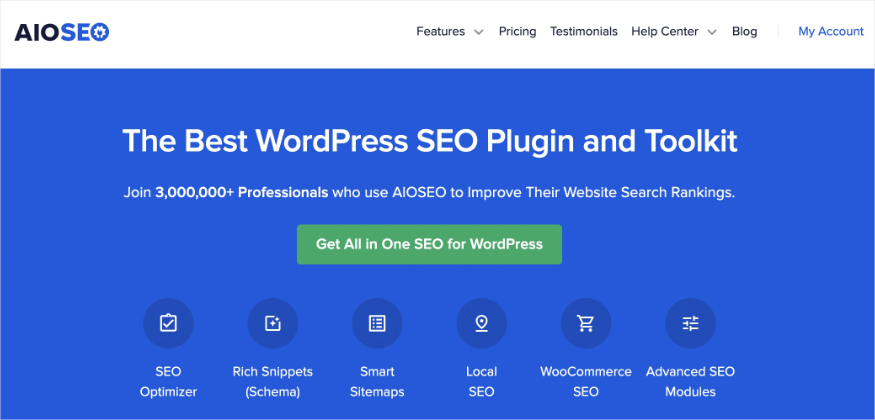
FYI, AIOSEO is a powerful yet easy-to-use SEO plugin that boasts over 3 million active users.
Smart business owners trust this plugin to boost their search rankings and attract the right visitors to their WordPress sites with ease. What I personally love about AIOSEO is how intuitive it is. Even if you’re not tech-savvy, you can leverage all its tools with minimal guidance or experience.
Ultimately, AIOSEO is designed to help your website and content rank higher, making it an excellent choice for individuals and small businesses looking to grow their online presence.
One of the tools I use the most in AIOSEO is AI Content. This tool automatically generates:
- FAQs
- Social media posts
- Key points (for summaries or TL;DR sections)
- SEO titles and meta descriptions
It also generates email copy from blog posts.
For step-by-step instructions on how to install AIOSEO, check our detailed installation guide.
Step 2: Activate AI Content
Once you’ve installed and activated AIOSEO, generating email copy in WordPress is easy.
To get started, you’ll need to activate the AI Content Generator. Simply head to your AIOSEO menu >> General Settings, then click AI Content.
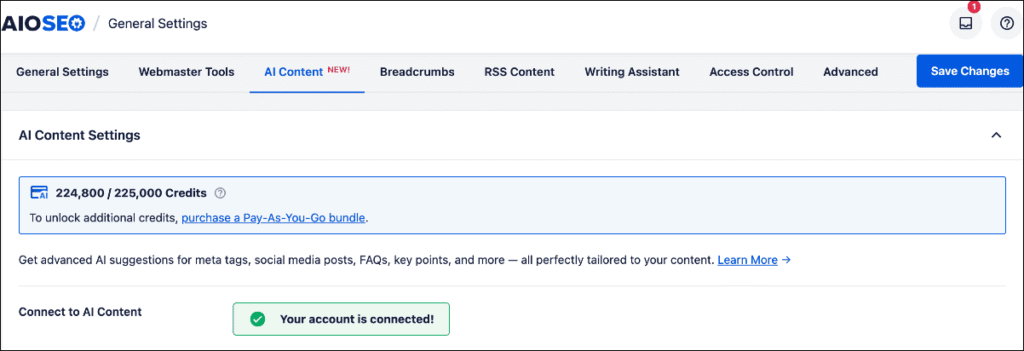
The AI Content Generator is available to both Lite and Pro users, bringing powerful AI features within everyone’s reach. You can easily activate it in one of two ways, depending on your plan—either by purchasing credits or by connecting an existing account.
- Buy Credits: If you don’t have a Pro license, but want to leverage AI Content, you can easily purchase pay-as-you-go credits. Lite users receive 100 free credits to try out the tool.
- Connect Existing Account: For users with existing credit accounts, simply connect your account to utilize your current credits. Pro users are automatically connected and authenticated through their license key, ensuring a seamless experience.
Note: You can only use credits obtained through AIOSEO for this feature, not those you have with other AI platforms.
Step 3: Open the Target Blog Post and Access AI Content
Now that AIOSEO is installed and activated, automatically generating email copy from your blog posts is a breeze.
Start by opening the post you want to work on in your WordPress dashboard.
Then, in the post editor, scroll down past the main content area. You’ll find the AIOSEO meta box, which includes several tabs. Look for the one labeled AI Content.
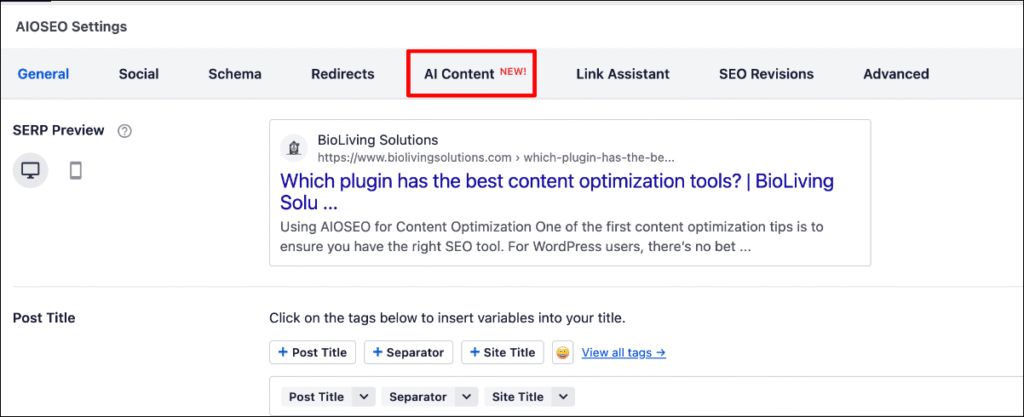
(If you don't see this tab, make sure you're using version 4.8.4 of AIOSEO or later.)
Click on the AI Content tab to open the AI content writer interface. You'll see a clean interface with options to generate different types of content.
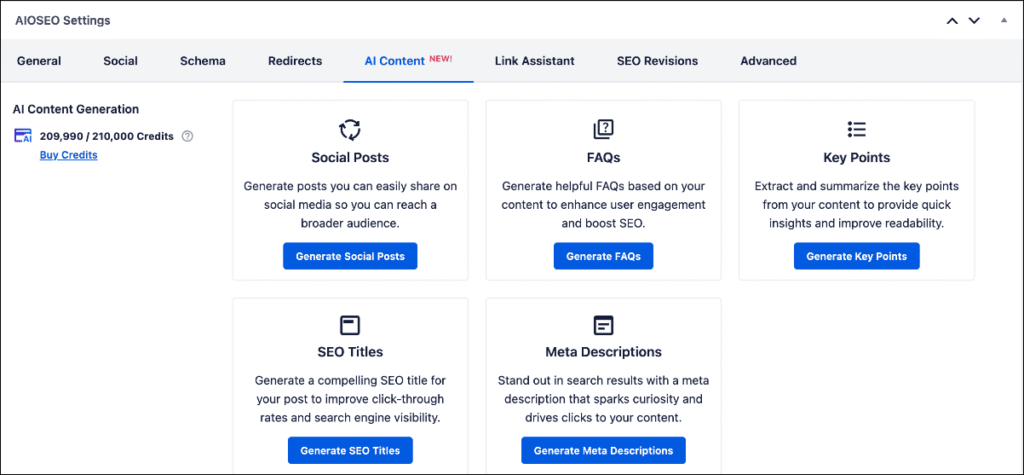
At the top of the AI Content panel, you’ll see a counter displaying your remaining AI credits. Keep in mind that the number of credits varies depending on your AIOSEO plan, so it’s a good idea to monitor your usage.
Step 4: Generate Email Copy
Now that you’ve accessed AI Content, it’s time to generate email copy from your blog post. To do that, click on the Social Posts » Marketing Email.
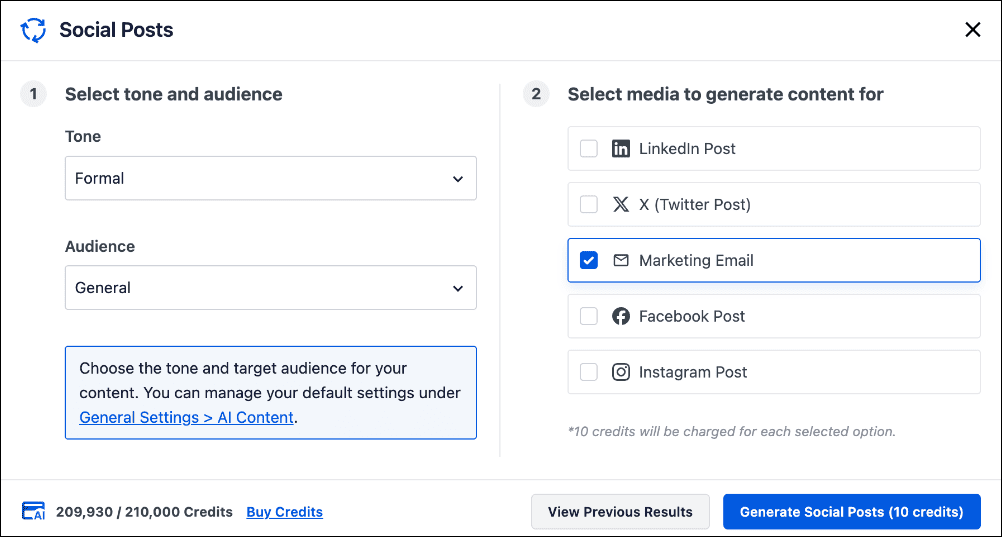
Once you’ve selected the Marketing Email option, click Generate Social Posts. AIOSEO will then automatically generate an email based on your blog post. No prompting needed.
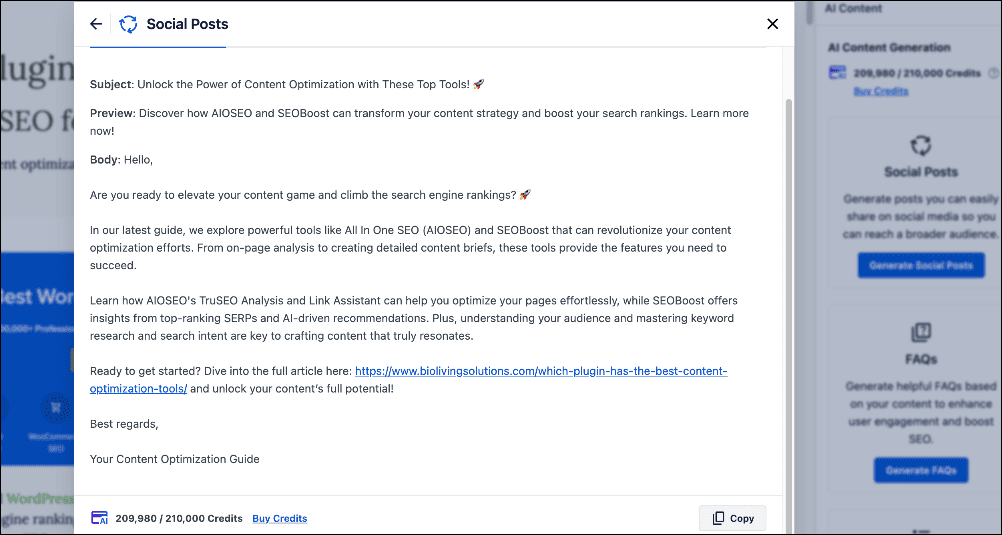
Note: Generating an email will cost you 10 credits.
And that’s it! You’ve successfully generated email copy from a blog post.
FAQs About Generating Email Copy With AI
What is the easiest way to generate email copy from a blog post?
The easiest way to generate email copy from a blog post is to use an email generator like AIOSEO’s AI Content feature. It automatically repurposes blog content into various formats, including email.
Is there a benefit to using AI to generate email copy?
Yes! There are several benefits to generating emails. My top 3 include:
- Scalable email marketing
- Time savings
- Efficiency
Do I need the Pro version of AIOSEO to use the AI Content Generator?
No. The AI Content Generator is available to both Lite and Pro users. Lite users get 100 free credits and can purchase more if needed. Pro users are automatically connected and receive credits based on their plan.
No. The AI Content Generator is available to both Lite and Pro users. Lite users get 100 free credits and can purchase more if needed. Pro users are automatically connected and receive credits based on their plan.
Ready to Generate Email Copy the Smart Way?
Manually crafting emails from your blog posts is time-consuming, repetitive, and creatively draining. But with tools like AIOSEO’s AI Content Generator, you can generate email copy that’s professional, on-brand, and ready to send—without all the hassle.
Whether you’re running a business, growing a blog, or managing client sites, automating your email content creation helps you stay consistent and save hours each week. Try it for yourself and see how easy it is to generate email copy that engages your audience and drives results.
I hope this post helped you know how to automatically generate email copy from your blog posts. You may also want to check out other articles on our tutorial on using an AI content writer in WordPress or our list of the best AI writing tools.
If you found this article helpful, then subscribe to our YouTube Channel. You’ll find many more helpful tutorials there. You can also follow us on X (Twitter), LinkedIn, or Facebook to stay in the loop.
Disclosure: Our content is reader-supported. This means if you click on some of our links, then we may earn a commission. We only recommend products that we believe will add value to our readers.

