#1 WordPress Broken Link Checker
Find & Fix Broken Links in Seconds
Stop losing visitors to broken links and 404 errors. AIOSEO's Broken Link Checker automatically scans your site, finds broken links, and helps you fix them in just a few clicks.

Auto
Detection

Real-Time
Scanning
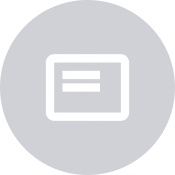
Broken Link
Highlighter

Bulk
Management

Smart
Redirects

Image
Checking
Managing Broken Links Has Never Been Easier!
Stop manually hunting for broken links. Broken Link Checker automatically scans your site for issues and helps you fix them with simple point-and-click actions.

Automatic Link Scanning
Continuously monitor your site for broken links and images with scheduled automatic scans.

Quick Fix Options
Fix broken links instantly with our point-and-click interface. No technical knowledge required.

Broken Image Detector
Find and fix broken images that could be hurting your user experience and SEO.

Bulk Management Tools
Fix multiple broken links at once with our efficient bulk management options.

Comprehensive Reports
Track all your links' statuses with detailed reports showing exactly what needs attention.
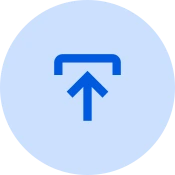
Link Tweaks
Get full control over crawling and stop search engines from following broken links.
Everything You Need To Know About Broken Link Checker
Here's everything you should know about the Broken Link Checker feature and how it can help you.
How does Broken Link Checker improve SEO?
Broken links frustrate users and waste search engine crawl budgets. AIOSEO’s Broken Link Checker identifies dead URLs, missing pages, and outdated outbound links instantly. Fixing them improves user experience, ranking potential, and credibility.
Why does fixing broken links matter for AI-generated content?
AI tools frequently generate links from outdated data. This leads to 404 errors, broken citations, and redirect loops. Using an AIOSEO Broken Link Checker ensures that all AI-generated links are validated and functional before publishing.
How to find problems faster with automated link scanning?
Instead of manually checking posts, AIOSEO’s Broken Link Checker scans your site in real time, detects faulty links, and lets you fix them directly inside WordPress—saving hours of manual auditing.
How to get instant broken link fixes without editing every page?
AIOSEO lets you update or remove broken links in the link manager—no need to open individual posts. This makes fixing large sites dramatically faster and improves SEO health immediately.
How to improve SEO scores with every broken link you fix?
Broken links lower your content quality score and can hurt rankings. With AIOSEO’s Broken Link Checker, you can systematically enhance your SEO performance, boost trust, and clean up your internal linking structure.
Is Broken Link Checker perfect for websites with thousands of pages, blogs, or AI content?
Large sites experience link decay quickly. AIOSEO’s Broken Link Checker automates detection and cleanup, making it easy to maintain freshness and quality—especially important for AI-generated articles and dynamic content.
Does Broken Link Checker support site-wide audits and reporting?
Combining the Broken Link Checker with a free seo audit, website audit, and seo report generator gives you a complete picture of your SEO health and highlights pages that need immediate fixes.
Why do broken links hurt SEO?
Broken links create dead ends for both users and search engines. They reduce page quality signals and can negatively impact rankings. Fixing them improves usability, trust, and discoverability.
The Best Broken Link Checker for WordPress
Keep your site free from broken links and navigation-friendly for search engines and users.
Finally, a Faster Way to Find & Fix Broken Links ❤
Here's why 3M+ website owners choose Broken Link Checker to manage their broken links in WordPress.
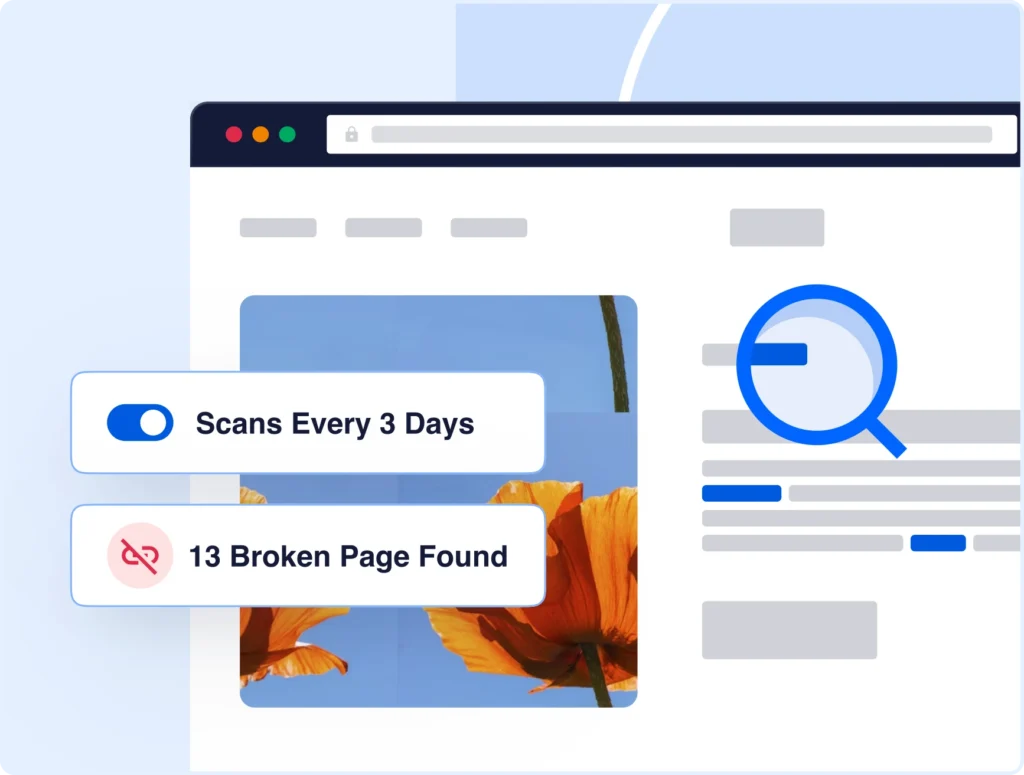
REAL-TIME PROTECTION
Catch Broken Links Before Google
Traditional link checkers run periodic scans, leaving your site vulnerable to SEO penalties for days.
Our Broken Link Checker plugin automatically rescans your website every week to ensure 404 errors don’t stay on your site for long.
SMART REDIRECTS
Avoid 404 Errors With Easy Redirects
When links break, you need more than just notifications. Broken Link Checker works with AIOSEO’s Redirection Manager to help you add redirects that send users (and search engines) to the updated URL.
Each redirect ensures seamless traffic flow and preserved ranking signals.
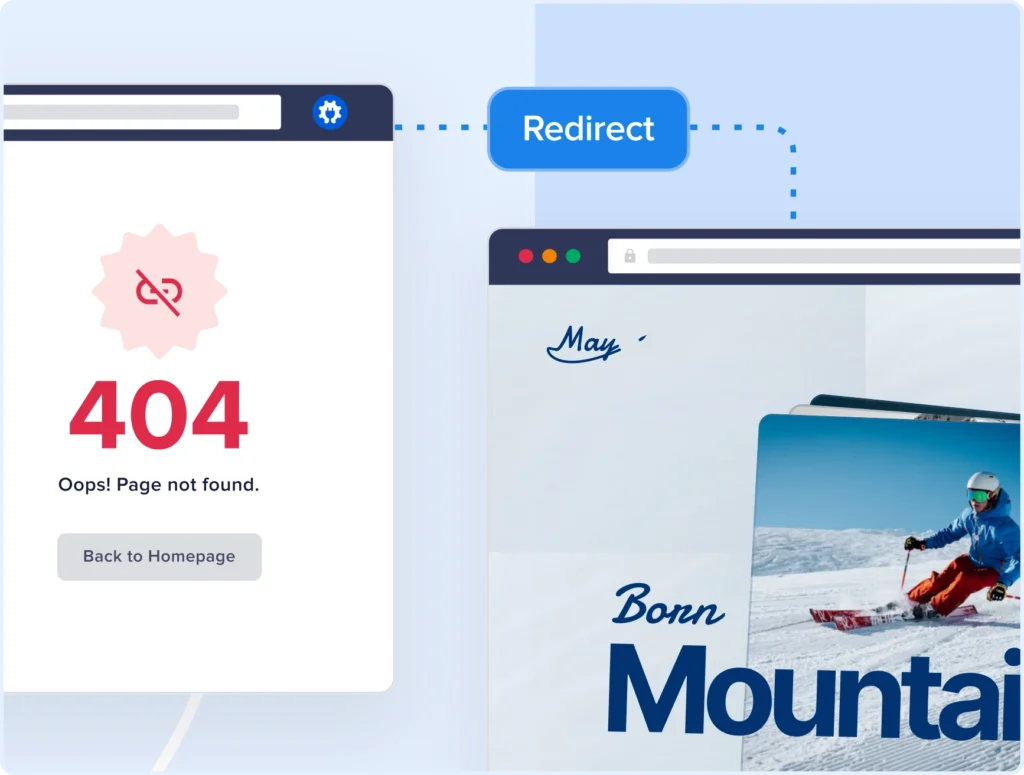
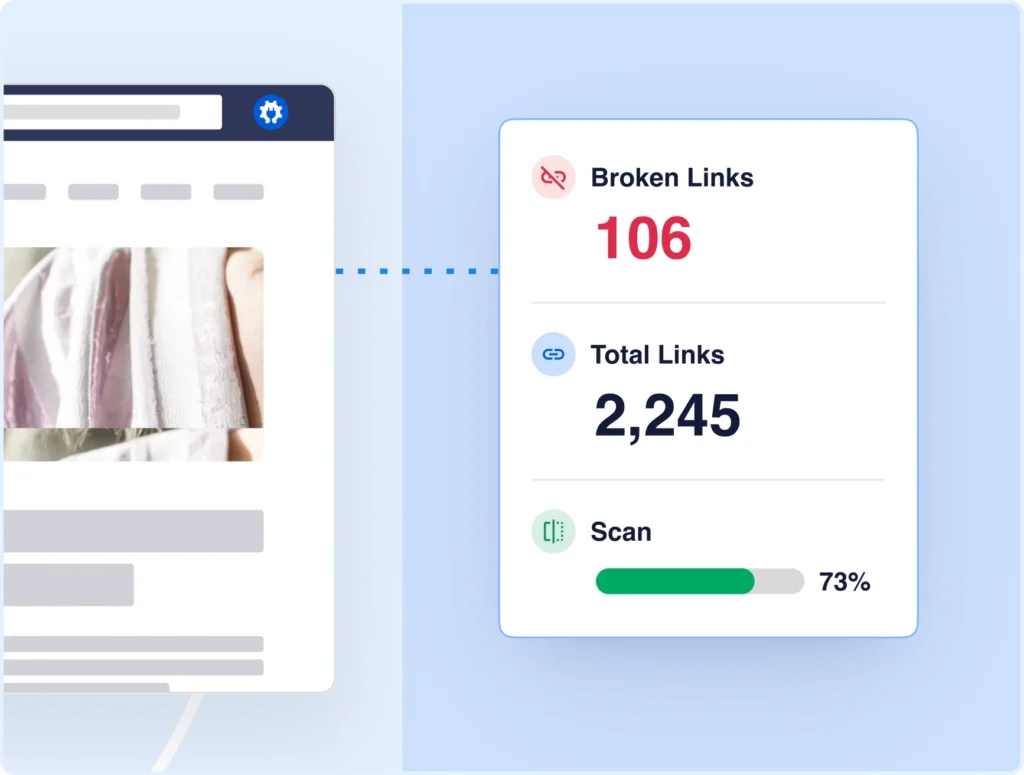
DEEP SCANNING
Find Every Hidden Broken Link
Basic scanners miss crucial broken links in dynamic content and custom elements. Our comprehensive scanning system checks every corner of your site.
No broken link escapes detection — protecting your site from SEO penalties.
LINK STATUS
Turn Link Data Into SEO Wins
Stop guessing about your site's link health. Broken Link Checker provides the status of all your links.
Check the Status column of your Broken Links Report to see exactly which links need your attention, and those that are functioning perfectly.
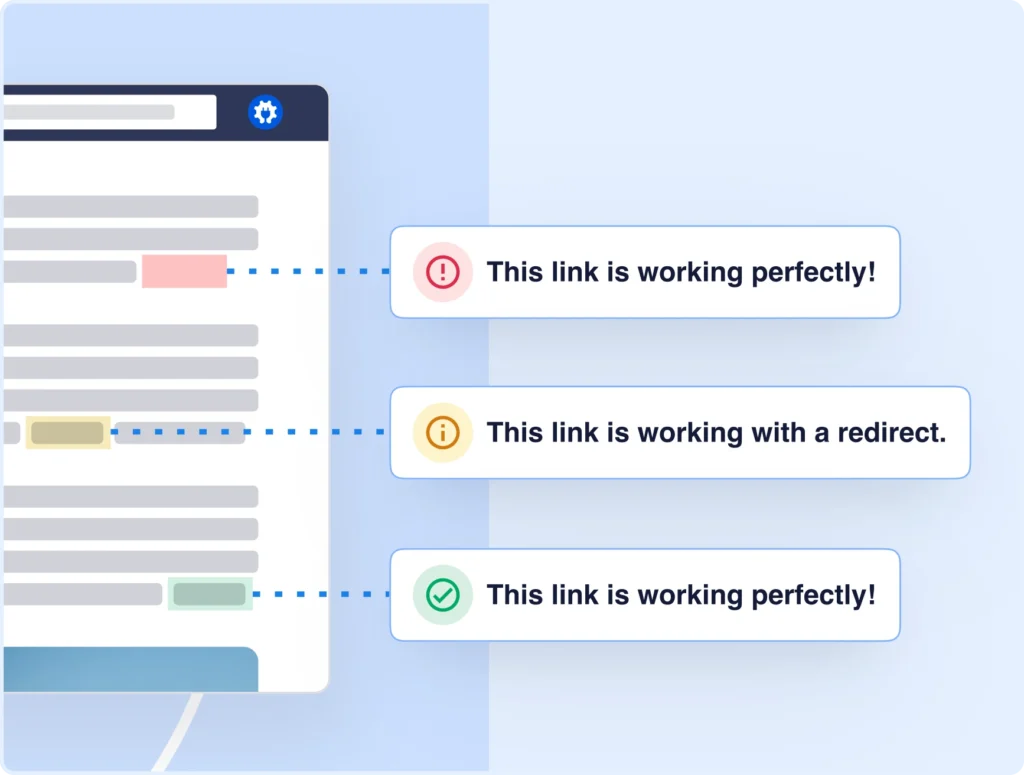
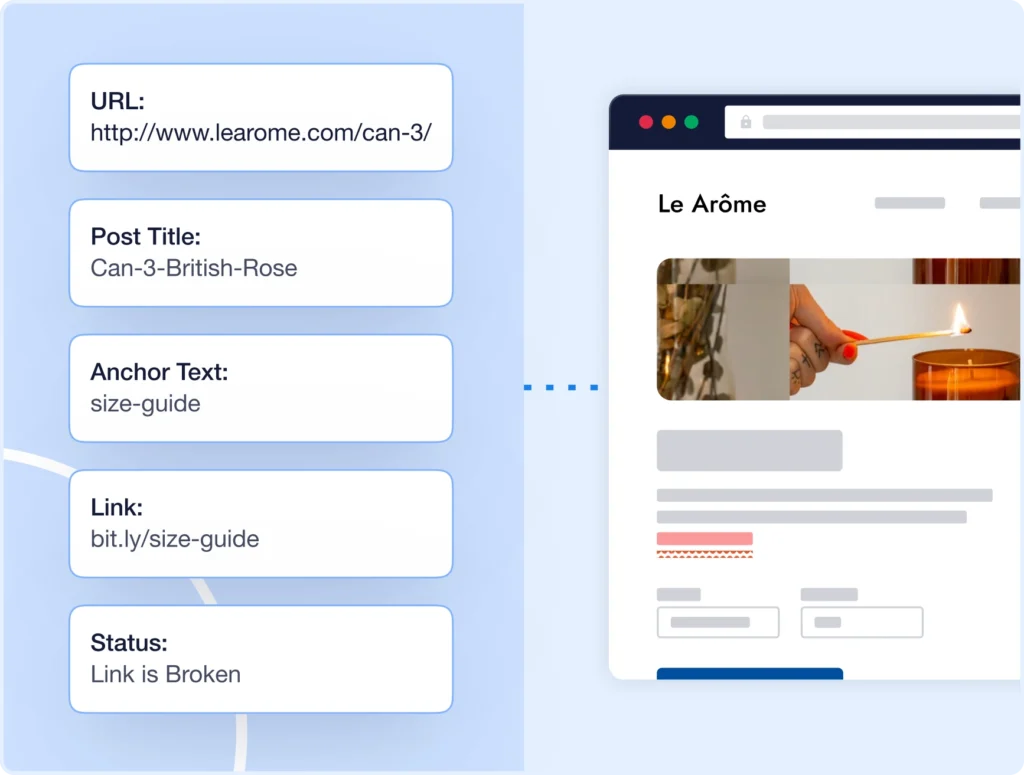
SEO PROTECTION
Preserve Your Search Rankings
Broken links silently damage your site's authority and rankings.
Our system proactively monitors your links' statuses and help you prevent search engines from discovering broken links that could hurt your rankings.
PERFORMANCE OPTIMIZED
Zero Impact on Site Speed
Most link checkers slow down your website with resource-heavy scans. Broken Link Checker runs in the background using minimal server resources while maintaining 100% accuracy.
Advanced caching ensures your website stays lightning-fast while protecting against broken links.
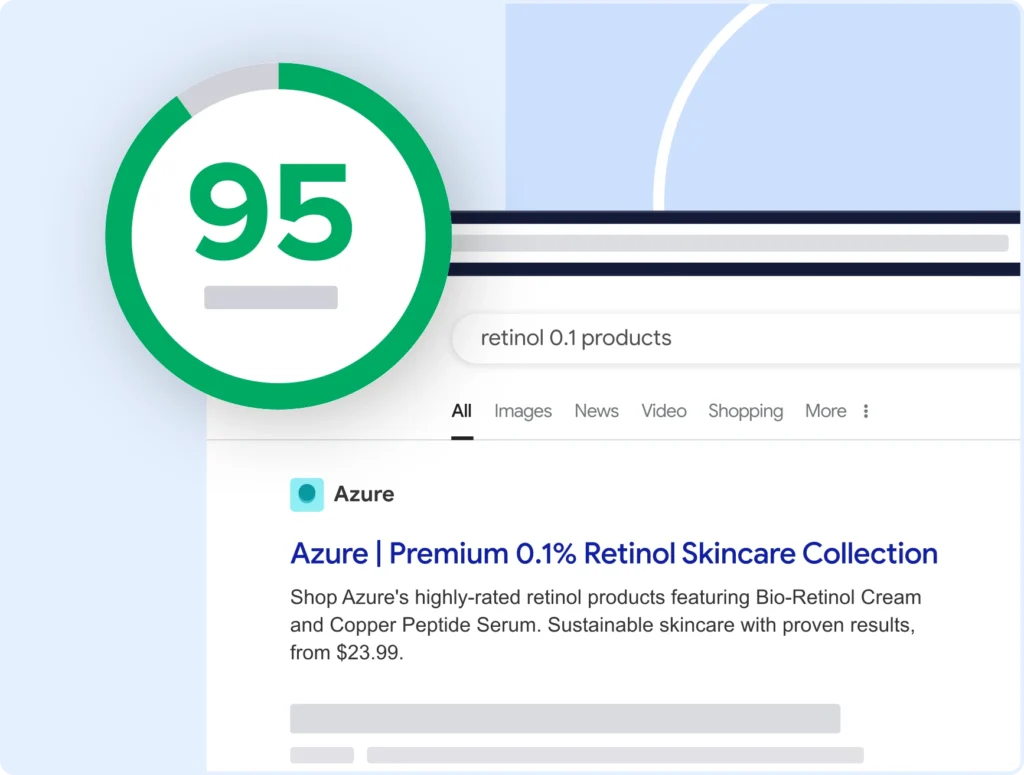
Use Cases for Broken Link Checker
And you don’t just have to take our word for it…
Here’s What Our Users Have to Say
This SEO plugin is fantastic! After installing it, my site’s ranking improved, and my pages are indexing much faster.
Whether you’re a beginner or an SEO expert, AIOSEO is a game-changer. It keeps all of my sites optimized without the hassle.
I am happy with the product but, even more, I am happy with the excellent and fast support provided by the team!
Fixing Broken Links Is Just One Piece of the Puzzle. Unlock Your Site’s Full Potential With All in One SEO.
AIOSEO is packed with powerful features to boost your rankings across the board. Here's a preview of what else you get with Broken Link Checker:
Broken Link Cleanup Checklist for Fast SEO Wins
- Run a site-wide scan using AIOSEO's Broken Link Checker to instantly detect broken internal, external, and media links before they damage rankings, UX, or crawlability.
- Fix broken URLs directly from the dashboard without opening each post individually, ensuring faster cleanup and consistent link hygiene across large sites or AI-generated content libraries.
- Remove or update outdated outbound links pointing to expired domains or deleted pages, strengthening your EEAT signals and preventing search engines from downgrading your trustworthiness.
- Identify redirect chains and loops during your website audit and replace overly long or outdated redirects to improve crawl efficiency and reduce unnecessary server load.
- Use the Broken Link Checker to verify that no broken links remain and ensure each page passes core technical SEO checks after link cleanup.
- Replace broken AI-generated citations with credible sources to prevent misinformation and improve authority, especially for blogs, news sites, and educational content.
- Check internal links after major content updates, especially when content is rewritten by AI, to ensure pages don’t become orphaned or lead to non-existent URLs.
- Monitor link health with an SEO report generator to track improvements in crawl errors, content quality scores, and user engagement after resolving broken links.
- Re-run a full website audit monthly to catch new broken links early and maintain a clean, optimized link structure across growing WordPress websites.
- Automate ongoing link checks with AIOSEO Broken Link Checker to keep your SEO foundation clean, scalable, and error-free with minimal manual effort.
The Best All In One SEO Plugin for WordPress
Start driving more traffic and dominating search results today!
FAQs About Broken Link Checker
Get quick answers about managing links with AIOSEO’s Broken Link Checker.
If your question is not listed here, then please contact us.
Broken Link Checker is perfect for anyone who wants to find broken links in WordPress. Whether you’re a blogger, business owner, developer, designer, photographer, or something else, Broken Link Checker makes finding and fixing broken links easy.
Our scanner automatically checks your site for broken links and images. When issues are found, you can fix them directly from your WordPress dashboard with just a few clicks.
Broken Link Checker is a WordPress Plugin that connects to our Broken Link Checker server. In order to use Broken Link Checker, you must have a WordPress website. That’s all.
Broken Link Checker is a free WordPress plugin by AIOSEO. The free version includes scanning of 200 internal links per month.
If you have more than 200 internal links on your site, you'll be upgraded automatically to one of our monthly paid subscriptions.
Absolutely not. Broken Link Checker is carefully built with performance in mind. We have developed everything with best practices and modern standards to ensure things run smooth and fast.
Yes, Broken Link Checker has full translation and localization support.
Absolutely not. You can check for broken links inside WordPress without any coding knowledge. Broken Link Checker is one of the most beginner-friendly WordPress broken link checker plugins.
Yes, you can use Broken Link Checker on client sites in two ways. Either you can purchase the Elite license OR purchase an appropriate license for each client site. You can also refer your clients to purchase directly from our site using your affiliate link to earn a 20% commission.
Broken Link Checker has an option to “Highlight Broken Links” on the front end of your website. When enabled, your broken links will be underlined in red. This feature is only viewable when you’re logged into your site as an Editor or Administrator (site visitors won’t see this). This makes finding and fixing broken links a breeze!
Yes, there's a user-friendly feature that allows you to add redirects when you encounter a broken link. No need to switch between tools.