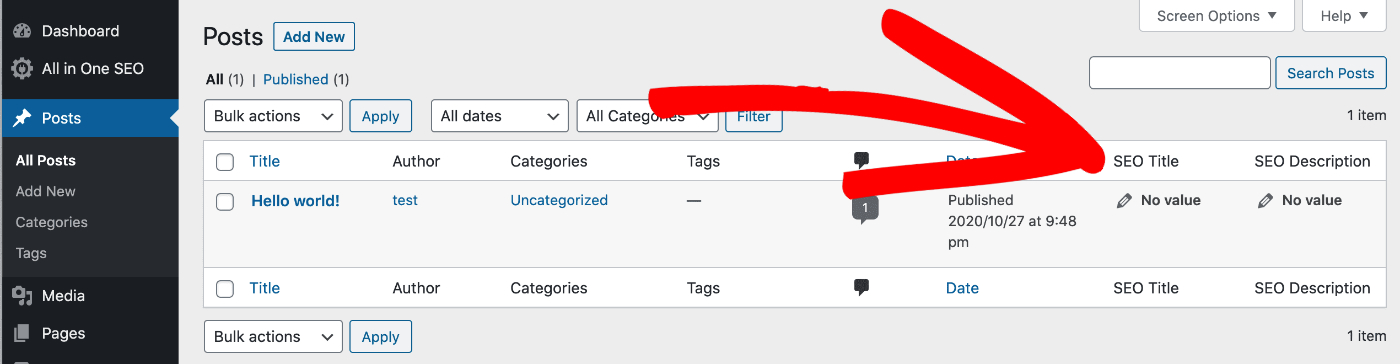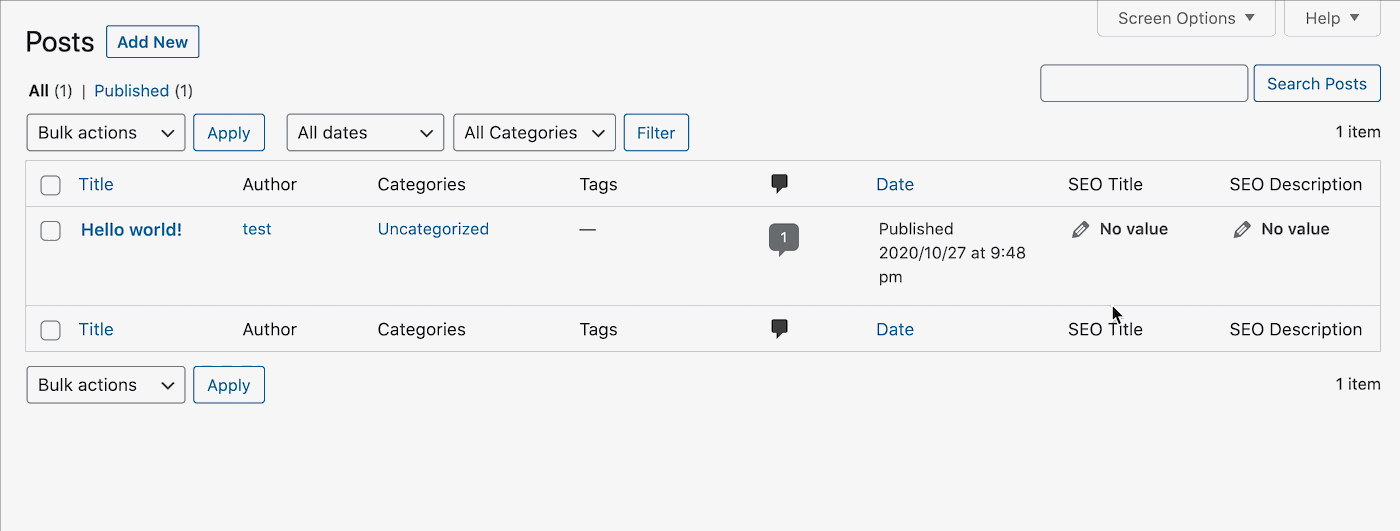Notice: There is no legacy documentation available for this item, so you are seeing the current documentation.
All in One SEO has a Quick Edit feature that enables you to view, add and edit the SEO Title and SEO Description for all of your content. This includes Posts, Pages, Products, Media, other custom content types.
Customers who have All in One SEO Pro can also use this feature for Categories, Tags and custom taxonomies.
This feature is a huge time saver because it means you don’t have to edit each item of content to add or edit the SEO titles and descriptions.
To use this feature, navigate to the content in the WordPress Admin area. In this example we’ll use Posts so we’ll navigate to Posts.
You should see the AIOSEO Details column.
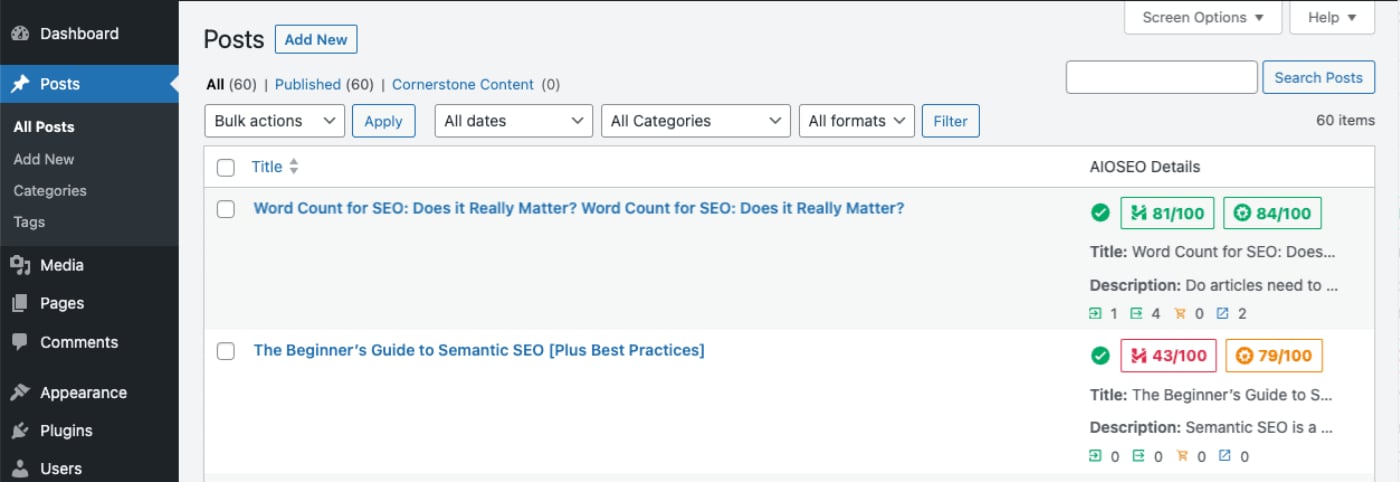
This column displays the SEO title and description, as well as other useful information about your content. You can learn more about the AIOSEO Details column in our article on Using the AIOSEO Details column here.
Hover over the Title or Description and click on the pencil icon to edit your SEO title or description.
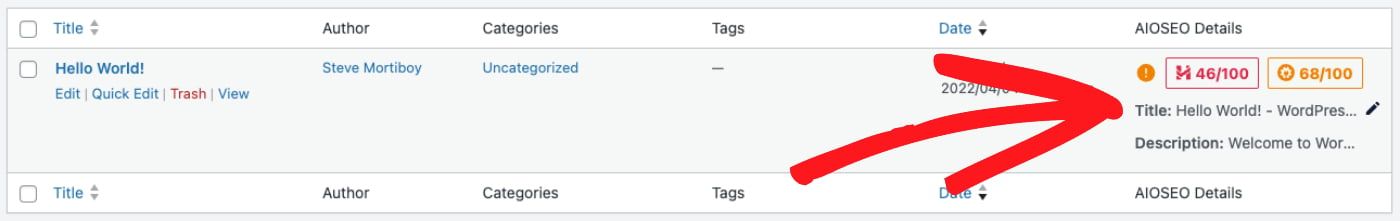
You’ll see the same field that you’d see if you were in the AIOSEO Settings section on the Edit Post screen with the smart tag buttons, and emoji button above the field, and the title format or custom title shown in the field.
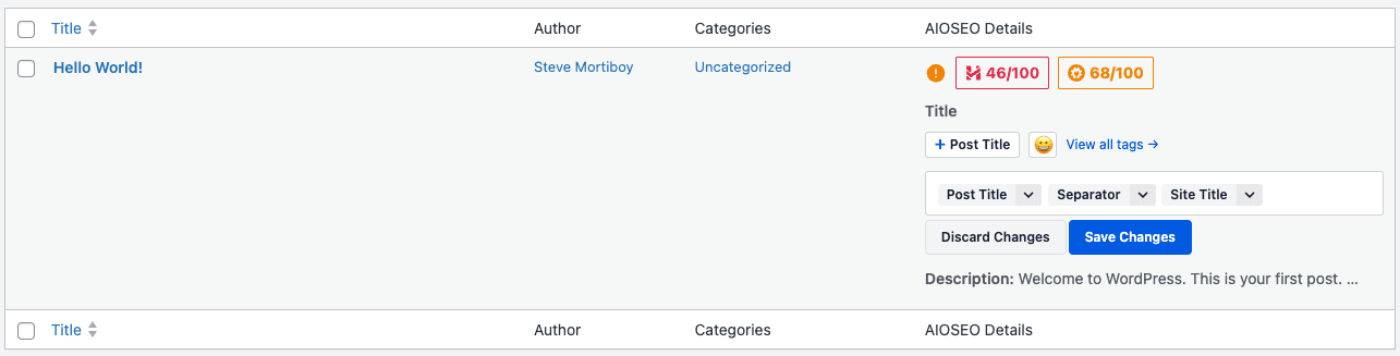
You can change the SEO title by clicking in the field and deleting the existing entry, then clicking on the smart tags, emoji button, View all tags link, or typing your own text in the field.
Click Save Changes or Discard Changes when done.
You can learn more about setting the SEO title in our article here.
If you have All in One SEO Pro you can also use the Quick Edit feature on Categories, Tags and custom taxonomies.
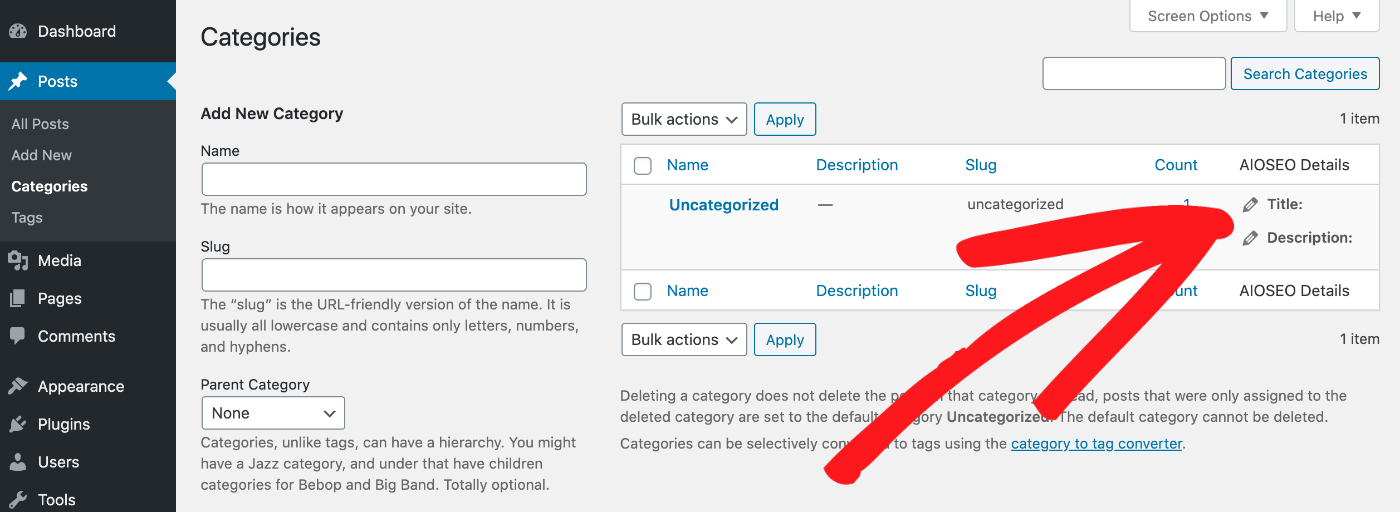
That’s all! You can now easily add or edit your SEO titles and descriptions for your content without having to edit each item of content on your site.