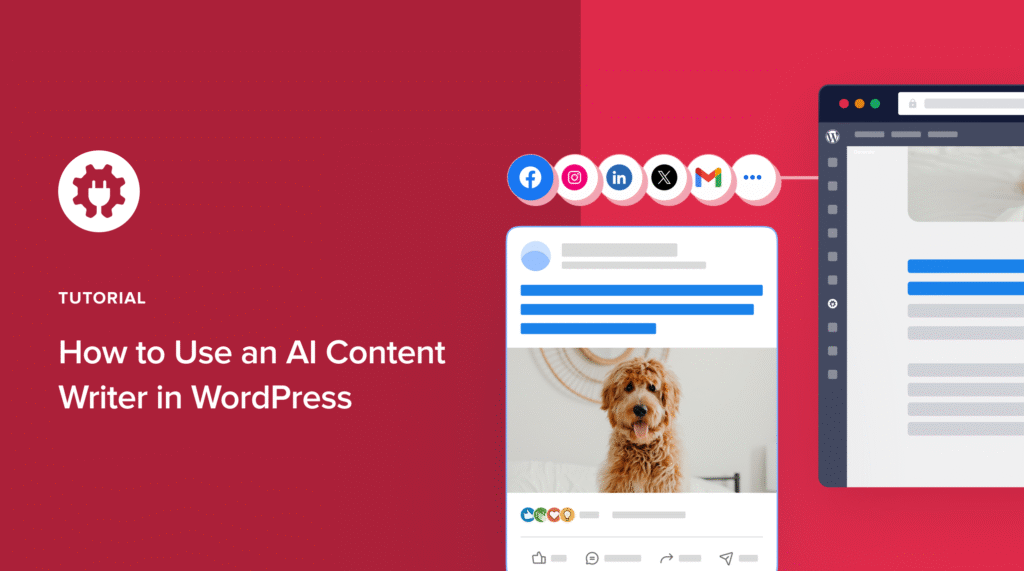Would you like to know how to use an AI content writer in WordPress?
Like many publishers, you're probably tired of juggling blog content, SEO titles, meta descriptions, and social posts, while constantly wondering if it’s good enough for Google.
Creating high-quality, SEO-optimized content takes serious time and effort. But what if you could generate optimized content directly from your WordPress dashboard without switching tabs or hiring a team?
That’s where an AI Content writer comes in.
In this step-by-step guide, I’ll show you how to use an AI content writer right inside your WordPress dashboard. This will help you create better content more quickly.
In This Article
What Is an AI Content Writer?
An AI content writer is a tool that allows you to generate various types of optimized content directly within your WordPress dashboard. It uses artificial intelligence to help you create content faster and more efficiently without needing to switch tabs or hire a separate team.
Think of it as your virtual content assistant, capable of drafting everything from engaging emails and social media updates to crucial SEO elements like meta descriptions. This technology streamlines your workflow, ensuring your content is well-written and geared for better visibility in search engine results.
Check out our list of the best AI writing tools for tools that can help you generate AI content.
How to Use an AI Content Writer in WordPress: Step By Step
Ready to generate and optimize content faster in WordPress?
Here’s how to do that with an AI content writer.
Step 1: Install and Activate All In One SEO (AIOSEO)
The easiest way to use an AI content writer in WordPress is to use All In One SEO (AIOSEO). From working with different SEO plugins, I've found AIOSEO to be the most user-friendly option. Plus, the output is typically ready to use—no editing required.
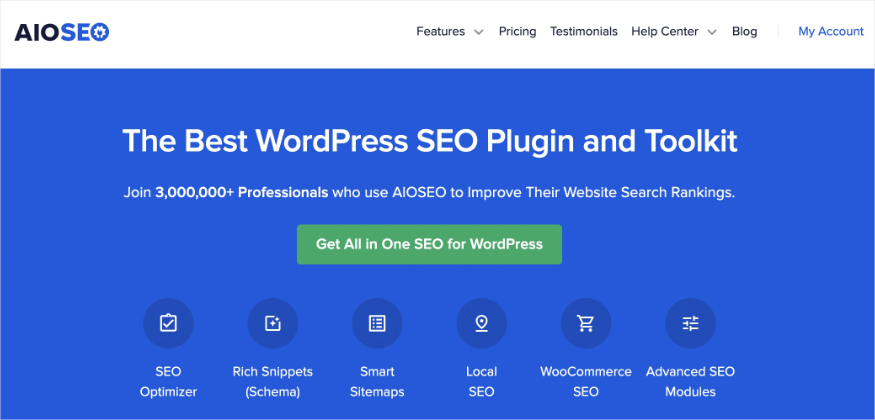
FYI, AIOSEO is a powerful yet easy-to-use SEO plugin that boasts over 3 million active users.
Savvy business owners rely on the plugin to effortlessly improve their search engine rankings and drive targeted traffic to their WordPress sites. Recognizing the importance of qualified traffic for business success, AIOSEO offers a range of user-friendly SEO features.
One thing I love about AIOSEO is that it’s extremely easy to use, even for those with no technical knowledge. Plus, it’s designed to give your website and content a better chance of ranking, making it a fantastic SEO tool for individuals and small businesses.
One of the tools I find myself using the most in AIOSEO is AI Content. This is a tool that automatically generates:
- FAQs
- Social media posts
- Email copy
- Key points (for summaries or TL;DR sections)
- SEO titles and meta descriptions
For step-by-step instructions on how to install AIOSEO, check our detailed installation guide.
Step 2: Activate AI Content
Once you’ve installed and activated AIOSEO, creating AI content in WordPress is super easy.
To get started, you’ll have to activate the AI Content Generator. Simply head to your AIOSEO menu » General Settings, then click AI Content.
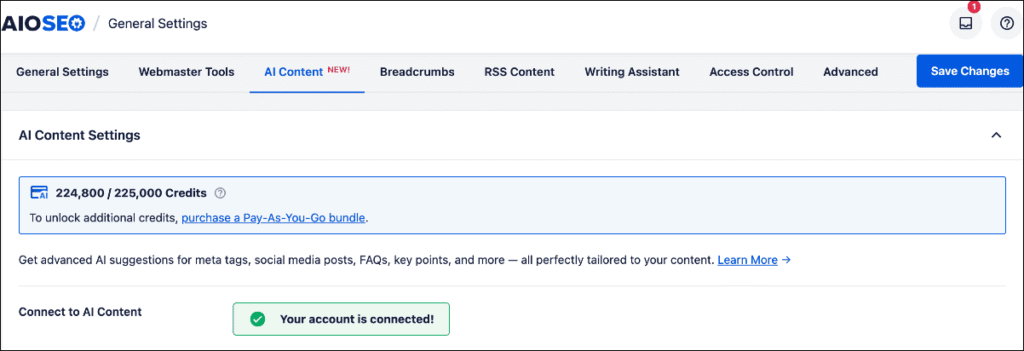
This powerful AI content generator is available to both Lite and Pro users, making advanced AI capabilities accessible to everyone. You can activate it in two ways, depending on your plan—by purchasing credits or connecting an existing account.
- Buy Credits: If you don’t have a Pro license, but want to leverage AI Content, you can easily purchase pay-as-you-go credits. Lite users receive 100 free credits to try out the tool.
- Connect Existing Account: For users with existing credit accounts, simply connect your account to utilize your current credits. Pro users are automatically connected and authenticated through their license key, ensuring a seamless experience.
Note: You can only use credits obtained through AIOSEO for this feature, not those you have with other AI platforms.
Step 3: Access the AI Content Writer Feature
Now that AIOSEO is installed and activated, it's time to find the AI content writer feature. I'll show you exactly where to locate it and how to get started.
First, open the target post In your WordPress dashboard. Once you're in the post editor, scroll down below the content area. You'll see the AIOSEO meta box with several tabs, one of which is labeled AI Content.
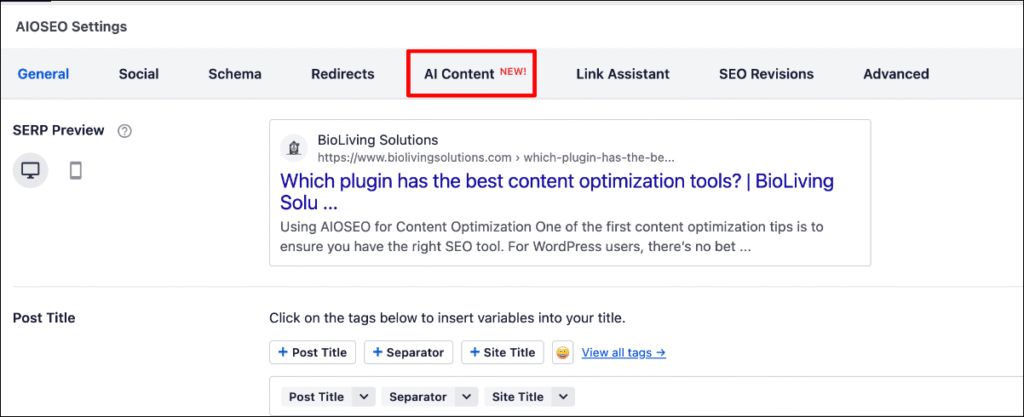
If you don't see this tab, make sure you're using version 4.8.4 of AIOSEO or later.
Click on the AI Content tab to open the AI content writer interface. The first time you access this feature, AIOSEO might prompt you to connect to their AI service or verify your license.
You'll see a clean interface with options to generate different types of content.
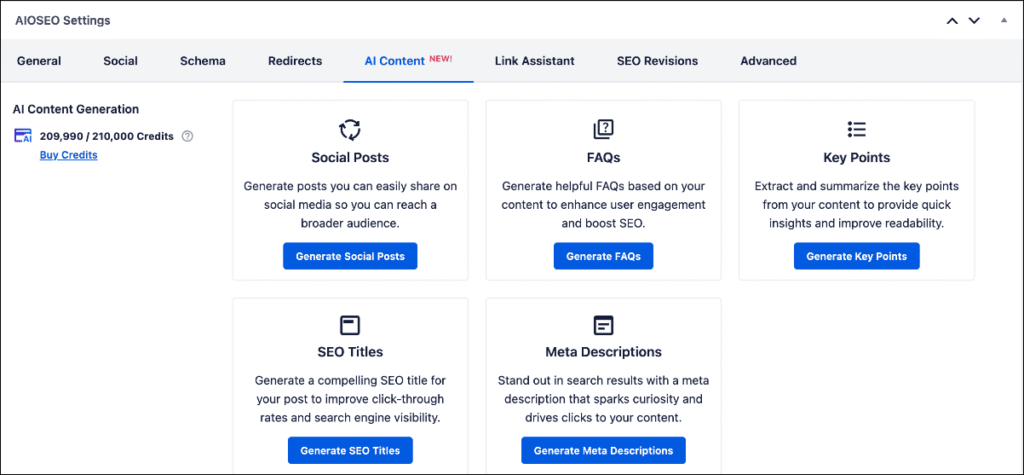
At the top of the AI Content panel, you'll notice a counter showing how many AI credits you have remaining on your plan. Different AIOSEO plans come with varying credit allowances, so be aware of this as you use the feature.
Step 4: Generate Content
Once you’re in the AI Content panel, all you have to do is select the type of content you want to create. This includes:
FAQ Blocks
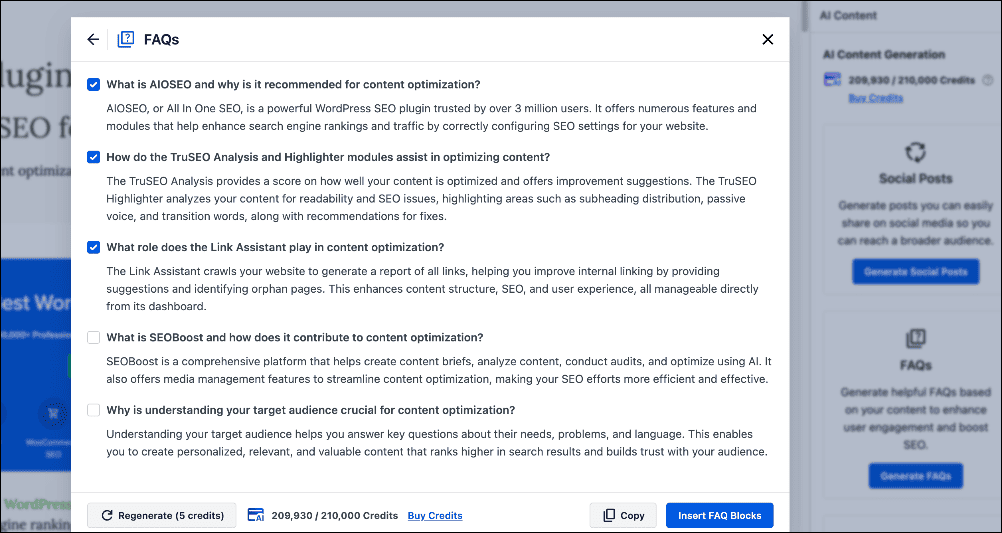
You can automatically generate relevant frequently asked questions (FAQs) and their answers, complete with FAQ schema. This not only saves you manual effort but also significantly boosts your SEO and enhances user engagement.
To add FAQs, simply select the ones you want to add to your post and then click Insert FAQ Blocks. Alternatively, you can copy the FAQs and use them elsewhere.
Check out our article on using FAQs to boost SEO for more information on this.
Key Points
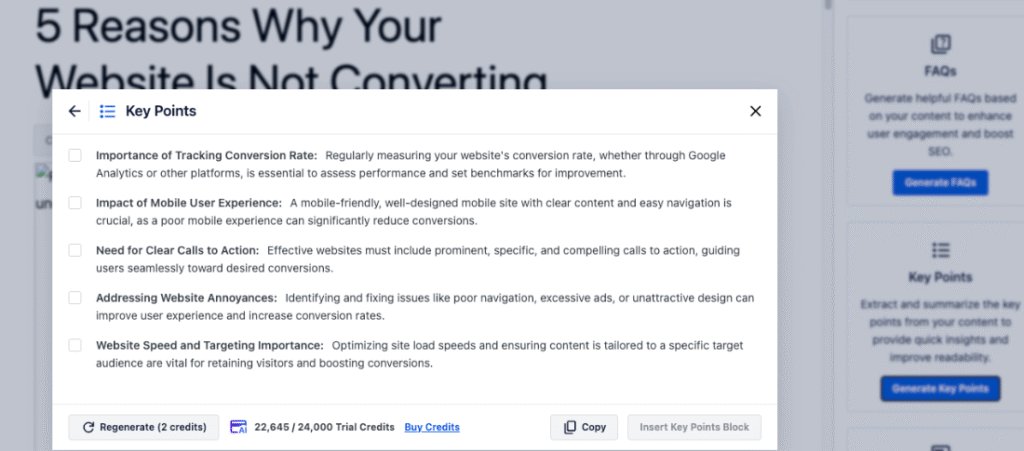
Key Points distill the core message or most crucial information of your article. You can use them as a “Too Long; Didn't Read” (TL;DR) summary at the beginning or as a concise recap at the end. They're excellent for providing quick insights and significantly improve readability.
FAQs and Key Points are a great way to optimize your content for featured snippets, voice search, and AI Overviews.
Social Media Posts
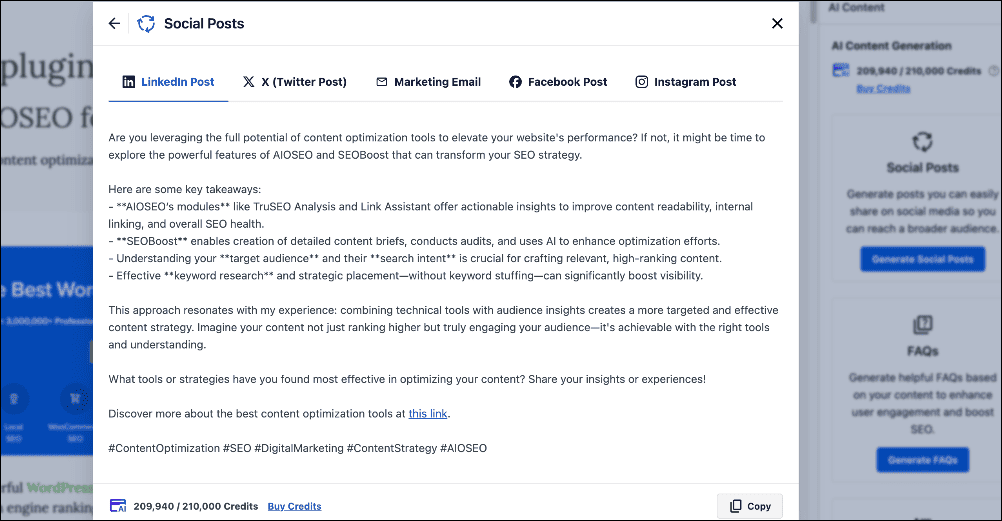
The AI Content Generator simplifies creating tailored social media content for major platforms.
In just a few clicks, you can generate content for LinkedIn, Facebook, X (formerly Twitter), Instagram, and even email, streamlining your digital marketing efforts.
Simply copy the content and paste it into your social media account editor.
This is a huge time saver, allowing you to effortlessly repurpose your content for social networks and maximize its impact.
Check out our guide on how to use social media and SEO together.
Email Copy
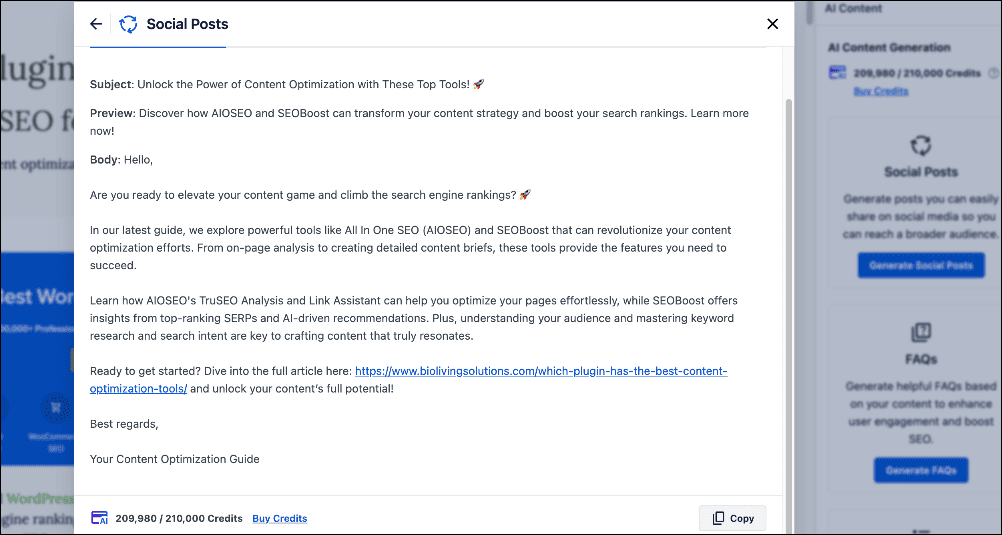
You can easily craft high-converting email copy in just a few clicks. Drive growth and revenue with effective email marketing, freeing you to focus on your business instead of writing emails or hiring a copywriter.
SEO Titles and Meta Descriptions
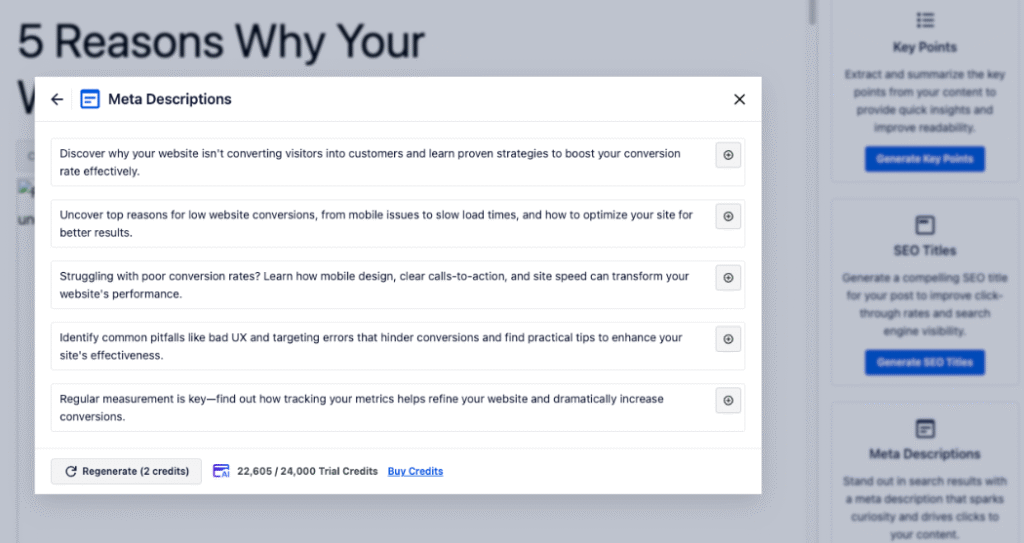
Optimized SEO titles and meta descriptions are crucial for improving your click-through rates and overall search performance.
Now, you can create them in seconds, earning more clicks and organic traffic for your site. All you have to do is click the “+” button and your preferred version will be added in the relevant metabox.
And that’s it!
You’ve used an AI content writer in WordPress.
Using an AI Content Writer in WordPress: Your FAQs Answered
What is an AI Content Writer in WordPress?
An AI content writer is a tool that allows you to generate various types of optimized content directly within your WordPress dashboard. It uses artificial intelligence to help you create content faster and more efficiently without needing to switch tabs or hire a separate team.
What types of content can AIOSEO’s AI Content Writer generate?
AIOSEO’s AI Content can generate a variety of content snippets, including:
- SEO titles and meta descriptions
- FAQ blocks with schema
- Key points (for summaries or TL;DR sections)
- Social media posts tailored for different platforms (LinkedIn, Facebook, X, Instagram)
- Email copy
Is the AI Content feature available to all AIOSEO users?
Yes, the AI Content Generator is available to both Lite and Pro users. Lite users receive 100 free credits to try the tool, and additional credits can be purchased. Pro users are automatically connected and authenticated through their license key.
Supercharge Your Content Creation With an AI Content Writer
Using an AI content writer in WordPress offers several benefits that help improve your workflow. Some of the most impactful include:
- Time-saving: It significantly reduces the time and effort required to create high-quality, SEO-optimized content.
- Improved SEO: It helps generate content that is optimized for search engines, including FAQs with schema, key points for featured snippets, and optimized SEO titles and meta descriptions, which can lead to higher rankings and more traffic.
- Content versatility: It allows you to quickly generate different content types, from social media posts and email copy, streamlining your digital marketing efforts.
Our AI content writer simplifies creating content snippets in WordPress. And by following this guide, you'll effortlessly achieve these benefits.
I hope this post helped you know how to use an AI content writer in WordPress. You may also want to check out other articles on our blog, like our guide to using AI software to boost SEO or the 4 things you need to know about using AI in SEO.
If you found this article helpful, then please subscribe to our YouTube Channel. You’ll find many more helpful tutorials there. You can also follow us on X (Twitter), LinkedIn, or Facebook to stay in the loop.
Disclosure: Our content is reader-supported. This means if you click on some of our links, then we may earn a commission. We only recommend products that we believe will add value to our readers.