Looking for the best WordPress SEO plugins?
Then, this post is just for you.
An SEO plugin lets you optimize your website for maximum rankings in search engines without needing to be an SEO expert.
In this post, we’ve rounded up the best WordPress SEO plugins to help you choose the right one so you can drive more traffic to your site and grow your business.
What’s the Best WordPress SEO Plugin?
Here’s a list of our top WordPress SEO plugins. We will check out all of them and list some of their best features.
In This Article
But first, why are SEO plugins important?
SEO plugins are important because optimizing your website for search engines can help you rank higher in search results and significantly grow your business.
Research shows that 75% of searchers don’t click past the results on the first page. And the first 5 results for a given search account for 67% of all clicks.
This should make you realize how crucial it is to have all the SEO tools and features needed to make this happen. And that’s exactly what these SEO plugins offer you in various ways. Let’s look at that next.
The Best WordPress SEO Plugins (Our Top Picks)
1. All in One SEO (AIOSEO)
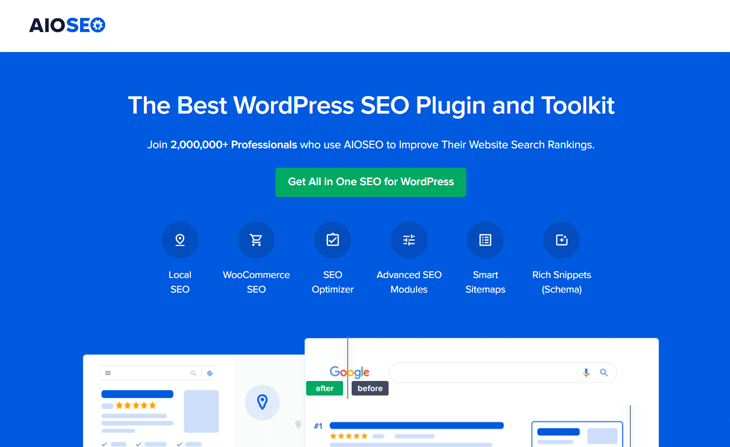
AIOSEO is the best WordPress SEO plugin for a lot of reasons. It’s a beginner-friendly SEO plugin that’s easy to use yet very powerful.
It’s the original WordPress SEO plugin with over 3 million active installations. AIOSEO puts the user experience first and helps you improve your website’s SEO rankings in less than 10 minutes.
Not only that, but it also eliminates the need to install multiple plugins and works perfectly for all types of businesses like eCommerce stores, blogs, news sites, etc. AIOSEO comes with a free Lite version, as well as Pro versions.
AIOSEO offers advanced SEO tools and features such as:
- Search Statistics: This powerful Google Search Console integration lets you track your keyword rankings and see important SEO metrics with 1-click, and more.
- SEO Revisions: Track any changes you make to your site and see their impact on your SEO. Plus, you get to see on a timeline how Google updates affect your site.
- Advanced Robots.txt Generator: Easily generate and customize your robots.txt file for better crawling and indexing.
- TruSEO Highlighter: Makes it easy to spot on-page SEO issues and gives recommendations for fixing them.
- Next-gen Schema generator: This no-code schema generator enables users to generate and output any schema markup on your site.
- Redirection Manager: Helps you manage redirects and eliminate 404 errors, making it easier for search engines to crawl and index your site.
- Link Assistant: Powerful internal linking tool that automates building links between pages on your site. It also gives you an audit of outbound links.
- SEO Preview: This gives you an overview of your search and social snippets and general SEO so you can improve your optimization.
- IndexNow: For fast indexing on search engines that support the IndexNow protocol (like Bing and Yandex).
- Sitemap generator: Automatically generate different types of sitemaps to notify all search engines of any updates on your site.
- And more.
For step-by-step instructions on how to install AIOSEO, check out our installation guide.
AIOSEO also makes it easy to connect your site with Google Search Console through our Webmaster Tools feature. But the best part is that the plugin also has a Google Search Console integration called Search Statistics. This powerful feature helps you easily monitor your SEO performance right in WordPress.
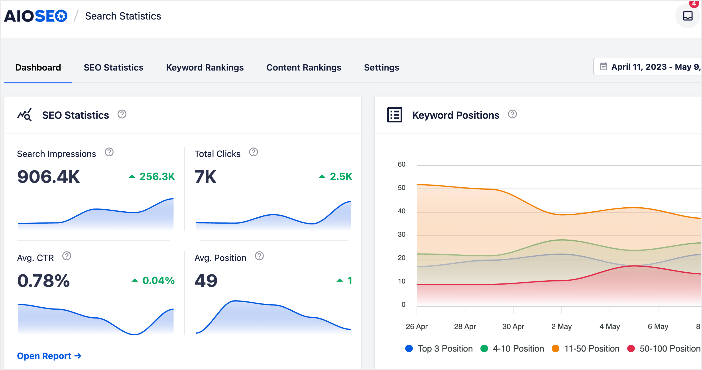
Search Statistics enables you to monitor a lot of SEO data and metrics such as keyword rankings, content performance, and more. You can also use the Content Rankings report to identify and combat content decay!
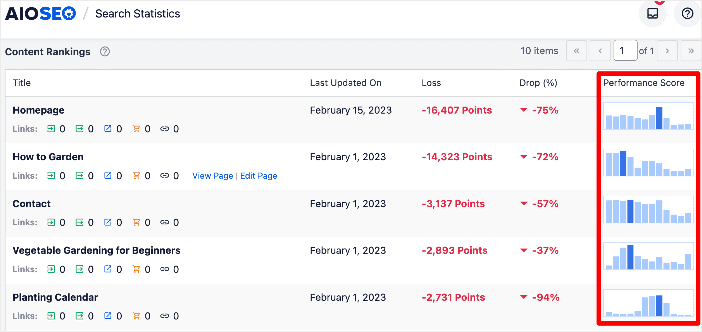
AIOSEO also has built-in WooCommerce SEO tools to help boost your eCommerce store’s visibility and rankings. This includes features like dynamic optimizations, individual product page optimizations, product image SEO, and other handy features to increase organic traffic to your online store, resulting in more sales.
And if you sell digital products or run a membership site, AIOSEO also has you covered as it integrates with platforms like Easy Digital Downloads (EDD), MemberPress, and more. With features tailored to boost your digital product’s SEO, you drive more traffic and sales.
For business owners, it comes with SEO user roles, so you can manage access to important SEO features without handing over control of your website.
AIOSEO undoubtedly takes the cup for the best WordPress SEO plugin thanks to all the powerful features that make it easy to DIY your SEO. These are features that make it easier to rank your content and site without having to hire expert help.
Pricing:
The Pro plan starts at $49.50 per year plus a 14-day money-back guarantee. If you’re looking for free SEO plugins, you can use the AlOSEO Lite version and later upgrade to the Pro version once you are ready to take your SEO efforts to the next level.
2. Broken Link Checker
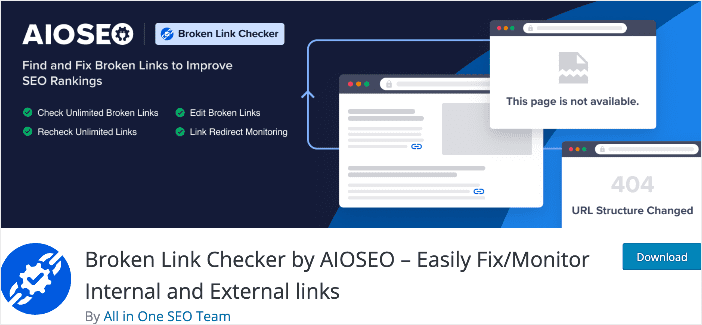
Broken Link Checker (BLC) is another strong contender for the best WordPress SEO plugin title. Developed by the team behind the All In One SEO plugin (AIOSEO), you can be confident that the code is light and clean and the plugin effective.
BLC should rank high on your list of WordPress plugins to have on your site. That’s because links are among the top 3 ranking factors search engines use to rank content. This plugin helps ensure that every link on your site works as it should.
Features
- Comprehensive link checking: BLC scours your website for broken links and redirects. With just a few clicks, you can quickly identify links with issues.
- Complete link status details: Get in-depth information about the status of every link on your site, such as URL, location, HTTP status, and more.
- Customizable settings: Easily change the settings to suit your needs and workflows. For example, you can choose which post types or post statuses to scan.
With Broken Link Checker, you can easily find and fix broken links on your site, both internal and external. The best part: the plugin automates the entire process! This saves you a lot of time as you won’t have to manually look for and test all the broken links on your site. And when you find a broken link, you can edit the URL, unlink it, recheck it, or dismiss the error.
Broken Link Checker is undoubtedly one of the best WordPress plugins you should install on your site if you’re serious about your site’s health and SEO.
Pricing
Free. Paid plans start at $4.99.
3. Yoast SEO
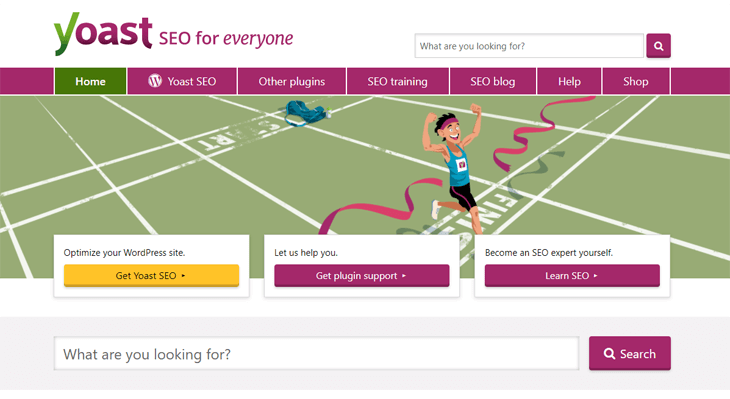
Yoast SEO is another WordPress SEO plugin that’s a close contender to AIOSEO. It lets you add SEO titles and descriptions to all posts and pages on your website.
Yoast SEO offers a limited free Lite version, as well as a premium version with more SEO tools.
However, if you want all the SEO tools that AIOSEO offers in its Pro plan, such as video XML sitemap, local SEO, WooCommerce SEO, and so forth, you’ve to buy these as separate plugins or buy the full bundle package, which is quite pricey.
Features:
- SEO Meta Box: The plugin lets you add your title, description, and keyphrase to your posts or pages. As well as analyze your content for errors and improvements.
- XML Sitemap: Like AIOSEO, it automatically adds an XML sitemap, which makes it easy for Google to understand your site’s structure.
- Schema.org Integration: It allows for Schema Markup to get rich search results.
- Breadcrumb Trails: You can control your site breadcrumbs so that users and search engines always know where they are on your site.
Yoast SEO gets the job done, but it’s priced higher than AIOSEO. That’s especially true since you have to pay extra for each addon. Also, it doesn’t offer an SEO Audit of your site or the option to analyze your competitor’s SEO. These are powerful tools to maximize your rankings and get ahead of your competition.
Pricing:
Pricing for a single-site license starts at $89 per year.
4. Rank Math
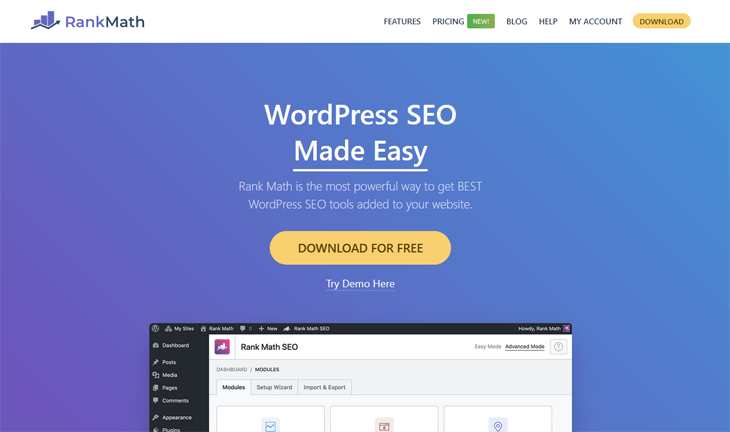
Rank Math is another WordPress SEO plugin that’s a newcomer compared to AIOSEO and Yoast SEO.
Rank Math offers a free Lite version that has slightly more SEO tools than Yoast SEO’s free version, such as Google Trends integration and keyword rank tracking. Like the other SEO plugins, it also offers premium plans if you’ve more than one site.
In addition, it comes with an easier setup wizard than Yoast’s 12-step wizard. But still, it has 6 steps, while AIOSEO only comes with 4 easy steps.
Features:
- Import of SEO Data During Setup: The plugin allows you to import data from other SEO plugins during the setup process.
- SEO Meta Box: It lets you add your title, description, and keyphrase to your posts and pages. As well as analyze your content for errors and improvements.
- Connect to Google Search Console: It’s integrated with Webmaster Tools and lets you connect to Google Search Console.
- Open Graph Metadata: You can add Open Graph metadata to your blog posts to show a Facebook thumbnail or Twitter Cards when your content is shared on social media.
Pricing:
Pricing for a single-site license starts at $59 per year.
5. WPBeginner Keyword Generator
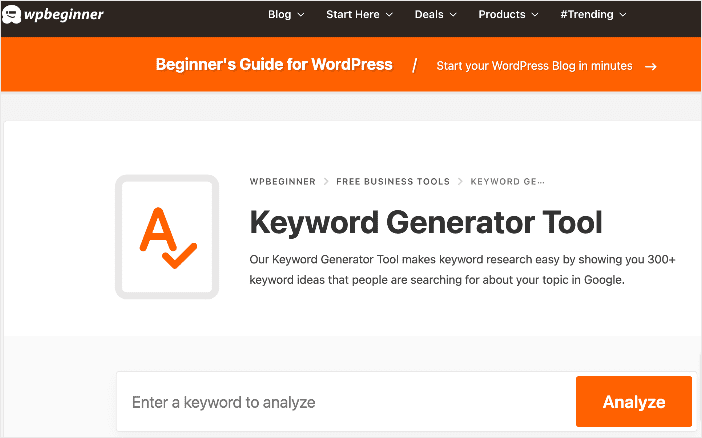
WPBeginner Keyword Generator is a free SEO tool that helps you discover keyword ideas you can create content around and include in your content.
The tool generates 300+ keyword ideas, making it one of the best keyword research tools for WordPress. It’s also so easy to use. All you have to do is input your seed keyword and click the ‘Analyze’ button. The tool will then organize all the keyword ideas into three sections: alphabetical order, prepositions, and questions.
You can use the data the tool generates for blog post ideas, topic clusters, market research, and more. Plus, you can download all the keyword ideas as a CSV file and use them to map out your content strategy.
Other than that, WPBeginner’s Keyword Generator Tool comes with an SEO topical entity graph. This lets you find the relevance of a particular keyword, a crucial element in knowing which keywords are more important to use in your content.
Features
- Comprehensive keyword list
- Filters for different types of keywords
- Downloadable spreadsheet
Pricing: Free.
6. MonsterInsights

MonsterInsights isn’t an on-page SEO plugin but is an essential Google Analytics tool for maximizing the optimization process and driving more traffic to your site. Best of all, it tells you the stats that matter so that you can grow your business.
It allows you to easily track visits to your website, your most popular keywords and pages, referral traffic, and much more. MonsterInsights comes with a free Light version and Premium versions.
MonsterInsights has over 3 million active installations, so it’s worth trying out these features if you want to grow your business:
- Google Analytics Dashboard: The plugin’s key advantage to Google Analytics is the freedom to review real-time results directly from your WordPress dashboard. You don’t have to slide back and forth between Google Analytics and your website, which can easily get confusing.
- Universal Tracking: It allows you to set up universal website tracking across devices and campaigns with just a few clicks. No coding is needed.
- Referral Traffic Tracking: This Analytics feature lets you track your referral traffic so that you can work on getting more partnerships and backlinks to your site.
- Enhanced Ecommerce Tracking: The plugin offers 1-click Google Analytics enhanced eCommerce tracking for WooCommerce, Easy Digital Downloads, and MemberPress.
- Performance and Optimization: You can enable Google Optimize for A/B testing and for adjusting the speed and sample rate.
- Plus many more advanced features.
Pricing:
The Pro plan starts at $99.50 annually with a 14-day money-back guarantee. If you’re looking for a free Google Analytics plugin, you can also use MonsterInsights Lite to get access to the free analytics features before upgrading to the premium version.
7. Google Search Console
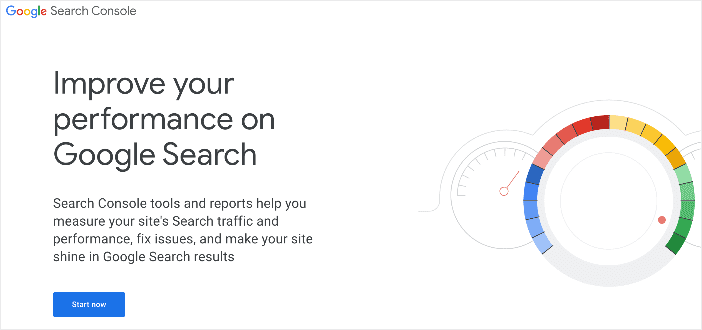
Google Search Console (GSC) is one of the best WordPress SEO tools as far as free versions go. The tool gives you detailed SEO performance data for your website. You can even use it to discover keywords that are getting the most clicks.
GSC shows you search engine result performance metrics like total clicks, impressions, clickthrough rate, and average position. It also allows you to go as deep as you want when analyzing individual pages on your site. You can see the exact queries getting impressions and clicks and their average position on Google search results at any given time.
While Google Search Console isn’t a WordPress plugin, you can integrate it with your website using a plugin like AIOSEO. This way, you can track most of your important SEO data right from your WordPress dashboard.
Pricing: Free.
8. WP Rocket
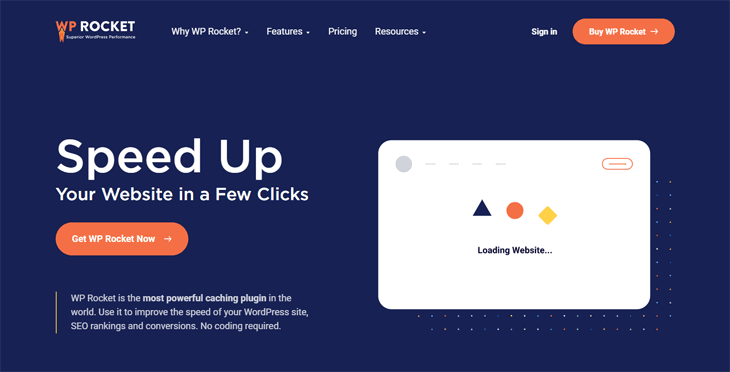
WP Rocket is the best WordPress caching plugin in the market. It offers a comprehensive set of tools to help speed up your website, such as page caching and preloading.
Even if you can’t optimize your metadata with this plugin, you can optimize your site’s speed and performance, which is important for SEO.
WP Rocket has a free WordPress cache plugin called Lazy Load and a Premium version with more advanced features.
Features:
- Improved Page Speed: The plugin crawls and saves a static copy of your pages in the cache and allows WordPress to show the cached page to the user instead of generating a page on the fly. This frees up server resources on your website and improves the overall page load time.
- Advanced Caching: It gives you full control over caching. You can choose to exclude pages that you don’t want to be cached to increase site load speed even more.
- Browser Cashing: This feature stores the frequently accessed resources of your site, like images, JS, and CSS, in the local memory of the navigation device for both desktop and mobile sites. Your visitors can then view your website content faster.
- GZIP Compression: It lets you minify static files such as JavaScript and CSS stylesheets. This can help reduce your overall bandwidth usage and save your hosting costs.
- eCommerce Optimization: The plugin allows your eCommerce store to run fast and smoothly since it excludes sensitive pages from the cache. It helps ensure that there are no interferences in the purchasing process.
WP Rocket also includes add-ons such as Google Analytics, Facebook Pixel, Cloudflare, etc.
Pricing:
The Pro plan starts at $49 per year for a single site. But if you’re looking for a free image optimizer plugin, you can use Lazy Load and later upgrade to the premium version.
9. W3 Total Cache

W3 Total Cache is the fastest and most complete WordPress performance optimization plugin. It lets you optimize your website for speed and performance, which can improve rankings in the search results.
It does this by leveraging features like page and browser cache and Content Delivery Network (CDN) integration.
For more details, see WPBeginner’s guide on how to install and set up W3 Total Cache and MaxCDN. W3 Total Cache comes with a free Lite version and a Pro version.
Features:
- CDN Integration: The plugin integrates with MaxCDN, one of the largest Content Delivery Network providers. It helps accelerate your site and decrease the server load.
- Page and Browser Caching: It gives instant repeat page views of the sites you’ve visited and doesn’t need to load the page again.
- Caching in Memory, Disk, or CDN: The plugin caches your minified and compressed pages and posts in memory or on disk or on (FSD) CDN. You can get up to 80% bandwidth savings from minifying HTML, CSS, and JS files.
- Website Security: It offers various security features to help ensure website safety.
- Caching Statistics: You can see caching statistics to get performance insights.
Cache plugins are a good complement to SEO plugins since they help optimize your website for load speed. For example, you should definitely use both AIOSEO and W3 Total Cache for optimal SEO and performance.
Pricing:
The Pro license costs $99 per year and gives you access to more advanced cache features.
10. Squirrly SEO
Squirrly SEO is one of the best WordPress SEO tools that’s excellent for keyword research and bulk editing of SEO metadata.
While it’s not a full-fledged keyword research tool like SEMRush or Ahrefs, it offers the convenience of performing keyword research from your WordPress backend. And while the keyword research volumes displayed by Squrrly are rough estimates, they’re still helpful for basic SEO research, especially on the fly.
Another advantage of Squirrly SEO is that it shows your chances of ranking for a keyword based on your competition. You can add the keywords from Squirrly to a “briefcase” where you can easily access the data and use appropriate ones when optimizing a post for a given keyword.
Features
- Perform keyword research within your WordPress dashboard
- Content optimization options
- Track your keyword positions in WordPress
You can also integrate Squirrly with Google Analytics (GA) and Google Search Console (GSC) to track your traffic and keyword positions. However, this isn’t as effective as AIOSEO’s Search Statistics data.
Pricing
Free version available. Paid plans start at $29.99.
11. Schema Pro
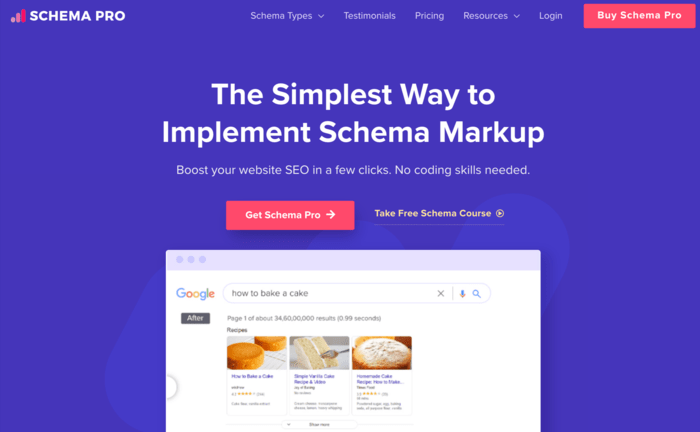
Schema Pro is an excellent WordPress SEO plugin for adding schema markup to your website. This results in rich snippets that help your content stand out in search results by giving extra information, such as star ratings, prices below a product, image or video next to the description, and so on.
Features:
- Unlimited websites: You can use a single license on an unlimited number of websites.
- Over 20 advanced schema types: Choose from over 20 schema markup types for each page or post you create.
- Article guidelines: Gives you guidelines for the type of schema needed on each page.
- Live schema testing: This allows you to see how your rich snippets will look on search engine results pages (SERPs).
Most WordPress SEO plugins, All in One SEO (AIOSEO), already add schema markup to your website. But, if you need more schema types or simply want to extend the functionality of your SEO plugin, then Schema Pro can help you do just that. Schema Pro can work alongside your WordPress SEO plugin by mapping the plugin data to Schema Pro fields.
Pricing:
You can get Schema Pro for $79/year or pay for a $249 lifetime license.
12. SEOPress
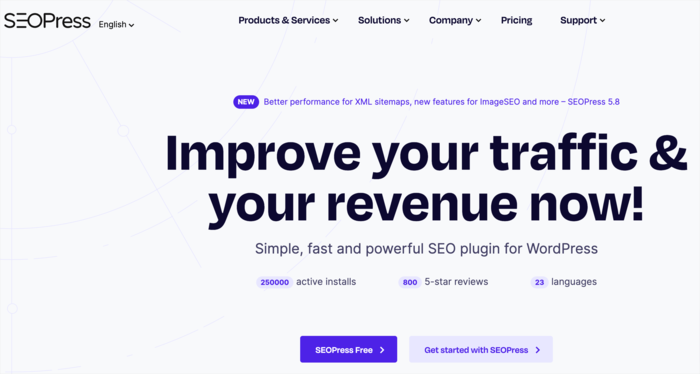
SEOPress is another WordPress SEO plugin you should have on your radar. Like the other SEO plugins on this list, it comes with free and paid versions.
One of the advantages of SEOPress is that it’s super easy to use. This makes it beginner-friendly.
Features:
- WooCommerce integration: Helps you optimize your WooCommerce store listings.
- Schema markup: For rich snippets on SERPs, resulting in improved clickthrough rates.
- Sitemaps: Create sitemaps to help search engines know which URLs to prioritize as they crawl your site.
- Content analysis: Gives you guidance on how to better optimize your content.
- Open Graph and Twitter cards: Optimize your content for sharing on social media.
- Image SEO: Increase your page load speed by optimizing your images.
While SEOPress has many features, the drawback is that it lacks some of the more advanced ones you’ll find in powerful plugins like AIOSEO.
Pricing
Pricing starts at $49/year.
Honorable Mentions
SEO is not just about tweaking your website to rank higher. It goes beyond that to include elements like user experience and conversions. We’ve included this section to show you some other WordPress plugins you’d do well to have as they augment your SEO efforts.
13. SeedProd
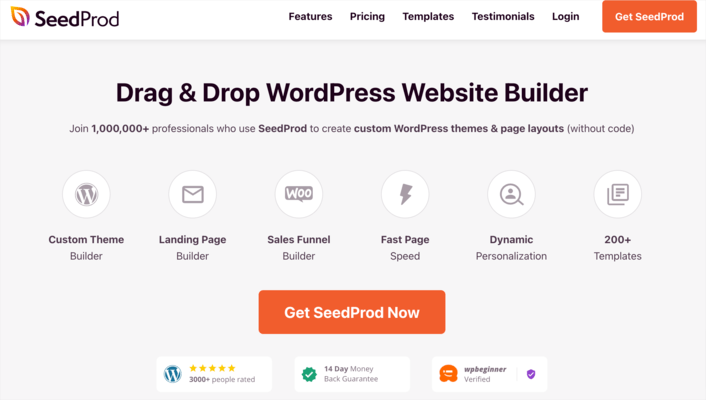
SeedProd deserves the top spot in this section as it is a powerful theme and page builder. Trusted by over 1 million websites, it’s a great plugin for building lightweight, fast, responsive websites.
Because it comes with many templates for any industry and niche, you can easily use it to build custom sites. The best part is that you don’t need any coding or technical knowledge to use SeedProd. That’s because it comes with drag-and-drop functionality that allows you to see what you’re building as you build it.
14. OptinMonster
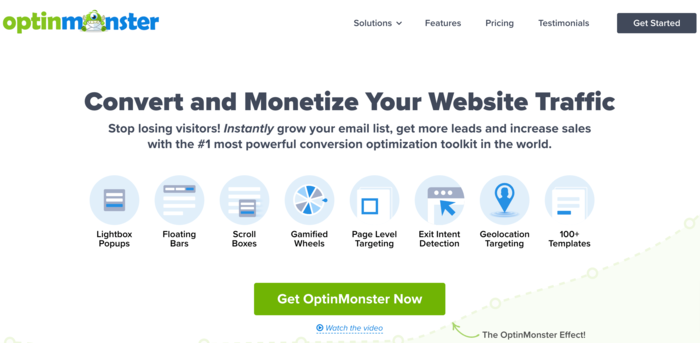
All your SEO efforts will be wasted if the traffic you drive to your website doesn’t convert. That’s why you need a tool like OptinMonster.
OptinMonster is the most powerful lead generation and conversion optimization software on the market. It helps you convert your traffic into leads by helping you sign visitors up to your email list. This is all thanks to the powerful Exit-Intent® technology that converts abandoning visitors into subscribers. It also enables you to create custom campaigns you can display to users based on their behaviors and location.
To make campaign building easy, OptinMonster comes with dozens of professionally designed templates. Customizing them is super easy, thanks to the drag-and-drop builder. Moreover, it seamlessly integrates with other marketing platforms you need to drive sales from your email list.
15. RafflePress

RafflePress is a popular WordPress giveaway and contest plugin you should consider using. Sure, it may not be an SEO plugin, but you can use it to drive tons of traffic to your website from social media. This is important to your SEO as the high volumes of traffic signal to search engines that your website is valuable to users. As a result, this will boost your rankings.
One thing users love about RafflePress is its ease of use. Creating custom campaigns is a breeze as the plugin comes with pre-built giveaway templates. It also comes with a terms and conditions generator. With these features and more, you can easily create your giveaways in 5 minutes or less. Other notable features include tracking, retargeting, fraud protection, and more.
The Best WordPress SEO Plugins: Your FAQs Answered
What is an SEO plugin for WordPress?
An SEO plugin for WordPress is a tool that helps optimize your website for search engines like Google. It provides features and settings to improve your site’s visibility, rankings, and overall SEO performance.
Why do I need an SEO plugin for my WordPress site?
SEO plugins are essential for WordPress websites because they make it easier to implement on-page and technical SEO optimizations, such as optimizing meta tags, generating XML sitemaps, improving site speed, and more. They help you improve your site’s search engine rankings and organic traffic.
Do I need technical expertise to use SEO plugins?
No, you don’t need advanced technical skills to use SEO plugins. They are designed to be user-friendly and often include helpful guides and documentation. However, some knowledge of SEO best practices can be beneficial for optimizing your site effectively.
Which Is the Best SEO Plugin for WordPress?
Well, you can use any of the SEO plugins mentioned in this blog post to optimize your website for rankings in search engines. As well as the cache plugins to increase speed and performance. After all, neither Google nor your website visitors like a slow site.
However, you should use AIOSEO if you want to optimize your website like a pro and climb the rankings in no time. It’s the best WordPress SEO plugin in the market.
AIOSEO gives you access to all the advanced SEO tools and features that you’ll need to take your SEO efforts to the next level. All this without any coding skills.
We hope this post helped you to find the best SEO plugin for WordPress. You may also want to check out our ultimate WordPress SEO guide or our blog post SEO checklist to learn how to boost rankings even more.
If you found this article helpful, then please subscribe to our YouTube Channel. You’ll find many more helpful tutorials there. You can also follow us on Twitter, LinkedIn, or Facebook to stay in the loop.
Disclosure: Our content is reader-supported. This means if you click on some of our links, then we may earn a commission. We only recommend products that we believe will add value to our readers.


I started making my site. But I’m a beginner. That is, I have no experience, I am experimenting and hope for success)))))) Now I am choosing a plugin for seo. Your article answered many of my questions and made my life easier. Thanks guys!
Glad you found the post useful! Thanks
best seo plugins for WordPress
This site was… how do I say it? Relevant!! Finally I have found something which helped me. Appreciate it!