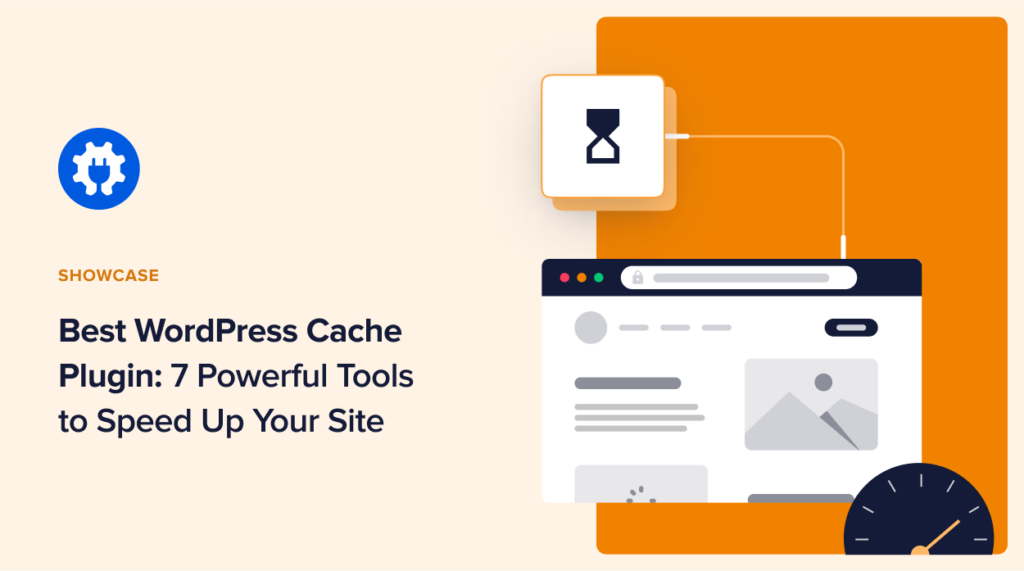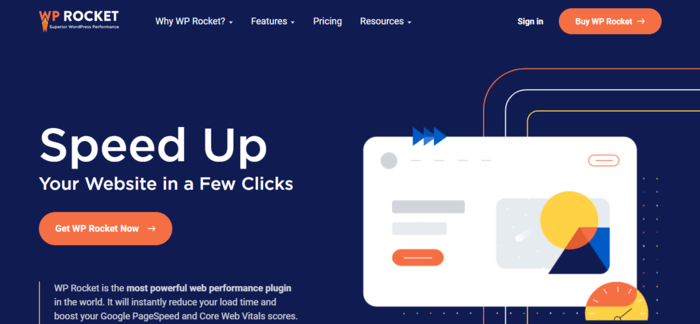Looking for the best WordPress cache plugin?
A caching plugin is an essential element of a website as it can help improve your website’s:
- Speed
- Performance
- Search engine optimization (SEO)
- User experience
Ultimately, a cache plugin impacts your conversions and your bottom line.
That’s why you need to get the best WordPress cache plugin for your site.
If you’re not sure about which WordPress plugin to install on your site, this post will help in that regard. That’s because we’ll be looking at the seven best WordPress cache plugins on the market.
What is Caching?
A cache is temporary storage for data.
When websites load, they request information in PHP language to the website’s database. The database sends back the query, and it’s generated into an HTML page. The HTML page is then returned to the website for display. The process can take a while because of the many steps involved, resulting in your website loading slowly. This leads to poor site health.
This is where caching comes to the rescue.
Caching is the process of storing important data in an accessible spot to make it easier and faster to retrieve and serve up to visitors. It involves creating a static version of your content, eliminating the need to retrieve the information when it’s needed.
Why is WordPress Caching Important?
Caching is very important because it reduces the number of steps required to serve up a web page. The result is an improvement in your website’s performance and speed.
The increased performance is important as it ensures your visitors have a positive experience on your site. It also helps boost your technical SEO as performance and speed play a massive role in Web Vitals, an important metric Google uses to rank websites.
Studies have also shown that 70% of customers say page load speed affects their decision to purchase from an online store. Of course, this means website performance and speed have a direct impact on your revenue.
That’s why you must ensure you get the best WordPress cache plugin for your site.
The Best WordPress Cache Plugin — 7 Excellent Options to Choose From
A simple Google search for “the best cache plugins” will pull out a million results. Sifting through them all to find the best one for you could take ages. We’ve done the sifting for you to come up with this refined list. Our list includes free plugins, paid plugins, and some that come with your hosting plan.
So, let’s get to our top seven list, shall we?
1. WP Rocket
Our first cache plugin on the list is WP Rocket.
WP Rocket is considered the best WordPress cache plugin because it’s super easy to use, even if you don’t understand caching. WP Rocket also allows you to cache your website with one click instantly. That’s because it comes with preset settings you can apply to your site by simply activating the plugin. For example, the plugin automatically turns on recommended WordPress caching settings. Examples of such settings include (among others) gzip compression, page cache, and cache pre-loading.
For power users, you also have the option to adjust the settings manually. This makes WP Rocket the perfect cache plugin for beginners and professionals alike.
WP Rocket also includes optional features that you can turn on to improve your website’s performance. These include:
- Lazy loading images
- CDN support
- DNS pre-fetching
- Minification
WP Rocket gives you a lot of flexibility regarding optimizing your website’s performance. This is why we recommend it as one of the best WordPress cache plugins to consider.
2. WP Super Cache
Another excellent WordPress cache plugin that comes highly recommended is WP Super Cache.
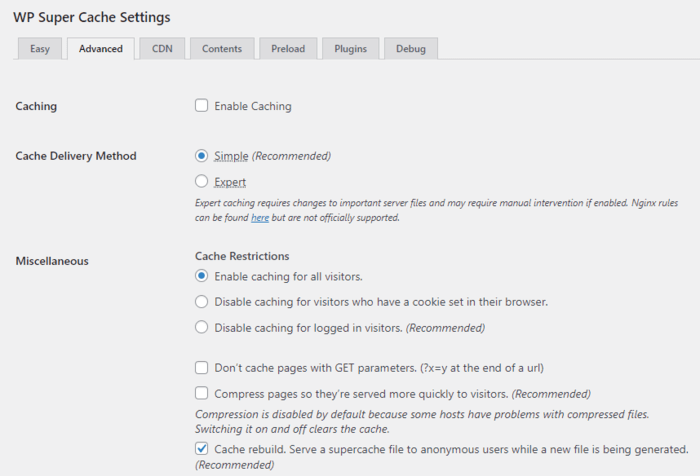
Like WP Rocket, the WP Super Cache plugin is super-easy to use. It also comes with all recommended caching features you need to speed up your WordPress website. Perhaps that’s because Automattic, the team behind WordPress, is behind the plugin.
One of the biggest advantages of WP Super Cache is that it offers three caching modes:
- Expert mode: This mode requires you to modify the .htaccess file and is, therefore, best suited for those with technical experience. However, it produces the best performance.
- Simple mode: In this recommended mode, WP Super Cache generates static HTML that it serves most website visitors.
- WP-Cache mode: This mode is designed to serve custom cached files to visitors who are logged in, have left comments, or view a password-protected page.
WP Super Cache makes our list of seven best WordPress cache plugins for ease of use and effectiveness.
3. W3 Total Cache
With over a million active installs, W3 Total Cache has certainly proven to be one of the best WordPress cache plugins on the market.
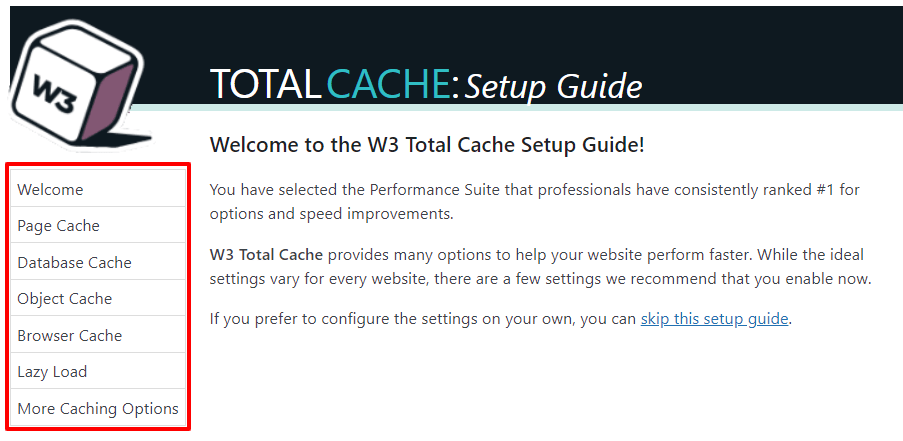
One reason for the plugin’s popularity is that it’s a hosting agnostic plugin. This means it’s compatible with all web hosting solutions.
W3 Total cache is a fan favorite of tech-savvy users, thanks to it being comprehensive and affording a lot of flexibility. However, having a ton of options makes it appear intimidating to those who are less tech-savvy.
Overall, W3 Total Cache is one WordPress cache plugin that gets the job done and helps ensure your website is operating at its optimum.
4. Sucuri Firewall
If you need a solution that offers exceptional security and powerful caching solutions, Sucuri is it.
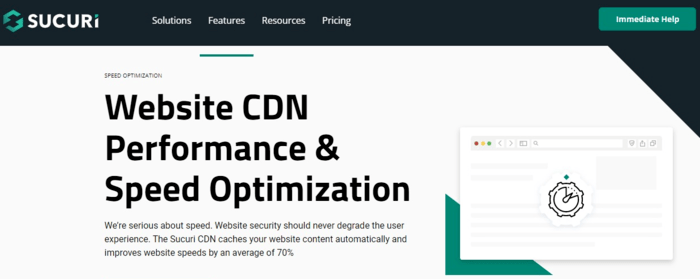
Sucuri was primarily designed to be a WordPress firewall and security plugin. However, it also comes with caching options that make for a lightning-fast website.
The only drawback with Sucuri is that it’s not as easy to like other cache plugins on this list. However, mastering the slight learning curve will result in you having one of the best WordPress cache plugins around. Fortunately, there’s lots of documentation to help you if you’re unfamiliar with how cache plugins work.
Cache Plugins That Come With Hosting Plans
Most hosting providers have expanded their service offerings to include in-house caching tools. Some of the most popular ones include:
5. Bluehost
Bluehost is one of the most popular WordPress hosting solutions, boasting over two million websites hosted.
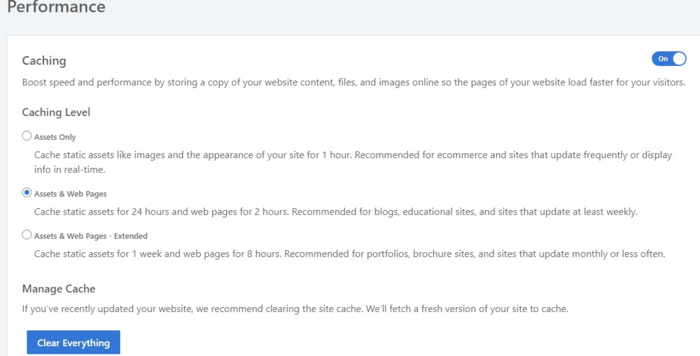
Enabling caching is ridiculously easy with Bluehost. To do so, open your site’s dashboard and click on Bluehost. Then head over to the “Performance” tab. When there, click on “Caching,” and that’s it! Bluehost’s is definitely a caching solution designed for beginners.
Need more flexibility in your caching options?
Then disable Buehost’s plugin and install and activate one of the other plugins on this list instead.
6. SG SuperCacher by Siteground
Siteground ranks as one of the best WordPress hosting providers on the planet. One reason for that is their super-fast performance, with SG SuperCacher being a contributing factor.
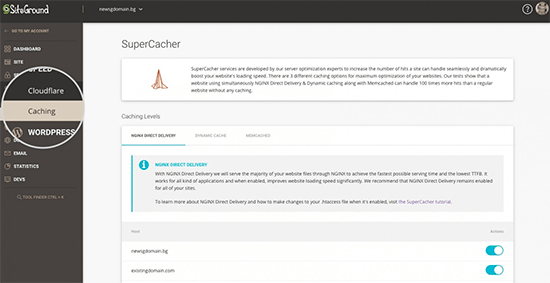
Enabling SG SuperCache is easy as all you have to do is go to your dashboard and select the caching option. Enabling caching can boost your website’s performance anywhere from 50% to 500%.
Besides caching, Siteground also offers Brotli compression, which can help you further unlock another 15% to 20% speed boost.
Siteground understands that a significant number of its customers aren’t tech-savvy. That’s why most caching options come turned on right from the box, making SG SuperCache a breeze to work with.
7. WP Engine
WP Engine is one of the best for those looking for managed WordPress hosting. They also offer fantastic built-in caching and performance options.
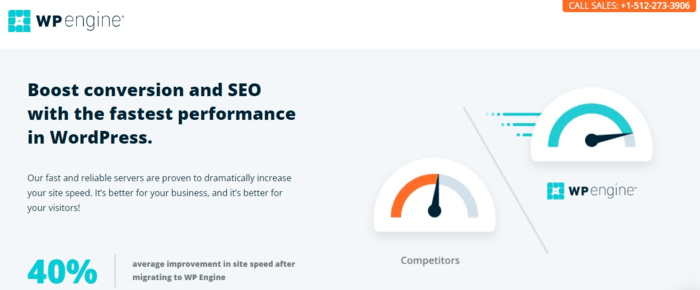
Managing your caching settings can be done easily from your admin dashboard by clicking on the WP Engine menu under your WordPress general settings tab. If you find this caching solution too basic, you can install one of the other cache plugins on this list. This will give you additional controls to manage your WordPress website’s cache settings.
The Best WordPress Cache Plugin — Setting Your Website Up
The competition for an audience online is becoming stiffer due to more websites popping up every day. Optimizing yours for performance is one of the best ways to ensure you rank well. It will also help retain the visitors that come to your website.
Speaking of optimization, you also need to ensure that your website and content are optimized for SEO. One of the best plugins to help you do that is AIOSEO. If you haven’t installed it on your website yet, go ahead and download the best WordPress plugin for SEO.
Disclosure: Our content is reader-supported. This means if you click on some of our links, then we may earn a commission. We only recommend products that we believe will add value to our readers.