Is your content stuck in neutral? Need to shift it into high gear? Topic clusters are the fuel for high-performance SEO.
Even though SEO pros use them, topic clusters can be created by anyone.
In this article, we’ll teach you how to create topic clusters so you can get traction and start ranking higher in search results.
In This Article
What Are Topic Clusters?
Topic clusters are interlinked articles that comprehensively cover a subject from many angles.
Every topic cluster is organized the same way.
1. Pillar Page
The pillar page is the hub of the topic cluster. This page covers the main subject broadly and is broken into sections that briefly address related subtopics.
Each section of the pillar page links out to a subtopic page.
2. Subtopic Pages
Subtopic pages provide in-depth coverage of a single aspect of the main subject.
3. Internal Links
The pillar page and subtopic pages link to one another, so readers can easily find related information.
When executed well, topic clusters are prized for their helpfulness to users.
And because Google rewards comprehensive content that satisfies users, topic clusters can significantly impact SEO.
How Do Topic Clusters Impact SEO?
The topic cluster structure makes individual cluster pages more likely to rank well.
This interlinking helps search engines detect that you have covered the subject comprehensively.
Because all subtopic pages link back to the pillar page, this informs Google which page is the most important.
Now, let’s look at an example of a topic cluster.
Example of a Topic Cluster
Imagine that a nutrition counselor wants her website to be seen as a trusted authority on healthy eating.
Instead of writing a single, vague article on healthy eating, the site owner sketches a topic cluster.
Pillar page | Subtopic pages |
|---|---|
| The Ultimate Guide to Healthy Eating | Benefits of Healthy Eating Healthy Recipes Nutrition Tips Meal Planning Superfoods: Pros and Cons Components of a Balanced Diet Diet Fads to Avoid. |
- The nutrition counselor’s pillar page (“The Ultimate Guide to Healthy Eating”) will broadly cover 7 subtopics.
- Each of the 7 sections will link to a detailed page on that subtopic.
Knowing that Google rewards high-quality content, the site owner notes where she can provide nuanced information missing from similar articles.
For instance, articles on superfoods often include unverified claims. And yet, some superfoods do have compelling research supporting their value. “If I can help readers determine which superfoods are worth including in their diet,” she muses, “and if I link to authoritative sources, my article will provide unique value.”
How to Create a Topic Cluster
To create your topic cluster, you’ll begin like the nutrition counselor did.
Brainstorm a List
First, consider your website’s purpose. Then, sketch out a few subjects you’d like to be viewed as an authority on.
Let’s use aioseo.com as an example. As a software company that offers a best-selling SEO plugin, we’ll want to focus on SEO. But SEO is too broad a subject to create a single topic cluster on.
So, we’ll consider activities and varieties of SEO.
Here are a few.
- Local SEO
- On-Page SEO
- Link Building
- SEO Tools
Let’s select one to create a topic cluster on: Local SEO. That’s what our pillar page will be about.
Subtopics for this subject might include:
- Google Business Profile
- Managing Google Reviews
- NAP in SEO
- Local SEO Citations
- Google Local Services Ads
- Google Guaranteed Badge
- Local Business Schema
- Local Business SEO for a Single Location
- Local Business SEO for Multiple Locations
- Google Maps SEO
Do Keyword Research
You can proceed to create your topic cluster similarly. However, to get a competitive edge, you’ll want to do keyword research first.
It’s amazing what you can discover using a keyword research tool like Semrush or Ahrefs.
For one, you can find keywords that are easy to rank for.
First, check your main topic to find an “Easy” or “Possible” variation to rank for.
To do this, create a free trial account for Semrush. In the Semrush dashboard, click Keyword Overview and enter your topic.
We ran “local seo” and found it’s “Very hard” to rank for.
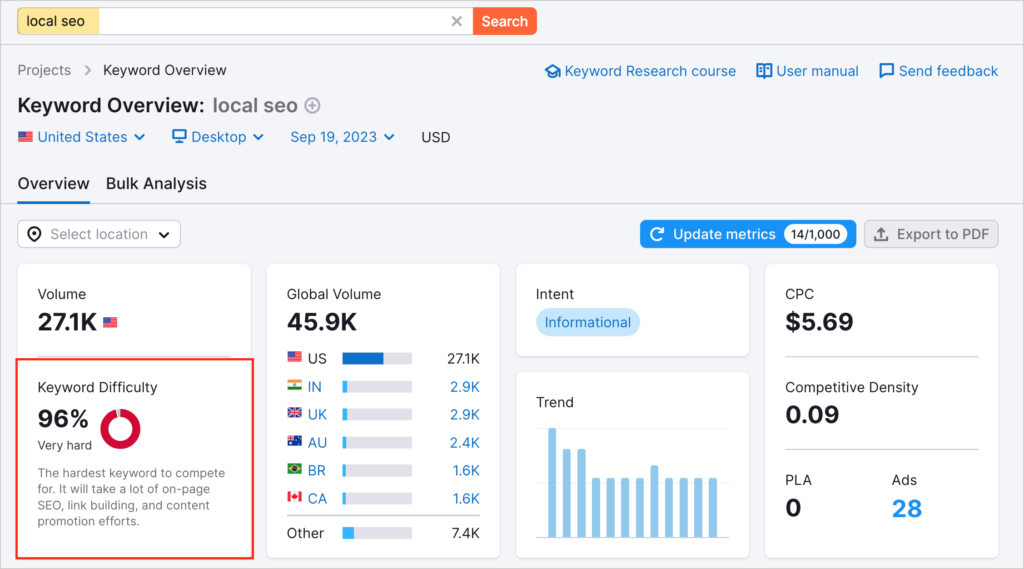
So we came up with 2 variations of this and ran them through Semrush’s Keyword Overview.
Here are our results.
Topic (keyword) | Keyword Difficulty rating | Intent |
|---|---|---|
| local seo | 96% – Very hard | Informational |
| local seo for beginners | 72% – Very hard | Informational |
| local seo for wordpress | 31% – Possible | Commercial |
The 3rd option is our winner.
- It’s rated “Possible.”
- The intent is “Commercial.”
Likewise, check your brainstormed subtopics to find variants that are also “Easy” or “Possible” to rank for.
As you’ll see in the section below on SEO, you’ll use the exact keyword you chose for your pillar page in the title, article description, and a few other places.
To be clear, this keyword (in our example, “local seo for wordpress”) is what you want your pillar page to rank high for.
Learn why keywords are rated as Informational, Commercial, or Transactional.
Which Comes First? Pillar Page or Subtopic Pages?
Now, you may wonder, “Do I need to create all these articles at once?” Or, “Do I start with the pillar page or the subtopic pages?”
The good news is you can start with just 1 page, whether the pillar page or a single subtopic page.
Of course, if you start with the pillar page, you won’t have any subtopic pages to link to, but that’s okay. Create 1 article at a time.
Are you curious about how we approach topic clusters? While most articles advise you to begin with the pillar article, we do the process backward. That is, we create individual subtopic pages. Then, when those are completed, we create the pillar page and interlink.
We do this because our subtopic pages are usually focused on commercial or transactional keywords, which we can generate revenue from while we’re waiting to complete the cluster.
Conversely, our pillar pages are sometimes based on informational keywords.
Now, let’s look at how you can clear the hurdle of quality content.
Create Quality Content
Quality content is the #1 ranking factor. So, to rank your pillar page, or individual subtopic pages, you’ll need to give it your all.
It’s possible to use common sense to create a quality article. One method is to ask, “What makes for a quality conversation?”
We tend to enjoy conversations with individuals who
- Know what they’re talking about
- Understand us
- Get to the point quickly
- Avoid jargon and complicated language
- Offer at least 1 piece of surprising, useful, or unusual information.
We walk away from such conversations thinking, “I learned something,” and “I’d like to speak with this person again.”
It’s also vital to grasp the concept of meeting search intent. Read our explanation here. And explore what goes into a customer-centric content strategy.
Lastly, browse Google’s tips on creating quality content.
As you complete your pages, you’ll optimize them for SEO.

Optimize Pages for SEO Performance
By optimizing your pages for SEO, you ensure that Google understands your content and can effectively rank it for relevant keywords.
This process can be partly automated by using the All in One SEO (AIOSEO) plugin.
After you download and install the plugin, it will analyze your topic cluster pages for best SEO practices.
Then, All in One SEO will display a checklist of items to improve, with clear instructions on how to do so.
We believe this is an effective way for beginners, and busy entrepreneurs, to improve their SEO performance.
While logged into WordPress, you’ll find the AIOSEO sidebar at the right.
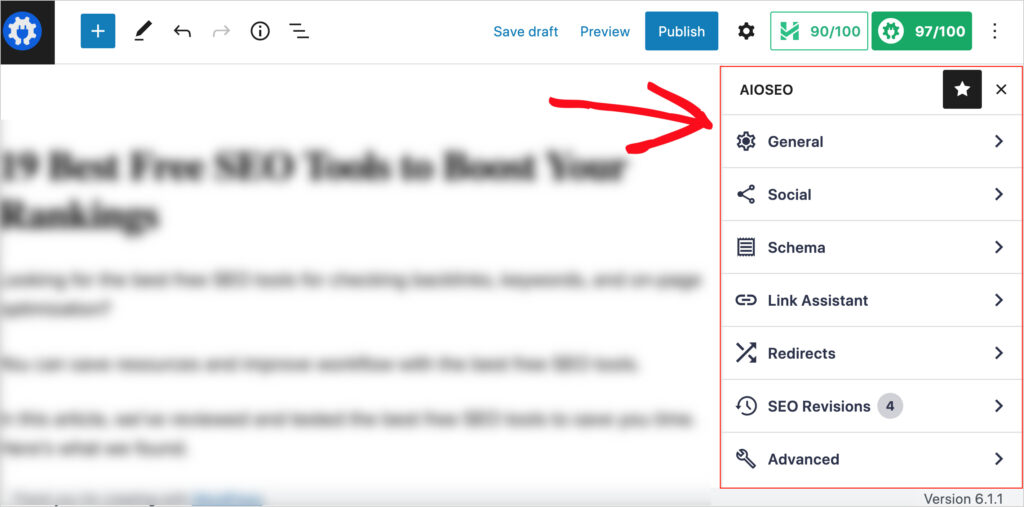
Click on General to see the SEO elements that have been analyzed.
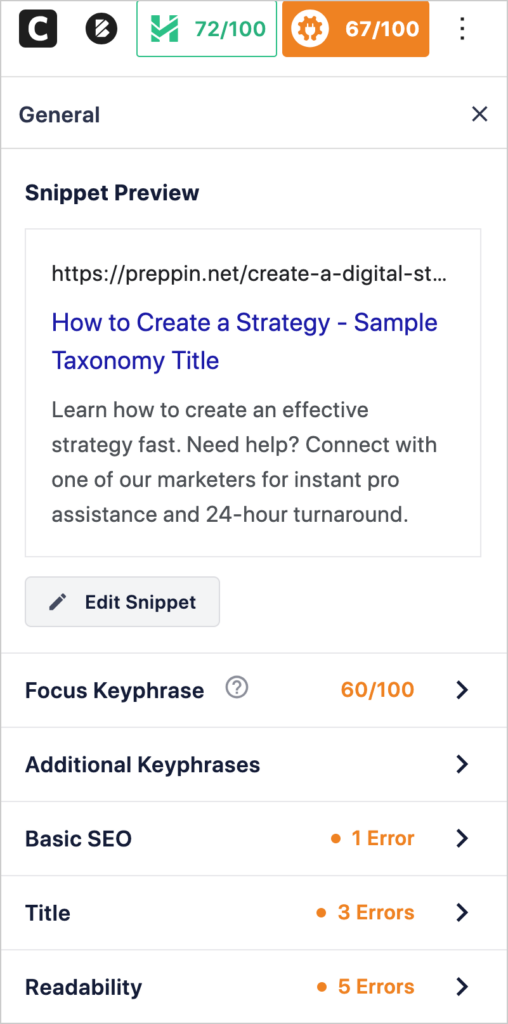
Then click on individual items to get instructions for improvement
Focus Keyphrase Use
For example, when you click on the Focus Keyphrase tab, you’ll see an analysis of how you’ve used your topic cluster keywords.
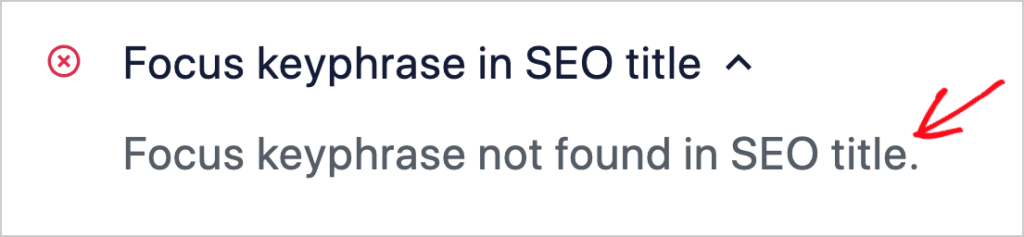
The plugin will check to see if your focus keyphrase (keyword) is included in the
- SEO title
- Meta description
- 1st paragraph
- Page URL
- Some subheadings
- At least 1 image alt text
All in One SEO will also check your page’s keyword density. This is a relative measure of keyword frequency compared to page length.
As with all the focus keyphrase checks, the goal is not keyword stuffing. Instead, these guidelines ensure that
- Google understands the page’s main topic.
- Your content is sufficiently focused on that topic.
Both search engines and users benefit from focused content. The opposite of focused content is content that rambles or isn’t logically structured.
Readability
The All in One SEO plugin also includes readability recommendations. The recommendations take into account best practices for writing and formatting online content, such as breaking up long passages of text with subheadings or bulleted lists.
The Readability tab also includes a Flesch Reading Ease Score. (The higher the score, the easier your article is to read.)
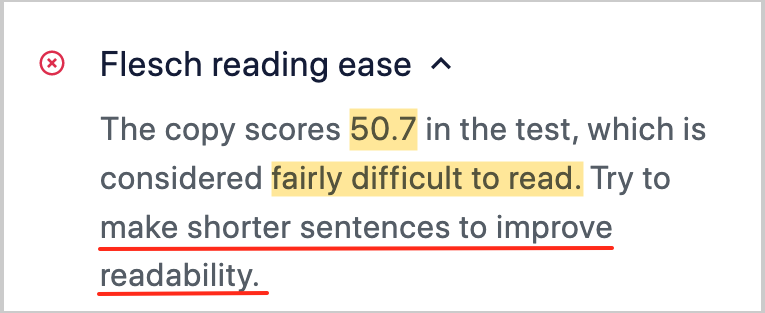
All in One SEO (AIOSEO) is an established plugin with thousands of 5-star reviews on WordPress.org.
We use it, and it’s played a significant part in consistent sales growth.
Q&A on Topic Clusters
Now that you understand what topic clusters are and how to brainstorm your own, you may have some lingering questions.
We’ve answered a few here, but feel free to add your question in the comments below this article. We’re delighted to be of assistance.
How many articles need to be in a topic cluster?
Topic clusters do not require a set number of articles. The main subject will dictate how many subtopics can or should be covered. As a general rule of thumb, 3 will likely be too few. Remember, the topic cluster aims to provide comprehensive information on the main subject.
When choosing which or how many subtopics to cover, consider existing topic clusters (if there are any) on the subject. Aim to be more comprehensive than the competition.
How do you determine topic clusters?
To determine a topic cluster, start by brainstorming. Make notes on general subject areas you want your website to become a valued resource on. These general subjects should be broad enough to allow for multiple subtopics to be covered. But they shouldn’t be so broad as to require hundreds of subtopic pages.
Additionally, you may find some existing topic clusters on your website. Since the topic cluster is simply a logical online structure for addressing a subject thoroughly, it’s not uncommon to discover existing clusters. Review discovered clusters in view of the insights offered in this article.
Why use topic clusters?
Topic clusters are effective ways to express and establish your expertise. Expertise and experience are aspects of quality that Google and users value. Also consider: when it comes to a single article that covers a topic broadly versus an interlinked hub of comprehensive information, which do you think will be likelier to rank higher?
What 3 components make a topic cluster?
The 3 components that make a topic cluster are the pillar page, subtopic pages (also called cluster pages), and internal links between the pages.
Resources on Content SEO
- How to Find Low Competition Keywords that Drive Conversions
- Keyword Difficulty in SEO: What is It and How to Use It
- George Orwell’s 6 Rules for Writing
- How to Create Scannable Content
- How to Use the Inverted Pyramid to Improve Web Content
- How to Do SEO Checks the Easy Way
After Topic Clusters . . .
Now that you know what topic clusters are and how to create one, what’s next?
Find out how to create a content strategy that aligns with business objectives. Explore 7 SEO Secrets Used by the Pros to Grow Revenue. And take an eye-opening tour of the role of backlinks in search engine rankings. You may pick up some ideas for promoting your topic clusters.
Then explore our guide to Google’s concepts of EEAT and YMYL.
And while you’re growing traffic, prepare to capture leads.
Next, join us over on our YouTube Channel. It’s brimful of simple WordPress SEO tutorials. You can also follow us on X (Twitter), LinkedIn, or Facebook to stay in the loop.
Disclosure: Our content is reader-supported. This means if you click on some of our links, then we may earn a commission. We only recommend products that we believe will add value to our readers.


Great article. Everyone who is considering building a website online today should take your tips seriously and implement them.
Thanks for your feedback Michael. Glad it was useful!
Great
Glad you found it useful, Muhammad. Thanks for your feedback!
That’s It’s good, I’m happy
hi; i am confused with the pages term you use. i create posts. should i have a pillar post that links to the other topic posts, or do i need a page that links to other pages. please shed some light on this question please.
Hi Cee! That’s a great question, since WordPress uses “Page” and “Post” to denote 2 content types.
Here we’re using “page” in the generic sense of “web page.” So your “pillar web page” could be a WordPress “Page” or “Post.”
A very common approach to topic clusters is via blogging: so, in this case the pillar and subtopic web pages would be WordPress “Posts.”
Hope that helps! Let us know if you have any other questions.
Great article indeed. I found more information than I thought there was. I guess you need to have thousands of hours of work with AIOSEO to learn all. Ah, wait there is this article. 🙂 Topic clusters are a spider web and the pillar page is the middle circle, connected to them all or being a foundation. Interesting article indeed.
Great article.
I think there is always some confusion in the terminology between pillar, topic cluster, and hub and spoke. They are all often used interchangeably
When I hear pillar page, I think cornerstone content — a usually very long, piece of content that covers a topic in exhaustive depth and then links out to the subtopics throughout the post.
When I think of cluster, I think it to be the same as a hub and spoke. The hub being a page that covers the topic very broadly but mainly acts as a table of contents that links out to many articles that cover subtopics.
Thanks for the insight.