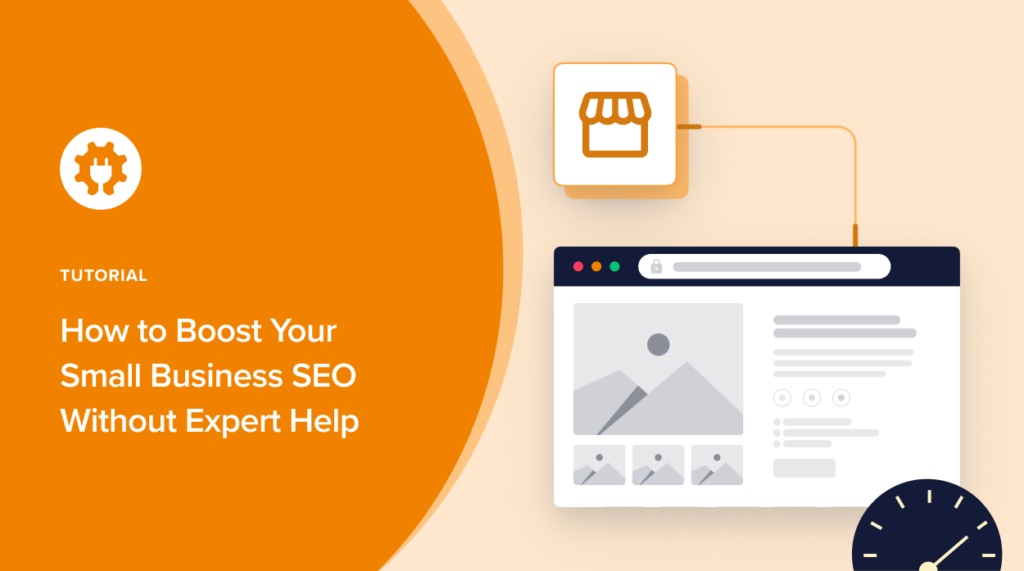Would you like to boost your small business SEO and outrank your competitors?
One of the biggest challenges small businesses face is the lack of resources to run massive marketing campaigns. Because of this, they usually rank below the big players in their niche, resulting in little or no traffic to their sites.
In this article, we’ll show you some small business SEO tips to help you get an advantage on SERPs (Search Engine Result Pages) and compete favorably with the big brands.
In This Article
- What is Small Business SEO?
- 12 Tips to Winning Small Business SEO
- 1. Install the Best WordPress SEO Plugin
- 2. Conduct Intent-focused Keyword Research
- 3. Generate Schema Markup for Your Pages
- 4. Create an Optimized Sitemap
- 5. Eliminate 404 Errors
- 6. Optimize for Image SEO
- 7. Have a Strategic Internal Linking Structure
- 8. Add Emoji to Your Search Snippets
- 9. Build Backlinks and External Links
- 10. Add FAQ Sections to Your Content
- 11. Leverage the Power of Jump Links
- 12. Create High-quality, Helpful Content
- Boost Your Small Business SEO and Grow Your Business
What is Small Business SEO?
Small business SEO is the practice of improving your small business presence in search results. This helps to improve your visibility on SERPs and increases your organic CTRs and traffic to your site.
And to be clear, small business SEO is different from Local SEO. Local SEO helps you appear in location-based search queries, while small business SEO isn’t confined to geographic searches.
With that out of the way, let’s quickly dive into our top small business SEO tips.
12 Tips to Winning Small Business SEO
1. Install the Best WordPress SEO Plugin
One of the first steps to boosting your small business SEO is to install and activate a powerful WordPress SEO plugin. And it doesn’t get better than All In One SEO (AIOSEO).
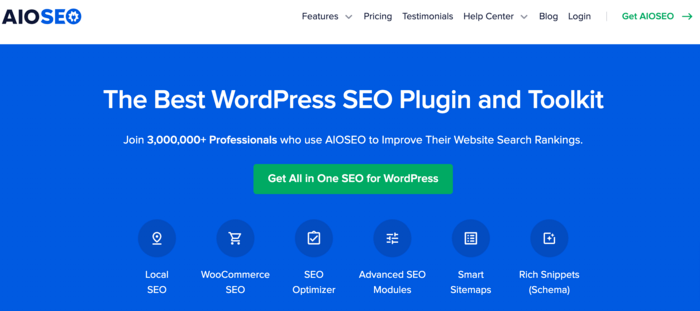
AIOSEO is a powerful yet easy-to-use SEO plugin that has been downloaded over 100 million times. Millions of smart website owners use AIOSEO to help them boost their search engine rankings and drive qualified traffic to their sites. That’s because the plugin has many powerful SEO features and modules designed to help you properly configure your SEO settings. Examples include:
- Next-gen schema generator for featured and rich snippets
- Sitemap generator for improved crawling by search engines
- TrueSEO analysis for on-page optimization
- Link Assistant for optimized internal links on autopilot
- A Redirection Manager to eliminate 404 errors
- And more
The SEO modules in AIOSEO are super easy to use and are designed to give your website and content a better chance of ranking. So, if you’re a small business owner with a shoestring marketing budget, then AIOSEO is undoubtedly your best bet for increasing your online visibility.
For step-by-step instructions on how to install AIOSEO, check our detailed installation guide.
2. Conduct Intent-focused Keyword Research
Proper keyword research is pivotal to creating an effective SEO campaign. Unfortunately, the problem many small businesses make is to focus solely on search volume and difficulty scores when selecting keywords to rank for.
While this may drive traffic to your site, it won’t help drive your business goals forward.
This is why your keyword research must focus on search intent. Understanding search intent, or the reason behind a search, is essential to creating content that answers users’ questions and concerns. As a result, your content will perform better in search, and your conversion rates will also improve.
Keyword research focusing on search intent also helps you shorten the sales cycle. That’s because it focuses on bottom-of-the-funnel (BoFu) content that solves users’ problems.
And don’t worry. Finding intent-based keywords is super easy if you have the right keyword analysis tools.
3. Generate Schema Markup for Your Pages
Schema markup, also known as structured data, is a semantic language that helps search engines better understand your content. It involves using tags that give search engines more context about your pages or posts.
There are many benefits of adding schema markup to your posts and pages. Some of the most significant include:
- Better indexing
- Featured snippets and rich snippets
- Increased visibility on SERPs
- Higher organic CTRs
- Helps boost your credibility on SERPs
Adding schema markup isn’t complicated with a tool like AIOSEO. Despite this being a code-heavy task, AIOSEO takes care of all the code behind the scenes. All you have to do is click a few buttons and add relevant information about your page.
To get started, edit the page to which you want to add schema, scroll down to the AIOSEO Settings, and click on the Schema tab. A button will appear that gives you the option to Generate Schema:
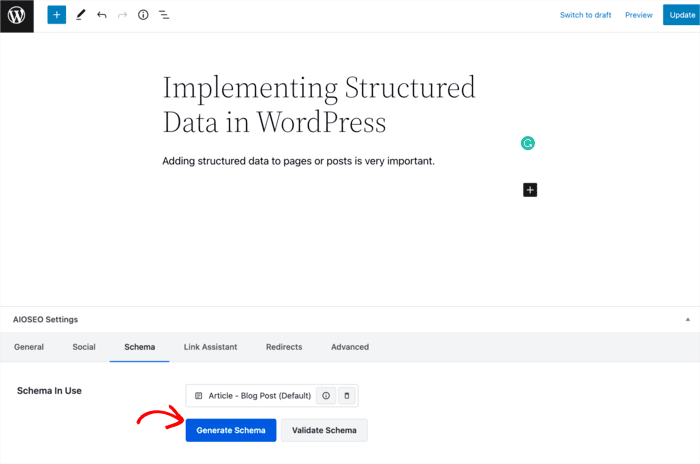
Clicking on the Generate Schema button opens up a Schema Catalog modal from which you can select your schema type.
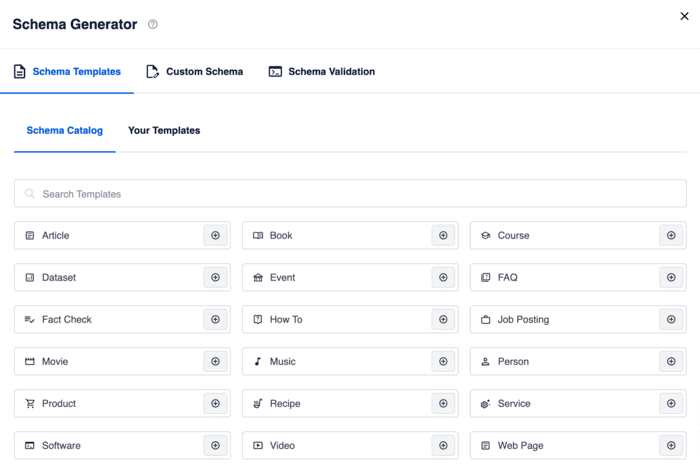
Click on the + button to add the schema you want.
For detailed instructions on adding schema markup, check out our step-by-step guide.
4. Create an Optimized Sitemap
An XML sitemap is a list of the important URLs on your website. Creating one and submitting it to Google Search Console is a great way to direct search engines to the pages they should prioritize when crawling your website and indexing its content.
With AIOSEO, you can easily create and optimize your sitemap and send it to all popular search engines. Again, you can do this even without any technical knowledge. To do that, go to All in One SEO » Sitemaps.
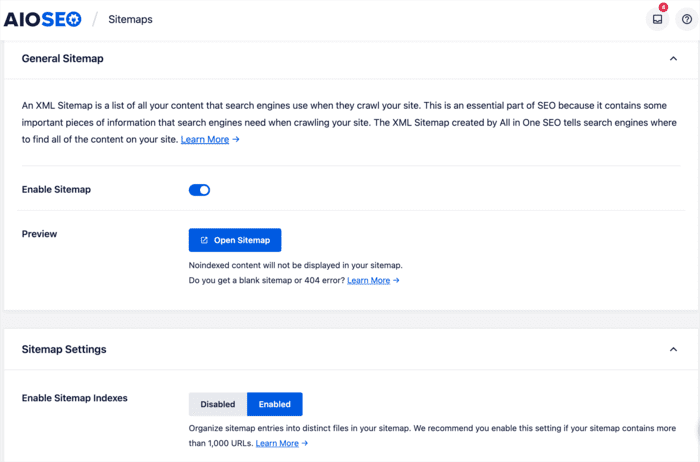
Here, you’ll find the sitemap settings you need to configure your sitemap. Check out our detailed guide for more instructions on creating an XML sitemap in WordPress.
5. Eliminate 404 Errors
As your small business website grows and evolves, you may change some pages and delete others. If this process is not handled properly, it could result in 404 errors on your website.
404 errors in WordPress mean that the URL to a web page a user is trying to visit is broken, or the page doesn’t exist anymore. Too many 404 errors on your website can negatively impact your rankings.
Fortunately, you can easily avoid 404 errors on your WordPress site. And with AIOSEO installed and activated, this is automatic, thanks to our Slug Monitor. Whenever the Slug Monitor detects a change in a URL, it prompts you to add a redirect.
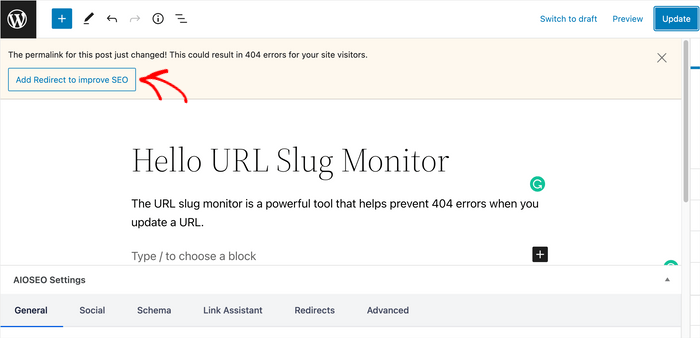
Clicking the “Add Redirect to Improve SEO” button will open a modal where you can add a redirect from the old URL to the new URL automatically.
Alternatively, to avoid 404 errors on your site, you can consider adding automatic redirects to your Homepage.
Avoiding 404 errors ensures a positive user experience and makes it easier for search engines to crawl your site. Both contribute to better rankings for your site.
6. Optimize for Image SEO
Images play a huge role in giving your website visitors a good experience. But they also play a significant role in your SEO. For one, if your images are not optimized, they can slow down your site. This, in turn, will result in high bounce rates and poor rankings.
On the flip side, optimizing your images will result in faster load times, a critical factor Google considers in their Core Web Vitals ranking signals.
A few ways to optimize your images for SEO include:
- Using the right file format and size
- Adding keyword-rich image alt tags
- Creating an image sitemap
Image SEO is a very broad topic that needs a page of its own. That’s why we recommend you check out our article on image SEO best practices.
7. Have a Strategic Internal Linking Structure
Internal links are one of the top factors search engines use to rank a page. That’s why you must have a strategic internal linking strategy. Some advantages of internal links include helping:
- Users navigate to relevant pages
- Increase time on page
- Increase the time users spend on your website
Of course, this can be quite a laborious and time-consuming task if you have many pages on your site. However, you can use Link Assistant to make this aspect of SEO easier. The best part is you don’t even have to open the pages you’re linking to/from.
The beauty of Link Assistant is that it also shows you linking opportunities to make internal link building much easier.
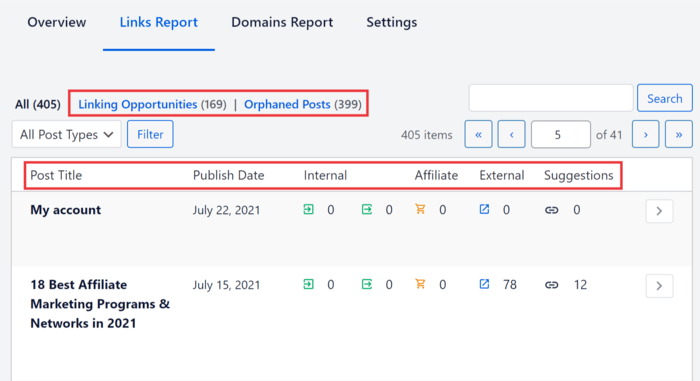
Link Assistant also shows you all the orphaned posts on your site. These are posts that have no internal links pointing to them. As a result, they perform poorly in search and ultimately can negatively impact your overall SEO.
If you want to know all the ins and outs of this powerful tool, check out our article on how Link Assistant can help you save time on internal link building.
8. Add Emoji to Your Search Snippets
Very few brands are leveraging the power of emojis in search snippets.
That’s why you should take advantage of this gap and add emojis to your search snippets.
One reason is that emojis boost your visibility on SERPs as they make your snippet stand out from the others.
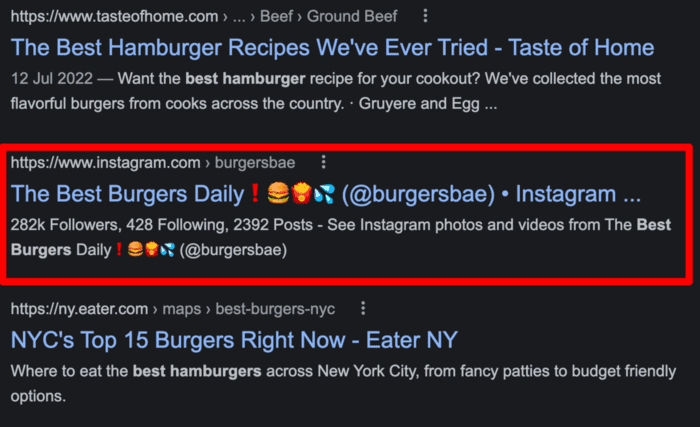
Because of the prominent visibility, your organic CTR is also more likely to improve. Both play a significant role in boosting your small business’s SEO.
As a result, your page’s and website’s rankings will improve.
If you’d like to know how to add emojis to your search snippets, check out this easy-to-follow guide.
9. Build Backlinks and External Links
Studies show that backlinks are among the top 3 ranking factors search engines use to rank content. The main reason is that backlinks are a vote of confidence in your website from other sites.
As a small business, you may not have the budget to run massive link building campaigns. However, there are many low-cost ways you can build backlinks to your content. A few include:
- Guest posting
- Submitting your site to business directories
- Get listed on review sites
You can also check out your competitors’ backlink profiles and reach out to publications that have linked to your competitors.
Besides backlinks, you should also be building external links. These are links from your site to other websites. External links are important because they give users a positive experience. They also contribute to helping you create content that meets Google’s E-A-T content standards.
10. Add FAQ Sections to Your Content
Adding FAQs to your posts and pages can help boost your SEO rankings. One reason for this is that FAQs help you improve search intent for users and search engines. As a result, your content ranks better in search for relevant queries.
Another reason FAQS are important for SEO is that they can help you rank for the coveted featured snippet. This is especially true if your site outputs proper FAQ schema markup for that page. Search engines give a lot of prominence to sites with FAQ schema, making FAQs an important part of your search strategy.
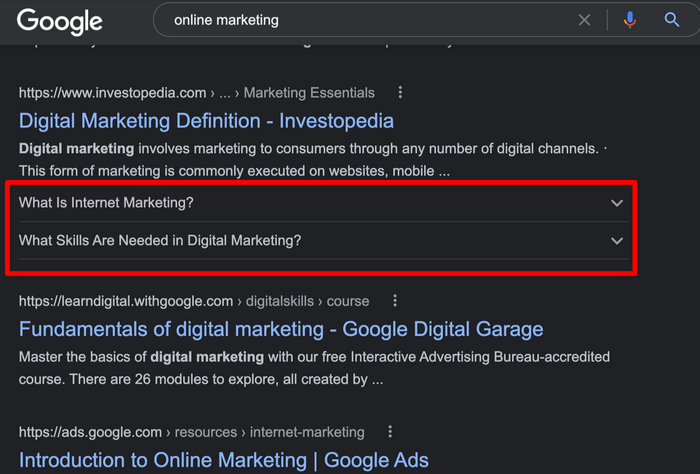
And don’t worry. Adding FAQs is not difficult. Check out this article for detailed instructions on how to do so.
11. Leverage the Power of Jump Links
Jump links are another effective way of increasing your organic CTR. In case you’re wondering, jump links are hyperlinks on SERPs that direct users to specific parts of a page instead of the entire page. Here’s an example below:
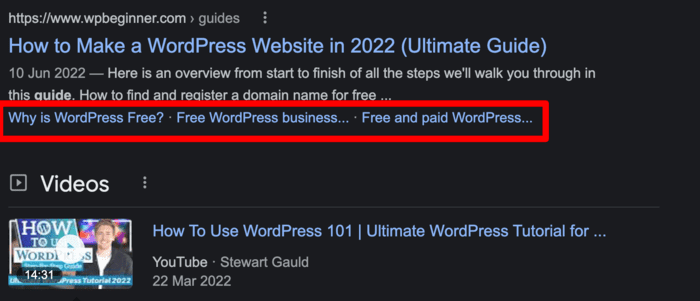
One of the easiest ways to implement jump links in your search snippets is to add an SEO-friendly table of contents to your posts or pages.
This is super easy and can be done by adding a table of contents block.
Publishing content with a table of contents is a powerful way of having jump links included in your search snippets. And the jump links will increase your organic CTR and, ultimately, your SEO.
12. Create High-quality, Helpful Content
Content is the backbone of every SEO campaign. That’s why you must invest in creating high-quality content. Your content needs to be factually and technically accurate. But more than that, it must be content that your readers find helpful.
This is especially important after Google’s Helpful Content update.
A few tips to help you create higher quality and helpful content include:
- Working with subject matter experts in your content creation
- Don’t rely on automation (AI-writing tools) to create content
- Cover the main topic of your content in-depth
You should also work on creating content that has good readability scores to ensure that users have a good experience when reading it.
Boost Your Small Business SEO and Grow Your Business
Having a strong online presence is crucial to growing your business. And that strong online presence can only come from practicing SEO best practices.
Using the tips outlined above will improve your rankings, leading to greater visibility online.
We hope this article has helped you learn how to boost your small business’s SEO. You may also want to check out our SEO tutorial for beginners or the complete blog post SEO checklist.
If you found this article helpful, then please subscribe to our YouTube Channel. You’ll find many more helpful tutorials there. You can also follow us on Twitter, LinkedIn, or Facebook to stay in the loop.
Disclosure: Our content is reader-supported. This means if you click on some of our links, then we may earn a commission. We only recommend products that we believe will add value to our readers.