A featured snippet is a summary or excerpt of a webpage’s content that appears at the top of Google’s search results, above the regular organic listings.
This snippet designed to provide users with a quick, direct answer to their search query without the need to click through to a website.
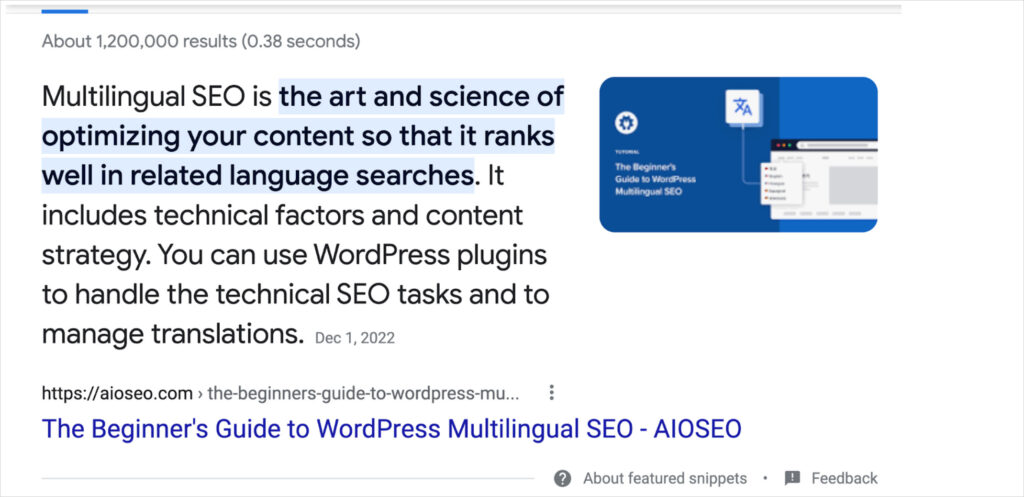
Featured snippets can take various forms, such as:
- Paragraphs: A concise summary answering the search query
- Tables: Structured data comparing products, prices, or other attributes
- Videos: In some cases, Google may display a video featured snippet
- Lists: Numbered or bulleted lists providing step-by-step instructions or key points
If you want a list to become a featured snippet be sure to include around 8 or more options in the list. Google will show a handful of list items, requiring users to click to see the rest. However, if your list has few items, searchers can see the complete list and won’t click through. This is known as a zero click result.
Relationship to SEO
Featured snippets are important for SEO because they:
- Increase visibility: Featured snippets occupy prime real estate in search results, often referred to as “Position 0.” This increased search visibility can lead to higher click-through rates and more organic traffic.
- Establish authority: When a webpage’s content is chosen for a featured snippet, it signifies that Google considers the content to be high-quality, relevant, and authoritative for the given search query.
- Bypass competition: Featured snippets allow websites to appear above their competitors in search results.
To optimize for featured snippets, SEO strategies often include:
- Structuring content with clear headings, paragraphs, lists, and tables
- Providing concise, direct answers to common search queries
- Using question-and-answer formats or including FAQs on the webpage
- Providing crisp definitions of terms
- Implementing Schema markup to help Google better understand the page’s content
By targeting featured snippets, websites can improve their SEO performance and gain a competitive advantage in search results.
For any given keyword, the featured snippet may change frequently. For instance, Google may swap 3 articles in and out of featured snippet status every week.
Optimizing WordPress Posts for Featured Snippets
WordPress site owners can use an SEO plugin like All in One SEO to optimize their pages.
The plugin enables users to easily structure content with subheadings and other features to make it scannable. And adding schema for FAQs or other features is easily done by clicking buttons.