We are thrilled to announce not one, but two amazing features in the latest release of All in One SEO (Version 4.3.8) that will enhance your website’s SEO game.
The wait is FINALLY over! With the brand-new Primary Category feature (one of our most requested features!), you now have full control over which category displays in your breadcrumb trail.
But that’s not all! We also launched our brand-new integration with WPCode. With just a few button clicks, you can now effortlessly add custom code to your AIOSEO integration. We’ve been using this feature ourselves every single day to help our users tailor their AIOSEO experience to perfection.
In This Article
Greater Control Over Breadcrumbs
You’re probably already assigning categories to your blog posts.
Previously, if you assigned more than 1 category to a post, AIOSEO would automatically choose the 1st category to display in your breadcrumb trail.
Now, when you assign more than 1 category to a post, you’ll see a new field that allows you to choose your Primary Category.
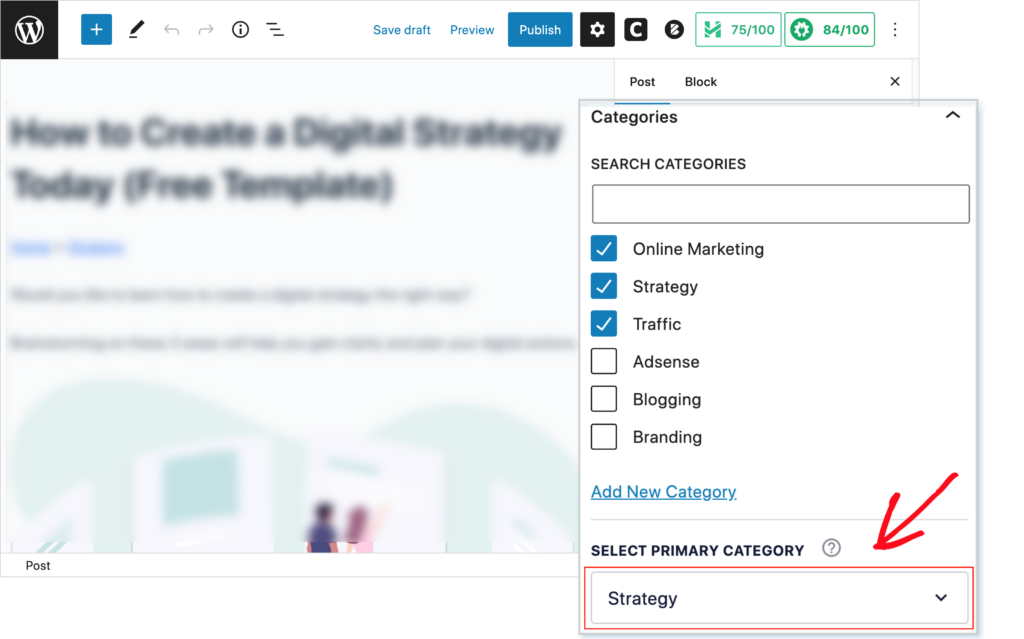
The “Primary Category” is the category that will appear in your breadcrumb trail. And it will be added automatically to the breadcrumb schema markup.
This gives you full control over your breadcrumbs. And it can help you rank for your primary category.
What else is new in this release?
Add Custom Code Snippets
We’ve also built an integration with WPCode. This highly-rated plugin provides code snippets you can add to your site with a button click.
Currently, there are 14 AIOSEO code snippets available.
These include an option to limit meta descriptions site-wide to 160-characters and an option to enable WooCommerce Product Attributes in search results.
To see these snippets go to AIOSEO » Tools » Code Snippets.
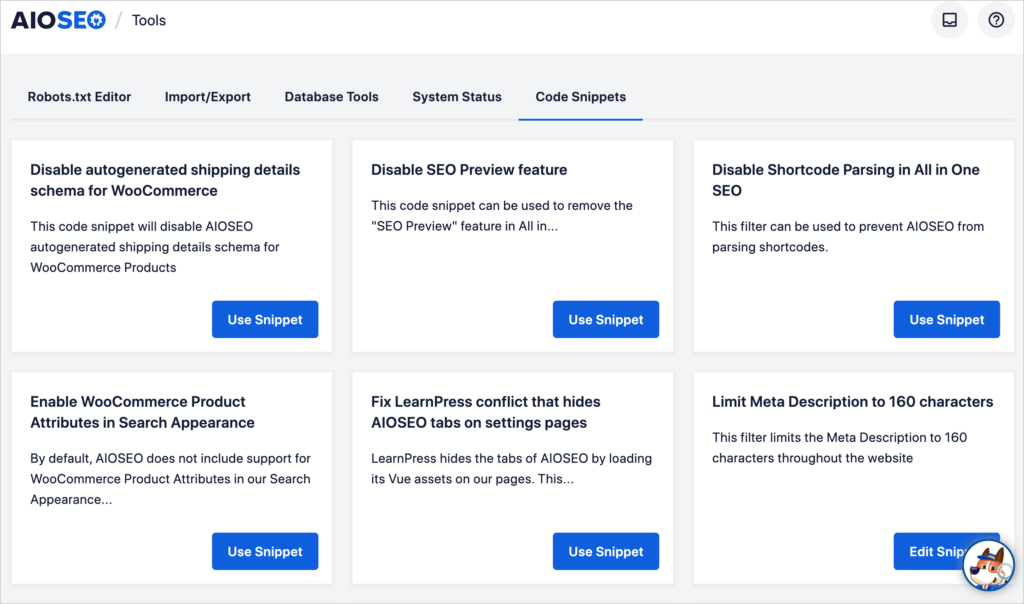
As we add new code snippets, they’ll appear right in the AIOSEO dashboard.
AIOSEO Filter in WPCode
Next, we worked with WPCode to add an AIOSEO filter in their plugin. This provides a 2nd way to access our code snippets.
If you have WPCode installed, go to WPCode » Library, and you’ll see a button for AIOSEO’s code snippets.
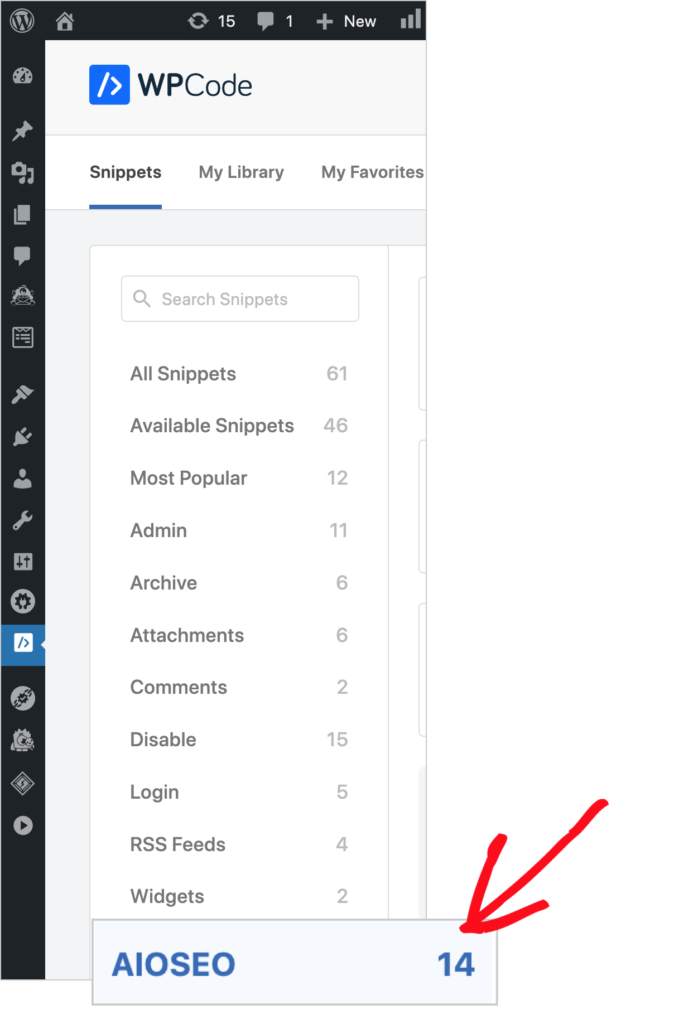
You can get WPCode for free here.
How to Get All in One SEO (AIOSEO)
If you’re not yet using the All in One SEO plugin, download it here and improve your rankings. And see our product changelog for recent updates.
We appreciate all of your feedback. Keep those ideas coming!
Keep an eye on our blog, too. Soon we’ll publish tutorials on these new features.
And if you have questions about the new plugin, please contact our customer support team. Or drop a comment below.
We’re delighted to support your success!
– Benjamin Rojas
President of AIOSEO
Disclosure: Our content is reader-supported. This means if you click on some of our links, then we may earn a commission. We only recommend products that we believe will add value to our readers.

Ok i like this
It’s a shame the primary category only works on the Breadcrumb and not the canonical metadata as well, from a seo point of view this would be far more valuable.
Hey Phil! As of 4.4.1 the Primary Category feature also works for permalinks which directly affect the canonical URL!