Are SEO analysis tools truly helpful?
SEO has become a crucial aspect of online success. But optimizing your website for search engines can be a daunting task, especially if you’re not equipped with the right tools.
Fortunately, there are plenty of free SEO analysis tools available that can help you identify areas for improvement. And some of them will tell you exactly what to do to improve your web pages.
In this article, I’ll share some of the most powerful and user-friendly free SEO analysis tools that can help you boost your online visibility, drive more organic traffic, and ultimately, increase your revenue.
Each tool I review below is one that I use myself. Most are beginner-friendly but I’ve added a few geared towards professionals.
So, get ready to take your website’s SEO to the next level without breaking the bank.
Let’s start with a simple definition.
In This Article
- What Are SEO Analysis Tools?
- Overview: The Best Free SEO Analysis Tools
- 1. AIOSEO Analyzer Chrome Extension
- 2. AIOSEO SEO Analyzer
- 3. All in One SEO (AIOSEO) Plugin: Boost Your Rankings
- 4. SERPRobot’s Free SERP Checker
- 5. Google Search Console
- 6. Google Analytics
- 7. Screaming Frog SEO Spider
- 8. Google Keyword Planner
- 9. AlsoAsked
- 10. Google PageSpeed Insights
- 11. GTmetrix
- 12. Looker Studio
- 13. Globe Explorer
What Are SEO Analysis Tools?
SEO analysis tools are software applications that help evaluate and optimize websites for search engine rankings by assessing factors such as:
A subset of these tools measures results of SEO actions, like increased traffic, conversions, and rankings.
Overview: The Best Free SEO Analysis Tools
In a rush? Here are my picks for free SEO analysis tools.
- AIOSEO’s tools for WordPress: These include a Chrome extension, web-based SEO Analyzer, and the free version of the All in One SEO plugin.
- AlsoAsked and Globe Explorer for planning content that ranks.
- On the more technical side, Google’s PageSpeed Insights and Screaming Frog SEO Spider help you identify areas for performance improvements.
Now, let’s go down the list.
1. AIOSEO Analyzer Chrome Extension
The All in One SEO team offers a free Chrome extension that accelerates SEO checks on both unpublished and published web pages.
This is one of my favorite SEO analysis tools because it provides quick checks without needing to login to a website. In fact, you can use it to analyze any site.
AIOSEO Analyzer examines:
- Titles and meta descriptions
- Internal and external links
- Heading use
- Image SEO
- Schema markup
- Social media OG tags
- Canonical URLs
- Sitemap and Robots.txt
I particularly like the compact display of headings (h-tags). This enables editors or marketers to do a quick review of the page’s logical structure.
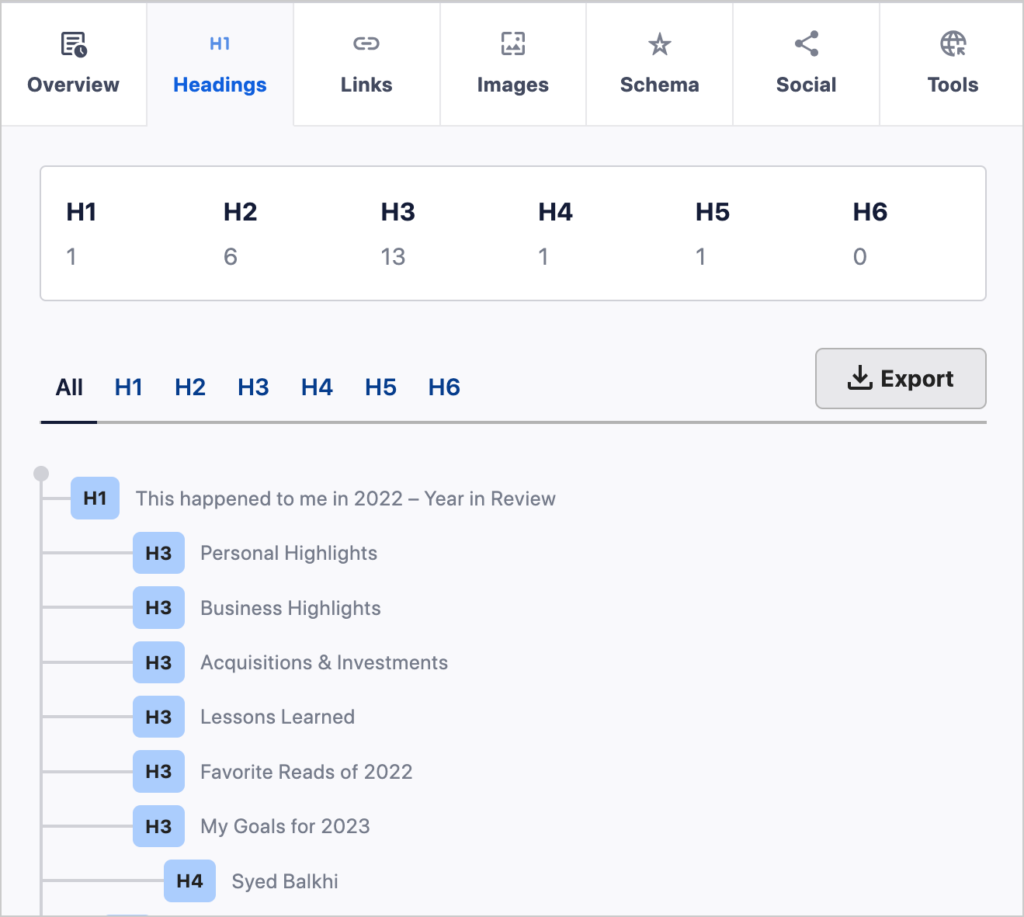
This makes it a handy tool to do quick checks in bulk.
AIOSEO Analyzer also identifies images missing image alt tags. Here I used it to quickly identify 15 missing alt tags on a single page.
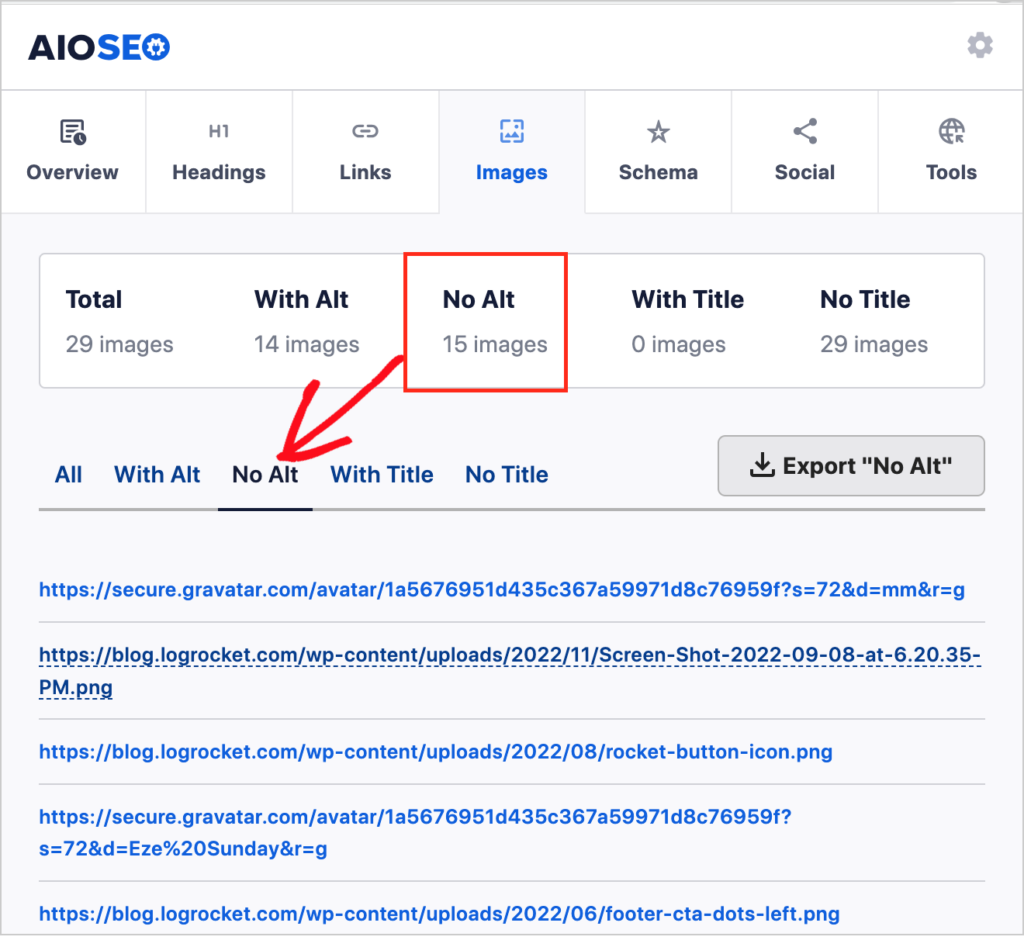
The headings and alt tag checks can give marketers a way to detect a pattern (or lack of) of content best practices on a site.
The Analyzer also provides a schema check, displaying associated types and properties in a scrollable list.
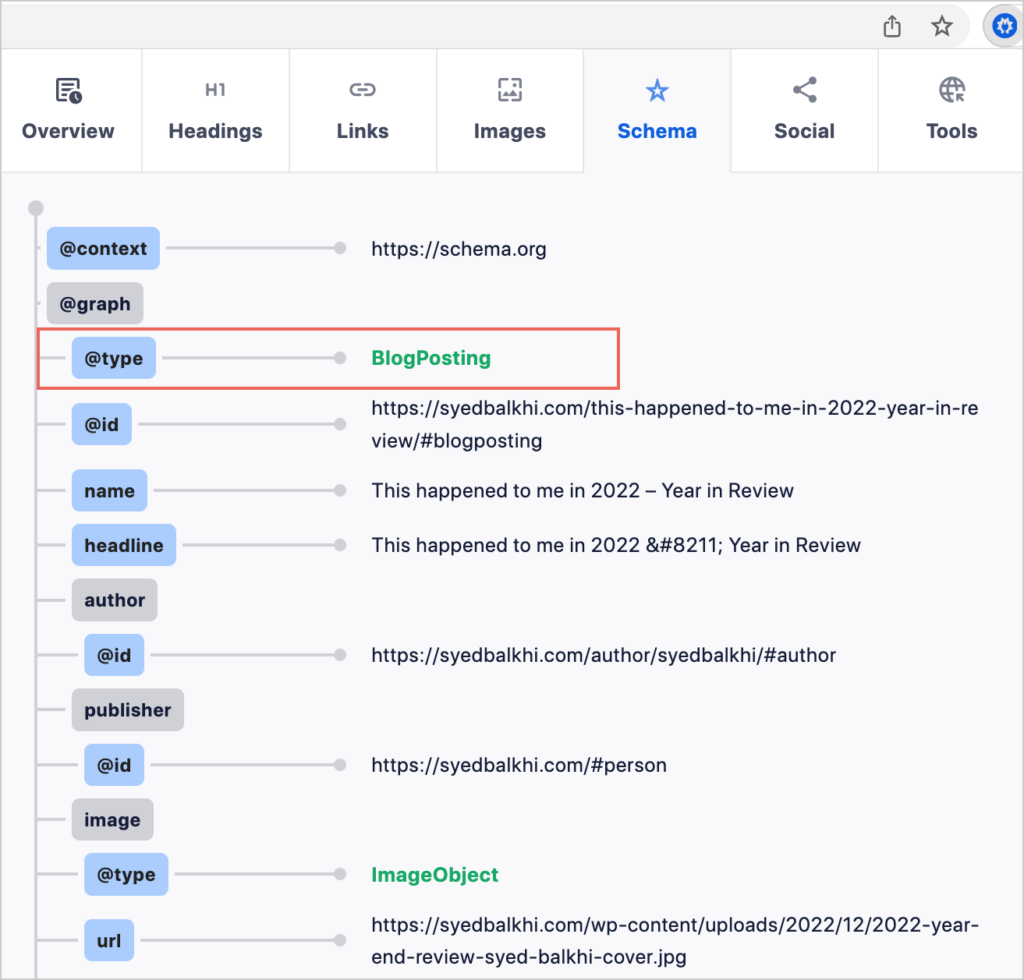
The extension will also tell you if schema markup is missing.
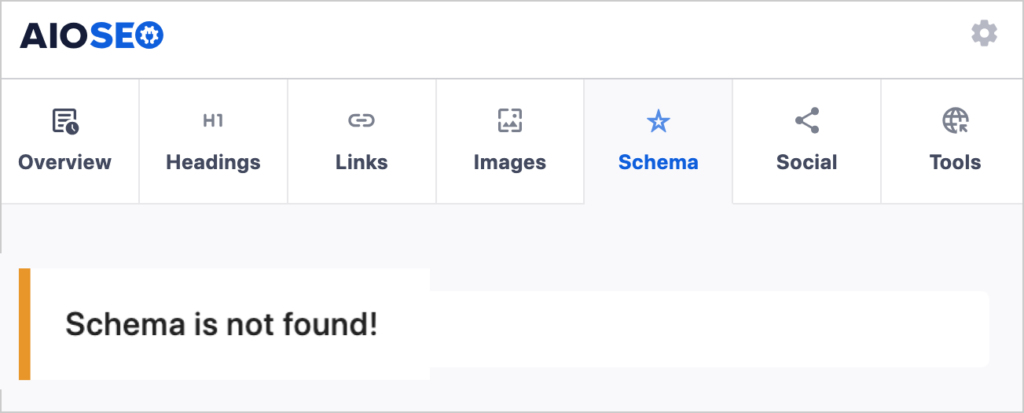
These checks are useful for optimizing your web pages for search engines and improving their discoverability.
Learn more in 10 Ways to Use the AIOSEO Analyzer.
Unlike many SEO Chrome extensions, this one doesn’t require you to sign up or pay for access to all its features.
2. AIOSEO SEO Analyzer
The SEO Analyzer is web-based, and no login (or credit card) is required.
Navigate to the SEO Analyzer and add a web page or domain you want to test.
You’ll get a report in seconds with actionable advice.
The layout is simple and easy to read.

This tool, along with the Chrome extension, can be used by marketers during discovery calls with potential clients.
It’s also useful for anyone who wants to compare their performance to that of competitors.
In addition, SEO Analyzer allows you to download the report as a PDF and that can be useful for agencies, too.
3. All in One SEO (AIOSEO) Plugin: Boost Your Rankings
If you’re looking to enhance your website’s SEO without a dedicated marketer, the All in One SEO (AIOSEO) plugin is a powerful solution.
It’s designed for non-technical users and easy for beginners to use. But marketers and agencies also use it, because of its powerful effects.
I use the plugin to optimize my content before publishing. Once you get acquainted with it, it should take 15 minutes max to optimize a page.
All in One SEO is actually a collection of SEO analysis tools.
As you use the plugin it will “train” you to pay attention to SEO features in your content. Your writing will improve and you’ll therefore have less to optimize pre-publication.
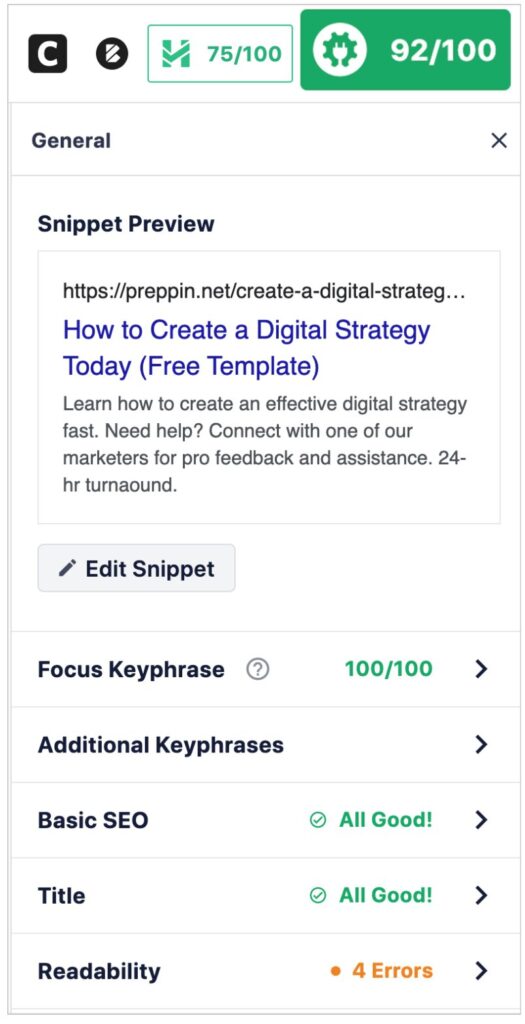
Page Analysis: AIOSEO thoroughly analyzes your web pages and provides an SEO checklist with specific action steps. These include readability and scannability recommendations.
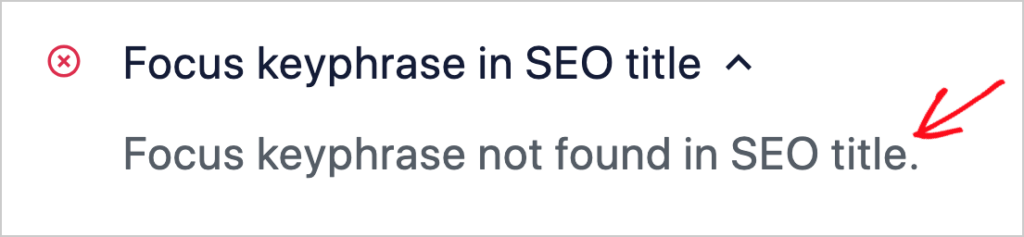
Free and Premium Options: While the premium AIOSEO plugins start at $49.60/year, you can also get the AIOSEO Lite version for free from WordPress.org. You can always upgrade later as your needs grow.
What can you do with free AIOSEO?
- Improve SEO with an actionable checklist for each web page
- Ensure search engines find your site with auto-generated RSS and XML sitemaps
- Boost click-through rates using the title tag and meta description checkers
- Control your pages’ appearance on social media platforms
- Increase click-throughs from search engines with rich snippets
- Conduct site audits and receive recommendations
By upgrading to the Basic or Pro version, you gain access to additional features such as:
- Local SEO tools to optimize for location-specific searches
- ChatGPT integration for generating titles and descriptions
- Redirection Manager to handle broken links and redirects
- Author SEO for creating author bios, byline links, author article pages.
- Link Assistant to manage and optimize your internal and external links
- Cornerstone Content to mark your most important pages so Link Assistant prioritizes internal linking to them.
Whether you choose the free or premium version, AIOSEO can help you rank higher and attract more organic traffic to your website.
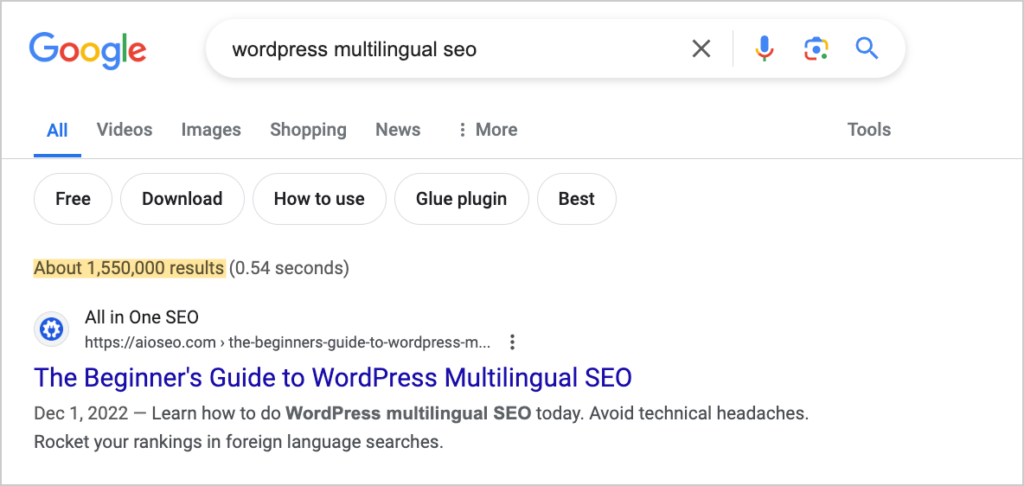
Did you know that moving up from position 2 to position 1 generates, on average, 74% more clicks?
4. SERPRobot’s Free SERP Checker
Enter your URL and one or more keywords and this free SERP checker will show you what position that page is ranking for for each keyword.
I’ve found this free SEO analysis tool to be convenient and accurate. Note that doing a Chrome Incognito search for your keyword won’t always result in accurate rankings.
Here, I did a Chrome Incognito a search for the keyword “seo vs social media” and the result indicates my article ranks as the featured snippet, out of over 800 million related pages.
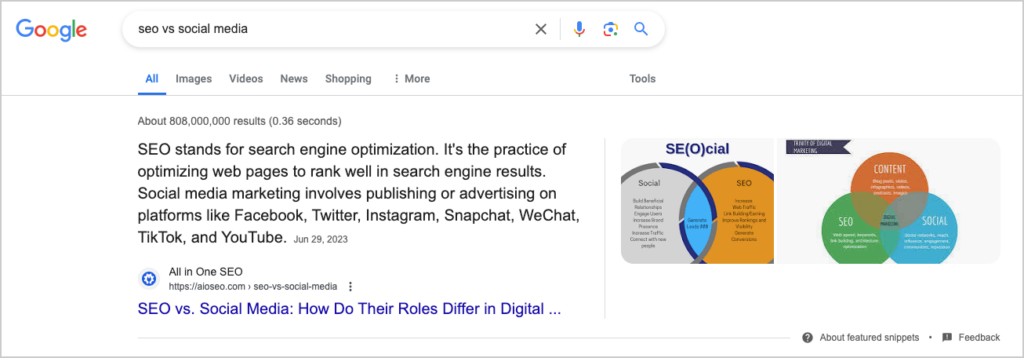
However, these results can be influenced by the personalization of your browser (even in Incognito mode). So it’s necessary to confirm such results by using a tool like SERProbot or Semrush.
SERProbot confirms the #1 ranking.
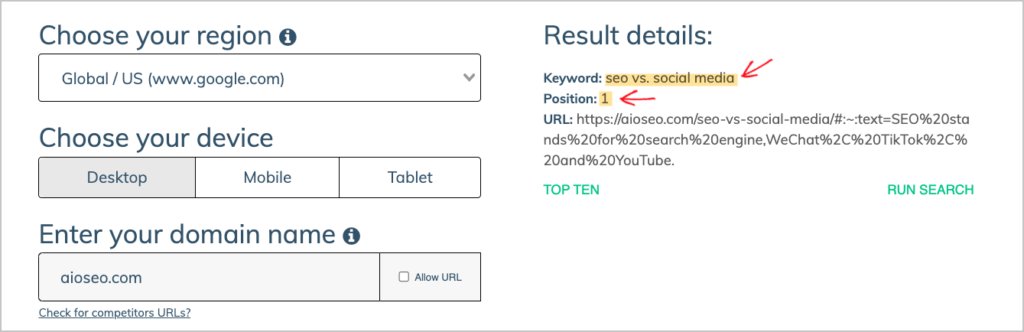
Here’s Semrush’s analysis for the keyword “seo vs social media.”
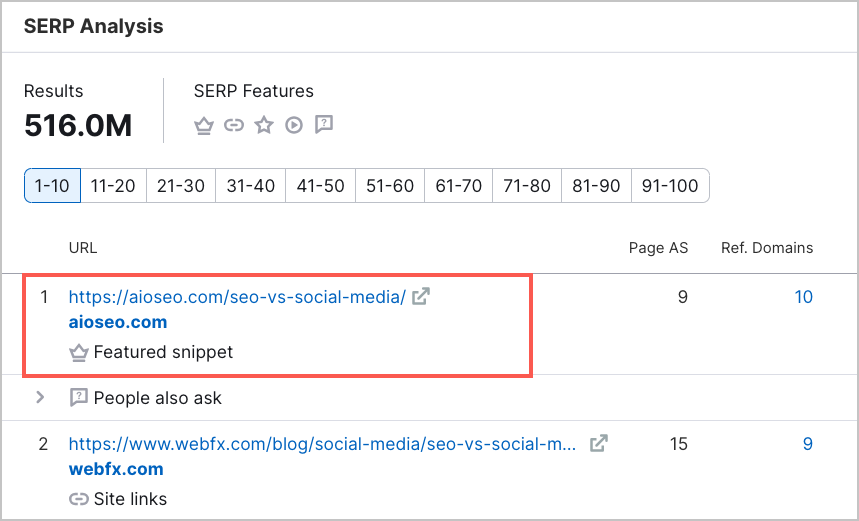
(Semrush is a paid tool that starts at $129.99/month.)
With SERProbot there’s no need to login or provide your credit card number.
I use it for quick checks of rankings for sites I own and content I write for other sites.
SERP stands for search engine results pages.
For high-volume requests, SERProbot has a paid service starting at $4.99/month. That plan gives you 75 keyword updates every 24 hours.
Note: You can also get this ranking information in Ahrefs for $99/month.
5. Google Search Console
Google Search Console (GSC) is a free software product that helps website owners monitor, maintain, and troubleshoot their site’s presence in Google search results.
GSC will continually analyze your site and alert you to any technical problems. In addition, you can use this software to find out how you’re ranking for keywords in Google search results.
Each website should have a Google Search Console account. It’s unique among SEO analysis tools.
Here are some areas Google Search Console focuses on:
- Indexing: Submit a sitemap and ensure Google can properly crawl and index your website’s pages. Get information on indexing problems.
- Search traffic data: Shows which queries drive traffic to your site and how your pages rank for those queries.
- Mobile usability: Identifies mobile-friendliness issues that may impact your rankings.
- Security issues: Alerts you to potential security problems, such as hacking or installed malware.
- Structured data: Provides feedback on any schema markup problems.
If you’re using the All in One SEO plugin, then you won’t have schema markup errors. The plugin provides a click-button way to add schema to pages. If you like, you can use the built-in integration with Google’s Rich Results Test to see that the schema’s been accurately applied.
For any site I work on, I make sure it has a Google Search Console account. If you already have one, monitoring your site is as simple as logging in periodically to view any messages.
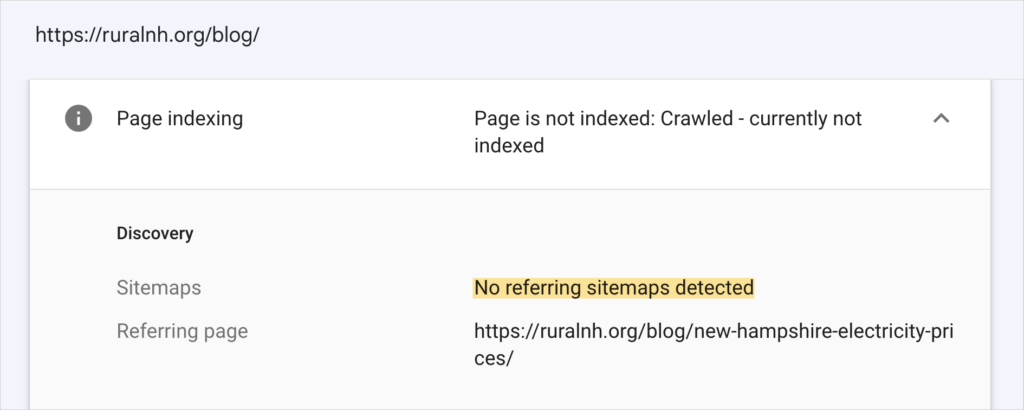
Some messages pertaining to use of “noindex” or robots.txt file issues, may seem technical. But here’s where the AIOSEO plugin comes in. It provides a user-friendly way to edit your robots.txt file, or to remove an unwanted “noindex” tag. These are issues which most site owners will never have to deal with, though.
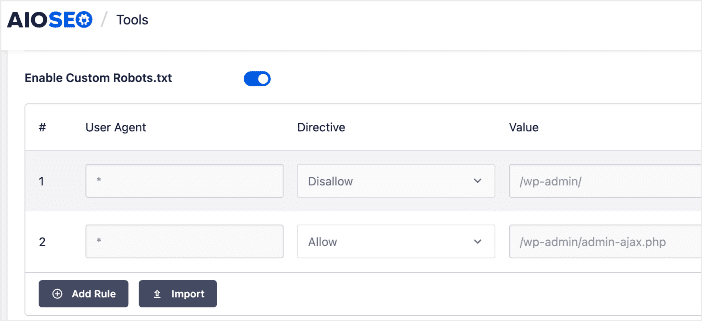
If you use AIOSEO, it’ll automatically generate and maintain that robots.txt file, and you won’t have to touch it. Only if you add something to it, that’s not configured properly, will you run into issues that show up in Google Search Console. And here, the AIOSEO documentation will help you.
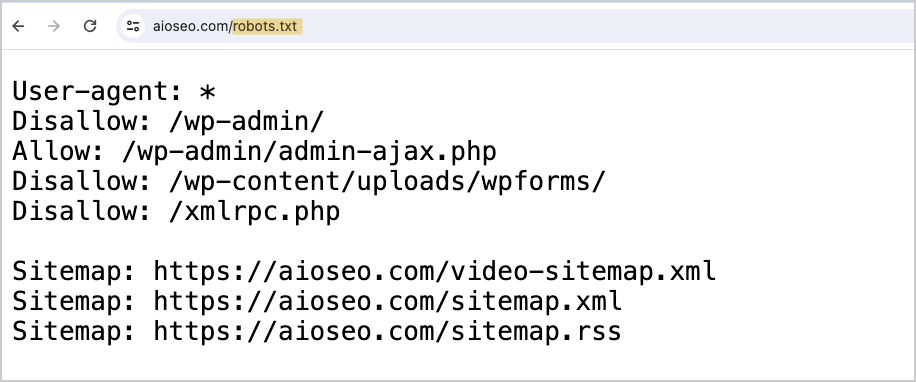
If you get a paid version of the AIOSEO plugin, you can always reach out to their customer support team. They can help you fix any errors.
6. Google Analytics
Google Analytics is a free web analytics service that tracks and reports website traffic.
While it doesn’t directly influence SEO, it provides valuable insights that can help optimize your website for better search engine performance.
Here are some of the key benefits.
- Audience insights: Understand your visitors’ demographics, interests, and behavior to create targeted content.
- Acquisition data: Identify which channels (organic search, paid search, social media, etc.) drive the most traffic to your site.
- Behavior analysis: Discover how users interact with your site, including bounce rates, time on page, scrolling, and popular content.
- Conversion tracking: Set up goals to measure conversions and identify areas for improvement.
- Site speed: Monitor page load times, which can affect user experience and SEO. (This information is also available in Google PageSpeed Insights.)
By using Google Analytics data to make informed decisions about content, user experience, and site performance, you can indirectly improve your website’s SEO and search engine rankings.
This makes it, along with AIOSEO and Google Search Console a must-have among SEO analysis tools.
Good to know: WordPress site owners can use the MonsterInsights plugin to simplify all this. MonsterInsights pulls Google Analytics data to display it in simple ways right inside the WordPress dashboard.
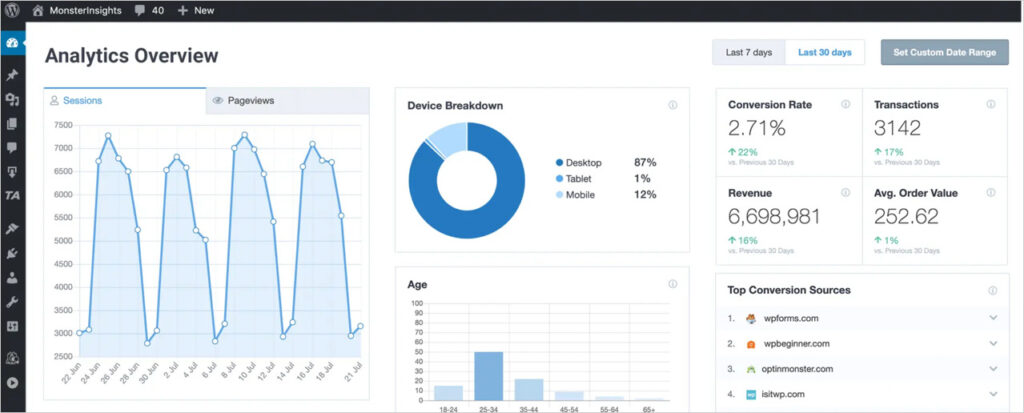
7. Screaming Frog SEO Spider
Screaming Frog SEO Spider is a website crawler and auditing tool used by SEO professionals to analyze and optimize websites.
It allows users to crawl websites’ links and files to evaluate issues.
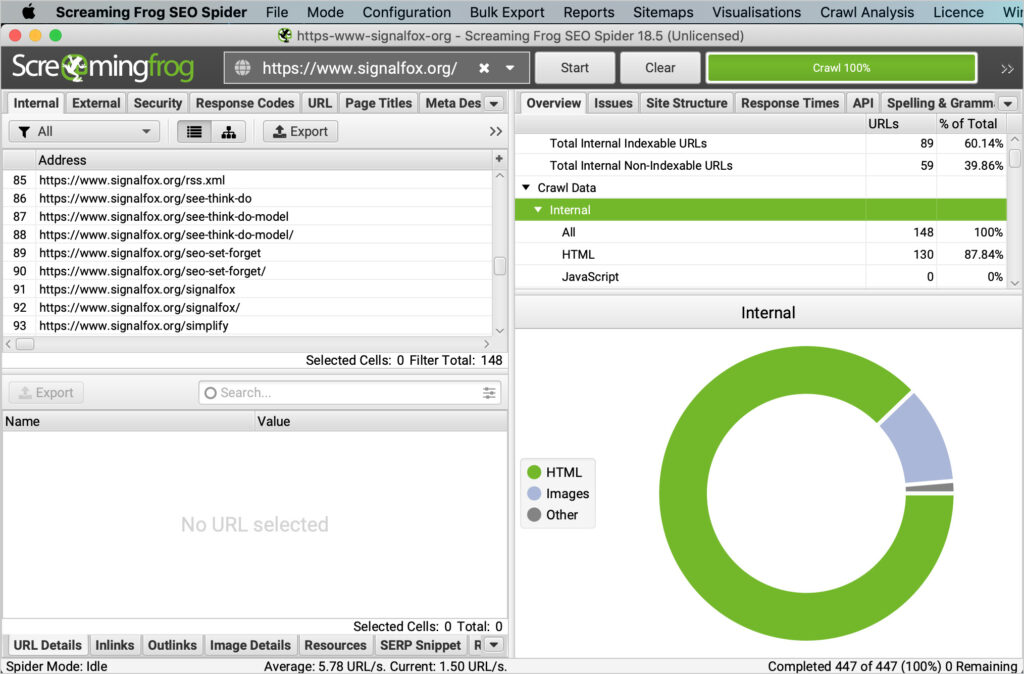
Here are some typical uses of Screaming Frog.
- Site structure analysis: Crawls and displays site architecture, highlighting potential navigational and structural issues.
- Duplicate content detection: Identifies duplicate or thin content that may impact search rankings.
- Canonical URL analysis: You can generate a list of all canonicals on a website, then use Google Search Console to identify whether the preferred pages are displaying in search results.
I’ve used this tool for years. It fills a specific niche that’s particularly helpful in analyzing site structure. I also like the canonical URL check which is helpful during a technical SEO audit.
This is a valuable tool for SEO professionals who conduct comprehensive website audits. While the All in One SEO tools are also very useful for audits, this tool delves into some specialized technical areas.
8. Google Keyword Planner
Google Keyword Planner is a free tool within the Google Ads platform that helps advertisers research and analyze keyword ideas for their pay-per-click (PPC) campaigns.
Despite being designed for PPC, it also offers valuable insights for SEO content planning:
- Keyword research: You can discover new keyword ideas related to your products, services, or industry. This can be a part of your overall keyword research process.
- Search volume data: Estimate the average monthly search volume for keywords, helping you prioritize content topics.
- Keyword competition: Find low competition keywords to target with new content.
- Keyword trends: Identify seasonal or trending keywords to create timely and relevant content.
- Related keywords: Uncover related keywords and phrases to expand your content’s reach and relevance/
While Google Keyword Planner is primarily a PPC tool, its insights can inform and enhance your SEO content strategy. And some marketers swear the volume data is the most accurate available.
9. AlsoAsked
AlsoAsked.com is a web-based tool that allows users to explore and analyze Google’s “People Also Ask” (PAA) questions, for a given keyword.
What’s unique about AlsoAsked is you can analyze PAA by geographic region.
PAA questions are related queries that appear in Google search results, offering users additional information on their search topic.
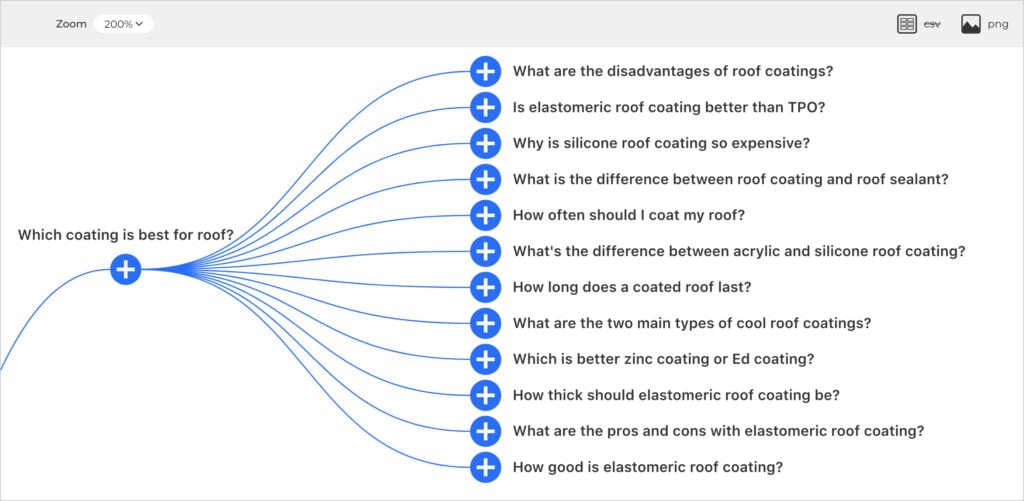
Here’s what you can do with AlsoAsked.
- Geographic PAA analysis: Enables users to investigate PAA questions for a keyword in specific countries, regions, or cities.
- Interactive mind map: Displays PAA questions in an interactive mind map, making it easy to explore related questions and topics.
- Keyword research: Helps users discover new long-tail keywords, content ideas, and topics related to their primary keyword.
- Content optimization: Provides insights into the questions people are asking about a topic, allowing content creators to address these queries in their content and improve search visibility.
- Competitive analysis: Enables users to compare their website’s content with the questions being asked, identifying gaps and opportunities for improvement.
AlsoAsked.com is used by SEO professionals, content marketers, and researchers to better understand user search intent, create targeted content, and optimize websites for search engines.
By leveraging PAA questions, users can gain valuable insights into their audience’s needs and interests, ultimately improving their online visibility and engagement.
Good to know: AlsoAsked gives you 3 free searches per day. Want more than that? Paid plans start at $12.99/month.
10. Google PageSpeed Insights
Google PageSpeed Insights is a free online tool that analyzes a web page’s performance and provides suggestions for improvement.
This tool measures the page’s loading speed and user experience on both mobile and desktop devices.
I use PageSpeed Insights routinely and have found it invaluable for improving the loading speed of websites.
You’ll get specific steps to take for improvement, and those steps link to clear documentation. But be aware: that documentation is geared toward web professionals and optimizing for speed is a highly technical niche.
WordPress users can adopt a bit of a shortcut though. If your site’s as slow as a turtle, pick a new theme that’s coded to load fast. SeedProd has plenty of options and these templates are designed to maximize conversions.
And consider adding a caching and compression plugin like WP Rocket.
Now, here are some uses of PageSpeed Insights.
- Performance scoring: Provides a score from 0 to 100 for a web page’s performance, with higher scores indicating better performance.
- Page loading analysis: Measures the time it takes for a page to load and become interactive, identifying bottlenecks and action steps for improvement.
- Optimization suggestions: Offers specific recommendations to enhance page speed, such as optimizing images, minifying CSS and JavaScript, and leveraging browser caching.
- Core Web Vitals assessment: Evaluates a page’s performance based on Google’s Core Web Vitals, which include metrics like Largest Contentful Paint (LCP), First Input Delay (FID), and Cumulative Layout Shift (CLS).
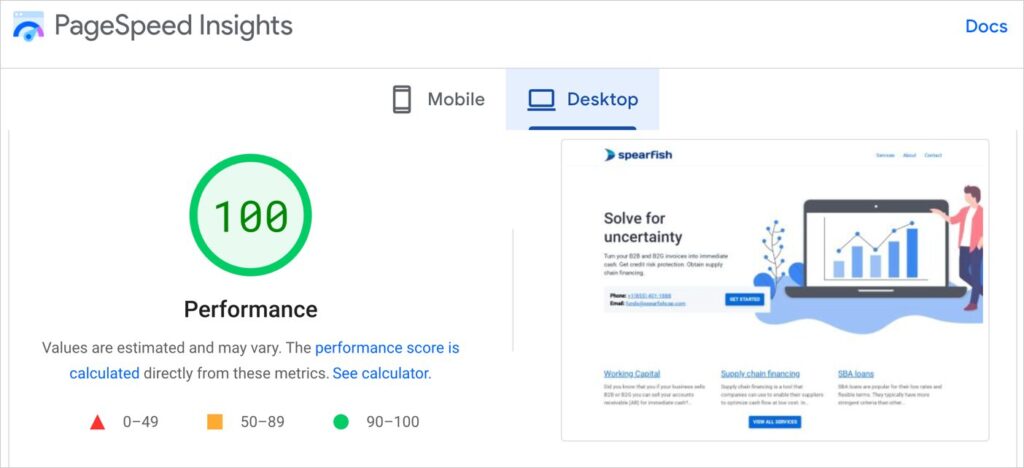
Is it helpful for SEO? Yes, Google PageSpeed Insights is a valuable tool for SEO.
- Search engine ranking factor: Page speed is a confirmed ranking factor in Google’s search algorithm. Faster-loading pages tend to rank higher in search results.
- User experience: Faster pages lead to better user experiences, reducing bounce rates and increasing engagement, which can indirectly impact SEO.
- Mobile optimization: With mobile-first indexing, Google primarily uses the mobile version of a page for ranking. PageSpeed Insights helps optimize pages for mobile devices.
By using Google PageSpeed Insights to identify and address performance issues, website owners can improve their site’s loading speed, user experience, and search engine rankings
11. GTmetrix
Like PageSpeed Insights, GTmetrix analyzes site performance, but it goes beyond Google’s tool to include waterfall charts and to track historical data.
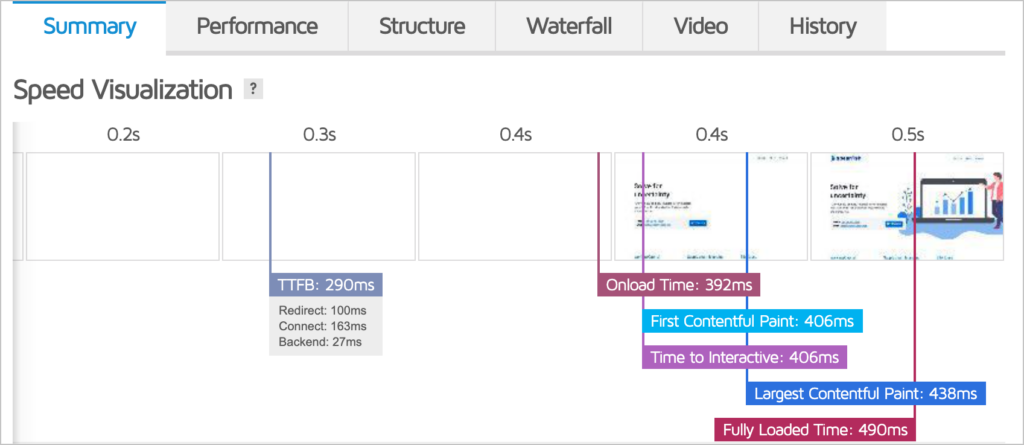
GTmetrix is just as easy to use as PageSpeed Insights: add a URL and click. In fact, it pulls most of its data from Google’s Lighthouse.
You used to be able to use GTmetrix without logging in, but now they require that you create an account. Fair enough.
It’s after you conduct an analysis, and the results are hidden from view, that you’re asked to create an account.
Minor quibble: However, after you create the account, you’re not directed to your results. In fact, your analysis is nowhere to be found and you have to start over again. Hopefully the GTmetrix team will fix this.
While GTmetrix is free, they offer paid plans starting at $5/month. The paid plans vary according to how many tests you can conduct each month and how long data is retained.
12. Looker Studio
Google’s Looker Studio (formerly Data Studio) is a free, web-based data visualization and reporting tool that allows users to create custom, interactive dashboards and reports from various data sources, including Google Analytics, Google Ads, and other third-party platforms.
Here’s what you can do with it:
- Data connection: Connects to multiple data sources, enabling users to consolidate and visualize data in a single place.
- Customizable dashboards: Provides a drag-and-drop interface to create visually appealing and interactive dashboards, with customizable charts, tables, and graphs.
- Real-time data: Displays real-time data from connected sources, ensuring that dashboards and reports are always up to date.
- Collaboration and sharing: Allows users to collaborate on dashboards and reports in real-time and share them with others via links or embedded codes.
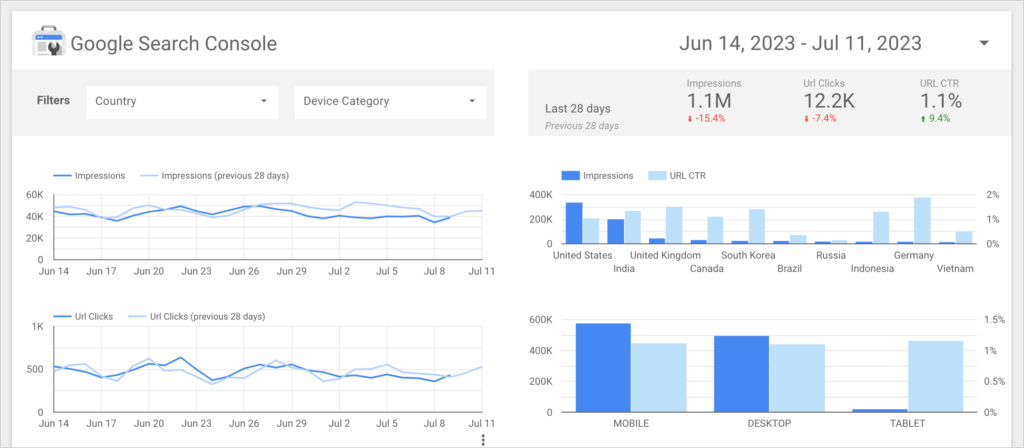
While Looker Studio is not an SEO tool, it can be used to create dashboards and reports that support SEO efforts:
- SEO performance tracking: Create dashboards to monitor key SEO metrics, such as organic traffic, keyword rankings, backlinks, and conversion rates.
- Content performance analysis: Visualize data on content performance, including pageviews, bounce rates, and engagement metrics, to identify top-performing and underperforming content.
- Competitor benchmarking: Compare your website’s SEO performance against competitors using data from various sources, such as Google Analytics and SEO tools.
- Reporting and communication: Create visually appealing and easy-to-understand reports to communicate SEO progress and insights to stakeholders and clients.
By leveraging Looker Studio to consolidate and visualize SEO data, you can gain valuable insights, make data-driven decisions, and effectively communicate their SEO efforts and achievements.
Not sure where to start? There are lots of pre-built Looker Studio templates you can choose from. And you can get ideas from the Looker Studio Gallery.
13. Globe Explorer
Globe Explorer is a new tool that recently nabbed the #1 slot on ProductHunt.
Explorer isn’t designed for SEO but I’ve found it to be valuable in planning content. This is an AI-based tool designed to provide a unique way to explore topics. You can think of it as an alternative to Google Search.
Enter a topic and along the left-side of Explorer you’ll see an outline displaying related subtopics. This is helpful for planning comprehensive content. And it’s refreshing given so many content optimization tools provide lots of outlines. Just 1 comprehensive outline is far more useful to me.
To the right of that, for every subtopic, you’ll see results for quality pages on that topic. These are displayed with an image from the website.
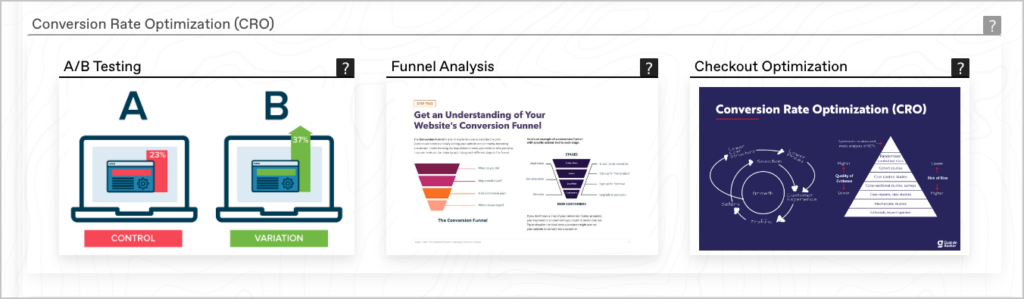
In the example above, I did an Explorer search for “increase online sales” and found useful content including these pages on conversion rate optimization.
Click on a question to view a definition of each subtopic and to access the URL to the page.
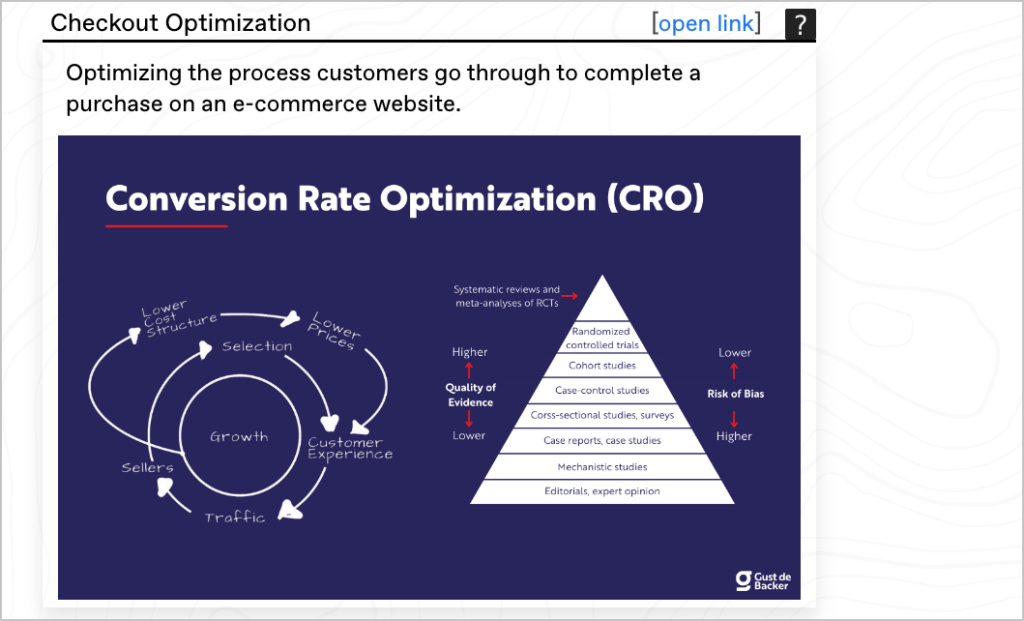
Globe Explorer is now one of my favorite tools. And I also love using it as a way to creatively explore topics.
Q&A on SEO Analysis Tools
Does Google have a free SEO tool?
- Google Search Console: Monitors your site’s presence in Google search results, helps you identify and fix technical issues, and provides insights into your search traffic and performance.
- Google Analytics: Tracks your website traffic, user behavior, and conversion rates, providing valuable data for SEO and marketing decisions.
- Google Keyword Planner: Helps you research and analyze keywords for both paid and organic search campaigns, offering insights into search volume, competition, and trends.
- Google PageSpeed Insights: Analyzes your website’s loading speed and provides suggestions for improvement, which can indirectly impact your SEO.
- Chrome Developer Tools are built directly into the Chrome browser, allowing developers to inspect, debug, and optimize web pages.
What are the most expensive SEO analysis tools?
The most expensive SEO tools are those designed for enterprises. Typically these tools, like BrightEdge and seoClarity, don’t display pricing. Pricing is assessed based on anticipated data usage. Often, as with Link Research Tools, pricing will be based on crawl budget.
Crawling can consume a huge amount of data resources, and that costs money. In fact, Google spends billions on their own data centers. So expect to pay more for a larger crawl budget.
Additional Resources on SEO Analysis Tools
Want more options for SEO tools? Here are some of our most popular reviews.
- 10 Best SEO Checkers
- 30 Best Website SEO Tools
- 21 Best Free SEO Tools to Boost Your Rankings
- 8 Best SEO Tools for Small Business
- Best On-Page SEO Tools for WordPress
- Best Artificial Intelligence (AI) SEO Tools for WordPress
- Best Keyword Research Tools for SEO
- Best SEO Monitoring Tools for WordPress
- 7 Best Local SEO Tools to Help Boost Your Rankings
After SEO Analysis Tools . . .
Now that you have some good options for SEO analysis tools, what’s next?
Browse our mobile SEO tool recommendations. Get an orientation to using All in One SEO for on-page SEO. And find out how to make your content scannable.
Come join us on our YouTube Channel to find simple WordPress SEO tutorials. You can also follow us on X (Twitter), LinkedIn, or Facebook to stay in the loop.
Disclosure: Our content is reader-supported. This means if you click on some of our links, then we may earn a commission. We only recommend products that we believe will add value to our readers.


Your blog is a true hidden gem on the internet. Your thoughtful analysis and in-depth commentary set you apart from the crowd. Keep up the excellent work!
Thank you for your kind comments Brandt! Glad you are finding useful information here.