Finding the best SEO tools for small business can be challenging because there are so many options.
For this list, we focused on core SEO problems that small businesses need to solve. You don’t need lots of tools. Bootstrapping entrepreneurs famously do more with less.
Keeping that in mind, we’ve curated a list of the best SEO tools for small business in 2024. And we’ll tell you exactly what we use to grow our revenue and sales consistently.
In This Article
- Tips on SEO Tools
- Best SEO Tools for Small Business: Tested and Compared
- 1. Google Business Profile: Must-Have for Local Businesses
- 2. All in One SEO (AIOSEO) Plugin: Complete SEO Toolkit
- 3. BrightLocal: Get Business Listings
- 4. Ahrefs: Comprehensive SEO Data for Content Planning
- 5. MonsterInsights: Google Analytics for Dummies
- 6. Broken Link Checker by AIOSEO: Fix Broken Links Fast
- 7. Chrome Incognito and Google Search: Free Gems
- 8. MarketMuse: Smart Content Planning
- Additional SEO Tools
- What Do We Use?
Tips on SEO Tools
So, why use an SEO tool for your small business?
These tools can save you time and money by removing the guesswork from SEO.
It’s easy to plan content on a keyword only to discover it’s nearly impossible to rank for. But, what if you could find related keywords that are easy to rank for?
Likewise, it’s easy to assume an audience is waiting to read your next blog post. But without optimizing your page, people may not even find your article.
You don’t need an armful of tools, though. It’s possible to do well with one low-cost tool and some free software.
That said, if you have a content marketing team and want to scale efficiently, you’ll likely need more than one tool.
Best SEO Tools for Small Business: Tested and Compared
Ready for an intriguing look at top SEO tools for your small business?
Whether you’re a small local business or a national chain, these tools are worth your attention.
1. Google Business Profile: a Must-Have for Local Businesses
What is it? A free profile of your business that displays in Google Search and Google Maps.
Who’s it for? Local businesses with or without a physical location.
What is it used for? Boosts the visibility of local businesses in search engine results pages (SERPs).
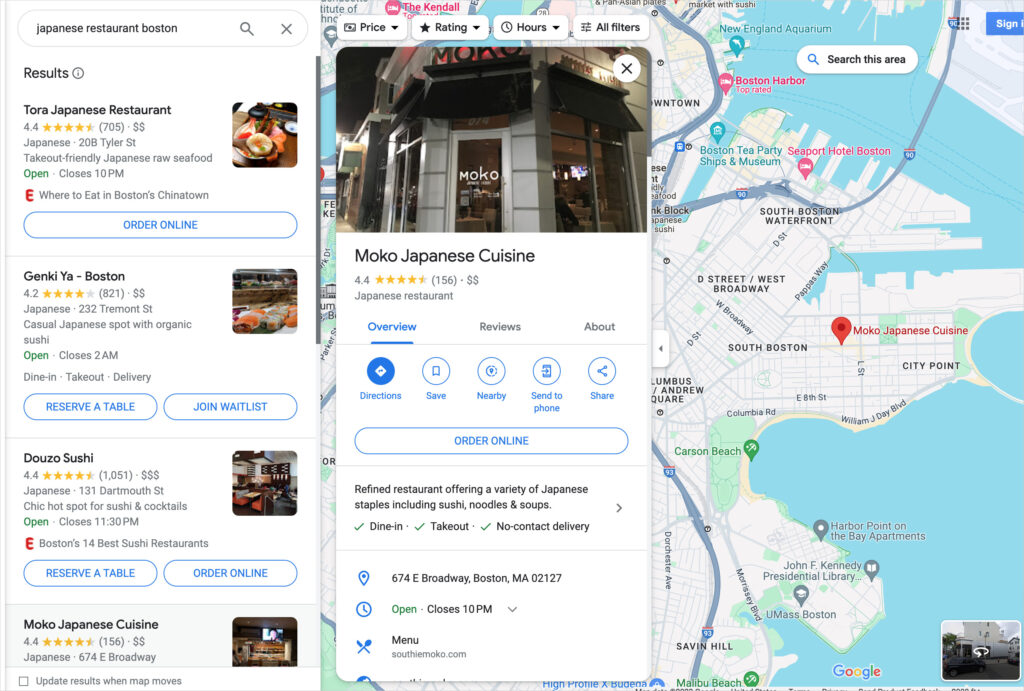
Did you know that a Google Business Profile (GBP) is considered the most important ranking factor for small businesses? That’s according to a recent survey of marketing professionals conducted by WhiteSpark.
In fact, Google emphasizes this tool in their online advice for improving your local search engine ranking.
For that reason, Google Business Profile is a must-have SEO tool for local businesses.
Features:
- Displays your Google Reviews, average star rating, and total number of reviews.
- Displays your business contact information.
- Option to add photos, videos, news, and announcements.
- Easily add links for searchers to book appointments, order takeout, make reservations, and buy your products directly from search results.
Pro tip: Learn how to make your Google Business Profile stand out.
Pricing: Free
Google Business Profile was formerly called Google My Business, or GMB for short.
2. All in One SEO (AIOSEO) Plugin: Complete SEO Toolkit
What is it? A WordPress plugin for SEO.
Who’s it for? Any WordPress site owner, including beginners.
What it does: Simplifies site-wide and on-page SEO.

Optimizing website pages to perform better in search engine rankings is essential to small business success. But some articles claim you need to know HTML code first.
That’s not true.
All in One SEO (AIOSEO) is one of a class of modern SEO tool for small businesses designed to make SEO easy for beginners. No code is needed.
If you can click buttons and type, you can use All in One SEO.
AIOSEO handles many SEO tasks automatically, doing the work that used to be done by IT professionals.
For instance, it generates XML and RSS sitemaps and updates them whenever you edit or publish new content. (These sitemaps inform Google of changes on your site.)
On-Page SEO, Simplified
AIOSEO also analyzes your website content and provides specific recommendations for improving SEO.
AIOSEO uses these recommendations as a checklist to run through before publishing.
It takes about 5 minutes to optimize a page with All in One SEO.
In the example below, we quickly boosted our “TruSEO” score from 78/100 to 92/100.
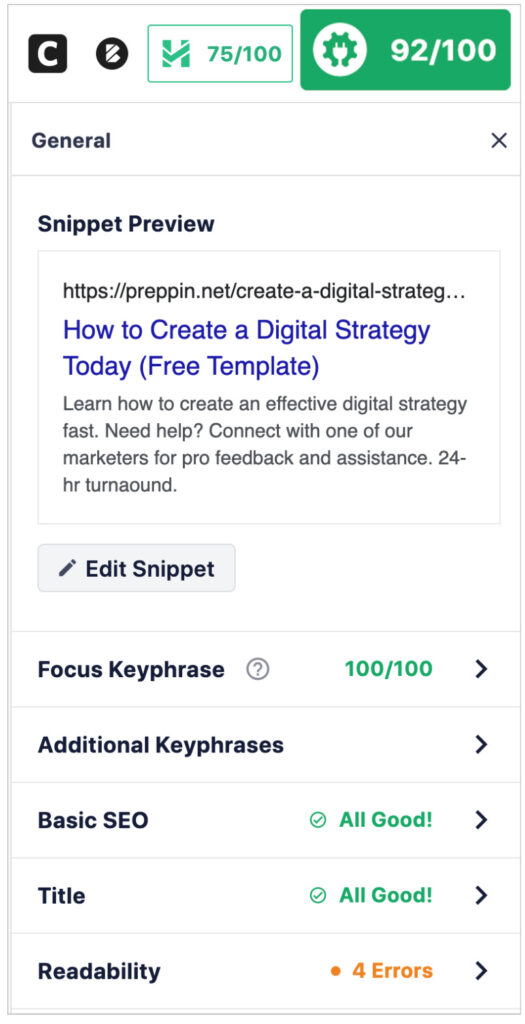
Features:
- Local SEO tools: Get found on Google Maps and boost your website’s visibility in local search results.
- SEO Analysis tool: Provides a score out of 100 and an actionable checklist for improving your homepage SEO. Can be used for local SEO audits too.
- On-Page SEO: User-friendly checklist and TruSEO score for optimizing individual web pages. Includes analysis of title tags, meta descriptions, content readability, and focus keyword use.
- Social media optimization: Control how your pages appear when they’re shared in social networks, including Facebook and Twitter.
- Link Assistant: Find link-building opportunities and fix orphan pages.
- Variety of sitemaps: XML, RSS, video, Google News, and HTML.
- Compatible with translation plugins like WPML. (Translate part or all of your site.)
- Integrates with ChatGPT, Google Search Console; Bing, Baidu, and Yandex webmaster tools; Microsoft Clarity; and IndexNow.
- Schema Generator: Make your pages eligible to be displayed as rich snippets. (You’ll click some buttons and fill out some form fields.)
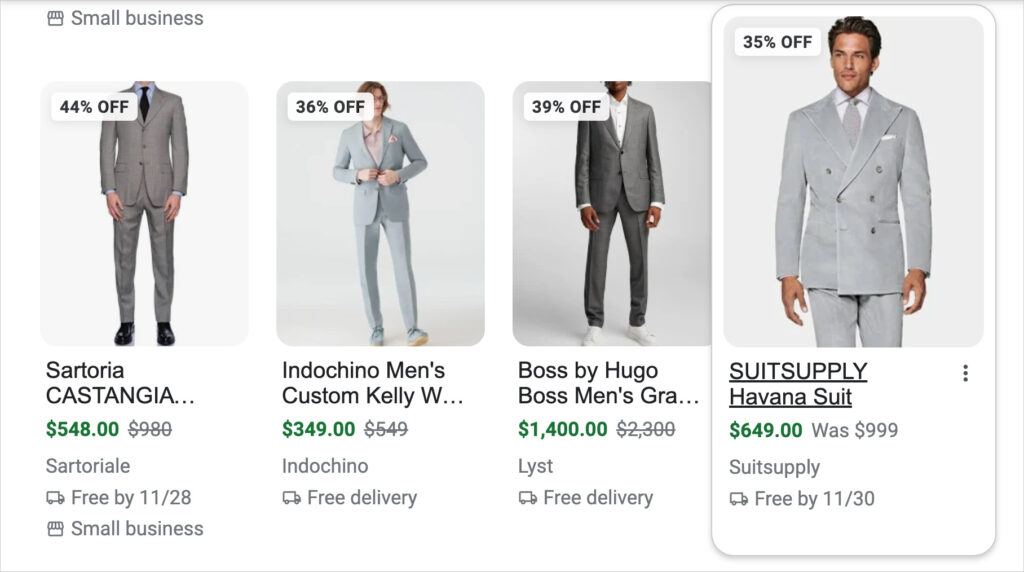
Ranking Impact
How well your business website ranks in search results impacts your Local Pack and Google Maps rank.
This is why optimizing your site for SEO is just as important as setting up a Google Business Profile.
All in One SEO (AIOSEO) is an established plugin with thousands of 5-star reviews on WordPress.org. Over 3 million site owners are currently using it.
The plugin is beginner-friendly yet capable of delivering the results that SEO professionals expect. So, it’s unsurprising that agencies and big brands also use this plugin.
Pricing: Starts at $49.60/year (Monthly equivalent: $4.13/month)
3. BrightLocal: Get Business Listings
What is it? Local SEO software and service used by businesses to get listed in top directories.
Who’s it for: Any small business owner.
What it does: Provides a simple way for you to acquire and update listings.
Getting your business listed in top directories (like Yelp and YellowPages.com) is essential for your SEO.
Why? These directories already rank high in Google Search results. So, a prospect may find you first on Yelp, Thumbtack, or other directories.
Directories and Aggregators
It’s also good practice to get listed in a few data aggregators. These aggregators, like Neustar Localeze and Data Axle, verify business information.
Then, they feed it to various platforms, including directories, GPS navigation systems, and mobile apps.
Getting your business verified and listed by data aggregators gives search engines confidence in the accuracy of your contact information. And that’s important for your ranking.
BrightLocal makes all this easy by providing a low-cost Citation Builder.
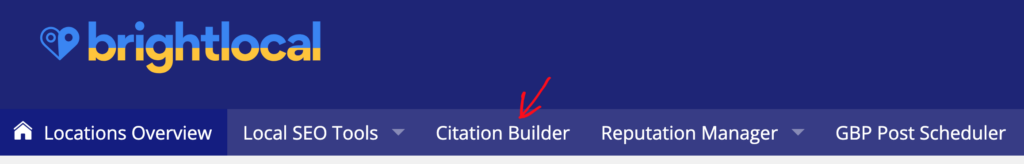
To use this SEO tool for small business,
- Create an account, then click Citation Builder.
- Click New Campaign.
- Fill out a short form and click Start Campaign.
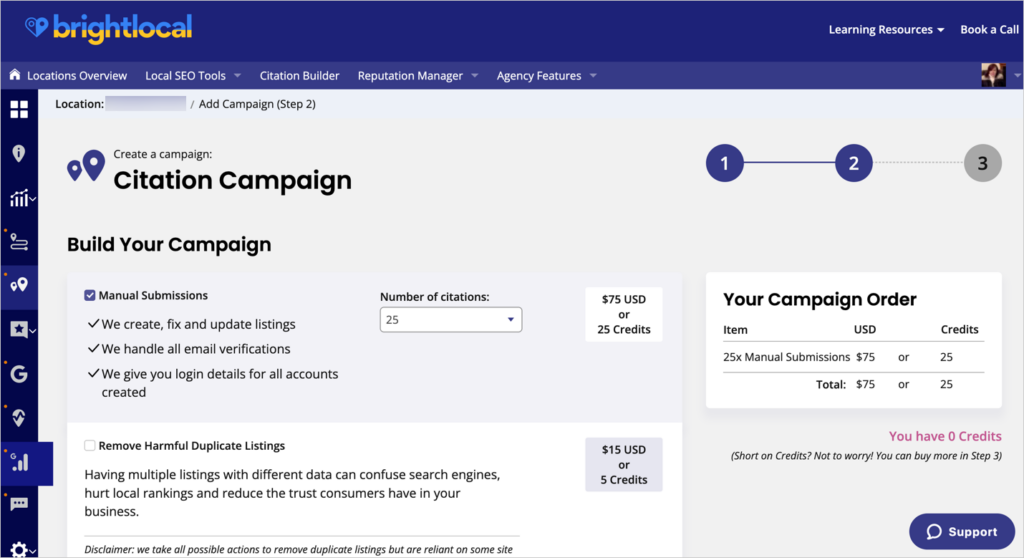
Quality vs. Quantity: The commonly held opinion of SEO professionals is there is little value in trying to get as many listings as possible: the quality of the directory is more important than the quantity of listings.
Based on this view, and our own experience, we recommend:
- The 25 listings for $75
- Choose 2-4 data aggregators ($50-$85)
Updating contact information: Keeping your contact information consistent across the web is crucial for search engine optimization. Whenever your contact info changes, simply log into your BrightLocal account and pay a small fee for the contact information to be updated.
Summary: BrightLocal is an excellent time-saving service, and we highly recommend it. BrightLocal uses people (not just software) to obtain your listings. One of our colleagues found 2 minor errors in a listing for a client. So, we recommend checking each listing for accuracy once they’re done.
Pricing: Starts at $30.
4. Ahrefs: Comprehensive SEO Data for Content Planning
What is it? Subscription-based service that provides global data on keywords and rankings.
Who’s it for? Anyone who already understands the basics of SEO.
What is it used for? Keyword and competitor research.
Any small business that wants to use content to grow conversions and sales will want to plan that content strategically.
That’s where Ahrefs comes in.
Enter a keyword, and you’ll see its Keyword Difficulty (KD) score. This score out of 100 is an estimate of how hard it will be for a new article to rank for the term.
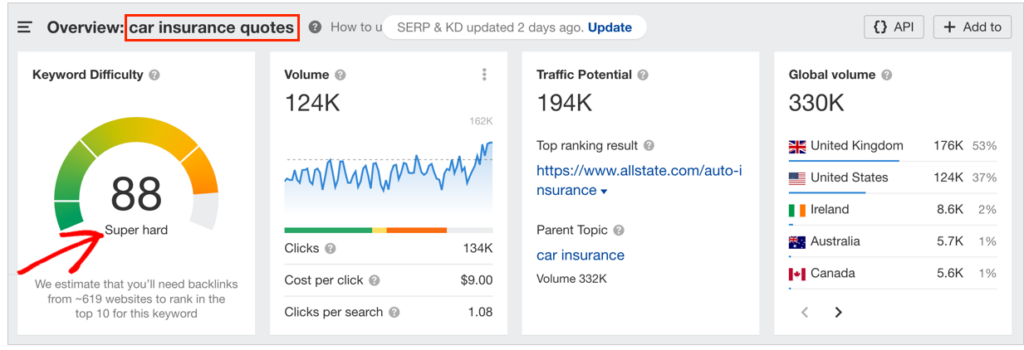
Generally, the more specific your keywords, the easier they’ll be to rank for.
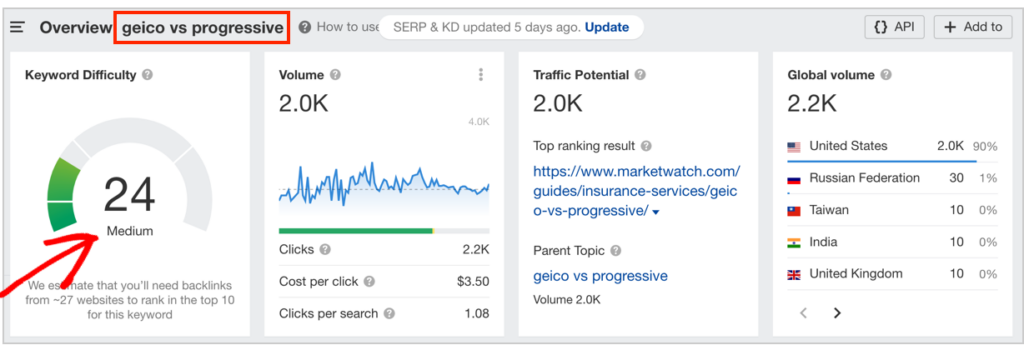
One tool we use regularly is the “Matching” and “Related” keyword lists. These are handy for researching niche-based keywords to find new keywords that are easy to rank for.
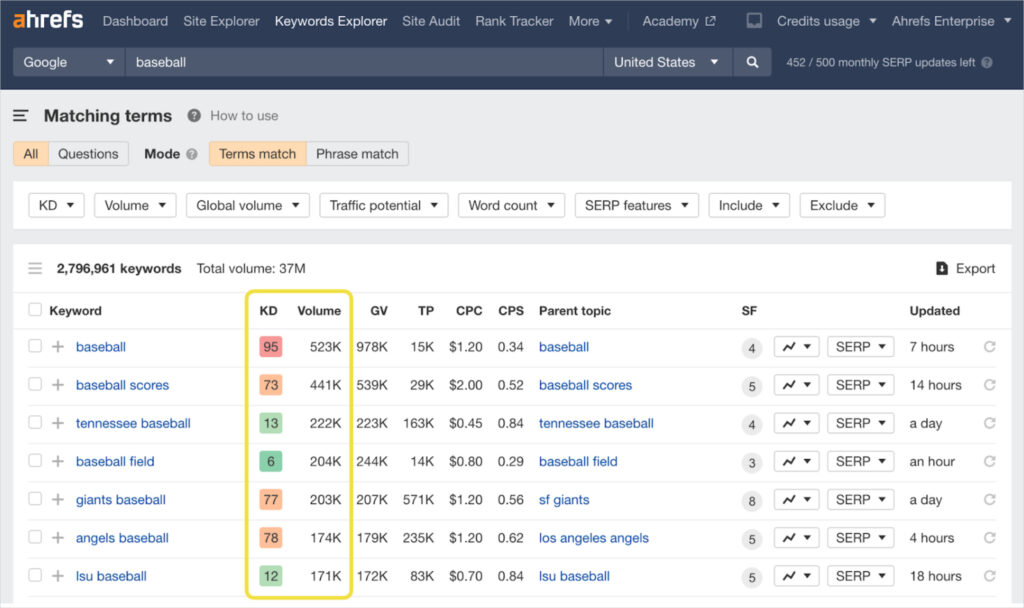
The Content Gap feature is handy for small businesses: it reveals keywords that your competitors are ranking for but you aren’t.
You can use that information to plan new content that attracts some of your competitors’ traffic. (Semrush has a similar feature called Keyword Gap.)
Ahrefs also provides comprehensive data on your site, including its backlink profile and growth in rankings over time.
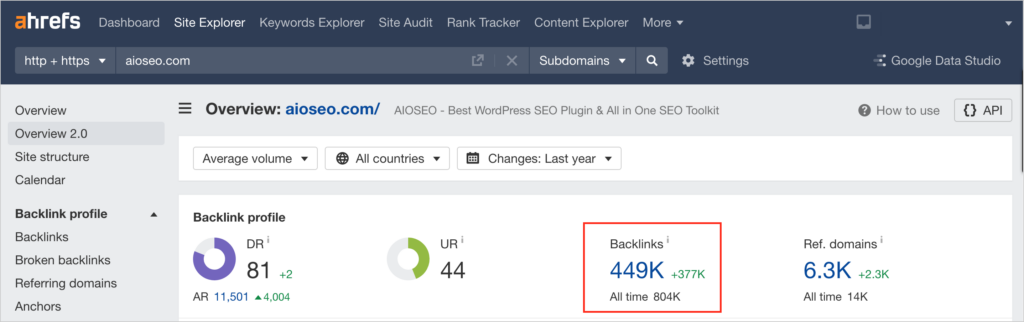
Easy to Use
The Ahrefs dashboard is intuitive and easy to use.
This SEO tool’s support documents and blog are excellent, but be aware that most articles are aimed at marketing professionals.
Periodically, Ahrefs releases original research reports. These are must-reads that contain valuable insights on SEO.
Ahrefs is an excellent SEO tool for competitor analysis and coming up with new keyword ideas.
Features:
- Keyword research tool: This includes Keyword Difficulty (KD) score, monthly US and global search volume, ranking websites, and estimated backlinks needed to rank on page 1 of SERP.
- Backlinks and referring domains data: View the backlink profile and referring domains for any website
- Site Explorer: See which keywords a site ranks for and view the dollar value of its organic traffic.
Pricing: Starts at $99/month. (Cancel anytime.)
Is there a free version? Yes, but you can only use it for analyzing your website. Ahrefs also offers a free keyword ranking tool.
5. MonsterInsights: Google Analytics for Dummies
What is it? WordPress plugin that presents Google Analytics data in a simplified way.
Who’s it for? Any WordPress site owner.
What is it used for? Displays website data, including conversion rates and revenue per channel/campaign.

To be successful online, you need to know what’s working and what’s not.
Then, you can amplify your top-performing ads, pages, and channel strategies and dampen underperformers.
So, where can you get these metrics?
Google Analytics is a popular free tool that provides all the data you need. In late 2020, it underwent a significant upgrade.
The new “GA4” is well-designed and offers granular control over reports. But, the many options may seem overwhelming to beginners.
This is where MonsterInsights comes in. With this plugin, you can see, right in the WordPress dashboard, your most important revenue, sales, and conversions stats including:
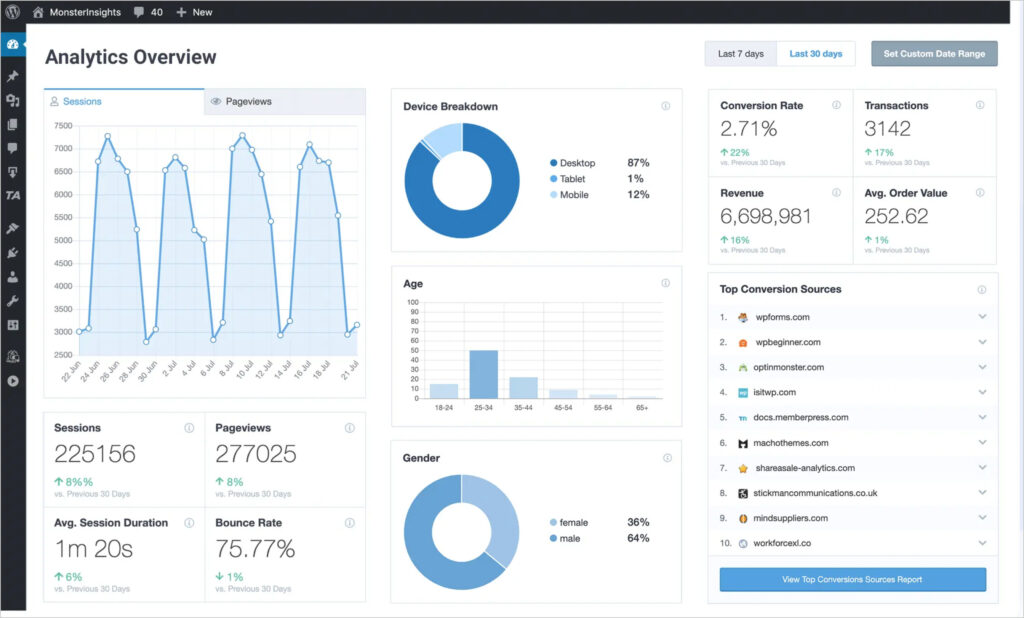
- Total transactions
- Average order value
- Revenue trends
- Conversion rate
- Google Ads performance
- Sales funnel results.
Even though MonsterInsights is easy to use, it’s not just for beginners. Big brands using it include Bloomberg, Microsoft, and FedEx.
Pricing: Starts at $99.50/year (Monthly equivalent: $8.29/month)
Is there a free version? Yes, MonsterInsights Lite is a free, limited version of the plugin.
6. Broken Link Checker by AIOSEO: Fix Broken Links Quickly
What is it? WordPress plugin for finding and fixing broken links.
Who’s it for? Any WordPress site owner.
What is it used for? Lists broken links on your website and provides an easy fix.
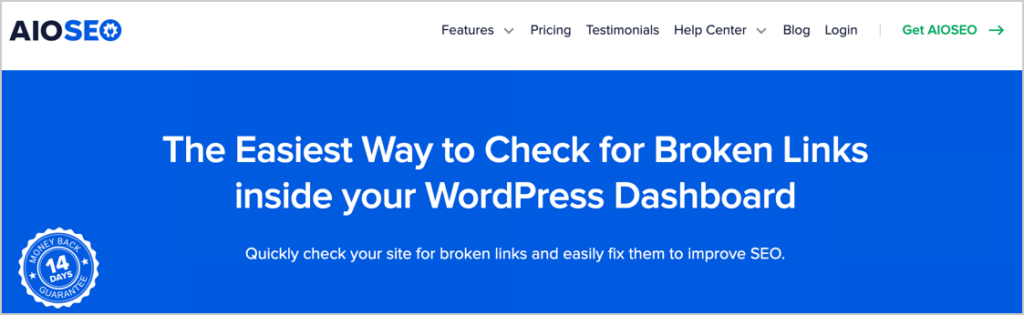
This Broken Link Checker is from the All in One SEO (AIOSEO) team, makers of the popular SEO plugin.
This plugin scans your website and provides a list of broken internal and external links on your site.
Click on Edit to view the broken link and its anchor text.
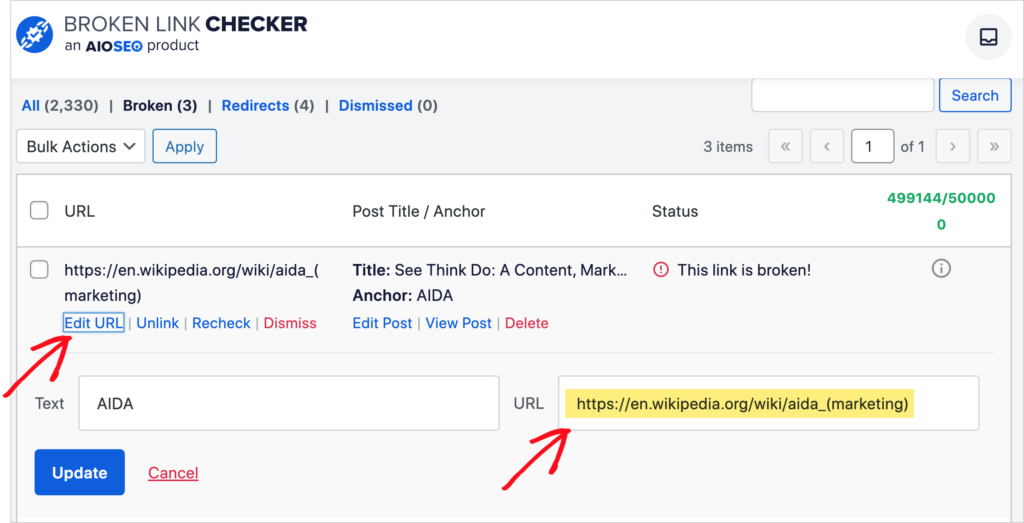
This is a time-saver because you can change the link (or the anchor text) directly in the plugin window, without navigating to the page.
There’s also a one-click Unlink option in case you want to remove the broken link instead of updating it.
Superior Design
Security: Unlike most competitors, Broken Link Checker by AIOSEO uses an external, private server to scan your website and ping your external links.
This is important because plugins that operate inside your website and regularly ping external links can cause your site to become blacklisted.
How Credits Work
Credits: There are 4 pricing tiers for this plugin, organized according to how many sites you can use it on and how many links can be scanned per month. (The lowest-tier option is for 1 site and 1,000 links/month.)
So you get a set number of credits (numbers of links that can be scanned) per month.
You’ll see your total credits deducted each time your site is scanned. (Scanning frequency is set at every 3 days).
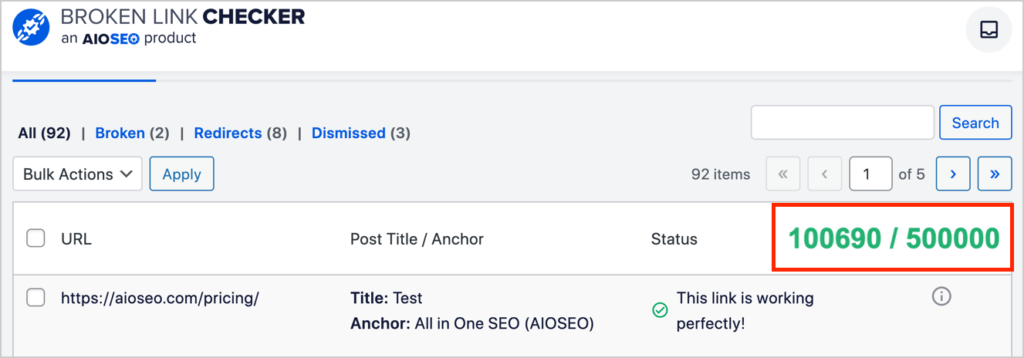
For any broken link you fix, you can opt to recheck it, but be aware that this process will scan the article that the link is in, so your total credits deducted will equal the total number of links on that page.
Pro tip: Unless you have lots of broken links, they’re unlikely to affect your SEO. However, fixing them provides a better user experience for your site visitors. And that can attract repeat visits.
Features:
- Scans internal and external links
- Advanced settings allow you to choose what page types are included in scanning.
- Scans your site every 3 days
Pricing: Starts at $4.99/month (Annual equivalent: $59.88/year)
7. Chrome Incognito and Google Search
What is it? The privacy-enabled version of the Chrome web browser and the Google search engine.
Chrome Incognito and Google Search are hidden-in-plain-sight SEO gems that help you plan content that outperforms competitors.
Why use incognito mode?
- All Chrome searches are personalized, so if you’re logged into Chrome or Gmail, your results will be tailored to your history.
- Incognito mode removes most of this information, providing a more accurate list of top-ranking content.
To try it, open a Chrome Incognito window and do a Google search for a keyword (topic) you’re planning to write on.
You’ll get clues on how to rank well by observing the following.
- Characteristics of the top articles. For example, do the top articles provide step-by-step instructions or lists? That may be a clue to what searchers want on that topic.
- People Also Ask section. This appears on many but not all keyword searches. These questions show what searchers want to know about the topic.
- Related search terms: At the bottom of every search results page, Google displays related keywords in gray.
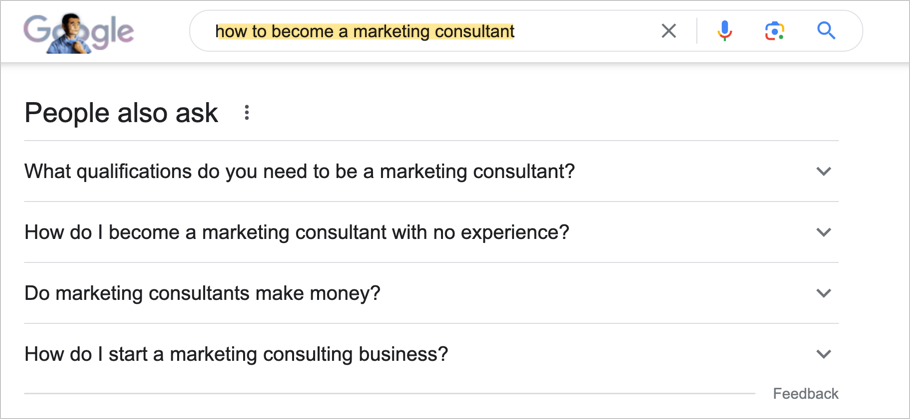
These 2 free SEO tools are good alternatives to enterprise-level AI tools like Clearscope and MarketMuse. After all, those tools are partly based on digesting Google search data and presenting it in an attractive interface.
Does it work? Some of our staff have used Chrome Incognito and Google Search to land featured snippets. This can work for you.
What’s missing? You won’t get information on your competitors’ backlink profiles, search volume data, and how difficult (or easy) it is to rank for a particular keyword. The latter, however, can be inferred by considering how well-known and established the top-ranking sites are.
Pricing: Free
8. MarketMuse: Smart Content Planning
What is it? AI-based SaaS for content planning.
Who’s it for? Those with an intermediate or advanced knowledge of SEO.
What is it used for? Analyzing and creating content that ranks well against competitors.
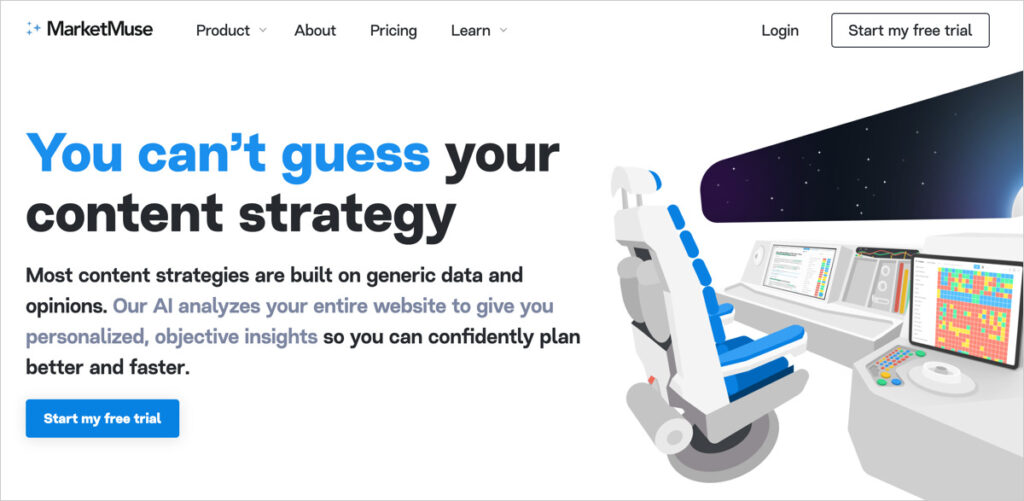
Content planning is an essential part of an SEO strategy. And MarketMuse provides an intelligent way to do it.
When fed a keyword, MarketMuse pulls and prioritizes search data to provide a structured framework for creating and optimizing content that ranks.
A unique feature of MarketMuse is its approach to keyword research: it’s designed to support your topic cluster strategy. This can save time and accelerate growth by helping you prioritize the right content.
MarketMuse’s main competitor is Clearscope. Both tools are used primarily by brands that operate multiple websites and that need to scale decision-making and content production while retaining quality.
Popular with agencies, affiliate marketing sites, and SaaS businesses, any committed individual who understands SEO basics can learn to use MarketMuse.
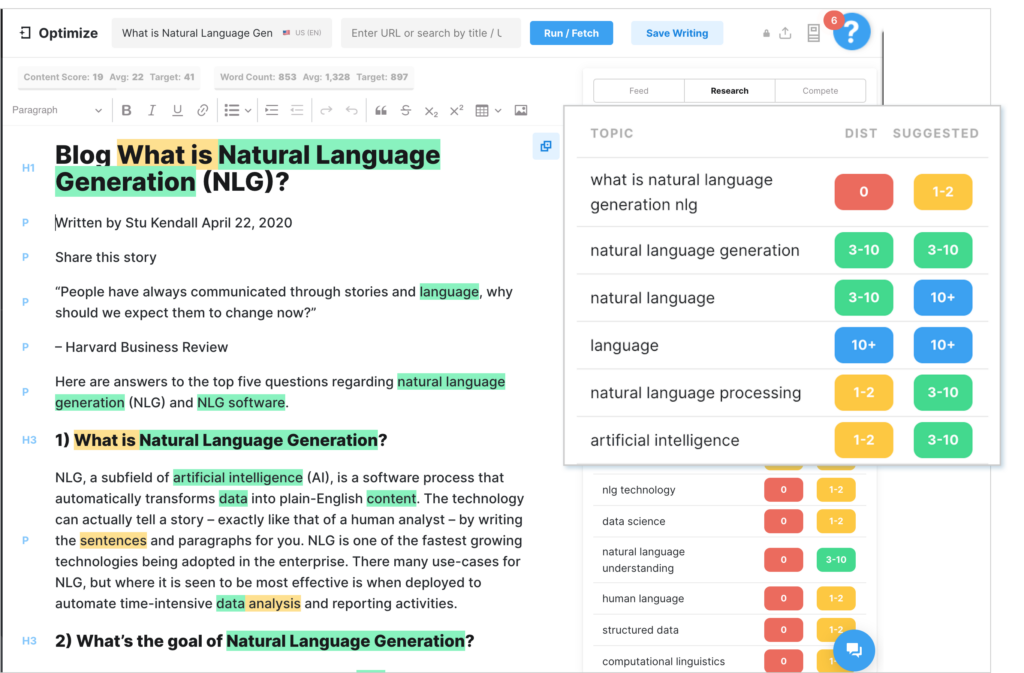
Features:
- Competitive content analysis
- Keyword research that supports pillar-topic cluster strategies
- Keyword difficulty score based on your existing content
- ChatGPT integration
Pricing: Starts at $149/month for 1 user.
Pricing notes: MarketMuse has a free version that’s quite limited but valuable for using as a free trial. Then, it has 3 pricing levels.
- Standard: $149/month is for 1 user and 100 queries.
- Team: $399/month is for 3 users and unlimited queries and briefs.
- Premium: The pricing is based on the number of users and the estimated number of monthly queries.
Is there a free version? Yes: 1 user, 10 queries/month, limited page-level insights.
Additional SEO Tools
Looking for something different? Here are some additional tools worth considering. Some are paid, and some are free SEO tools.
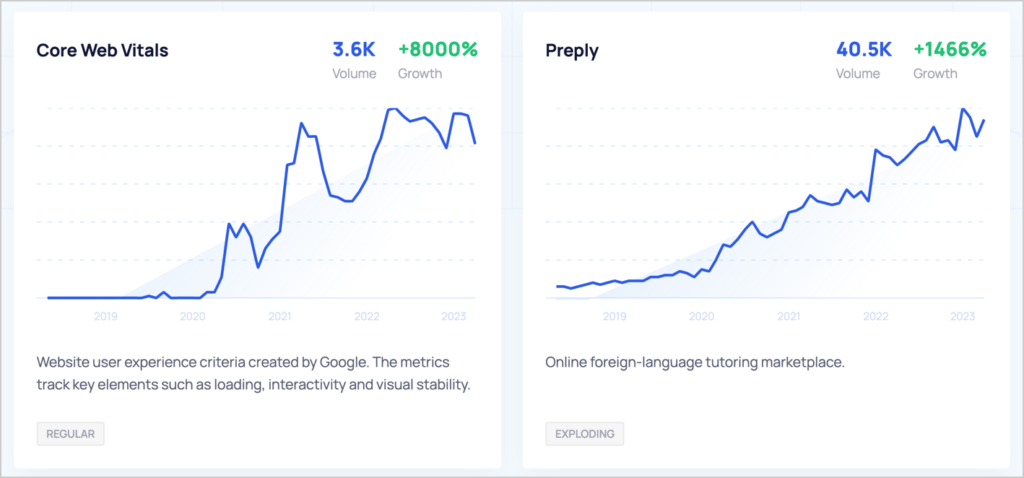
- Exploding Topics: Discover topics with exponential spikes in search volume. Free and paid versions are available.
- Ubersuggest: Keyword research tool with a paid tier and limited free version.
- AnswerThePublic: Free keyword idea generator.
- Google Trends: Find trending topics.
- Semrush: This is a well-known competitor to Ahrefs. Both tools are widely used by marketing professionals and have similar functions. Pricing starts at $129.95.
- Moz: Moz.com offers a suite of SEO software products and tools for keyword research, local SEO, backlink analysis, and site audits. Moz Pro pricing starts at $99/month.
- Google PageSpeed Insights: Add your URL and get an instant report on site loading speed. Popular web developer tool for website audits focused on performance and accessibility. Pricing: free.
- Screaming Frog SEO Spider: This is an advanced SEO tool for web developers, designers, and marketers. Used for technical SEO audits. Free version available.
- Google Search Console: This free tool provides data on your content’s performance in search results. It also flags any indexing problems that might prevent a page from ranking. Keep in mind that All in One SEO (Elite version) includes an integration with Google Search Console, so you can get this data right in WordPress.
- Wordlift: This AI SEO tool for small businesses automatically adds structured data to your website so search engines can better understand your content.
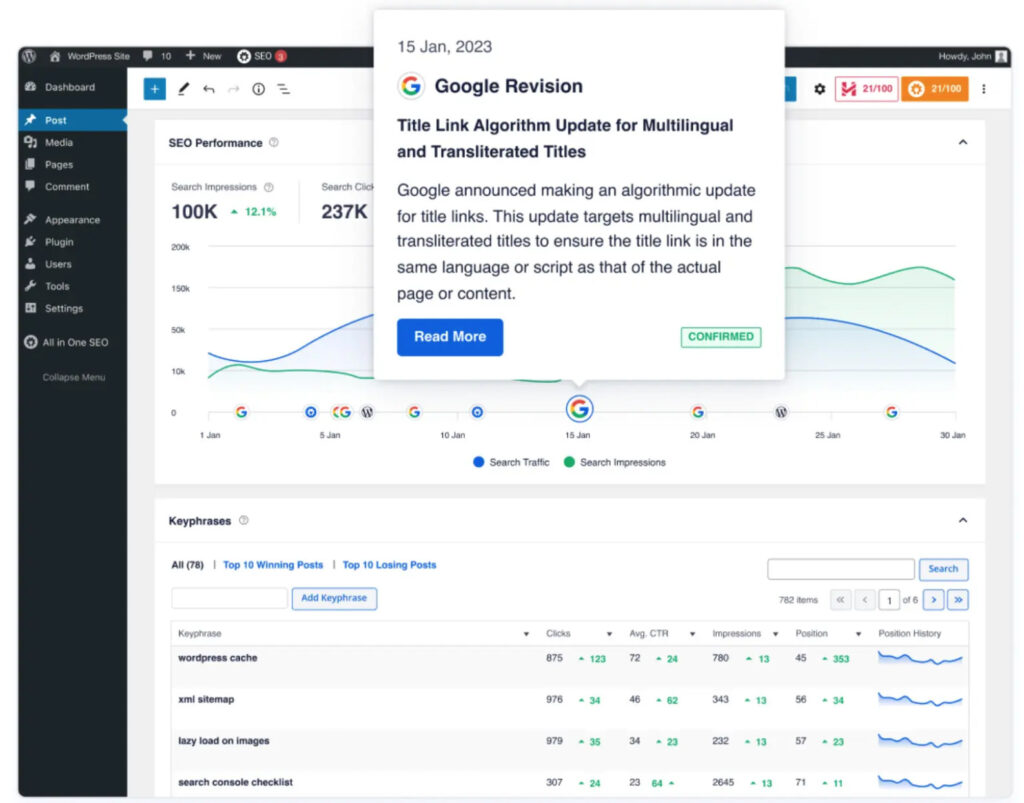
What Do We Use?
We use All in One SEO (AIOSEO) and MonsterInsights for analytics.
Ahrefs is also an indispensable tool in our kit. And we rely on WPForms and OptinMonster to help us acquire leads.
These tools help us grow our revenue and sales consistently.
Summing it Up: The Best SEO Tools for Small Business
The best choices for your business will depend on the context. “Best” often means “recommended.”
- If you have a local business then Google Business Profile and business listings are must-haves.
- For WordPress users, a good SEO plugin like All in One SEO is vital.
- If you’re going to use content as a significant driver of revenue, then a good keyword research tool like Ahrefs or Semrush is a must.
- Businesses with full-time content teams may want to explore what MarketMuse or Clearscope can do for them.
Bonus Tips: Lead Gen, Ads, Assistance
Boosting your rankings in organic search results will increase your revenue if you’re ready for conversions.
Take full advantage of increased website traffic with these tips, marketing tools, and services.
- Prepare for conversions: The OptinMonster WordPress plugin may be the fastest way to increase your conversion rate and revenue. Grab some of their lead generation ideas.
- New to digital marketing? You’ll find plenty of tips on WPBeginner and OptinMonster.
- Have a service-based business? Consider using Google’s Local Services Ads. They offer a unique pay-per-lead pricing model.
- Need some one-on-one assistance? A great option for those using Google products is their Small Business Advisors service. For only $39.99 you can book a 50-minute appointment with pros.
What’s Next?
An organized SEO strategy is key for attracting potential customers.
We hope this post helped you identify one or more tools to explore for managing your small business SEO for growth.
Next, explore SEO secrets used by the pros to grow revenue. Discover how websites achieve exponential growth. And learn how to avoid SEO scams that are targeting small businesses.
Come subscribe to our YouTube Channel. Every week we publish new tutorials.
And follow us on X (formerly Twitter), LinkedIn, or Facebook to stay in the loop.
Disclosure: Our content is reader-supported. This means if you click on some of our links, then we may earn a commission. We only recommend products that we believe will add value to our readers.


Thanks for Sharing this helpful list of tools. Looking forward to using these tools for our website:-
Regards,
Tanishq