Would you like to learn how to get local SEO citations for your business?
This is one of the easiest things you can do to boost your local SEO. And it can make a significant difference in getting leads too.
In this article, we’ll explain what local SEO citations are, and how you can get them quickly via business directory listings.
In This Article
What are Local SEO Citations?
Citations are online references to your business. When mentioned in the context of local SEO, citations typically refer to listings of your business in online directories, maps, and social media sites.
- Business directories include sites like Yelp or Thumbtack.
- Social media sites include Facebook, Instagram, and LinkedIn.
- Maps include Google Maps, Apple Maps, and Bing Maps.
Why are Local SEO Citations Important?
Local SEO citations impact search engine rankings and sales. They’re a trust factor for both search engines and consumers.
Local businesses lose approximately $10 billion in sales each year due to inaccurate online information according to Neustar.
Local Search Ranking
Providing your “NAP” (business name, address, phone number) to multiple online directories provides search engines with confidence that your business is real and that your NAP is accurate. This can boost your ranking.
Conversely, if your NAP is inaccurate or inconsistent on different websites, it may be difficult to rank for search queries that are related to your business.
Move to the Head of the Class
Business listing directories like Yelp and social media sites like Facebook rank higher than most local business websites.
So getting listed in these platforms is a way to appear in the top 10 of search results and attract potential customers.
Get Foot Traffic
It’s not enough to just have accurate NAP on your business website. Searchers often find businesses through online directories, maps, and vehicle GPS systems.
If that information is incorrect, you can lose potential customers as well as rankings.
A BrightLocal study found that 39% of consumers would choose a different business if address information was incorrect.

Takeaway: The accuracy and quality of online citations can directly impact your website’s ranking and business success.
Get Started With a Free Google Business Profile
Google offers an easy-to-use listing called Google Business Profile. You fill out your NAP along with business hours and Google distributes this information across their online platforms, including Google Maps.
Google Business Profile was formerly known as Google My Business (or GMB for short)
To make the most of your Google Business Profile, make sure you choose the right business category and be sure to provide a business description.
- The choice of category can influence what type of searches you appear in.
- And a good description can be enticing to potential customers.
Unlike most directory listings, Google Business Profile allows you to also post:
- Photos and videos
- A clickable link to book appointments
- Service options, menu link (for restaurants)
- Updates and news about your business.
In addition, your Google Business Profile will show up in Google search results for your business name. Here’s an example.
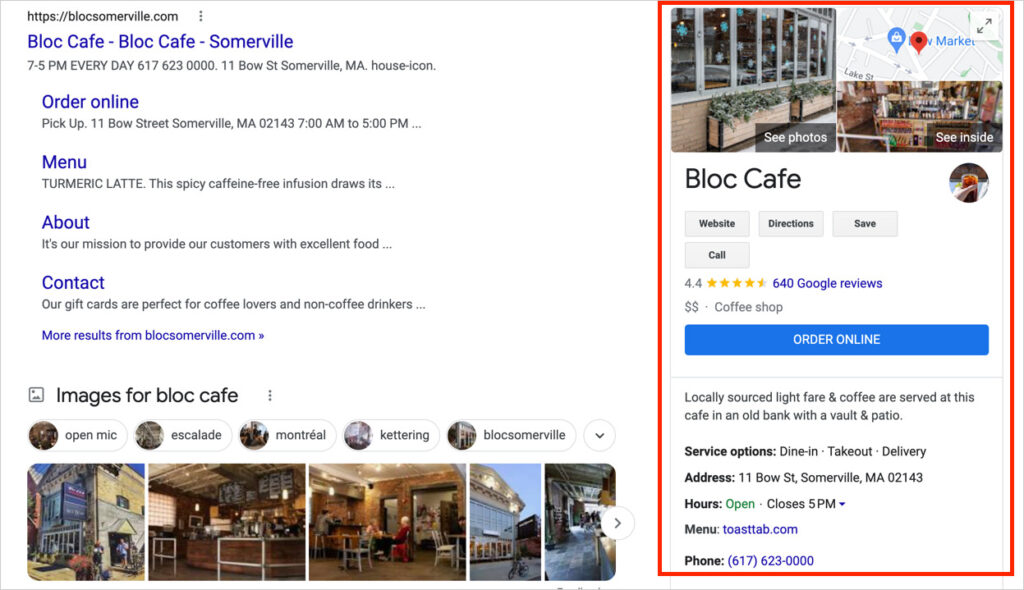
For brick-and-mortar businesses, popular times to visit the location, and estimated wait time will be listed.
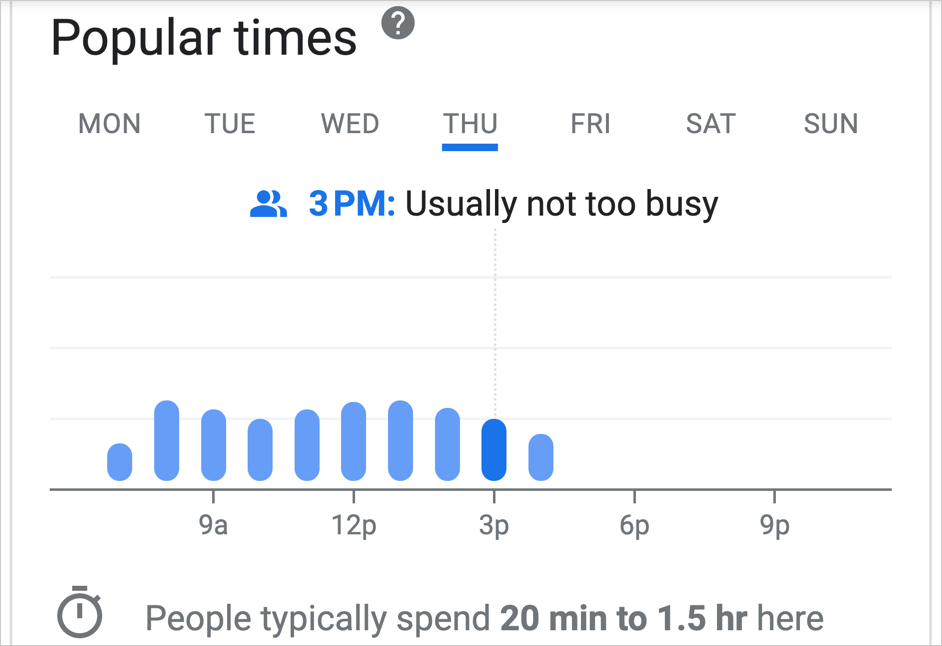
Elements from your Google Business Profile also show up in what’s called Local Pack searches: listings of similar businesses next to a Google Map.
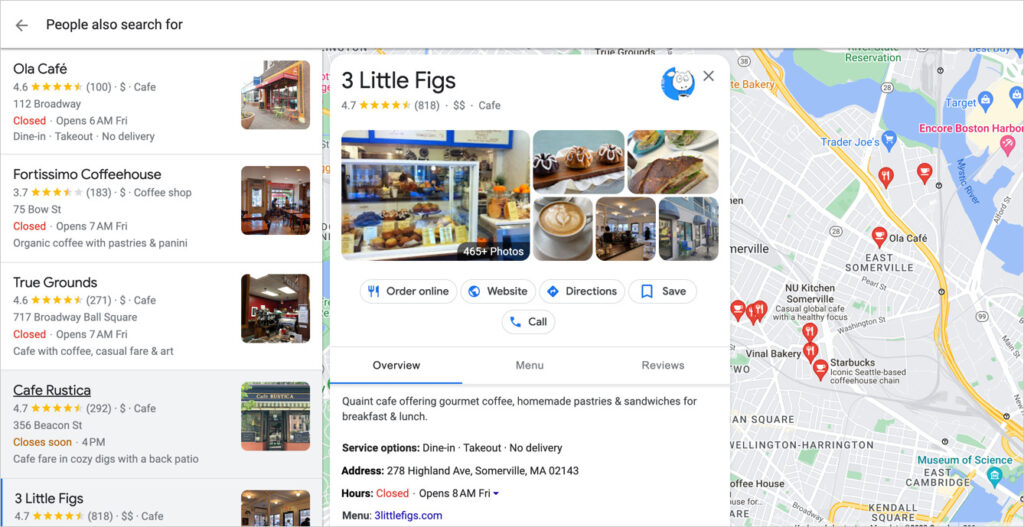
Your Google Business Profile information will also show up in Google Maps searches, like this one. Notice how the result includes reviews and hours.
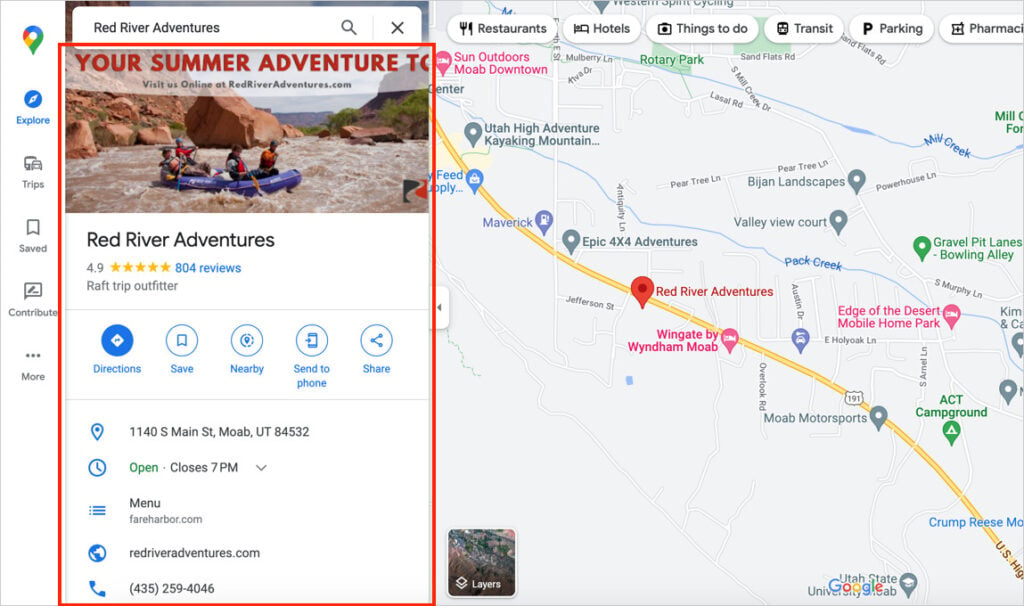
Update Your Profile With Fresh Content
Adding photos and news about your business is a good way to make your Google Business Profile stand out in search results. Also, be sure to ask customers for reviews periodically.
Spending as little as 15 minutes a month adding new images, tips, or announcements, can communicate that your business is thriving.
Now let’s look at what data aggregators and directories are, and how they benefit you.
The Role of Data Aggregators
Verifying NAP is part of a multi-billion dollar industry whose goal is to facilitate transactions and reduce fraud.
Much of commerce hinges on the ability to know a business really exists and its contact information is accurate.
Data aggregators verify, compile, and update business information. Then they feed it out to a variety of platforms, including:
- Online business directories
- Search engine maps
- GPS navigation systems
- Location-based mobile apps.
To get a “gold star” for your NAP, submit it first to 1-4 data aggregators. From there it will trickle out to dozens of other sites. (We’ll show you how to do this, below.)
Aggregators include:
In 2020, Factual, a major data aggregator, merged with Foursquare. While the latter may be remembered as a social media platform, it evolved into one of the world’s foremost sources of location information.
What are Business Directories?
Online directories like Yelp and Angi provide listings of local businesses, sortable by category.
The top directories rank high in local search results for businesses. In fact, after Google ads and the Local Pack, these directories often dominate the top ten search results.
For example, a search for “plumbers near me” in Middlesex, Massachusetts shows that 5 out of the 9 results are from directories:
- Yelp
- Angi (2 results)
- HomeAdvisor.com
- BBB (Better Business Bureau)
How to Get Local SEO Citations
Now that we’ve covered the role of data aggregators and business listings, let’s move on to the easy process of getting citations.
How to Submit Your NAP to Data Aggregators and Business Directories
You can submit your NAP to data aggregators and directories at the same time by using an online service like BrightLocal, WhiteSpark, or Moz.
- BrightLocal and WhiteSpark offer low-cost pricing.
- All 3 will allow you to pay a one-time fee to submit your information.
All you have to do is fill a few forms out. Then their software and staff take care of the rest.
These services offer packages that include (1) submission to several data aggregators (that’s all you need) and (2) submission to directories, like:
- Yelp
- Bing Places
- YellowPages
To give you a better idea of how it works, let’s use BrightLocal as an example.
Using BrightLocal’s Citation Builder
With BrightLocal, you’ll create an account first. Then log in and select Citation Builder.

You’ll fill out information about your business and select how many citation “credits” you want. (The $75 for 25 citations is a good deal.)
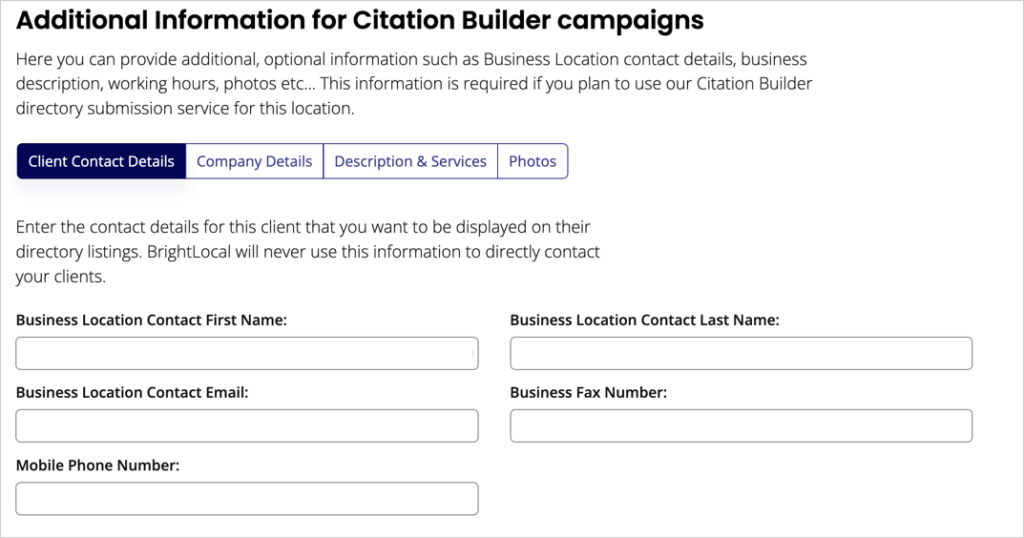
BrightLocal charges separately for data aggregators: $25 per aggregator. You only need to submit to a few at most, though. (If you want to save on this step, choose 1: Neustar Localeze.)
You can also opt to have BrightLocal correct any currently existing inaccurate information in directories. (Cost: $15)
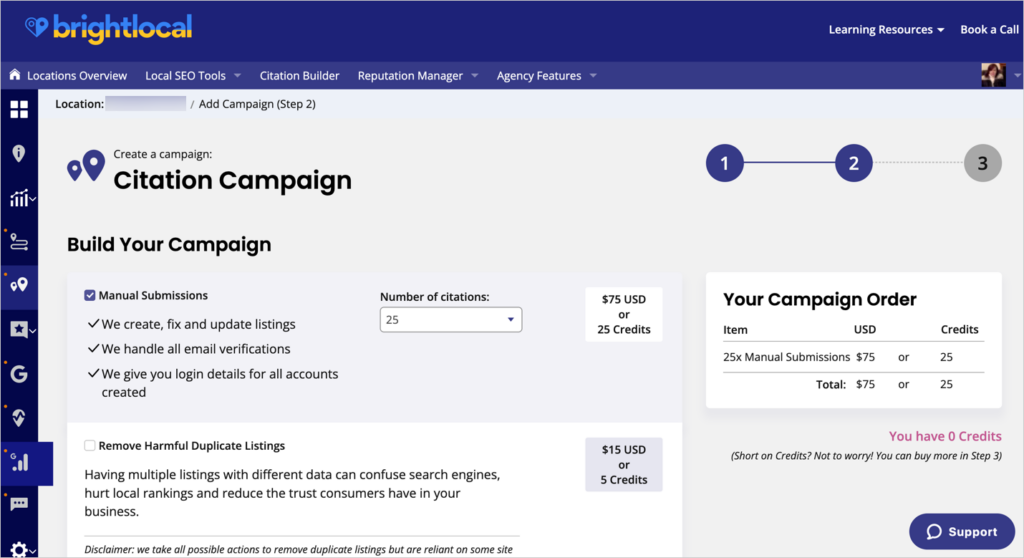
Online business directories are also called “local directories,” “local listings,” or “online directories.” The citations themselves are sometimes referred to as “local citations.”
Other Local SEO Citation Ideas: Industry Associations and Chambers of Commerce
You may also want to hand-pick industry associations or local chambers of commerce to be listed on. In these cases, you’ll likely pay a membership fee for being listed. And you’ll reach out to the site yourself.
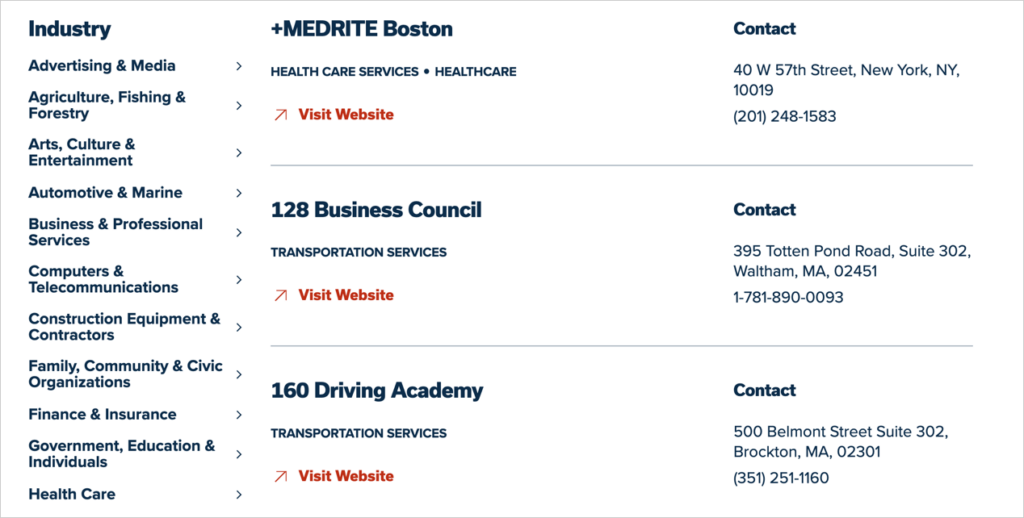
Keep NAP Consistent and Updated
Keeping your NAP consistent is important for local search engine rankings. If your business information changes, simply log in to your chosen service again, and fill out a form to get information changed. (There will be a modest fee for this.)
Then BrightLocal, WhiteSpark or whatever service you’re using, will update your information with data aggregators and directories.
Of course you’ll need to manually update your own social media profiles along with local chamber of commerce listings or industry association listings.
Avoid Local SEO Citation Building Scams
One of the most common digital marketing scams targeting small business owners are cold (unsolicited) emails offering to “manage your business listings.”
However, detecting this scam requires some nuance. Plenty of these cold emails are legitimate. Someone did their homework and found out you haven’t set up your Google Business Profile yet and don’t have any citations in business directories.
In fact, offering these services is a common way that marketers start out when they choose to go into business for themselves.
So what should you look out for?
Say No to “Monthly Management”
Be cautious about paying marketers to do “listings management” in return for a monthly fee. Once your business listings are done, they don’t need “monthly management.”
Large, multi-location chains do have to manage their information on an ongoing basis, but they likely manage this task in-house using a tool like Neustar.
Don’t Buy Something You Already Have
We’ve seen small businesses targeted with pitches, complete with official-looking reports, that suggest their listings are incorrect or they don’t have any.
One small business owner was targeted a few months after completing his listings!
These pitches come from marketers who haven’t even checked to see if you need this service. And they don’t mind charging you for it even if you don’t need it.
Local SEO Citations vs. Link-Building
Link-building is an effective digital marketing tactic that involves getting quality websites to link to yours. These links are called backlinks and they’re a significant ranking factor.
But while directories link to your business, usually these links are marked “nofollow.” This means that they do not confer any SEO value on your site.
It’s best to think of citation building as a form of online reputation building which boosts Google’s confidence in your business. That is good for SEO. And it’s a source of potential customers.
But it is different from a link-building “campaign” which often entails writing guest articles for respected websites in return for a link to your site.
Learn more about link-building in our Ultimate Link-Building Guide.
What Else Can I Do to Improve My Local SEO?
First, bookmark this blog to get practical DIY steps to boost your SEO. You can also ask questions in the comments section to get answers from growth marketers.
Download the All in One SEO (AIOSEO) Plugin
If you have a WordPress website, we recommend using an SEO plugin like All in One SEO (AIOSEO). This plugin provides most of what you need for search engine optimization, minus the content.

The plugin offers a Local SEO feature. This is easy to set up: you’ll fill a form out and the plugin will send your NAP to Google.
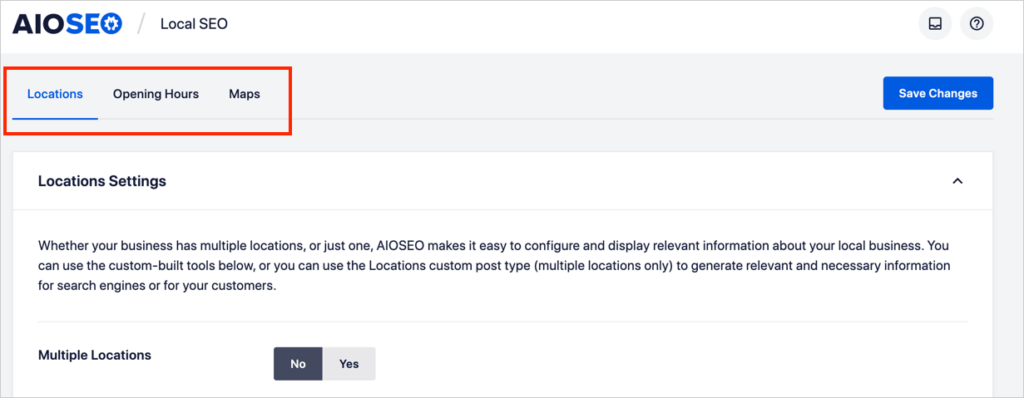
- Follow these instructions for a single location business.
- Or follow these instructions if you have multiple locations.
The Local SEO feature is designed to be easy enough for beginners to use and powerful enough to get professional results.
- The plug will add code called “schema markup” to your website. This helps search engines match your business to relevant search queries.
- Your business details will be eligible for display in a “knowledge panel” that appears to the right of search engine results for related queries.
A few other SEO benefits of All in One SEO (AIOSEO):
- Sitemaps are created automatically for you.
- The plugin provides tips for improving your content so it ranks higher.
- You can turn your pages into “rich snippets” with a few button clicks. (Rich snippets get high click-through rates.)
All in One SEO also has a helpful Link Assistant that makes it easy to add internal links to your content. This is an often-overlooked, easy tactic for improving SEO.
The All in One SEO (AIOSEO) plugin currently has over 3 million users and thousands of 5-star ratings on WordPress.org.
Digital PR: Spread the Word
Citation opportunities go beyond business directory listings.
Consider using “digital PR” tactics for getting mentions of your business in news media, review sites, and blogs.
The SEO impact of digital PR depends on the domain authority of citation sources. (Here we’re using “citation” to mean a mention of your business.)
- News media sites, government agencies, and universities are among the sites that Google considers the most trustworthy and authoritative. (Try writing an OpEd for a small local newspaper, for starters.)
- Blogs by industry professionals and industry news sites can also be helpful.
Being interviewed on lesser-known podcasts and on blogs can help as well, as long as they’re related to your niche.

Summing it Up
Local SEO citations are easy to get and they can significantly impact your click-through rates and local search results.
For this reason, they should be part of any local SEO strategy.
Local SEO Guides and How-Tos
- How to Use a Google Business Profile to Boost Local SEO
- What is NAP in SEO?
- What are Google Local Services Ads for Small Business?
- What is the Google Guaranteed Badge for Local Businesses?
- How to Add Local Business Schema in WordPress
- Local Business SEO for a Single Location
- Local Business SEO for Multiple Locations
- Setting up Google Maps for Local SEO
- Best SEO Tools for Small Business
What’s Next?
We hope this article clearly explained what local business citations are and how you can submit your business information to data aggregators and online directories.
Next, learn more about creating a local SEO strategy that works. And explore how to boost your SEO without expert help.
If you found this article helpful, then please subscribe to our YouTube Channel. You’ll find plenty of beginner-friendly WordPress tutorials there. You can also follow us on Twitter, LinkedIn, or Facebook to stay in the loop.
Disclosure: Our content is reader-supported. This means if you click on some of our links, then we may earn a commission. We only recommend products that we believe will add value to our readers.


Very useful guide about citations. Thanks a lot