Wondering whether a WordPress table of contents is good for SEO?
You may be thinking about adding a table of contents to your blog posts, but you first want to know the SEO benefits.
In this article, we’ll share why a WordPress table of contents can be good for SEO and how to use a plugin to add one.
In This Article
How a WordPress Table of Contents Can Boost SEO
A table of contents can improve your SEO by increasing click-through rates (CTRs) and backlinks.
Let’s take a look at the case for each.
Increase Click-Through Rates (CTRs)
Did you know that links from your table of contents can display in search engine results pages (SERPs)?
Standard search snippets include a title, a short description (called a “meta description“), and a link, like this:
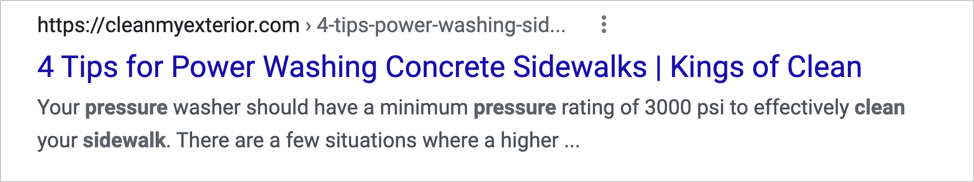
If there’s a table of contents on the page, search engines may pull a few of those items to display as links at the bottom of your search snippet.
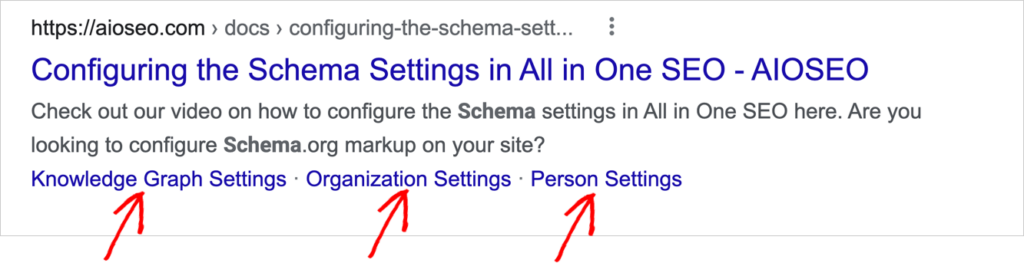
In the example above, there are 4 links (instead of just 1) for a searcher to click on. The presence of additional links can increase click-through rates.
Table of contents links can help a searcher determine, before clicking, that a search result is a good fit. And that can boost your conversion rate.
Keep Them Short
Since the amount of space in search results is limited for these table of contents links, try to keep the them short. Otherwise, they might wind up cut off, as in this example:
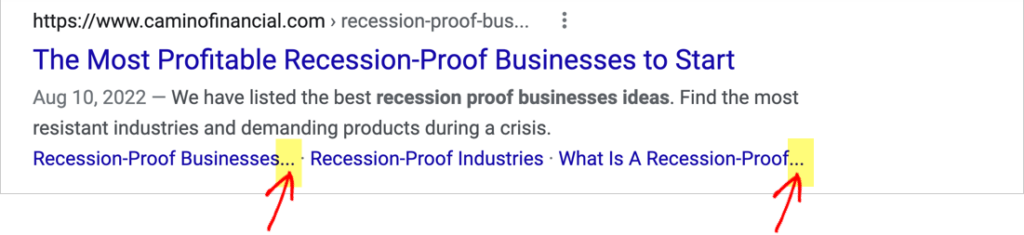
Pro Tip: Apply Schema to “How to” Articles
If your article is a how-to, we recommend applying “How To” schema markup to your page to maximize the chances that your table of contents items will display.
In Lowe’s example below, the table of contents items are also listed as steps in the schema markup.
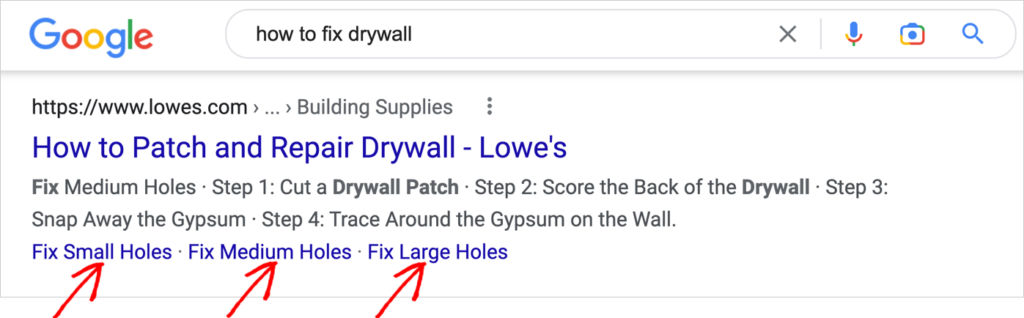
New to schema markup? Don’t worry! The AIOSEO plugin enables you to add this code easily. Just follow these instructions to add it with a click of a button.
Good to Know: Other Types of Links at the Bottom of Snippets
As you pay closer attention to search results, you’ll notice that sometimes other kinds of links are displayed at the bottom of a snippet.
Google sometimes pulls subheadings to display, even when no table of contents or jump links are present. Here’s an example:
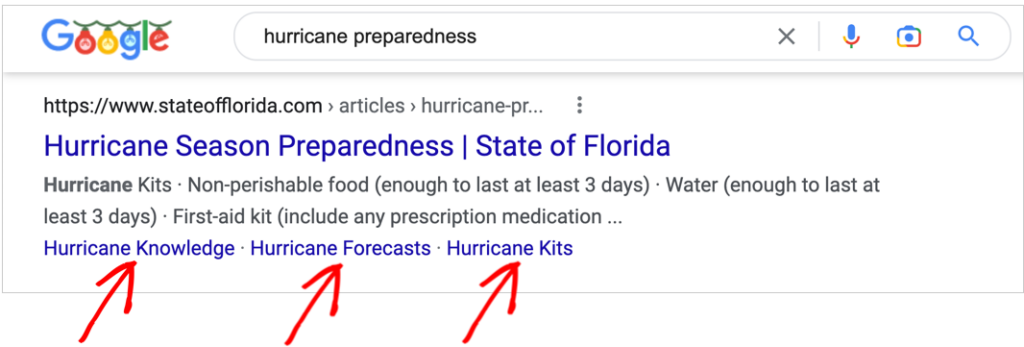
Below is a case where Google pulled subheadings but truncated them due to their length.
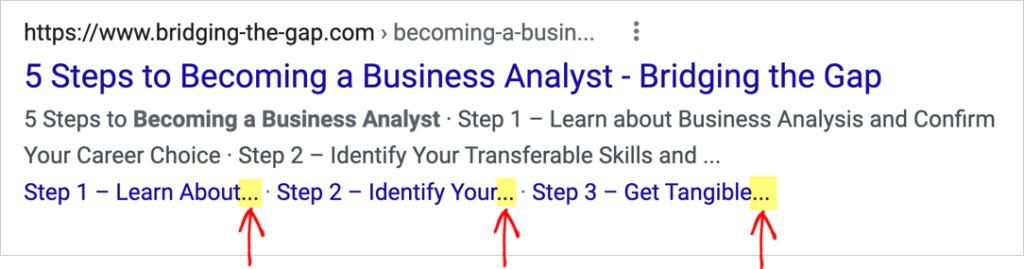
In the example above, this small business publisher could add a table of contents and then shorten the individual items without altering the related subheadings. (This is a feature of the AIOSEO Table of Contents block.)
| Shortened Table of Contents item | Subheading |
| Learn the field | “Step 1 – Learn about Business Analysis and Confirm Your Career Choice” |
| Transferable skills | “Step 2 – Identify Your Transferable Skills and Leverage Points to Develop Your Positioning” |
| Get Feedback | “Step 3 – Get Tangible Feedback by Putting Out Feelers” |
Finally, realize that in some cases Google may display a website’s navigation links in that same area.
These are all examples of Google’s algorithm determining, on a case-by-case basis, what best serves the searcher.
We’ve considered how a table of contents can boost click-through rates. Now let’s take a look at backlinks.
Increase Backlinks
Because table of contents links are easily shareable, they may increase the number of backlinks to your site.
Unlike click-through rates, backlinks are a ranking factor and a significant one.
Once visitors navigate to a page section from the table of contents, they can simply copy the URL. (Notice that the URL contains the anchor link, preceded by a hashtag.)
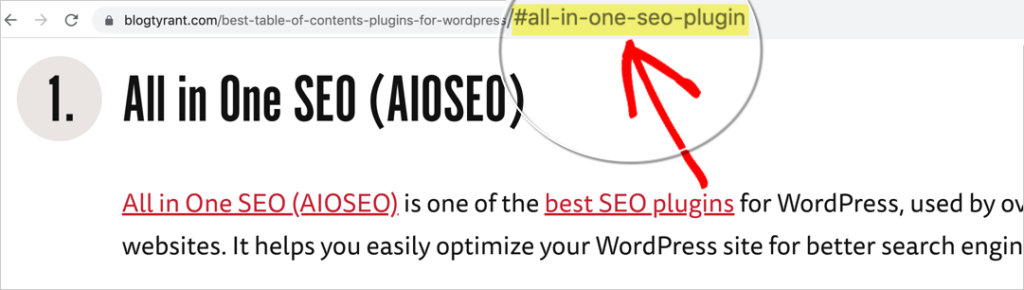
Here are some other ways visitors can copy table of contents links:
- In the table of contents, they can right-click on an item and choose “Copy link address.”
- Some WordPress theme templates also display a link icon or hashtag next to each subheading, indicating the anchor link can be copied by right-clicking on the icon.
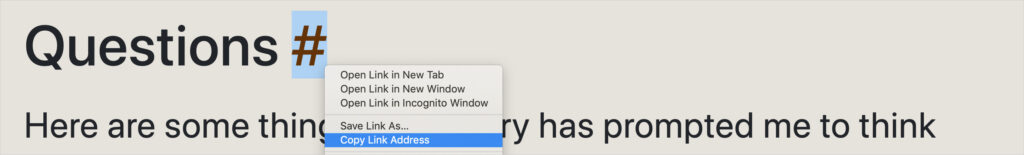
Here are some examples of how readers might use these table of contents or anchor links:
- To share a chart buried in a long-form article
- To share a work of art displayed on a page
- To link to a registration section of an event page
- To link to a section of an interview
- To link to an excellent description of something
- To share an ingredients list for a recipe.
Nofollow vs. Dofollow Links: What’s the Difference?
Backlinks are a significant ranking factor, but not all backlinks are created equal.
In particular, you won’t get any SEO benefit from nofollow links. A “nofollow” link is a hyperlink that includes something called a “rel attribute” (a bit of code) set to equal “nofollow.” Here’s an example:
<a href="example.com" rel="nofollow">interesting blog post</a>This rel attribute tells search engines what the relationship is between 2 linked sites.
When the relationship is described as “nofollow,” that tells search engines to “ignore the link relationship.” Because of this, the site linked to, will receive zero SEO benefit.
A nofollow link can be detected by looking at the HTML code of a page. In a browser, go to View Source and search for the anchor text.
So, “What’s a dofollow link?” It’s just a regular hyperlink that doesn’t have the “nofollow” attribute.
<a href="example.com">interesting blog post</a>You might also wonder why people would bother to link to another site if they’re going to set the link to “nofollow.” Here are some reasons why this happens.
- Some WordPress website owners set all of their external links to have the “nofollow” tag automatically. It’s not uncommon for universities or corporations to have this policy.
- “Nofollow” may be the default setting for external links in some WordPress themes and other content management systems (CMSs). The site owner may be unaware of this.
- The publisher or author wants to link to an example of something that they don’t endorse.
So now that you know, adding a table of contents can boost click-through rates (CTRs) and may encourage backlinking. But what about user experience?
Does a table of contents improve user experience (UX)? And is user experience a ranking factor?
Improve User Experience
It’s been 25 years since usability expert Jakob Nielsen first set out to answer the question, “How do users read on the web?” His research team discovered: “They don’t.”
Instead, users scan pages, looking for items that stand out, like
- bolded text
- bullet lists
- tables.
Similar research conducted since then has repeatedly come to the same conclusions.
So what does this have to do with our subject?
Boosting Scannability
A table of contents can provide a way for users to scan a page and get a quick overview of the article.
And being able to jump to a section they’re interested in beats scrolling endlessly.
Of course, for short articles, tables of contents seem unnecessary.
Empathy for the Scroller
But keep in mind that on mobile devices, even short articles require more scrolling than on a desktop. Here you have some interesting options:
- Have a web developer create a simple rule that a table of contents displays on short articles only when they’re accessed by a mobile device.
- Choose a collapsible design for your table of contents.
Consider Shortening Your Table of Contents
With long-form content, you may wind up with a table of contents (ToC) that’s not easy to navigate.
Site owners can shorten the length of their table of contents by omitting lesser items. (Follow the instructions here.) [link to unpublished jump links article]
Some table of contents plugins also provide an option to expand or collapse the ToC with a button click.
The best choice for you depends on the specific context and your preferences.
Is User Experience a Ranking Factor?
A table of contents may improve user experience (UX), but this type of on-page improvement is not measured by Google Search and is not a ranking factor.
Google restricts its UX ranking signals to measurable factors, including security, speed, mobile-friendliness, and intrusive advertising.
Giving visitors a good on-page experience is important for attracting return visits and boosting conversions and sales though. So if you choose to use a table of contents, do it to help the reader and to achieve your own website goals.
Quick Start Guide: Add a WordPress Table of Contents Now
Would you like to add a table of contents right now?
The All in One SEO (AIOSEO) plugin comes with a table of contents feature. And it includes everything else you need for search engine optimization.
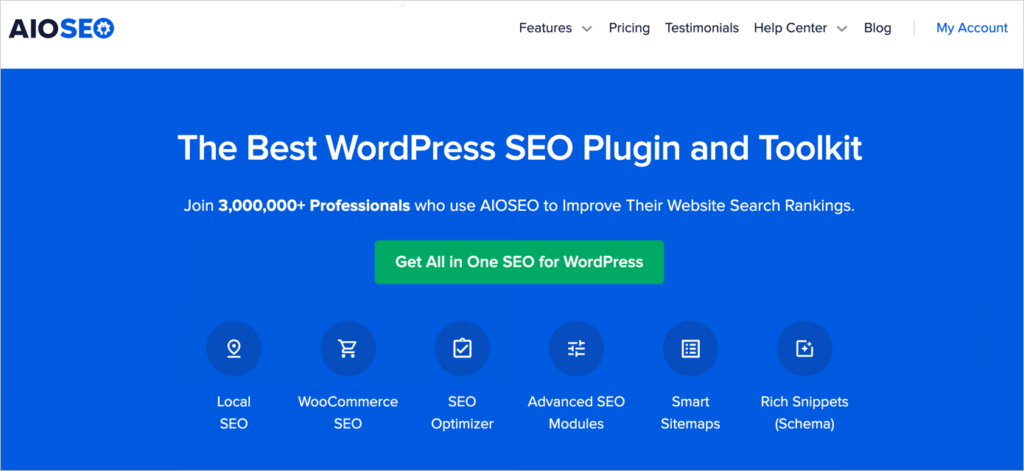
To use it:
- Download the AIOSEO plugin. (It downloads as a zip file.)
- In your WordPress editor, go to Plugins » Add New.
- Upload the zip file.
- A setup wizard will walk you through some simple steps.
To add a table of contents to a finished article:
- Place your cursor where you want the Table of Contents to appear.
- In Gutenberg, click the “add block” (+) icon. (A small pop-up window will appear.)
- In the search field of the pop-up, type “AIOSEO.”
- Click on the AIOSEO – Table of Contents block.
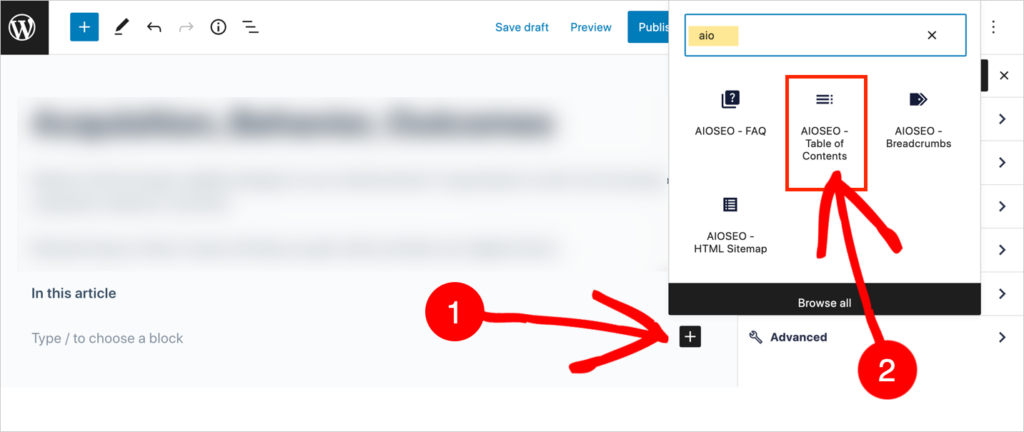
A table of contents will be automatically added. And the plugin will automatically add anchor links to all your headings. Questions? Follow the instructions here.
With the AIOSEO – Table of Contents block, you can easily follow our SEO recommendations in this article.
How do I Link Headings to a WordPress Table of Contents?
A table of contents plugin will automatically link all your headings to the table of contents. Learn more here.
In WordPress tutorials, headings or subheadings are sometimes referred to as heading blocks or headers
Add a WordPress Table of Contents Without a Plugin
Want to add a table of contents just using the Gutenberg editor? Then follow these instructions. [link to unpublished jump links article]
Likewise, you can use the Classic editor to do this by following these instructions. [link to unpublished jump links article]
In both cases you’ll manually add an HTML anchor and the related jump links.
What’s next?
We hope this post helped you understand why tables of contents can improve your WordPress SEO.
You may also want to check out our article on how to boost your SEO without expert help and our blog SEO checklist.
If you found this article helpful, then please subscribe to our YouTube Channel. You’ll find many more helpful tutorials there. You can also follow us on Twitter, LinkedIn, or Facebook to stay in the loop.
Disclosure: Our content is reader-supported. This means if you click on some of our links, then we may earn a commission. We only recommend products that we believe will add value to our readers.


Another very important point on SEO is the optimization and compression of images on the site.