Are you looking for a local SEO strategy that works?
Local SEO is crucial if you hope to rank in area searches for products and services.
In this guide, we’ll break down a winning local SEO strategy into simple steps. You’ll learn how local SEO works, why it’s important for local businesses, and how you can get started today.
In This Article
Who Needs a Local SEO Strategy?
Every business can benefit from SEO. But what kind of businesses need a local SEO strategy?
Local SEO is for businesses that serve a specific geographic region and want their products and services to rank high in local searches.
These local businesses include brick-and-mortar retail and service-based businesses.
For example:
- Wedding planners
- Hair salons
- Dry cleaners
- Plumbers, electricians, roofers
- Firewood suppliers
- Lawn care and snowplowing providers
- Real estate agents
- Restaurants
- Marketing agencies serving a local clientele
- Lawyers serving a local clientele
- Retail stores such as grocery or hardware stores
The first step to creating an effective local SEO strategy is understanding how local search works.
How Does Local Search Work?
When consumers do an online search for services or businesses like those described above, the search results feature options that are nearby.
Google knows that if you’re a Bostonian near South Station searching for a dry cleaner, you don’t want a list of dry cleaners in New York City or Shanghai.
These local search results are possible because Google estimates your location based on several factors including IP address.
What’s the Local Pack?
The Local Pack is a prominent search display that features 3 businesses on the left, and a Google Map on the right.
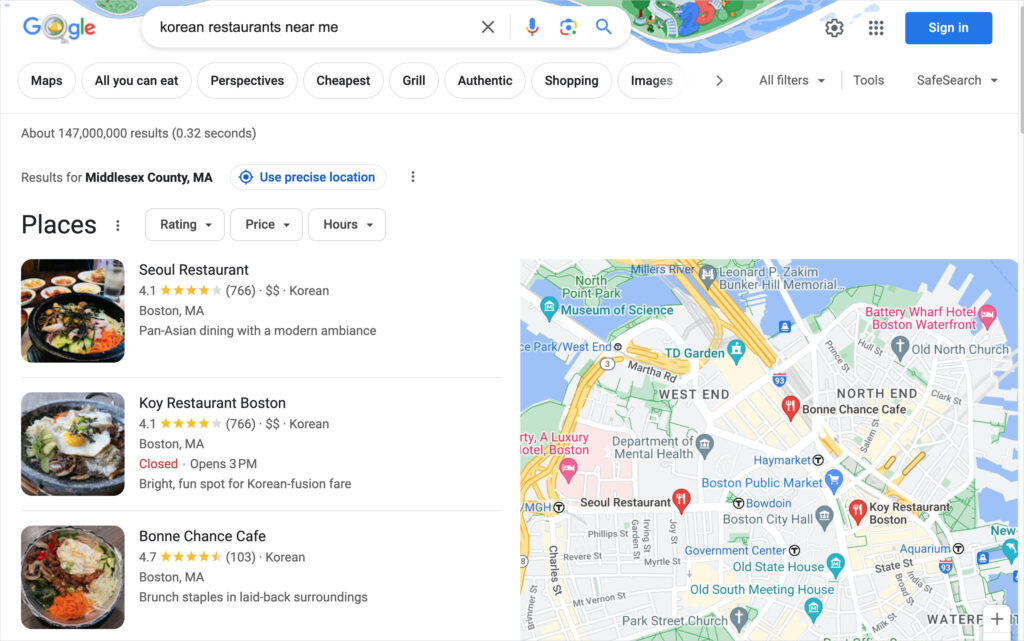
Clicking on the Local Pack leads to a scrollable list of local businesses and more details.
Searchers can use filters at the top of the Local Pack to sort results and narrow options.
In the example below, we filtered the results to those with a 4.5+ rating. Then we zoomed in on the map to highlight downtown Boston. The map zoom changes the options that appear at left.
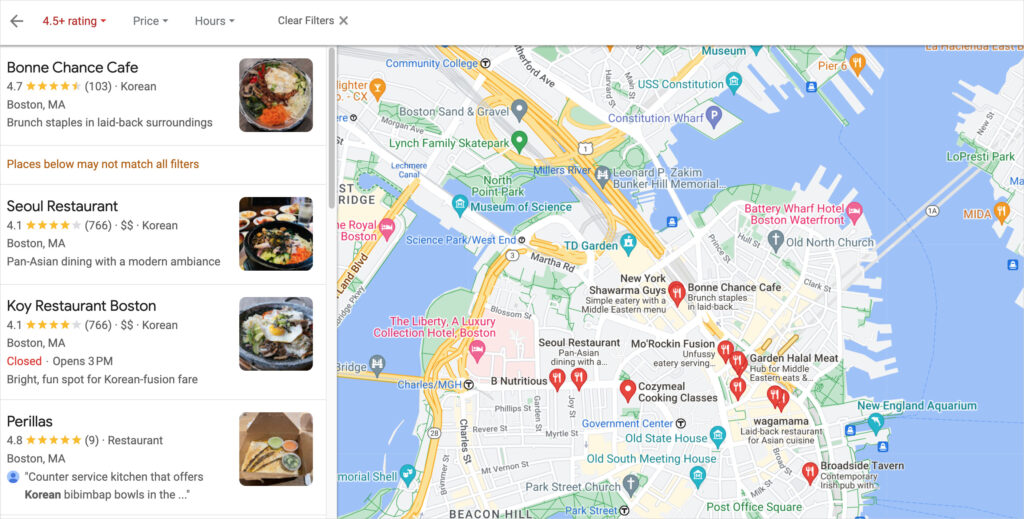
The Local Pack offers a convenient way to find local businesses nearby that fit the searchers’ criteria.
As you might expect, rankings in the Local Pack are highly competitive. This is particularly true in large cities where consumers have many choices.
This is a good reason to give yourself every SEO advantage.
Next, business directories play a key role in local search.
Business Directory Listings
There are many popular websites that list local businesses. These directories include,
- Yelp
- YellowPages.com
- Angi
These large sites are well-optimized for SEO, so being listed on them can help you attract more potential customers.
In fact, for many local search terms, these directories show up near the top of search results.
For example, we did a local search for “electricians near me”, and after Google Ads, the Local Pack, and People Also Ask questions, these were the top-ranked sites.
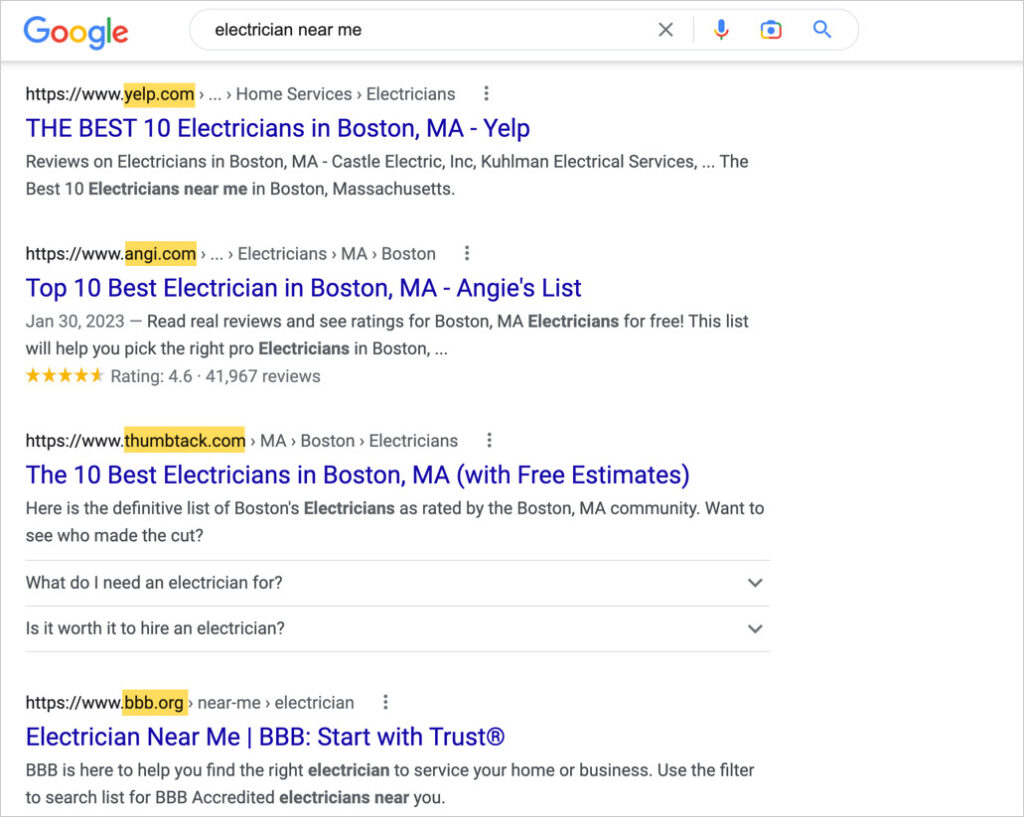
In this article, you’ll learn how to get listed in these top directories (easily and quickly).
Business directory listings are also called local listings.
Social Media in SEO
Social media also plays a role in local SEO. While social signals (such as “likes” and shares) are not a ranking factor for your website, you can create social media posts that rank well on their own for targeted keywords.
Now that you know how local search works, let’s define local SEO.
What is Local SEO?
Local SEO is a process for optimizing your business’s online visibility so you attract potential customers by solving searchers’ problems or satisfying their goals.
Searcher goals can include things like
- Finding a 24-hour plumber to fix a burst pipe
- Hiring a local wedding videographer
- Comparing prices between similar local businesses
Done well, local SEO can foster trust in your business and help you rank well in relevant search queries and in the Local Pack.
Local SEO also includes “off-page SEO.” These are digital PR actions that boost your business’s online reputation. Off-page SEO signals give Google confidence in your business and can improve your rankings.
Implementing a good local SEO strategy is key to ranking well in these local search results.

Benefits of a Local SEO Strategy
When done well, local search engine optimization (SEO) can drive achievement of your business goals.
So approaching SEO with intent will help you make the most of the opportunity.
Here are a few of the valuable things you can do with local SEO.
- Raise awareness of your brand
- Entice your audience to think about your products/services
- Show your business is trustworthy
- Increase conversions and sales
- Lower customer acquisition costs
- Confer competitive advantage
Now we’re ready to lay the foundations of your local SEO strategy.
Local SEO Strategy: Step-by-Step Tutorial
To create an effective local SEO strategy, we recommend following these steps.
- Set up Local SEO Basics
- Create and Optimize a Google Business Profile
- Get Local SEO Citations (Business Directory Listings)
- Keep Your NAP Consistent
- Optimize for Mobile Devices
- Apply On-Page SEO
- Use Social Media for SEO
Once you’ve completed Steps 1-5, you do not need to take further action on these items. Items 6-7 will be ongoing.
Let’s learn more.
Step 1: Set Up Local SEO Basics
If you have a WordPress website, we recommend downloading the All in One SEO (AIOSEO) plugin.
This plugin makes technical SEO tasks as easy as clicking some buttons and filling some forms out.

All in One SEO has a solid reputation; it’s earned thousands of 5-star reviews on WordPress.org. And it’s currently used by over 3 million people.
First, download, install and activate All in One SEO (AIOSEO). (It will download as a zip file.)
Now in the top admin bar of the WordPress editor, go to AIOSEO » Local SEO.
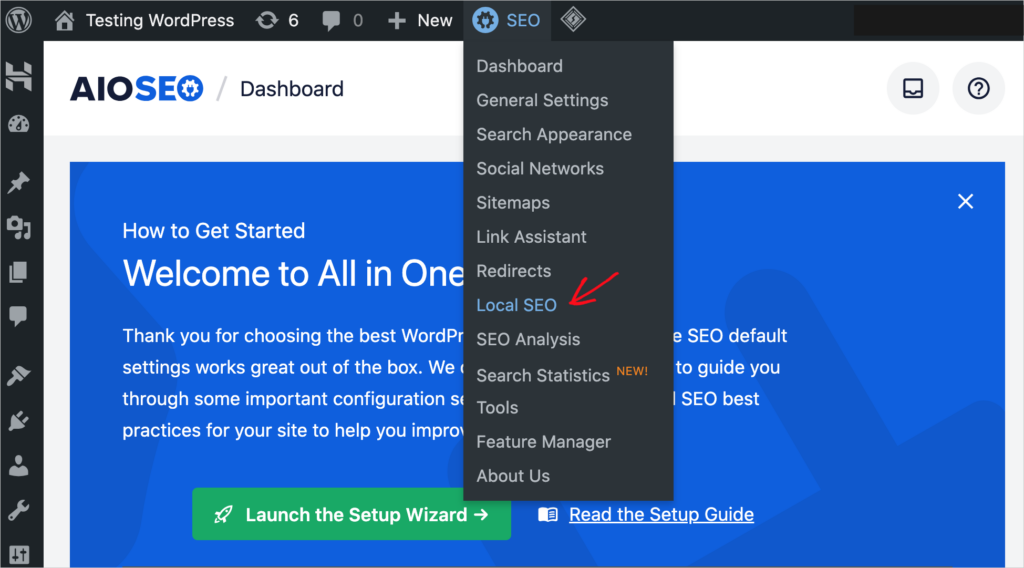
Next, fill in your business location information and opening hours.
If you don’t have a physical location open to the public, simply skip the address fields.
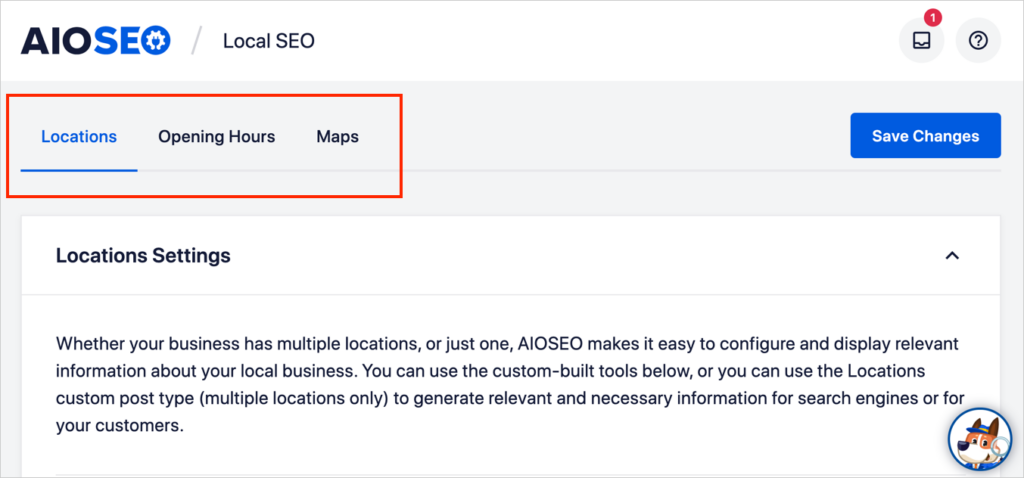
Note: You’ll need to get an API key from Google in order to use the AIOSEO widget to embed Google Maps on your site. Follow these instructions.
After completing these steps, All in One SEO (AIOSEO) will add code called schema markup to your page. This communicates your business information to Google and other search engines.
Step 2: Create (and Optimize) a Google Business Profile
Next, create a Google Business Profile. It’s free and these profiles feature prominently in Google search results for your business as well as in Google Maps searches.
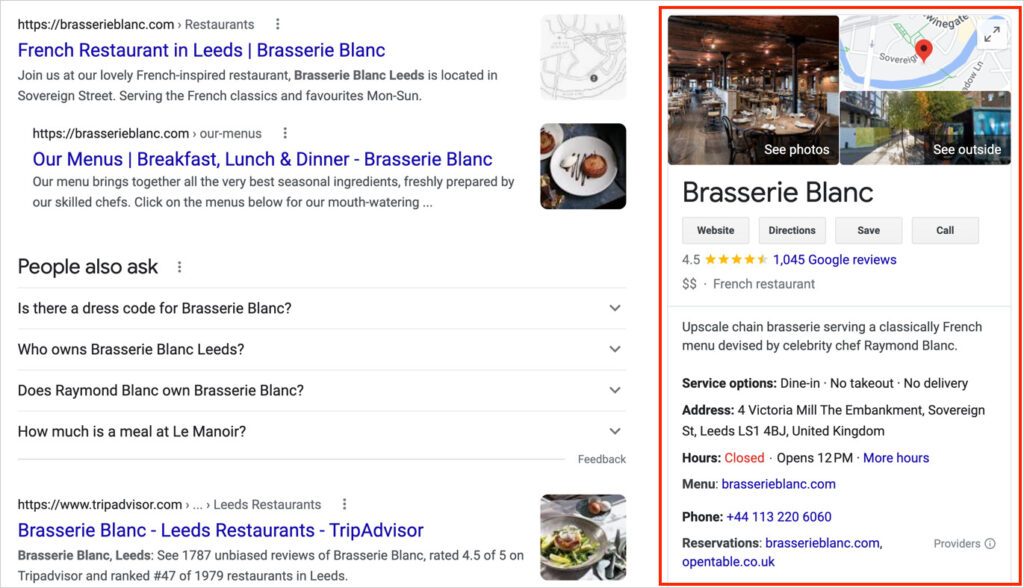
It’s important to select the right category for your business because Google will use this information to match your business to search queries.
For example, a gym owner would select the category “gym” whereas a personal trainer would select the category “personal trainer.”
Your Google Business Profile (GBP) can feature details, like
- Customer reviews
- Photos of your business taken by you or your customers
- News and updates added by you
- Business hours and contact information.
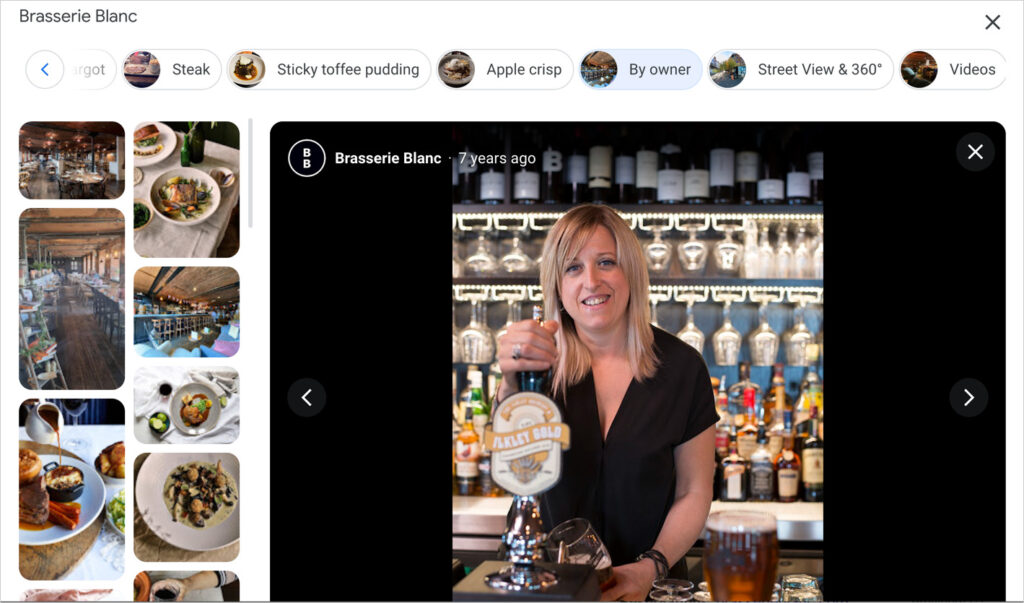
If you have a service-based business, you can also add a link for people to book an appointment with you, right from your Google Business Profile.
For brick-and-mortar profiles, Google may also display a “Popular times” display, so searchers know how busy the establishment is at the moment.
Below is the Popular times display for Brasserie Blanc in Leeds: We see at 6pm there’s approximately a 15-minute wait time to be seated.
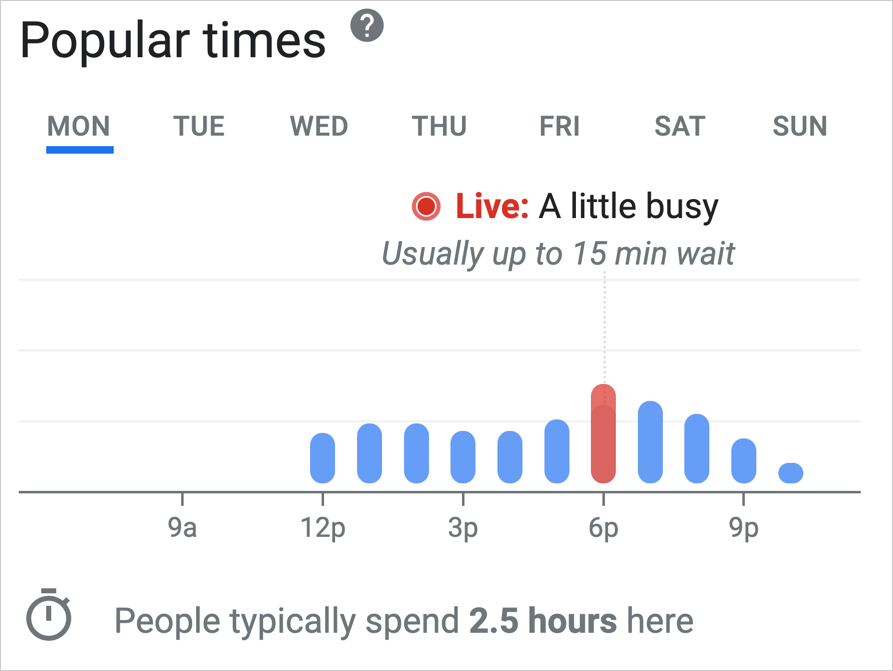
Keep Your Profile Active
Consider setting aside 15 minutes a month to add fresh content to your Google Business Profile. This can include
- Product or menu updates
- New photos
- Announcements
Keeping your profile active can boost business because it conveys an image of thriving.
Customer Reviews
Likewise, it’s important to regularly solicit positive reviews from customers. Your competitors will be doing this. So don’t stop at the first dozen you get.
Here we see Brasserie Blanc has over 1,000 Google reviews and a high overall rating.

Also, make a plan to respond to all reviews, both positive and negative.
Do note that Google emphasizes reviews in its recommendations for improving local ranking.
Google’s global search engine market share is approximately 93% compared to Bing’s 3%. Nevertheless, you may also want to sign up for a free Bing Places account. (This is Bing’s equivalent of Google Business Profile.)
Google Business Profile used to be called Google My Business (GMB). Sometimes the profile is referred to, in older articles, as a “Google My Business listing.”]
Step 3: Get Listed in Business Directories
The next step is easy: getting your business listed in online directories.
This step also includes getting listed by data aggregators, too. Here’s the difference.
- Data aggregators verify the accuracy of your business information. Some of them also send your verified data to vehicle GPS systems. Once your NAP is verified by one or more aggregators, other websites begin to list your business.
- Business directories list local businesses, and often show up near the top of search results for local products, places, and services. Here, quality of listings is more important than quantity.
There are far fewer data aggregators than business directories. On BrightLocal, you’ll get the option to be listed in 5 aggregators. And the lowest-cost package includes 25 directory listings.
The process is easy. You’ll use a service like BrightLocal, WhiteSpark or Moz. You’ll create an account then fill a form out and pay a modest fee. Learn more about getting local citations.
Step 4: Keep Your NAP Consistent
In SEO, your basic business information is called “NAP” which stands for business Name – Address – Phone number.
NAP really refers to any contact information, including email and website URL.
Keeping your NAP consistent across the internet ensures Google can confidently match your business to relevant queries.
Find out more about the role of NAP in SEO.
Step 5: Be Mobile-Friendly
Mobile search accounts for the majority of online searches. So it’s not surprising that mobile devices are also heavily used to find local businesses.
Use your own phone to access and navigate your site. Is there anything that makes navigation difficult? If you sell products online or offer reservations, try out your own processes. Are they easy to use?
Here, it’s helpful to listen to customer feedback. If several people complain about the same issue, like “It’s difficult to check out,” that’s a clue for what needs to be improved.
Now let’s consider 3 more steps, each of which are ongoing.
Step 6: Apply On-Page SEO
“On-page SEO” refers to techniques for optimizing your website’s individual pages.
You can think of on-page SEO as a checklist to run through whenever you publish new content. But you can also optimize existing content.
On-page SEO includes:
- Optimizing your URLs, title tags, and meta descriptions.
- Choosing a focus keyword (main topic) to base each web page on.
- Creating quality content that’s easy to understand and well-organized.
- Applying schema markup so eligible pages can be displayed as rich snippets in search results.
WordPress site owners can use the All in One SEO (AIOSEO) plugin to check meta tags and keyword usage.
On each page of your website, the plugin will provide recommendations for on-page SEO improvements.
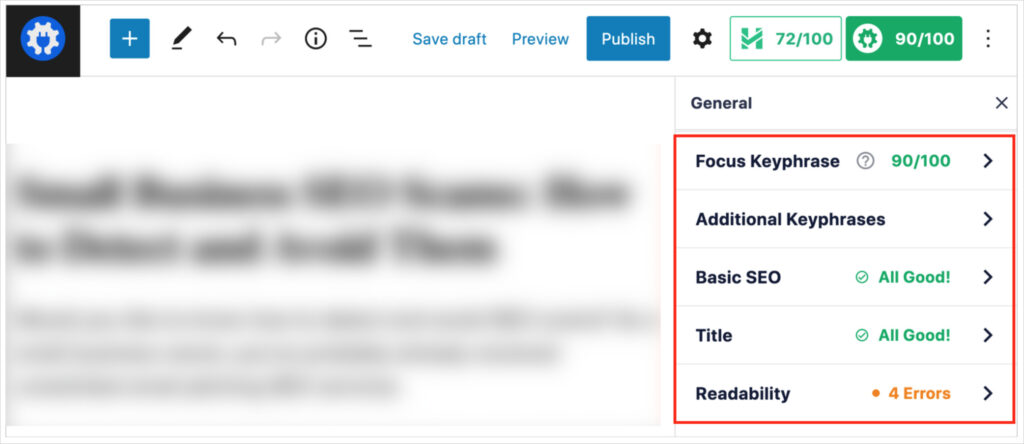
Step 7: Use Social Media for SEO
Sites like Facebook are already optimized for SEO and rank high in search results.
If you create posts focused on targeted keywords, these pages may rank well in local search results for related search queries.
Be sure to include words that refer to your local area, such as city or town names, and the state or province name. For example, “24-hour plumber, Alberta, Canada.”
Next Level SEO Strategy Steps
After you’ve handled the local SEO basics, here are some additional actions to take to boost your results.
- Perform an SEO Audit
- Do Keyword Research
- Create High-Quality Content
- Get Quality Inbound Links
- Get Involved in Your Community
- Measure Results
1. Perform an SEO Audit
An SEO audit is a software-generated report that lists any website issues that could affect your rankings.
All in One SEO (AIOSEO) has a free SEO Analyzer you can use to run an audit. Simply add your website URL and within seconds you’ll get the results.
The report will surface issues like,
- Absence of a sitemap
- Broken links
- Missing title tags or meta descriptions

All in One SEO (AIOSEO) automatically generates sitemaps for you and updates them when you produce new content.
2. Do Keyword Research
Keyword research is crucial for all SEO success, including local SEO.
Start by considering your products or services and making a rough list of search terms you may want to rank for. Think about problems your target audience may be trying to solve and questions they might have.
If you’re new to keyword research, explore this beginner’s guide.
Creating content based on keywords is important for SEO and content marketing success.
Explore Geo-targeted keywords
Also called “local keywords,” these are keywords that include location.
For example:
- boston korean tacos
- dry cleaner west covina
- best thai restaurant mumbai
Once you have a draft list you can explore using a tool like Ahrefs to do local keyword research. Taking a deeper dive can tell you which local keywords get the most traffic. And which are easiest to rank for.
You’ll also want to discover which keywords your competitors are ranking for. Knowing this, you can create a content strategy to target those same keywords.
3. Create High-Quality Content
Quality is the most important ranking factor for web pages. Google’s algorithms have gotten very good at detecting and elevating quality content.
When major algorithm updates are released, rankings change based usually on quality factors.
Local Content for a Local Audience
Consider writing on topics that are unique to your local area.
- A plumber in the northeast U.S. might write about frozen pipes bursting in winter.
- A pest control specialist in Italy might write about how to get rid of pigeons.
- A wedding planner in southern France might write about historic châteaux available for nuptials.
Local Link Building
Links from other sites to yours (called backlinks) can have a significant impact on SEO.
But not all links are equal. When it comes to getting inbound links, quality matters much more than quantity
Consider these options, offered in return for the site linking to yours
- Writing one or more OpEds for small local news sites.
- Writing a few guest articles for respected local industry sites.
- Make yourself available to be interviewed on local podcasts or radio shows (in return for their site adding a link to you).
- Join your local Chamber of Commerce. The membership directory will link to you.
- Speak on business topics at local events.
Find out what the difference is between a “nofollow” link and a “dofollow” link.
Read more in our Link Building Guide.
4. Get Involved in Your Community
By sponsoring events or causes, or promoting and participating in them, you can raise awareness of your business and add to your online presence.
Aim to get a mention and/or link to your business website when participating in community events.
This way your community involvement can support your local SEO efforts.
5. Measure Results
How do you measure your SEO results? One way is to monitor traffic to your website. Google Analytics is a free tool that will measure traffic, traffic sources, demographics, and more.
MonsterInsights: Google Analytics for Dummies
We recommend that WordPress site owners try the MonsterInsights plugin.
This beginner-friendly plugin pulls data from Google Analytics and makes it available in an easy-to-read format, right inside WordPress.
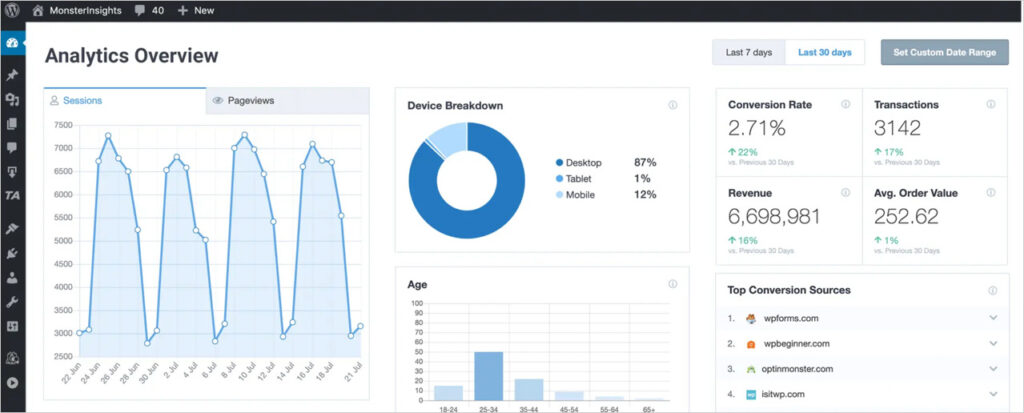
All in One SEO’s Search Statistics
The All in One SEO (AIOSEO) plugin (Elite version) displays which keywords you’re ranking for. You’ll also be able to see progress and discover any pages that are slipping, so you can improve them.
This tool can provide a list of your top ranking articles, and top keywords.
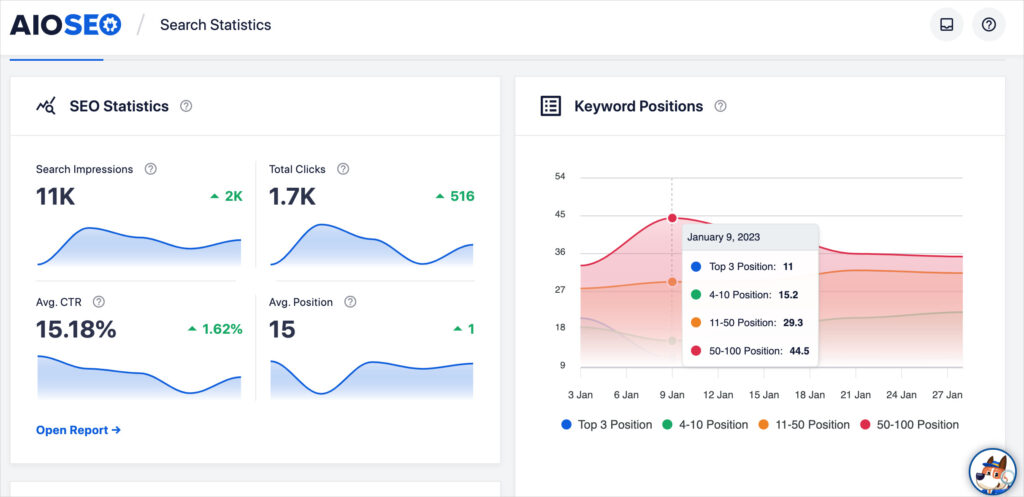
Advertising (Optional)
It’s a myth that buying Google ads will boost the ranking of your website. However, Google Ads appear at the top of all search results, so using them is a way to move to the head of the class.
If you want to add advertising to your local SEO strategy, consider these options.
Google Pay-per-Click (PPC) Ads
For standard Google Ads you’ll pay for every click, regardless of whether the searcher converts or not.
The pricing is based on the competitiveness of the keyword. For highly competitive keywords, it’s usually more cost effective to create content and boost it with SEO.
Google Local Services Ads
By contrast, for Local Services Ads, you’ll pay only for leads that contact you through the ad.
After you sign up, Google will run a background check on the business owner(s) and field workers.
Learn more about Google’s Local Services Ads and their Google Guarantee for small businesses.

Facebook Lead Ads
Facebook also offers Lead Ads. These ads appear on Facebook only, not in search results.
You can either teach yourself how to create the Facebook ads, or you can hire a professional. If you choose the latter, it’s probably best to go with someone who has an established track record of getting results in your niche.
Bonus Tips
- Internal links: Add breadcrumb navigation to your site with All in One SEO. Since internal links are a ranking factor, breadcrumbs can support your SEO efforts.
- Conversions: Make the most of traffic by adding calls-to-action with OptinMonster and WPForms.
- Localized landing pages: If you have multiple locations, consider creating landing pages for each location or region you serve. SeedProd is an easy way to do this.
Recommended Local SEO Tools
To recap the local SEO tools we recommend:
- All in One SEO (AIOSEO) for SEO
- BrightLocal or Whitespark (for local SEO citations)
- SeedProd for websites and landing pages
- OptinMonster and WPForms for conversions
- MonsterInsights (for analysis)
Intermediate or advanced users may want to consider Semrush or Ahrefs for keyword research.
Resources for Local SEO Strategy
Now that you have a roadmap for your local SEO strategy, you’ll undoubtedly want to learn more.
Here are some curated articles that go into greater depth on related local SEO topics.
- How to Manage Google Reviews for Improved SEO (Small Business Guide)
- What is NAP in SEO? (Plus: Business Directory Listings Tips)
- How to Get Local SEO Citations and Business Directory Listings
- What are Google Local Services Ads for Small Business?
- What is the Google Guaranteed Badge for Local Businesses?
- How to Dominate Local Search
- What are SERPs (Search Engine Results Pages)?
- How to Add Local Business Schema in WordPress
- Local Business SEO for a Single Location
- Local Business SEO for Multiple Locations
- How to Easily Monitor SEO Rankings in WordPress
- A Complete Local SEO Checklist
Q&A on Local SEO Strategy
How can I improve my local SEO?
Google has provided guidance on how to improve your local search rankings. They emphasize the importance of Google Business Profile, online reviews, business listings, and the ranking of your website.
Follow the instructions in this article to learn how to optimize each of these.
What are organic search results?
Organic search results are any content links, appearing on a search engine results page, that are not ads.
Organic search traffic is referred to as “free” traffic vs. “paid” traffic, which is what comes from ads.
Building Your Local SEO Strategy
Your local SEO strategy will help you get noticed, improve your website ranking, and acquire leads and customers.
Continuing to use SEO best practices pays long-lasting dividends.
Indeed, SEO is one of the few digital marketing practices that works well for all phases of the customer journey: awareness, consideration, and transactions.
We hope this article made it easy to understand local SEO strategy and how you can act on it.
You may also want to check out our article on how to boost your SEO without expert help and our blog SEO checklist.
And we have a specialized guide on Google Maps SEO.
a
If you found this article helpful, then please subscribe to our YouTube Channel. You’ll find plenty of beginner-friendly WordPress tutorials there. You can also follow us on X (Twitter), LinkedIn, or Facebook to stay in the loop.
Disclosure: Our content is reader-supported. This means if you click on some of our links, then we may earn a commission. We only recommend products that we believe will add value to our readers.

