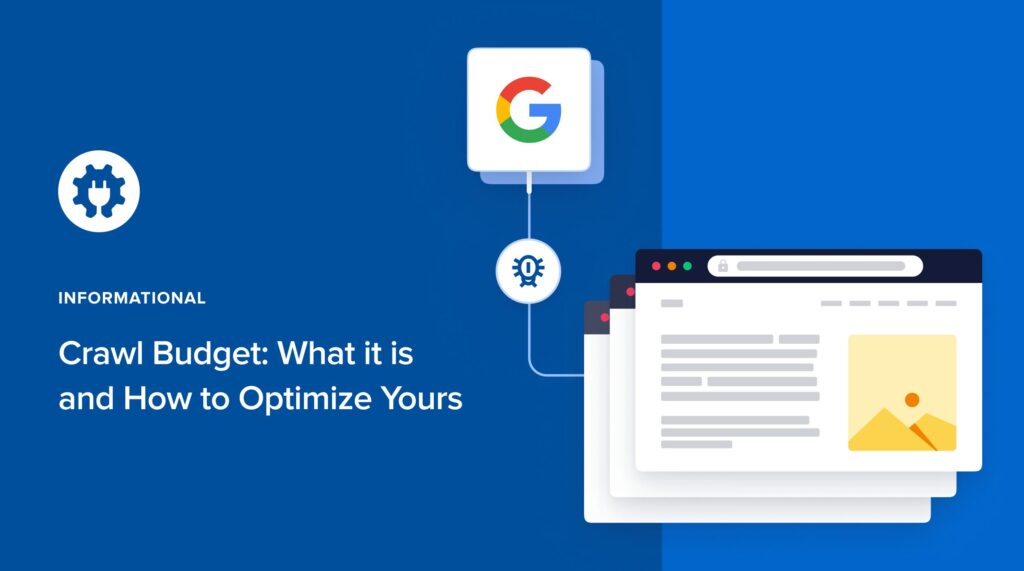What is crawl budget, and why does it matter?
Understanding and optimizing a crawl budget is crucial for websites looking to maximize their visibility in Google’s search results. A well-managed crawl budget ensures that Google can effectively crawl and index your most important pages, giving you the best chance to rank highly for relevant searches.
In this article, we’ll explore what crawl budget is, its impact on SEO, and how you can optimize for it.
In This Article
Understanding Crawling and Indexing
Before we dive into crawl budget, let’s quickly review how crawling and indexing work. Google has automated web crawlers that continually scan the Internet, following links and saving webpage data. The crawled pages are then analyzed and added to Google’s massive index—the database it uses to respond to search queries with relevant results.
For more tips on this, check out our guide on indexing.
What is a Crawl Budget?
A website’s crawl budget refers to the allowance Google gives its crawlers regarding how many pages they can and should crawl on that particular site within a given timeframe. This allowance is impacted by various factors related to the site.
How Does Google Allocate Crawl Budget?
Google doesn’t publicly share the full criteria used to determine crawl budgets, as disclosing too many details could enable manipulation by bad actors. However, we know that large, popular, and frequently updated sites tend to get a higher crawl budget allowance than small or infrequently updated sites.
Other confirmed factors that can positively impact a site’s crawl budget include good server performance, simple site architecture, minimal URLs with excessive redirects or errors, and lack of duplicate content issues.
And this brings us to our next section.
Crawl Budget Optimization: 7 Tips
Now that you know what crawl budget is and why it’s important, let’s quickly look at how you can optimize yours.
1. Take Care of Your URL Parameters
With the right WordPress SEO plugin installed, managing your URL parameters is easy. If you’re an AIOSEO user, this is where the Query Arg Monitor comes in super handy. It has powerful functionalities that enable you to effectively log and manage your URL parameters (also called query args).
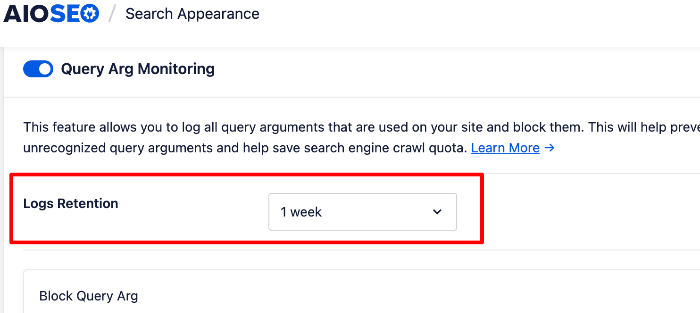
Once your URL parameters have been logged, they appear in a table where you can manage them.
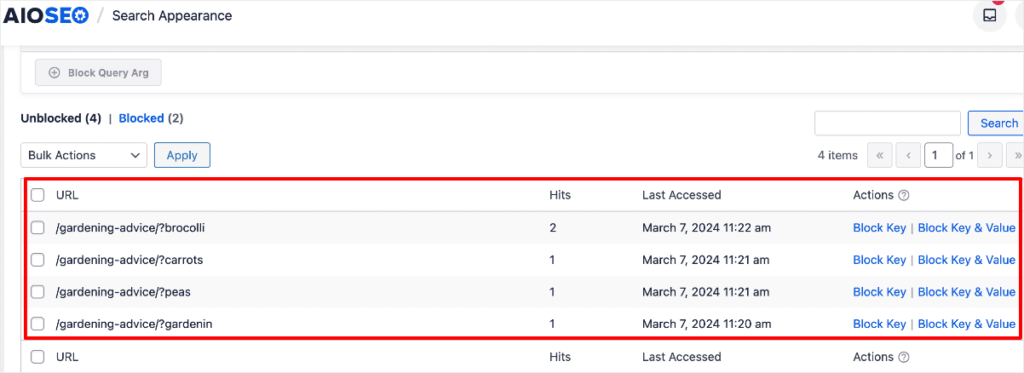
You can block individual URL parameters by clicking on the Block Key or Block Key & Value action buttons. You can also block bulk URL parameters using the Bulk Actions feature.
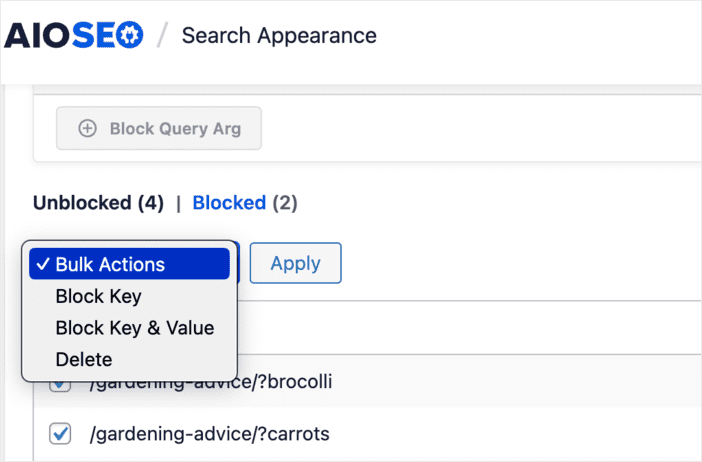
For detailed instructions, check out our tutorial on managing query args in WordPress.
2. Guide Search Engines with Your Robots.txt
You can handle URL parameters in the robots.txt file by instructing search engine crawlers on how to treat URLs containing specific parameters. This is another aspect in which AIOSEO shines above other SEO plugins.
To edit your robots.txt file, go to your AIOSEO settings » Tools » Robots.txt.
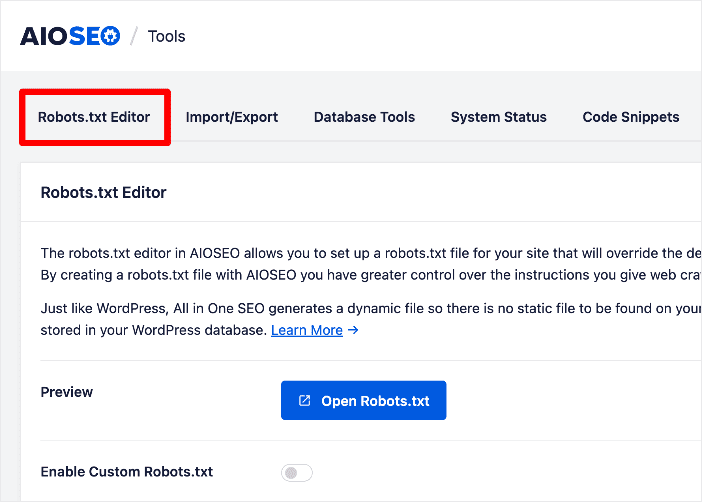
Next, Enable Custom Robots.txt and disallow the crawling of URLs containing certain parameters.
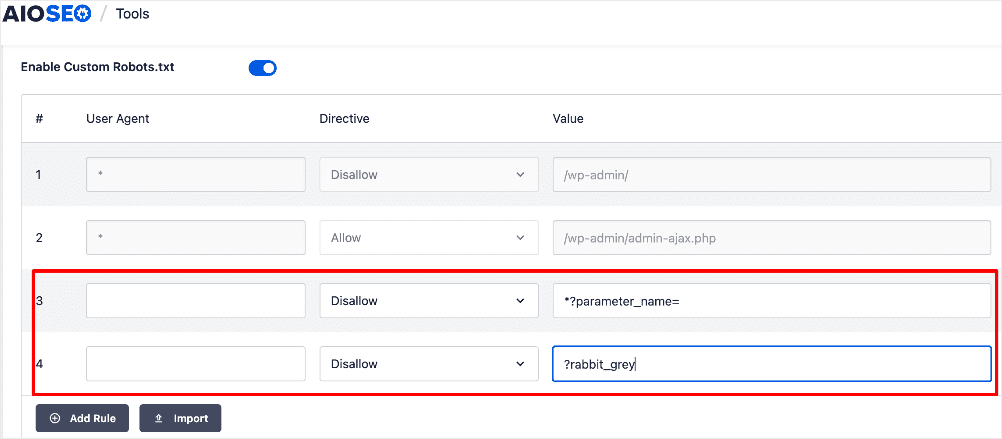
For more tips, check out our tutorial on editing robots.txt files.
3. Optimize Your Sitemap
XML sitemaps help search engines discover new and updated content on your site. They are an excellent tool for improving crawling and indexing on your site, as you can use them to direct search engines toward your most important content.
In short, an XML sitemap is also an excellent tool for maximizing your crawl budget.
While WordPress generates a sitemap by default, you still need to optimize it. This way, search engines will know how to crawl your most important pages.
This is where AIOSEO’s sitemap generator comes in handy. It makes it super easy to optimize your sitemaps. To do so, go to All in One SEO » Sitemaps.
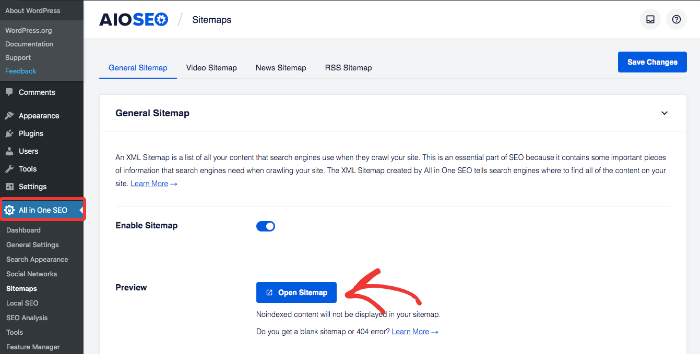
When you scroll down, you’ll notice a list of Sitemap Settings. These settings let you choose what pages you’d like to add to your sitemap so they get priority when search engines crawl your site.
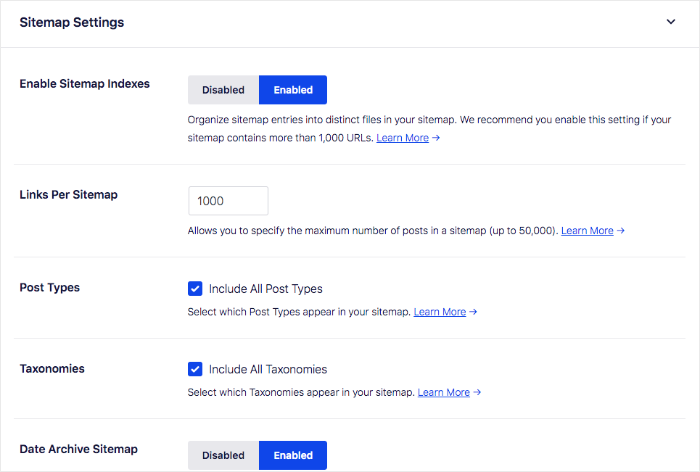
Make sure to set the toggle to Enable Sitemap Indexes. This will help you organize your sitemap the way you want search engines to crawl your site.
Check out our article on WordPress XML sitemaps vs. All in One SEO for more details.
4. Take Care of HTTP Errors
HTTP errors, also known as HTTP status codes, are three-digit codes returned by a web server in response to a client’s request made to the server.
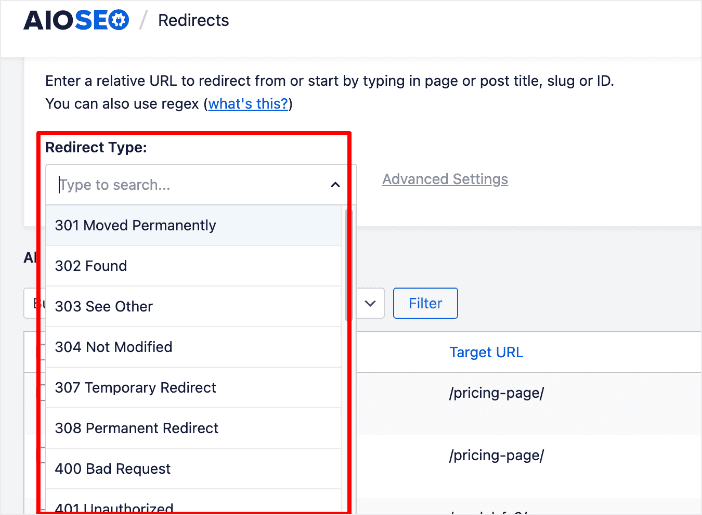
These codes provide information about the status of the requested resource or the success/failure of the request. HTTP status codes are grouped into different classes, each indicating a specific type of response.
Knowing how to deal with these is crucial as they often waste crawl budget. That’s because search engines crawl them, despite them leading to dead ends. For tips on handling these, check out our guides on fixing 404 errors, adding 301 redirects, and managing 307 redirects.
5. Find and Fix Broken Links
Broken links are another source of wasted crawl budget. That’s why one of the top crawl budget optimization tips entails regularly monitoring your site for broken links. You can easily do this with AIOSEO’s Broken Link Checker, a powerful tool that crawls your site to find broken links.
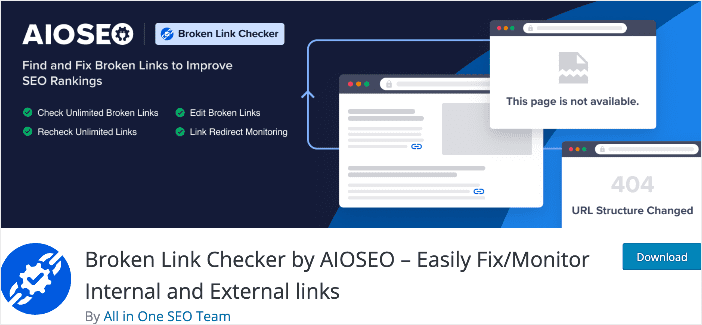
However, it does more than just find broken links. It also offers you solutions for fixing them.
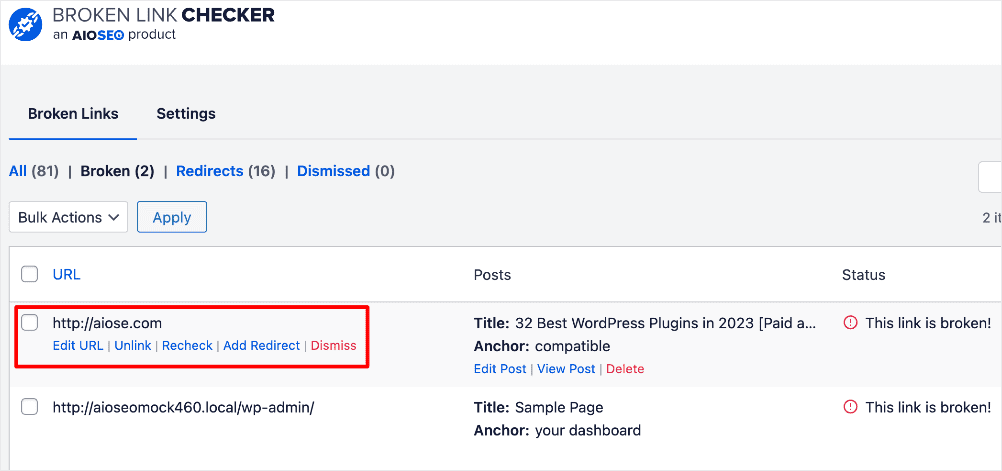
Because Broken Link Checker automatically checks your site for broken links, you reduce the occurrence of crawl errors.
Check out our guide on finding and fixing broken links for detailed instructions on eliminating broken links on your site.
6. Be Strategic With Your Internal Links
Internal links are the links you build between pages on your website. They have many SEO benefits, including helping search engines crawl your page. They also help distribute link juice (PageRank) across your pages and enhance the user experience on your site.
Building strategic internal links is very easy with AIOSEO’s Link Assistant.
Link Assistant is a powerful tool that crawls your site and reports on all the links on it.
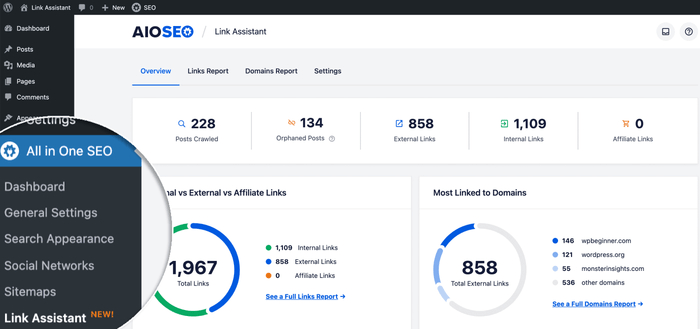
It also gives you a Links Report that shows you internal linking suggestions and the orphan pages on your site. Orphan pages can consume your crawl budget even if discovered through external links. If they’re not important, it means crawlers will spend less time on important pages on your site.
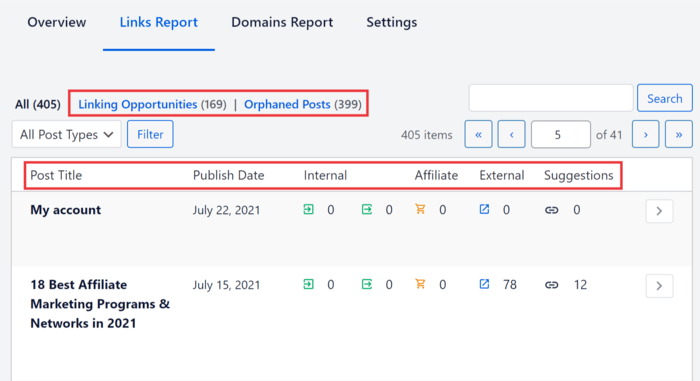
Not only does Link Assistant give you this vital data, but it also helps you automatically build links between your pages. You don’t even need to open a post to add the links—you can automatically add them right from the Link Assistant dashboard!
7. Eliminate Duplicate Content
Another great crawl budget optimization tip is to eliminate duplicate content. This is because search engine crawlers waste resources re-crawling the same content across different URLs. These are resources they could use to discover new content.
One of the best ways to handle duplicate content, especially if the content is necessary, is to canonicalize your primary URLs. You can do this by opening a post or page in editor mode, AIOSEO Settings » Advanced » Canonical URL field.
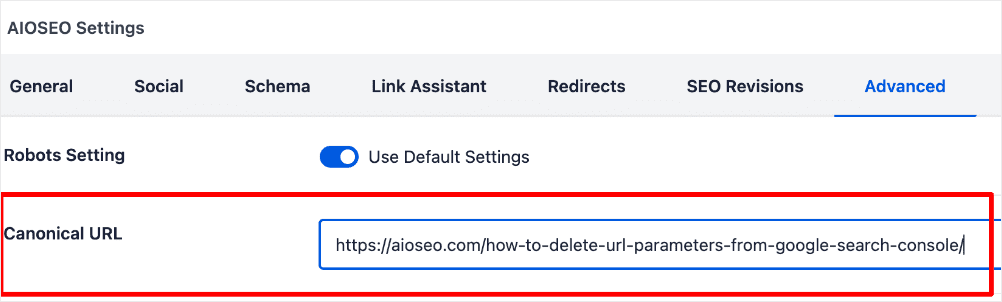
This helps consolidate link equity while preventing duplicate content issues.
Crawl Budget: Your FAQs Answered
What is crawl budget?
Crawl budget refers to the number of pages or resources a search engine bot or crawler is willing to crawl on a website within a given timeframe. It is an essential concept for website owners and SEO professionals as it impacts how efficiently search engines discover and index content
Why is crawl budget important?
Crawl budget is crucial for ensuring that search engines allocate their resources effectively. It influences how often search engines crawl a website, impacting its visibility in search results. By optimizing crawl budget, you can enhance the indexing of important pages and improve overall SEO performance.
How can I optimize my crawl budget?
You can optimize your crawl budget using a tool like All In One SEO (AIOSEO). It has many features that can help you manage URL parameters, optimize your sitemap, build strategic internal links and more. These are essential in optimizing your crawl budget.
We hope this article has helped you understand crawl budget, why it’s important, and how to optimize yours. You may also want to check out other articles on our blog, like our guide to common SEO mistakes to avoid or our tutorial on using HTML tags for SEO.
If you found this article helpful, then please subscribe to our YouTube Channel. You’ll find many more helpful tutorials there. You can also follow us on X (Twitter), LinkedIn, or Facebook to stay in the loop.
Disclosure: Our content is reader-supported. This means if you click on some of our links, then we may earn a commission. We only recommend products that we believe will add value to our readers.