Wondering what a URL parameter is and how it impacts your SEO?
One essential component of URLs is the URL parameter, which plays a vital role in customizing web pages, tracking user behavior, and optimizing search engine visibility.
In this article, we’ll explain URL parameters, how they impact SEO, and how you can handle them effectively on your site.
In This Article
What is a URL Parameter?
A URL parameter (also called a query arg) is a string of characters appended to the end of a URL, typically following a question mark (?). These parameters pass additional information to the web server, enabling dynamic content generation and personalization. URL parameters are often represented as key-value pairs, with the key and value separated by an equal sign (=).
Here’s an example of a URL parameter that can be found on an eCommerce store:
https://example.com/products?category=electronics&price=highThe parameters are category=electronics and price=high. The server can then use these parameters to filter and display products based on the specified category and price range.
What are URL Parameters Used For?
URL parameters have a wide range of applications in web development, online marketing, and eCommerce:
- Filtering and sorting content: URL parameters can be used to filter or sort content or products on a web page based on user preferences or search criteria.
- Tracking and analytics: By appending unique parameters to URLs, website owners can track user behavior, campaign performance, and traffic sources.
- Personalization: URL parameters can be employed to personalize web pages based on user preferences, location, or other factors.
- Passing data between pages: URL parameters provide a convenient way to pass data between different web pages or to maintain state across multiple page requests.
- Pagination: URL parameters can be used to implement pagination on websites, allowing users to navigate through large data sets across multiple pages.
The SEO Impact of URL Parameters
Search Engine Optimization (SEO) is a critical aspect of online marketing, and URL parameters can significantly impact how search engines crawl and index web pages. Here are some key considerations:
- Duplicate content: If not handled properly, URL parameters can lead to duplicate content issues, where search engines perceive multiple URLs as serving the same content. This can result in search engine penalties or lower rankings.
- Crawl budget: Search engines have limited resources and a finite crawl budget. If a website generates excessive URLs with different parameter combinations, it can strain the crawl budget and potentially lead to pages being missed or crawled less frequently.
- Indexation and ranking: Search engines may choose to ignore certain URL parameters or treat them as session identifiers, which can affect how pages are indexed and ranked.
As you can see, URL parameters can hurt your SEO. That’s why you should know how to manage them.
How to Handle URL Parameters in WordPress
Here are a few tips for managing URL parameters on your site include:
Use the Right WordPress SEO Tool
One of the first steps to handling URL parameters is to use the right SEO tool. For WordPress users, there’s no better tool than All In One SEO (AIOSEO).

AIOSEO is a powerful yet easy-to-use WordPress SEO plugin with over 3 million active users. Because it’s regularly updated, you can be assured the plugin stays abreast of changes in SEO best practices and keeps up with WordPress versions.
Millions of smart bloggers use AIOSEO to help them boost their search engine rankings and drive qualified traffic to their blogs because the plugin has many powerful features. These are designed to help you properly configure your SEO settings.
Regarding URL parameter handling, AIOSEO has a feature called the Query Arg Monitor.
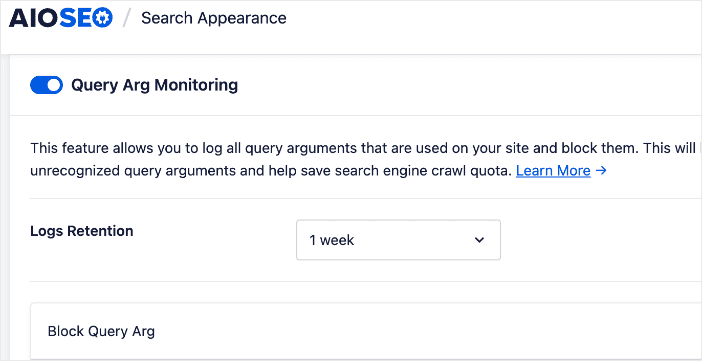
This handy tool makes monitoring and managing URL parameters pretty easy.
Other SEO features you’ll find in AIOSEO include:
- Cornerstone Content: Easily build topic clusters and enhance your topical authority and semantic SEO strategy.
- Author SEO: Easily demonstrate Google’s E-E-A-T in WordPress.
- Search Statistics: This powerful Google Search Console integration lets you track your keyword rankings and see important SEO metrics with 1-click, and more.
- SEO Revisions: Track any changes you make to your site and see their impact on your SEO. Plus, you get to see on a timeline how Google updates affect your site.
- Advanced Robots.txt Generator: Easily generate and customize your robots.txt file for better crawling and indexing.
- TruSEO Highlighter: Makes it easy to spot on-page SEO issues and gives recommendations for fixing them.
- Next-gen Schema generator: This no-code schema generator enables users to generate and output any schema markup on your site.
- Link Assistant: Powerful internal linking tool that automates building links between pages on your site. It also gives you an audit of outbound links.
- SEO Preview: This gives you an overview of your search and social snippets and general SEO so you can improve your optimization.
- IndexNow: For fast indexing on search engines that support the IndexNow protocol (like Bing and Yandex).
- Sitemap generator: Automatically generate different types of sitemaps to notify all search engines of any updates on your site.
- And more.
AIOSEO also has many other features to help you boost your local SEO, on-page SEO, and technical SEO. It also has a dedicated WooCommerce SEO module for those with eCommerce stores.
For step-by-step instructions on how to install AIOSEO, check our detailed installation guide.
Check for and Block Unnecessary URL Parameters
With the right WordPress SEO plugin installed, managing your URL parameters is super easy. If you’re an AIOSEO user, this is where the Query Arg Monitor comes in handy. It has powerful functionalities that enable you to log and manage your URL parameters effectively.
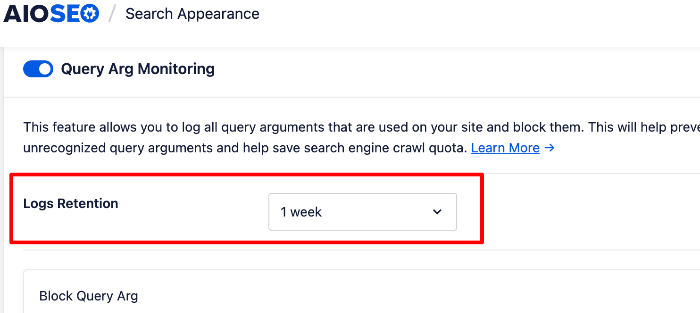
Once your URL parameters have been logged, they appear in a table where you can manage them.
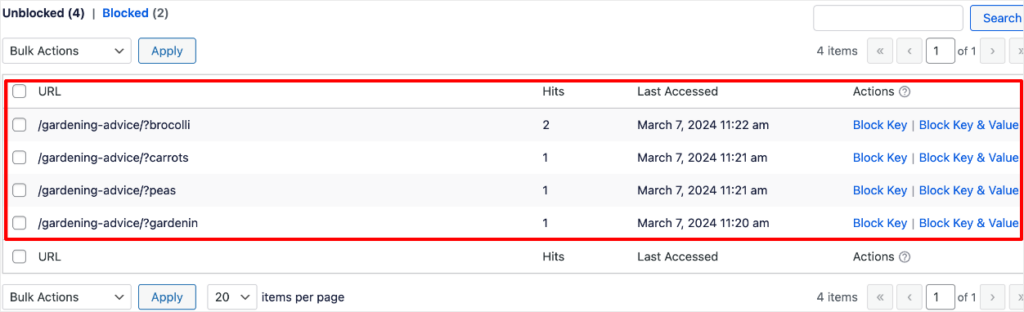
You can block an individual URL parameter by clicking on the Block Key or Block Key & Value action buttons. You can also block bulk URL parameters using the Bulk Actions feature.
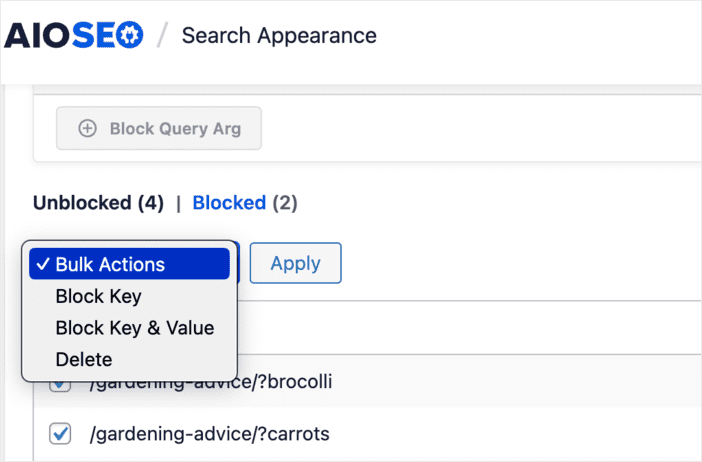
For detailed instructions, check out our tutorial on managing query args in WordPress.
Use Your Robots.txt File
You can handle URL parameters in the robots.txt file by instructing search engine crawlers on how to treat URLs containing specific parameters. This is another aspect in which AIOSEO shines above other SEO plugins.
To edit your robots.txt file, go to your AIOSEO settings » Tools » Robots.txt.
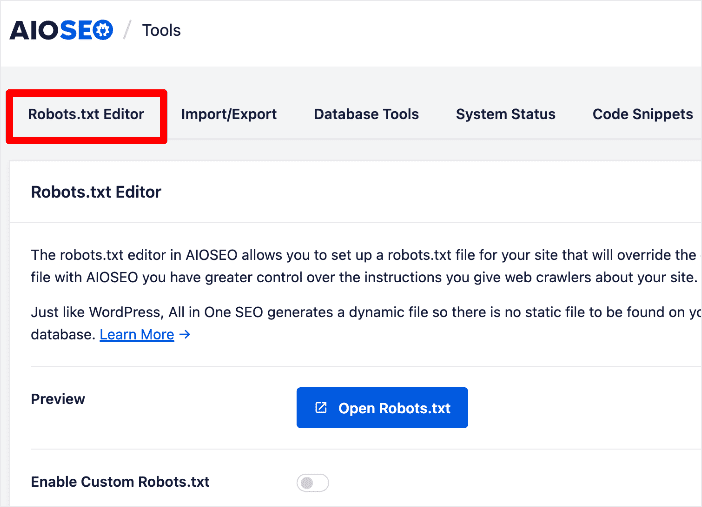
Next, Enable Custom Robots.txt and disallow the crawling of URLs containing certain parameters.
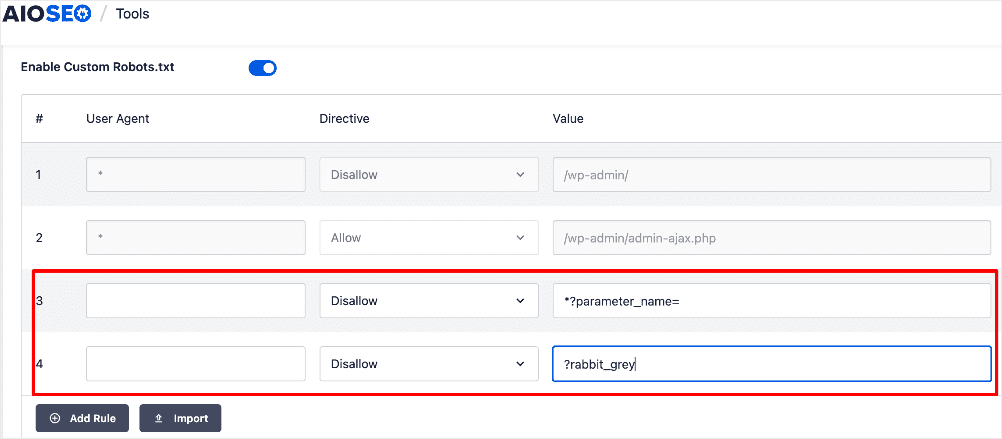
For more tips, check out our tutorial on editing robots.txt files.
Canonicalize the Primary Versions of Your URLs
Another way of handling URL parameters is by canonicalizing primary versions of your URL. You can do this by opening a post or page in editor mode, AIOSEO Settings » Advanced » Canonical URL field.
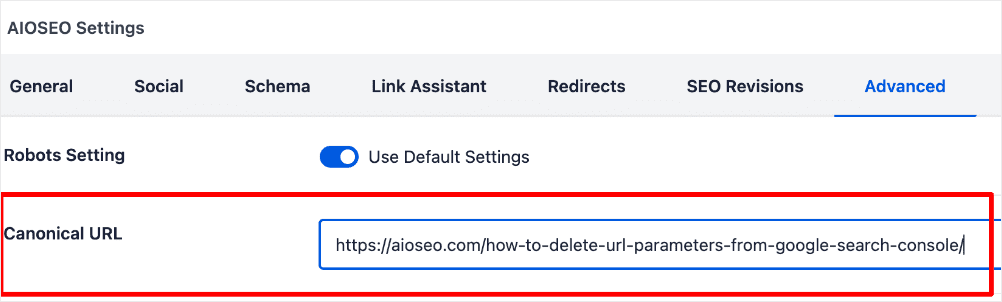
This helps consolidate link equity and prevent duplicate content issues. Granted, it isn’t the best way of handling URL parameters, especially in bulk, but it is a viable option.
What is a URL Parameter? Your FAQs Answered
How many URL parameters can a URL have?
There is no strict limit on the number of URL parameters a URL can have. Still, keeping the number of parameters concise and manageable is generally recommended for better readability and maintainability. Too many parameters can make the URL look cluttered and difficult to manage.
Can search engines index URLs with parameters?
Yes, search engines can index URLs with parameters, but managing them properly is important to avoid duplicate content issues. Techniques like using canonical URLs, implementing parameter handling directives in robots.txt files, or disallowing specific parameters from being crawled can help search engines understand the preferred versions of your URLs.
What is the best SEO plugin for managing URL parameters?
The best SEO plugin for handling URL parameters is All In One SEO (AIOSEO). It has a Querry Arg Monitor that makes it easy to block certain URL parameters from being crawled. It also has an advanced Robots.txt Editor to help disallow parameters from being crawled. Plus, it has a feature to help you set canonical URLs.
We hope this article has helped you understand URL parameters and how to manage them. You may also want to check out other articles on our blog, like our tutorial on implementing bulk redirects using a CSV file or our guide to managing query args in WordPress.
If you found this article helpful, then please subscribe to our YouTube Channel. You’ll find many more helpful tutorials there. You can also follow us on X (Twitter), LinkedIn, or Facebook to stay up to date.
Disclosure: Our content is reader-supported. This means if you click on some of our links, then we may earn a commission. We only recommend products that we believe will add value to our readers.

