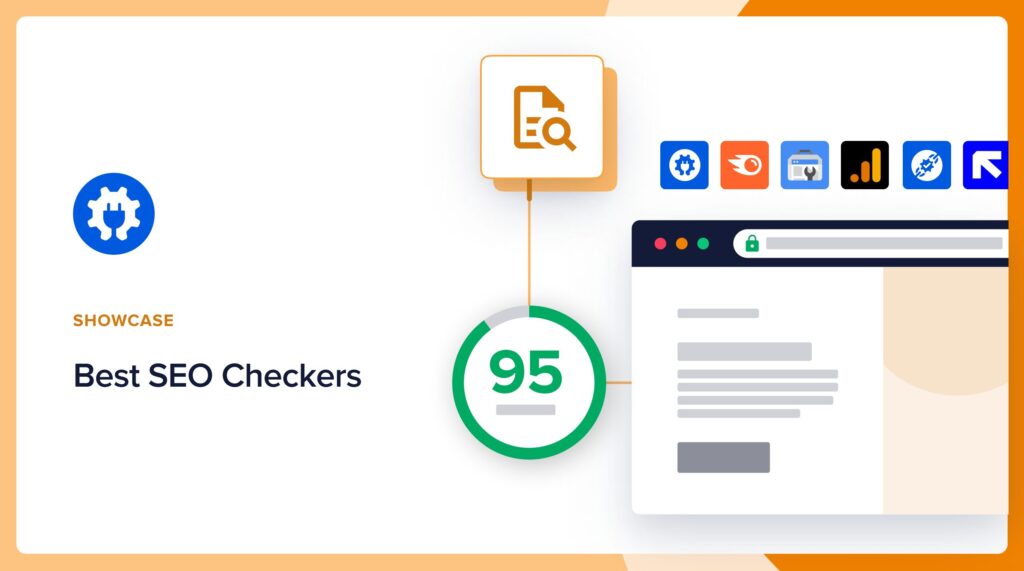SEO checkers help you optimize your website for better visibility and increased organic traffic. In this guide, we’ll explore the benefits of using SEO checkers, the key features to look for, and some of the best tools available in the market.
In the competitive world of digital marketing, ensuring your website ranks high on search engine results pages (SERPs) is crucial.
Whether you’re a seasoned marketer or just starting out, this article will provide you with the knowledge you need to make informed decisions and take your website’s SEO to the next level.
First, let’s clarify what an SEO checker is.
In This Article
- What are SEO Checkers?
- 10 Best SEO Checkers For Improving Rankings
- 1. All in One SEO (AIOSEO): Complete SEO Analysis
- 2. AIOSEO SEO Analyzer: Free Online SEO Checker
- 3. AIOSEO Analyzer: Free Chrome Extension
- 4. Google Search Console: Technical SEO Checks
- 5. Google Analytics: Measuring SEO Success
- 6. Semrush and Ahrefs: Keyword Research Tools
- 7. PageSpeed Insights: Performance and Speed Checks
- 8. Link Research Tools: Backlink Checker
- 9. Screaming Frog: Detailed Link Analysis
- 10. Broken Link Checker: Find and Fix Broken Links
- 1. All in One SEO (AIOSEO): Complete SEO Analysis
- How We Tested and Reviewed SEO Checkers
What are SEO Checkers?
SEO checkers are online tools that analyze websites to assess their search engine optimization (SEO) performance.
These tools help identify areas for improvement, such as keyword usage, content quality, and technical issues, to increase a website’s visibility and ranking on search engine results pages.
By using SEO checkers, website owners and marketers can make data-driven decisions to optimize their sites and attract more organic traffic.
Now let’s look at some of the highest-rated SEO checkers.
10 Best SEO Checkers For Improving Rankings
1. All in One SEO (AIOSEO): Complete SEO Analysis
All in One SEO, or AIOSEO for short, is an SEO plugin for WordPress websites.
It has thousands of 5-star reviews on WordPress.org. Currently, over 3 million people are using it.

My Experience
I’ve found AIOSEO to be very beginner-friendly.
Installing it is easy. The dashboard, visible in WordPress after installation, is inviting and clear. You can watch an introductory video or click a button to launch the setup wizard.
With no SEO experience, a site owner can begin optimizing pages immediately.
AIOSEO appears as a sidebar when you’re logged into the WordPress editor.
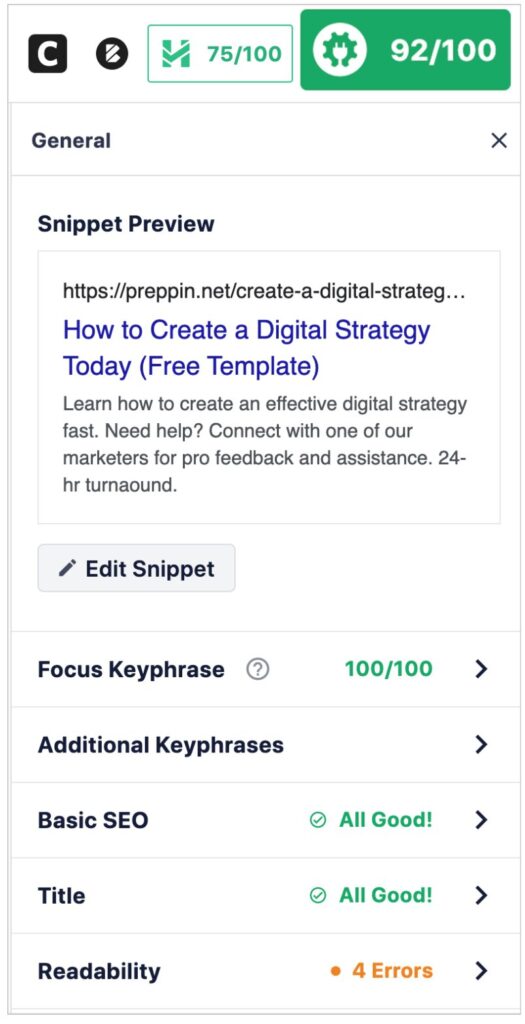
Click on any tab in that sidebar and you’ll get specific action steps to take.
Interestingly, AIOSEO also offers advanced features that appeal to SEO consultants and marketing agencies.
For example, it integrates with WPCode, making code snippet insertions easy. And the Google Search Console integration allows you to see which keywords you’re ranking for without leaving the WordPress editor.
What I Like
- I like the immediacy: you can instantly optimize pages. Beginners can learn by doing.
- I’ve dealt one-on-one with AIOSEO support and believe they are among the best. They’re staffed with experienced software engineers and will solve and advise on any related situation, no matter how complex.
- In my experience, if you’re willing to go beyond the crowd in producing quality content, using AIOSEO can help push you to the top of rankings.
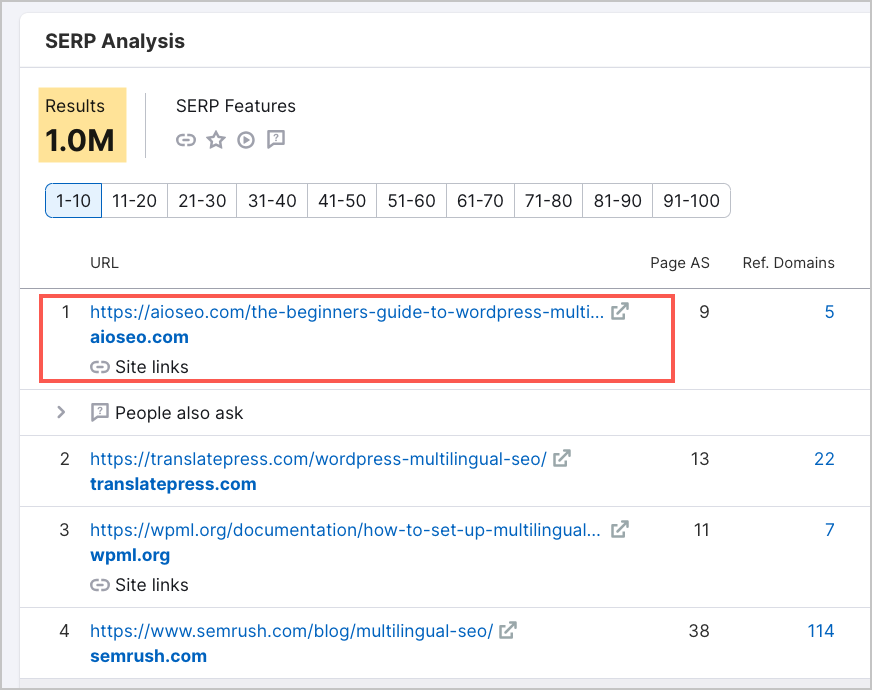
How Much Does All in One SEO Cost?
All in One SEO (AIOSEO) starts at $49.60/yr. That’s an excellent deal, given many SaaS products charge monthly fees.
There are multiple tools packed into AIOSEO, and you’ll likely never use them all.
In addition, every month, AIOSEO releases new features and improvements to their plugins. Often, these are based on customer ideas. It’s refreshing to see a small business this responsive to users.
Free version? There’s also a free, limited version of All in One SEO. If you want this, it’s crucial to download it from the link I provided. Why? There are lots of people offering “free AIOSEO” online.
In addition to legitimate websites that have affiliate deals with AIOSEO, and also point to WordPress.org, there are other sites offering “nulled” or “cracked” plugins. Cracked plugins are infamous for containing malware.
If you get one of these nulled plugins, the AIOSEO support team cannot assist you. They can’t solve malware problems created by software that’s been tampered with.
2. AIOSEO SEO Analyzer: Free Online SEO Checker
This is a free web-based tool provided by All in One SEO. You can access the SEO Analyzer here.
You can use this to get an instant analysis of any web page including competitor pages.
The tool includes features from the SEO Analysis tool included in the AIOSEO plugin.
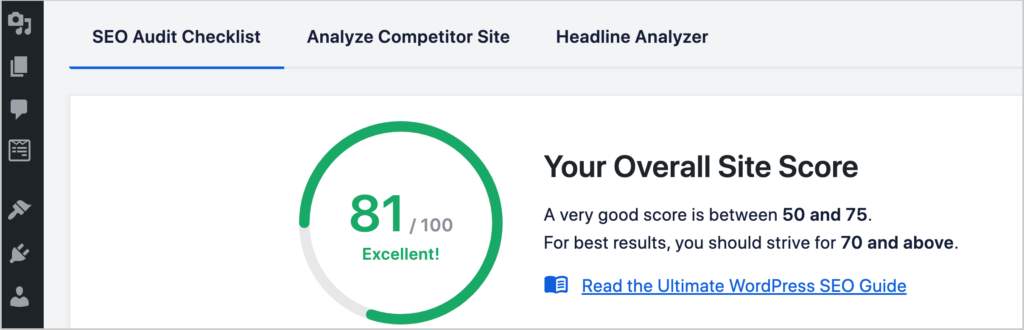
My Experience
Add a URL to the Analyzer and you get a rapid analysis.
There’s an SEO score at the top which will increase as you act on the recommendations.
The analyses are grouped by convenient labels including Critical Issues and Recommendations. That enables you to prioritize what needs fixing first.
You can also tab between:
- Basic SEO
- Advanced SEO
- Security
Marketers will like the fact you can download the Analyzer report as a PDF. The report could be used in pitches to potential or current clients.
What I like
- This SEO checker is free and provides an introduction to the plugin’s capabilities.
- Using it doesn’t require a sign-up or giving credit card information.
- The checks tell you what to do to improve your page.
- Includes advanced SEO and loading speed analysis.
- As a bonus, the page’s security is analyzed including whether or not Google has flagged the site for malware.
How Much Does the AIOSEO SEO Analyzer Cost?
The SEO Analyzer is permanently free.
3. AIOSEO Analyzer: Free Chrome Extension
Next we have a 3rd tool from All in One SEO (AIOSEO). This one also has the word “Analyzer” in the title, which can be a bit confusing.
This tool is a free Chrome extension. It debuted last year and has racked up a number of 5-star reviews. This is one of my favorite SEO checkers because it’s quick and easy to use.
My Experience
Like all Chrome extensions, this one takes seconds to install. Navigate to any web page, click on the circular AIOSEO extension icon, and you’ll see an overlay with various analyses that you can tab through.
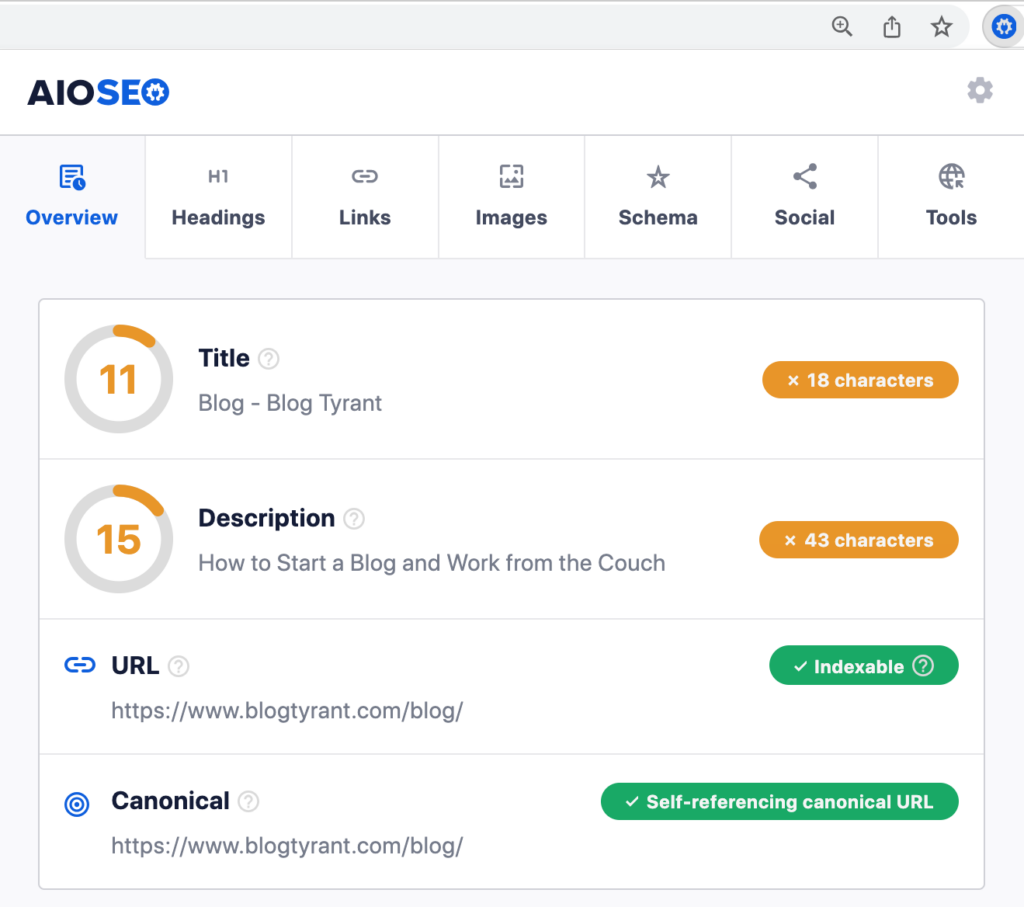
This extension comes bundled with content checks (such as h-tag use) as well as technical SEO checks (such as robots.txt file presence).
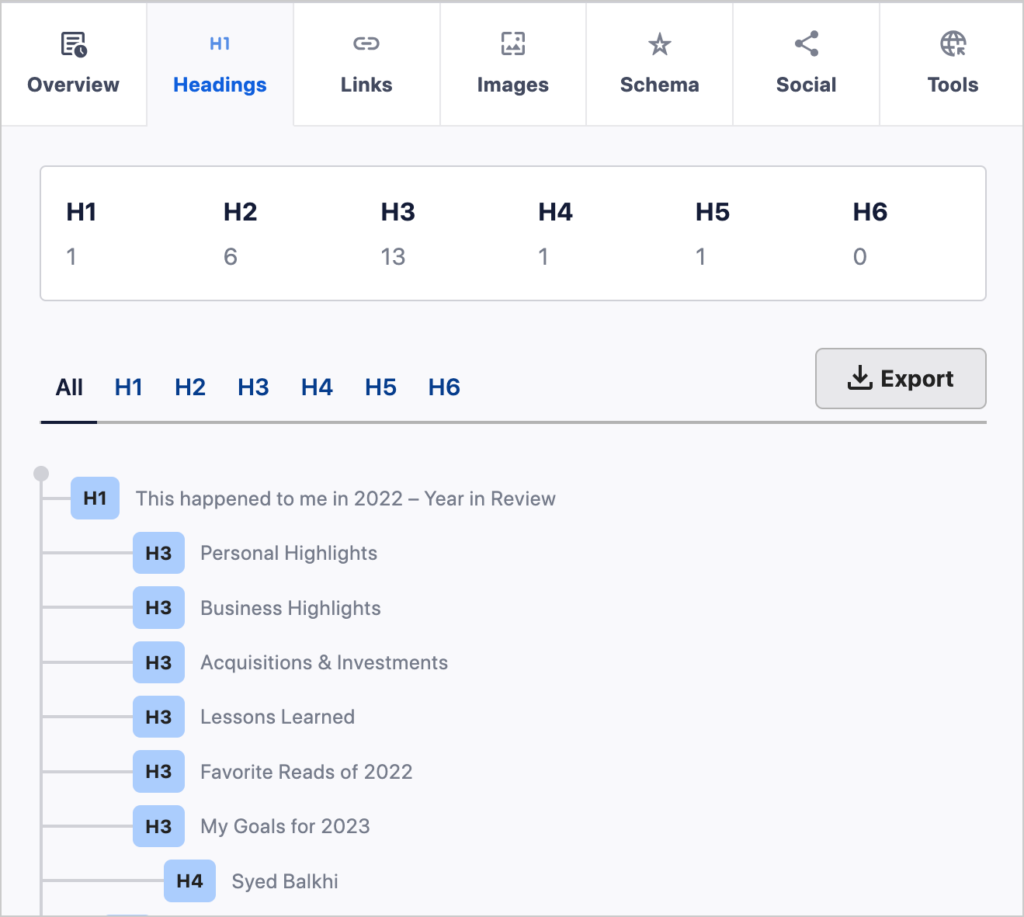
This is a nice tool for doing fast checks of basic SEO issues. There’s no need to login to WordPress and it works on any site, no matter the content management system.
- Editors can use it to view content outlines, or check for presence of alt tags, use of h-tags, and titles and meta descriptions.
- Marketers can use it for fast analysis during discovery calls with potential clients.
Note: to check whether a site has a sitemap, you’ll click on the sitemap.xml hyperlink at the bottom of the extension window. What this does is append sitemap.xml to the domain you’re analyzing, no matter the page you’re on.
While this works most of the time, for some sites, like cnn.com, there’s no sitemap at that location.
What I Like
- Attractive, clean interface.
- Getting instant results. No login required.
- The compact outline displayed for each page.
- You can check for the presence of a robots.txt and an XML sitemap file. These are hyperlinked so you can click through to view the files.
- Clickable checks for internal and external links.
- Includes Image SEO, schema, and OG (social media) tag checks
Learn 10 Ways to Use the AIOSEO Analyzer Extension.
How Much Does the AIOSEO Analyzer Chrome Extension Cost?
Unlike a lot of other SEO extensions, AIOSEO Analyzer is free with no signup or payment required to get full features.
4. Google Search Console: Technical SEO Checks
Google Search Console is a free web-based tool that helps website managers monitor, maintain, and troubleshoot their website’s presence in Google search results.
Submitting your sitemap to Google is typically done via Google Search Console.
Any crawling or indexing issues will be flagged and explained by Google so you can take corrective action.
My Experience
Example of use: I discovered a website template came, ‘out of the box,’ with the blog omitted from the sitemap.
Additionally, the blog landing page had the “noindex” tag applied to it, preventing it from appearing in search results.
Knowing this enabled me to correct the problem within a few minutes.
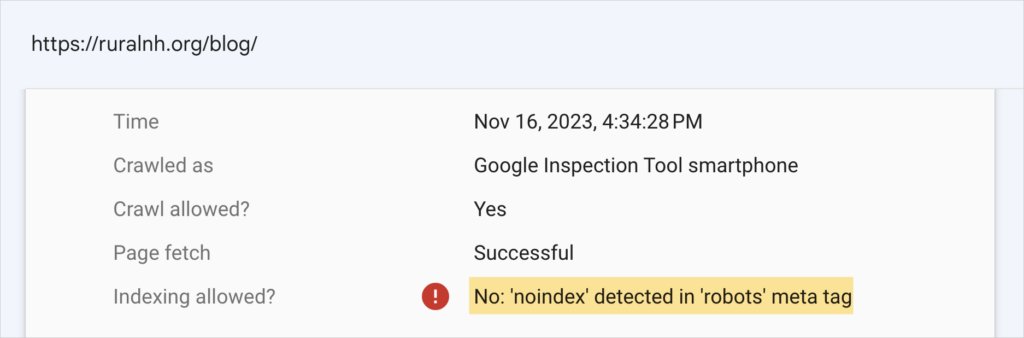
In addition, if your site gets hacked, or you receive a manual penalty, GSC will send you an alert.
Whenever I set up a new website I create a related Google Search Console account. I use it to submit the website’s sitemap to Google and find out if there are any errors preventing pages from getting indexed.
No matter which other SEO checkers you choose, this one is a must-have.
What I Like
- Like all of Google’s free SEO tools, this one contains so many features it’s likely you’ll never use them all.
- Google Search Console’s basic functions are intuitive and easy for beginners to use.
- This tool also offers advanced analyses used by SEO professionals.
- The documentation is clear but geared toward professionals.
How Much Does Google Search Console Cost?
Like the AIOSEO SEO Analyzer, Google Search Console is permanently free.
Good to know:
- Google’s free Looker Studio has useful templates for custom dashboards, like this one for Google Search Console Rankings.
- I use the Elite version of the AIOSEO plugin, which includes an integration with Google Search Console. This allows you to access site ranking information directly in the WordPress editor. In addition, you can detect pages that are losing rankings, or new “winners.” This helps you prioritize which content pages to work on.
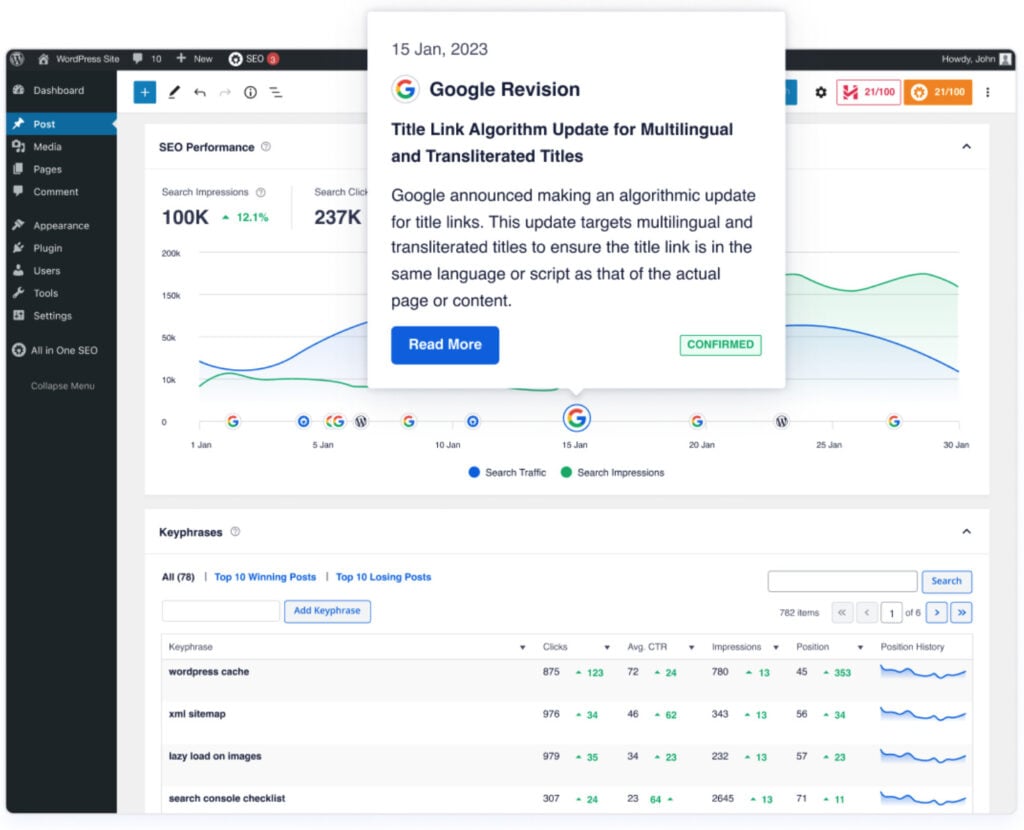
5. Google Analytics: Measuring SEO Success
Google Analytics provides insights into how users find and interact with a website. This helps site managers make data-driven decisions to improve results.
My Experience
This tool is a must-have for small businesses because you can track conversion and revenue sources.
Once you set it up properly, you’ll get data on which pages, authors, campaigns, marketing channels (e.g., email), and websites are driving the best results.
When you know what’s working, you can amplify that.
I’ve used Google Analytics throughout my career. Google has continually improved the product. In particular, with the release of GA4 (the most recent version), the new definition of bounce rate is far more valuable. And the related emphasis on engagement (rather than bounce rate) makes sense.
That said, there are so many changes in GA4 that previous users of Google Analytics may find the transition challenging to master.
What I Like
- Conversion tracking: You can find out how your articles, email campaigns, forms, free downloads, and product pages perform. Then experiment and adjust.
- Acquisition insights: Related to conversions, this data shows where your most valuable traffic is coming from.
- Custom reports: You can create any type of custom report. In addition, Google’s free Looker Studio has templates for custom dashboards.
How Much Does Google Analytics Cost?
Google Analytics is completely free.
Good to know:
- WordPress users can use a plugin like MonsterInsights to pull Google Analytics data into the WordPress editor and display it in simplified form.
- Google offers free courses in GA4 on SkillShop. MonsterInsights offers beginner-friendly blog tutorials and YouTube how-tos.
6. Semrush and Ahrefs: Keyword Research Tools
Keyword research tools, such as Semrush and Ahrefs, are powerful platforms that help site owners and content creators identify and analyze the most relevant and profitable keywords for their business or niche.
The data you get will form the basis of your content marketing strategy.
My Experience
I’ve used both tools in professional capacities. I prefer the Ahrefs interface and tutorials.
That said, both are excellent platforms. And you can start a free trial of each to see which you prefer.
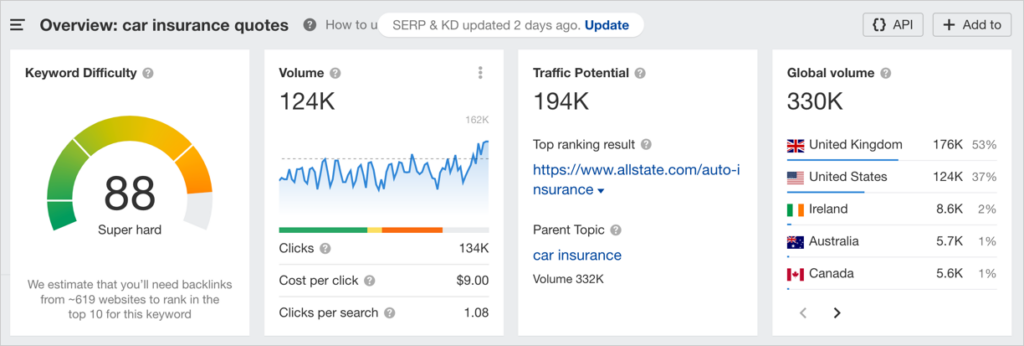
What I Like
- Keyword difficulty scores: Along with the tools’ keyword idea functions, these scores enable you to find relevant keywords that are easy to rank for.
- Keyword intent labels: Semrush labels keywords by searcher intent. Small businesses can use these tools to find keywords that signal buying intent and are easy to rank for.
- Content Gap Analysis: Also called Keyword Gap analysis, this feature is easy to use in both Ahrefs and Semrush. And the filters are invaluable. You can use these analyses to target competitors keywords and siphon off their traffic, gaining marketshare and mindshare.
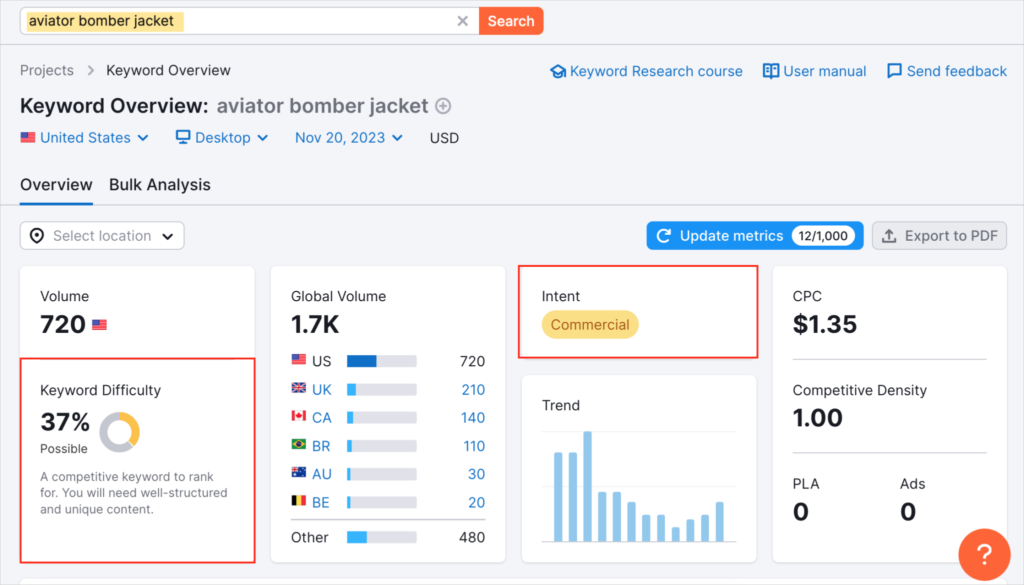
How Much Does Semrush or Ahrefs Cost?
Semrush starts at $129.99/month and Ahrefs starts at $99/month. Realize that you can use these tools to inform your strategy then cancel at any time. Sign up again when you need access.
Good to know: UberSuggest is a lower-cost tool, starting at $29/month, that offers similar functions. Their “lifetime” pricing deal can’t be beat.
7. PageSpeed Insights: Performance and Speed Checks
Google PageSpeed Insights is a free online tool that analyzes the speed and performance of a website on both mobile and desktop devices.
Enter any domain to get an instant analysis.
PageSpeed Insights provides a performance score (out of 100) and lists detailed recommendations (linked to documentation) to improve the site’s loading speed and user experience.
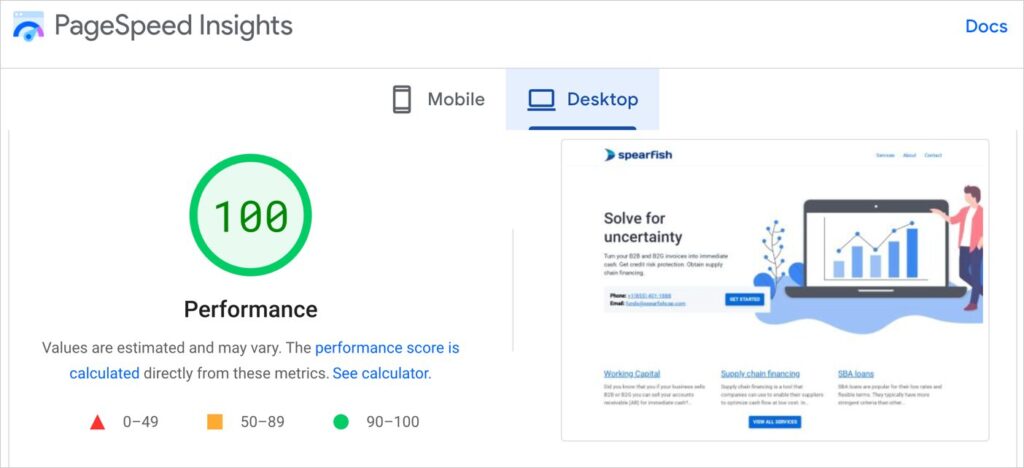
The metrics are detailed and precise and include Google’s Core Web Vitals.
Core Web Vitals are a set of specific factors that Google considers important in a webpage’s overall user experience. They focus on three aspects: loading (Largest Contentful Paint), interactivity (First Input Delay), and visual stability (Cumulative Layout Shift).
My Experience
PageSpeed Insights is easy to use but be aware that the recommendations are geared toward web developers and marketing professionals.
That said, if you have an intermediate level knowledge of HTML, CSS, and JavaScript you may be able to take action on simple things like:
- Hosting fonts locally
- Reducing image file sizes
Some hosting platforms, like Netlify Edge, allow you to click a button to bundle and minify JavaScript and CSS files. (This is a common recommendation in PageSpeed Insights for boosting site loading speed.)
- Bundling means combining multiple CSS or multiple JavaScript files (respectively) into 1 single file.
- Minification removes any unnecessary blank spaces in code.
What I Like
- PageSpeed Insights is impeccably detailed and shows exactly how to improve results.
- This tool is also available in Chrome Developer Tools.
How Much Does Google PageSpeed Insights Cost?
PageSpeed Insights is free. No login is required.
8. Link Research Tools: Backlink Checker
Austria-based Link Research Tools (LRT) is a comprehensive suite of tools designed to analyze and optimize a website’s backlink profile.
This platform provides in-depth insights into the quality, quantity, and diversity of links pointing to a website, and categorizes related anchor text.
My Experience
I’ve had the pleasure of using Link Research Tools in highly successful link building projects using proprietary methods and custom software.
By “highly successful” I mean the backlinks and referring domains for each site increased exponentially and the sites’ valuations soared.
This led to the lucrative sale of most of the sites, at top dollar, to corporate buyers.
While I can’t share details of those NDA-protected projects, I can say that once you understand LRT, you’ll find it’s a unique and invaluable tool.
There’s nothing else like it on the market and the company rightly prides itself on the tool’s data accuracy.
That said, LRT isn’t going to generate these results for you, any more than buying an expensive guitar turns you into a rock star.
LRT will generate data. So, the key is how deep your insight is. This will shape how you query the data and what you do with it.
What I Like
- The filters for anchor text type and link type allow for any conceivable analysis.
- The proprietary DTOX score and related tool is helpful for disavowing toxic links.
- The Link Building Simulator shows you the value of specific backlinks before you begin your outreach. This can help you obtain competitive advantage and provide a forecast of results to stakeholders.
How Much Does Link Research Tools Cost?
LRT is for SEO and marketing professionals, and with a starting price of $599/month it’s priced for such.
Good to know: Pricing is structured by crawl budget. The $599/month price is for a crawl budget of 1 million links. Plans go up to $2499/month for a crawl budget of 18 million links. Some businesses may require enterprise (custom, negotiated) pricing.
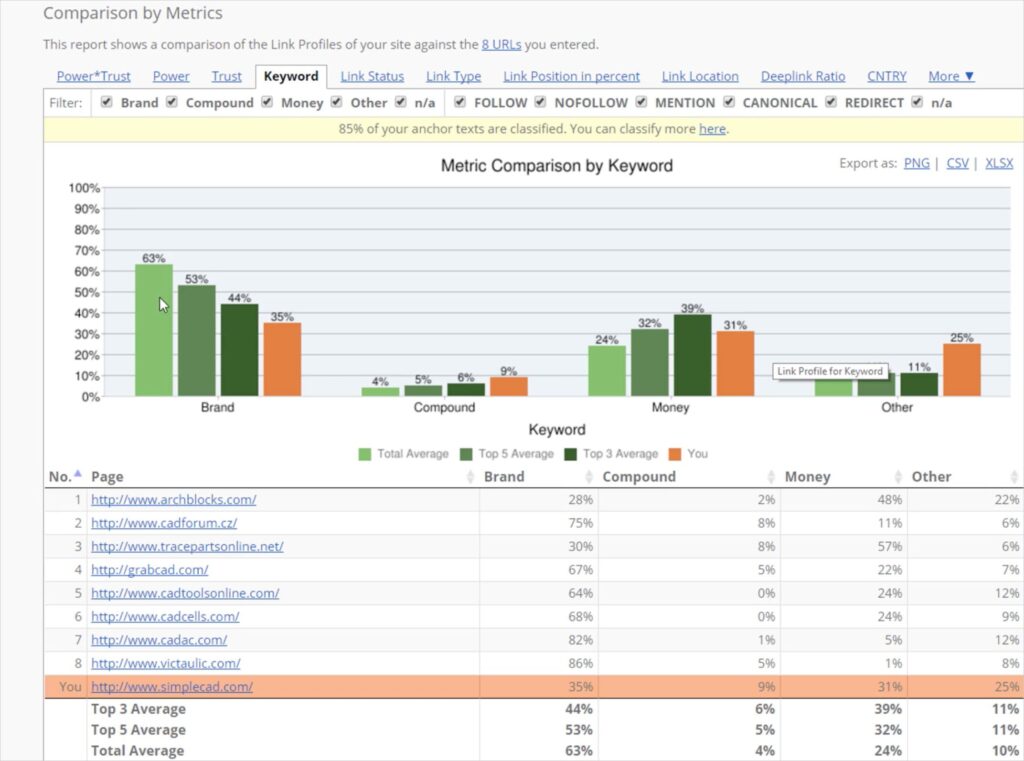
9. Screaming Frog: Detailed Link Analysis
Screaming Frog SEO Spider is a free desktop app and provides a meticulous identification of all links within a site. It also provides on-page analysis of issues like missing meta descriptions.
Add a domain to Screaming Frog and you’ll get the complete list of links along with link data.
My Experience
This is another tool I’ve used for years. It’s particularly helpful when assessing website redesign projects, when you need to ensure appropriate 301 redirects are set up.
I’ve found Screaming Frog to be invaluable when it comes to deciphering the structure of old websites that are disorganized. Often, the tool will surface a surprising number of URLs that seem inaccessible from the site itself.
What I Like
- Includes hreflang checks, useful for international sites.
- You can generate a list of all canonical URLs on a site, which is useful for an audit.
- Site structure, response codes, JavaScript issues, and Google Search Console data are provided.
- You can use the free version permanently.
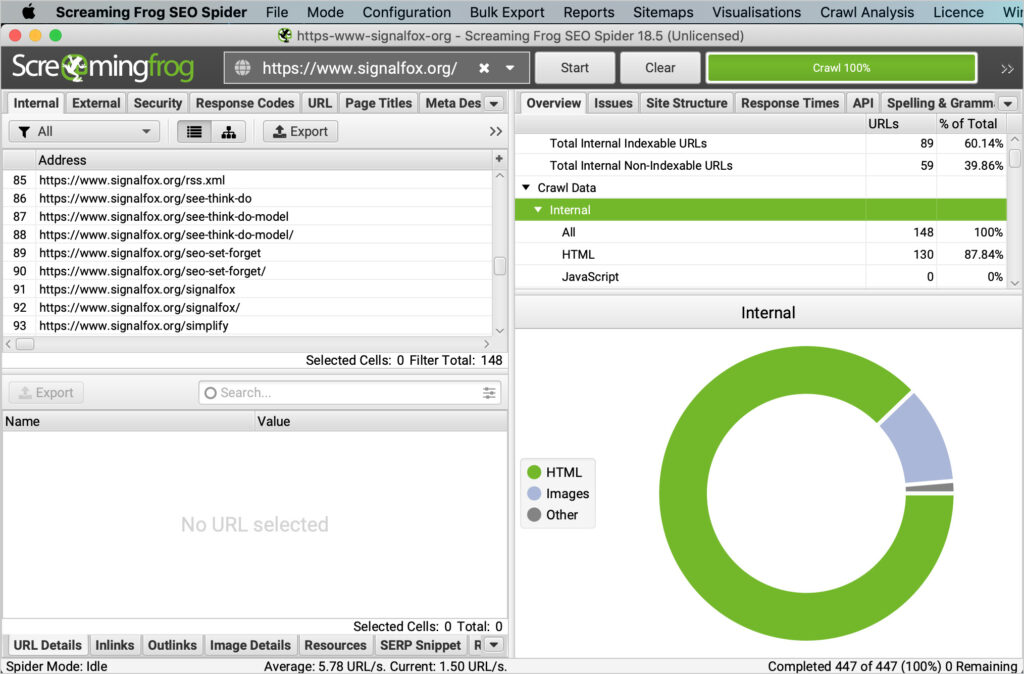
How Much Does Screaming Frog SEO Spider Cost?
Screaming Frog has a free version and a paid version.
The free version has a crawl budget of 500 links per domain. The paid version, which is $259/year, provides a larger crawl budget and access to custom configurations.
10. Broken Link Checker: Find and Fix Broken Links
This WordPress plugin lists all broken links on your site so you can redirect or change them.
No more guessing or losing traffic from 404 dead ends.
My Experience
Set up is simple. You simply download and install like all other WordPress plugins.
This plugin integrates with All in One SEO (AIOSEO), so you can use the latter’s redirect functionality directly from the Broken Link Checker dashboard.
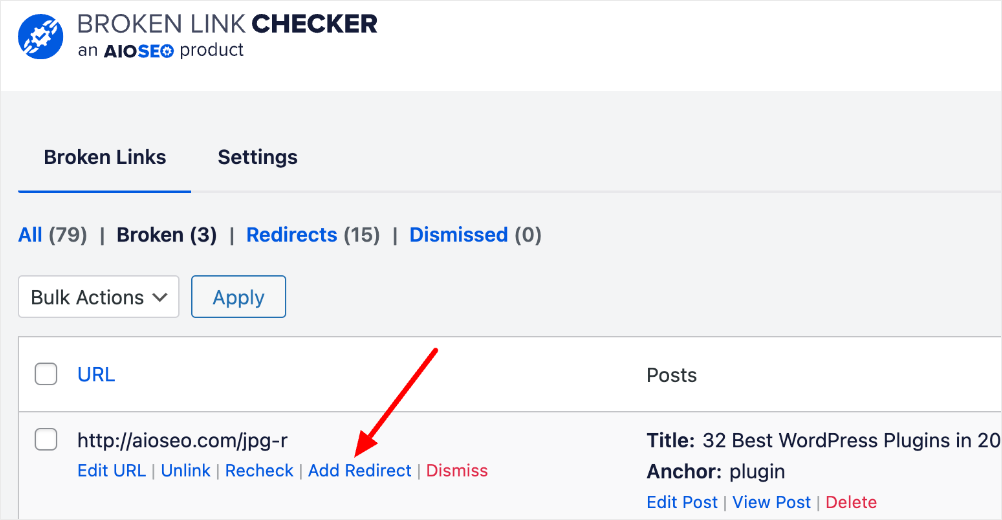
What I Like
- Intuitive interface: no need to read instructions.
- Scanning of links takes place on AIOSEO’s servers, sparing your own server resources.
- You can toggle on the Broken Link Highlighter, which, in WordPress editor mode, will display a red squiggly line underneath broken links.
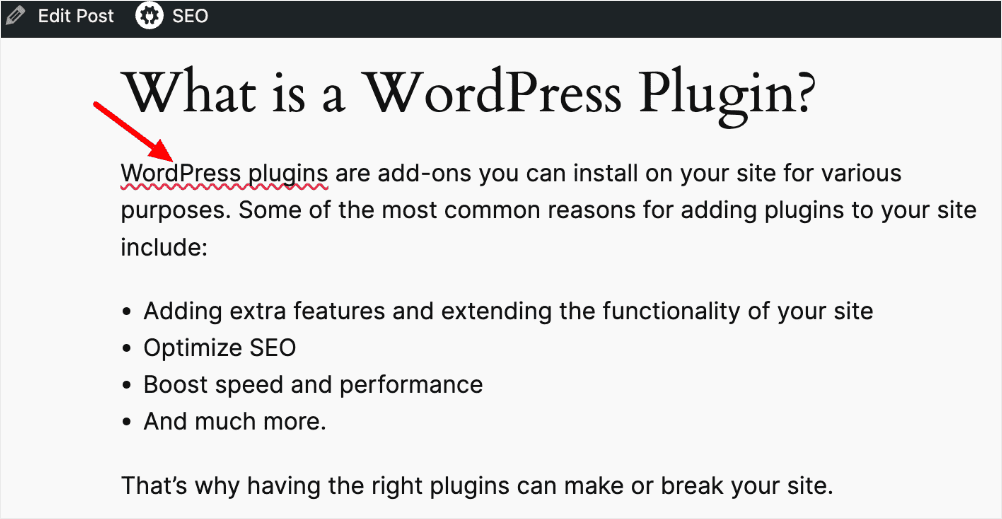
Learn more in How to Find and Fix Broken Links in WordPress.
How Much Does Broken Link Checker Cost?
Broken Link Checker starts at $4.99/month.
How We Tested and Reviewed SEO Checkers
All product reviews published by AIOSEO are based on actual use. This includes downloading and installing (if applicable), and testing individual features in order to assess value.
AIOSEO’s editorial policies place no limitations on writers regarding which products are featured, recommended, or critiqued.
While AIOSEO has some affiliate relationships with software products, no requirements or instructions are given to writers regarding which products to feature or recommend. This is unlike affiliate marketing review sites that offer the highest recommendations based on commission sizes.
As a small business, AIOSEO’s growth depends on sales of its own products.
Q&A on Best SEO Checkers
Which SEO checkers should a beginner use?
WordPress site owners should use an SEO plugin like All in One SEO. This makes optimizing your pages easy. Next, it’s a good idea to create a free Google Search Console account and a free Google Analytics account. These tools will help you track progress and easily detect problems, like a website hack.
What is the best SEO checker tool?
Determining the “best” SEO checker tool can be subjective, as it depends on your specific needs and preferences. Ultimately, the best SEO checker tool for you will depend on your budget, the specific features you require, and the level of analysis you need.
How do I check my SEO ranking?
There are multiple ways to check your SEO rankings. Keyword research tools like Semrush and Ahrefs provide this information and specialty tools like BrightLocal’s Search Grid will show local business rankings. Additionally, the Elite version of All in One SEO, a WordPress plugin, provides, through an integration with Google Search Console, a list of keywords a site is ranking for.
Does Google have an SEO checker?
Google Search Console displays which keywords you’re ranking for and provides feedback on any errors preventing your pages from being indexed.
More Reviews of SEO Checkers
Looking for some specialty tools? We’ve got you covered! Explore these hands-on reviews.
- Best SEO Tools for Small Business
- Best Free SEO Tools
- Best SEO Chrome Extensions
- Best On-Page SEO Tools
- Best AI SEO Tools
- Best Keyword Research Tools
- Best SEO Monitoring Tools
- Best SEO Rank Tracker
After SEO Checkers . . .
Now that you have a variety of quality SEO checkers to try out, what’s next in your journey?
Learn how to make your content scannable. Discover ways to boost WordPress video seo. And don’t forget to plan for conversions.
Come join us on our YouTube Channel to find simple WordPress SEO tutorials. You can also follow us on X (Twitter), LinkedIn, or Facebook to stay in the loop.
Disclosure: Our content is reader-supported. This means if you click on some of our links, then we may earn a commission. We only recommend products that we believe will add value to our readers.