One of the most effective SEO strategies is to use a content gap analysis to capture some of your competitor’s traffic.
SEO is unique in the amount of information you can glean about your competitors, from rankings to strategies.
You can use this information to boost your rankings conversions and help you capture market share from those competitors.
In this guide, you’ll learn how to do a content gap analysis from start to finish.
In This Article
What is a Content Gap Analysis?
A content gap analysis reveals keywords that your competitors are ranking for but that you haven’t covered yet.
This analysis also displays keywords you’re both ranking for and compares your rankings.
So, how can you benefit from seeing which keywords your competitors are targeting with their website content?
Benefits of a Content Gap Analysis
Using this information, you can create high-quality content focusing on those keywords.
You can siphon off some of your competitors’ traffic by ranking high with those keywords. This makes a content gap analysis necessary for an effective content marketing strategy.
Even ranking just below your top competitors can capture visitors who would otherwise click on another competing site in the search results. Either way, it can help you gain market share.
This analysis also helps you avoid guessing at content ideas that can move your brand forward.
A content gap analysis can also be part of a more extensive content audit.
Before explaining how to do a content gap analysis, here are 2 crucial things to keep in mind:
Keyword Difficulty and Keyword Intent
Understanding keyword difficulty and intent will make your content gap analysis easier.
Keyword research tools like Semrush and Ahrefs include keyword difficulty scores and keyword intent labels in their reports.
Keyword Difficulty
Keyword difficulty refers to how hard it is for new content to rank well for a particular keyword.
When prominent websites have already produced high-ranking content on a given keyword, it can be difficult, or even impossible, to outrank them.
Conversely, low-competition keywords are easier to rank for.
So, how do you find keywords that are easy to rank for?
Keyword Difficulty Scores
You’ll see a Keyword Difficulty score when you enter a keyword into Semrush or Ahrefs. This is a number out of 100.
Since these scores are calculated on a logarithmic scale, a keyword with a score of 50 can be challenging to rank for. So, these software tools also display labels, ranging from “Very easy” to “Very hard,” along with the scores.
For newbies, the labels are easier to understand than the scores.
Ahrefs and Semrush also label keywords according to intent.
Keyword Intent
Keyword intent is really “searcher intent.” It refers to the goal searchers typically have when using that particular keyword in search queries.
This intent is indicated in the following way.
| Keyword Intent | Definition | Example |
|---|---|---|
| Informational (I) | The searcher wants general information. Often, the intent is unclear at this stage. | “Flooring ideas” “tacos” “English literature” |
| Navigational (N) | The searcher is looking for a specific website or webpage | “Home Depot credit card login” “Twilio Signal registration” |
| Commercial (C) | Searcher intends to research or compare products/services. | “best SEO plugins” “Geico vs Progressive” “best budget leaf blowers” |
| Transactional (T) | The searcher is ready to purchase a product or service | “buy airline tickets” “book Bahamas cruise” |
How to Do a Content Gap Analysis
We’ll use Semrush, a keyword research web app, for our tutorial.
Semrush includes a content gap analysis tool named as “keyword gap” that’s easy for beginners to use.
Step 1: Create a Semrush Account
The first step is to create a Semrush account. You can sign up for a 7-day free trial.
If you opt for a paid plan, realize you can cancel anytime.
Step 2: Navigate to Keyword Gap
Log into your Semrush account and click Keyword Gap in the left-hand column.
Step 3: Add a Competitor
Enter your website into the topmost field.
Below that, add 1-4 competitor website URLs.
MoneyUnder30.com vs. MillennialMoney.com
For our tutorial, we’ll use MoneyUnder30.com as our domain. This site targets millennials and Gen Zers with personal finance tips.
For our competitor, we’ll choose MillennialMoney.com.
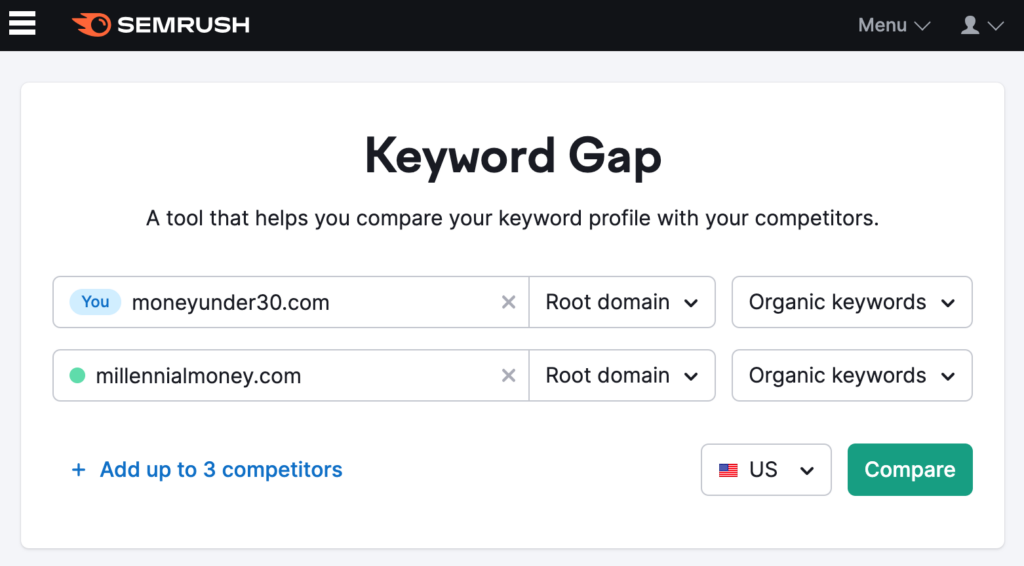
Both sites provide “best of” reviews on credit cards, loans, banks, investment accounts and tools, and insurance.
The business model is affiliate marketing: click on a recommended product, and the site will earn a commission.
SEO is crucial for this highly lucrative niche.
Goal: We want to find keywords for which MillennialMoney.com is ranking high, but we aren’t.
Click the Compare button to get started.
You’ll see a Keyword Overlap diagram and various drop-down filters above it.
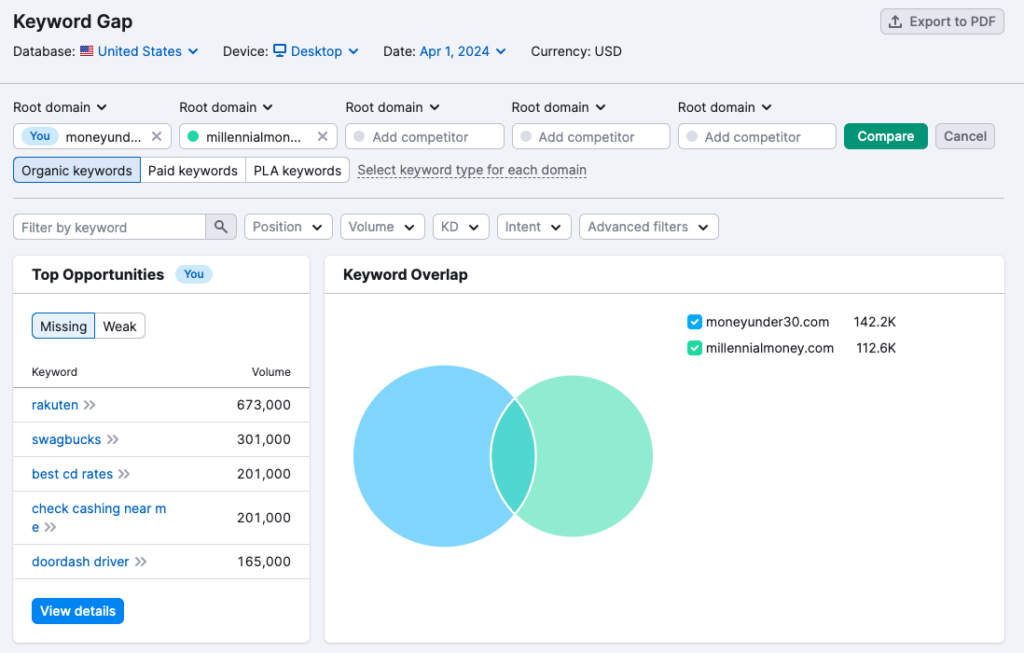
The Keyword Overlap shows that MoneyUnder30.com ranks for nearly twice as many keywords as MillennialMoney.com.
Mouse over the overlap area, and you’ll see the 2 brands share over 26,000 keywords.
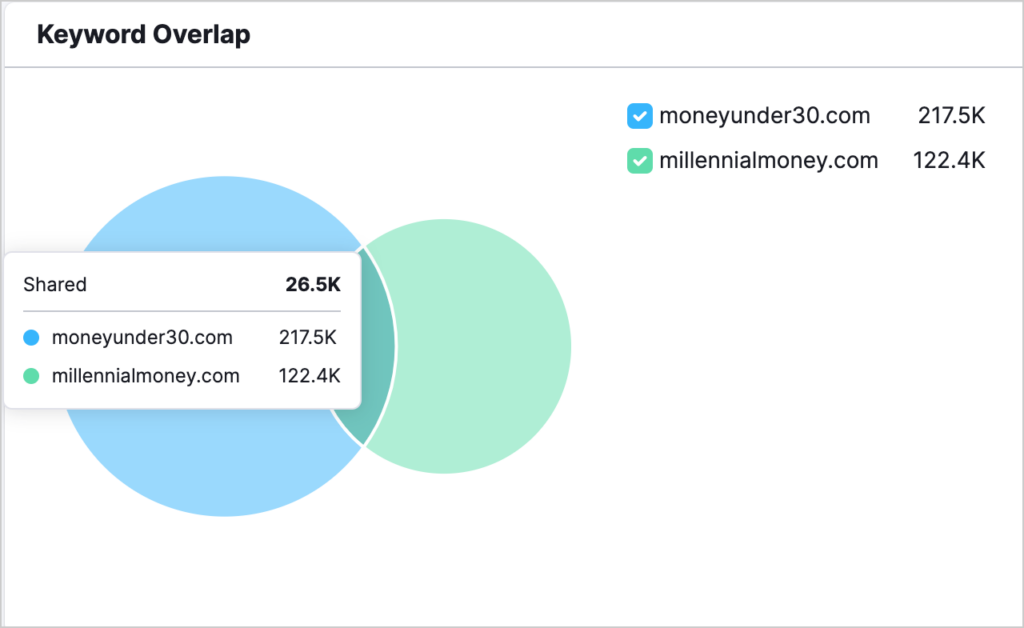
Let’s use those filters at the top to find valuable keywords.
Step 4: Filter by Intent
First, we’ll filter by keyword intent.
This is because we want keywords with commercial or transactional intent.
To filter by intent, above the Keyword Overlap chart,
- Click on the Intent filter.
- Tick the boxes next to Commercial and Transactional.
- Then click Apply.
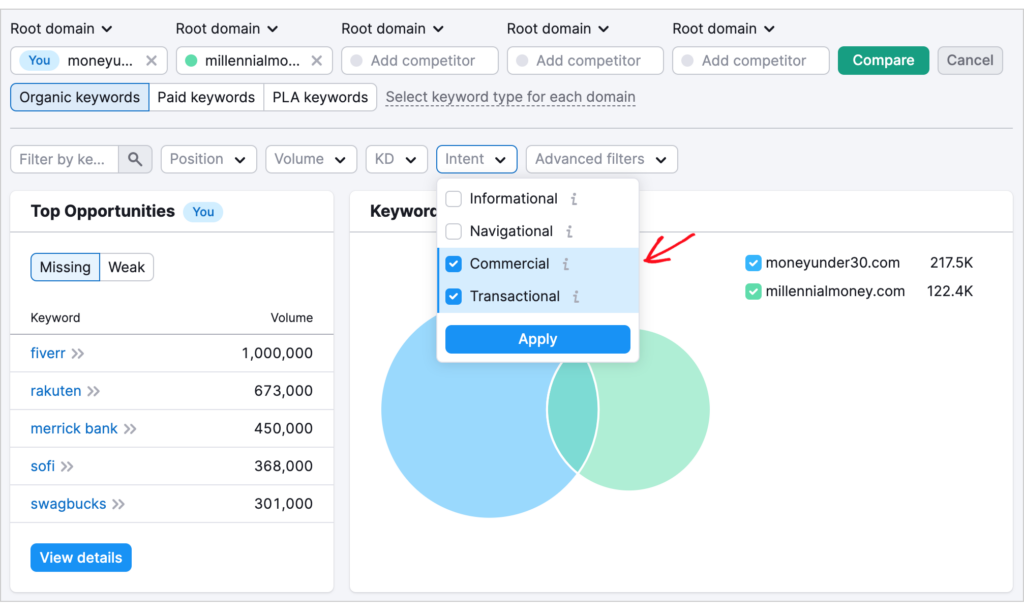
Now, let’s scroll down below the diagram to get acquainted with the keyword list.
Step 5: Understanding the Keyword List
By default, the list displays “Shared” keywords: these are keywords that you and your competitor rank for.
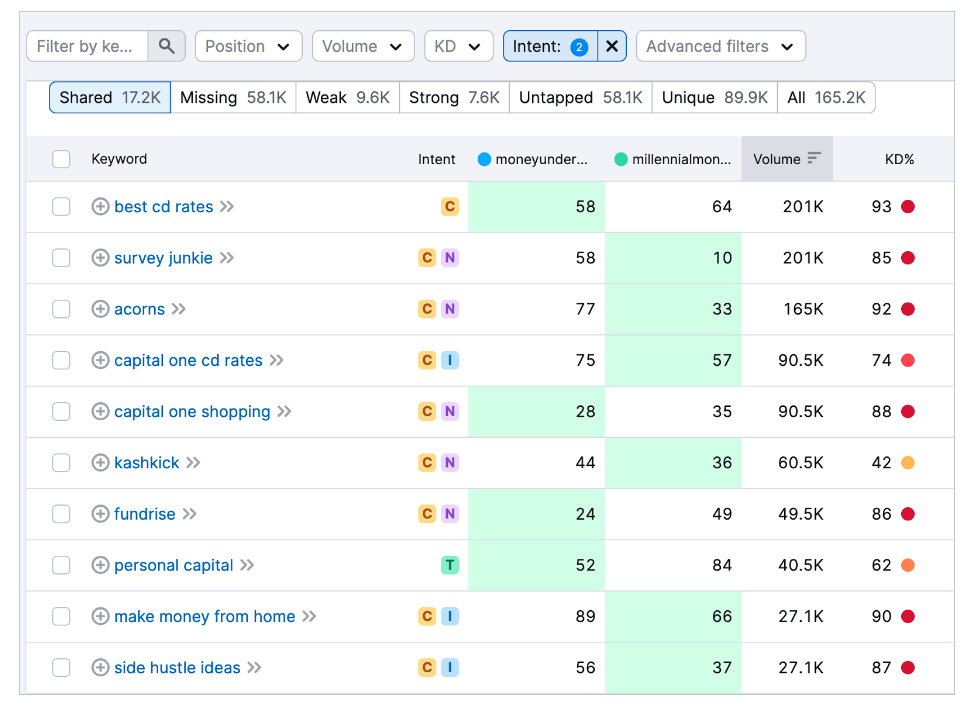
Keywords: On the left, in blue, you see a list of keywords for which both MoneyUnder30.com and MillennialMoney.com are ranking.
These include:
- best cd rates
- make money from home
- side hustle ideas
Intent: The 2nd column displays the intent associated with each keyword. (Note: Some keywords are labeled with 2 intents, which is why you see not only Cs and Ts in this report but also some Ns and Is.)
Ranking Positions: The next 2 columns display how MoneyUnder30.com and its competitor rank for the related keywords.
Click the top of the MoneyUnder30.com column to sort the keywords by those the domain ranks highest for.
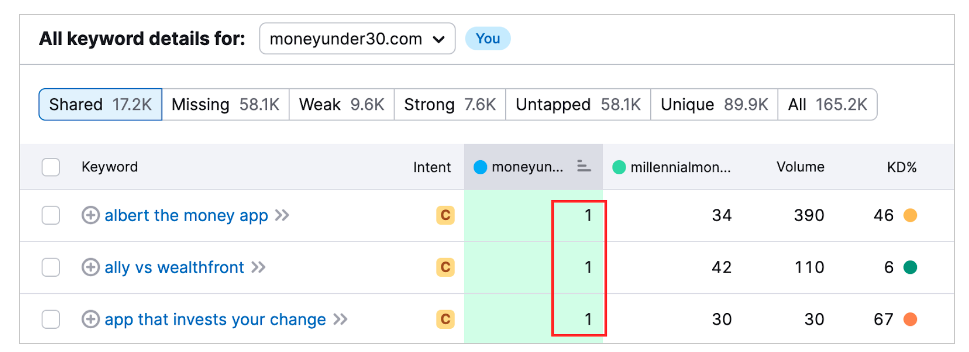
We see that MoneyUnder30.com ranks #1 for many commercial keywords, including
- albert the money app
- ally vs wealthfront
- app that invests your change
Volume: The 5th column displays each keyword’s estimated monthly search volume, i.e., how many people do online searches for the keyword per month.
KD%: The next column displays the Keyword Difficulty score. Keywords that are hard to rank for receive a red or orange dot next to the KD score. Green dots mark easy keywords.
Step 6: Filter by Keyword Difficulty
Now, MoneyUnder30.com is ranking #1 for some keywords that are difficult to rank for, such as:
- Best stock tracker
- Budget template for young adults
- Is Stock Advisor worth it?
But in keeping with our goal to choose keywords that are easy to rank for, let’s filter this list so we only see easy keywords.
- Click on the KD filter dropdown.
- Select “Easy” or “Very easy.”
- Click Apply.
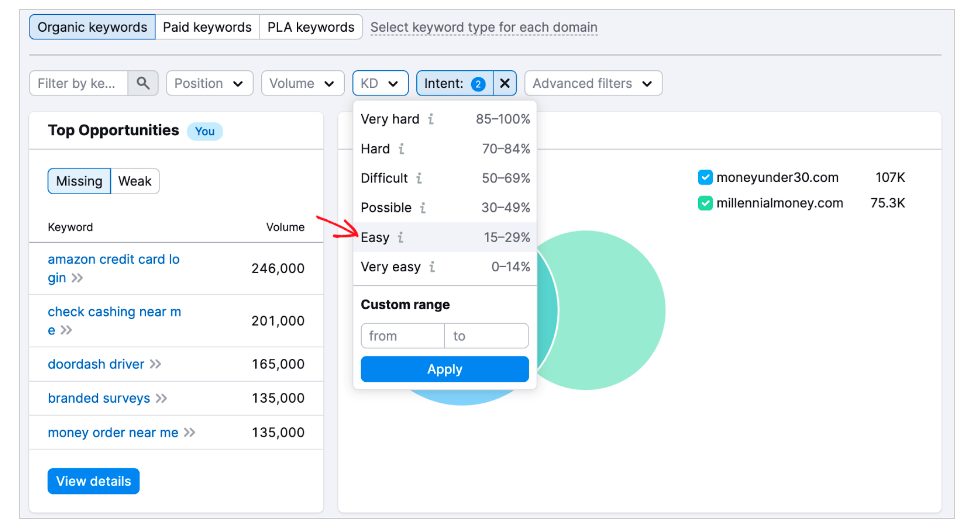
Step 7: See What Your Competitor is Ranking #1 For
Now, let’s click the top of the MillennialMoney.com column to discover what keywords it’s ranking highest for.
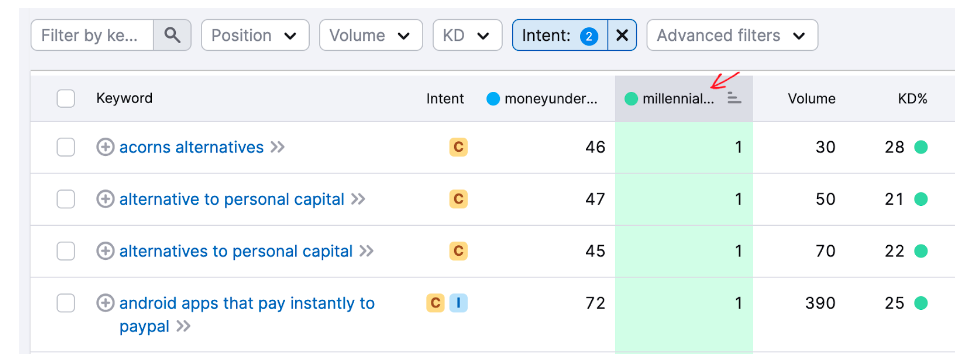
Among their #1 rankings are the keywords:
- acorns alternatives
- alternatives to personal capital
- android apps that pay instantly to paypal
Click on a keyword to find the top-ranking sites for that keyword.
Step 8: Choose Keywords to Target
With our filters applied, we have over 700 keywords to explore.
We decided to target keywords for which Millennial Money.com ranks #1-#3.
Of those, we chose the following.
| Keyword | MoneyUnder30.com | MillennialMoney.com | Keyword Difficulty |
|---|---|---|---|
| millennial financial advisors | 13 | 1 | Easy |
| acorns alternatives | 46 | 1 | Easy |
| acorns vs betterment | 27 | 2 | Easy |
| personal capital alternatives | 45 | 3 | Easy |
| public vs robinhood | 56 | 3 | Easy |
That concludes our tutorial on content gap analysis.
Once you’ve updated your existing content targeting your chosen keywords (or created new content for them), optimize it for search engines.
How do you optimize content for search engines?
How to Optimize Your Competitive Content
WordPress site owners can use an SEO plugin to optimize their content.
We recommend All in One SEO (AIOSEO). This is a beginner-friendly yet powerful plugin that shows you exactly what to do to improve your SEO.
All in One SEO (AIOSEO) is an established plugin with thousands of 5-star ratings on WordPress.org. Currently, over 3 million people are using the plugin.

AIOSEO will analyze all your web pages and guide you, step-by-step, to optimizing those pages.
In addition, All in One SEO handles many technical actions behind the scenes, so you don’t need to deal with code.
Some of the most popular features are:
- TruSEO Analysis: Each page gets an SEO score. You’ll see specific action steps for improving your pages. Your SEO score increases as you act on the plugin’s recommendations.
- Link Assistant: Improve the ranking of your most important pages by pointing internal links to them. The AI-powered Link Assistant speeds up this process. Learn more in our guide on link building.
- Schema Generator: Easily add schema markup so Google can understand your content better and rank it for relevant keywords.
- Auto-Generated Sitemaps: As soon as you install All in One SEO, it’ll generate 2 sitemaps for you, keeping with Google’s best practices. Whenever you update content or publish new pages, AIOSEO will update your sitemaps for you.
- Site Audits: Use the SEO Analysis feature to get recommendations for improving your homepage. Compare your homepage SEO score to your competitors.
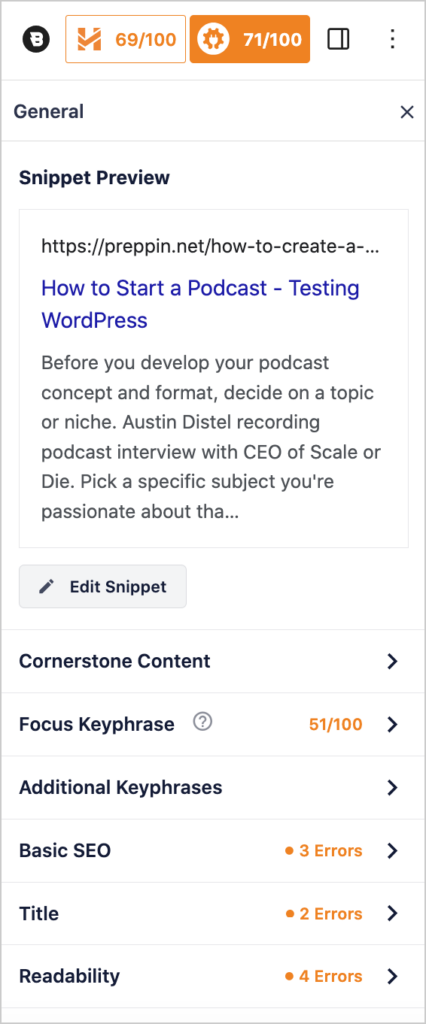
Author SEO
Given the increasing importance of EEAT in recent Google algorithm updates, be sure to communicate your staff’s experience and expertise.
With the Author SEO tool you can quickly create hyperlinked author bylines add a author bio box which appears at the bottom of articles.
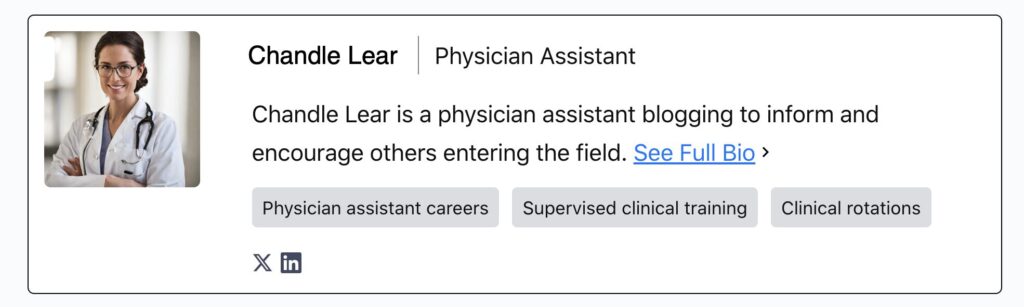
That bio box allows you to highlight specific areas of expertise (shaded in gray) and link to social media profiles.
In addition, the author box links to an author page, listing all articles written by that writer. And the author page can display a longer bio along with education and other credentials.
You’ll also have the option to add a second byline for a reviewer or fact-checker.

To be clear, author boxes don’t automatically confer SEO advantage. But they can be effective in communicating EEAT to Google and readers.
Also consider improving your About page.
Bonus Tips
Once you’ve optimized your content, consider going further.
- Acquire backlinks: Quality backlinks can drive organic traffic and boost rankings in search engine results pages (SERPs).
- Measure success: Set up a free Google Analytics account to track progress. WordPress users can opt for the MonsterInsights plugin, which provides a streamlined view of Google Analytics metrics in the WordPress editor.
- Boost engagement by putting calls-to-action (CTAs) above the fold. This will also boost conversion rates and decrease bounce rates.
Want to create landing pages targeting a keyword? Consider SeedProd, a WordPress builder designed to optimize conversions and built to load fast.
Q&A on Content Gap Analyses
How can I do a content gap analysis in Ahrefs?
To do a content gap analysis in Ahrefs, click on Content Gap in the left-hand menu and enter your domain and a competitor’s domain. Filter the results as you like.
How do I track my rankings for gap keywords?
There are several ways to track your rankings for gap keywords. If you already have a Semrush or Ahrefs account, you can enter the keyword and see if you rank in the top 100.
WordPress users with the Elite version of All in One SEO (AIOSEO) can use the Search Statistics feature to track their gap keywords. This feature integrates with Google Search Console.
Is keyword intent the same thing as search intent?
No, keyword intent is not precisely the same as search intent, but overlap exists. For instance, consider a keyword marked in Semrush as having “commercial” intent. Analyzing search results for that keyword will likely confirm the commercial intent, but search intent is much broader.
It can include a type of article that searchers expect, such as a step-by-step tutorial or a list of top products. Search intent may also infer the level of detail users expect from an article on a given topic. Learn more in our article on search intent.
What role does the buyer’s journey play in content gap analysis?
By choosing keywords with commercial or transactional intent, you can target searchers with buying intent. This can drive more ROI for your SEO efforts. Learn more in 3 Competitive SEO Strategies That Can Help Your Small Business Rank.
Also, read our guide on content strategy to explore how you can match types of content to these keywords (topics).
Do I need to create personas to do a content gap analysis?
Doing a content gap analysis with SEO tools like Semrush or Ahrefs doesn’t require the creation of personas. That said, there are marketing agencies that will advise the use of personas in a broader analysis that goes beyond these mentioned tools.
Also, marketers are not unanimous in recommending personas in digital marketing. Some successful businesses use them, and some ignore them.
Alternatives to traditional personas may include the Jobs-to-be-done framework or identifying shared interests among a target audience.
Demographics, which are related to personas, can be misleading unless your product is designed for one narrow target audience.
For instance, as Google research has shown, only 31% of mobile searchers for video games are men between 18-35. If you sell video games and assume that demographic, you’d miss out on the other 69% of your audience.
After Content Gap Analysis . . .
A content gap analysis can help drive intelligent content creation and highlight underperforming or missing SEO content.
We’ve seen how this type of competitor analysis surfaces valuable keyword opportunities. You can eclipse your competitors’ content rankings by creating high-quality content that matches search intent.
Now that you know how to do a content gap analysis, you may want to explore some related content strategies that can significantly impact your SEO.
Explore the power of topic clusters and check out these SEO secrets the pros use to boost revenue.
Be sure you understand the different roles that SEO and social media play in digital marketing.
And don’t forget to deploy lead magnets to capture conversions.
Subscribe to our YouTube Channel to find simple WordPress SEO tutorials. And come join us on X (Twitter), LinkedIn, or Facebook to stay in the loop.
Disclosure: Our content is reader-supported. This means if you click on some of our links, then we may earn a commission. We only recommend products that we believe will add value to our readers.

