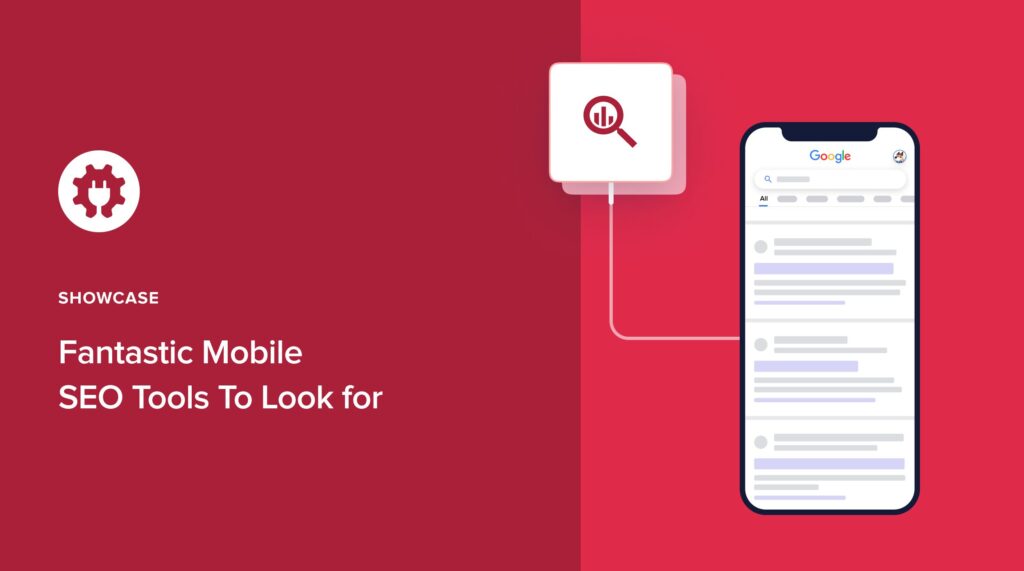Mobile optimization has become a crucial aspect of SEO and that creates a market for mobile SEO tools.
With the majority of internet users accessing websites through their smartphones and tablets, it’s essential to ensure that your site is mobile-friendly and optimized for search engines.
Fortunately, there are powerful mobile SEO tools available to help you analyze, monitor, and improve your website’s performance on mobile devices.
In this article, we’ll explore some of the best mobile SEO tools that can help you stay ahead of the competition and attract more organic traffic to your site or app.
Whether you’re a seasoned SEO professional or a beginner looking to enhance your mobile optimization efforts, these tools will provide valuable insights and actionable recommendations to take your mobile SEO strategy to the next level.
First, let’s get a sense of what mobile SEO is.
In This Article
Is Mobile SEO Different from Desktop SEO?
The good news is all the elements of good SEO benefit both desktop and mobile users.
For instance, on-page SEO, quality content, and ensuring your site loads fast benefit all users and help with ranking.
Given mobile users are often looking for nearby businesses, like restaurants and movie theaters, local SEO becomes critical. And local SEO is device-agnostic.
Crucial aspects of local SEO include:
- Optimizing your Google Business Profile
- Managing Google Reviews well
- Getting business directory listings
- Making sure your NAP is accurate.
Apart from this, there are 3 mobile SEO needs that are unique:
- Performance: Ensuring the mobile version of your site has an optimal design and loads fast.
- Mobile analytics: Being able to capture and track mobile user interactions. For mobile apps, this includes tracking downloads.
- Mobile app SEO: This can include boosting your app’s ranking in search results, and identifying the keywords users will likely use. It also includes improving your app’s performance and optimizing its ranking inside app stores.
Keeping these 3 factors in mind, let’s move on to top tools.
6 Best Mobile SEO Tools
Because foundational SEO is the same for desktop and mobile, we’ll start with the All in One SEO (AIOSEO) plugin.
1. All in One SEO (AIOSEO)
All in One SEO is an established plugin with thousands of 5-star reviews on WordPress.org. Around 3 million people are currently using All in One SEO.
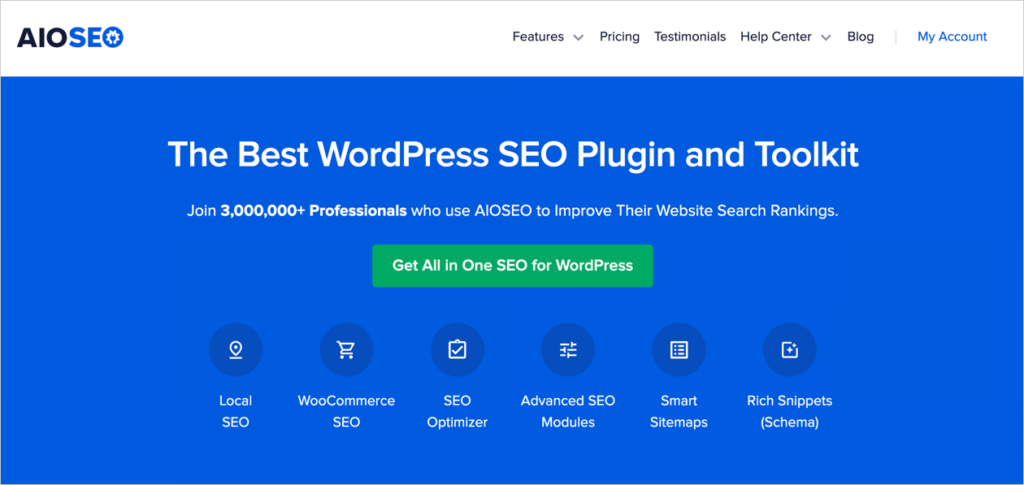
This plugin analyzes all your pages and provides clear steps for improvement. There’s no need for previous knowledge. A beginner can start optimizing on Day 1.
Once you install AIOSEO, navigate to any page in the WordPress editor. AIOSEO’s recommendations appear in a sidebar at right.
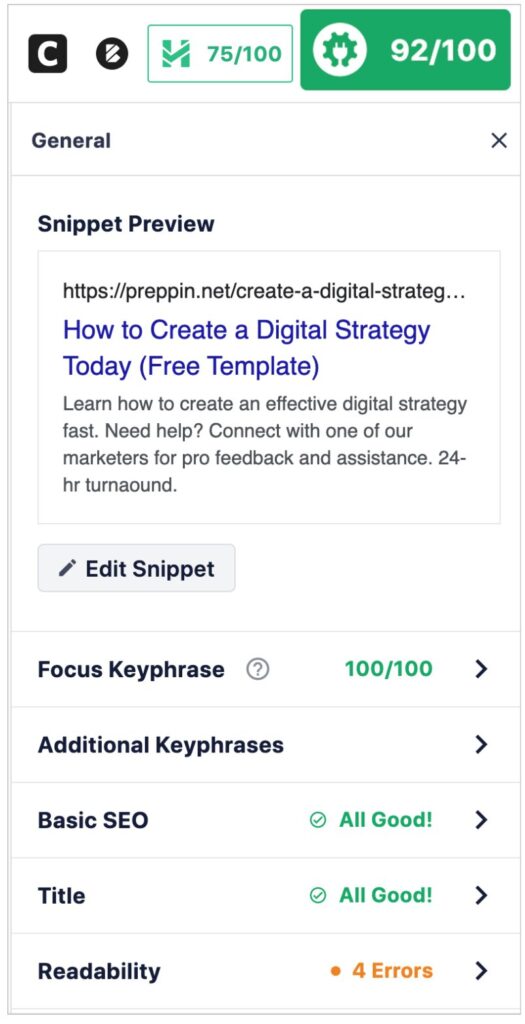
Click on a sidebar tab like Focus Keyphrase or Basic SEO to get details.
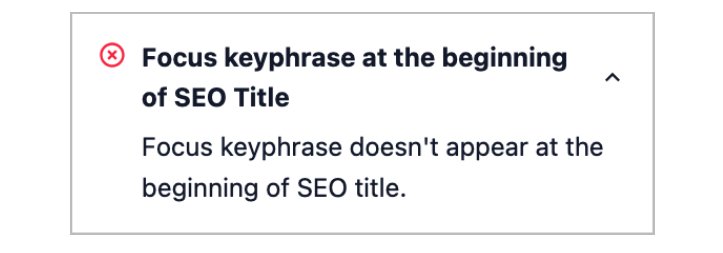
As you act on the recommendations, the page’s SEO score goes up. This reinforces good practices.
Before you know it you’ll be adopting good SEO at the writing stage. As a result, there will be less to optimize prior to publishing.
Mobile Considerations
Some of AIOSEO’s Readability checks are particularly beneficial for mobile These will prompt you to frontload your focus keyword in your title and use:
- Short paragraphs and sentences
- Subheadings to break up text passages
- Relevant images and video
These practices make your content more scannable, which is crucial for retaining mobile users.
In addition, each web page gets a Flesch Reading Ease Score.
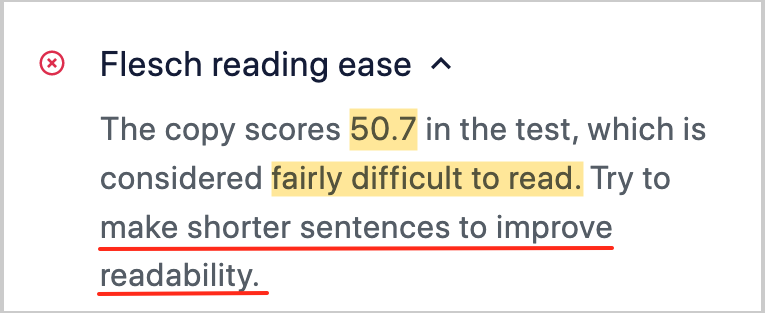
Beginners will appreciate the checklist approach and the straightforward directions for boosting SEO.
But the plugin’s also used by agencies and large corporations.
All in One SEO comes in several versions, ranging from free to Basic, Pro, and Elite versions. Pick the one that meets your needs.
Additional AIOSEO Tools
To give you an idea of all the tools packed into All in One SEO, here are some of the most popular ones.
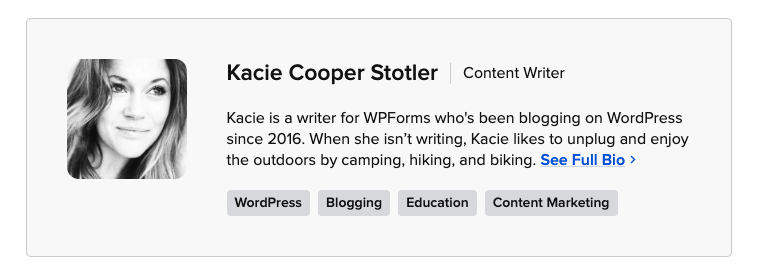
Above: Example of AIOSEO’s author box, part of its Author SEO feature.
- Author SEO: This is an easy way to get author bylines that hyperlink to a page listing all that writer’s articles. In addition, you get an author box that displays at the bottom of articles. And that box features a short bio, social media links, and that author’s areas of expertise or experience. The author page allows for a longer bio, education, employment, and other details.
- Link Assistant: Increasing internal links to your most important pages is one way to boost their rankings. Link Assistant simplifies internal linking by giving you one interface to add links, and by making specific link suggestions.
- Rich Snippets Schema: Schema markup is code that helps Google understand your page better and rank it for relevant keywords. AIOSEO offers 18 types of schema, ranging from recipe schema to events, books, course, software, and more. Applying this markup is easy: you’ll click some buttons and fill out a few form fields.
- Search Statistics: You can see which keywords you’re ranking for without leaving the WordPress editor. In addition you’ll get a list of pages that gained the most for a given time period, and those slipping in rankings. This helps you prioritize what to work on next.
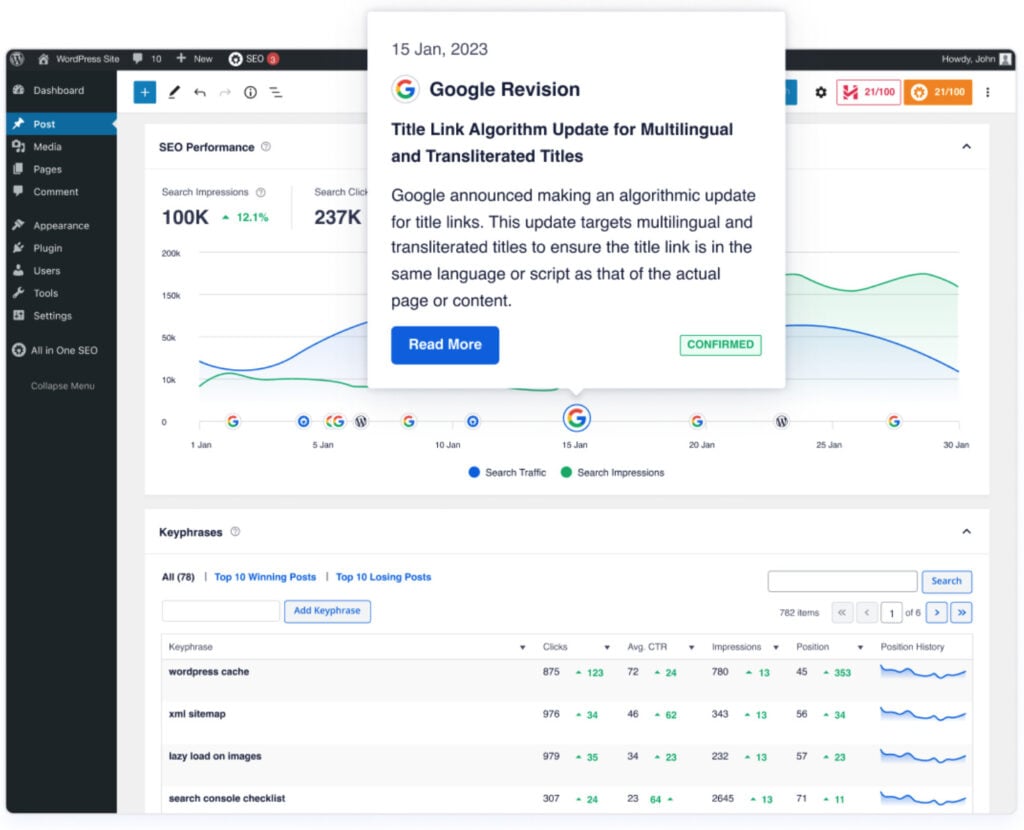
2. Google’s PageSpeed Insights
Google PageSpeed Insights is a free online tool that analyzes a web page’s speed and performance on both mobile and desktop devices. It provides a score from 0 to 100, along with suggestions for improvement.
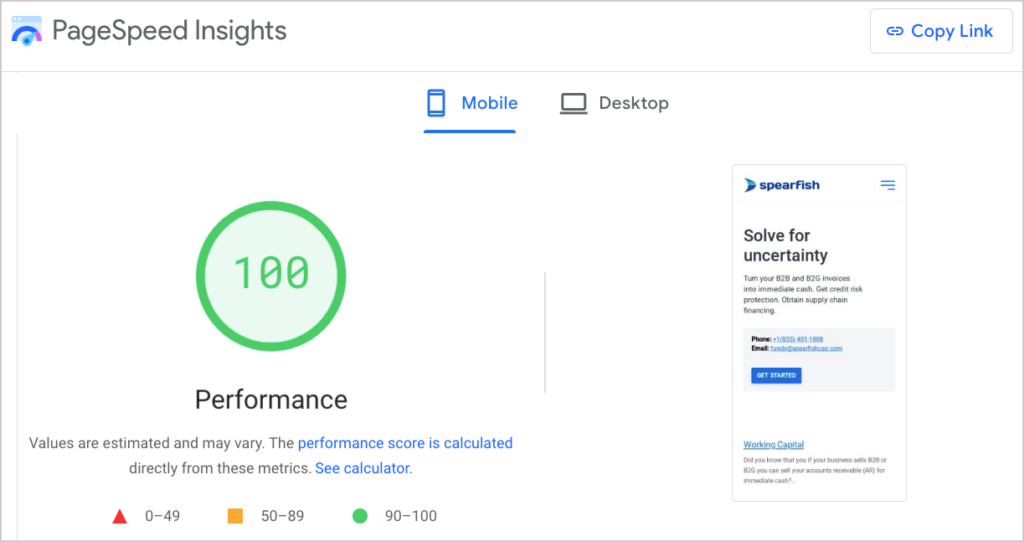
Here’s how PageSpeed Insights can benefit mobile.
- Identify performance issues: PageSpeed Insights pinpoints areas that slow down a website’s loading time on mobile devices, such as large images or unoptimized code.
- Enhance user experience: By addressing the issues identified, website owners can improve loading speed and overall user experience on mobile, reducing bounce rates and increasing engagement.
- Boosts search rankings: Google considers page speed as a ranking factor. Improving PageSpeed Insights scores can positively impact a website’s search engine rankings.
- Get specific recommendation: The tool offers specific suggestions on how to optimize a website for better mobile performance, making it easier for developers to implement changes.
That last point is key. PageSpeed Insights’ recommendations are geared toward developers. If you have an intermediate-level knowledge of HTML, CSS, and JavaScript, you may be able to execute some basic improvements, like loading fonts locally.
In addition, WordPress users can use a plugin like WP Rocket or WP Smush to provide caching and compress images.
It’s worth talking to your web hosting company to find out other options they may have for speeding up your site. But don’t overlook the power of switching your theme.
There are quality WordPress page builders designed to load fast. These typically offer many pre-built websites that you can launch with a few clicks.
Some providers to checkout: SeedProd, Blocksy, an GeneratePress.
3. Twilio Segment: Mobile Analytics and Improved Performance
Twilio Segment is a way to create no-code connections between software apps. It allows you to track nearly anything, and provides a single data source of all customer interactions across iOS, Android, push, email, help desks, and more.
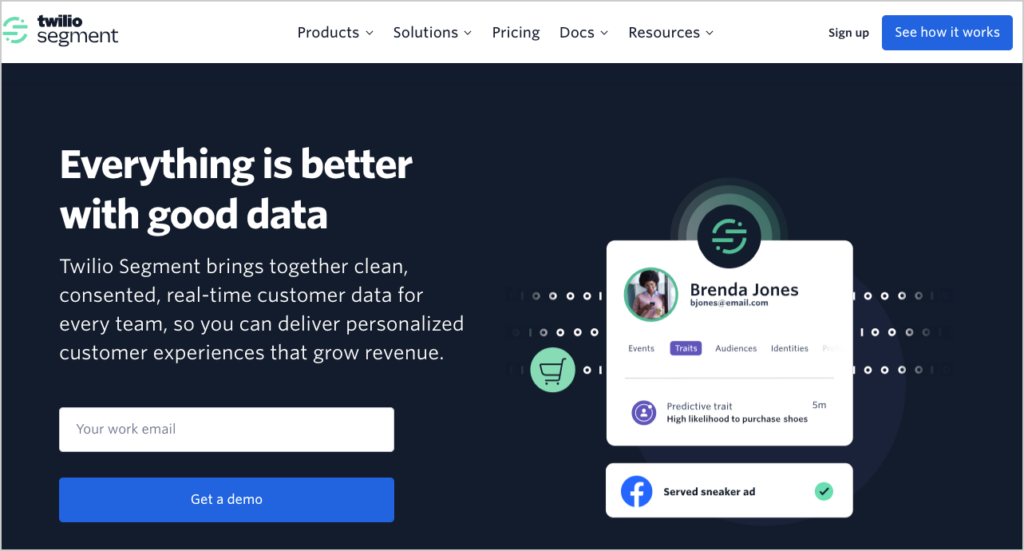
You can also use Segment to optimize your mobile app’s performance.
To be clear, Segment doesn’t offer on-page optimization. However, it can help with mobile analytics and performance which ultimately will impact your SEO and related conversions.
Improving Mobile App Performance
Here are some specific ways Segment can, by improving your mobile app’s performance, indirectly boost its visibility and ranking in app stores.
- Eliminating redundant code: By consolidating repetitive user tracking code with a single, simple API, Segment can reduce the amount of code in your app. A smaller app size is beneficial for download times.
- Boosting performance: Segment optimizes data collection through data queuing, batching, and compression, saving your users’ battery life and improving the overall performance of your app. Faster, more efficient apps provide a better user experience, which can boost retention and influence app store rankings.
- Segment Sources: This feature combines user behavioral data with data from other platforms (e.g., Google Adwords, Salesforce, Zendesk, SendGrid) to help build better apps and more personalized customer experiences. Enhanced app quality and personalized experiences can lead to higher user satisfaction, which is beneficial for app store rankings and visibility.
Using Mobile Data to Create Seamless Omnichannel Marketing
Segment can also track mobile user interactions in detail. Segment can then pipe this data into multi-channel marketing platforms.
Then you can build automated, personalized 1:1 campaigns triggered by how individual users interact with your mobile site or app.
You can also factor in lead scoring to automatically customize messaging to those most likely to buy.
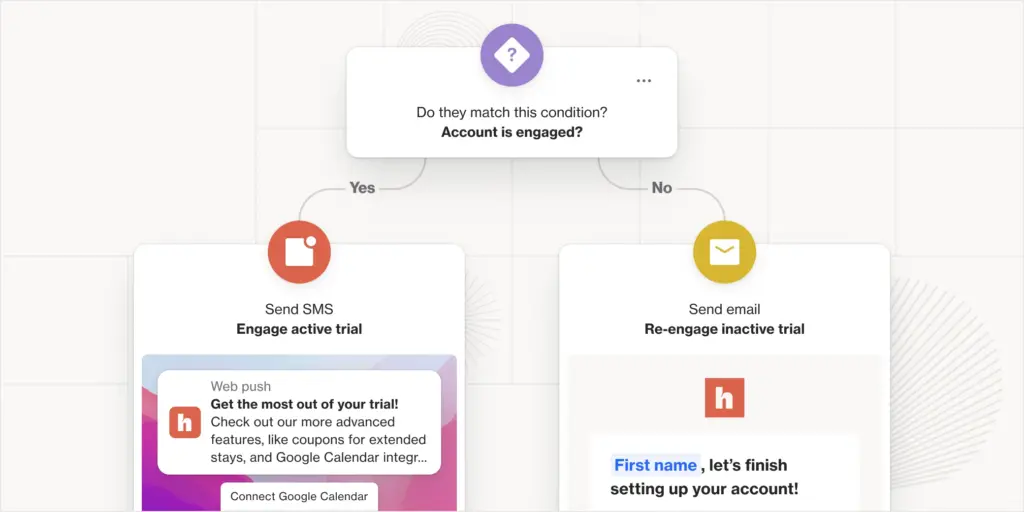
This is called behavior-based marketing, and it’s incredibly effective. It can send your SEO benefits into the stratosphere.
I’ve been a huge fan of Segment ever since I used it with Autopilot (now called Ortto) to get stellar results, including increasing conversion rates on 1 project by over 2,300%.

In 2020, Segment was acquired by Twilio for $3.2 billion.
Those with an entrepreneurial bent will appreciate this interview with Segment’s then-CEO Peter Reinhardt, especially the part where his team nearly failed.
4. Sensor Tower
Sensor Tower is a data platform that can provide app store rankings, user behavior data, app download and revenue estimates, competitor analysis, keyword analysis, and more.
Like Segment, it’s a tool that can indirectly impact mobile app rankings.
Let’s take a look at a few specifics.
- Keyword rankings: Sensor Tower provides data on keyword rankings for mobile apps in app store search results. While this data is specific to app store optimization (ASO), it can help inform your mobile SEO keyword strategy by identifying popular and relevant keywords in your niche.
- User behavior insights: Get insights into user behavior, such as downloads, engagement, and retention rates for mobile apps. Understanding user behavior can help you optimize your mobile website’s user experience and content to align with user expectations and preferences.
- Competitor analysis: Track and analyze your competitors’ mobile app performance, including their keyword rankings, user acquisition strategies, and audience demographics. These insights can help inform your mobile SEO strategy by identifying opportunities to differentiate your website and target specific user segments.
- Market trends: Get data on market trends and emerging opportunities in the mobile app space. Staying informed about these trends can help you adapt your mobile SEO strategy to capitalize on new opportunities and meet evolving user needs.
- Ad intelligence: Tack and analyze mobile app advertising campaigns. While not directly related to SEO, understanding the ad landscape can help you identify potential partners for mobile web advertising or cross-promotion opportunities.
The app economy is “set to generate $2.2 trillion over the decade between 2021 and 2030” according to data.ai.
5. Store Maven: App Store Optimization
Store Maven is primarily an app store optimization (ASO) tool designed to help mobile app developers and marketers improve their app’s visibility and performance in app store search results.
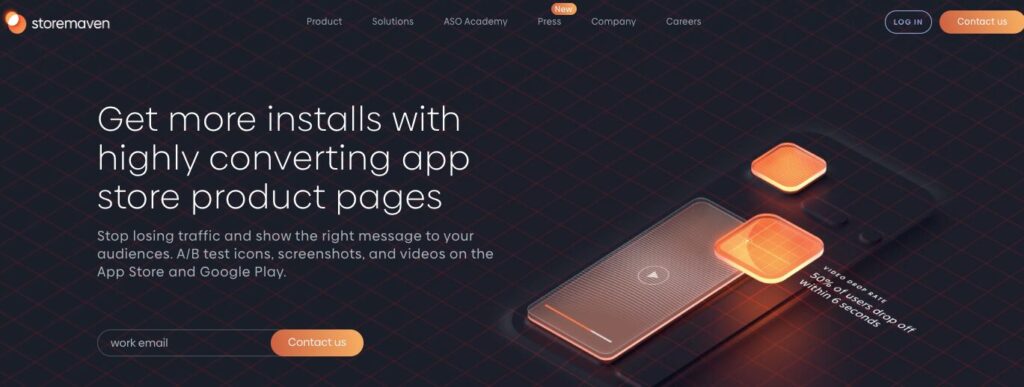
Like Segment and Sensor Tower, this tool is not directly related to mobile SEO, but some of its features can provide insights that may indirectly support your mobile SEO efforts. And you’ll notice that some of these features overlap with Sensor Tower.
- Keyword research: Store Maven offers keyword research tools to help you identify popular and relevant keywords for your mobile app. These keywords are specific to app store searches.
- Competitor analysis: Store Maven allows you to track and analyze your competitors’ app store performance, including their keyword rankings, downloads, and reviews. Understanding your competitors’ strategies and audience preferences can help you identify opportunities to differentiate your mobile website and target specific user segments.
- Review analysis: You can get insights into user reviews and sentiment for mobile apps. Analyzing user feedback can help you identify common pain points, feature requests, or user experience issues that may also be relevant to your mobile website. Addressing these concerns on your mobile site can improve user satisfaction and engagement.
- Market trends: You can also get data on market trends and top-performing apps in various categories. Staying informed about these trends can help you adapt your mobile SEO strategy to align with user interests and expectations.
6. data.ai: Mobile Analytics and Market Intelligence
The goal of data.ai (formerly known as App Annie) is to improve your decision-making by providing you with invaluable data on mobile app performance.
This sophisticated platform uses AI to provide app publishers with mobile market data that can be used to optimize rankings and results. Their product is unique in that it also provides predictive and prescriptive analytics.
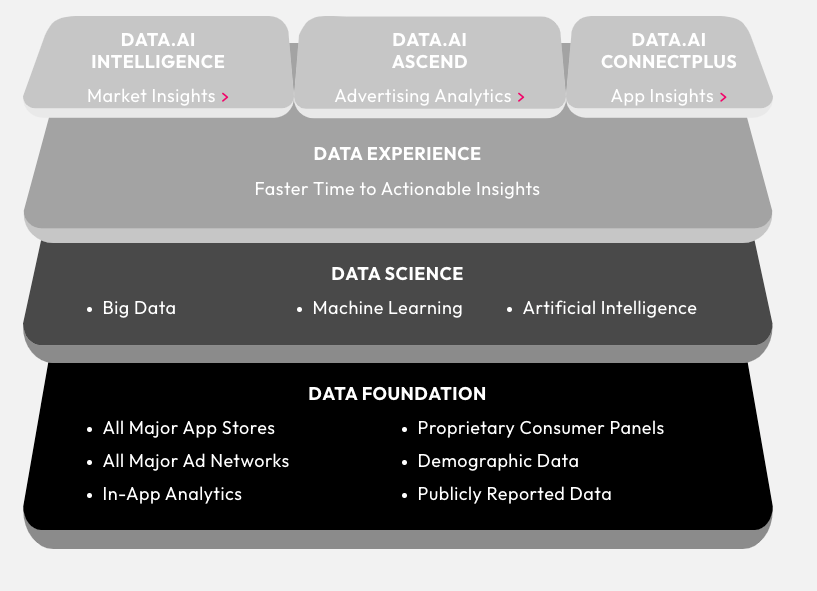
The company segments its solutions by industry, e.g., gaming, fintech, investment management, ecommerce, andmore.
And they boast of leveraging Big Data, AI, and machine learning to enable faster decision-making.
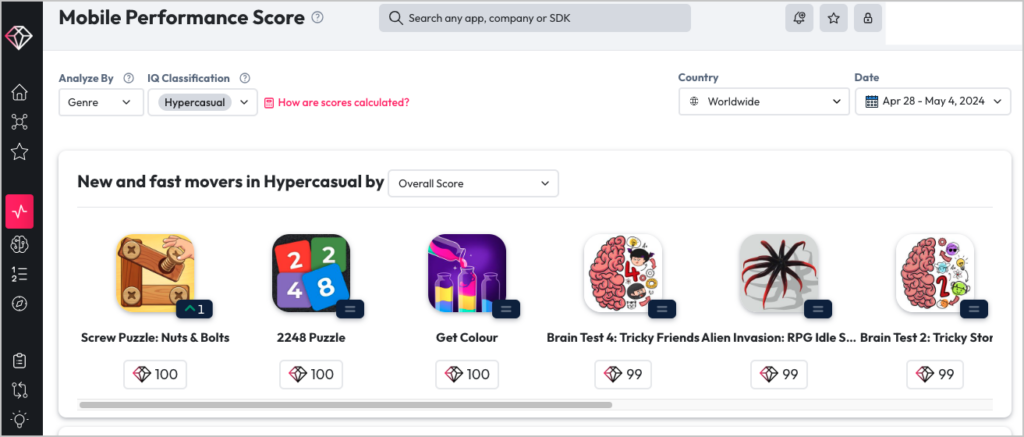
In their words, the platform “unifies your 1st party data with comprehensive market estimates in an engaging and empowering analytics experience. Armed with timely and meaningful AI-powered insights, you can quickly and easily create winning app development, go-to-market, competitive, campaign, and advertising strategies.”
Users can access a proprietary mobile app performance score which combines:
- Downloads
- MAU (monthly average users)
- Average time spent on app
- Average ratings.
They add that “Our customers are positively impacting CAC, LTV, ROAS, and ROI.” That certainly seems to be the case, evidenced by the impressive collection of customer stories.
These stories emphasize:
- Decreased customer acquisition cost (CAC)
- Using competitor insights to drive retention
- Understanding better what mobile users want
- Increased visibility into in-app purchases and ad revenue
- Optimize keywords and download channels to acquire new users
- Seeing which regions, audiences, and channels have the most profit potential
- Get mobile market estimates to validate strategy
- Use mobile metrics for lead scoring
data.ai has been recently acquired by Sensor Tower.
Defunct Mobile SEO Tools
Unfortunately, some of the top-ranking articles on mobile SEO tools list tools that no longer exist. And that can be confusing.
Here are tools to avoid:
- Google Test My Site: It’s defunct.
- Google’s Mobile-Friendly Test which now redirects to Lighthouse.
- ZEO’s Mobile-First Index Checker: No matter what URL we entered, the tool produced an error message.
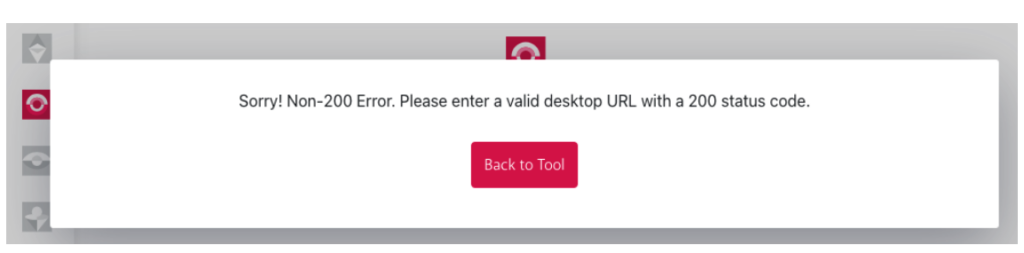
The top-ranking article for mobile SEO tools recommends Merkle’s Mobile-First Index Tool. I tried this out and found it to be unhelpful.
For one, it placed a red x next to the mobile-friendliness of a site that actually is mobile-friendly.
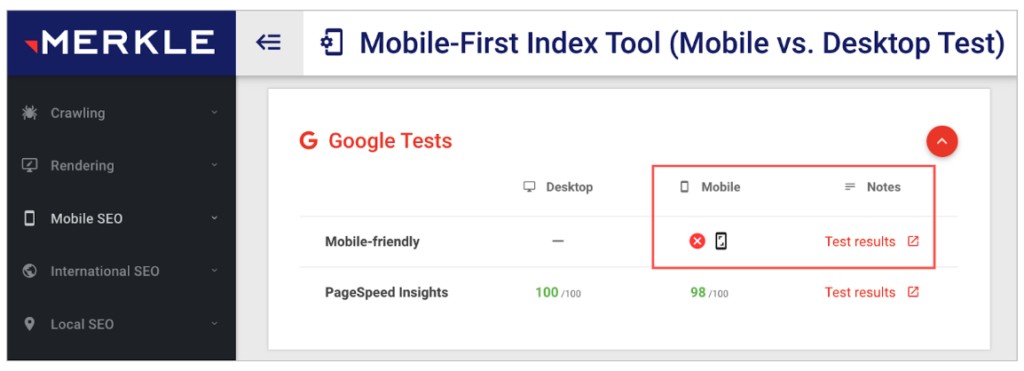
This result occurs because Merkle is sending data to Google’s now-defunct Mobile-Friendly Test. They also link to it for “Test Results.”
Some aspects of this tool work. For instance, it pulls in data from PageSpeed Insights. Consider this tool defunct since no one appears to be maintaining it.
Q&A on Mobile SEO Tools a
Which mobile SEO tools are the best?
The best mobile SEO tools are those that solve your specific problems. So before choosing a tool, get clarity on what you’re trying to solve.
Keep in mind that “best” is subjective and relative. That said, WordPress site owners should use an SEO plugin and Drupal site owners should take advantage of SEO modules.
How can I make my WordPress website more mobile-friendly?
To make your WordPress website more mobile-friendly, you can follow these best practices:
- Choose a responsive theme: Use a responsive WordPress theme that automatically adjusts its layout and design to fit various screen sizes. You can get responsive themes that load fast from SeedProd, Blocksy, and GeneratePress.
- Optimize images: Compress and resize images to reduce page load times on mobile devices. You can use plugins like WP Rocket to automate image optimization.
- Simplify navigation: Make sure your navigation is easy to use on smartphones.
- Use mobile-friendly plugins: Choose well-coded plugins that don’t slow your site down, like the All in One SEO plugin.
- Optimize font sizes: Use larger font sizes for better readability on smaller screens.
- Enable caching: Implement caching on your WordPress site to reduce server load and improve page load times. Plugins like WP Super Cache or W3 Total Cache can help with this. Your web host might offer additional caching options.
- Headless WordPress: If you have a headless site consider using Netlify Edge for hosting. You’ll get click-button pre-rendering, CSS and JavaScript bundling and minification, and superior site speeds.
- Test on multiple devices: Test your WordPress site on various mobile devices to make sure it’s easy to navigate, read, and use
- Optimize for touch: Ensure that your site’s buttons, links, and other interactive elements are easily tappable on mobile devices. Provide sufficient spacing between clickable elements to prevent accidental clicks.
By implementing these best practices, you can significantly improve your WordPress website’s mobile-friendliness and provide a better user experience for your mobile visitors. This can lead to higher engagement, lower bounce rates, and improved search rankings on mobile devices.
How can I adapt my content to perform better on mobile?
To adapt your content for better performance on mobile devices, consider the following strategies:
- Write concise and scannable content:
– Use short paragraphs, bullet points, images, and subheadings to break up text and make it easier to read on smaller screens.
– Use clear and descriptive headings to help users quickly find the information they need. – Follow Orwell’s 6 rules for writing.
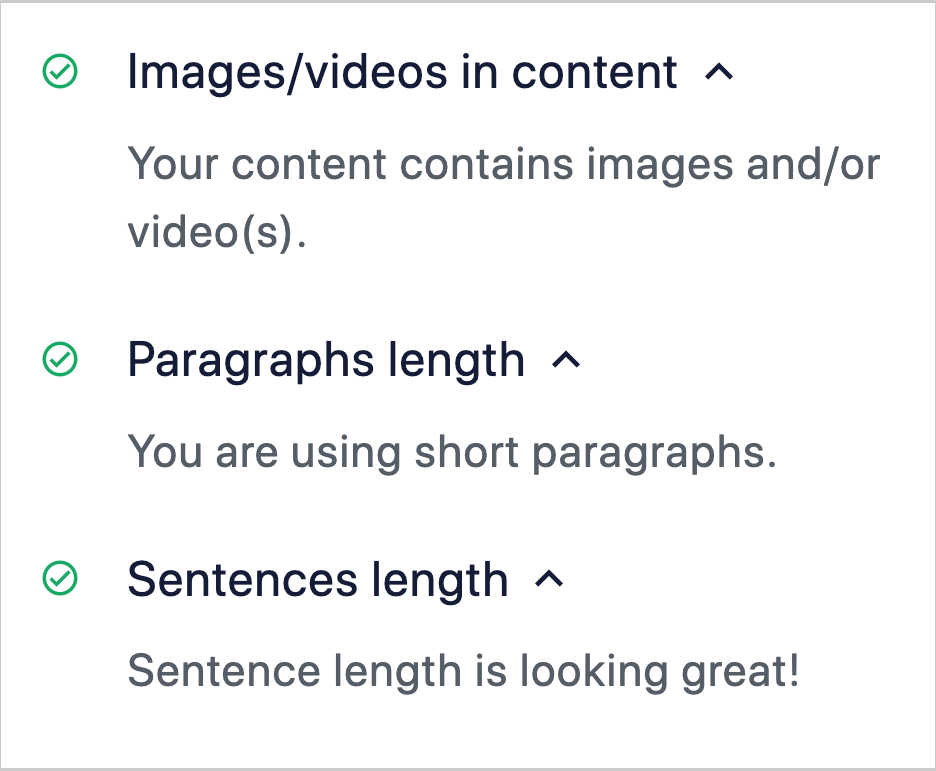
AIOSEO’s Readability checks ensure your content is scannable.
- Prioritize important information:
– Place CTAs at the top of your pages, as mobile users tend to have shorter attention spans.
– Use the inverted pyramid style, putting the key points and conclusions first, followed by supporting details.
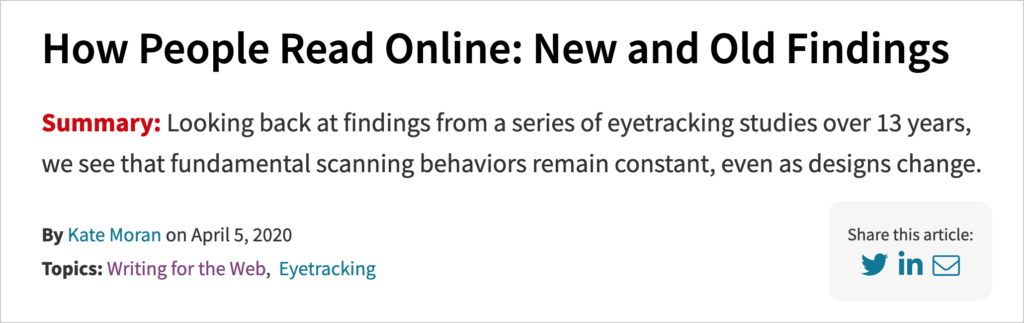
- Optimize images and videos:
– Compress images to reduce file sizes without sacrificing quality, ensuring faster load times on mobile networks.
– Use appropriate image dimensions to avoid unnecessary scaling on mobile devices.
– Implement lazy loading for images and videos to improve page load speeds.
– Provide appropriate alt text for images to support accessibility and SEO.
Learn more in our guide to Image SEO.
- Use mobile-friendly formatting:
– Avoid using wide tables, large images, or other elements that require horizontal scrolling on mobile screens.
– Use responsive design techniques to ensure that your content adapts to different screen sizes and orientations.
– Ensure that your font sizes are legible on smaller screens without requiring users to zoom in.
- Minimize clutter:
– Remove unnecessary elements, such as sidebars or widgets, that may clutter the mobile layout and distract from the main content. A developer can do this by modifying your CSS file, which controls styling.
– Focus on providing a clean, streamlined design that prioritizes the essential information.
- Optimize for touch:
– Ensure that clickable elements, such as buttons and links, are large enough and have sufficient spacing for easy tapping on mobile screens.
– Use mobile-friendly input fields and forms that are easy to fill out using virtual keyboards.
- Leverage mobile-specific features:
– Use mobile-specific functionality, such as click-to-call buttons or maps, to provide a more convenient and interactive experience for mobile users.
– Implement schema markup to enable rich snippets and enhance your content’s appearance in mobile search results.
- Test and iterate:
– Regularly test your content on various mobile devices to ensure a consistent and user-friendly experience.
– Use analytics and user feedback to identify areas for improvement and make data-driven optimizations.
By adapting your content for mobile devices, you can provide a better user experience, improve engagement, and increase the likelihood of your content ranking well in mobile search results.
Remember to focus on creating valuable, relevant, and easily consumable content that meets the needs and preferences of your mobile audience.
Choosing Your Mobile SEO Tools . . .
You now have some powerful tools to support your mobile SEO efforts. The ones we covered range from beginner-friendly options to advanced solutions.
So once you choose one or more mobile SEO tools, what’s next?
- Take a closer look at the differences between mobile SEO vs. desktop SEO.
- Learn how to conduct an SEO audit to identify areas for improvement.
- Browse our comprehensive guide to mobile SEO.
- And explore our list of free SEO analysis tools.
Come join us on our YouTube Channel to find simple WordPress SEO tutorials. You can also follow us on Twitter, LinkedIn, or Facebook to stay in the loop.
Disclosure: Our content is reader-supported. This means if you click on some of our links, then we may earn a commission. We only recommend products that we believe will add value to our readers.