Keyword research can seem intimidating, especially since many how-tos are filled with jargon.
However, getting started with keyword research is easy when it’s explained in plain English.
Beginners can do keyword research by following simple steps.
In this article, we’ll walk you through how to do keyword research and explain why it has a significant impact on SEO.
Along the way, we’ll translate those fancy terms you’ve probably seen, like “keyword difficulty” and “search volume.”
Let’s get started.
In This Article
- What is Keyword Research?
- Why Is Keyword Research Important for SEO?
- Experience Keyword Research in 5 minutes
- How to Do Keyword Research (With a Tool)
- Best Free Keyword Research Tools
- Copy Our Keyword Research Strategy
- Tips for Creating High-Quality Content
- How to Optimize Your Content for SEO
- Boosting SEO Performance Further
- Future Trends in Keyword Research
What is Keyword Research?
Keyword research is a way to explore search queries in order to create content that satisfies users and ranks well.
Over time, Google has evolved to understand what searchers want, no matter how they phrase their requests.
The world’s leading search engine works to match each request with relevant content that’s helpful.
Because of this, Google search results are the premier source of keyword research. And keyword research tools rely on Google data, repackaging it in helpful ways.
In fact, you can do basic keyword research for free by using Google. We’ll show you how to do this. Then we’ll show you how to use a tool to find profitable keywords that are easy to rank for and generate revenue.
Keep in mind each web page ranks in relation to a keyword. In other words, a searcher needs to enter a request into a search engine to get results.
But first, why do keyword research?
Why Is Keyword Research Important for SEO?
Search engines are like librarians that organize and categorize content. Cataloging content makes it easier for people to find what they want.
If you want your online content to be found, choose a main topic (i.e., keyword) for your page. This way, Google the Librarian can serve your page to people looking for information on that topic.
To make sure Google understands the main topic of your page, it’s a good idea to use your keyword several times on that page. We’ll show you exactly how to do this. It’s straightforward.
Keyword research also helps you choose topics on which to create content.
For instance, you can:
- Find keywords that are easy to rank for.
- Discover which keywords signal the searcher has buying intent.
- Understand what type of content to create to rank well.
As promised, here’s how to do keyword research for free.
Experience Keyword Research in 5 minutes
One of our favorite tools for keyword research is Chrome Incognito. What you can learn from a simple search is fascinating.
To use Chrome Incognito, make sure you’ve downloaded the Chrome browser.
- On a Mac, Press ⌘ + Shift + n to open Chrome in Incognito (privacy) mode.
- On Windows, Linux, or Chrome OS, Press Ctrl + Shift + n.
Let’s see how it works.
Imagine we have a website selling learn-to-knit kits. We want to create content to attract our target audience. So, we’re thinking of creating an article called “Learn to knit.”
Let’s research that keyword by entering it into Chrome Incognito.
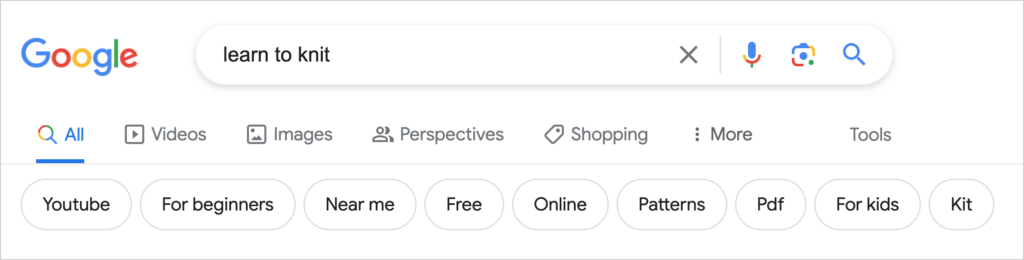
A keyword can be a single word or detailed phrase.
Content Types
At the top of search results we see “Sponsored” ads.
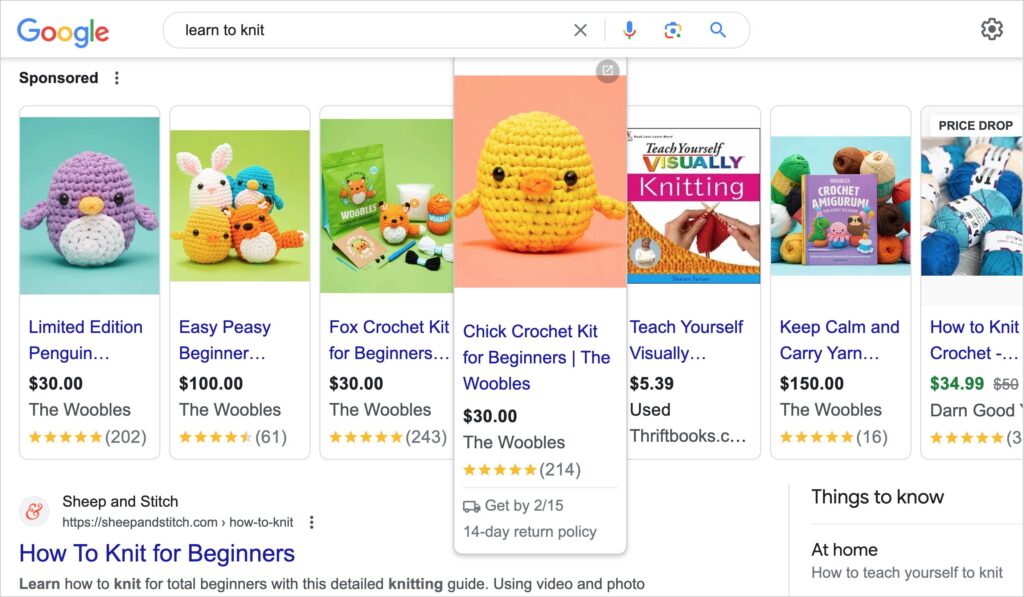
Videos are featured prominently on page 1.
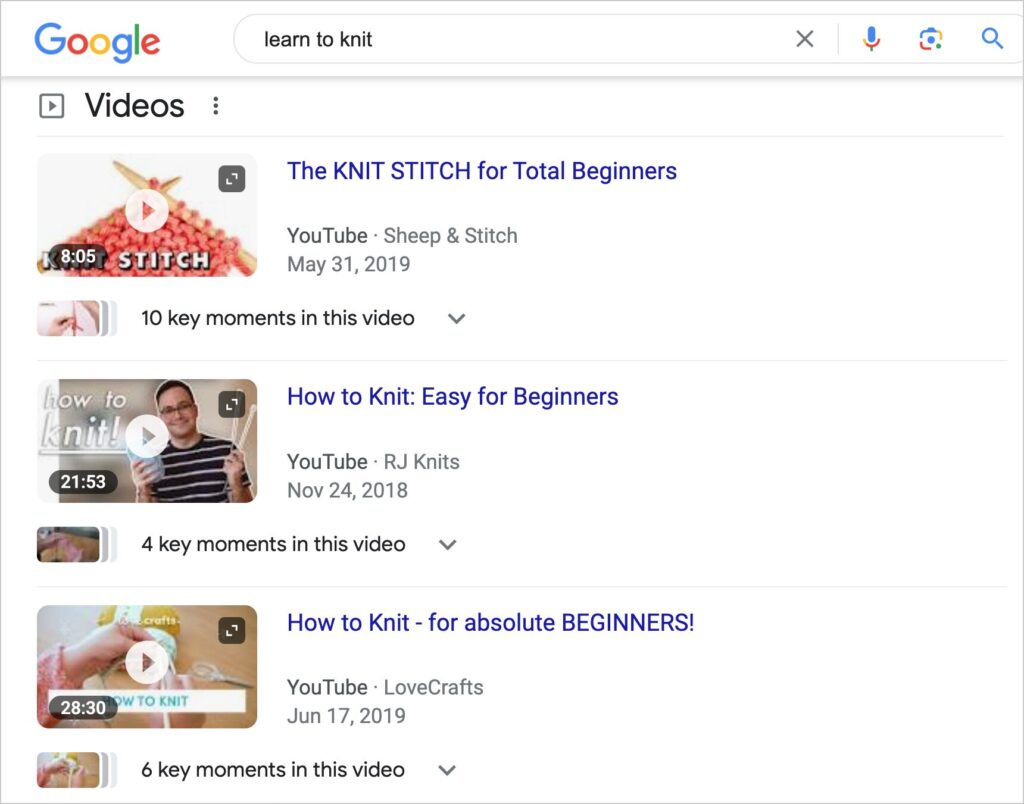
The people who created these videos took advantage of YouTube’s option to display “key moments.” That helps searchers see, before clicking, that the video will walk them through clear steps.
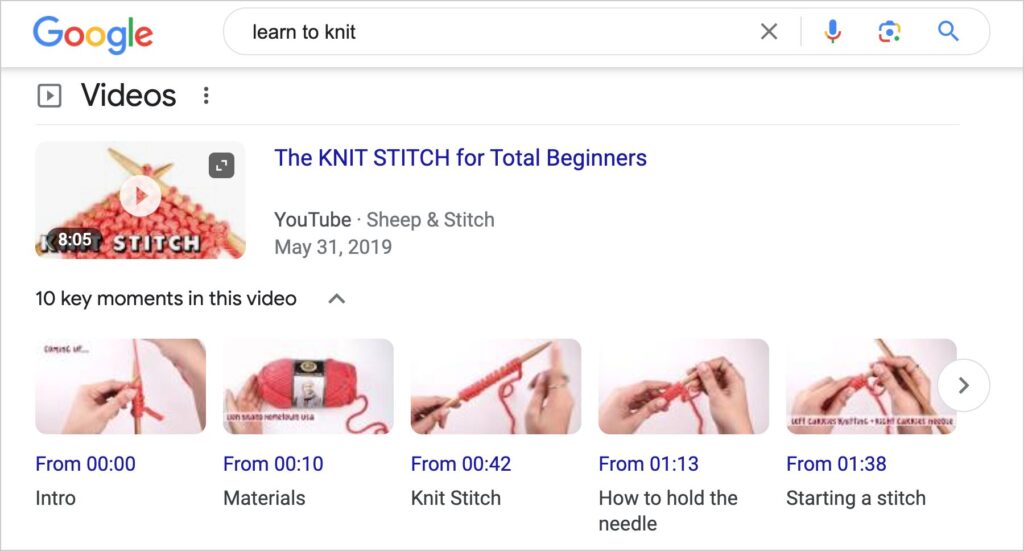
The show-and-tell format of video is a good fit for this keyword. But what about websites?
Scroll down and we see the top-ranking website pages are mainly step-by-step tutorials.
Since Google rewards pages that best match user intent, we can conclude that what searchers expect is a step-by-step tutorial.
To hedge your bets, you could create a YouTube video tutorial and embed it in your web page too.
People Also Ask
Did you notice the People Also Ask section? These are common questions people have on the topic.
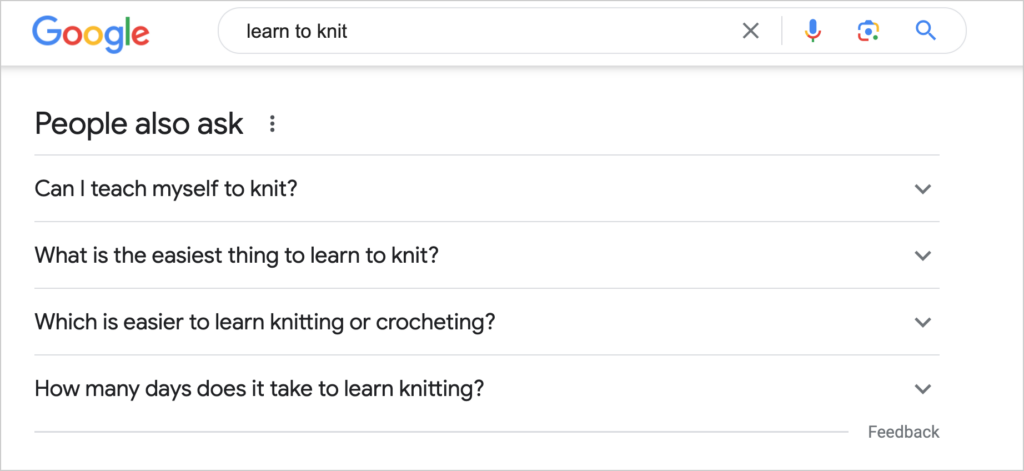
Pick a few questions to answer in your content. This can make your article or video more helpful to searchers; the more helpful it is, the higher it will rank.
Related Searches
Scroll down to the bottom of page 1 of search results and look for Related searches. You may find more ideas of what to cover in your content here. You might get ideas for additional articles, too.
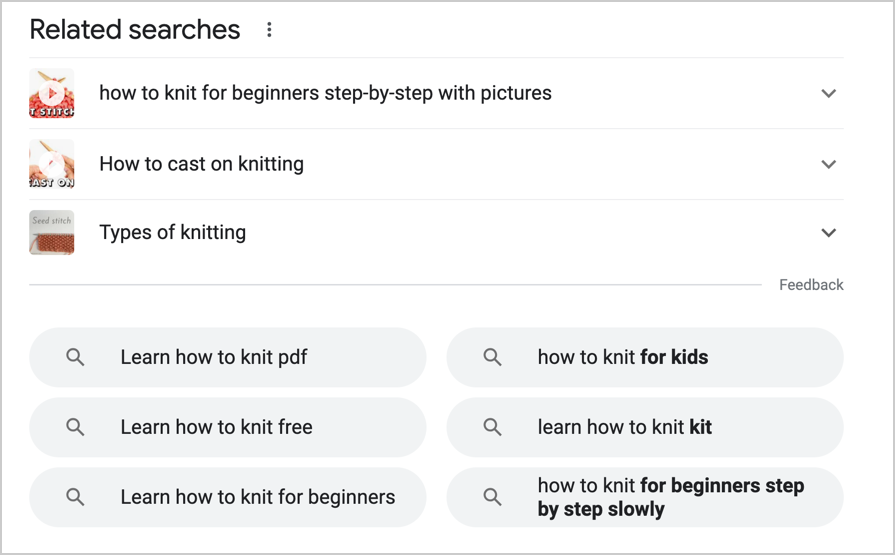
You’ve just seen how entering a keyword into Google search can help you plan an article (and video) that satisfies search intent. So, why do people buy keyword research tools?
Let’s explore that question by taking a tool for a spin.
How to Do Keyword Research (With a Tool)
Keyword research tools open a new world of possibilities. You can find keywords that are easy to rank for, saving time and aggravation. You can even find easy keywords that indicate buying intent on the part of the searcher.
Let’s find out how.
Step 1: Pick a Tool
The first step is to pick a keyword research tool.
Semrush and Ahrefs are popular research tools used by pros and novices.
These tools have many similarities, so your choice might come down to the interface you prefer.
Ubersuggest is another popular choice, and it costs less.
We’ll use Semrush for our tutorial.
To follow along, create a free account. You can cancel at any time.
Step 2: Add a Keyword
While you’re still logged into Semrush, click on Keyword Overview in the left-hand column. Enter a keyword into the blank field.
For starters, we’ll enter “learn how to knit.”
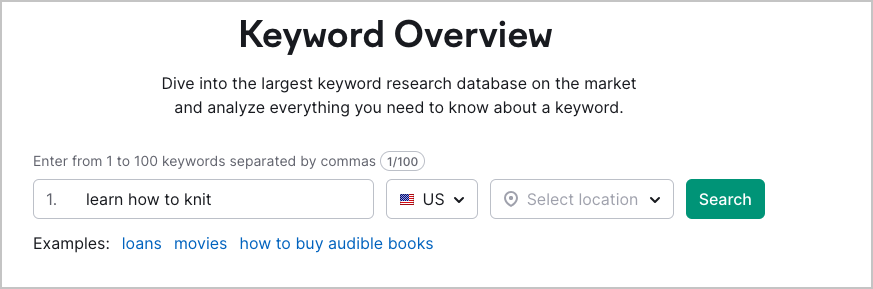
Step 3: Find Keywords That Are Easy to Rank For
This keyword has a “Keyword Difficulty” score of 64%. And it’s labeled “Difficult” to rank for.
These keyword difficulty scores are displayed as percentages and calculated on a logarithmic scale. Because logarithmic measures may seem counterintuitive, refer to the label below the score.
Semrush labels keywords this way.
| Label | Keyword Difficulty Score |
| Very easy | 0-14 |
| Easy | 15-29 |
| Possible | 30-49 |
| Difficult | 50-69 |
| Hard | 70-84 |
| Very hard | 85-100 |
If your website is new, or you’re not ranking for much yet, pick keywords rated “Easy” or “Very easy” to rank for.
When you enter a keyword into Semrush that is hard to rank for, simply click on the Keyword Magic Tool in the left-hand column. This will display related keywords; you can filter the results to show easy-to-rank keywords.
To filter, click the KD dropdown and select “Easy” or “Very easy.”
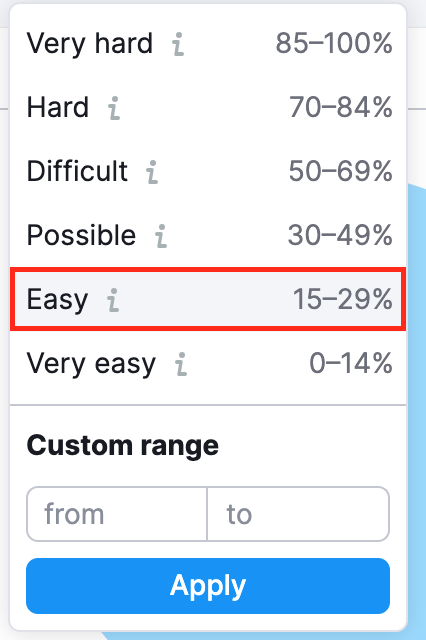
In our case, we got 3 results. And we discovered that “learn how to knit kit” is easy to rank for.
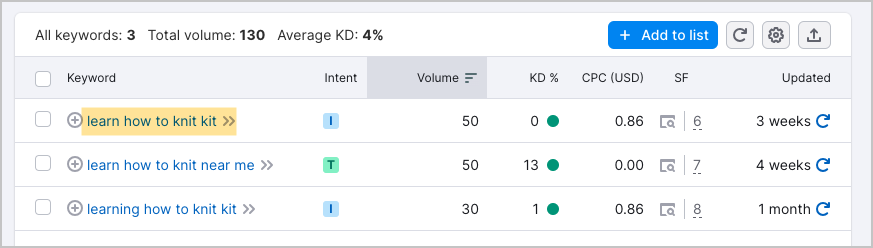
Step 4: Discover Intent
Next, let’s look at what keywords can tell us about the searchers’ “intent.”
For this example, we’ll enter “learn to knit kit” into Semrush.
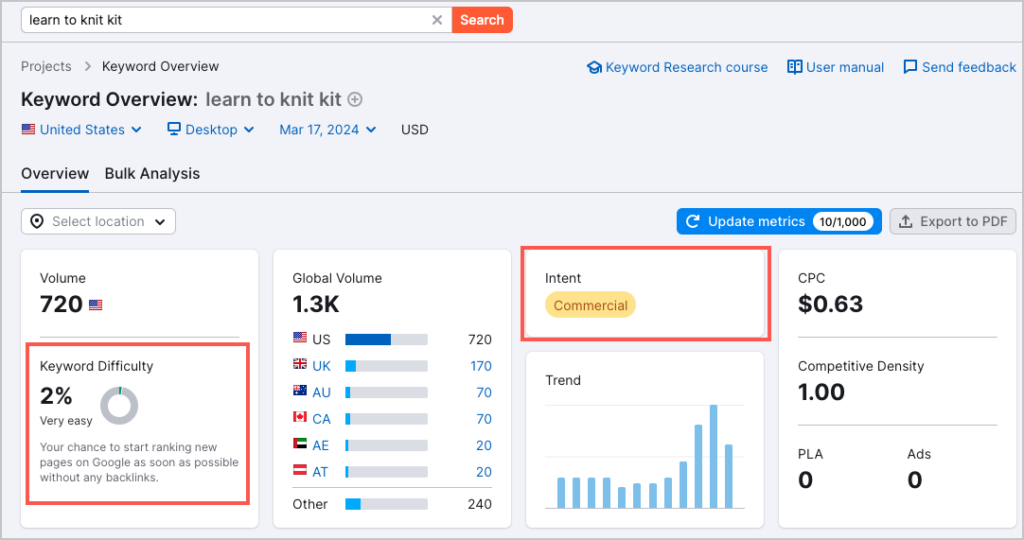
We see that this keyword is “Very easy” to rank for. And its intent is “Commercial.”
Intent refers to the goal of searchers who use a given keyword.
Semrush labels keywords with 4 intent types.
Here is a definition table for Semrush’s 4 keyword intents:
| Semrush Intent Symbol | Keyword Intent | Definition |
|---|---|---|
| I | Informational | Queries used to find general information about a topic in order to learn more about it. The user has no buying intent. Example: “what is blockchain” |
| N | Navigational | Queries used to find a specific website or webpage that the user already has in mind. The user types in a company or brand name to access their site. Example: “amazon” or “nike air jordans.” |
| C | Commercial | Indicates the user has buying intent but is still in research mode comparing products/services. Example: “best laptop for college students” |
| T | Transactional | Queries used when the user knows exactly what they want to purchase and are ready to complete the transaction. Example: “buy nike running shoes model x123 black” |
In summary:
- Informational queries demonstrate an interest in gaining knowledge
- Navigational queries aim to access a specific website
- Commercial queries show a user comparing options with buying intent
- Transactional queries indicate a user is ready to make a purchase
Why Intent Matters
If you have a business, you can filter keywords by commercial and transactional intent and create content that attracts people ready to buy.
Often, these keywords are easier to rank for than informational queries. And by ranking for buyer intent keywords, you can earn revenue while your website grows.
Likewise, if you’re creating informational content, you’ll know the searcher’s not ready to buy. So, you can offer them an incentive to sign up for a newsletter, course, or some other lead magnet.
Additionally, you can earn revenue from this content by promoting it to your email newsletter audience.
So now you know how to find keywords that are easy to rank for, related to your niche, and signal buying intent.
Next, let’s cover search volume. It’s a straightforward concept.
Step 5: Check Search Volume
Keyword research tools display an estimated monthly search volume for any keyword entered.
That number reflects how many searches are done for that keyword monthly. This gives you an idea of the traffic you could attract if you rank well.
Put it in action: if you’re trying to choose between 2 keywords rated “Easy” to rank for, and one has a much higher search volume, prioritize that topic.
Step 6: Keyword Gap Analysis (Optional)
One of the great things about using Semrush or Ahrefs is you’ll get highly accurate data on competitors.
You can use that data to outrank them, even siphoning off some of their prospects to your site.
Semrush’s Keyword Gap Analysis tool allows you to:
- Find keywords your competitors are ranking for but you aren’t.
- Find keywords they’re ranking higher than you for.
Here’s how you can use this information. First, for the top keywords you’re not ranking for, choose a few that would deliver serious gains for your business.
Then, create a high-quality article designed to be better than theirs.
Similarly, when you see a competitor ranking higher for keywords you already targeted, go back to those pages and improve them.
Improving can include:
- Adding detail to create a more comprehensive article.
- Editing to make the content easier to understand.
- Formatting the page to make it scannable.
- Improving the introduction.
Using the Keyword Gap Analysis tool is simple. You just enter your domain name and the names of 1 or more competitors. Then click a button.
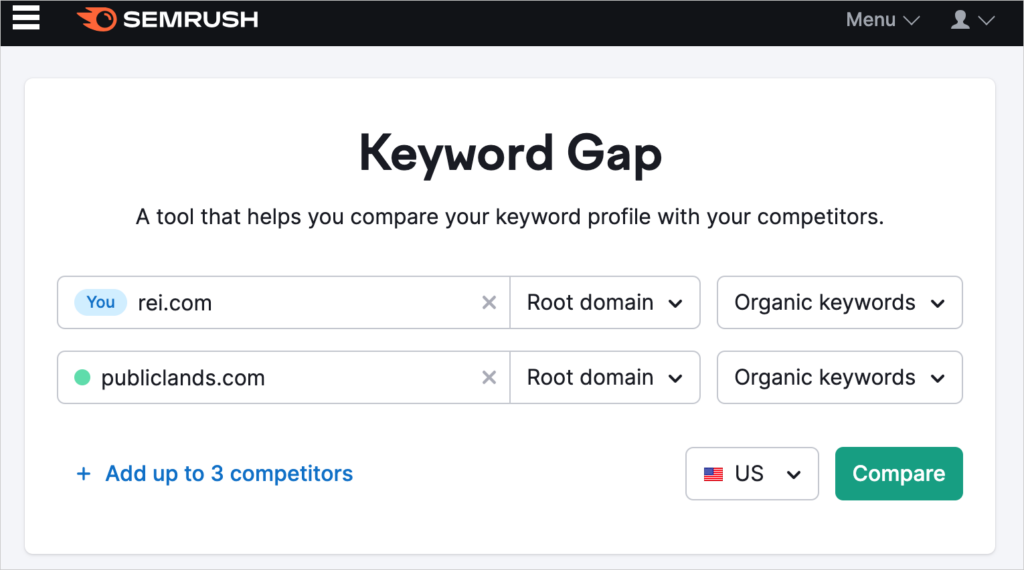
Best of all, you can filter the results to see only keywords that are easy to rank for and have Commercial or Transactional intent.
See how to do it in our guide on Keyword Gap Analysis.
Best Free Keyword Research Tools
Wondering what keyword research tools are available for free?
There are quite a lot. These vary from always free to limited free versions, requiring upgrading to paid to unlock all features.
- Google Keyword Planner: To use this tool, you’ll need to create a Google Ads account. It’s designed to help people find keyword ideas for ad campaigns. But you can use it for content, too. Follow these instructions to use it.
- Google Trends: Get ideas from trending topics. Interest is displayed on a relative scale.
- Ahrefs’ Free SEO Tools: Ahrefs offers several free tools, like the Ahrefs Keyword Generator and the Ahrefs SERP Checker. These are like mini-trials that provide limited data. You’ll need to bump up to a paid plan to get the full features.
Browse our list of free keyword research tools.
Copy Our Keyword Research Strategy
While many small businesses keep their tactics secret, we love sharing how we grow our small business consistently.
Would you like to copy our keyword strategy? Here it is.
We focus primarily on commercial or transactional keywords. While these types of keywords often have lower search volume, searchers that use these keywords have buying intent. And that makes all the difference.
We need to do 3 things well for this strategy to succeed:
- Show commercial searchers how to use our product to solve a problem they have.
- Help commercial searchers compare features and prices of similar products (e.g., “SEO plugins”).
- Convince transactional searchers that our solution is best.
To learn about our process, read:
- 7 Secrets Used by SEO Pros to Grow Revenue
- 3 Competitive SEO Strategies That Can Help Your Small Business Rank
Standard Terms Used in Keyword Research
As you learn more about keyword research you’ll run into these common terms.
- Short-tail keywords are short and broad. Examples are “insurance” or “english literature.” Because of the lack of detail, it’s hard to discern what the searcher wants.
- Long-tail keywords are detailed phrases; they’re not broad. Examples are “how to submit a sitemap to bing” and “best budget leaf blowers.” The intent behind these keywords is clear.
- Branded keywords include a brand or product name in it. Examples: “home depot credit card login” or “nike air max.”
- Local keywords may contain a geographical reference (like “memphis wedding planners”). Or they may be for local services, like “pizza delivery,” “dry cleaner” or “24-hr electrician.” Small businesses can use keyword research to discover the most-often used keywords relevant to their niche.
Now that you understand the basics of keyword research, and chosen a keyword to create content on, quality becomes your #1 focus.
Tips for Creating High-Quality Content
You don’t need a degree to create quality content. It comes down to common sense.
Here are some practices that work for us. Feel free to try these out for yourself.
Start With an Outline
Drafting an outline can help keep your content focused on the main topic. Clarity is part of quality, and quality is the #1 ranking factor.
Write in Plain English
Use simple words and short sentences.
Adopt Orwell’s 6 Rules for Writing. And skip the $10 words.
Format for Easy Reading
You’ve probably heard that people read online content differently than they read print.
In short, they often don’t read; they scan for features that stand out, like subheadings, images, or bulleted lists.
Learn how to format for easy screen reading.
Once you’ve created your content, there’s one vital step left before publishing: optimizing your page for search engines.
How to Optimize Your Content for SEO
Optimizing your content for search engines ensures that Google understands your page and can rank it for relevant queries.
Download and Install All in One SEO
For WordPress users, the easiest way to optimize is to use an SEO plugin. We recommend All in One SEO (AIOSEO). It’s beginner-friendly yet powerful enough to be the choice of top agencies and large businesses.
This is an established plugin with thousands of 5-star reviews on WordPress.org. Currently, over 3 million site owners are using this plugin.
All in One SEO analyzes your website pages and shows you exactly how to improve them.

Once you’ve installed the plugin and are still logged into WordPress, navigate to a page you want to optimize.
AIOSEO’s instructions appear in a right-hand sidebar.
Here, you’ll find recommendations categorized by:
- Focus keyphrase use (target keyword)
- Basic SEO
- Title
- Readability
To see how it works, let’s look at a few features.
Focus Keyphrase Use
This Focus Keyphrase check will look to see if you’ve used your target keyword in:
- Title
- Meta description
- First paragraph
- Some subheadings
- Alt text (optional)
If the keyword’s missing from any of those areas, you’ll be prompted to add it.
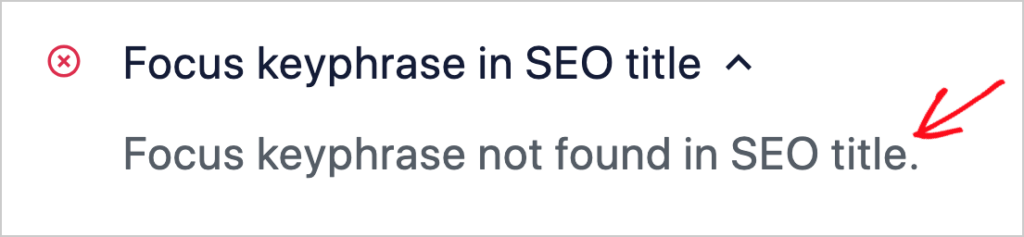
This technique helps ensure Google is clear on the main topic of your page.
Author SEO
With Author SEO, adding an author byline and even a reviewer or fact-checker byline is easy.
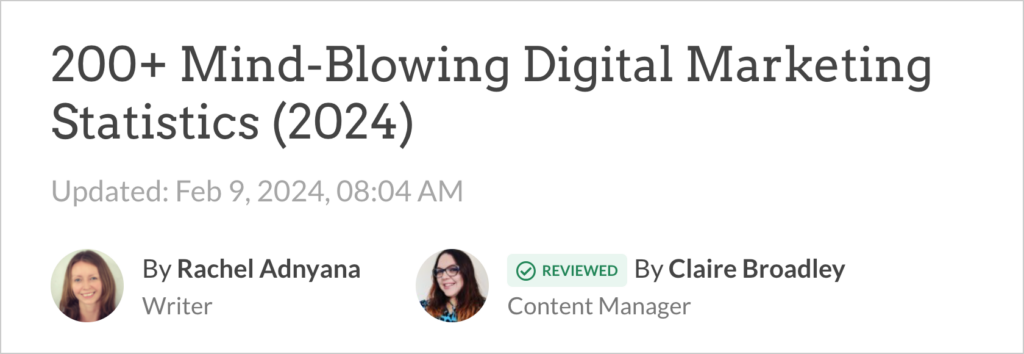
You can also create a short author bio, which will appear at the bottom of each article written by them. This bio will display your areas of expertise.
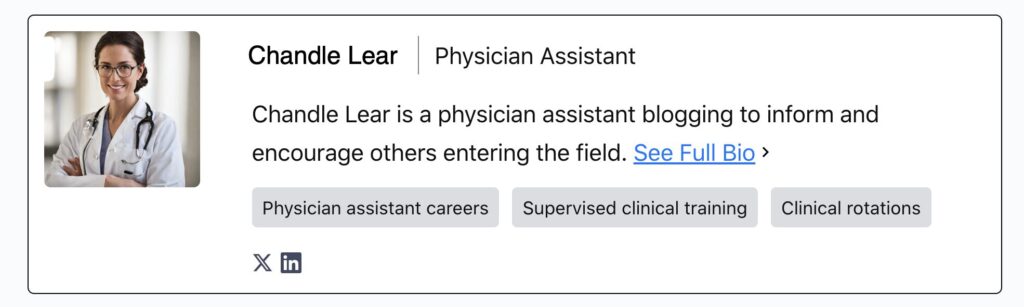
The bylines are automatically hyperlinked to a page listing all articles the person writes. And there, you have the option to include a more extended bio.
In addition, AIOSEO automatically adds schema markup to your author information. This code helps Google understand the page better and rank it for relevant queries.
Author SEO is a simple way to signal EEAT (experience, expertise, authority, trustworthiness). Many of Google’s algorithm updates have focused on better identifying EEAT in order to elevate pages.
To be clear, using the Author SEO feature alone won’t confer ranking privileges if your site or authors don’t have personal experience or expertise in what they’re writing about. And technically, EEAT itself is not a ranking factor. That’s because it’s a qualitative rather than quantitative measure.
Instead, EEAT’s a signal Google uses to assess overall quality. And quality is the #1 ranking factor.
With the recent Helpful Content Update, EEAT is becoming more critical. So it’s crucial to take action.
All in One SEO has numerous other tools included to improve your rankings. In addition, each month, new features are released.
Boosting SEO Performance Further
While on-page SEO should become a routine before publishing, consider these additional steps to elevate your site.
Internal Linking: Overlooked and Powerful
Adding internal links to your pages is one of the most overlooked SEO techniques.
Adding more internal links to your most important pages can boost their rankings. And the effect can be quick.
Your most essential pages might be:
- A leading product or service you offer.
- Pillar pages (from topic clusters).
Use AIOSEO’s Link Assistant to speed up the internal linking process.
Identify your most important pages. These might be your top service page or some topic clusters.
Then use AIOSEO’s Link Assistant to speed up the internal linking process.
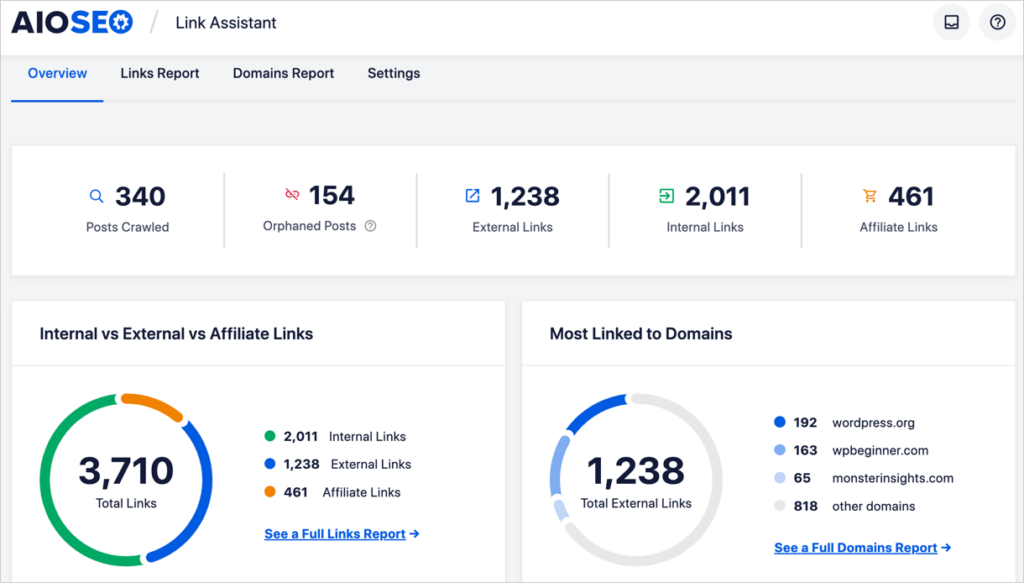
For details on how to use it, see:
- 6 Ways Link Assistant Can Save You Time On Internal Link Building
- How to Use Link Assistant to Optimize Your Internal Linking Strategy
Acquiring Backlinks: Worth the Effort?
Backlinks are links from other sites to yours. When these links are from trustworthy sites (as opposed to spammy sites), they can elevate your ranking.

Above: The BringATrailer blog, with over 2 million backlinks, became a $1 billion marketplace. Backlinks can be a driver of explosive growth.
And that leads to more conversions and revenue.
The standard way of viewing this has been that Google regards these links as votes of confidence in your page quality. But what happens when Google has better ways of discerning quality? Are backlinks a major ranking factor? Well, there’s some nuance to the situation.
Quality Should Trump Backlinks
Google wants to prioritize the highest-quality content. But that content may be on a page with few backlinks. So, it makes sense that in its algorithm updates, Google works to identify those pages so they can rank along with others that have many backlinks.
After all, why would a searcher care whether a page had lots of backlinks?
It’s unsurprising that last year, Google’s Gary Illyes (@methode) said backlinks would no longer be a top 3 ranking factor.
Should you prioritize backlink campaigns like outreach and guest posting? For time-strapped micro-business owners and solopreneurs, the best way to acquire links may be by producing high-quality content, which naturally attracts sharing.
Recognize that most advice on getting backlinks is generic and may not apply to your business.
At the same time, some tactics, such as guest posting, are considered passe in the SEO industry. Yet we know of businesses that have achieved remarkable success with it. Some invested massive time in testing, experimenting, and creating proprietary methods.
The moral of the story?
- Be willing to experiment.
- Question the orthodoxy.
- Realize some tactics may require more resources than you’d expect to move the needle.
Explore this nuanced topic in:
- The Ultimate Guide to Shotgun Skyscraper Link Building Tactic
- Referring Domains vs Backlinks: What’s the Difference (Plus: SEO Impact)
- What are Paid Links in SEO and Do They Work?
Page Loading Speed
Like backlinks, page loading speed is trumped by quality content. Meaning: if the web pages ranking at the top of Google for a given keyword load in comparable time, then you shouldn’t expect the slowest page of the bunch to be demoted.
How fast your site loads can impact rankings and traffic though. Consumers using mobile phones on 5G for example, expect instant loading. Google has long shown that an additional load time of even a few seconds can ding conversion rates by double digits.
Improving site performance can be extraordinarily complicated though, from ensuring images at the top load first (called “lazy loading”) to refactoring code.
The best way for a WordPress user to ensure a fast load time is to choose a theme coded for speed.
Some options are SeedProd, Blocksy, and GeneratePress
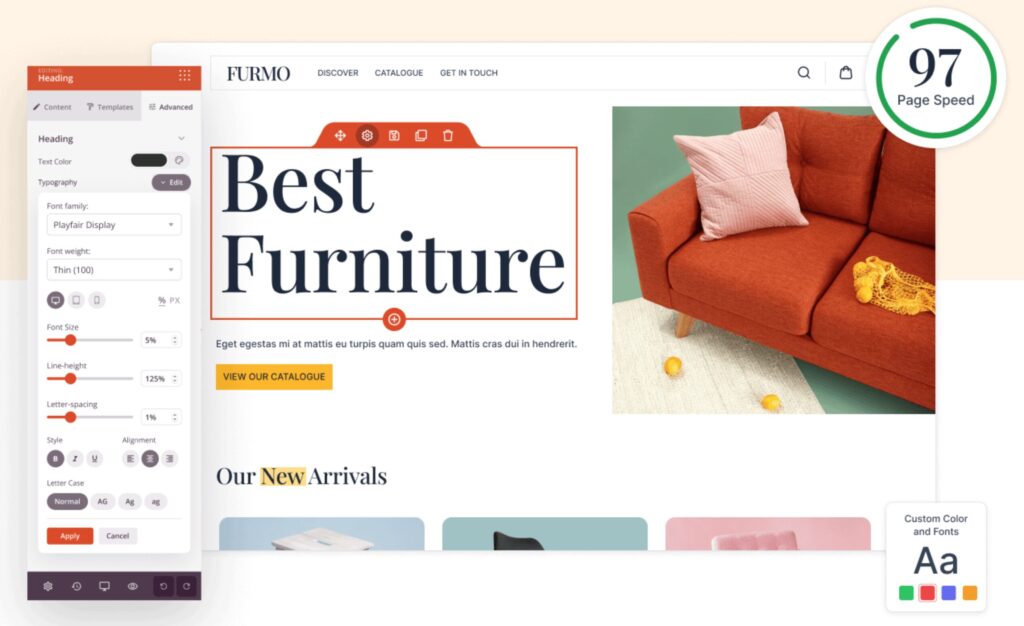
Future Trends in Keyword Research
As you move forward with keyword research you may wonder what the future holds. Here are some likely developments.
Accelerated Changes in Algorithms
New developments in artificial intelligence (AI) and machine learning will speed the evolution of Google Search. As its algorithms become more sophisticated in detecting quality, poorly conceived shortcuts for fast rankings will lead to site demotions.
Takeaway: Be cautious about following trendy SEO advice
Evolution in Use of Generative AI
Brands that learn how to use generative AI to boost productivity while still aligning with search intent, will likely make substantial gains. This requires a deft melding of high technology and human guidance.
Upstarts Gain on Legacy Tools
As more businesses adopt a cookie-cutter approach to mass content creation and herd into content AI tools, established software players may become challenged by Google algorithm updates.
That opens the field for novel approaches to content optimization and new tools.
Q&A on Keyword Research
Is there a free keyword research tool?
There are many free keyword research tools available. Ahrefs, Semrush, and Ubersuggest, offer free trials and free, limited tools. You’ll need to bump up to a paid plan to access full features. Find more free tools here. See our list of free keyword research tools.
How do I find the right keywords for research?
To find the right keywords for research, focus on those closely related to your niche and are easy to rank for. If your site sells products and services choose keywords that reflect commercial or transactional intent.
Is keyword research the same as SEO?
Keyword research is part of SEO, but SEO includes dozens of other disciplines. For example, improving SEO may include boosting site loading speeds by optimizing images, bundling CSS and Javascript files, and loading fonts locally. It may also include analyzing website content to identify areas for improvement.
Like all fields, SEO has elements that can be easily learned by beginners but also advanced technical requirements that require pro-level knowledge and experience.
How do I become a keyword researcher?
Keyword research is an essential skill for all marketers, especially SEO professionals. If your goal is to go pro, start by creating your own site and improving the rankings of articles. Branch out and help friends. As you progress you’ll be building a portfolio of work, so be sure to track wins by taking screenshots of Semrush or Ahrefs rankings charts.
After Keyword Research . . .
Now that you’re equipped to do keyword research, discover how cornerstone content can attract traffic and boost your website’s SEO. Explore SEO secrets the pros use to grow revenue. And find out how to use content gap analyses to gain competitive advantage.
To learn more about search engine optimization, subscribe to our YouTube Channel.
Also, follow us on X (Twitter), LinkedIn, or Facebook to stay in the loop.
Disclosure: Our content is reader-supported. This means if you click on some of our links, then we may earn a commission. We only recommend products that we believe will add value to our readers.

