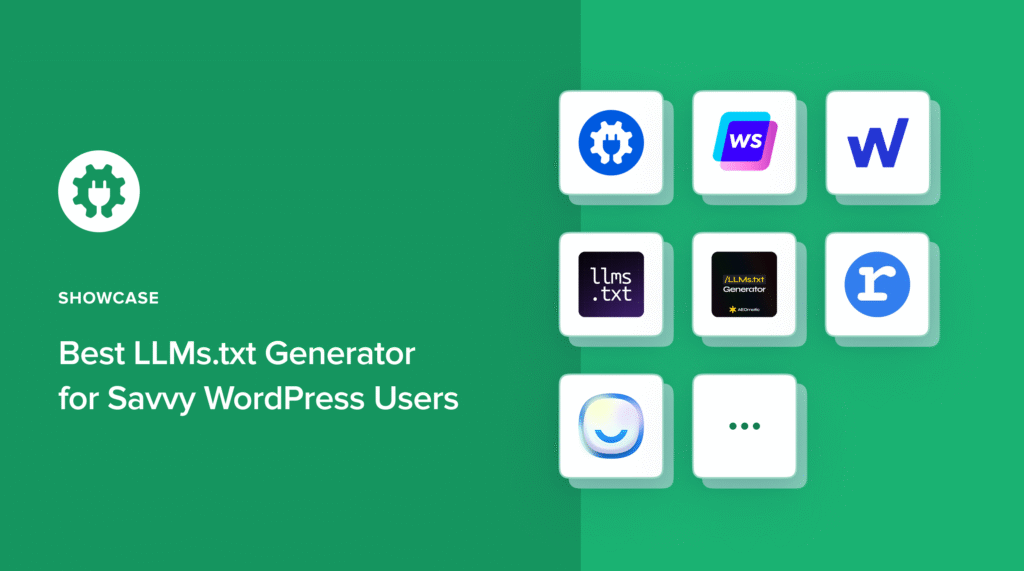Looking for the best llms.txt generator for your site?
If you're a WordPress user trying to keep up with AI SEO trends, you might have heard about something called llms.txt. It’s a small file with big potential. Think of it as your site's cheat sheet for AI tools like ChatGPT, Claude, Gemini, and others.
In this article, I’ll walk you through what llms.txt is and why it matters. Most importantly, we’ll look at the best llms.txt generators to help you take full control of how AI chatbots understand and cite your content.
In This Article
What Is LLMs.txt and Why Should WordPress Users Care?
LLMs.txt is a special file you add to your website to help large language models (LLMs) understand what’s important on your site. It’s kind of like robots.txt, but instead of guiding search engines, it guides AI tools.
Benefits of Having an LLMs.txt on Your Site
Using an llms.txt file has some great benefits for those who have embraced the AI revolution. Here are the top ones I’ve realized:
- Tells AI which content is most important: You can point AI directly to your best articles or product pages. This means AI is more likely to index and use your top content when it answers questions.
- Improves how your site is shown in AI answers: A good llms.txt file helps your website's info be used better and more accurately in AI answers.
- Gives you more control over data used by AI: You decide what AI sees and uses from your site. This helps protect your content and makes sure it's used correctly.
What Are LLMs.txt Generators?
LLMs.txt generators are tools that help you easily create llms.txt files for your website. This file tells LLMs like ChatGPT, Claude, or Gemini which pages on your site are most important and should be included in AI indexing.
Instead of writing the file manually, these generators let you:
- Select which URLs to include.
- Automatically format everything for LLM compatibility.
- Download or publish the file directly to your site.
They’re especially useful for WordPress users, content creators, and site owners who want more control over how their content is used and cited by AI tools—without needing to code.
7 Best LLMs.txt Generators for WordPress Users
1. All In One SEO (AIOSEO)
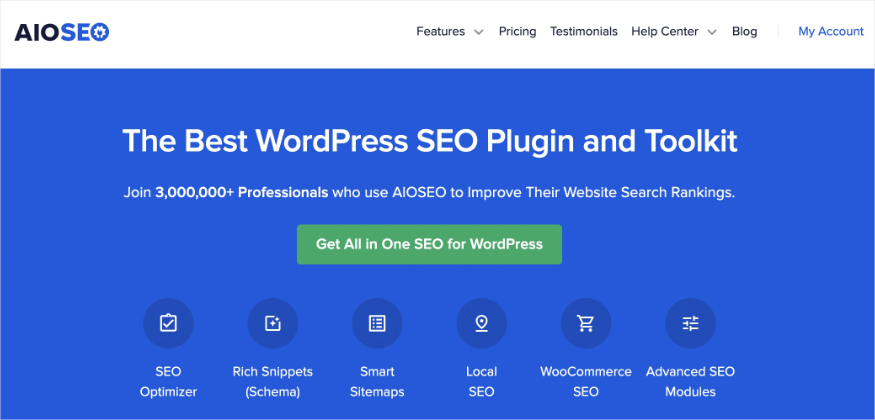
AIOSEO is the best llms.txt generator for WordPress sites. It’s a powerful yet easy-to-use SEO plugin that boasts over 3 million active users.
Savvy business owners trust AIOSEO to boost their search engine rankings and drive qualified traffic to their WordPress sites. The plugin has features designed specifically for WordPress SEO, enabling you to optimize your posts and pages for greater visibility on search engines.
For step-by-step instructions on how to install AIOSEO, check out our installation guide.
Regarding llms.txt files, AIOSEO has an llms.txt Generator designed to make it easier for AI to understand your site. I’ve used it on several of my WordPress sites, and it’s hands-down the easiest llms.txt generator I’ve tried. All you have to do is click a button, and AIOSEO will do all the work for you. It generates an llms.txt file and adds it to your site automatically.
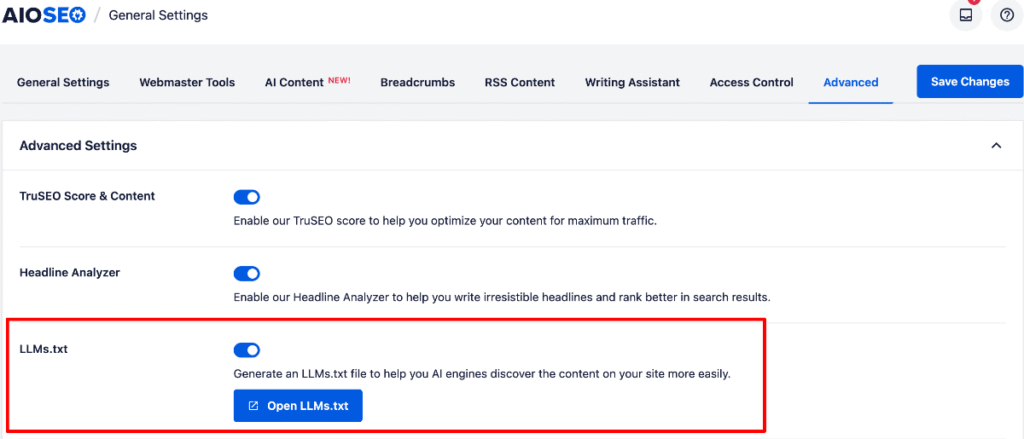
The beauty of this feature is that you don’t need any technical knowledge to add an llms.txt file to your site. This ease of use is also why AIOSEO ranks high among experts’ picks of no-code SEO tools.
Pricing: Free. Paid plans start at $49.60/year.
2. Writesonic
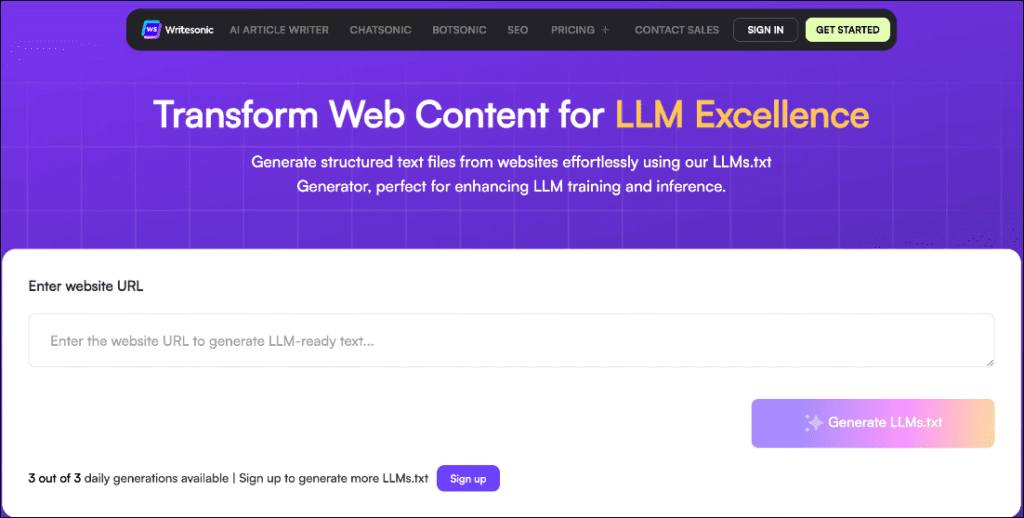
Writesonic is a full-feature AI content generation platform that helps with everything from generating blog posts to email copy to landing pages and anything in-between.
Writesonic offers a free and instant llms.txt generator that requires no credit card or login. I’ve used it a couple of times when I needed a fast, no-frills solution, and it worked perfectly. You simply input your website URL, click “Generate Result,” and then copy or download the generated content. You can then add this file in your site’s root folder.
Writesonic's tool is excellent for quickly converting website content into a structured, Markdown-based text file optimized for LLMs. It focuses on extracting meaningful content by stripping out unnecessary elements like ads, headers, and navigation menus.
Pricing: Free for basic generation. Paid plans start at $16/month.
3. LLMs.txt and LLMs-full.txt Generator

LLMs.txt and LLMs-Full.txt Generator is a simple yet powerful plugin created to help website owners conform to the latest AI protocol standards. You can use it to generate not just the standard llms.txt file, but also a more detailed “llms-full.txt” (contains more detailed information) for those seeking granular control over their web content’s interaction with AI models.
I like that the plugin focuses on user-friendliness. After installation, it provides a straightforward interface for adding your key URLs. I tested it on a newer site, and the setup took less than five minutes. With the click of a button, it compiles the file and makes it available to AI tools. No advanced configuration is required, and it’s well-suited to beginners or anyone eager to follow emerging trends before they go mainstream.
Pricing: Free.
4. LLMs.txt Generator by AEOmatic
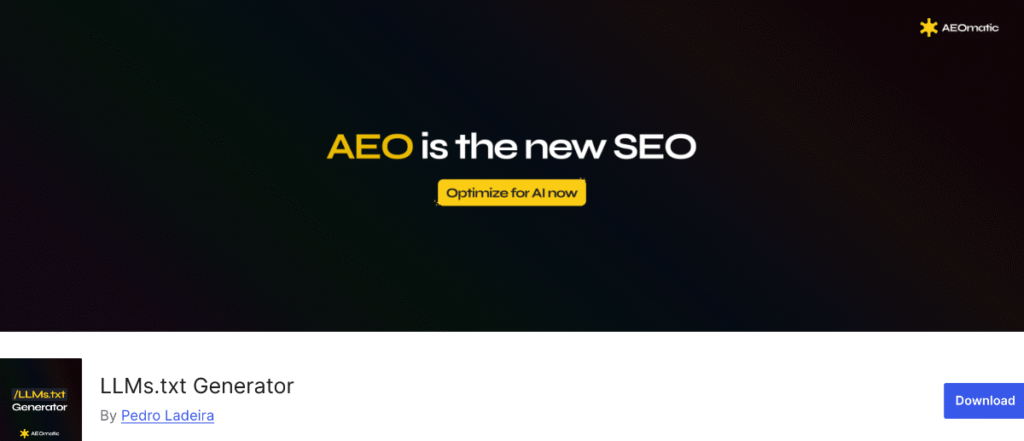
LLMs.txt Generator by AEOmatic is a WordPress plugin that offers an efficient solution for anyone wanting to generate llms.txt files from within their WordPress backend. I’ve used it on a few client sites, and what stands out is its focus on minimalism. It strips away complexity so you can quickly produce and update your llms.txt file as your site evolves.
The plugin features an intuitive dashboard interface, making it accessible even to those with little technical know-how. You simply select which URLs to include, and the llms.txt generator does the rest. Updates and changes are hassle-free, since it integrates directly into the standard WordPress admin workflow.
Pricing: Free.
5. Rankability
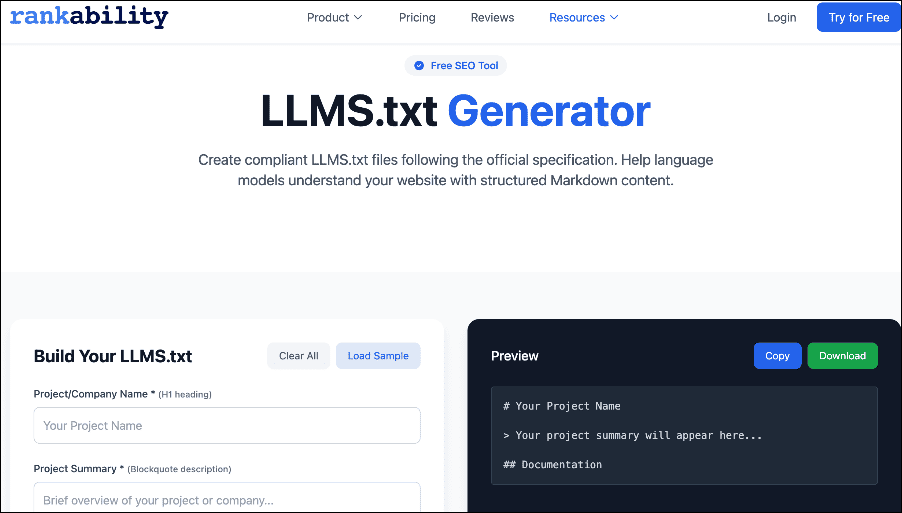
Rankability offers a flexible online tool for generating llms.txt files that’s perfect for both WordPress and non-WordPress users alike. There’s no installation required. Just visit the website, where you’ll find a guided interface to input your most important URLs or upload your sitemap for scanning.
One of Rankability’s standout features is its ability to help you refine your file by automatically highlighting your site’s top-performing or essential pages. You can then download a ready-to-use llms.txt file for instant implementation on your site. Professional sites managing large amounts of content will especially benefit from this streamlined process.
Rankability makes it easy to experiment with llms.txt optimization or to quickly deploy updates across multiple properties. Its straightforward approach and helpful guidance have made it one of my personal favorite llms.txt file generators.
Pricing: Paid plans start at $124/month.
6. LiveChatAI

LiveChatAI brings a novel approach to llms.txt file creation, providing a web-based, easy-access tool that anyone can use in minutes. There’s no need to install plugins or manage complex settings. I tried it recently while traveling and was able to generate and download a clean llms.txt file right from my browser. Talk about convenience! All you do is paste your chosen URLs, and the tool instantly generates the llms.txt file you need.
The platform is designed with beginners in mind, featuring a clear interface and helpful prompts aimed at guiding users through the process. Whether you want to direct AI tools to specific blog posts, product pages, or cornerstone content, LiveChatAI streamlines the entire workflow and avoids technical jargon.
Being browser-based and free to access, LiveChatAI is a practical choice for those who want to update or create their llms.txt file on the go. Its ease of use and fast turnaround make it especially appealing for website managers, marketers, and small business owners seeking a no-fuss way to improve their AI visibility.
Pricing: Free.
7. WordLift

WordLift is well-known in the WordPress community for bringing structured data and semantic SEO to a wider audience. It uses AI to analyze and understand your site content, automating many optimization tasks that previously required deep expertise. I’ve used it on content-heavy sites, and its smart recommendations consistently help surface my best-performing pages. Recently, WordLift has added support for llms.txt file generation, integrating it directly into its evolving AI toolkit.
What sets WordLift apart is its advanced content analysis. The plugin doesn’t just let you create an llms.txt file. It also allows you to select the most relevant, evergreen, and authoritative URLs for inclusion. This ensures that your llms.txt file truly represents the best of your content, giving you a better shot at visibility in AI-generated answers and summaries.
This llms.txt generator is particularly useful for those looking for advanced content categorization and analysis, especially for larger websites. I recommend it for enterprise-level websites, agencies, or publishers with complex content libraries and the budget for advanced AI-powered optimization.
Pricing: Offers a free llms.txt generator. Paid plans start at $879/month.
The Best LLMs.txt Generators: Your FAQs Answered
What is llms.txt?
LLMs.txt is a simple text file you add to your website that tells large language models (LLMs) which content matters most. Think of it like robots.txt—but instead of guiding search engines, it helps AI tools like ChatGPT, Claude, and Gemini understand, prioritize, and reference your content accurately.
What is an LLMs.txt generator?
An llms.txt generator is a tool or software that helps you create the llms.txt file for your website. These files make it easier for AI tools to find your most important content and cite it in their respective platforms.
What happens if I don’t have an llms.txt file?
If you don’t have an llms.txt file, AI models will still try to understand your website. However, they might not know which parts are most important or what to focus on. This means your best content might not be used in AI answers.
The Best LLMs.txt Generators: My Top Picks
My top pick for the best llms.txt generator is AIOSEO because it can be used by anyone, even if you have no technical knowledge.
If you need an llms.txt generator that works with any platform, I’d suggest using Writesonic. It makes generating llms.txt files = easy. All you have to do is copy and paste your URL, and the tool generates your llms.txt file.
I hope this post helped you find the best llms.txt generator for your site. You may also want to check out other articles on our tutorial on using an AI Content writer in WordPress or our list of the best AI writing tools.
If you found this article helpful, then please subscribe to our YouTube Channel. You’ll find many more helpful tutorials there. You can also follow us on X (Twitter), LinkedIn, or Facebook to stay in the loop.
Disclosure: Our content is reader-supported. This means if you click on some of our links, then we may earn a commission. We only recommend products that we believe will add value to our readers.