When you create or edit content on your site, you'll see fields for Focus Keyword and Additional Keywords and a section for Page Analysis.
It's important to understand the difference between these features and the information they provide to help you with your on-page SEO.
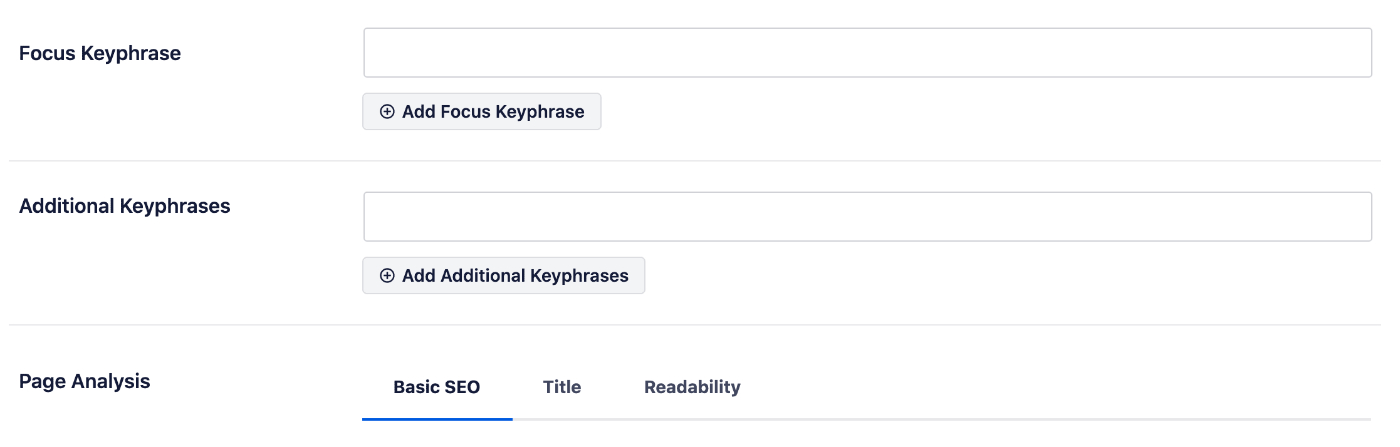
IMPORTANT:
The TruSEO features are disabled on the following pages because they don't have static content:
- WordPress Static Posts page
- WordPress Privacy Policy page
- WooCommerce Cart page
- WooCommerce Checkout page
- WooCommerce My Account page
Let's start with the Focus Keyword and Additional Keywords fields.
In This Article
Focus Keyword
The Focus Keyword and Additional Keywords fields are part of our TruSEO content analysis feature. You can use this feature to analyze your content for relevance to specific phrases that you want to rank for.
The Focus Keyword is the primary subject you're writing about.
For example, if I'm writing a blog post about how to optimize content for Google, then I may decide that my Focus Keyword is “optimizing content for Google”. This is the focus of my content and is how I'd ideally like my content found in search results.
I enter this phrase in the Focus Keyword field and All in One SEO will analyze my post content to see how well it's optimized for that phrase.
For example, it will check if I've used my keyword in the SEO title and meta description, or in the URL and first paragraph, or as the Alt text for any images in my content.
In fact, AIOSEO will perform more than ten different checks to see if my content is relevant to my focus keyword. You can find a list of the Keyword Checks performed by AIOSEO here. The results are shown beneath the Focus Keyword field and a score out of 100 is displayed.

Keyword Performance Tracking
If you have access to our Keyword Rank Tracker, you'll be able to get a shortcut from your Focus Keyword to analyze its performance. You can find it by clicking on the blue graph icon to the right of the keyword.

NOTE:
The Keyword Rank Tracker feature is available to customers with an Elite plan of All in One SEO Pro.
Upgrade to All in One SEO Pro today to get the Keyword Rank Tracker and many more features!
Once you click on the blue icon, you'll see a pop-up that compares how it performs next to the other keywords you add for the same post or page.
If this is a new keyword, you'll also be able to add it to your tracked keywords in the Keyword Rank Tracker.

Additional Keywords
I may have additional keywords I want my content optimized for, such as “optimizing content for search engines” or “on page SEO”. I can add each of these in the Additional Keywords field and see separate results for how well my content is optimized for each phrase.
The results are shown beneath the Additional Keywords field along with a score out of 100.

NOTE:
The results provided for each keyword are recommendations only, they are based on our best practices. You do not have to follow them rigidly if it means it will affect the quality of your content.
Your content quality is the primary ranking factor with all search engines and you shouldn’t change your content if you feel that it won’t benefit your audience. You know your audience better than anyone else.
Following these recommendations does not guarantee you will show up in search results for your keywords. Search engines display results based on many factors, these recommendations are just some of them and are recommended best practices.
IMPORTANT:
A maximum of ten keywords can be added to the Additional Keywords field. This is to avoid performance issues with the Edit Post screen.
Page Analysis
The Page Analysis feature is separate from the Focus Keyword and Additional Keywords feature.
Unlike the Focus Keyword and Additional Keywords feature that analyzes your content for relevance to keywords you enter, the Page Analysis checks to see if you've implemented common on-page SEO techniques to optimize your content and make it more readable to your audience.
Page Analysis checks for over a dozen different aspects of SEO and readability including SEO title and meta description lengths, internal and external links, images and videos, paragraph length, and more.
You can find a list of the Page Analysis Checks performed by AIOSEO here. The results are shown in the Page Analysis section and there are tabs for Basic SEO, Title and Readability.
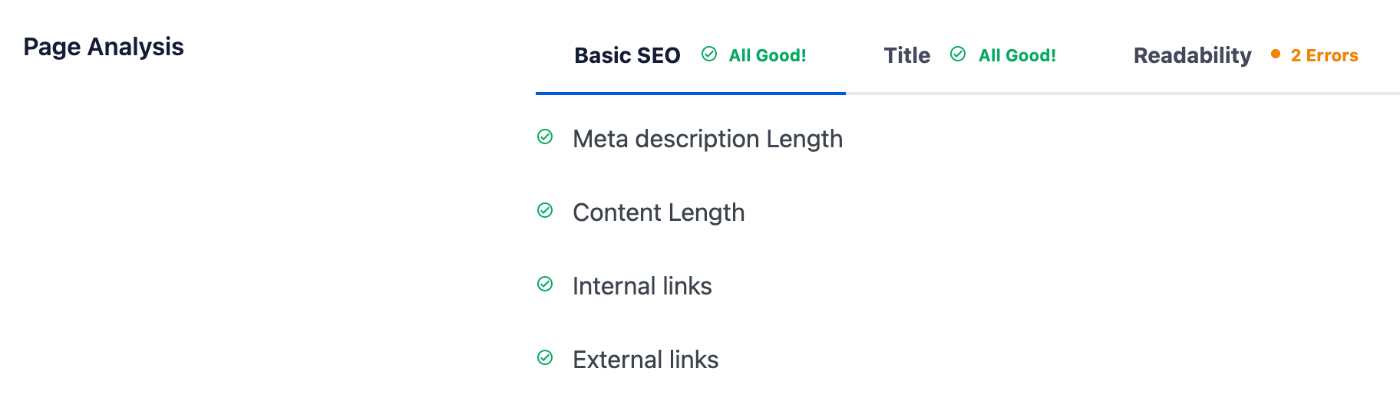
NOTE:
The Page Analysis results are recommendations only, they are based on our best practices. You do not have to follow them rigidly if it means it will affect the quality of your content.
Your content quality is the primary ranking factor with all search engines and you shouldn’t change your content if you feel that it won’t benefit your audience. You know your audience better than anyone else.
TruSEO Score
The score you see for each page or post is based on the Page Analysis and any score you have from your Focus Keyword and Additional Keywords.
The score is out of 100 and is a quick and easy way to see how well you're doing with your content.
Your goal is not to get a score of 100 on every post or page. Your goal is to write the best content you can for your specific audience.
The score is there to remind you to consider on-page SEO when publishing content and to encourage you to adopt recognized best practices.