Notice: There is no legacy documentation available for this item, so you are seeing the current documentation.
All in One SEO provides a way to help you focus your writing on the topics you want to rank for.
IMPORTANT:
The TruSEO features are disabled on the following pages because they don’t have static content:
- WordPress Static Posts page
- WordPress Privacy Policy page
- WooCommerce Cart page
- WooCommerce Checkout page
- WooCommerce My Account page
This feature is called our TruSEO Score and Page Analysis and you’ll see it on the Edit screen when you create or edit content.
NOTE:
Multiple Keyphrases is a Pro feature. Click here to Upgrade to AIOSEO Pro »
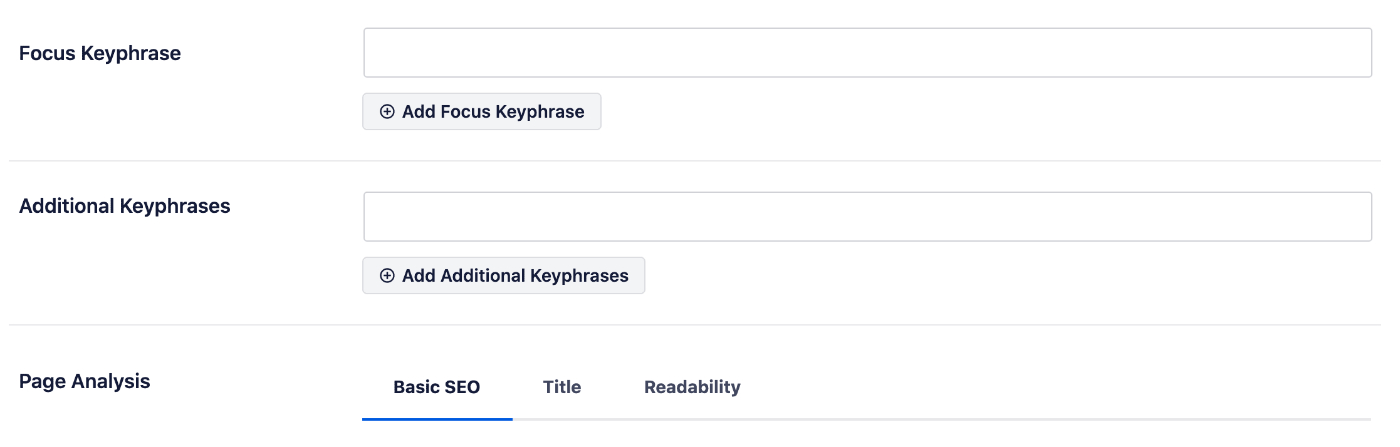
Where to Use the Focus Keyphrase Feature
This feature is especially helpful when writing blog Posts where you may write about a primary subject (Focus Keyphrase) as well as secondary terms (Additional Keyphrases).
It’s not as useful for Pages of your site which may have multiple focuses for this content, or where the content is generic such as a Contact Us page.
Using the Focus Keyphrase feature
To get a TruSEO Score and Page Analysis results, start by entering the primary subject you’re writing about in the Focus Keyphrase field and click the Add Focus Keyphrase button.
Next, you can optionally add any secondary terms in the Additional Keyphrases field and click the Add Additional Keyphrases button.
You will see a TruSEO Score displayed next to each keyphrase and in the top right corner of the screen, as well as on the All Posts / All Pages screen.
You will also see our recommendations for improving your on-page SEO beneath each keyphrase and in the Page Analysis section. You can find our article on the list of recommendations here.
IMPORTANT:
Some of the Keyphrase checks only work with English language content at this time. Support for additional languages will be added in future releases of All in One SEO.
NOTE:
These are recommendations only, they are based on our best practices. You do not have to follow them rigidly if it means it will affect the quality of your content.
Your content quality is the primary ranking factor with all search engines and you shouldn’t change your content if you feel that it won’t benefit your audience. You know your audience better than anyone else.
IMPORTANT:
The TruSEO Page Analysis feature doesn’t support some page builders. This only affects the recommendations based on your page content.
The TruSEO Page Analysis feature works with the WordPress Block Editor (also known as Gutenberg), the WordPress Classic Editor, and our supported page builders.
Each recommendation has a drop down that you can click to show more details.
Remember, your goal is not to get a score of 100 on every post. Your goal is to write the best content you can for your specific audience.
Interested in getting keyphrase recommendations? Check out our article on using our Semrush integration to get suggestions for related keyphrases.