Are you creating categories on the go while you’re publishing posts? Do you have more than 15 categories on your blog? Are you using tags to bring some order back to your site? If you answered yes to any of those questions, you may be among many WordPress users that are confused about how to use categories and tags effectively, particularly to benefit SEO.
Categories and tags are the two main methods to organize posts in WordPress, but they also serve different purposes. Using them in the correct way will not only help you improve your SEO, but ultimately provide a much better user experience for your readers.
This article will explain the difference between the two and show you how to get the most out of each of them in the hopes of bringing some order back to your site.
What about SEO?
Categories and tags, when used correctly, could improve your SEO in three ways:
- The internal links will help search engine crawlers find all your site’s content by following those links. In short, it allows search engines such as Google and Bing to access and index all of your posts and include them in search results.
- Your category and tag names, which are the anchor text of the internal links, will give search engines a clue as to what your site is about. This helps you rank your content for those valuable keywords.
- Popular posts that generate inbound links will use categories and tags to link to other related posts on your site, effectively boosting your website’s ranking on search engines and getting you that extra link juice.
What are Categories?
Before WordPress version 2.3, categories were the only way to organize your blog posts in WordPress, so you probably used or at least heard of them before. In fact, you can’t even publish a post without assigning a category to it. So what exactly is their purpose again?
Categories are used to group similar topics together – kind of like book chapters. The chapter titles of a book usually give you a pretty solid grasp of what the book is about and how it is structured. If the author or editor of that book were to reorganize or remove chapters, it would change the whole structure, and perhaps the whole story.
Let’s take an example of a health blog. If you’re running a comprehensive blog, you could select and create your categories based on the main components of health: Exercise, Nutrition, Motivation, etc. You can add sub-categories to each of those if needed (ex. Recipes under Nutrition). But there are a few rules you need to keep in mind:
- Categories can only be used for posts, not pages
- Every blog post should fit into one category (sometimes a post fits into two categories, but this shouldn’t occur often)
- It is best to work with a single category limit for most of your posts
- Categories shouldn’t be created for topics that you’re not going to discuss any further in the near future
- You should place your categories into hierarchies and add subsequent subcategories as your site develops
You can create categories from the category interface (Posts > Categories). Let’s look at the Add New Category screen:
- Name
Speaks for itself. Give your categories easily identified, short names that visitors will instantly recognize. The category name should include a relevant keyword. - Slug
This is the URL of your category name. It is found in category archives and your post URLs if you’re using custom permalinks. Use dashes to separate words and don’t stuff it with keywords. - Parent
You can create a subcategory by assigning a parent to it. Leave it at “None” if it is a top-level category. - Description
This is where the category description goes. It is not shown by default, but some WordPress themes may display it.
Although you are able to create as many categories as you like, the less you have the better. Typically, if you have more than a dozen blog categories, your content may not be as focused as you might think.
Google may translate a large number of blog categories to a lack of focus. This will make it much harder for your content to get the ranking which it deserves. That’s why it’s important to think very carefully about each category that you’re adding to your site.
Another reason why you should think carefully about each category you add or assign is that it can be quite challenging to change a post’s category later on, especially when it is part of a post’s URL slug. So to avoid redirecting 404 pages, choose categories wisely to save yourself some trouble in the future.
What are Tags?
Tags are used to provide specific details about your posts and also link related posts on your blog. This is why posts typically have quite a few tags to them (in comparison to categories). Think of tags like a book’s index – an extended list of more specific topics which the book covers. If a topic is in the index, it is mentioned in more than one part of the book; and adding or removing a topic from the index does not change the structure of a book.
So let’s go back to the example of a health blog. Possible tags to feature are fitness, body composition, nutrients, etc. You want to keep the names short and easily identifiable as well.
Remember that tags whilst helpful, are entirely optional. You should only include them if you are certain that they will add value to your site. Here are a few rules to keep in mind:
- Try not to use more than five tags in each post. Remember: you want to make it clear and easy for your visitors to find what they are looking for
- Don’t create a tag that can only be applied to one post
- You shouldn’t repeat tags too often for different categories, as this may make things more complicated
- Try not to capitalize your tags, as it is better to use lowercase
- Tags are flat, which means that you can’t create a hierarchical structure with sub-tags
Categories and tags are quite straightforward to use once you understand the difference between them and their individual value. They are there to improve your site’s usability (categories more so than tags) and are thus a vital component of SEO. So choose your categories wisely and always link your decision back to your end user.
Hopefully you now have a better understanding of categories, tags and how to use them. For those that want to know even more about the usage of categories and tags: there’s an advanced user guide available at WordPress.org.
Please share your thoughts on the subject. How do you organize your content? Do you have any tips you’d like to share with your fellow WordPress users?
Did you know that with All in One SEO Pack Pro, you can control SEO for categories and tags?
Disclosure: Our content is reader-supported. This means if you click on some of our links, then we may earn a commission. We only recommend products that we believe will add value to our readers.

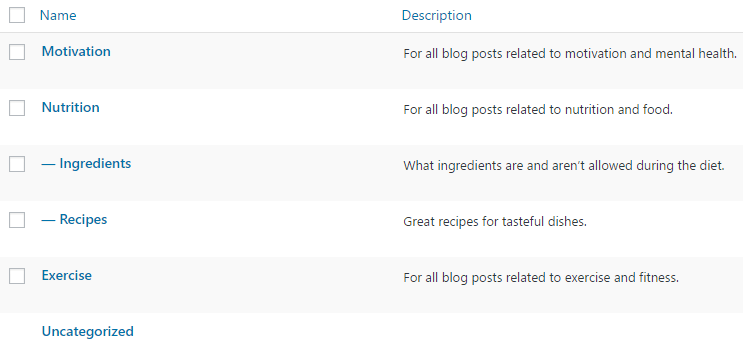
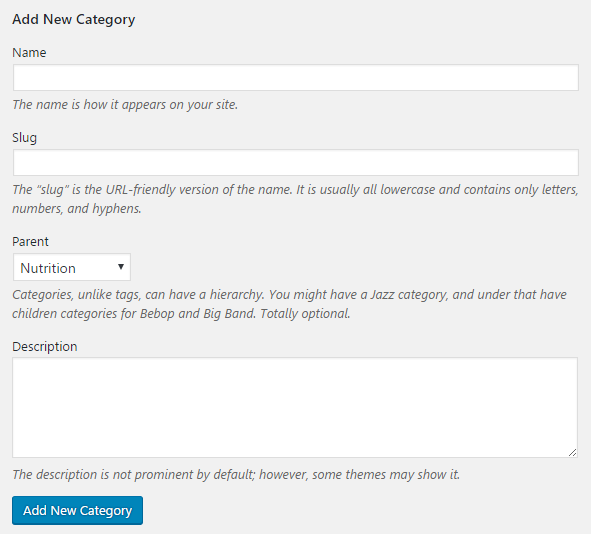
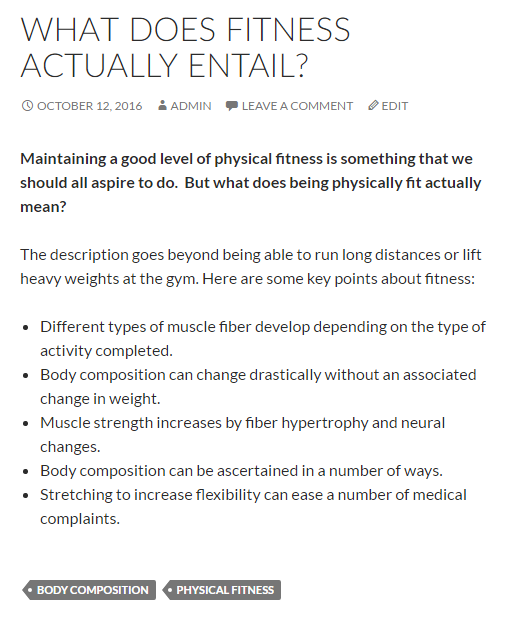

Hi, Arnaud! Thanks for useful post. I have one question: should I NOINDEX tags and categories?
Hi Dmitriy, we recommend that you do not set NOINDEX for category and tag archives. These archives are useful and valuable to SEO if you have a blog and use Posts, Categories and Tags on your site.
How do I set my categories to “Index”?
Hi Arnaud,
Should I be using the same anchor text for my internal links as the terms for my tags? I’m not quite clear how the tags work or influence SEO for my website.
Hi Patrick,
Anchor tags on links should match the term you’re using for the destination page. So, for example, if you are linking to your Contact Us page then the anchor tag for links to that page should be “Contact me at 1-234-567-8910” or something else relevant to the Contact Us page.
Patrick, tags should be about the subject of your text so that you can link relevant articles with one another.
For example, two articles about “WordPress posts” and “WordPress pages” could be tagged with WordPress because they are both about the same general subject.
This is only a very simple example though.
Hi there, great and helpful information. I did not use tags before. I thought tags created duplicate content but now I see they are very helpful. Thanks.
Thanks for your great post Arnaud. Before reading this, I used NOINDEX for category in my blog.
Hi Ikha
Never use the NOINDEX option unless you don’t want your pages to rank in search engines (for a specific reason).
The way I explain the difference between tags and categories to people is that categories are for categorizing things – like types of animal (so you might have a category for dogs, another for cats, another for fish, etc). Tags are for tagging posts, so you might have a tag for grouping posts that talk about animals running away, or feeding time… Something that’s not organising your site, but something that would group posts for someone interested in that subject.
In many ways, categories and tags are the same, and you can consider them to be two, extra, different menu structures that users (and google) can use to navigate your website.
PS: Thanks very much for the best SEO plugin for WordPress! Astounding that WP still doesn’t have the option to add meta tags out of the box :s
Well the idea behind WordPress is that you can add any functionality that you like and that the basic installation of WordPress only provides the core files, so in that way it makes sense.
What I miss in your article is that tags are used to link relevant content to each other. I personally do not perceive tags as another menu structure, but more of a linking method for articles that support each other.
Hello Broes,
Thanks for sharing this. It’s really helpful. Categories and tags are great ways of making a post rank well on search engine.
Am still confused on the use of tags, please can you illustrate how a post can be tagged? Thank you
You would use tags to pick out certain key words you want visitors to find related content by.
For example, if you’re writing about movies you would have categories for different genres of movies (Comedy, Horror, Action, etc). But you could use tags to pick out features such as the director or lead actor. This would enable visitors to click on the tag and see all films by that director or starring that lead actor.
thanks for the information, it petrified me as a beginner. I will continue to learn 🙂
Slightly tangential, if there’s a better article on this, please share a link…
Is it possible to get pageviews from posts under a category or tag to track Google Analytics. A competitor has a plugin with a function that does this. Not seeing something similar in AISEO.
More specifically with a permalink structure (8 year old site, not going to change it) the site looks like oursite.com/year/month/postname.html
The category slug is not in there!
I believe google analytics can show me the number of pageviews that go directly to the category page, but not the page views of all articles within a category.
How can I get from here to there? Can AIOSEO free or premium help with this?
PS far too long since I got up to Raleigh to say hello! so
Hello!!! 😉