WordPress website owners and managers started receiving a notification [#WNC-658001] (see images below) from Google Webmaster Tools Search Console, both by email and in the search console message center about Googlebot being unable to access CSS and JS files on connected websites.
The message says:
Google systems have recently detected an issue with your homepage that affects how well our algorithms render and index your content. Specifically, Googlebot cannot access your JavaScript and/or CSS files because of restrictions in your robots.txt file. These files help Google understand that your website works properly so blocking access to these assets can result in suboptimal rankings.
In the past, a standard Robots.txt file included the following:
Sitemap: http://mydomain.com/sitemap.xml (example URL)
# global User-agent: * Disallow: /wp-admin/ Disallow: /wp-includes/ Disallow: /xmlrpc.php
Now, a standard Robots.txt file should be updated to look like this:
Sitemap: http://mydomain.com/sitemap.xml (example URL)
# global User-agent: * Disallow: /xmlrpc.php
It seems Google now wants access to the core WordPress directories /wp-admin/ and /wp-includes/, so they should no longer be blocked using your Robots.txt file.
All in One SEO Pack users, as well as all WordPress blog/site managers, can resolve this issue by performing the following actions:
- Go to Feature Manager and activate the File Editor module
- Then, go to All in One SEO, File Editor and click the robots.txt tab
- Edit your file and then click the blue Update button
- You can then deactivate the File Editor module in Feature Manager (this ensures good security on your site)
- Make sure the File Editor module is deactivated, then go to Google Webmaster Tools and click the Fetch as Google button under Crawl (in the left sidebar) to make sure everything is working
If you are blocking specific directories in your /wp-content/ directory, you may still have issues. You can contact Google Webmaster Tools Forum support for this specific notification ID number: [WNC_658001]. There is already Google cannot access your CSS and JS forum thread on Google with others working to resolve their specific issues.
If you have purchased All in One SEO Pack Pro and have a current Support and Updates subscription, you can contact us via our Premium Support Forums for help.
Disclosure: Our content is reader-supported. This means if you click on some of our links, then we may earn a commission. We only recommend products that we believe will add value to our readers.
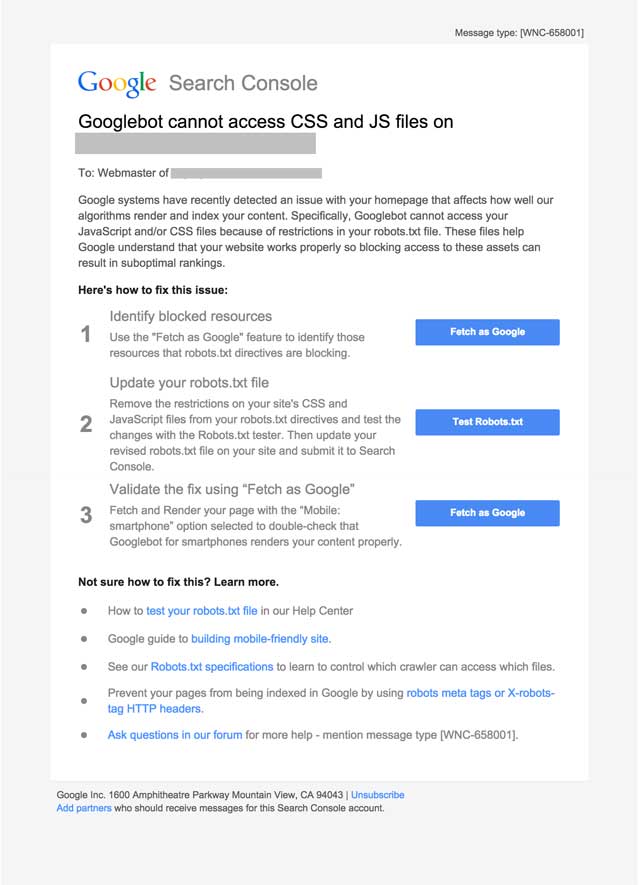
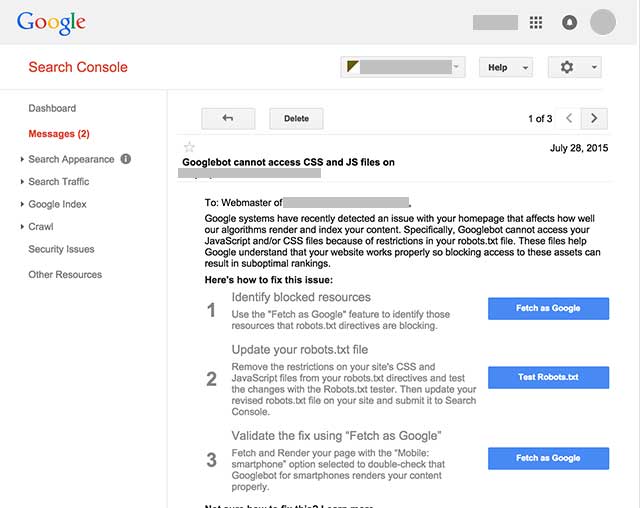


i know this is a little of topic from what you talked here, but my question is does the new google search console have a limit on how many times you can request indexing for a new post or old one, because the old one had a limit. Thanks
The new search console is quite easy to use and your article helped me a lot in many ways. Thanks!
Search Console is really helpful for me and I give you thanks for sharing this valuable knowledge with us. But, I want to know can I change my robot.txt file again and again. This will not give a bad effect on my website. So please give me the solution, what I do next?
Yes, you can change your robots.txt when you need to and it won’t affect anything.
Hey, thank you a lot for sharing this article with us. I can’t say, how grateful we are to read this. Also, I would love to check out other articles.
Hey, thank you a lot for sharing this article with us. I can’t say, how grateful we are to read this.
Thank you so much for your kind words. Glad you found the article helpful.