Great SEO is all about making your site appealing to humans and search engines.
So we’re super excited to announce our brand new feature: HTML sitemaps.
Let’s dive in and take a look at how this powerful feature can make your content easy to find.
NEW HTML Sitemaps
In the new version of AIOSEO, we automatically generate an HTML sitemap that you can easily publish anywhere on your website.
This feature is available now for both AIOSEO Pro and Lite users.
Your HTML sitemap will make it super easy for visitors to discover the posts, pages, and products they’re looking for.
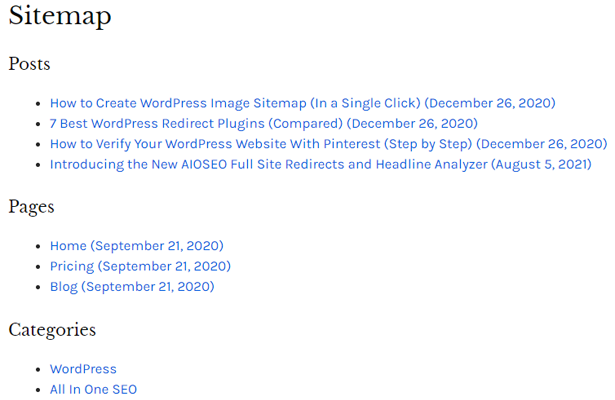
HTML sitemaps are different from XML sitemaps. They’re designed to make it easy for your human visitors to find what they need. And the extra benefit is that they can help your rankings by making your website user-friendly and easy to crawl.
Let’s dive in and see how this awesome feature works.
Building Your HTML Sitemap
Your HTML sitemap doesn’t have to include all of your content if you don’t want it to. By tweaking the settings, you can promote your most important content and filter out specific posts or pages.
You can do this by excluding or including:
- Posts or pages
- Post types or taxonomies.
We also wanted to make sure that your sitemap fits your website theme. So we’ve added controls for:
- Sorting in different ways, including the post ID or date
- Displaying the publication date or hiding it
- Showing your HTML sitemap in a compact view to fit a smaller space.
You can control these settings globally or set them for individual sitemaps. That means it’s super easy to publish different HTML sitemaps on different parts of your site.
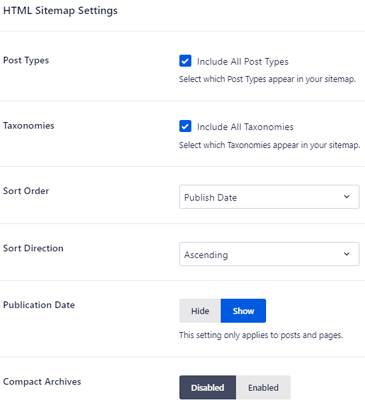
It takes seconds to create your sitemap in AIOSEO. When you have it set up the way you want it, all you have to do is publish it.
How to Publish Your HTML Sitemap
No matter how you use WordPress, we wanted to make it as easy as possible for you to publish your sitemap. So we have publishing options for everyone, whether you’re a beginner or a developer.
If you’re just starting out, we recommend using a Dedicated Page. Just type in a URL here and AIOSEO will generate a brand new sitemap page:
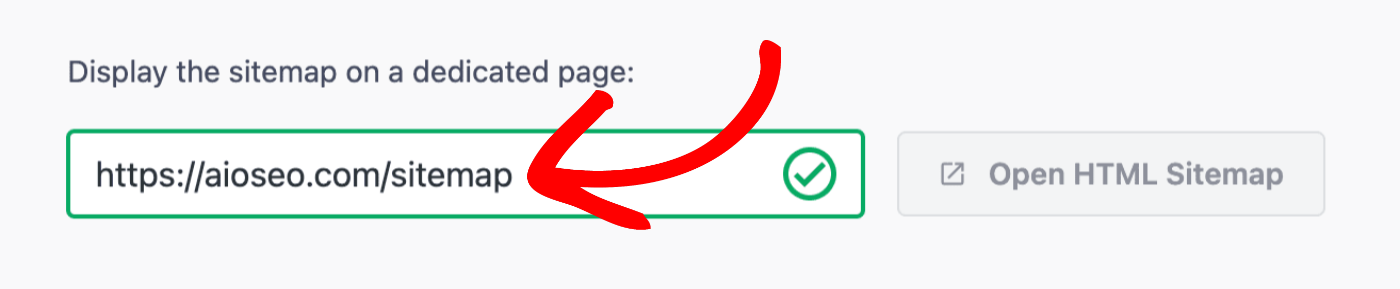
For more control, you can use a shortcode, Gutenberg block, or widget. These options allow you to embed your HTML sitemap as part of your own custom page layouts.
Finally, our advanced users have the option to publish an HTML sitemap with a PHP code snippet. This is an awesome way to place a WordPress sitemap on a non-WordPress page, or in your own custom theme.
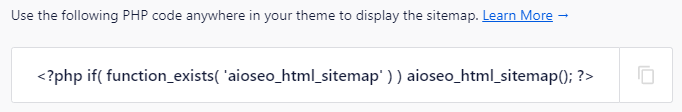
And that’s it! Now you know how to create an awesome HTML sitemap in the NEW version of AIOSEO!
What’s Next For AIOSEO?
As always, thank you for helping us create the best WordPress SEO plugin!
We truly value the insights we get from our users. Got an idea for a feature that’d improve your rankings? Be sure to let us know.
And if you haven’t done so already, click here to get started with All in One SEO today!
Disclosure: Our content is reader-supported. This means if you click on some of our links, then we may earn a commission. We only recommend products that we believe will add value to our readers.

Just one issue with this post: there are no instructions on how to enable the HTML sitemap in AIOSEO.
Hi Alex, HTML Sitemaps are enabled by default. You can find the Enable Sitemap toggle by going to All in One SEO > Sitemaps > HTML Sitemap.
I think I am enjoying the sitemap gradually. I look forward to better features from you.
I have an issue where the HTML Sitemap is not nesting some of my child pages under their parent properly. It does the first child page and then all others are completely outside of the main ul for the “Pages” section
Hi Justin, I recommend contacting our support team via our contact form here and they’ll be happy to help you.
I want my privacy policy page to be ‘No follow’ – is this feature only available in the PRO version?
Hi Derek,
Thanks for this. Kindly check out this documentation for detailed information on setting robots meta for individual pages.
Thanks again.