Merchant listing schema is a type of structured data that allows businesses to provide detailed information about their products to search engines.
By implementing Merchant listing schema, e-commerce websites can enhance their product listings in search results, making them more attractive and informative to potential customers.
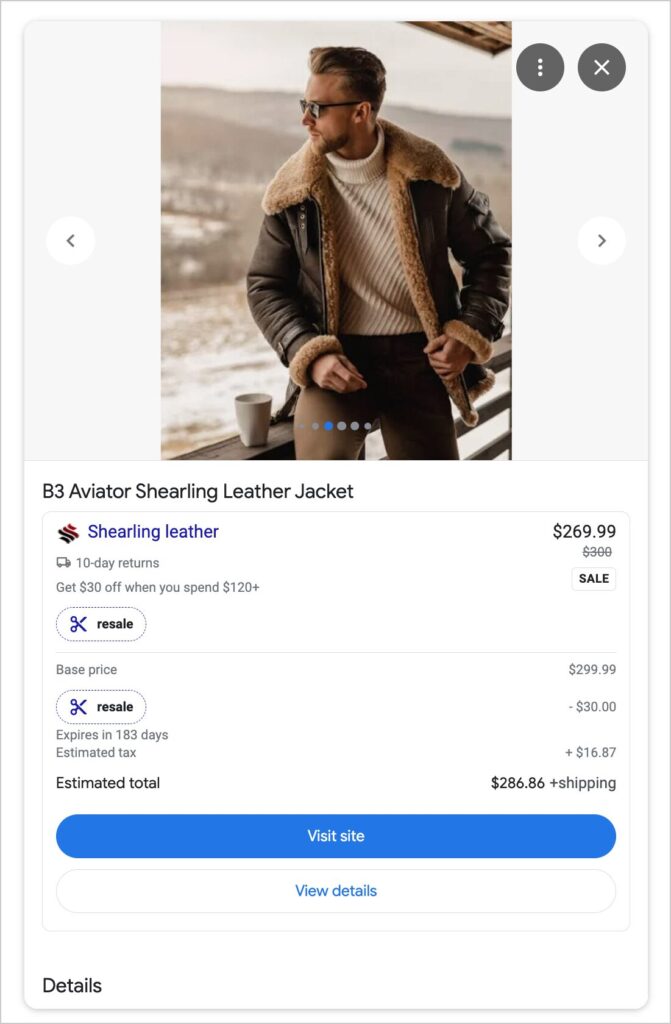
Examples of Merchant Listing Schema properties:
- Product name
- Product description
- Product images
- Product price
- Product availability
- Product reviews and ratings
- Product SKU or identifier
- Product brand
- Product category
Benefits of using Merchant listing schema:
- Enhanced search listings: Merchant Listing Schema enables search engines to display rich product snippets, including images, prices, ratings, and availability, making the listings more visually appealing and informative.
- Increased click-through rates: Rich product snippets can attract more attention and generate higher click-through rates from search results, driving more qualified traffic to the e-commerce website.
- Improved product visibility: By providing structured product data, businesses can increase their chances of appearing in relevant product searches and comparison shopping engines, thereby improving their product visibility.
- Better user experience: Detailed product information in search results helps users make more informed decisions, reducing the likelihood of bouncing back to the search page and improving the overall user experience.
- Potential for higher conversion rates: By attracting more qualified traffic and providing users with the information they need upfront, Merchant listing schema can contribute to higher conversion rates and increased sales.
Here’s an example of Merchant listing schema using JSON-LD:
<script type="application/ld+json">
{
"@context": "https://schema.org/",
"@type": "Product",
"name": "Example Product",
"description": "This is an example product description.",
"image": "https://example.com/product-image.jpg",
"brand": {
"@type": "Brand",
"name": "Example Brand"
},
"offers": {
"@type": "Offer",
"url": "https://example.com/product",
"priceCurrency": "USD",
"price": "99.99",
"availability": "https://schema.org/InStock"
},
"review": [
{
"@type": "Review",
"reviewRating": {
"@type": "Rating",
"ratingValue": "4.5",
"bestRating": "5"
},
"author": {
"@type": "Persona",
"name": "John Doe"
}
}
]
}
</script>By implementing Merchant listing schema, e-commerce businesses can provide search engines with structured, detailed product information, ultimately improving their search visibility, user experience, and potential for conversions.
How to Add Merchant Listing Schema in WordPress
WordPress users can use an SEO plugin like All in One SEO (AIOSEO) to add merchant listing schema to their web pages.
AIOSO provides a click-button method for adding this schema. Users fill out some form fields and never need to deal with code.
For information on this see:
How to Add Google Merchant Listing Schema to WordPress
How to Add Product Review Schema in WordPress
How to Add Product Rich Snippets in WordPress