Do you have a website that was created with your Google Business Profile? These websites, created with Google’s website builder, are scheduled to be shut down in March 2024.
It’s easy to transition to a new website, though.
In this article, you’ll get simple (and budget-friendly) alternatives to Google’s website builder.
First, let’s clarify how Google’s website builder differs from its Google Business Profile.
Google’s Website Builder vs. Google Business Profile: What’s the Difference?
Previously, Google offered Business Profile users a free website generated by its website builder.
The builder imported business contact information and details from a user’s Google Business Profile.
It was a free and quick way to get a standalone website.
To be clear, Google Business Profiles are not shutting down. You’ll want to keep your profile, as it’s critical to ranking well in local SEO.
If you used Google’s website builder to generate a free website from your Business Profile info, then you’ll need to create a new website
Google’s Website Builder Shutdown: What? When?
First, here are the shutdown details from Google.
- The websites will be shut down in March 2024. (No specific day was given.)
- Anyone clicking on these Google-generated websites will be readirected to the corresponding Google Business Profile.
- The redirects will last until June 10, 2024, when site visitors will see a 404 error message.
Google Business Profiles are Not Shutting Down
Because this topic is easily misunderstood, we want to reiterate that Google Business Profiles are not shutting down.
We recommend that all local businesses and nonprofits create a Google Business Profile.
To grasp how important Google Business Profiles are for local SEO, consider that a recent Whitespark survey of marketers found that profiles were the #1 ranking factor for local businesses.
Learn how to optimize your Google Business Profile and manage Google Reviews for improved rankings.
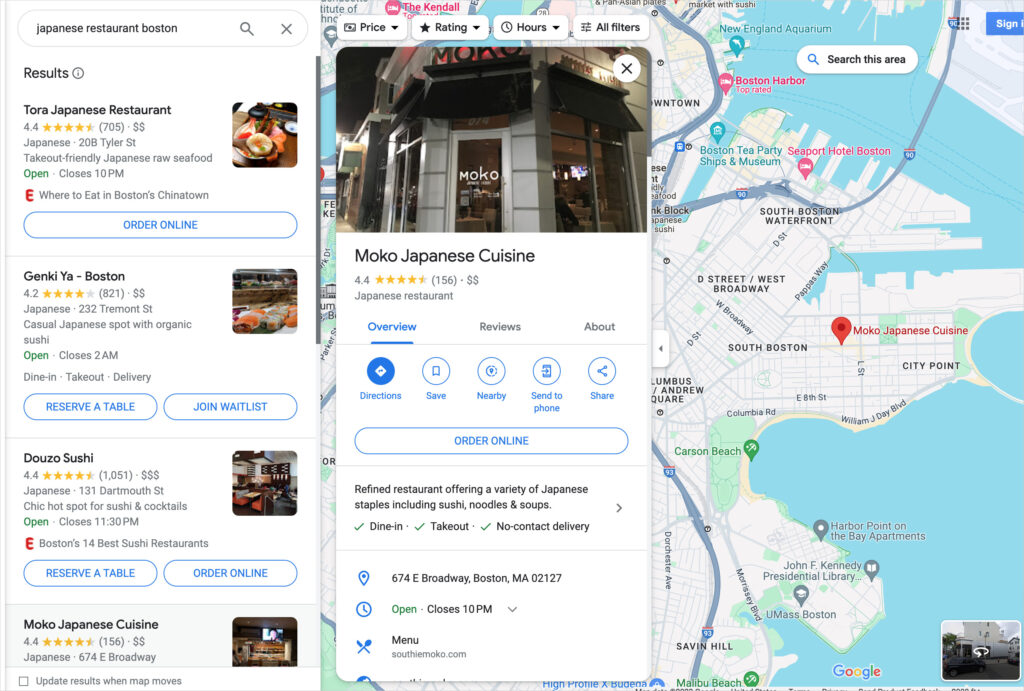
3 Alternatives to Replace Your Google-Generated Website
Since Google’s website builder was free and easy to use, our recommendations are for budget- and beginner-friendly website options.
And that brings us to WordPress.
WordPress software provides a simple way to create, edit, and publish websites.
It’s the most popular DIY tool for creating websites. Over 32 million live sites use it, according to BuiltWith.com statistics.
There are 3 basics you’ll need to launch a WordPress website.
- Domain name: This is your URL and what people type or click on to visit your website.
- Web hosting: A website comprises files and folders, just like the documents on your computer. A web host places these files online so any internet user can find your website.
- WordPress website: You’ll pick a theme (design) and add your business information and content.
For domain names, try Namecheap. They offer reasonable pricing and customer support.
For web hosting, we recommend and use SiteGround. However, there are many quality WordPress web hosts from which to choose including Hostinger, Bluehost, and WP Engine.
One-stop shopping: Many web hosts offer domain name services and one-click WordPress websites.
Now, here are 3 excellent ways to get (and launch) a WordPress website.
1. Use a Web Hosting Account
Most web hosts offer “one-click” WordPress websites. That means, after creating your hosting account, you’ll find an option to click a button and get an instant WordPress website.
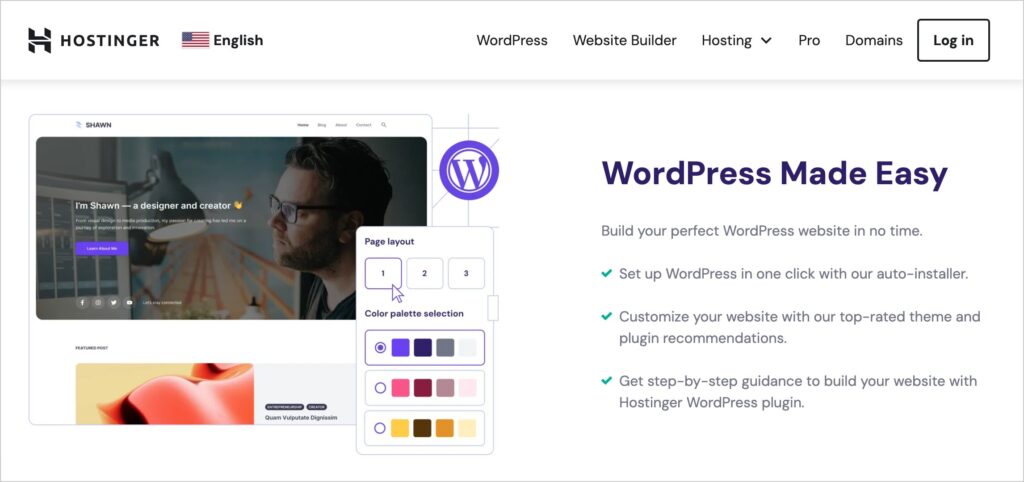
That website will feature a generic theme (design). Changing your design is simple, though. You’ll log in to your WordPress editor, go to “Themes,” (click the paintbrush icon) and browse the free themes available.
To try one out, you’ll simply click on it.
Don’t like the design? No problem. Find another and click on that.
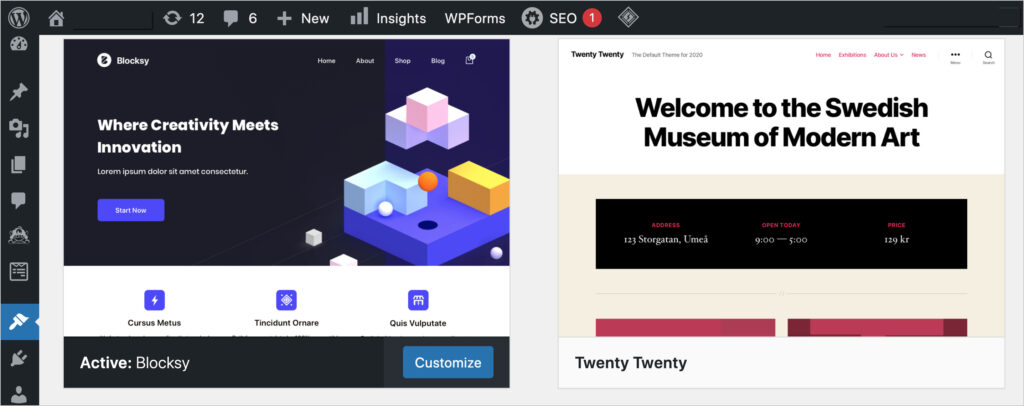
You can also search for paid themes in marketplaces like themeforest.net. These are sold for a modest fee.
You’ll download the theme file (a zip file) if you buy one. Then go to Themes in your WordPress editor and click Upload.
Because there are thousands of themes available, all with different functionalities, we’ve made some recommendations below.
Both GeneratePress and Blocksy come bundled with many design options.
GeneratePress
GeneratePress gives you a library of pre-built websites to choose from. And you’ll edit these using WordPress’s intuitive block editor.

Site loading time can impact SEO. Both GeneratePress and Blocksy (discussed below) are designed to load fast.
If you have an online store, we recommend selecting GeneratePress Premium to unlock all the WooCommerce features.
Pricing: GeneratePress is free. The Premium version is $59/year or $249 for a lifetime license.
Blocksy
Blocksy comes with endless design options. You can search the library of pre-built websites by niche, such as “barbershop,” “renovation,” and “catering.”
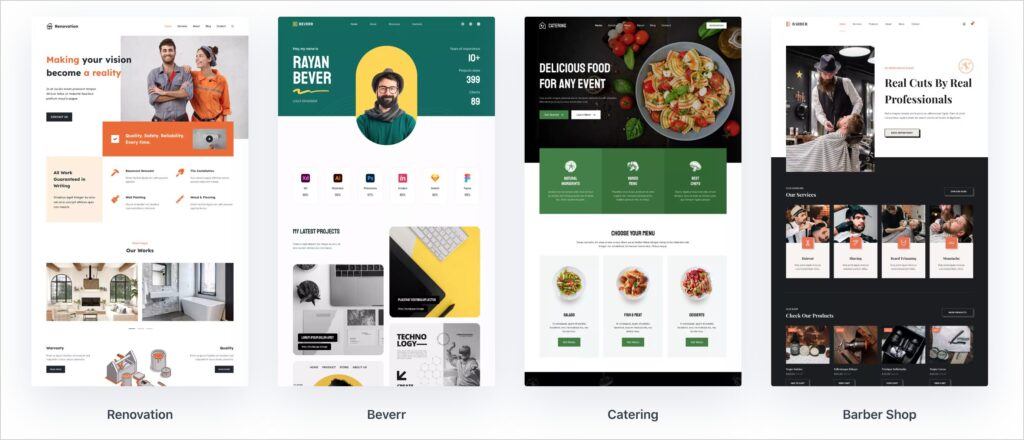
Like GeneratePress, it integrates with WooCommerce. (WooCommerce is a WordPress tool for creating online stores.)
For online sellers, we recommend choosing Blocksy Pro to get advanced WooCommerce features like product quick views, wish lists, and floating carts.
Pricing: Blocksy is free. Its paid versions start at $69/year or $199 for a lifetime license.
2. Use a WordPress Builder
WordPress builders are software products that make creating WordPress sites even simpler.
These builders are popular because they’re intuitive to use.
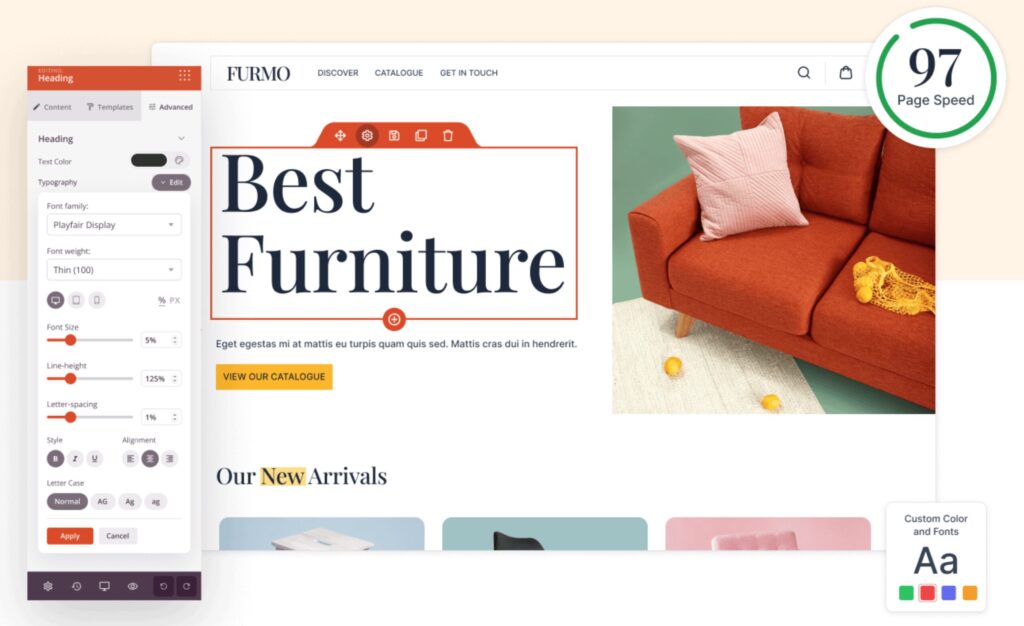
- SeedProd: This is our #1 choice to launch a business site or landing page fast. Choose from a library of pre-built websites and landing pages. Customize as you like. SeedProd sites are designed to load fast, which can boost your SEO. These templates are also designed to generate leads and conversions. And SeedProd integrates with WooCommerce.
- Avada: Avada is a good choice for online stores. Like SeedProd, it integrates with WooCommerce and provides easy editing tools.
- WP Bakery: This is one of the most popular WordPress builders. It’s compatible with WooCommerce and comes with 80+ pre-built website designs. Plus, it offers a lifetime license option.
- DIVI: This builder is jam-packed with features. It costs a bit more than WP Bakery, but if you’re looking for maximum options, this might be for you. Like WP Bakery, DIVI offers a lifetime license option.
3. Hire a Budget-Friendly WordPress Agency
Sometimes, you just want someone else to do it all. We get it.
At the same time, you want to save money. In these cases, we recommend Seahawk Media, a Boston-based web agency that will create your WordPress site for you, offering a turnkey solution at a reasonable price.
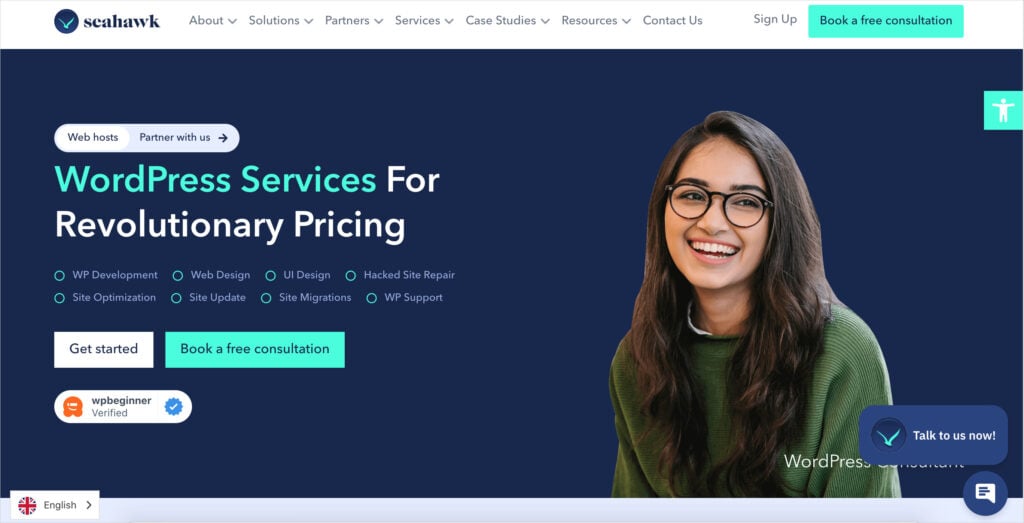
Pro Tip: Keep Website Records
Be sure to keep a record of the following:
- Domain name provider: Who did you buy your domain name from? List your account login information.
- Web host: Who is your web hosting provider? Include your account login information.
- Domain-based email: If you have one or more email addresses that use your domain name, keep a record of who your email provider is (e.g., Gmail). Include login information.
- WordPress login: You’ll have a username and login to access your WordPress website.
This information will be crucial when hiring a web professional or marketer.
Next: Optimize Your Site For Local SEO
After you’ve replaced Google’s website builder and launched your new business website, the next step is to optimize it for SEO.
This process ensures Google understands your content and can rank it for relevant queries.
A WordPress SEO plugin is the easiest way to optimize your site.
We recommend All in One SEO (AIOSEO). This beginner-friendly plugin will analyze your pages and provide specific action steps for boosting SEO.
All in One SEO (AIOSEO) is an established plugin with thousands of 5-star reviews on WordPress.org. Currently, over 3 million people are using the plugin.

After you download and install the plugin, it will appear as a sidebar in the WordPress editor.
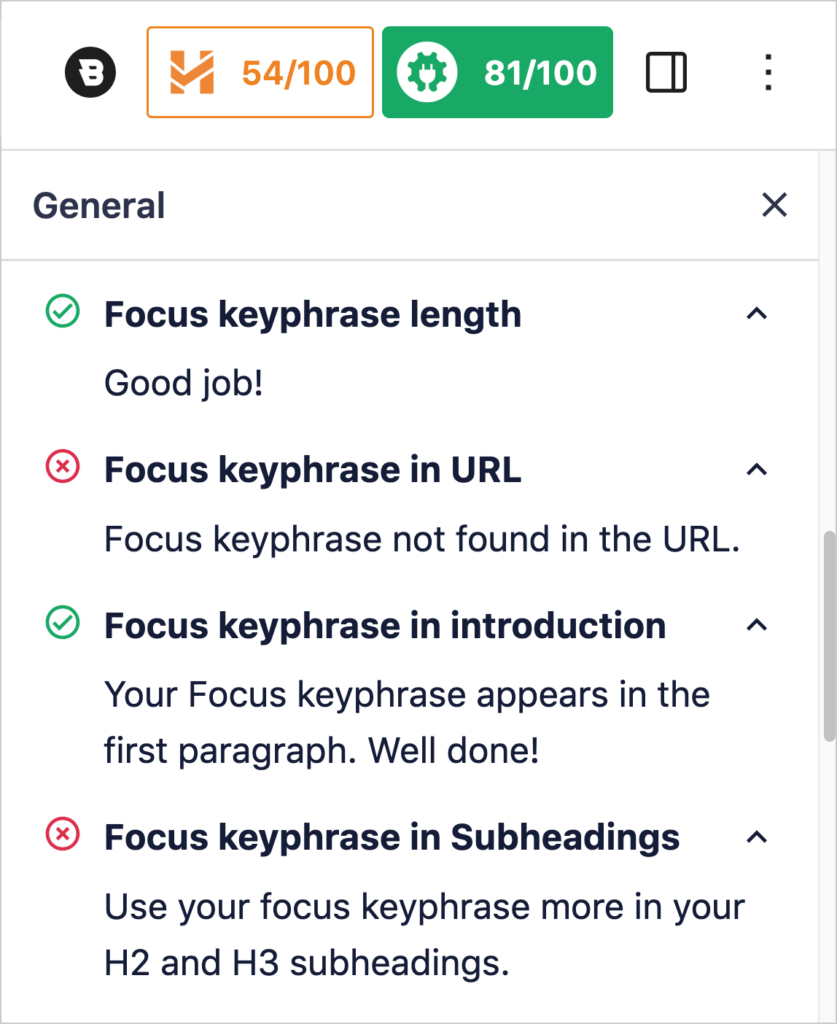
This is where you’ll discover what you’re doing well.
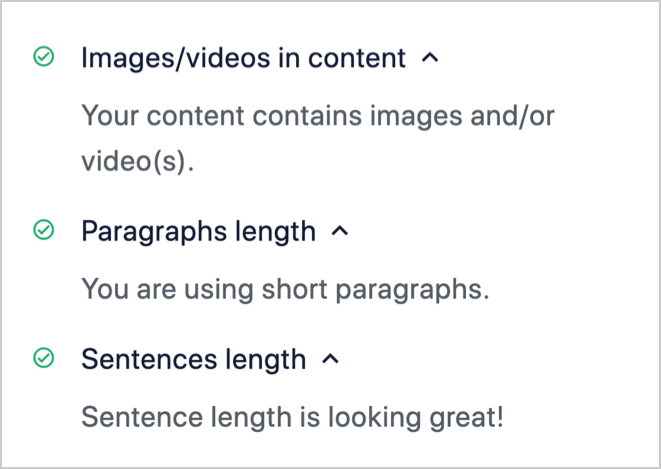
And what could use improvement.
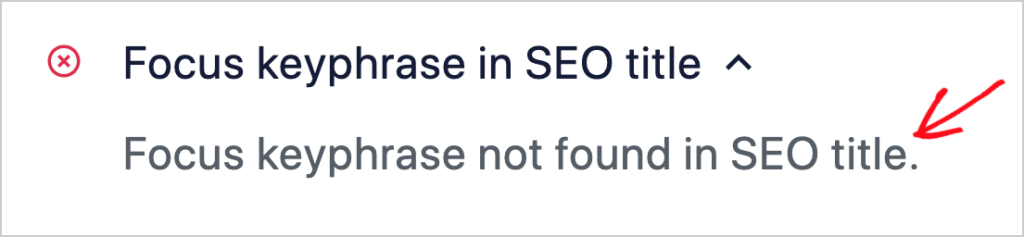
Additionally, All in One SEO has specific features to benefit local businesses.
Be Seen With Local SEO
After you install All in One SEO, it’s easy to set up local SEO basics. You’ll log into the WordPress editor, and in the horizontal admin bar at top, click AIOSEO » Local SEO.
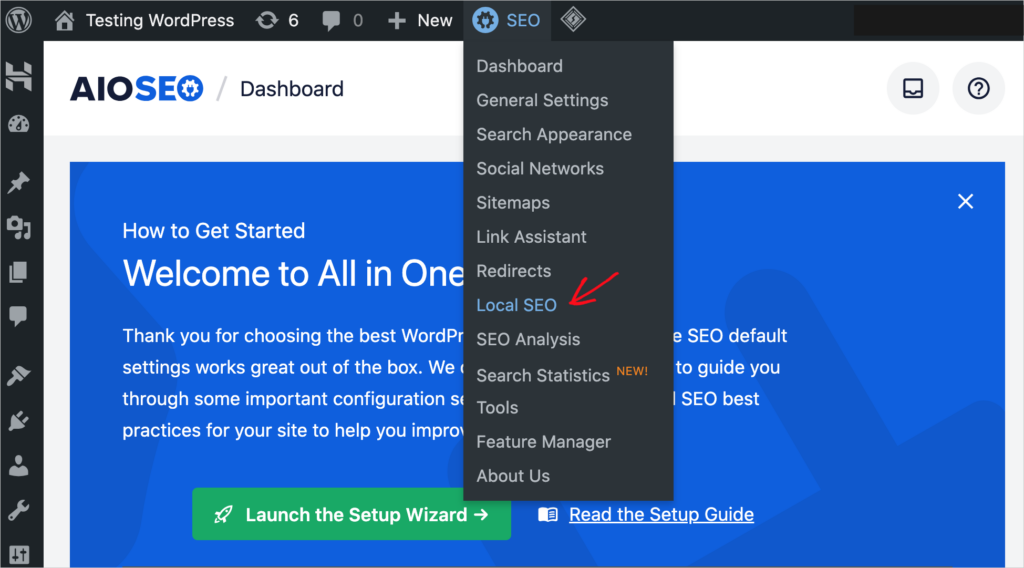
That will open a window with some forms to fill out. Fill in your business information and hours of operation.
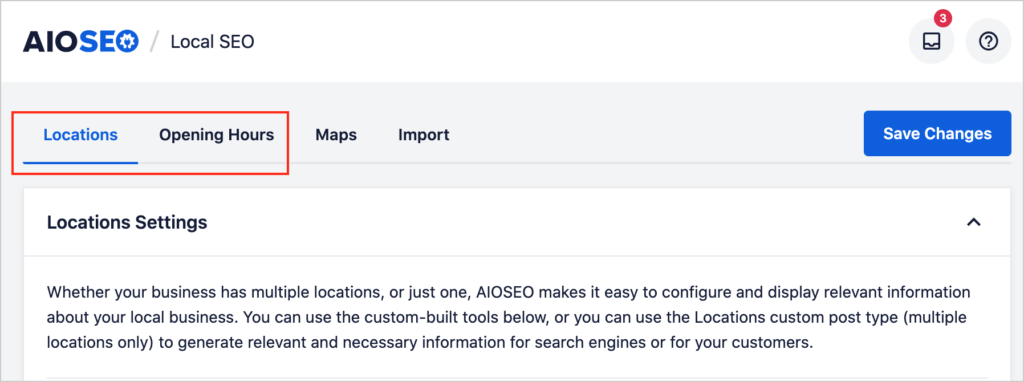
All in One SEO will then add special code to your site to ensure search engines have your details so they can be displayed in local search results and Google Maps.
Increase Online Visibility
Many of AIOSEO’s other features benefit local SEO too.
- SEO Analysis: This tool shows you how to improve your homepage SEO. When people search for your business online, your homepage is most likely to appear in search results. So it’s essential to rank well.
- WooCommerce SEO: Optimize your products, images, and product attributes, for improved rankings.
- Schema Generator: Instantly add special code so product reviews, multiple images, discounts, and shipping information are eligible to be displayed in search results.
- Author SEO: Communicate your expertise to Google and readers with our author bylines. These bylines link to bios and allow you to signal what topics you’re knowledgeable on. Optional: Include a 2nd byline for a reviewer or fact-checker.
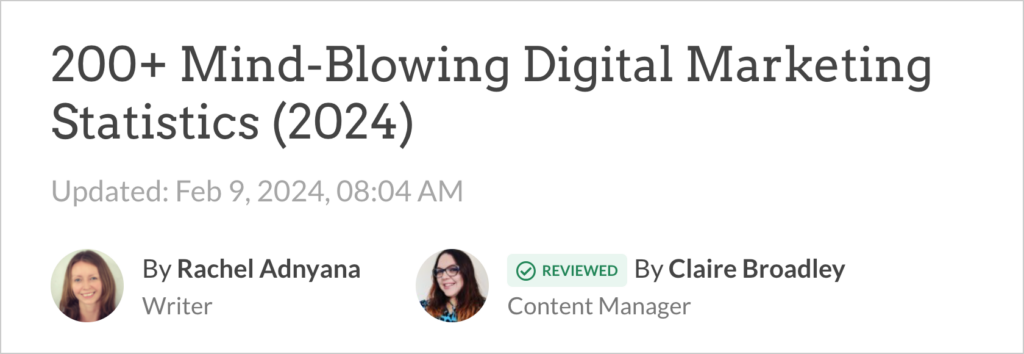
As you might have guessed, our Author SEO feature also adds special code to your pages to ensure Google understands who’s behind your site and what their experience or expertise is.
Explore how Author SEO relates to Google’s EEAT and YMYL concepts.
Using an SEO plugin is a significant benefit to WordPress users, and something that wasn’t available via Google’s website builder.
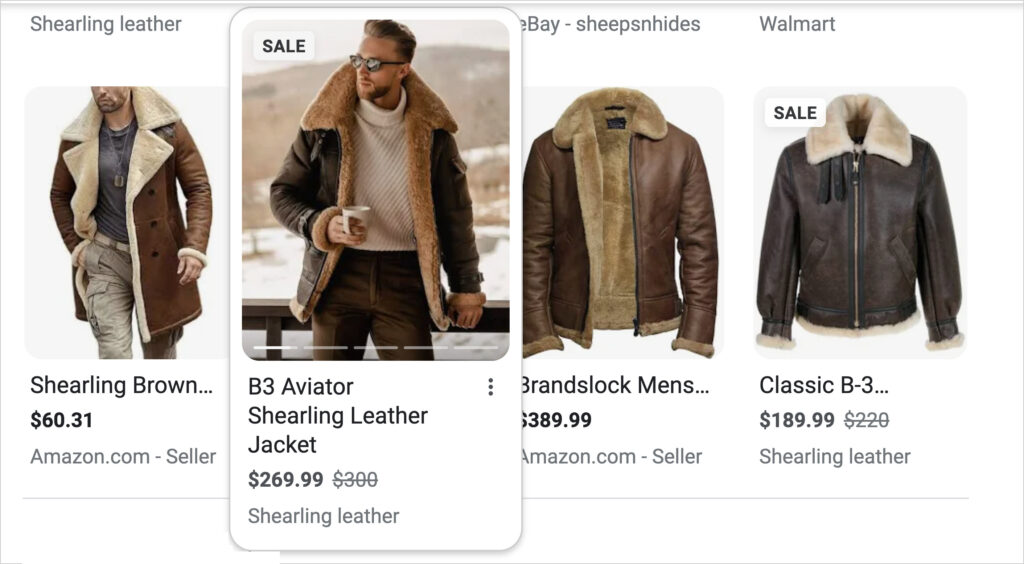
Rich snippets get more click-throughs from search results than standard snippets do, according to Milestone Research.
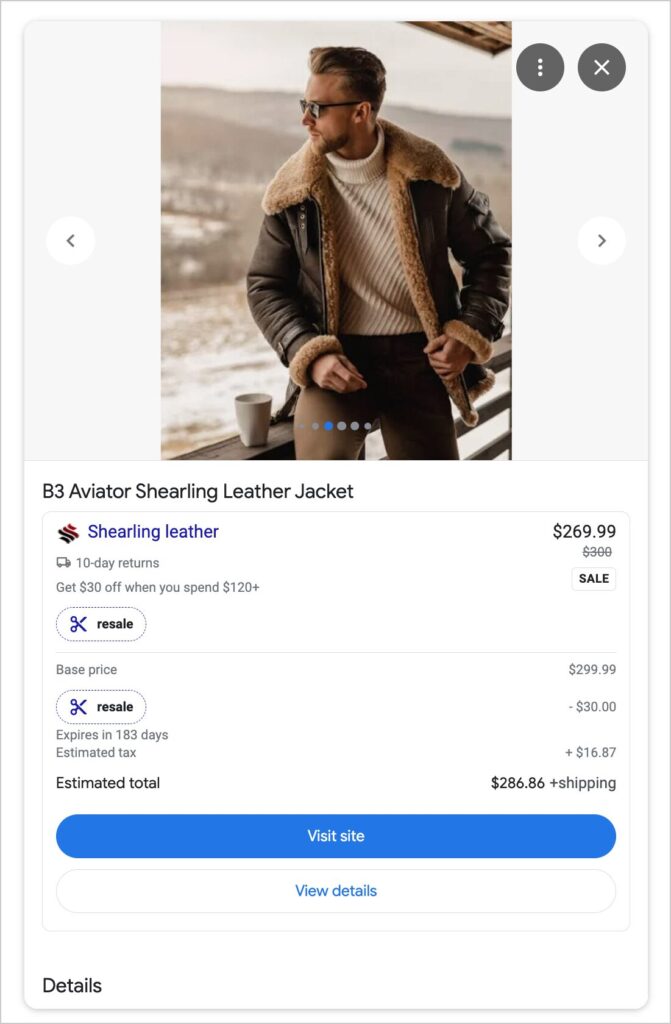
Learn More About SEO
In addition, All in One SEO publishes new content daily designed to help WordPress users and small businesses rank higher, attract more leads, and grow revenue.
Here are some examples.
- How to Use a Google Business Profile to Boost Local SEO
- How to Manage Google Reviews for Improved SEO
- What is NAP in SEO? (Plus: Business Directory Listing Tips)
One of the unique features of our content is that we routinely share the strategies we use to generate consistent growth. And you can find examples of that in articles like these.
- 7 SEO Secrets Used by the Pros to Grow Revenue
- 3 Competitive SEO Strategies to Help Your Small Business Rank
- Keyword Difficulty in SEO: What Is It and How to Use It
- Keyword Gap Analysis: Increase Market Share With This SEO Tactic
Bookmark our blog and the AIOSEO YouTube channel for new tutorials.
And be sure to check out our new SEO Case Studies for inspiring success stories with strategies you can copy!
Q&A on Google’s Website Builder and Alternatives
Now that we’ve covered options for replacing Google’s website builder, you may have questions about launching your new site.
Here are a few common questions we get. If you don’t see your question below, please add it to the comments section at the end of this article. We’d be delighted to be of assistance.
How do I get a domain name?
You can buy a domain name directly from a provider like Namecheap. Also, many web hosts like SiteGround and Hostinger offer domain name services.
What’s the difference between WordPress.org and WordPress.com?
WordPress.org is WordPress’s organizational website. It includes news and a plugin directory, along with customer reviews. Also, you can download WordPress software from WordPress.org. (But many people don’t need to download it, given the number of web hosts that offer “one-click” WordPress websites.)
WordPress.com is a commercial product that offers users shared web hosting, a one-click WordPress website, and domain names.
Closely related to WordPress.com is WP VIP or “WordPress VIP.” This managed hosting service is similar to WordPress.com but caters to the needs of large, high-traffic businesses like Salesforce and Meta.
Automattic, the parent company behind WordPress, owns WordPress.com and WordPress VIP.
Is Google Sites different from Google’s website builder that pulled information from Business Profiles?
Unlike Google’s website builder that relied on data from Google Business Profiles, Google Sites is not being shut down. And unlike the soon-to-be-defunct builder, Google Sites doesn’t pull any data from Google Business Profiles.
How does Google Sites compare to WordPress?
Both Google Sites and WordPress are designed to allow novices to create, launch, and maintain websites.
Google Sites offers a small number of templates compared to the thousands that exist for WordPress. And Google Sites (like Google’s website builder) has no plugin ecosystem. (WordPress plugins extend the design features or functionality of websites.)
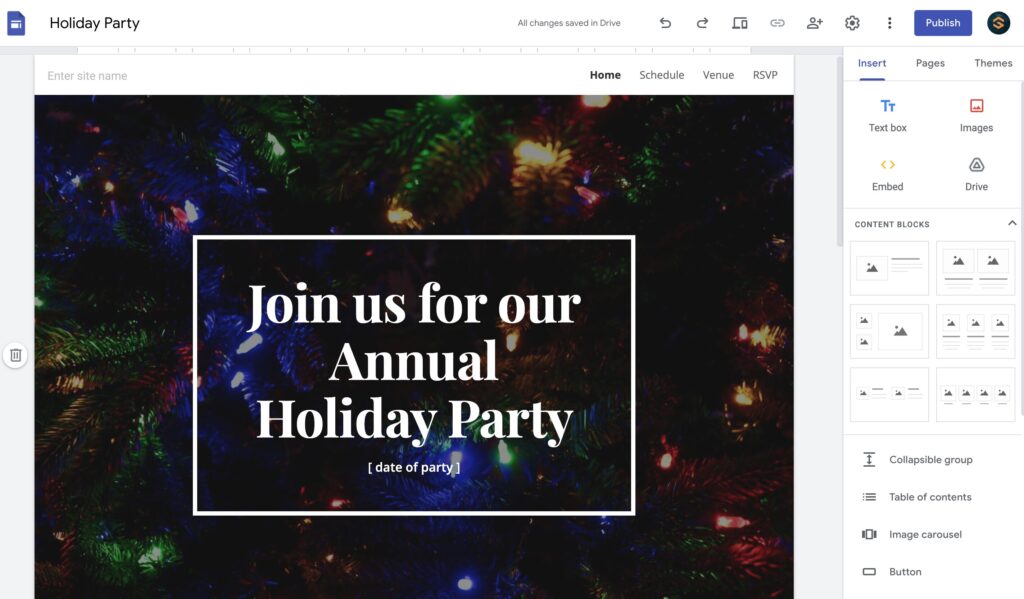
WordPress is open-source software, so anyone can create and sell WordPress themes (templates) and plugins. This is a key reason why WordPress offers a large and sophisticated marketplace of web designs and plugins.
The other reason for WordPress’s bustling marketplace is the software has the largest market share of content management systems.
Google Sites doesn’t charge for web hosting: once you click “Publish,” your site is live. For WordPress sites, you’ll need to purchase web hosting and pay annually or monthly.
I’ve heard great things about Gatsby. Should I consider this instead of WordPress?
Gatsby is one of dozens of static site generators popular with web developers. These generators speed up web development, are built to load incredibly fast, and don’t pose the security risks that content management systems (CMSs) like WordPress do.
That said, realize Gatsby itself is not a CMS. Unless you want to create your content in Markdown files stored on Github, you’ll need to pair Gatsby with a CMS (like Contentful or Forestry) designed for static sites.
More importantly, you’ll need to be familiar with the framework and a repository like Github to use Gatsby. You’ll also need to act on periodic security alerts by updating the various tools used in your Gatsby site. This requires more than a beginner’s level of coding knowledge.
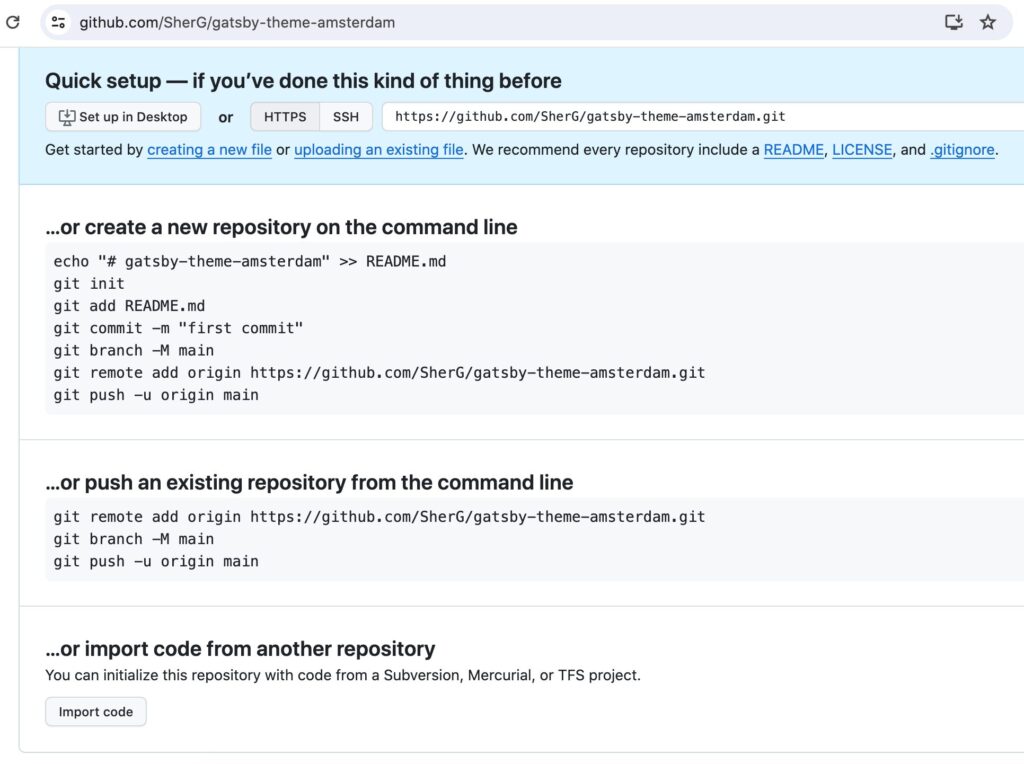
Reducing WordPress’s security risks is relatively simple. Your WordPress editor will tell you when to update your WordPress core software, plugins, and themes. Be sure to do this. All you have to do is click a button to update. Also, consider using 2-factor authentication for logging into your WordPress website.
Be aware that Gatsby doesn’t come with a vast plugin ecosystem like WordPress has, and WordPress plugins can be used by beginners.
After Replacing Google’s Website Builder . . .
Now that you have good alternatives to Google’s website builder, what’s next?
Learn how to optimize your Google Business Profile for improved SEO. Explore the role of NAP in SEO and get listed in business directories. Then learn how to attract more users by making your content skimmable.
And don’t forget to plan for conversions.
Join us on our YouTube Channel to find simple WordPress SEO tutorials. You can also follow us on X (Twitter), LinkedIn, or Facebook to stay in the loop.
Disclosure: Our content is reader-supported. This means if you click on some of our links, then we may earn a commission. We only recommend products that we believe will add value to our readers.
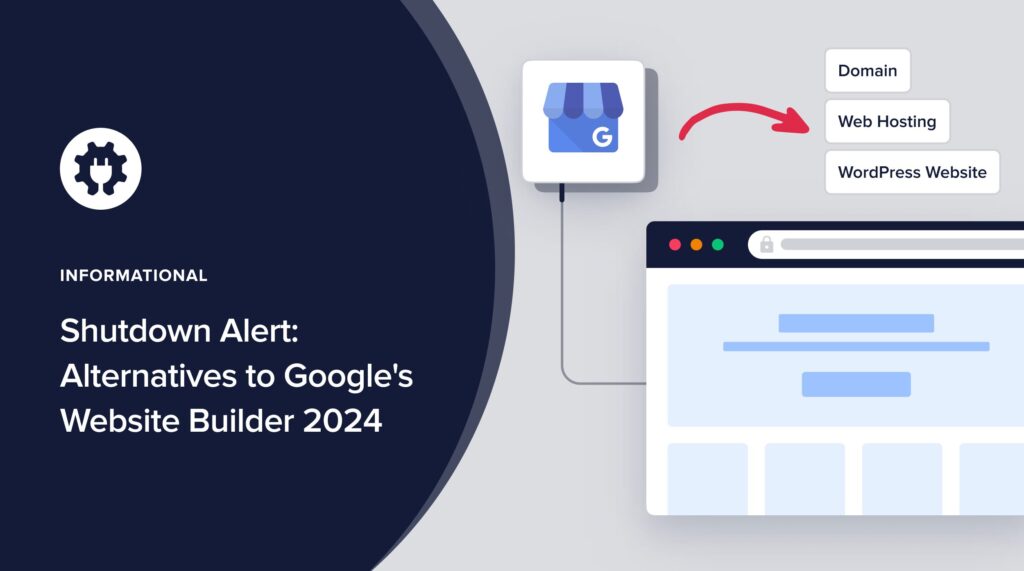

Estan muy bien de atencios
Me gusto Recomendados