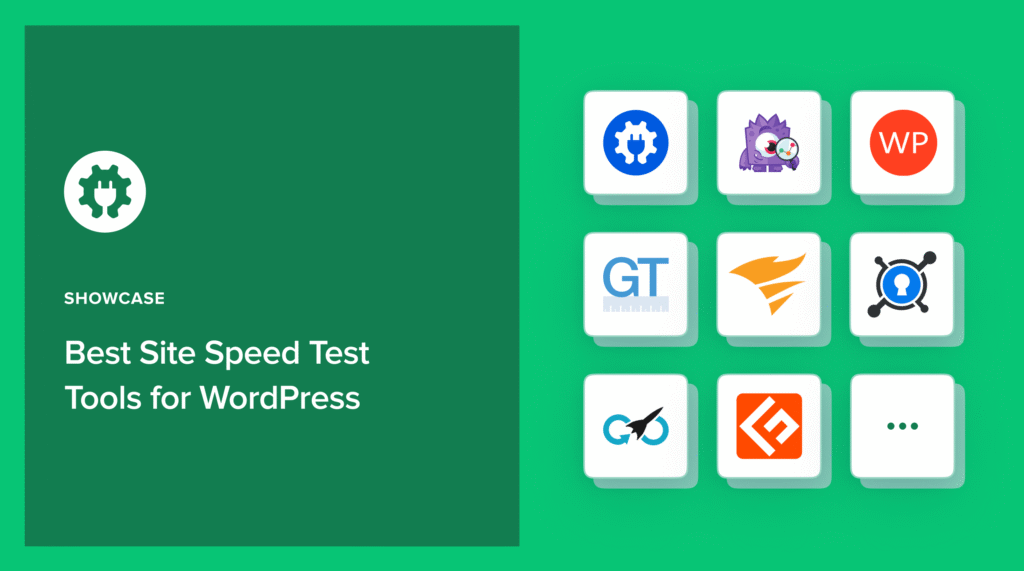Looking for the best site speed test tools for WordPress?
A slow-loading website isn't just annoying; it can seriously hurt your user experience, search engine rankings, and ultimately, your business. People expect websites to load instantly, and Google favors fast sites in its rankings.
That's where site speed test tools come in handy. Think of them as your website's personal doctors, diagnosing what's slowing things down and giving you clear steps to make your WordPress site lightning-fast.
In this guide, I'll walk you through the best site speed tools I've personally used to monitor and resolve performance issues. We'll dive into what makes each tool special, how they can help you, and how to use them to optimize your site's performance.
In This Article
What Are Site Speed Test Tools?
Site speed test tools are plugins or software that measure how quickly your website loads. They simulate a visitor accessing your site and then analyze every step of the loading process. This includes everything from how long it takes for your server to respond to how quickly images and scripts appear on the screen.
These tools break down your site's performance into understandable metrics, pinpointing exactly where bottlenecks occur. They don't just tell you if your site is slow— they tell you why it's slow and how to fix it. This detailed analysis helps you make informed decisions about optimizing your website, whether it's compressing images, optimizing code, or choosing a better hosting provider.
Check out our tutorial on running a site speed test in WordPress.
Importance of Site Speed Test Tools
Why bother with site speed?
Well, it's a big deal for a few key reasons. Here are my top ones:
- User Experience (UX): Nobody likes waiting. If your site takes too long to load, visitors will get frustrated and leave. A fast site keeps people happy, engaged, and more likely to stick around and explore.
- Search Engine Rankings: Google and other search engines use page speed as a ranking factor. Faster sites tend to rank higher, meaning more visibility and more organic traffic for you.
- Conversion Rates: A speedy site directly impacts your bottom line. Studies consistently show that even a one-second delay in page response can lead to a significant drop in conversions, whether that's sales, sign-ups, or downloads.
- Bounce Rate: This is the percentage of visitors who leave your site after viewing only one page. Slow loading times are a major contributor to high bounce rates. By improving speed, you encourage visitors to stay longer and explore more of your content.
- Cost Savings: Optimizing your site's speed can also lead to lower hosting costs, especially if you're paying for bandwidth. Efficiently loading pages means transferring less data, which can save you money in the long run.
Using site speed test tools regularly helps you stay on top of these issues, ensuring your website performs optimally and contributes positively to your online goals.
8 Best Site Speed Test Tools: Expert Picks
Here are my top picks for the best site speed test tools, each with unique strengths to help you boost your WordPress site's performance:
1. All In One SEO (AIOSEO)
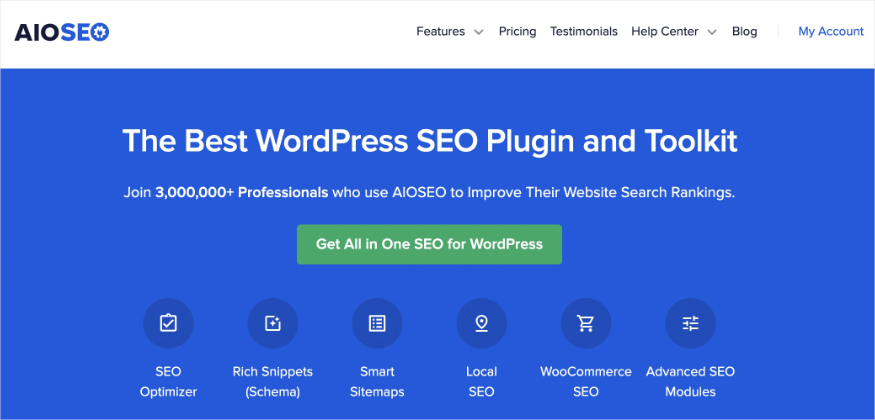
AIOSEO is the best site speed test tool for WordPress users. It’s a powerful yet easy-to-use SEO plugin, boasting over 3 million users who trust it to help them boost their search engine rankings and drive qualified traffic to their sites.
The plugin has features designed specifically for WordPress SEO. It enables you to optimize your posts and pages for improved visibility on search engines.
For step-by-step instructions on how to install AIOSEO, check our detailed installation guide.
Regarding site speed testing, AIOSEO can help you do this in the SEO Audit Checklist. This tool crawls your site, identifies issues, and provides clear steps to improve your SEO performance.
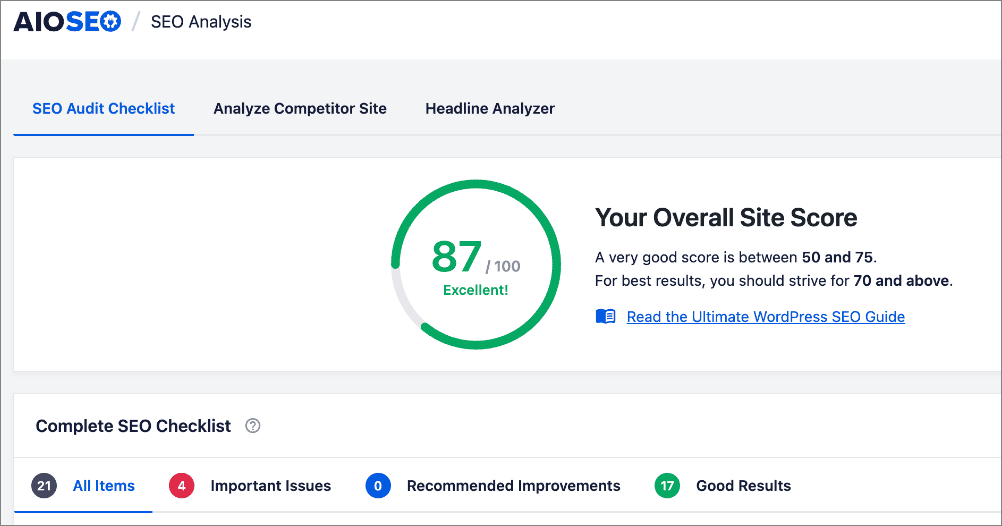
This checklist provides a score for your overall SEO performance and offers specific recommendations for improvement. In the Performance section, it also shows issues that impact your site’s speed.
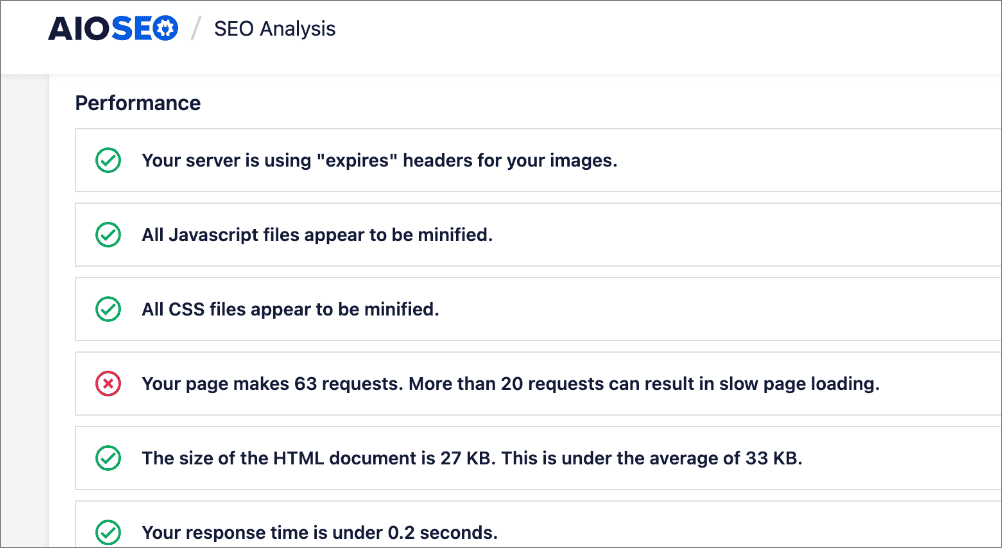
Clicking on any of the issues gives you more information and recommendations on improving speed and performance.
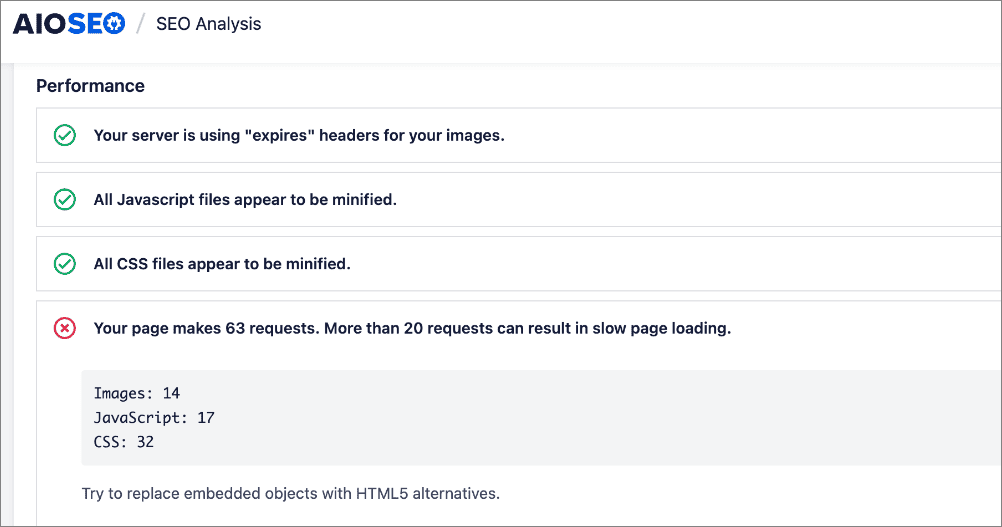
With AIOSEO, pinpointing the root cause of your site and page speed problems is significantly easier. I find it particularly convenient that I can do this directly from my WordPress dashboard, saving me time and effort.
Pricing: Paid plans start at $49.60/year. A free plan is also available.
2. MonsterInsights

MonsterInsights is the most popular Google Analytics plugin for WordPress, making it incredibly easy to connect your WordPress site with Google Analytics. While its main focus is analytics, it also provides valuable insights into your site's speed and performance directly within your WordPress dashboard, helping you understand how speed impacts user behavior.
MonsterInsights provides a dedicated Site Speed report that enables you to track your site's speed and identify areas for improvement. What I like about this report is that it shows site speeds for both mobile and desktop devices. This report is designed to be easy to understand, providing actionable recommendations to enhance your user experience and improve your Google ranking. It integrates directly with Google Analytics data, enabling you to see how page load times correlate with user engagement metrics, such as bounce rate and time on page.
This means you're not just getting a speed score. You're seeing how speed affects your visitors. It also helps you host the Google Analytics script on your domain, which can lead to faster page loading and improved Core Web Vitals scores.
MonsterInsights is perfect for those who want to see the direct impact of site speed on their analytics. It bridges the gap between technical performance and user behavior, helping you make data-driven decisions.
If you're already using Google Analytics, MonsterInsights makes it incredibly simple to leverage that data for speed optimization, all within your familiar WordPress environment.
Pricing: Paid plans start at $99.60/year.
3. IsItWP
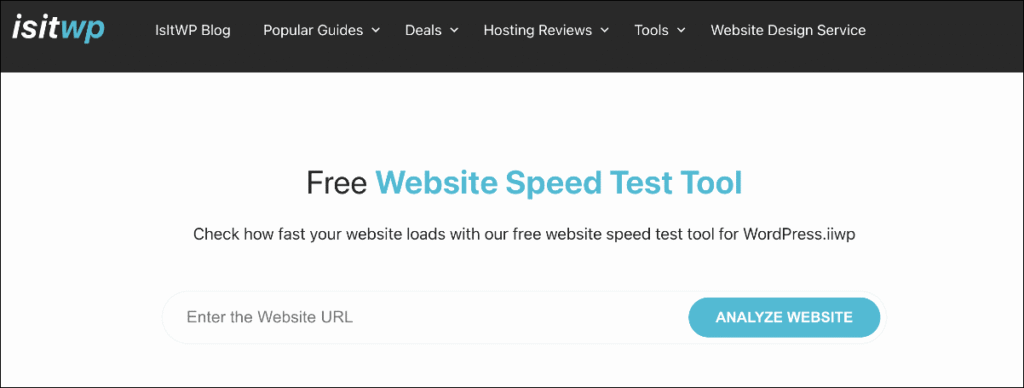
The IsItWP Website Speed Test is a simple, web-based tool that allows you to enter your WordPress site's URL and click a button to obtain your results. It's a quick and easy way to get a snapshot of your site's performance without needing to install any plugins or navigate complex dashboards.
It analyzes whether your website is fast enough and provides insights into how to improve your page load time. While it may not offer the in-depth analytics of some other tools, it provides a clear overview of your site's loading performance. It's particularly useful for a quick check before and after implementing speed optimizations to see the immediate impact.
IsItWP is fantastic for quick, on-the-fly speed checks. It's incredibly user-friendly and doesn't require any technical expertise. If you just want a fast way to see if your WordPress site is loading quickly and get some basic pointers, this tool is a great starting point. It's a no-fuss option for getting essential speed insights.
Pricing: Free.
4. GTMetrix

GTMetrix is a popular site speed testing tool you can use to check and monitor your site’s performance. It utilizes Lighthouse, Google's open-source automated tool for improving the quality of web pages. It also combines this with a proprietary system to generate comprehensive scores for your site.
What I like about GTMetrix is that it doesn’t just give you a score. It also offers actionable recommendations for optimization. GTMetrix also provides historical data tracking, allowing you to monitor your site's performance over time and see the impact of your optimizations.
For those who require a comprehensive understanding of their site's performance and detailed insights into how to optimize it, GTmetrix is an excellent choice.
Pricing: Paid plans start at $4.25/month.
5. Pingdom
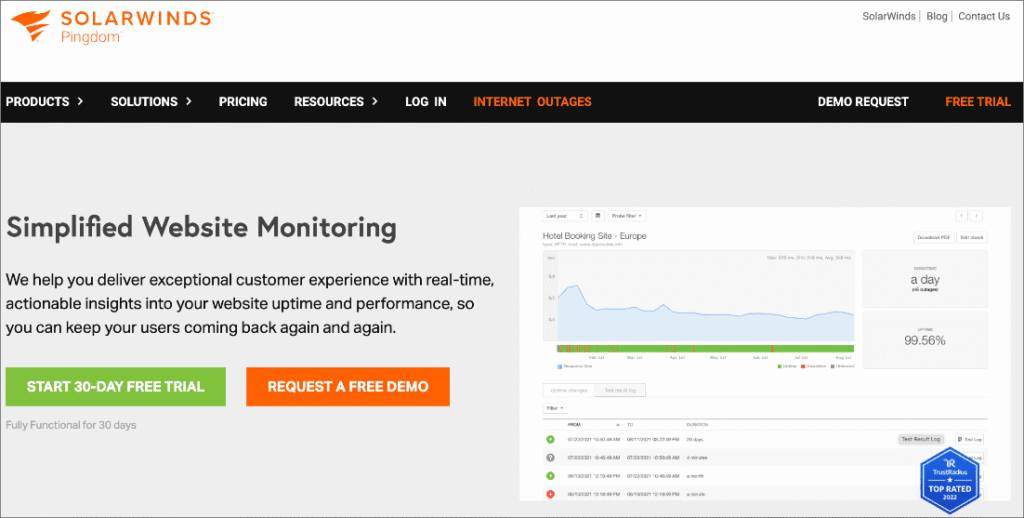
Pingdom is a well-known website monitoring service offering comprehensive uptime monitoring, real user monitoring (RUM), and performance reports. Included in the performance reporting is site speed monitoring.
Pingdom's site speed tools enable you to test your website from various global locations, providing a global perspective on how your site loads for users worldwide. After running a test, it provides a detailed waterfall chart that visualizes the loading time of each element on your page, helping you identify bottlenecks.
This site speed tool also gives performance grades for different aspects of your site and offers recommendations for improvement. A unique feature is its filmstrip view, which captures screenshots of your page as it loads, allowing you to see the loading progression visually.
For continuous monitoring, Pingdom can proactively test how quickly your page loads at regular intervals (e.g., every 30 minutes) and provide historical data. This is great for tracking performance trends over time. The combination of detailed analysis and ongoing monitoring makes it a powerful tool for maintaining optimal site speed.
Pricing: Paid plans start at $33/month.
6. KeyCDN
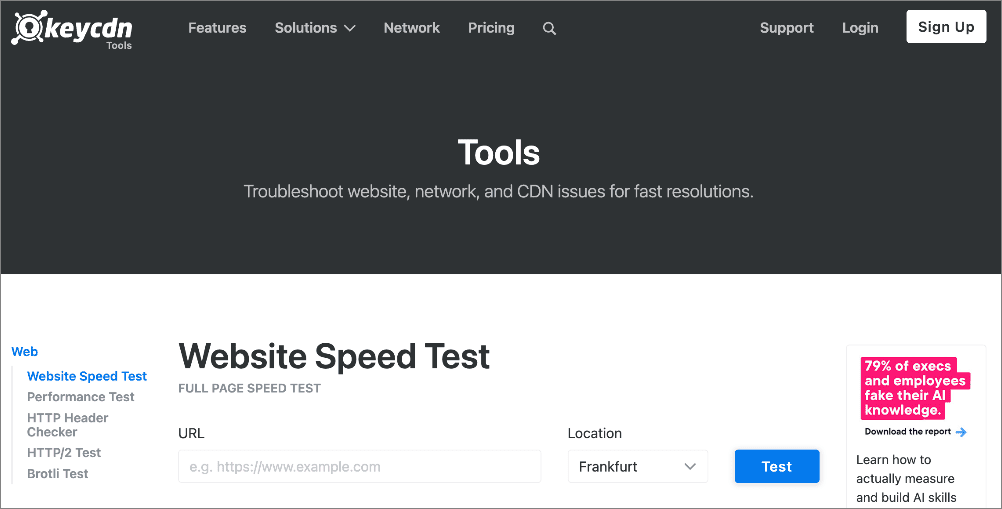
The KeyCDN Website Speed Test provides a comprehensive waterfall breakdown, showing the loading time of every single asset on your page. This visual representation is incredibly useful for identifying slow-loading images, scripts, or other resources.
One aspect I like about this site speed test tool is that you can run the site speed test from various test locations around the world. This is ideal for international brands as it helps you understand global performance. The results include key metrics like the total load time, page size, and the number of requests.
KeyCDN also offers a website preview, allowing you to see how your page renders during the loading process. While it may not offer the extensive recommendations of some other tools, its strength lies in its clear and detailed analysis, making it easy to pinpoint exactly what is causing delays.
All this makes it one of the best site speed test tools in the free category.
Pricing: Free.
7. Dareboost

Dareboost is a comprehensive website speed test and analysis tool that goes beyond basic performance metrics. It provides a comprehensive examination of various aspects of your website's quality, including performance, SEO, security, and accessibility. This makes it a holistic solution for website optimization.
Dareboost provides a detailed performance report that includes a wide range of metrics, such as load time, page size, and the number of requests. What sets it apart is its focus on best practices and quality scores. It analyzes your site against over 100 quality criteria, giving you specific recommendations for improvement in areas. Examples include areas like caching, image optimization, and code minification. It also offers a visual timeline of your page loading, showing you exactly when different elements appear.
I like that you can simulate various network conditions (e.g., 3G, 4G, Wi-Fi) and devices (desktop and mobile) to get a realistic view of the user experience. Dareboost also includes features like performance budget alerts, which allow you to set thresholds for key metrics and receive notifications if your site exceeds them.
Pricing: Paid plans start at $22/month.
8. Geekflare Website Audit
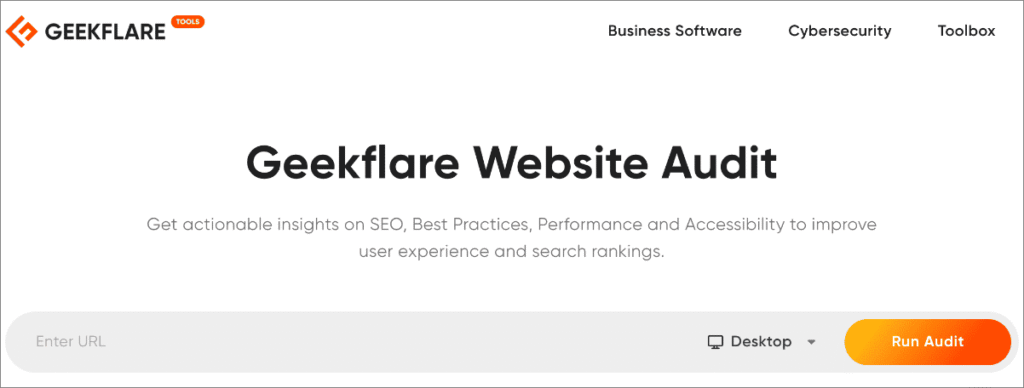
Geekflare Website Audit is a free and easy-to-use online tool that provides a quick yet insightful audit of your:
- Website's performance
- SEO best practices
- Accessibility
This site speed test tool leverages Google Lighthouse to provide a performance score for your website. It breaks down your site's performance into key metrics and offers visual snapshots of the loading sequence. This allows you to see how your page renders step by step. The tool identifies areas that need attention and provides actionable tips to improve your site's speed.
Granted, Geekflare might not offer the same level of granular detail as some other tools. However, it's excellent for getting a quick overview of your site's health and identifying major performance bottlenecks. It's also a straightforward way to check your site's core vitals and get basic recommendations for optimization.
Pricing: Free.
Best Site Speed Test Tools: Your FAQs Answered
What are site speed tools?
Site speed test tools are plugins or software that measure how quickly your website loads. They simulate a visitor accessing your site and then analyze every step of the loading process.
How often should I test my website speed?
It's a good idea to test your website speed regularly, especially after making significant changes to your site (like installing new plugins, updating themes, or adding new content).
For ongoing monitoring, consider using tools that offer scheduled tests, like GTMetrix or Pingdom, to track performance trends over time. At a minimum, check your speed monthly to catch any regressions.
Can plugins slow down my WordPress site?
Yes. While plugins add functionality, poorly coded or excessive plugins can significantly slow down your WordPress site. It's crucial to only install necessary plugins, keep them up to date, and regularly review them for their performance impact. Using a speed test tool can help you identify if a specific plugin is causing slowdowns.
Does my hosting provider affect site speed?
Yes, your hosting provider plays a huge role in your site's speed. A good web host provides optimized servers, sufficient resources, and fast network connections. Shared hosting can sometimes be slower due to resource sharing, while managed WordPress hosting or VPS options often offer better performance. Choose a reputable host known for speed and reliability.
What is the best site speed test tool for WordPress?
AIOSEO is my go-to site speed tool for WordPress. It's incredibly convenient to get page speed insights directly within your dashboard, especially with its Google Search Console integration. It's a powerful way to keep an eye on performance without having to switch between tools.
Site Speed Is Your Ultimate Growth Hack
Optimizing your WordPress site's speed isn't just a technical task. It’s a strategic move that directly impacts your user experience, SEO, and business goals. By regularly using the right site speed test tools, you can identify bottlenecks, implement effective solutions, and ensure your website delivers a lightning-fast experience for every visitor.
Whether you choose a comprehensive suite like GTMetrix, an integrated WordPress plugin like AIOSEO, or a quick checker like IsItWP, the key is to be proactive. A faster website means happier users, better rankings, and ultimately, more success for your online presence.
I hope this post helped you find the best site speed test tools for your site. You may also want to check out other articles on our blog, like our ultimate guide to WordPress SEO cheat sheet for beginners and our list of the best analytics tools for WordPress.
If you found this article helpful, then please subscribe to our YouTube Channel. You’ll find many more helpful tutorials there. You can also follow us on X (Twitter), LinkedIn, or Facebook to stay in the loop.
Disclosure: Our content is reader-supported. This means if you click on some of our links, then we may earn a commission. We only recommend products that we believe will add value to our readers.