Are you looking for the best table of contents plugins for WordPress?
A table of contents (ToC) can help improve user experience on your site, leading to increased dwell time and a boost in SEO. Unfortunately, adding one can be laborious, especially for long-form blog posts.
In this article, will share the best tables of contents plugins for WordPress. These plugins will make adding a table of contents to your blog posts super easy.
In This Article
Why You Need a Table of Contents
A table of contents has many benefits for both you and your site visitors. For one, it can help users easily navigate through your content.
But it also results in jump links that lead to higher clickthrough rates (CTR). This boosts your SEO as high CTRs signal to search engines that users love your content and find it helpful.
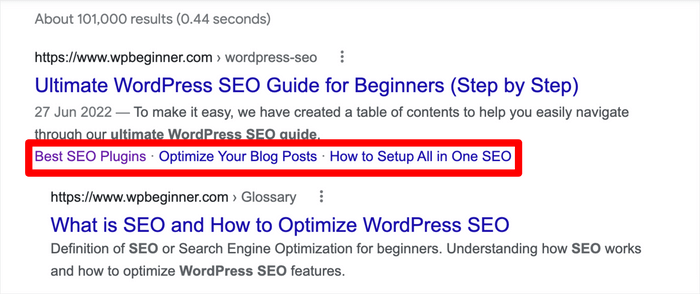
Ready to check out our expert pick of the best WordPress table of contents plugins?
Let’s dive right in.
The Best Table of Contents Plugins for WordPress: Our Top Picks
Choosing the right table of contents plugin for your WordPress site can be difficult, given the many available options. We’ve taken the hard work out of this and curated a list of our expert picks.
So, let’s jump right in.
1. All In One SEO (AIOSEO)
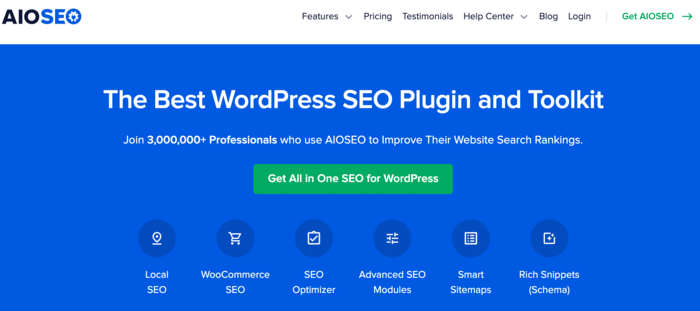
All In One SEO (AIOSEO) is a powerful SEO plugin that boasts over 100 million downloads. Savvy marketers trust the plugin to help them rank and drive targeted traffic to their sites.
And if you want to add a table of contents to your blog posts, you’ll find the AIOSEO-Table of Contents block super easy to use. This makes it one of the best WordPress table of contents plugins around.
The plugin is easy to use as it identifies headings on a page and automatically adds them to your table of contents. AIOSEO also allows you to customize your table of contents, making it suit your needs.
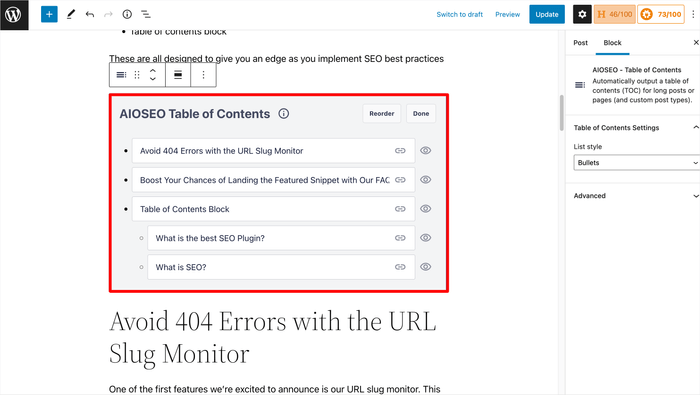
Features
- You can hide elements of the table of contents
- Easy to use
- Change table of contents items without affecting your content
- Powerful customization options
- SEO-friendly
- Translation ready
The biggest advantage of using AIOSEO’s table of contents block is that once you’ve installed and activated AIOSEO, you won’t need to bloat your site with another table of contents plugin.
Pricing: Starts at $49 for an annual plan of the SEO plugin. A free version is also available.
2. Easy Table of Contents
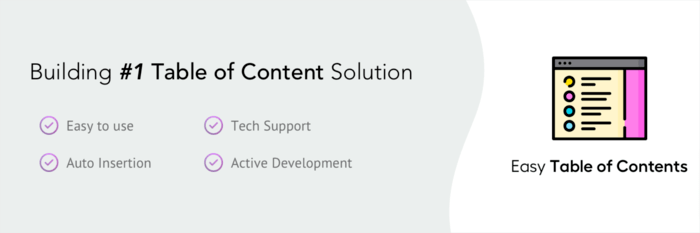
Easy Table of Contents is another excellent plugin to consider as you look for the best WordPress table of comments plugin. The plugin boasts over 300,000 active installs, showing its popularity in the WordPress community.
As the name suggests, the plugin is super easy to use. You can use it to easily add a table of contents to any page or post on your site in just a few clicks. While it automatically creates tables of contents, the plugin also allows you to add them manually if you are up for it.
Features
- Supports smooth scrolling
- Works with most popular page builders
- Multiple bullet formats
- Automatic table of contents insertion according to post type
If you’re looking for a WordPress table of contents plugin suitable for beginners and experts, then Easy Table of Contents should be high on your list.
Pricing: Free.
3. Rich Table of Contents
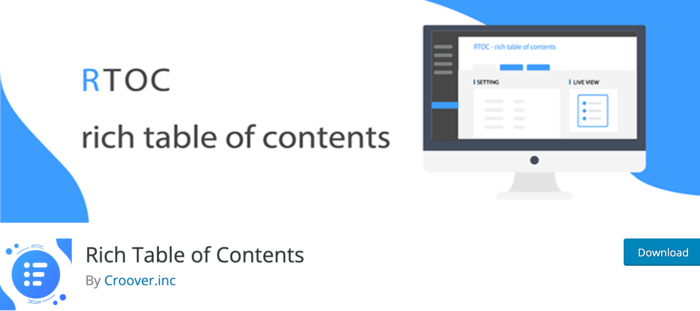
Rich Table of Contents (RTOC) is another amazing table of contents plugin you must have on your radar. One reason for this is its simplicity. Designed with non-technical users in mind, it allows you to create a beautiful table of contents with a single click.
Once you’ve created your ToC, you can customize it easily. For example, you can configure basic settings like the title, font, and the number of headings to display. You can also choose which pages and posts you want to automatically insert your table of contents.
Features
- Clean and intuitive user interface
- Animated table of contents
- Smooth scroll
RTOC is a no-frills table of contents plugin for those who prefer a minimalistic look on their sites.
Price: Free.
4. Heroic Table of Contents Plugin
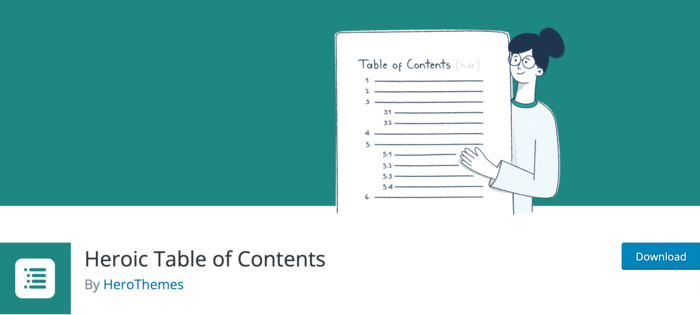
Heroic Table of Contents is another fantastic table of contents plugin for WordPress. The plugin easily detects your subheadings and automatically adds them to your ToC.
Heroic also offers multiple customization options and an intuitive user interface that makes adding tables of contents to your site super easy.
Features
- 4 pre-made table of contents styles to choose from
- Collapsible table of contents
- Mobile-friendly
Heroic Table of Contents definitely stands out as one of the best WordPress tables of contents plugins you should consider for your site.
Price: Free
5. Joli Table Of Contents Plugin
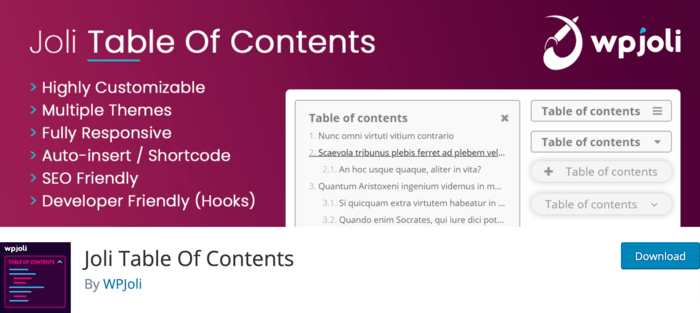
Joli Table of Contents is an excellent option for those looking for a high-performing table of contents plugin. The plugin has features that prevent scripts and styles from loading when the table of contents is not displayed. This helps your pages load faster.
The plugin also allows you to choose to add your table of contents automatically or manually using shortcodes.
Features
- Choose between a hierarchical or flat view
- Fully responsive
- Multiple themes available
- Customizable table of contents title alignment
Above all, Joli Table of Contents is an SEO-friendly WordPress table of contents plugin that won’t slow down your site.
Price: Free. Paid plans start at $29.99.
6. LuckyWP Table of Contents Plugin
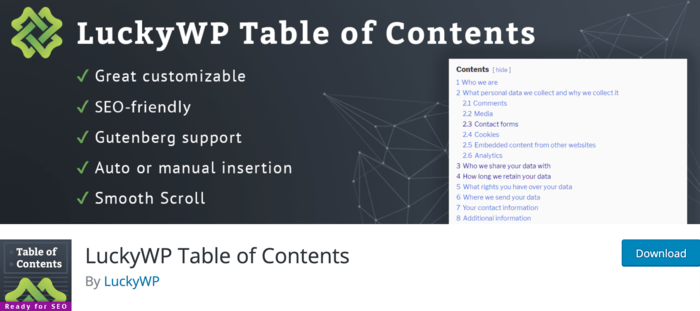
LuckyWP Table of Contents is another popular plugin you should consider when looking for the best WordPress table of contents plugins. The plugin makes it easy to add SEO-friendly tables of contents to your pages, posts, or custom post types. And because it’s compatible with almost all popular page builders, you can use it on any WordPress site.
Features
- Auto or manual table of contents insertion
- Control the number of headings to include in the table of contents
- Option to no-index your table of contents
LuckyWP Table of Contents also allows you to choose from different color schemes, enabling you to create tables of contents that complement your theme.
Price: Free.
7. CM Table Of Contents
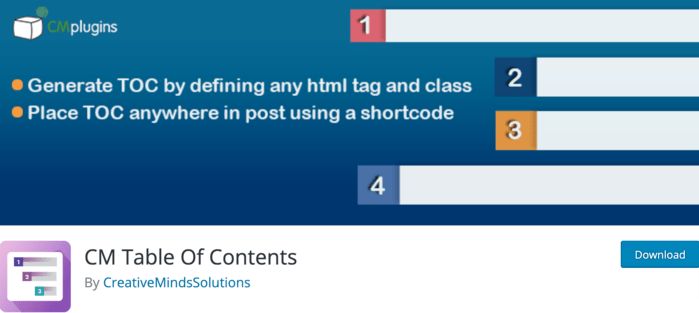
CM Table Of Contents is another beginner-friendly WordPress table of contents plugin that easily generates a table of contents on any page or blog post. However, despite being easy to use, the plugin is also feature-rich, especially when you opt for the paid version.
Features
- Define your table of contents by tags, classes, and ids
- Different style options for the navigation table font size
- Shortcodes for custom placement of the table of contents
- Supports multilevel table of contents
CM Table of Contents is an excellent option for novice and expert WordPress users who want an easy way of adding tables of contents to their content.
Pricing: Free plan available. Paid plans start at $29.
8. SimpleTOC
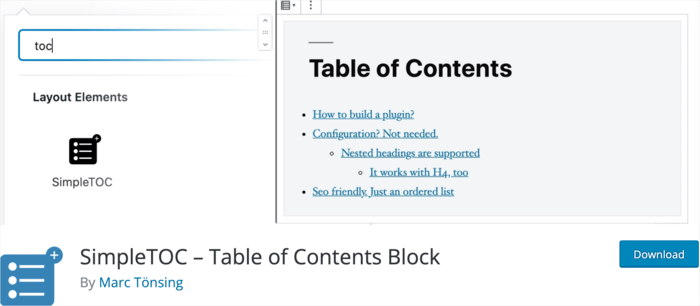
SimpleTOC is another easy-to-use table of contents plugin in the WordPress repository. Once installed, all you have to do is add a block and search for SimpleTOC in the block types. When you select SimpleTOC, the plugin automatically adds a table of contents to your content.
Features
- Lightweight and optimized code
- Inherits your theme style
- Native block support
- Customizable table of contents heading
If you’re looking for a simple, lightweight WordPress table of contents plugin with basic features, SimpleTOC could be it.
Pricing: Free.
The Best WordPress Table of Contents Plugin: Our Expert Pick
If you’re looking for the best WordPress table of contents plugin, then AIOSEO is definitely the best option. It’s super easy to use, has a robust feature set, and has unbeatable support. The best part is you don’t have to add a dedicated table of contents plugin if you have AIOSEO installed. This will help you keep your plugin count to a minimum, resulting in better site performance.
If you’re on a tight budget and are looking for the best free WordPress table of contents plugin, then we highly recommend Easy Table of Contents.
We hope this article helped you pick the right WordPress table of contents plugin for your site. Once you’re done setting up your table of contents plugin, you may also want to see our guide on how to add an FAQ section in WordPress, and see our expert pick of the best SEO plugins.
Disclosure: Our content is reader-supported. This means if you click on some of our links, then we may earn a commission. We only recommend products that we believe will add value to our readers.

