Looking for website visitor tracking tools to better understand your visitors?
Over the years, I've tested dozens of visitor tracking tools across various websites and client projects. Some promised the world but delivered little more than basic pageview counts. Others revealed insights so profound that they transformed my approach to web design and content creation.
The difference between mediocre and exceptional visitor tracking can literally mean thousands of dollars in revenue gained or lost.
In this guide, I'll share the best website visitor tracking tools that I've used and tested. Each one has earned its place through proven results on real websites, making them ideal for entrepreneurs looking to grow their business.
In This Article
What Are Website Visitor Tracking Tools?
Website visitor tracking tools are specialized software that monitor, record, and analyze how users interact with your website. They reveal the complete story of user behavior on your site. This includes everything from mouse movements and clicks to form interactions and conversion paths.
The best visitor tracking tools combine quantitative data (numbers and statistics) with qualitative insights (the “why” behind user actions). They help you understand not just what's happening on your site, but why it's happening.
In short, they turn raw data into actionable insights that drive real improvements. Some focus on visual representations, such as heatmaps and session recordings. Others excel at funnel analysis or collecting user feedback.
Some reasons I find these tools invaluable are that they:
- Reveal blind spots in your user experience (UX).
- Highlight opportunities for optimization.
- Provide concrete evidence for making design and content decisions.
When used correctly, these tools are like having a 24/7 user research team watching how every visitor interacts with your site.
Website Analytics Tools vs. Visitor Tracking Tools: What's the Difference?
I get this question frequently, and the distinction is important.
Traditional website analytics tools like Google Analytics focus primarily on aggregate data, including:
- How many people visited
- Where they came from
- Which pages they viewed
Visitor tracking tools go deeper. They show how users actually interact with your pages through features like:
- Heatmaps
- Session recordings
- Event tracking
While analytics tells you what happened, visitor tracking helps you understand why it happened. They also show you how users experience your site.
In my experience, no website optimization strategy is complete without at least one robust visitor tracking solution.
The Top 7 Website Visitor Tracking Tools
1. All In One SEO (AIOSEO)
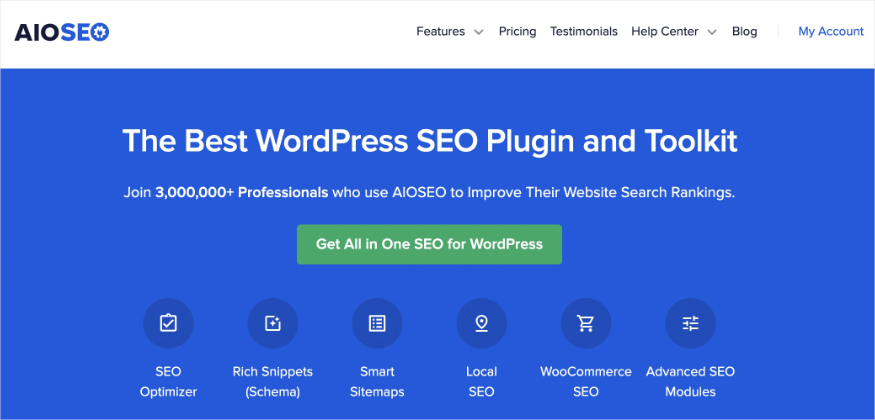
AIOSEO is the best website visitor tracking tool for WordPress. It’s a powerful yet easy-to-use WordPress SEO plugin boasting over 3 million users. Millions of smart bloggers and marketers trust it to help them boost their search rankings.
The plugin has features designed specifically for WordPress SEO. It enables you to optimize your posts and pages for improved visibility on search engines. You can even use it to boost your organic click-through rates using features like the next-gen Schema Generator.
For step-by-step instructions on how to install AIOSEO, check our detailed installation guide.
Regarding website visitor tracking, AIOSEO has a Microsoft Clarity integration that helps you see what visitors do when they land on your site. The integration is remarkably straightforward to set up. I completed it in under 3 minutes on my most recent project.
From the AIOSEO dashboard, I simply navigated to the General Settings » Webmaster Tools.
Click on the Microsoft Clarity option, and you’ll be asked to follow a few simple steps and add your Microsoft Clarity ID.
For detailed steps, check out our tutorial on adding Microsoft Clarity to your WordPress site.
Once done, you’ll gain access to heatmaps, session recordings, and scroll depth analysis. AIOSEO offers an unmatched combination of comprehensive SEO optimization and detailed visitor behavior insights.
I've found the heatmaps particularly revealing. They've helped me identify content that users find most engaging. They’ve also helped me spot areas of my sites that get ignored despite my assumptions about their importance.
The session recordings have also been invaluable for understanding user journeys. They’ve helped me identify friction points that traditional analytics simply can't reveal.
Pricing: Free. Paid plans start at $49.60/year.
2. UserFeedBack

UserFeedback is the best WordPress plugin for getting insights into your visitors' preferences. I love that it helps me understand exactly what my site visitors want. This is because it makes it easy to run targeted surveys. Setting up UserFeedback is straightforward and requires no coding skills. You can quickly launch surveys using customizable templates tailored to various scenarios.
Apart from surveys, the plugin also offers powerful heatmaps to help you track visitor activity. The heatmap functionality has revealed patterns in visitor behavior that I would have never discovered otherwise. For instance, I can easily see which CTAs convert the best and which pages users interact with the most.
The combination of visual heatmap data with direct user feedback is what sets UserFeedback apart. While heatmaps show me where visitors click and how far they scroll, the integrated surveys help me understand why they're taking those actions.
Pricing: Paid plans start at $49.50/year.
3. Hotjar
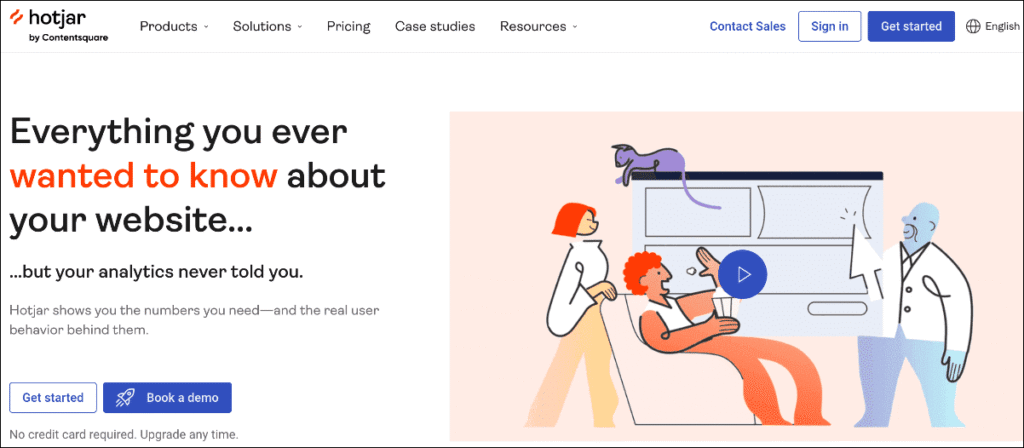
Hotjar is one of the most popular website visitor tracking tools, having been on the market longer than most competitors. One reason for its popularity is that it shows you traditional analytics and user behavior. This gives you a holistic look at what’s happening on your site.
The heatmap functionality has repeatedly revealed surprising patterns in how visitors interact with my sites. Similarly, scroll maps have shown me exactly where users tend to abandon pages. This allows me to strategically place important calls-to-action just before those drop-off points.
But what really struck me was the session recordings. They have been a real eye-opener to how I can better optimize my site’s UX. I remember watching in fascination as users struggled with a form I thought was straightforward. Seeing real people hesitate, make errors, and ultimately abandon the process provided concrete evidence that we needed to simplify the design.
After implementing changes based on these recordings, completion rates significantly increased. These improvements would have been impossible without seeing the actual user experience through their eyes.
Pricing: Paid plans start at $32/month.
4. Microsoft Clarity
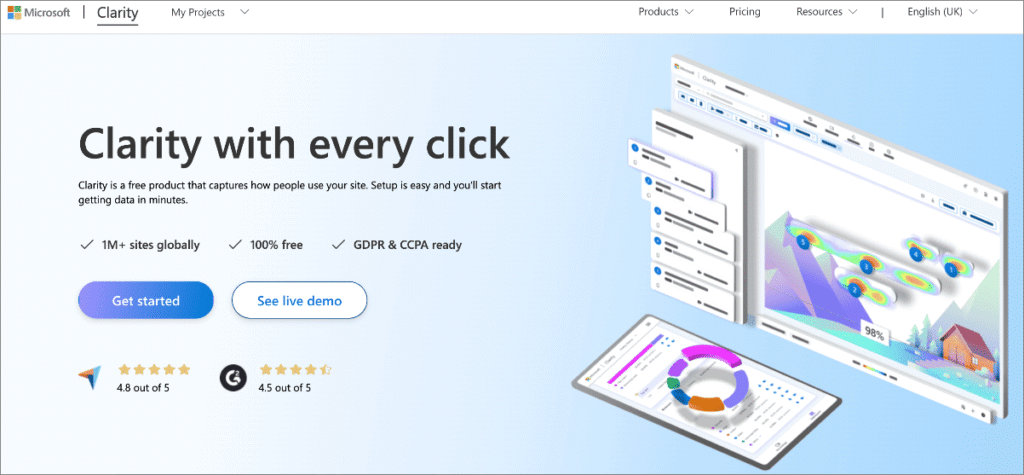
Microsoft Clarity is a free, easy-to-use analytics tool that provides robust heatmap and session recording features for websites. Its primary appeal lies in its comprehensive suite of visual analytics offered at no cost. This makes it an excellent choice for businesses and individuals of all sizes. Clarity automatically generates:
- Click maps: These display where users click on your site and highlight popular interactive elements. They also help identify elements that users might be trying to click but are not clickable.
- Scroll maps: Provide a clear visual representation of how far down the page users scroll. This helps you understand content engagement and optimal placement for critical information.
- Area heatmaps: Allow you to calculate total clicks within a chosen area, offering a more generalized view of engagement within specific sections.
All heatmap data is automatically collected and retained for up to 13 months, providing a long-term view of user behavior trends. Its seamless integration with WordPress and its intuitive interface make it an invaluable tool for visual user behavior analysis.
Pricing: Free.
5. Crazy Egg

Crazy Egg is one of the original and most recognized heatmap tools by marketers. It offers a suite of features designed to provide a clear visual understanding of user behavior. Its core strength lies in its ability to generate various types of heatmaps.
Crazy Egg provides click heatmaps, which visually represent where visitors click on your web pages. This highlights popular elements on a web page. It also helps you identify areas where users might be attempting to click on non-interactive content. The scroll maps show you how far down the page users scroll. I use this data to determine the optimal placement for critical information and calls-to-action.
Additionally, Crazy Egg offers confetti heatmaps. These provide a more granular view of clicks. Confetti heatmaps allow you to segment clicks by:
- Referral source
- Search term
- Operating system
- And more
This offers deeper insights into specific user segments.
While primarily known for its heatmaps, Crazy Egg also integrates session recordings and A/B testing capabilities. I find this invaluable in helping me understand the context behind heatmap patterns. It also makes it easier to test different page variations to optimize for better engagement.
Pricing: Paid plans start at $29/month.
6. Mouseflow
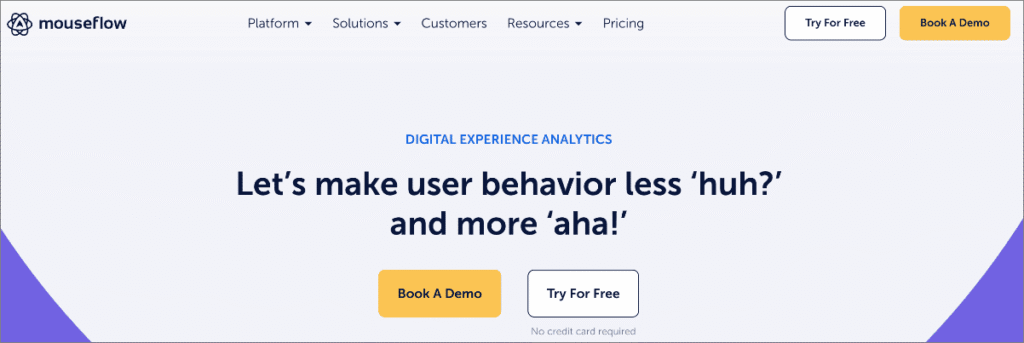
Mouseflow is a powerful all-in-one analytics tool that offers a comprehensive suite of features. One of these is its advanced heatmap capabilities. Mouseflow goes beyond basic click and scroll maps. It offers 4 other distinct types of heatmaps to give you a granular understanding of user behavior. These include:
- Movement heatmaps that track mouse movements, which often correlate with eye-tracking.
- Attention heatmaps that combine various interaction data to show overall engagement
- Geographical heatmaps that visualize user location
- Live heatmaps that work as an overlay on your live website, offering complete support for dynamic elements.
The last feature is particularly valuable for interactive websites where content changes based on user actions.
Mouseflow also provides form analytics and custom funnel tracking. This allows you to see how users interact with forms and move through predefined conversion paths. Its ability to record 100% of user sessions without sampling ensures that every interaction is captured and visualized. As a result, you get highly accurate and actionable insights for optimizing user experience and conversions.
Pricing: Paid plans start at $219/month.
7. Lucky Orange
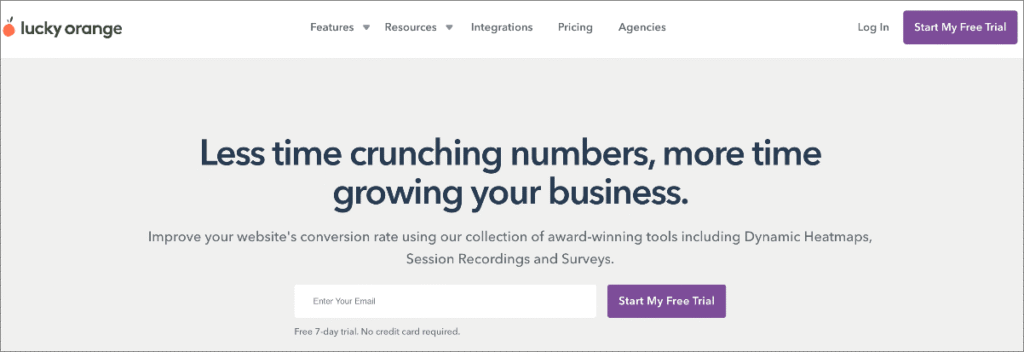
Lucky Orange is a comprehensive conversion optimization suite that includes robust dynamic heatmap capabilities. What makes Lucky Orange's heatmaps particularly powerful is their ability to track visitor behavior on dynamic elements.
Lucky Orange offers a variety of heatmaps, including:
- Click maps
- Scroll maps
- Move maps
Lucky Orange also has real-time dynamic heatmaps. These enable you to see user interactions as they happen, providing immediate feedback on design changes or new content.
Beyond heatmaps, Lucky Orange also provides session recordings. These allow you to watch individual user journeys that correspond to the heatmap data. I love these, as they provide invaluable qualitative context.
Pricing: Paid plans start at $32/month.
Best Website Visitor Tracking Tools: Your FAQs Answered
What are website visitor tracking tools?
Website visitor tracking tools are specialized software that monitor, record, and analyze how users interact with your website.
Do visitor tracking tools slow down my website?
Most modern tracking tools are designed to load asynchronously. This means they don't block your site from loading while they initialize. In my experience, well-implemented tools like AIOSEO with Clarity, Hotjar, and Google Analytics have negligible impact on load times. However, implementing multiple tracking tools without proper management can create cumulative slowdowns.
Why are website visitor tracking tools important?
Website visitor tracking tools are important because they:
- Reveal blind spots in your user experience (UX)
- Highlight opportunities for optimization
Ultimately, they provide concrete evidence for making design and content decisions.
The Best Website Visitor Tracking Tools: My Top Pick
If you’re a WordPress user, the best website visitor tracking tool is AIOSEO. The Microsoft Clarity integration makes it super easy to understand how your visitors interact with your site.
I also recommend UserFeedback as it goes beyond visitor tracking and enables you to get firsthand data from your visitors. This is all thanks to the easy-to-deploy surveys and feedback forms.
I hope this post helped you find the best website visitor tracking tools for your site. You may also want to check out other articles on our blog, like our WordPress SEO tips and our list of the best content optimization tools for SEO.
If you found this article helpful, then subscribe to our YouTube Channel. You’ll find many more helpful tutorials there. You can also follow us on X (Twitter), LinkedIn, or Facebook to stay in the loop.
Disclosure: Our content is reader-supported. This means if you click on some of our links, then we may earn a commission. We only recommend products that we believe will add value to our readers.
