Looking for the best analytics tools for your WordPress site?
You might have a great site, but without knowing who visits, what they do, and where they come from, you're missing out on vital growth opportunities.
This is where analytics tools become indispensable.
However, with so many options available, finding the right analytics solution for your WordPress site can feel overwhelming.
In this guide, I’ll cut through the noise and show you the best analytics tools suited explicitly for WordPress websites.
In This Article
What Are Analytics Tools?
Analytics tools are specialized software that connect to your WordPress site to gather, process, and display information about your visitors and their behavior while they’re on your site. Their primary role is to track key metrics that tell the story of how people discover and engage with your site. We’re talking about things like:
- Impressions: How many times your content was seen by searchers on search engine results pages (SERPs).
- Pageviews: How many times pages are seen.
- Unique visitors: How many individual people came by
- Traffic sources: Did they find you via Google, Facebook, or another site?
- Bounce rates: Did they leave after just one page?
- And more.
Ultimately, these tools provide the numbers and the narrative behind your website’s performance. They help bridge that gap between just having a website and strategically growing it based on how real people are using it.
Why Should You Install an Analytics Tool in WordPress?
Installing an analytics tool on your WordPress site isn't just a technical task—it's a strategic necessity for anyone serious about their online presence. Without analytics, you're operating on assumptions rather than facts. This is because analytics provide the crucial insights needed to:
- Understand your audience.
- Refine your content strategy.
- Improve user experience (UX).
Monitoring key metrics over time also helps you track progress towards goals and monitor the overall health and growth trajectory of your site. In short, analytics transform your website from a static online brochure into a dynamic entity you can actively manage and improve based on real-world data.
12 Best Analytics Tools Every WordPress Site Needs
1. All In One SEO (AIOSEO)
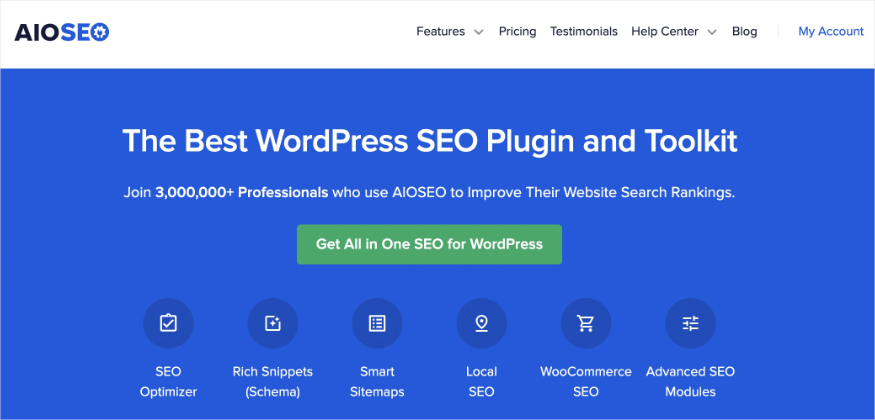
AIOSEO is primarily known as a comprehensive WordPress SEO plugin. Over 3 million bloggers and marketers trust the plugin to help boost their search rankings and drive relevant traffic to their sites. This is because the plugin offers numerous powerful features designed to enhance your search visibility.
One reason I love AIOSEO is that it includes valuable analytics features that provide crucial performance insights directly within your WordPress dashboard. Let me quickly show you 2 of them:
Search Statistics
AIOSEO’s Search Statistics feature integrates seamlessly with Google Search Console and pulls in key data about your site's visibility and traffic from Google Search.

This allows you to track:
- Total clicks
- Search impressions
- Average click-through rates (CTR)
- Average keyword positions
All this can be achieved without leaving WordPress, making it easy to correlate SEO efforts with actual search performance.
Besides this, AIOSEO can also give you historical keyword ranking data via the Keyword Rank Tracker.
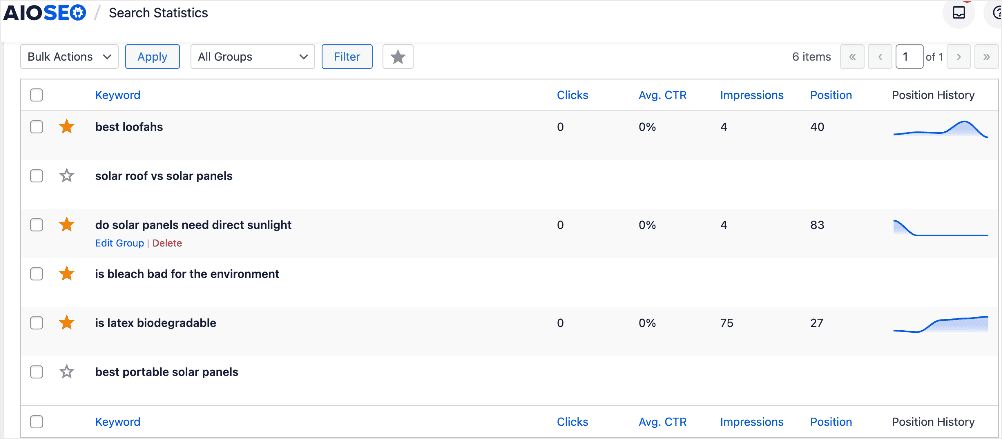
This feature gives valuable analytics data regarding your search performance. I use this information to assess the impact of my SEO content strategy.
For more information, check out our tutorial on tracking keyword rankings in WordPress.
Microsoft Clarity Integration
Beyond SEO metrics, AIOSEO offers a standout integration with Microsoft Clarity. By enabling this integration with a simple toggle, AIOSEO automatically adds the Clarity tracking script to your site. This unlocks powerful user behavior analytics, including heatmaps that visually show where users click, move their mouse, and scroll on your pages.

You also gain access to session recordings, allowing you to watch anonymized playback of user visits to understand their journey and identify usability issues or points of friction.
This combination makes AIOSEO a powerful analytics hub within WordPress. You get essential SEO performance data via Search Statistics and qualitative user behavior insights via Microsoft Clarity. While it doesn't replace a full analytics suite like Google Analytics for tracking all traffic sources, it provides highly relevant data for content optimization and user experience improvements directly alongside your SEO tools, offering significant convenience and actionable insights.
Pricing: Paid plans start at $49.60/year. A free plan is also available, but doesn’t include Search Statistics.
2. MonsterInsights

MonsterInsights is arguably the most popular Google Analytics plugin for WordPress. Its trusted by millions for making complex analytics data accessible within the WordPress dashboard. Its primary function is to simplify the connection between your WordPress site and Google Analytics (GA4), ensuring tracking is set up correctly without you touching any code. It then presents the most important metrics in easy-to-understand reports directly within your admin area.
The plugin provides a comprehensive overview dashboard that displays key metrics, including sessions, page views, average session duration, and bounce rate. I love that MonsterInsights shows more data such as:
- Top traffic sources
- Most popular posts and pages
- Geographic data
- Device breakdown
This allows you to quickly grasp your site's overall performance and audience characteristics at a glance.
Where MonsterInsights truly shines is its advanced tracking features, which can be enabled with just a few clicks. It automatically tracks events like file downloads, outbound link clicks, affiliate link clicks, mailto links, and telephone links.
For online stores, its enhanced eCommerce tracking provides detailed reports on conversions, revenue, top products, and average order value. This works especially well for WooCommerce, Easy Digital Downloads (EDD), and MemberPress sites. With real-time stats, GDPR compliance features, and various addons for specific tracking needs (such as forms or media), MonsterInsights provides a robust yet user-friendly analytics solution for WordPress users of all levels.
Pricing: Paid plans start at $99.50/year.
3. ExactMetrics

ExactMetrics, formerly known as Google Analytics Dashboard for WP (GADWP), is another leading Google Analytics plugin for WordPress. Similar to MonsterInsights, its core goal is to simplify the integration of Google Analytics (GA4) and present actionable data directly within the WordPress dashboard. It provides a clean interface and a suite of reports designed to help publishers, eCommerce sites, and businesses understand their audience and performance.
The plugin features a real-time report showing active visitors, top pages, and traffic sources in real-time. Standard dashboard reports offer insights into sessions, page views, bounce rates, audience demographics (including country and device), top referral sources, and top posts or pages. This provides you with a quick and accessible overview of your site's key performance indicators (KPIs), eliminating the need to log in to Google Analytics separately.
ExactMetrics also boasts advanced tracking capabilities, including automatic tracking for outbound links, affiliate links, file downloads, and email links. It offers dedicated eCommerce tracking for popular platforms, form conversion tracking, author tracking, and integration with Google Search Console data.
With features tailored for different user needs and a focus on presenting data clearly within WordPress, ExactMetrics is a strong competitor offering a comprehensive analytics solution, available in both free and premium versions.
Pricing: Paid plans start at $99.50/year.
4. Jetpack Stats

Jetpack is a popular multi-functional plugin developed by Automattic (the company behind WordPress.com), and one of its core modules is Jetpack Stats. This feature provides simple, built-in website analytics directly within the WordPress dashboard, making it a straightforward option for beginners or users who want basic traffic insights without the complexity of Google Analytics or other dedicated tools. It's often enabled by default on sites using the main Jetpack plugin.
Jetpack Stats focuses on presenting essential metrics in a clear, concise format. The dashboard widget and dedicated stats page show daily, weekly, and monthly views for site visits and pageviews. It also highlights:
- Your most popular posts and pages
- Top referring websites (where visitors came from)
- Search terms users typed to find your site
While Jetpack Stats lacks the depth and customization options of Google Analytics or plugins like MonsterInsights (e.g., no event tracking, conversion tracking, or detailed audience segmentation), its strength lies in its simplicity and seamless integration.
For bloggers or small site owners who just want a quick overview of their traffic trends and popular content without any complex setup, Jetpack Stats provides valuable basic insights directly within their familiar WordPress environment.
Pricing: Paid plans start at $9.95/month.
5. Google Analytics (GA4)

Google Analytics (GA4) is the free, powerful, industry-standard web analytics platform offered by Google. It provides the most comprehensive and detailed insights into website traffic, user behavior, conversions, and audience characteristics. While not a WordPress plugin itself, it's the foundational data source that many WordPress analytics plugins (like MonsterInsights, ExactMetrics, Site Kit) connect to and simplify.
GA4 offers a vast array of features, including:
- Real-time reporting
- Detailed audience segmentation (based on demographics, technology, behavior)
- Acquisition reports (showing traffic sources)
- Engagement metrics (tracking user interactions, scroll depth, time on page)
- Conversion tracking (for goals like form submissions or purchases
- Customizable reporting dashboards
GA4 uses an event-based data model, allowing for flexible tracking of specific user interactions beyond simple pageviews.
While incredibly powerful, the native Google Analytics interface can be complex and intimidating for beginners. Setting it up correctly often involves adding a tracking code to your website, which WordPress plugins can automate. Many users prefer to use a WordPress plugin to view summarized GA4 data within their dashboard, only diving into the full GA4 platform for deeper analysis or creating custom reports.
For anyone serious about web analytics, having a GA4 property set up (even if accessed via a plugin) is essential for capturing rich, detailed performance data.
Pricing: Free.
6. Analytify

Analytify is another popular Google Analytics plugin for WordPress designed to bring your GA4 data directly into your WordPress dashboard. It aims to present statistics in an easy-to-understand format, making analytics accessible without needing to navigate the main Google Analytics interface. It offers both a free version and premium addons for enhanced features.
The plugin provides general statistics, such as sessions, users, bounce rates, and pageviews, directly on the WordPress dashboard. A key feature is its ability to display page-level statistics when viewing individual posts or pages within the WordPress editor or front-end (for logged-in admins), showing metrics specific to that piece of content. This makes it convenient to quickly assess the performance of individual articles or landing pages.
Analytify positions itself as a user-friendly way to access and understand Google Analytics data within the WordPress environment.
Pricing: Paid plans start at $99/year.
7. GA Google Analytics

GA Google Analytics plugin, developed by Jeff Starr at Plugin Planet, takes a minimalist approach compared to dashboard-focused plugins like MonsterInsights or Analytify. Its primary function is to provide a simple, lightweight, and reliable way to add the Google Analytics (GA4) tracking code to your WordPress website correctly. It focuses on getting the tracking script implemented properly without adding extensive dashboard reports or features.
The GA Google Analytics plugin is an excellent option if you're comfortable analyzing your data directly in the main Google Analytics platform. While it doesn't display reports within WordPress itself, this plugin provides a simple and reliable method to ensure your Google Analytics tracking code is correctly implemented across your entire site.
The plugin’s simplicity and focus on core functionality appeal to users who prefer minimal plugin overhead.
Pricing: Free. Paid plans start at $20/year.
8. WP Statistics

WP Statistics is a popular analytics plugin for WordPress that stands out because it collects and stores all statistical data locally within your WordPress database, rather than relying on an external service like Google Analytics. This makes it a strong choice for website owners prioritizing data privacy and GDPR/CCPA compliance, as no visitor data is shared with third-party corporations. It offers a comprehensive set of reports accessible directly within the WordPress dashboard.
The plugin tracks standard metrics like online users, visits, visitors, and pageviews, presenting them in overview graphs and detailed tables. It provides reports on:
- Traffic sources
- Top pages
- Visitor countries
- Browser types
- Operating systems
It doesn't use cookies by default and includes features for IP address hashing or anonymization to further enhance privacy.
While storing data locally offers privacy benefits, it can potentially impact website performance on high-traffic sites or servers with limited resources. This is because database queries are required to generate reports.
For users seeking a self-contained, privacy-conscious analytics solution directly within WordPress without external dependencies, WP Statistics provides a robust set of features.
Pricing: Paid plans start at $119/year.
9. Matomo

Matomo (formerly Piwik) is a powerful, open-source web analytics platform positioned as a leading ethical alternative to Google Analytics. It gives you full ownership and control over your website data, making it an excellent choice for privacy-conscious businesses and organizations. Matomo can be self-hosted on your own server or used via their paid cloud service, and it integrates with WordPress through an official plugin.
The Matomo WordPress plugin allows you to either host Matomo directly within your WordPress installation (storing data in your WP database) or easily connect to your self-hosted or cloud Matomo instance. It offers a comprehensive suite of analytics features, including real-time reports, detailed visitor logs, traffic source analysis, goal tracking, conversion funnels, eCommerce analytics, heatmaps, session recordings, and form analytics (many advanced features are premium).
Pricing: Paid plans start at $260/year.
10. Site Kit (by Google)

Site Kit is Google's official WordPress plugin designed to connect your website easily with various Google services and display key metrics directly within your WordPress dashboard. It acts as a central hub for data from Google Search Console, Google Analytics (GA4), Google AdSense, and PageSpeed Insights. It provides a unified overview of your site's performance across these critical Google platforms.
The plugin simplifies the setup process for these services, often requiring just a few clicks to authenticate and connect your accounts. Once connected, Site Kit displays widgets on the WordPress dashboard showing summarized data, such as overall traffic trends from Analytics, search performance highlights from Search Console, earnings from AdSense, and page speed scores from PageSpeed Insights. You can also view page-specific data directly from the WordPress admin bar when viewing individual posts or pages.
While Site Kit provides convenient access to data from multiple Google sources, the reports within WordPress are generally less detailed than those offered by dedicated analytics plugins. Its main strength lies in its official status, ease of setup for multiple Google services simultaneously, and providing a high-level overview for users who want quick insights from Google's ecosystem without leaving WordPress.
Pricing: Free.
11. SlimStat Analytics

SlimStat Analytics is another self-hosted analytics plugin for WordPress. This means it tracks visitor data and stores it directly in your site's WordPress database. It aims to provide detailed, real-time web analytics while giving you full control over your data and respecting user privacy. It offers a wide range of reports accessible within the WordPress admin area.
The plugin features a real-time access log showing recent visitor activity, including IP address (with anonymization options), referring URL, browser, operating system, and pages visited. It provides standard reports on traffic overview, top pages, traffic sources, visitor location, browsers, and platforms. SlimStat offers advanced filtering options, allowing you to drill down into specific data segments, and includes features for tracking outbound link clicks and downloads.
Like other self-hosted solutions, storing data locally can impact performance on sites with very high traffic, but it ensures data ownership and privacy compliance. SlimStat has historically offered a robust feature set for a free, self-contained analytics plugin, appealing to users who want detailed insights without relying on external services.
Pricing: Paid plans start at $29/year.
12. Burst Statistics

Burst Statistics is a relatively newer, privacy-friendly analytics plugin for WordPress developed by the team behind Really Simple SSL. It’s a self-hosted analytics solution, storing all analytics data within your WordPress database to ensure data ownership and GDPR compliance. Its main focus is on providing essential metrics in a clean, easy-to-understand interface without using cookies or collecting personal data.
The plugin tracks core metrics such as pageviews, unique visitors, sessions, average time on page, and top traffic referrers. It presents this data in simple dashboard widgets and reports within WordPress. Burst emphasizes simplicity and performance, aiming to be a lightweight solution that doesn't negatively impact site speed.
Burst Statistics positions itself as an ethical and straightforward alternative for users who find Google Analytics too complex or have concerns about data privacy. While its feature set might be less extensive than more established plugins, its focus on privacy, simplicity, and being built specifically for WordPress makes it an attractive option.
Pricing: Paid plans start at $39/year.
Best Analytics Tools for WordPress: Your FAQs Answered
What are analytics tools?
Analytics tools are specialized software that connect to your WordPress site to gather, process, and display information about your visitors and their behavior while they’re on your site. Their primary role is to track key metrics that tell the story of how people discover and engage with your site.
Do I really need analytics if my website is small or just a blog?
Yes, absolutely! Even small websites and personal blogs benefit immensely from analytics. Understanding which posts resonate most with your readers, where your visitors are coming from (e.g., social media, search engines), and how long they stay helps you create better content and grow your audience. Analytics provide valuable feedback that's hard to get otherwise.
Will installing an analytics tool slow down my WordPress site?
It depends on the tool. Most modern analytics tools that rely on external platforms like GSC or GA add a small JavaScript snippet that loads asynchronously, having minimal impact on perceived site speed.
Self-hosted tools store data locally, which can add load to your server and database, potentially impacting performance on high-traffic sites or underpowered hosting. Choosing a well-coded plugin and optimizing your hosting environment helps mitigate this.
The Best Analytics Tools for WordPress: My Top Picks
For the best all-around analytics solution for your WordPress site, All In One SEO (AIOSEO) stands out. While primarily known for its comprehensive SEO capabilities, AIOSEO seamlessly integrates with and pulls crucial data directly from Google Search Console into your WordPress dashboard. It also offers a unique Microsoft Clarity integration for heatmaps and session recordings.
This allows you to combine vital SEO performance data with qualitative user behavior insights without leaving your WordPress environment, making it an incredibly convenient and actionable tool for optimizing content and user experience.
Another excellent choice is MonsterInsights, which simplifies the integration of Google Analytics (GA4) with your WordPress site. It presents complex analytics data in user-friendly reports directly within your dashboard, offering comprehensive insights into traffic sources, popular content, and advanced tracking for events and eCommerce conversions.
I hope this post helped you find the best analytics tools for your site. You may also want to check out other articles on our blog, like our list of the best SEO agency software or our compilation of the top internal linking best practices.
If you found this article helpful, then please subscribe to our YouTube Channel. You’ll find many more helpful tutorials there. You can also follow us on X (Twitter), LinkedIn, or Facebook to stay in the loop.
Disclosure: Our content is reader-supported. This means if you click on some of our links, then we may earn a commission. We only recommend products that we believe will add value to our readers.
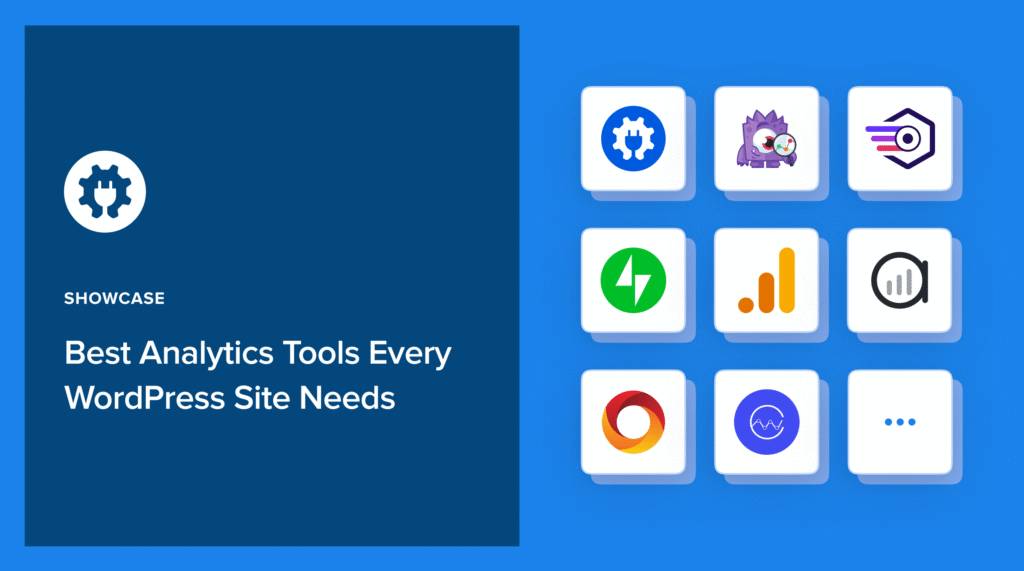

best services thanks