We started the year with a bang, and we’re not slowing down! We’re so excited to tell you about all the good things we’ve packed into AIOSEO version 4.5.6.
In a nutshell, we’ve upgraded many features you love. We’ve enhanced the functionality and improved the user interface (UI) to make it easier for you to rank your content higher on search engines.
So, without further ado, let’s jump right into it.
In This Article
Improved SERP Preview
When you update to AIOSEO 4.5.6, one of the things you’ll notice is that our SEO previews look prettier. We revamped them to reflect the current way Google displays search results.
If the new look doesn’t impress you, then the next enhancement will surely blow your mind away. That’s because we’ve now added support for schema markup in the SEO Preview. This means when you add schema to your pages, this will also reflect in the preview. For example, let’s say you add product schema to a page. This will also be displayed in the SEO preview.
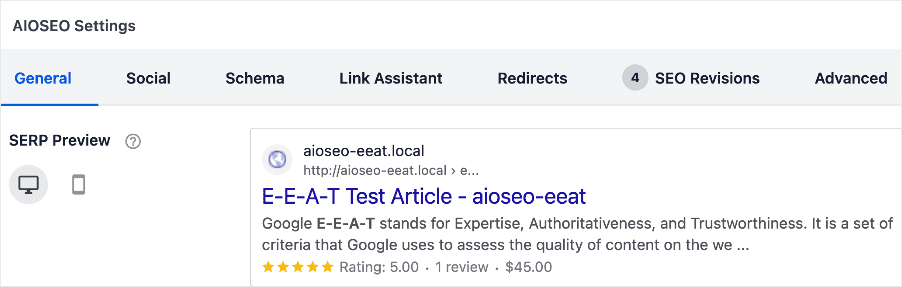
This also reflects when you look at the SEO preview from the front end:
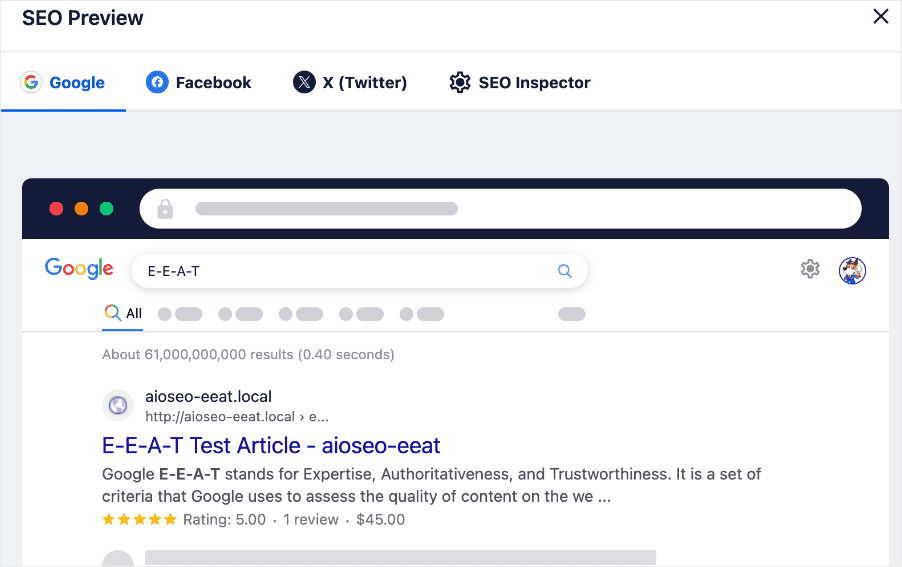
Your focus keyword will also be populated in the search bar and highlighted in bold letters in the meta description. All these new updates help you optimize your SERP snippets for better rankings and improved clickthrough rates.
Schedule Redirects
We’ve also made major improvements to our Redirection Manager. One such is the ability to schedule your redirects.
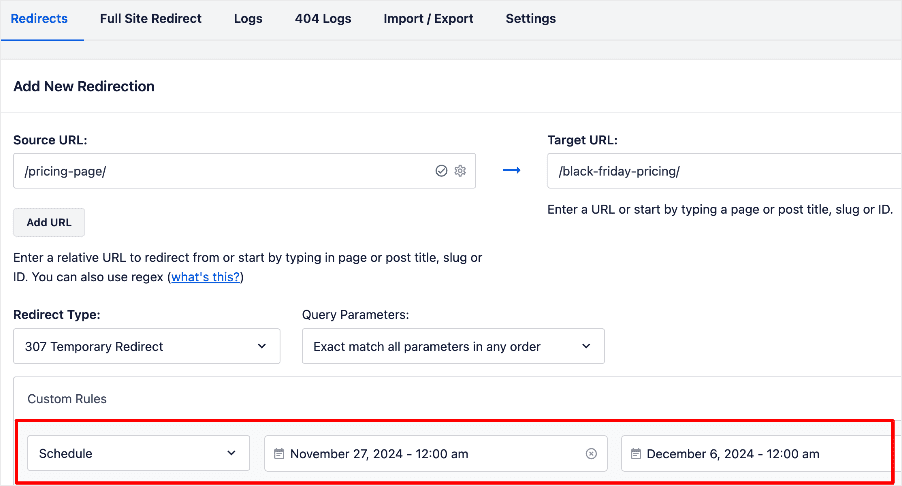
This is a handy feature if you want to implement temporary redirects that return to the original URL after the set time expires. Examples include when you’re:
- Carrying out site maintenance
- Running special events like short promotions
- Moving from HTTP to HTTPS
You can also schedule a permanent redirect to be implemented on a particular day.
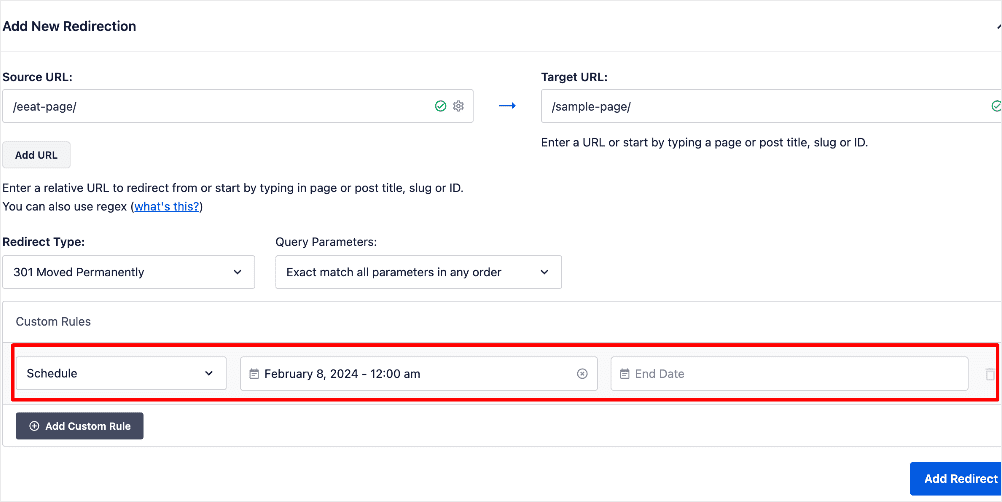
Scheduling your redirects this way reduces instances of 404 errors or users landing on the wrong page. It also increases the user experience on your site. Both are essential in helping you rank higher on SERPs and achieve your business goals.
Import Redirects from CSV File
If you have a large number of redirects, editing them individually can be tedious. That’s why we’ve made it easier by enabling you to import your redirects via a CSV file. You can edit the entire list in a spreadsheet program, making bulk changes and updates much easier.
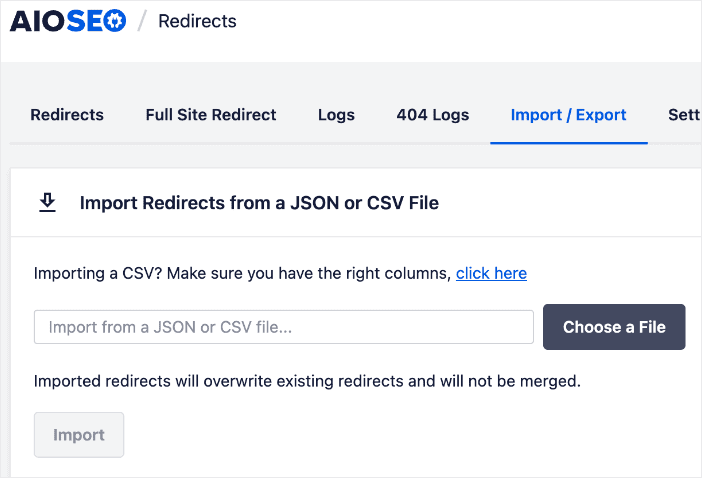
This handy feature also enables you to export redirects from other redirect plugins that support the function so you can import them to your site by uploading the CSV file.
This is a time-saving feature for those who work with bulk redirects. It also helps ensure you don’t lose your search rankings by ensuring all your URLs work perfectly well.
Improved Author SEO (Google E-E-A-T) Module
We recently released our revolutionary Author SEO (Google E-E-A-T) module. While it was received with rave reviews, some of our customers had brilliant suggestions to improve the feature.
That’s why we’ve quickly implemented many of the suggestions in this release. Examples of the improvements we’ve made include:
Dedicated tab in Search Appearance
For greater visibility and ease of access, we’ve included a dedicated tab for the Author SEO module in the Search Appearance section.
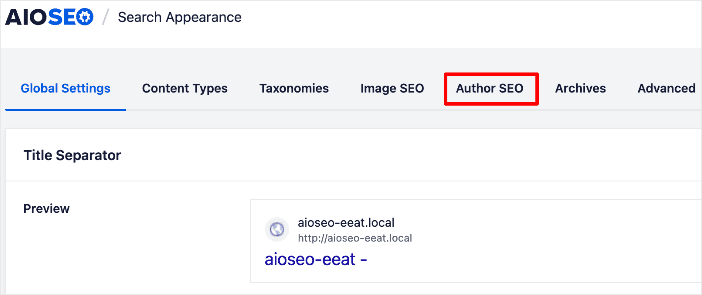
Added Ability to Add More Alumni
We’ve also added the ability to add more alumni in the Author Info section. This is pretty handy for those who have graduated from many schools.
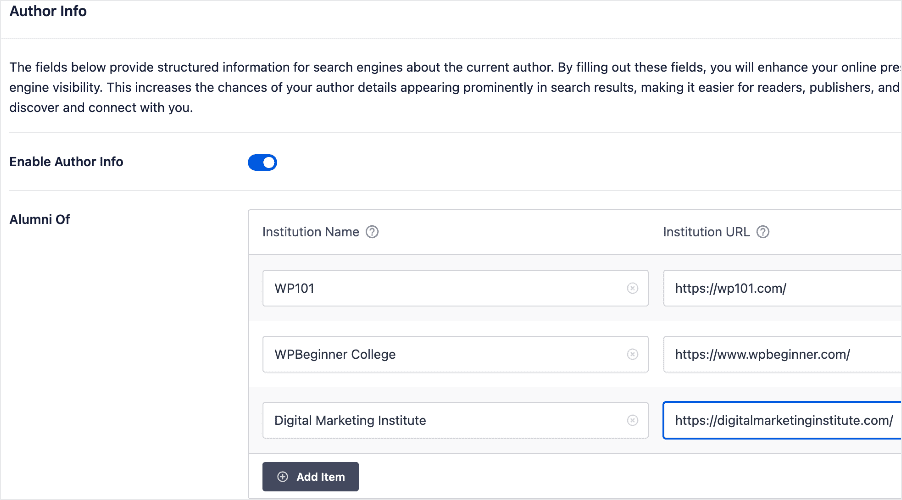
These improvements (and more) have made the Author SEO module more powerful, making it easier to demonstrate E-E-A-T signals in WordPress.
Besides this significant update, we’ve made several notable improvements to many features you love. You can see all our changes in our full product changelog.
What are you waiting for?
Update your site to AIOSEO 4.5.6 to unlock these powerful new features and rank your content higher on SERPs.
And if you’re not yet using AIOSEO, make sure to install and activate the plugin today.
If you have questions about these features, please comment below or contact our customer support team. We’re always ready to help. Our commitment to making AIOSEO the easiest and best WordPress SEO plugin is only getting stronger as we continue to win together with our customers.
We’re so grateful for your continued support, feedback, and suggestions. Please keep those suggestions and feature requests coming!
We hope you enjoy using these new SEO features as much as we enjoyed creating them.
-Benjamin Rojas (President of AIOSEO).
Disclosure: Our content is reader-supported. This means if you click on some of our links, then we may earn a commission. We only recommend products that we believe will add value to our readers.

You have a great product. My only request would be to have announcements and blogs available in PDF format. I have a notebook dedicated to AIOSEO.
Thanks.