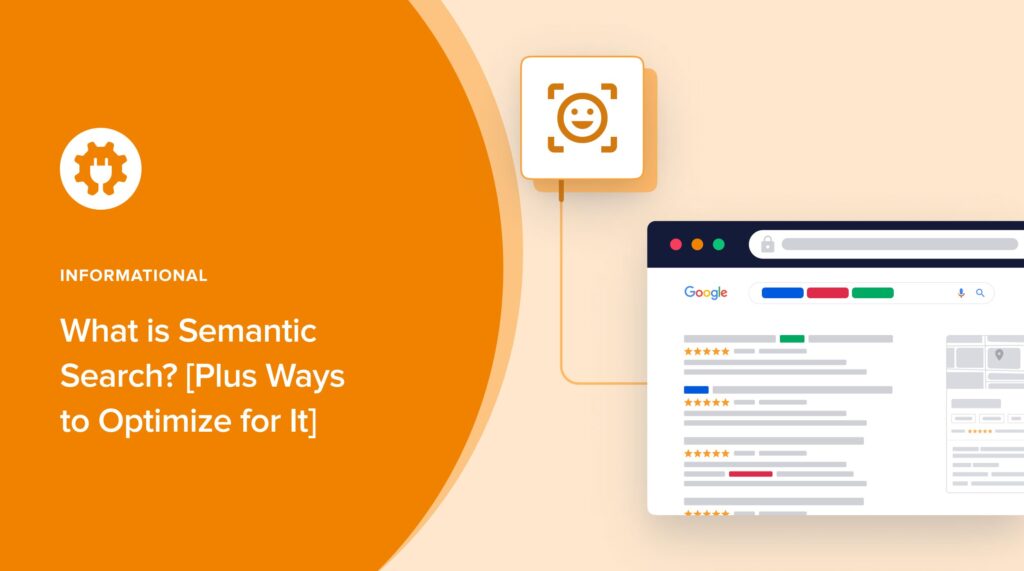What is semantic search?
As you learn all things SEO, you’ve probably come across the term semantic search. And you’re probably wondering what it is and whether it’s important.
In this article, we’ll dive into all this semantic search. We’ll also look at how you can optimize for it.
In This Article
What is Semantic Search?
Semantic search, also known as semantic SEO, is a search engine optimization strategy that focuses on understanding the intent and context of a user’s search query. Instead of focusing on specific keywords, it strongly emphasizes the meaning and relationships between words and entities. This helps search engines deliver more relevant and accurate results.
Semantic search is an advanced approach to search that considers user intent (search intent) and the relationship between words and concepts. This leads to more relevant and accurate search results.
With the introduction of algorithms like Google’s Knowledge Graph, Hummingbird, RankBrain, BERT, etc., search engines began understanding the nuances of language and context. With the advent of generative AI, search engines like Google can now create AI-generated snippets of responses to user queries.
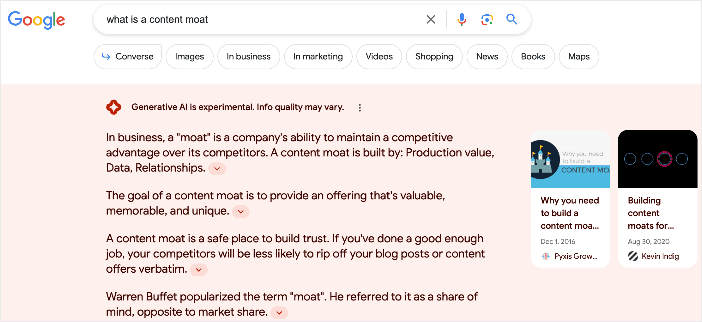
The goal of semantic search in SEO is to provide users with more accurate and relevant search results, improving the overall search experience.
By understanding the intent behind a query and the context of the content, search engines can deliver results that better match what users are looking for. As a site owner or manager, you need to understand this to help your content stand a better chance of being displayed high on search engine results pages (SERPs).
How Does Semantic Search Work?
Semantic search works by attempting to understand the meaning and context of search queries and matching them with relevant content. To do this, search engines leverage, among other technologies:
1. Natural Language Processing (NLP): This is a subfield of artificial intelligence that helps machines better understand and interpret human language. NLP helps search engines recognize the structure of sentences, the relationships between words, and the context in which they are used.
2. Entity recognition: Semantic search engines identify entities in the content, such as people, places, objects, or concepts. By recognizing these entities, search engines can understand their relationships and provide more contextually relevant results.
3. Contextual meaning: Semantic search considers the context of a search query in relation to the content on web pages. It considers synonyms, related concepts, and the intent behind the query rather than relying solely on exact keyword matches.
4. Latent Semantic Indexing (LSI): LSI is a natural language processing and information retrieval technique used to discover the relationships between words and terms in a body of text. It helps improve the accuracy of information retrieval and classification in information retrieval systems, such as search engines.
5. User intent recognition: Semantic search aims to discern the user’s intent (search intent) when they enter a query. This is done by analyzing the context of the query, such as the user’s location, search history, and the type of device they are using. For example, a query like “best restaurants near me” implies a local search intent, while “how to cook pasta” implies an informational intent.
6. Knowledge graphs: Knowledge graphs are structured databases that help search engines understand the connections between people, places, and things. When you search for a famous person, for instance, a knowledge graph might display information about that person, related entities, and their connections.
Semantic search seeks to make search engines more intelligent and capable of understanding the nuances of human language and intent. This leads to more accurate and relevant search results, ultimately improving the user’s search experience.
Understanding how semantic search works helps you create content that aligns with these principles and enhances their online visibility. It also helps you get higher returns on your content marketing.
The Importance of Semantic Search (And Why It Matters)
Why should you bother learning about and understanding semantic search?
Understanding semantic search will make you a better SEO, resulting in better search rankings and increased traffic. Here are some of the reasons semantic search is of great importance:
Improved Search Relevance
Semantic search focuses on understanding the intent and context of a user’s query rather than just matching keywords. This leads to significantly improved search results by providing more relevant information. Users can find what they’re looking for more quickly and easily.
Enhanced User Experience
Semantic search enhances the user experience by delivering more precise results. It reduces the frustration of sifting through irrelevant content and increases user satisfaction. This helps increase the number of repeat visitors to your site.
Improved Content Quality
Optimizing for semantic search results in high-quality content that covers a topic comprehensively. This benefits both users and search engines, ensuring that the information presented is reliable and informative.
Better Search Rankings
Because semantic search focuses on context, topics, and themes, you have an opportunity to rank for many keywords. This results in better search rankings and increased traffic to your site. Plus, even if searchers use vague search queries, search engines still understand and present them with relevant search results.
Optimizing for Semantic Search: 7 Pro Tips
Now that you know what semantic search is, let’s quickly dive into how you can optimize for it.
1. Use the Right SEO Tool
One of the first semantic search best practices to adopt is to use the right SEO plugin. For WordPress users, it doesn’t get better than All In One SEO (AIOSEO).

AIOSEO is a powerful yet easy-to-use SEO plugin that boasts over 3 million active users. Millions of smart bloggers and marketers use AIOSEO to help them boost their search engine rankings and drive qualified traffic to their blogs. The main reason for this is the plugin has many powerful features and modules designed to help you properly configure your SEO settings. Examples include:
- Search Statistics: This powerful Google Search Console integration lets you track your keyword rankings and see important SEO metrics with 1-click, and more.
- Next-gen Schema generator: This no-code schema generator enables users to generate and output any schema markup on your site.
- Redirection Manager: Helps you manage redirects and eliminate 404 errors, making it easier for search engines to crawl and index your site.
- Sitemap generator: Automatically generate different types of sitemaps to notify all search engines of any updates on your site.
- And more.
AIOSEO also has other powerful tools to help you win at semantic search. It can also help you nail your on-page SEO, off-page SEO, and even technical SEO.
Despite being feature-rich and powerful, AIOSEO is a no-code SEO plugin. This means anyone can use the plugin to boost their semantic SEO, even without any technical or coding knowledge.
For step-by-step instructions on how to install AIOSEO, check out our installation guide.
2. Conduct Proper Keyword Research
Keyword research helps you identify the main search terms and key phrases related to your niche, industry, or topic. However, for semantic search, you need to go beyond your seed keyword and also target:
Long-tail Keywords
These are specific, highly targeted keyword phrases that typically consist of three or more words. They are more precise and detailed than short, generic keywords. They may have less search volume compared to head terms (shorter, more general keywords), but they drive highly targeted traffic. They also have the advantage of having lower keyword difficulty scores.
LSI Keywords
LSI (Latent Semantic Indexing) keywords, also known as LSI terms or LSI keywords, are words and phrases that are semantically related to a target keyword or topic.
These keywords are not synonyms in the traditional sense but rather words and phrases that are conceptually connected. For example, if your target keyword is “digital cameras,” your LSI keywords might include terms like “DSLR cameras,” “photography equipment,” “camera lenses,” “image sensor,” and “shutter speed,” among others. These terms are related to the broader topic of digital cameras and can help search engines identify your content as valuable and relevant for users searching for information about digital cameras.
Search engines use LSI keywords to understand the context and meaning of the content on a web page and to provide more relevant search results to users.
Search Intent
Search intent, also known as user intent, searcher intent, or query intent, refers to a person’s underlying goal or reason when conducting a search query on a search engine. It’s the “why” someone is searching for that specific information. Understanding search intent is crucial for search engines because it helps provide more relevant search results and content.
As a content creator, understanding search intent helps you create content readers find satisfactory. If you sell products on your site or run an eCommerce store, check out our guide to buyer intent.
Nailing your keyword research—and incorporating LSI keywords and search intent— is crucial to running a successful semantic search strategy.
3. Create High-quality Cornerstone Content
Cornerstone content (AKA pillar pages) refers to the foundational set of web pages or articles on your website. These are typically comprehensive, in-depth, and highly informative, covering the core topics or themes central to your site’s overall subject.
These cornerstone content pieces will be the foundation for your semantic search strategy, as you can build topic clusters around them. This strategy helps you cover all your topics and themes comprehensively.
Optimizing cornerstone content is super easy if you have a powerful WordPress SEO plugin like AIOSEO. One of its most-loved features is the revolutionary Cornerstone Content module. This enables you to easily mark pillar posts and pages as cornerstone content.
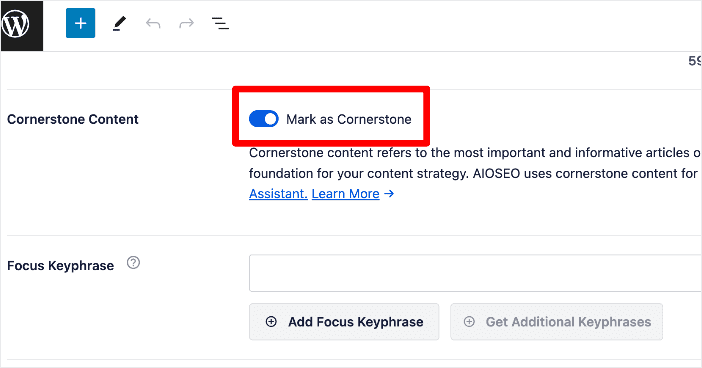
Marking your post/page as cornerstone content gets it added to a new post list filter dedicated to cornerstone content.
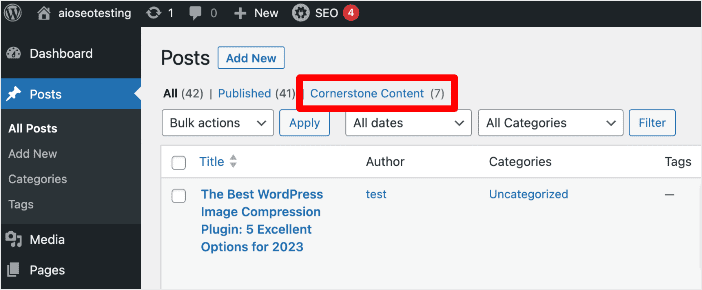
This filter makes it easy to keep tabs on the performance of your cornerstone content.
But more importantly, marking your content as cornerstone content makes it easy for you to build internal links to it. These signal to search engines that these pages are important. It also helps distribute link juice on your site, thereby boosting the search rankings of the entire site.
Check out our tutorial on creating cornerstone content in WordPress for more instructions.
4. Build Topic Clusters
Once you’ve identified or created your cornerstone content, the next step is to build topic clusters around it.
Topic clusters are a group of relevant content pieces that comprehensively cover a subject from many angles and are interlinked. Every topic cluster is organized the same way.
- Cornerstone content (pillar page): This is the pillar page that covers the main subject in-depth, with each subheading briefly addressing related subtopics.
- Subtopic pages: These are the pieces of content you create to provide in-depth coverage of a single aspect of the main subject and link to the pillar page.
Once you’ve built your pillar pages and subtopics, create strategic internal links between them. You can automate this by using AIOSEO’s Link Assistant module.
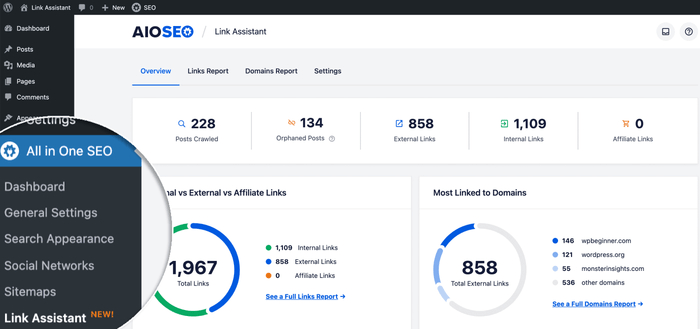
Building topic clusters helps you cover your topic comprehensively, boosting your semantic search and enhancing your topical authority.
5. Leverage Entity SEO
Entity SEO, also known as entity-based SEO, is an approach to search engine optimization that focuses on optimizing your web content for entities, not just keywords.
An entity, in this context, refers to a specific and unique object, person, place, concept, or thing that can be identified and defined. It could be a person, a brand, a product, a location, an event, or any other well-defined entity.
Entity SEO relies heavily on knowledge graphs. Remember, Google’s Knowledge Graph is a database containing billions of facts about people and things and their relationships. It also learns from past searcher behavior to understand what other searchers may want. Here’s an example of the search results of American actor Mark Wahlberg:
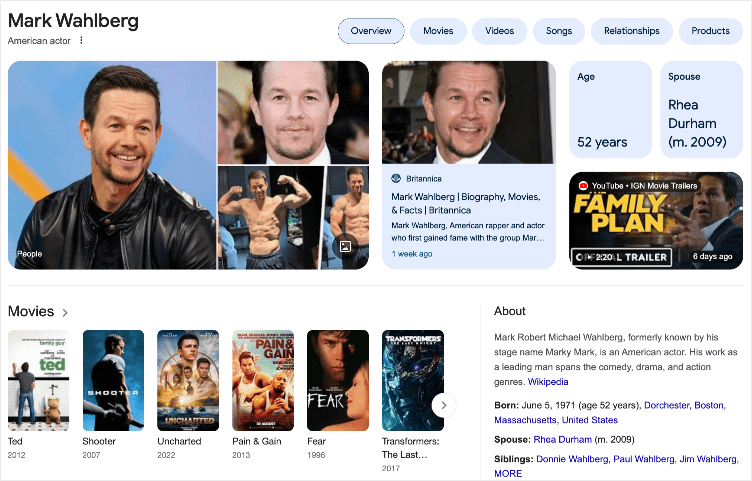
The goal of the Knowledge Graph is to display publicly known facts in response to Google searches for people, places, or things.
Creating entities around your brand or product gives it a better chance of standing out from competitors in search.
6. Add an FAQ Section
Another semantic search best practice that’s super easy to implement is adding FAQ sections to your web pages. Frequently asked questions (FAQs) are important to SEO because they help improve the user experience (UX) by helping users easily find answers to their questions.
Adding an FAQ section to your posts or pages is super easy with AIOSEO’s FAQ block. All you have to do is simply add the AIOSEO – FAQ block in the WordPress content editor as you would any other block.
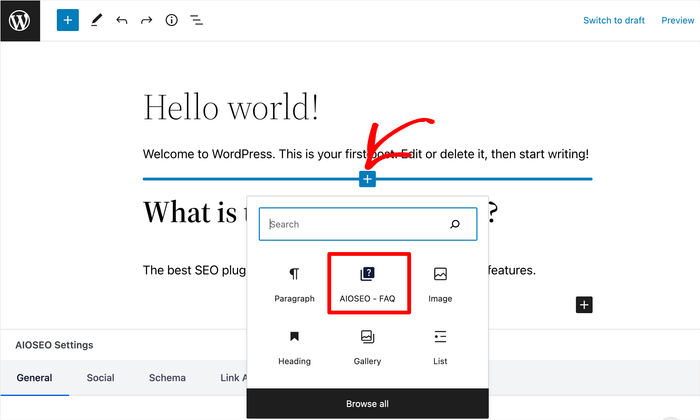
Next, add the frequently asked questions related to your topic.
For detailed instructions, check out our in-depth guide on adding FAQs in WordPress.
Plus, FAQs help you cover many aspects of your topic without going too deep, thereby increasing the semantic relevance of your content.
7. Implement Schema Markup
Schema markup (also called structured data) helps search engines better understand your content. It also helps them produce rich snippets, making your content more attractive on SERPs. The additional information in the rich snippets also helps readers know that your content will meet their needs. This will result in more clicks.
Some of the most impactful schema types you can add to your content include:
- FAQ schema: Answer questions readers will most likely ask and add FAQ schema.
- How-To schema: Add How-To schema for tutorials or instructional posts so search engines can output snippets with the steps required for the process you’re explaining.
- Local Business schema: This is excellent for brick-and-mortar businesses and helps you rank high for local searches.
For more information, check out our guide on using schema markup to boost your SEO.
Semantic Search: Your FAQs Answered
What is semantic search?
Semantic search is a technique for understanding the intent and context behind a user’s query and delivering more contextually relevant search results by analyzing the meaning of words and their relationships.
How does semantic search differ from traditional keyword-based search?
In traditional keyword-based search, search engines match the exact words in a query to the words in search results. Semantic search, on the other hand, considers the meaning of words, their synonyms, and the relationships between words to provide more accurate results.
What is the best WordPress SEO tool for semantic search?
The best tool for nailing your semantic search strategy is All In One SEO (AIOSEO). It has many features, such as Link Assistant, TruSEO, our next-gen Schema generator, and more, to help you rank for your main topics.
If you want to edge out the competition on SERPs, consider optimizing for semantic search. This will help boost your search rankings and traffic. We hope this post helped you learn the basics of semantic search. You may also want to check out other articles on our blog, like our ultimate link building guide or ultimate WordPress SEO checklist.
If you found this article helpful, then please subscribe to our YouTube Channel. You’ll find many more helpful tutorials there. You can also follow us on X (Twitter), LinkedIn, or Facebook to stay in the loop.
Disclosure: Our content is reader-supported. This means if you click on some of our links, then we may earn a commission. We only recommend products that we believe will add value to our readers.