Are you looking for the best WordPress RSS feed plugins?
Really Simple Syndication or Rich Site Summary (RSS) is a type of web feed that enables users and applications to receive real-time updates from a website. In simple words, RSS lets you offer your users the ability to automatically receive new content from you via an RSS feed reader, email newsletter, and other apps.
In this article, we’ll show you our expertly curated list of the best WordPress RSS feed plugins you should consider.
In This Article
Why Use an RSS Feed Plugin?
RSS feeds are an excellent way to drive traffic to your content and boost engagement.
By default, WordPress has built-in RSS functionality and publishes RSS feeds for your blog posts, categories, authors, and more.
So, why would you need to install an RSS feed plugin?
While WordPress has an RSS widget by default, it doesn’t let you customize your RSS feeds. For example, you can’t add thumbnails, social buttons, and other elements that drive engagement. That’s why many savvy marketers use an RSS plugin for the added functionality.
The Best WordPress RSS Feed Plugins: Our Expert Picks
If you find yourself being limited by WordPress’s default RSS feed, you’re probably looking for a better alternative. We’ve curated a list of some of the best RSS feeds on the market to help bolster your content marketing.
1. All In One SEO (AIOSEO)
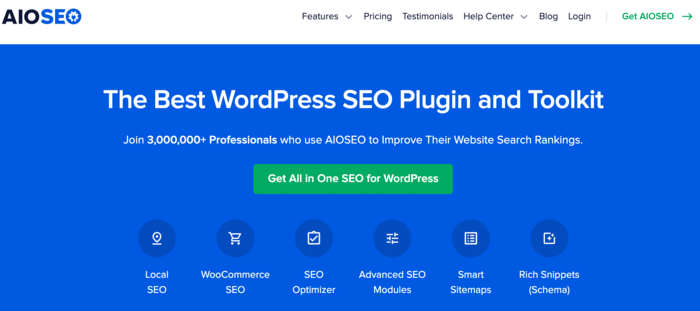
AIOSEO is a powerful WordPress SEO plugin trusted by over 3 million savvy website owners to help boost their rankings and drive more traffic to their sites. The plugin has many features and modules designed to help you optimize your website for SEO.
One of the powerful features of AIOSEO is its RSS management functionality.
Using AIOSEO, you can easily add content to the beginning or end (footer) of your RSS feed. To do this, simply go to your AIOSEO dashboard in WordPress then select General Settings » RSS Content. Here, you can add and customize your RSS content.
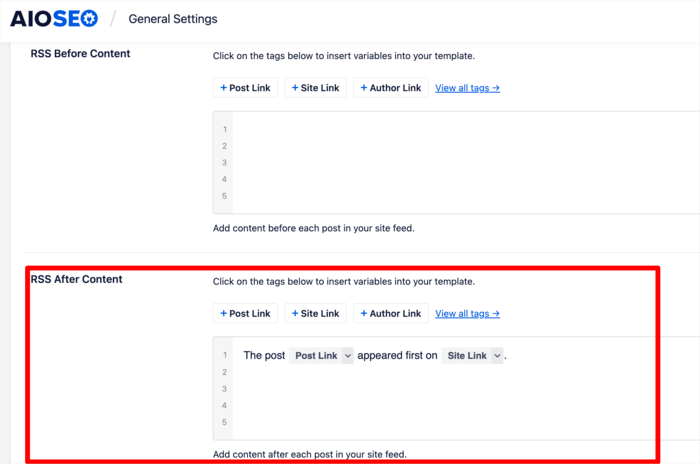
Adding content to your RSS footer is a great way to prevent content scraping, as it will ensure you get a link back to your content. This way, users and search engines will know that you’re the original creator of the content.
Another powerful feature users love about AIOSEO’s RSS feature is that it allows you to disable unnecessary RSS feeds easily.
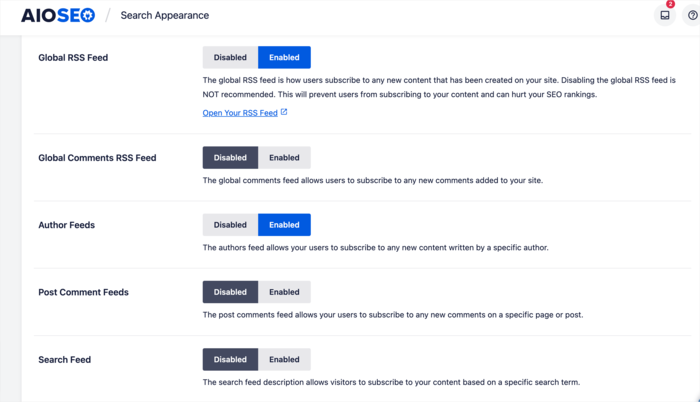
This is something you can’t do with WordPress’s default RSS settings. Disabling feeds you don’t use is an excellent way of getting rid of URL parameters that serve no purpose but to eat up your crawl budget.
The best part about AIOSEO is that anyone can use the powerful plugin, even if you have no coding or technical knowledge.
For detailed instructions on how to install AIOSEO, check out our installation guide.
Pricing: AIOSEO has a free version with basic WordPress SEO features. To unlock all the features, you’ll need the Pro version, which starts at $49.50.
2. WP RSS Aggregator

WP RSS Aggregator is undoubtedly one of the best WordPress RSS plugins on the market, as seen by the over 2 million downloads it boasts. The plugin allows you to easily import, merge, and display RSS feeds on your WordPress site.
Another useful feature you’ll find with WP RSS Aggregator is that it allows you to fetch content from your other web properties. You can also use it to aggregate any content, including audio and visuals from third-party sources and store it in your WordPress database.
Pricing: Starts at $59/year for a single site license.
3. Smash Balloon Custom Facebook Feed
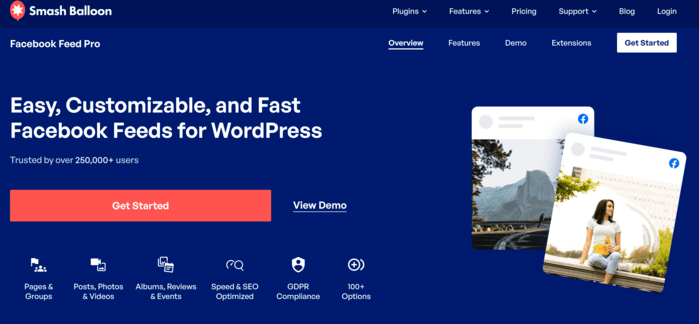
If your social media marketing relies heavily on Facebook, then Smash Balloon Custom Facebook Feed is the best Facebook feed plugin for you.
The plugin allows you to display the latest posts from your Facebook groups and pages right on your WordPress site. This is an excellent way of boosting engagement with your Facebook posts as you are not at the mercy of Facebook’s algorithm.
Smash Balloon Custom Facebook Feed is easy to use and allows you to connect as many groups and pages as you like. It also offers the flexibility of using multiple feeds in different areas of your website. The customization options are endless.
Pricing: Smash Balloon has a free Facebook feed plugin with limited features. Paid plans start at $49/year for a single site license.
4. Smash Balloon Instagram Feed
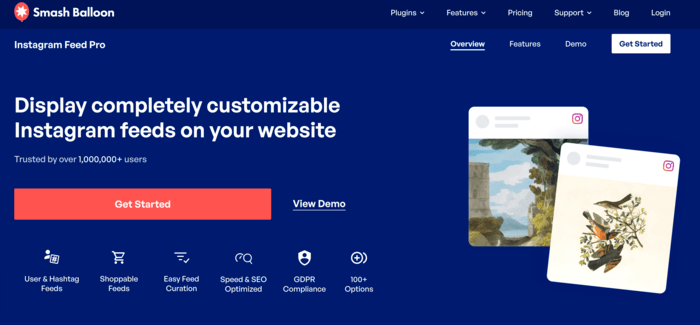
Smash Balloon Instagram Feeds is another WordPress RSS plugin to consider if you publish visual content. If you’re an Instagram user, you’ve probably noticed that the platform doesn’t make it easy to use RSS feeds. Smash Balloon uses Instagram’s API to automatically display photos from your Instagram account right onto your WordPress site.
One of the reasons users love the plugin is its ease of use. Plus, it comes with multiple layout styles, making customization a breeze. And if you run an e-commerce store, you can directly link your Instagram posts to your product pages in WooCommerce. This is a powerful way to increase sales.
Pricing: Free version available. Custom Instagram Feed Pro starts from $49/year for a single site license. Alternatively, you can get all Smash Balloon plugins for unlimited sites at $299 per year.
5. Feedzy RSS Feeds
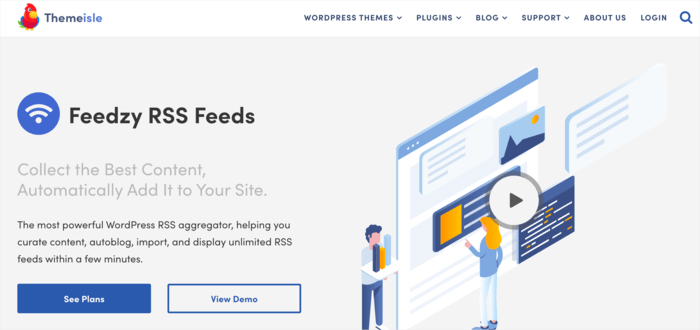
Feedzy RSS Feeds is another WordPress RSS feed plugin you should have on your radar.
The plugin allows you to fetch content from unlimited RSS feeds and display them on your website. It also comes with several templates to help you customize how you display feeds. You can also rearrange the feed layout, making your feed content look native to your website.
For affiliate marketers, Feedzy has a feature that allows you to integrate your affiliate links into feeds, allowing you to display products with your affiliate ID. As a result, you can increase your chances of earning affiliate commissions by aggregating content.
Pricing: Starts at $59 per year.
6. Smash Balloon Feeds for YouTube
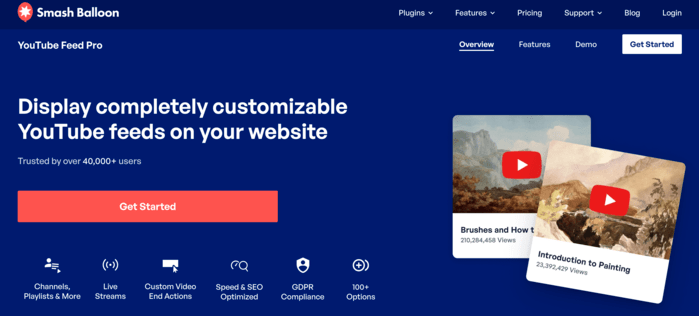
Smash Balloon Feeds for YouTube is a fantastic YouTube feed plugin for WordPress. It allows you to easily showcase your YouTube videos on your website, thereby helping you generate more views for your videos.
Sure, by default, WordPress allows you to display Youtube videos on your site. But to do so, you need to copy and paste the video URL manually on your site. Smash Balloon Feeds for YouTube helps you automate this process. The feed plugin also gives you more flexibility over design options and how the videos get displayed.
For greater customization, you can create custom feeds using keywords, multiple channels, and even combine feeds. You can also add custom actions to your feeds. For example, when a YouTube video ends, you can display a link to a product page or display thumbnails of other videos on your channel.
Pricing: Free plan available. The Pro plan starts at $49 per year for a single site license.
7. Super RSS Reader

If you’re looking for the best free WordPress RSS feed plugin, then Super RSS Reader could be it. The plugin gives users an excellent way to display content from multiple RSS feeds in the WordPress sidebar.
One thing you’ll love about the plugin is that it comes with an easy-to-use widget. The widget makes it easy to use the plugin to display RSS feeds in an attractive way. For example, if you run a news site, you can display post titles as a news ticker. You can also display feeds from multiple sources in a tab layout.
Despite being a simple plugin, Super RSS Reader offers many customization options.
Pricing: Free
8. Featured Image in RSS Feed
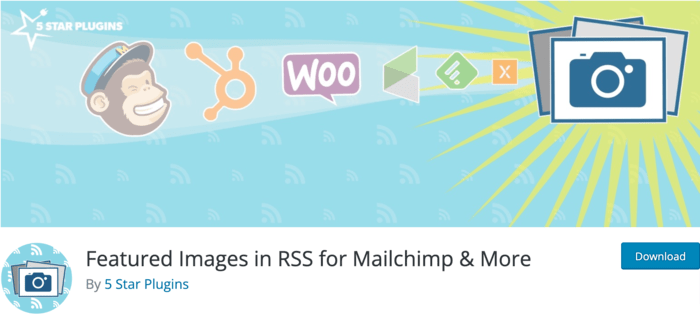
Featured Image in RSS is a WordPress plugin that makes it super easy to add featured images to your RSS feeds without writing code. The plugin gives various styling options for your thumbnails or featured images.
The plugin uses standard formatting options for the featured image. This allows news aggregators like Feedly to easily detect and display it. Featured Image in RSS Feed also works with most of the top email marketing services that support the RSS to email list feature.
Pricing: Free version available. Paid plans start at $59.88 per year for a single site license.
The Best WordPress RSS Feed Plugins: Our Expert Pick
If you’re looking for the best WordPress RSS plugin, then AIOSEO is definitely your best option. The plugin is super easy to use and has a robust feature set. The best part is, with AIOSEO installed, you don’t have to add a dedicated RSS plugin to your site. This will help you keep your plugin count to a minimum, resulting in better site performance.
However, if your business relies a lot on social media marketing, then Smash Balloon should be your go-to RSS feed plugin.
And if you’re on a shoestring budget and are looking for the best free WordPress RSS plugin, then we highly recommend Super RSS Reader.
We hope this article helped you pick the right WordPress RSS plugin for your site. Once you’re done setting up your RSS feeds, you may also want to see our tutorial on how to avoid 404 errors on your WordPress site and our expert pick of the best table of contents plugins.
Disclosure: Our content is reader-supported. This means if you click on some of our links, then we may earn a commission. We only recommend products that we believe will add value to our readers.

