Wondering what a canonical URL is and why it’s important?
Understanding canonical URLs is essential if you publish a lot of content that’s similar. This is because canonicalization (the implementation of canonical URLs) helps avoid issues like duplicate content and others that can harm your search rankings.
In this article, we’ll discuss what a canonical URL is
In This Article
What Is a Canonical URL?
A canonical URL is the primary, definitive URL for a specific web page or piece of content. It's the version of the URL that you want search engines like Google to prioritize and index in their results.
When multiple URLs can lead to the same content, search engines see this as duplicate content, which can negatively impact search rankings. Specifying a canonical URL prevents this duplicate content issue.
The Importance of Canonical URLs
Canonical URLs are crucial for good SEO and avoiding duplicate content penalties from search engines. Without them, your site could compete with itself in search results if multiple URLs lead to the same page.
This creates a poor user experience and can splinter authority signals like inbound links and page views across different versions of the same content. By setting canonical URLs, you consolidate ranking power and prioritize the correct URL
Canonicalization also helps boost your technical SEO.
Canonical URL vs. Canonical Tag: What’s the Difference?
A canonical URL refers to the master URL that search engines should index and rank for that content. A canonical tag is a technical implementation that specifies the canonical URL within the HTML code.
The canonical tag looks like this:
<link rel="canonical" href="https://example.com/canonical-url/" />This tag goes in the <head> section of a web page and points to the canonical URL.
So, while the canonical URL is the intended destination, the canonical tag is the method for informing search engines about it.
Why Use Canonical Tags?
There are several common scenarios where implementing canonical tags is beneficial. Let’s look at some of the most common ones:
URL Versions
Imagine you have a website, and it's accessible with or without the “www” prefix, like “www.example.com” and “example.com.” While these are technically different URLs, they show the same content. Search engines might see them as duplicates, which can hurt your SEO. By using a canonical tag on both versions, you can specify which one (with or without www) is the preferred version you want search engines to index. This applies to other URL variations like:
- HTTP vs HTTPS
- Uppercase vs. lowercase URLs
- Trailing slash vs. non-trailing slash (e.g., example.com/page/ vs. example.com/page)
These URL variants can get indexed separately without canonical tags, diluting ranking signals. Using rel=canonical ensures search engines recognize the definitive URL.
Duplicate Content
Large websites, especially eCommerce stores, often have duplicate product descriptions that are accessible through faceted navigation, categories, tags, etc. This unintentional duplicate content, while necessary, can bloat your website and compete against itself in search.
A canonical tag on each variant pointing to the main product page can help search engines understand the most important version.
For more on this, check out our guide on duplicate content.
Syndicated Content
If you allow other websites to publish your content (syndication), you want to ensure search engines recognize you as the original source. A canonical tag in the syndicated content pointing back to your original URL helps with this. It tells search engines that the content on the other site is a copy, and the value should be attributed to your website.
Paginated Pages
Have you ever encountered a long article or product listing broken down into multiple pages?
These are paginated pages. While each page might have a unique URL, they all contribute to the same overall content. A canonical tag on each paginated version pointing to the first page in the series tells search engines to treat them as a whole and index the first page accordingly. This prevents those slices from getting indexed and ranked separately.
The paginated series should have a self-referencing canonical tag on the first page, with subsequent pages canonicalized back to that view-all URL.
Check out our guide on pagination for more details.
Site Migrations
Precise canonical tags are crucial whenever your website goes through a substantial infrastructure change, whether it's moving to a new domain, URL restructuring, switching protocols, or adjusting subdomains.
This tells search engines which URLs have replaced which legacy locations, preserving existing rankings and authority. Without canonicalization during migrations, your SEO can tank from reorganized content appearing to be brand new.
By canonicalizing your website's URLs, you maximize search engine crawling efficiency and ensure the appropriate version is indexed and ranked.
As you can see, canonical URLs are crucial to site maintenance and management.
How to Implement Canonical Tags in WordPress
The easiest way to implement a canonical URL in WordPress is to use a plugin. And for WordPress users, there’s no better SEO plugin than All In One SEO (AIOSEO).

AIOSEO is a powerful, easy-to-use SEO plugin with over 3 million active users. Because it’s regularly updated, you can rest assured the plugin stays abreast of changes in SEO best practices and keeps up with WordPress versions.
Millions of smart marketers and bloggers use AIOSEO to help them boost their search engine rankings and drive qualified traffic to their blogs because the plugin has many powerful features. These are designed to help you properly configure your SEO settings.
Regarding canonical URLs, AIOSEO has some advanced settings that help you canonicalize your URLs.
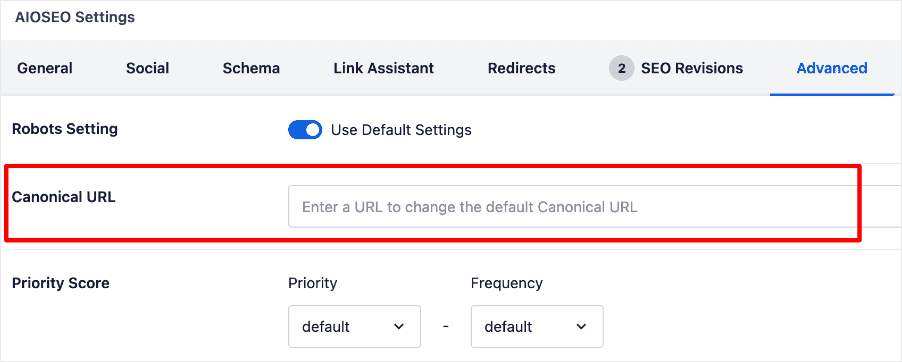
Other examples of AIOSEO’s features include:
- Author SEO: Boost your Google E-E-A-T signals right in WordPress, giving you an edge over competitors.
- Search Statistics: This powerful Google Search Console integration lets you track your keyword rankings and see important SEO metrics with 1-click, and more.
- Advanced Robots.txt Editor: Easily generate and customize your robots.txt file for better crawling and indexing.
- Next-gen Schema generator: This no-code schema generator enables users to generate and output any schema markup on your site.
- Redirection Manager: Helps you manage redirects and eliminate 404 errors, making it easier for search engines to crawl and index your site.
- And more.
AIOSEO also has many other features to help you boost your local SEO, on-page SEO, and technical SEO. Plus, if you’re a WooCommerce user, AIOSEO has a tailor-made WooCommerce SEO module to help you rank your online store higher in search rankings.
For step-by-step instructions on how to install AIOSEO, check our detailed installation guide.
Setting Your Canonical URL
Once you’ve installed AIOSEO, the next step is to set the canonical URL. Thankfully, this is super easy. First, open the duplicate page in editor mode. Next, go to AIOSEO Settings » Advanced Settings. In the Canonical URL field, enter the URL you want to canonicalize.
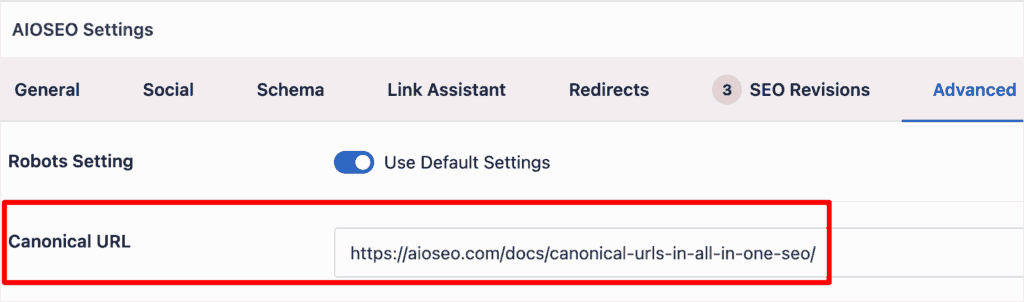
The plugin will then automatically generate and insert the necessary rel=canonical tags in the head section of the page.
And that’s it.
With AIOSEO, canonicalizing a URL is super easy!
Other Ways to Canonicalize URLs
While WordPress plugins are the most convenient option, there are a few other techniques to indicate canonical URLs across a website:
Specify Canonical URLs in Your XML Sitemap
Defining canonical URLs within your XML sitemap file. Many websites generate an XML sitemap file to help search engines discover and crawl their pages more intelligently.
Within this sitemap file, you can specify the canonical URL for each URL entry like this:
<url>
<loc>https://example.com/duplicate-page.html</loc>
<link rel="canonical" href="https://example.com/canonical-page.html"/>
</url>That particular URL will be canonicalized.
Using the Link HTTP Header
You can also use the Link HTTP header to specify canonical URLs server-side. However, this method requires some technical knowledge regarding configuring your web server.
This method involves adding a special instruction directly to your web server's configuration. It's called the Link HTTP header with a rel=”canonical” attribute. This approach is beneficial for non-HTML documents like PDFs or downloadable files. Through the server-side header, you can specify the preferred version (the canonical URL) for these files.
Manually Submitting Canonical URLs in Google Search Console (GSC)
Google Search Console is a free tool from Google that helps site owners monitor their website's health and performance in search results. One of its features allows you to manually submit URLs and specify their canonical counterparts. This method is helpful for one-off situations or sites without a content management system where plugins can be easily installed. However, it can be time-consuming to submit large numbers of URLs this way.
As you can see, the best way to implement a canonical URL is to use a plugin. This saves you time and eliminates the need to fiddle with your site's code and other technical aspects.
Canonical URL: Your FAQs Answered
Do canonical tags pass PageRank?
No, Google does not transfer PageRank credit through canonical tags. The canonical URL gets full credit.
Do images and other assets need canonical tags?
No, canonical tags only make sense for your site's core content pages and documents that could have duplicate URLs. Individual assets like images, PDFs, and other media files don't require canonical tags.
What is the best plugin for implementing canonical URLs?
The best WordPress plugin for implementing canonical URLs is All In One SEO (AIOSEO). It has advanced features to help manage all types of URL issues, including canonicalization.
We hope this article has helped you know what a canonical URL is, why it’s important, and how to implement it. You may also want to check out other articles on our blog, like our guide to common SEO mistakes to avoid or our tutorial on adding Google Search Console to your site.
If you found this article helpful, then please subscribe to our YouTube channel. You’ll find many more helpful tutorials there. You can also follow us on X (Twitter), LinkedIn, or Facebook to stay in the loop.
Disclosure: Our content is reader-supported. This means if you click on some of our links, then we may earn a commission. We only recommend products that we believe will add value to our readers.

