Notice: There is no legacy documentation available for this item, so you are seeing the current documentation.
Have you ever wondered how to get images to show up in search results?
This article will answer frequently asked questions and provide you with the guidelines for how to get images to appear in search.
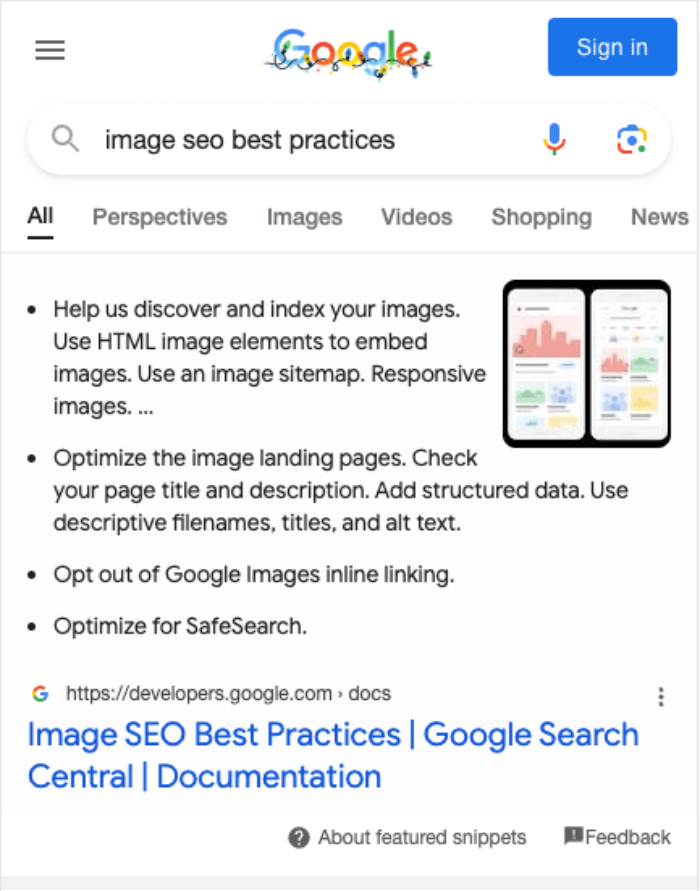
For the purposes of this article, we’re going to refer to Google as it’s the most commonly used search engine. But the guidance in this article are best practices that can be applied to any search engine.
In This Article
Can You Force Search Engines to Display Images?
The short answer is no, you can’t make search engines display images in search results. Search engines decide what they feel is the best way to display the results, and they do this on a per-search basis, depending on the search term entered.
Do Images Show in Desktop and Mobile Searches?
Yes, it is possible for images to appear in desktop search results but mostly images will only appear in mobile search results.
Most search engines have moved to a mobile-first approach because they’ve seen most searches come from mobile devices. So it’s best to optimize your site, content, and images for mobile devices.
Optimizing Images for Search Engines
There are a number of things that you can do to improve the chances of your images appearing in search results. Below are the details of how to optimize images in your content.
Make Images Responsive
Most searches occur on mobile devices such as phones and tables. This means that your content and images need to be responsive (respond to the size of the screen used to view your content).
Most good WordPress themes should handle this for you, but be sure to check your content on your phone to see how it looks. Attention should be paid to how the image appears, how content around the image looks, and how long it takes to load the image.
Web.dev has a good article on making images responsive here.
Use High Quality Images
Images attract attention, so making sure your images are sharp and high quality is important.
High quality images are usually a contributor to page load times, so ensure you use image optimization techniques to compress the file size. There are a number of great WordPress plugins that can do this.
Use Descriptive Filenames, Captions, Alt Text and Titles
Your images should have filenames that describe what the image is. For example, large-orange-striped-cat.jpg is better than img1234.jpg or image1.jpg. Use hyphens and not underscores in filenames, i.e. black-cat.png not black_cat.png.
Add descriptive Alt text to your image and, if appropriate, a descriptive caption. Both of these really help search engines understand your image much better. Avoid the temptation for keyword stuffing.
The Image SEO addon for All in One SEO Pro can automatically add Alt text, titles, and captions to your images, so it’s a great feature, especially if you have a lot of images.
Optimize the Placement of Images
Place important images as high up in your content as possible. Search engines will typically use the first image they see in search results, so the first image should be the most important.
Optimize the Content Around Images
Always ensure that the rest of the content around your images, and your page or post where the images are embedded, are optimized.
Ensure you’ve added a good SEO title and meta description. You can easily do this with All in One SEO. Check out our article on Setting the SEO Title and Description for Your Content here.
Add the correct Schema structured data. Again, this can easily be done with All in One SEO. Check out our article on Setting the Schema Type for Individual Content here.
The TruSEO Content Analysis features in All in One SEO can help you optimize your content around focus keywords.
Remember Your Visitors
You should always optimize your content for your audience. Search engines want to see helpful content that is informative and interesting for your audience, and that offers something unique over the billions of other web pages on the Internet.
This goes for images as well. Avoid the stock image trap where every business site uses the same stock images. Make your images unique and reflective of who you or your organization are.
Make Your Images Discoverable
Once you’ve written great quality, helpful, unique content, and optimized the content and images, you now want to ensure your images can be found by search engines.
First, make sure the page or post is publicly accessible. Search engines can’t see content that’s behind a login or paywall.
Next, make sure your content and images appear in your XML Sitemap. You can check this by going to All in One SEO > Sitemaps and click on the Open Sitemap button on the General Sitemap tab.
Depending on your Sitemap settings, you’ll either see a list of all your content, or a list of sitemaps that contain your content, i.e. one for posts, one for pages, etc. If you see a list of sitemaps, click on the relevant one to see all the URLs.
Once you’ve located the URL for your content, you’ll see a column for Images that lists the number of images contained within that content.
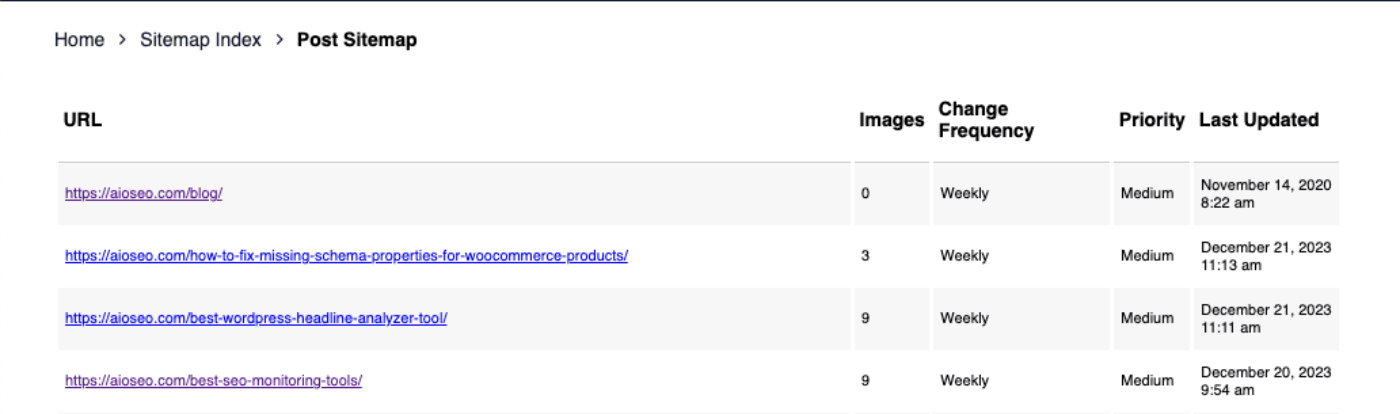
If you right-click anywhere on the page and select View Page Source you can search for the URL of your content and see a list of the images.
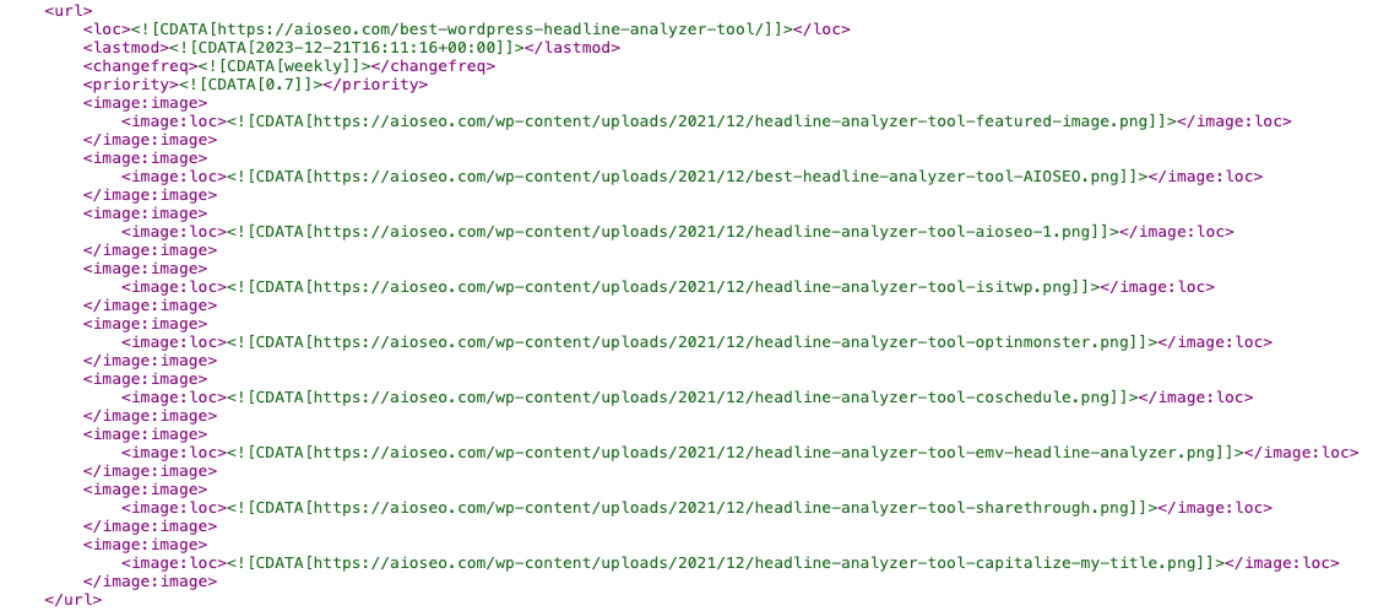
You can submit your XML Sitemap to search engines using their Webmaster Tools. We have an article on submitting your sitemap to Google here and one for submitting your sitemap to Bing here.
Additional Information
Google has a number of articles that cover this topic in more depth. You can find these articles here: