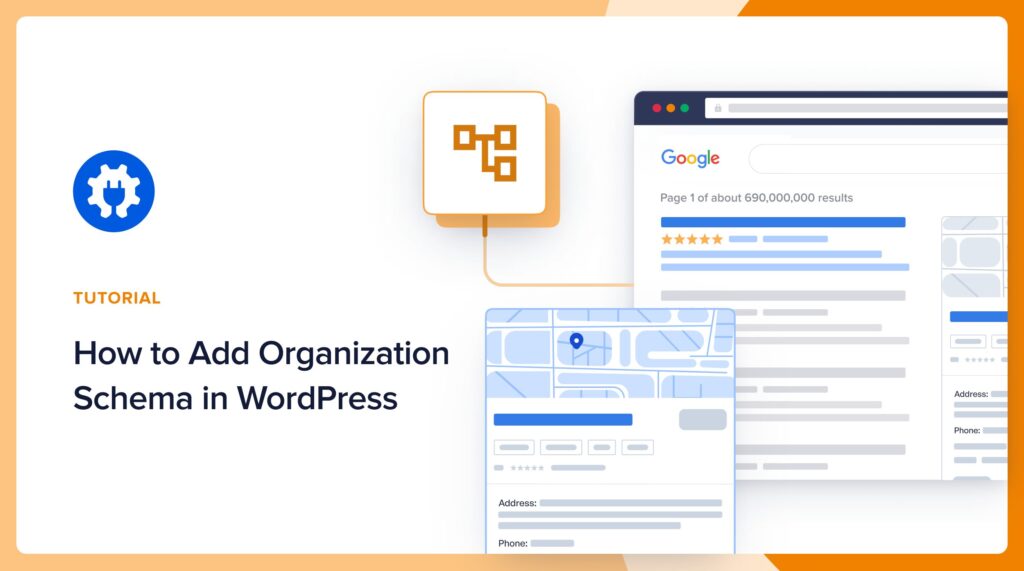Would you like to know how to add organization schema to your WordPress site?
In WordPress SEO, Schema markup is one of the non-negotiable SEO elements I swear by in my content. With close to 10 years of online writing, I’ve seen its impact on search rankings and online visibility.
In this article, I’ll share how you can add Organization schema to your content.
Don’t worry!
Although schema markup is a technical SEO element, you don’t need any coding or technical knowledge to implement the steps outlined in this tutorial.
In This Article
What is Organization Schema Markup?
Organization schema is like a digital identity card that provides essential information about your business to search engines. It's a structured data format that you embed in your website's HTML code. It helps search engines understand key details about your company, such as your name, logo, contact information, social profiles, and more.
By adding organization schema to your website, you confirm to search engines what they have likely already understood about your company. This structured data is written in a machine-readable format that search engines can easily interpret.
Some common examples of organizations that can benefit from schema markup include:
- Corporations and businesses of all sizes
- Non-profit organizations
- Educational institutions
- Clubs and membership organizations
What are the Benefits of Organization Schema?
Organization schema has many SEO benefits that can give you an edge on search engine results pages (SERPs). Here are some I believe to be highly important:
Enhanced Search Visibility
Organization schema can help your business appear in rich snippets and knowledge panels in the search results. This makes your listing more visually appealing and informative for users.
Increased Click-Through Rates (CTRs)
Rich snippets that display your logo, ratings, reviews and other information can attract more clicks from users searching for businesses like yours.
Improved Search Engine Understanding
Structured data leaves no ambiguity about who you are and what you do. It provides a clear, unambiguous way to communicate key facts about your organization to search engines.
Boosted Local SEO
For businesses with physical locations, organization schema can improve your local SEO and visibility in local search results. You can provide your address, hours, and other location-specific details.
Enhanced Brand Reputation
Rich snippets can display positive information, such as ratings and reviews, which can boost your brand's credibility and reputation in the eyes of potential customers.
As you can see, adding organization schema to your site is an SEO best practice that should not be overlooked. That’s why I want to show you the easiest and most effective way of doing so.
How to Add Organization Schema in WordPress
Ready to add organization schema in WordPress?
Step 1: Install All In One SEO (AIOSEO)
The first step to adding organization schema in WordPress is to install a powerful SEO plugin like All In One SEO (AIOSEO).

AIOSEO is the best WordPress SEO plugin on the market. Over 3 million savvy website owners and marketers trust it to help them dominate the SERPs and drive relevant organic traffic to their sites.
The plugin has many powerful SEO features and modules to help you optimize your site for search engines and users, even without coding or technical knowledge. One of the most loved is the next-gen Schema Generator.
This powerful tool makes it super easy to add any type of schema markup to your site, including organization schema.
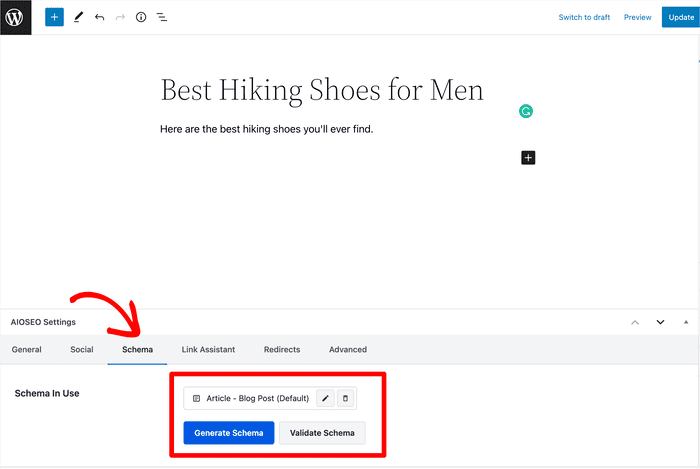
Other features you’ll love in AIOSEO include:
- Search Statistics: This powerful Google Search Console integration lets you track your keyword rankings and see important SEO metrics with 1-click, and more.
- SEO Revisions: Track any changes you make to your site and see their impact on your SEO. Plus, you get to see on a timeline how Google updates affect your site.
- Advanced Robots.txt Generator: Easily generate and customize your robots.txt file for better crawling and indexing.
- TruSEO Highlighter: Makes it easy to spot on-page SEO issues and gives recommendations for fixing them.
- Next-gen Schema generator: This no-code schema generator enables users to generate and output any schema markup on your site.
For step-by-step instructions on how to install AIOSEO, check our detailed installation guide.
Step 2: Go To the Search Appearance Section
Once you’ve installed AIOSEO, you should go to the Search Appearance section in the AIOSEO settings to add an organization schema.
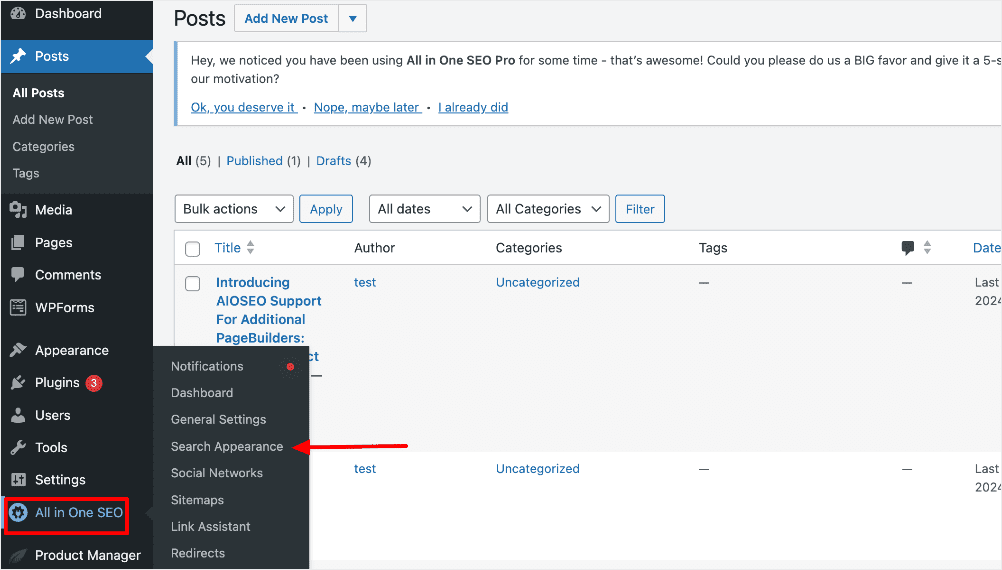
Next, scroll down to the Knowledge Graph section:
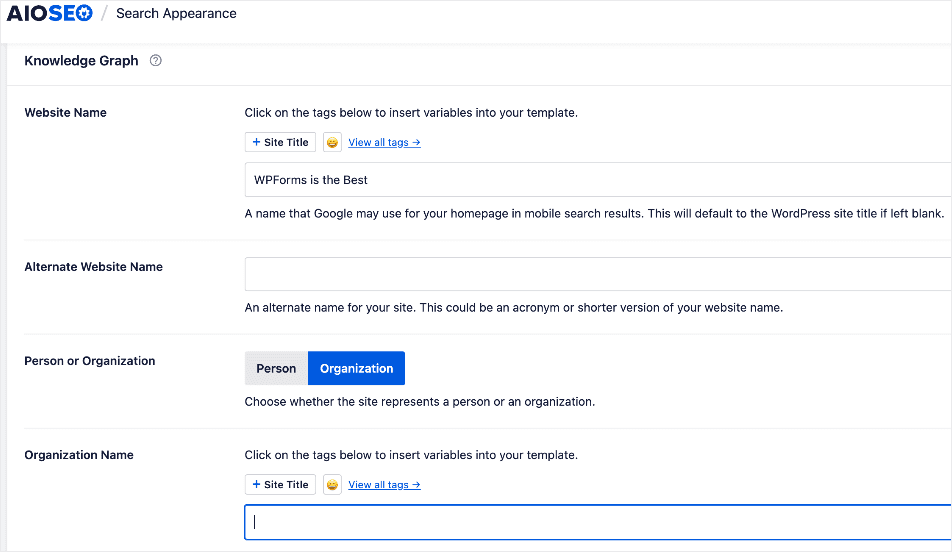
Here, you’ll find fields where you can fill in your organization’s information.
Step 3: Fill in Your Organization’s Information
Now that you’ve located where to add your organization’s information, it’s time to fill in the form.
Note: This section has been updated to align with Google’s latest Organization schema requirements.
Some of the information you’ll be required to fill in includes:
- Website Name
- Organization Name
- Organization Description
- Contact Information
- Number of Employees
- Founding Date
- Logo
Once you’ve filled in all the information, click Save Changes.
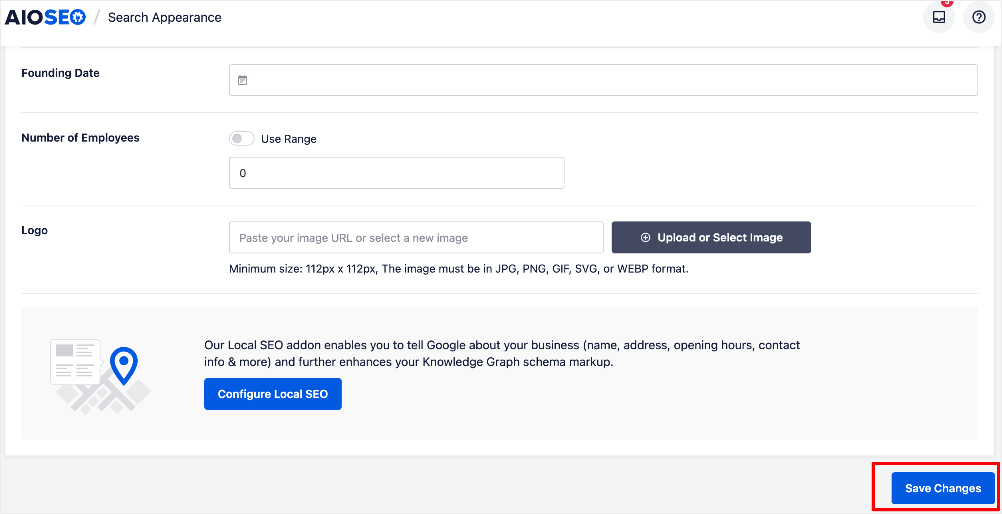
And that’s it!
You’ve added Organization schema in WordPress.
Organization Schema Schema: Your FAQs Answered
What is Organization Schema?
Organization schema is a type of structured data markup that provides search engines with detailed information about a business or organization. It helps clarify details such as the organization’s name, address, contact information, and social media profiles, enhancing how the organization is presented in search results.
Why should I use Organization Schema?
Using organization schema improves your visibility in search engine results, potentially leading to rich snippets and knowledge panels. This structured data helps search engines understand your business better, which can enhance credibility and attract more clicks from users.
How can I implement Organization Schema?
The easiest way to implement Organization Schema is by using a WordPress plugin like All In One SEO (AIOSEO). It enables you to add any type of schema, even if you don’t have coding or technical knowledge.
We hope this article has helped you know how to add Organization schema in WordPress. You may also want to check out other articles on our blog, like our tutorial on adding Product Review Schema or our ultimate WordPress SEO checklist.
If you found this article helpful, then please subscribe to our YouTube channel. You’ll find many more helpful tutorials there. You can also follow us on X(Twitter), LinkedIn, or Facebook to stay in the loop.
Disclosure: Our content is reader-supported. This means if you click on some of our links, then we may earn a commission. We only recommend products that we believe will add value to our readers.