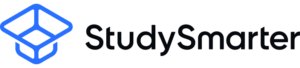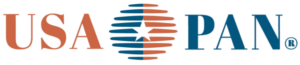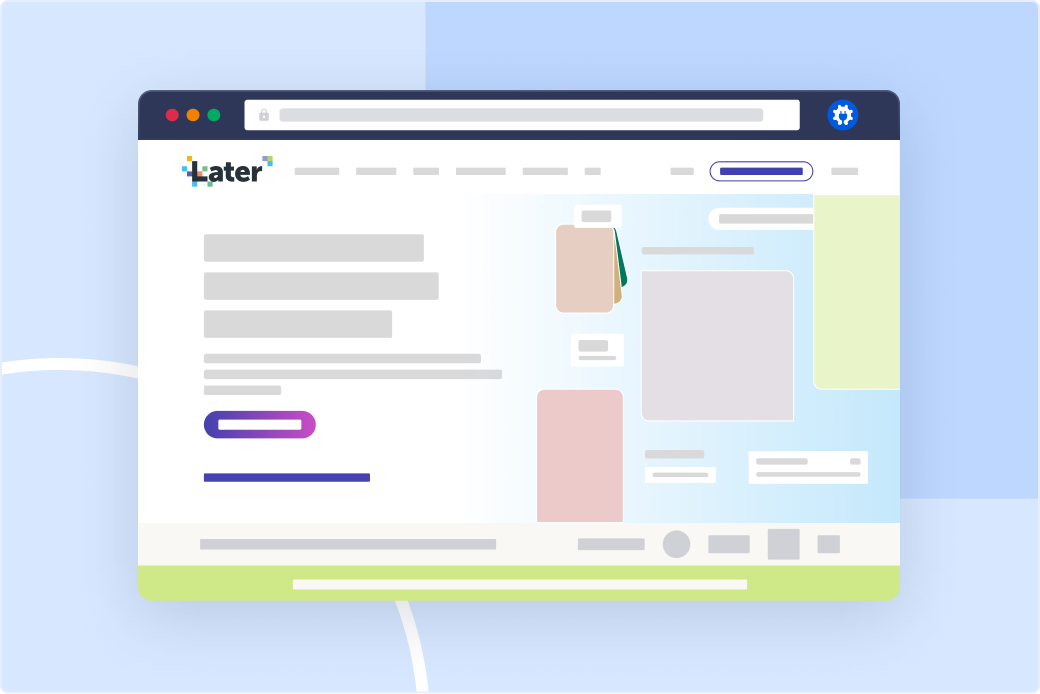
Stats
1.3M to 3.2M Monthly Visits
Industry
Digital Marketing
Niche
Social Media Marketing
Reporting Date
August 2023
When a multi-million-dollar platform starts making moves on its website, it pays to take notes.
One social media marketing management tool already had a strong foundation, boasting 1.2 million visits in August 2022.
But in just 1 year, their organic traffic soared to a remarkable 3.1 million visits.
In this SEO case study, we’ll uncover the strategies that propelled later.com to skyrocket its traffic and share how you can apply these tactics to your website.
Let’s get started.
In This Article
About Later
Later, formerly known as Latergramme, is a leading social media marketing management platform with humble beginnings.
It began at a hackathon in 2014 in Vancouver, BC, and accrued a staggering wait list of over 20,000 eager users.
Today, over 7 million global users rely on Later to create, schedule, and share their content across all major social media platforms.
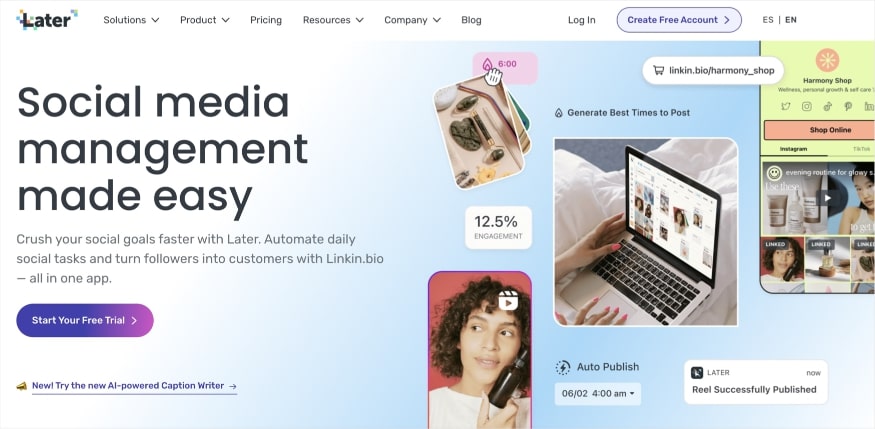
Historical Performance
Later’s organic performance has had its fair share of fluctuations.
Most notably, there was a substantial peak in early 2021.
Unfortunately, it was short-lived, with visits decreasing by almost half that summer.
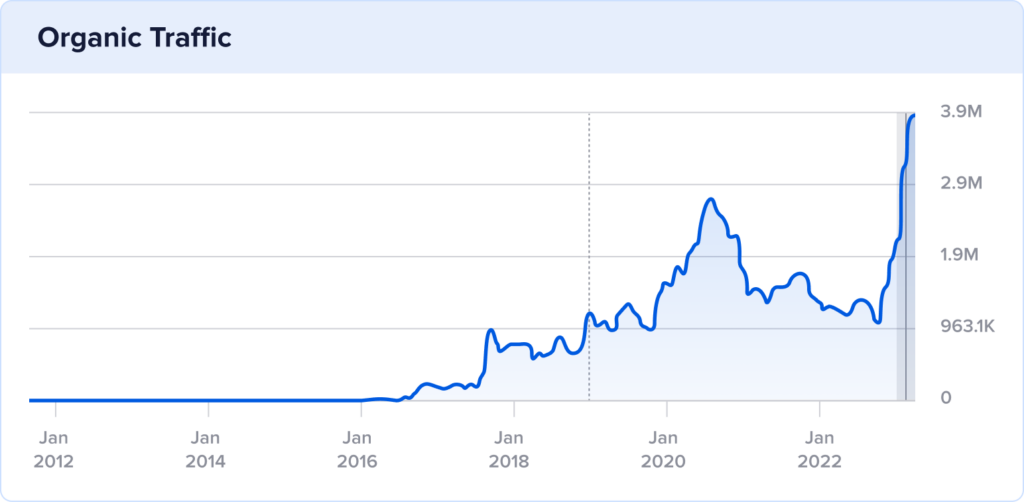
Since then, Later.com maintained an average of 1.3M monthly visits.
This changed in April 2023, when a growth trend began to emerge.
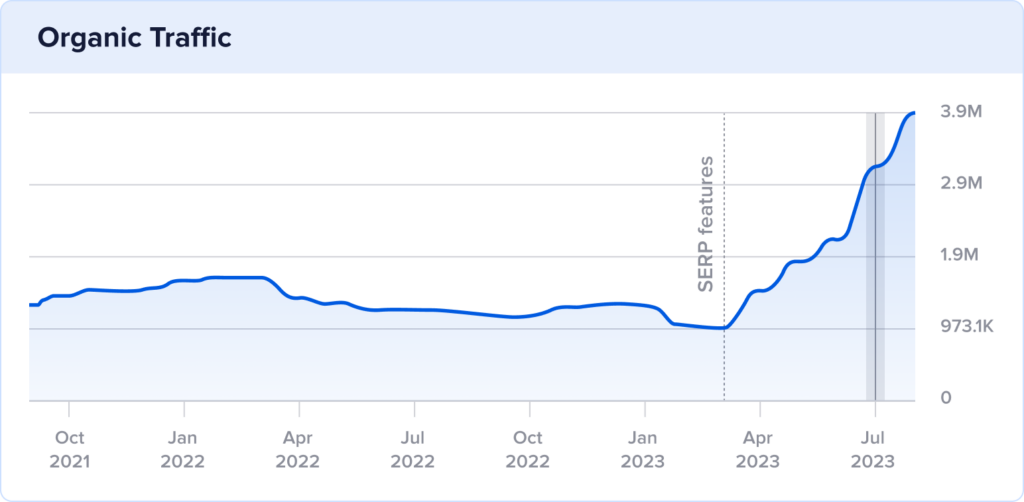
Over the next 4 months, Later continued its positive trajectory and reached its highest monthly traffic ever in August 2023.
They received 3,179,382 visits this month.
That’s a 147% growth over last year, which had 1.2M visits in August 2022.
What’s even more remarkable is that 2023 is just 8 months in, and Later has already exceeded its total traffic for all of 2022.
So, what happened during the spring and summer of 2023 to kick off this explosive growth?
And what can we learn from these record-breaking metrics?
We’re going to reveal these answers next.
The Catalyst: How Later Achieved 147% Organic Traffic Growth YoY
Later.com grew organic traffic by performing the following:
- Adding a Social Media Glossary
- Adding Instagram Caption Ideas
- Implementing Schema Markup
- Acquiring More Backlinks
Let’s look at each of these items in detail to understand their significance and why it catapulted Later’s success.
1. Adding a Social Media Glossary
In the spring of 2023, Later added a Social Media Glossary to its website.
They published 227 glossary entry pages, which have since become its highest source of traffic.
August 2023 metrics demonstrate how 8 out of 10 top organic pages come from this new category alone.

The Social Media Glossary generated 538K organic visits in the U.S. for August.
That’s 60% of the site’s total traffic for the month.
When we look at these glossary entries, they’re straightforward. They showcase the abbreviation, its meaning, how it’s used on social media, and where it came from.
Here’s an example:
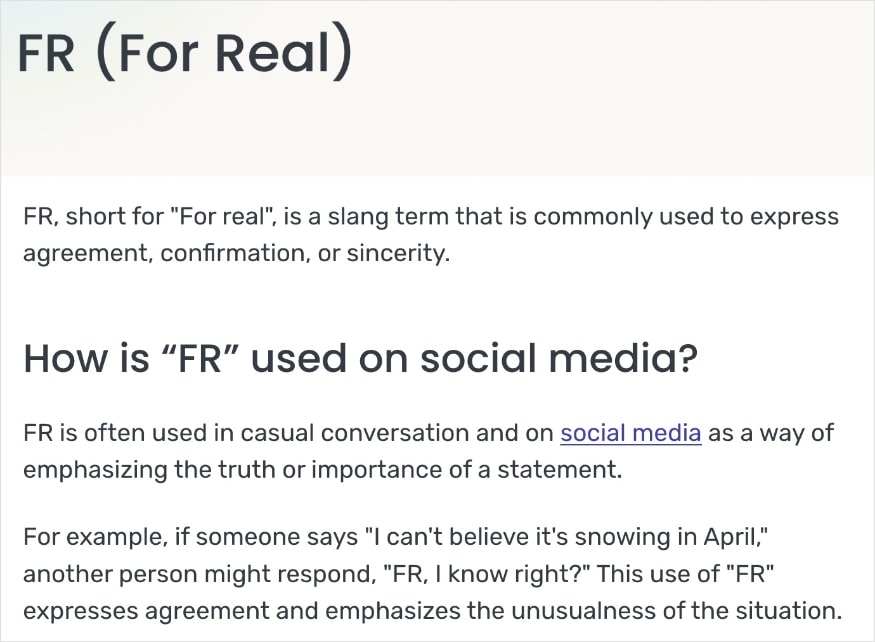
As we can see, they’re not reinventing the wheel.
But they are hitting the nail on the head for user intent.
When users search for “fr” or “fr meaning” in Google, they’re not looking to read an encyclopedia. A quick and clear explanation will do the trick (and meet their attention span).
So, that’s what Later did.
All glossary entries are concise, to the point, and immediately address the user’s query.
They also make it explicitly clear by including the keyword “fr” in key areas of the page:
- H1 (Title)
- Introduction
- H2 (Subheading)
- Throughout the content
It’s clear what abbreviation is being explained, and there’s no confusion for the user.
Why this matters:
The importance of this approach lies in its ability to align with user expectations and search intent. Later ensures that users find the information they need quickly, increasing user satisfaction and signaling to Google that Later fulfilled search intent.
How to fulfill search intent on your website:
Fulfilling search intent, also called user intent, is understanding the why behind someone’s query. What are they really looking for when they type into the Google search bar?
Typically, the best way to find these answers is by looking at the SERP. Google has already determined which articles meet user intent, and those will be the top results on the SERP.
Read through these articles and find similarities to replicate. Then, bring more value than the competition.
Keywords are also an important aspect of fulfilling search intent.
If a user searches “fr meaning” and then arrives at a page with the title “LOL Meaning,” that’s not what they were looking for. It’s a negative user experience that leads to confusion and a quick tap of the back button.
Instead, confirm the user’s expectations by placing keywords in critical areas, as mentioned earlier.
Tools for keyword placement:
For WordPress websites, All in One SEO monitors keyword placement for you.
After setting a focus keyphrase (primary keyword) for your content, TruSEO will analyze and score your SEO efforts. One of its sections includes your focus keyphrase optimizations, as shown below. It acts like a checklist of what you’re doing right and includes actionable tips for items needing improvement.
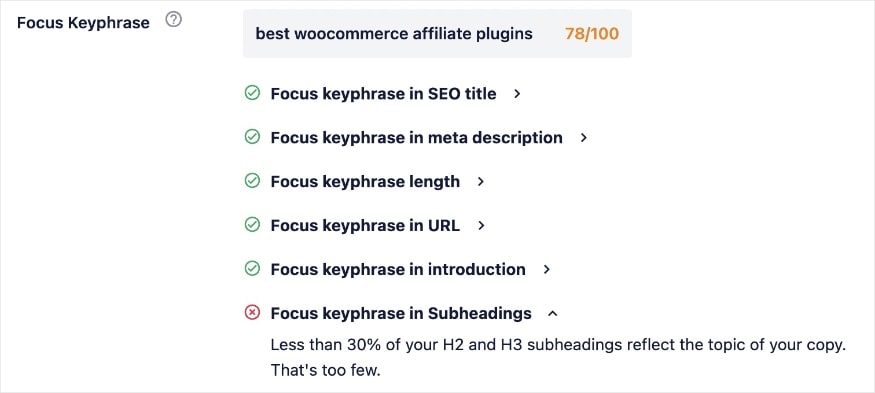
Next, we’ll look at the 2nd category Later introduced to grow its traffic.
2. Adding Instagram Caption Ideas
This 2023 initiative had a lower content output than the glossary, with 28 pages published, but it still had a far-reaching impact.
In August, Instagram Caption Idea pages generated 76K organic visits alone.
That’s 8.6% of the month’s total traffic.
Like the glossary entries, the caption pages are direct and effective. They address the user’s needs without extra fluff.
Here’s an example:
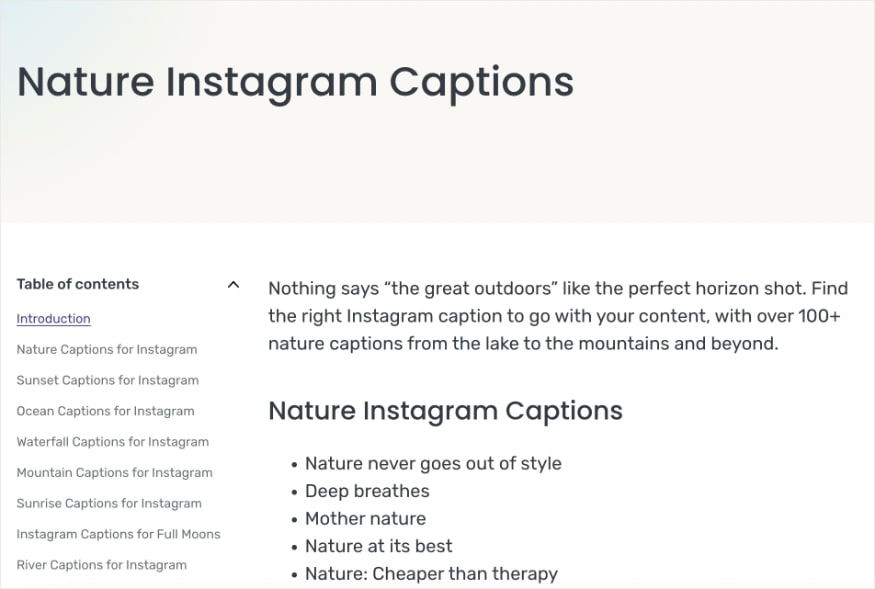
Not only do these pages excel at strategic keyword placement, but they also serve as great examples of easy-to-read content.
There are dozens of caption ideas per page, so Later organizes them with a few readability tricks:
- Appropriate subheadings to categorize ideas
- Bullet points to organize individual captions
- Good use of white space
Why this matters:
Content Readability is an important factor for a positive user experience. It makes it easier for your audience to digest information and stay on your website longer. This behavior can influence important performance metrics, like time on page and bounce rate.
How to improve readability on your site:
In addition to the ideas demonstrated by Later, you can also improve readability by:
- Using simple language
- Writing short sentences
- Opting for active voice
- Including multimedia
This article discusses 10 tips for improving readability, with even more options.
Tools for readability:
TruSEO also features a Readability analysis. Like the Focus Keyphrase section, you’ll get a checklist of optimized items and others that need tweaking. Actionable insights will help you make the necessary adjustments with ease.
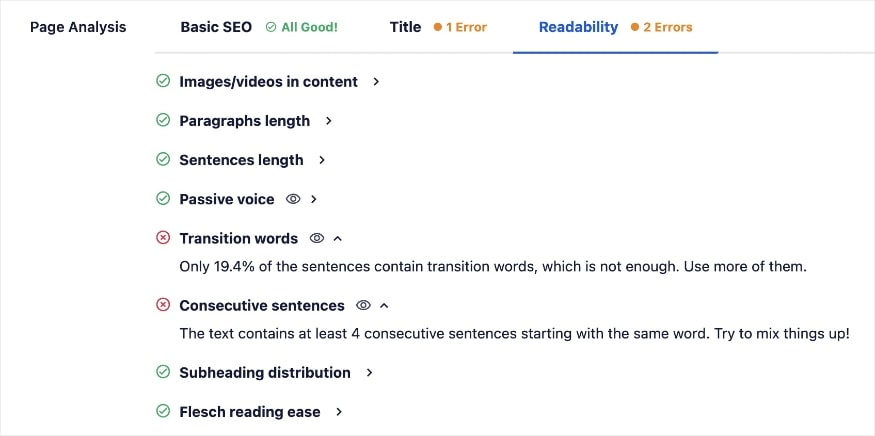
Ultimately, Later’s addition of these two new categories was pivotal in driving its explosive growth. These pages generated 69% of the site’s total August traffic.
This success underscores the importance of tailoring content to meet user intent and providing valuable, easy-to-read information.
The 3rd item on Later’s growth action plan is technical.
Let’s look at Later’s use of structured data next.
3. Implementing Schema Markup
Schema markup, or structured data, is a specialized code added to a web page. It shares more details about your content with search engines, aiming for a featured snippet or rich result on the SERP.
Here is an example of a featured snippet for the earlier “fr” glossary entry:
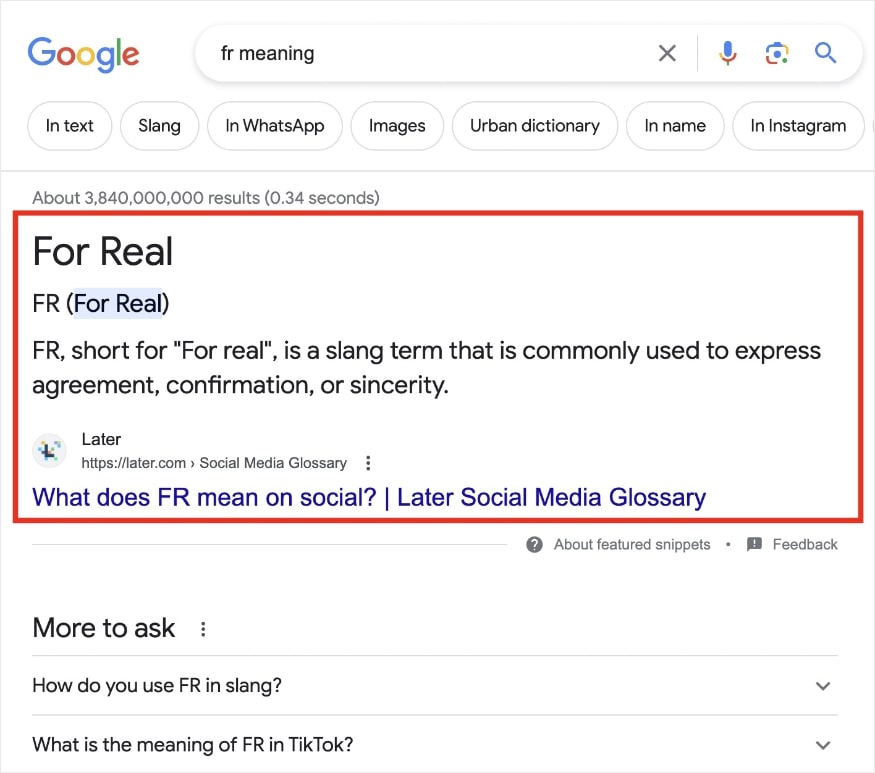
And here is an example of a rich result for “nature instagram captions”:
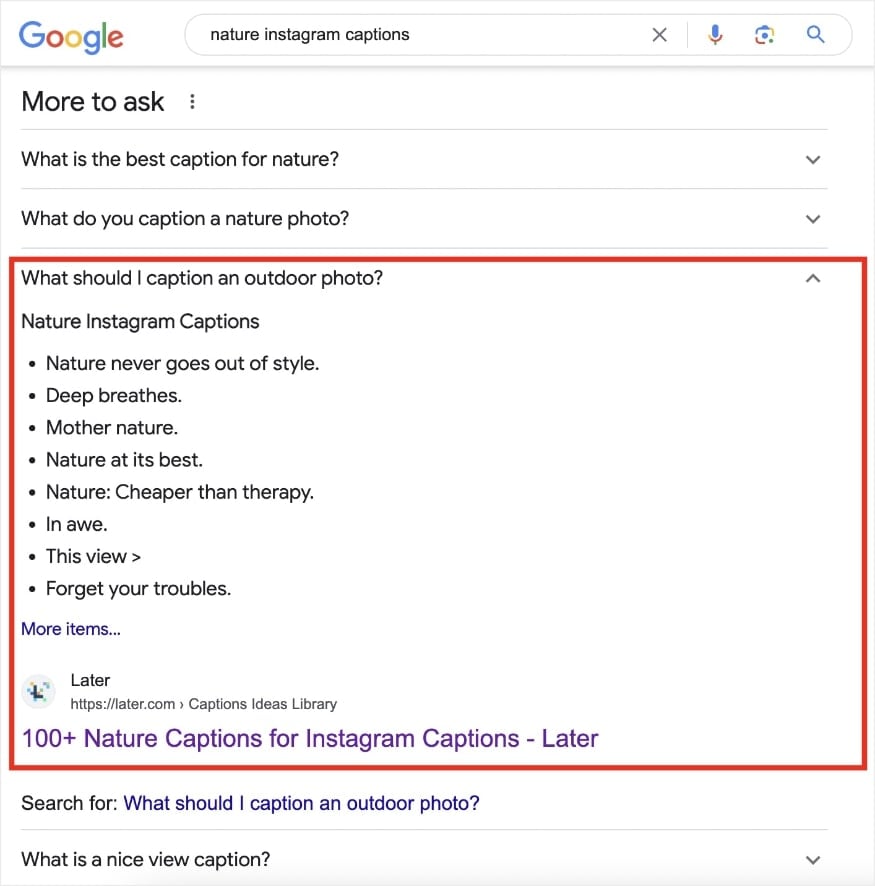
The difference between the two?
Featured snippets appear at the top of the SERP, in position 0.
Rich results can appear anywhere on the SERP and include additional information or elements to make them stand out.
In Later’s case, they’re doing an excellent job implementing schema markup on their site and winning enhanced search results.
Some schema types we encountered in their HTML code include, but are not limited to:
- Article
- Author
- Breadcrumb
- FAQ
- Image
What’s noteworthy about this schema markup implementation is that Semrush data confirms a correlation between the surge in SERP features and the introduction of the two new categories.
The glossary and caption pages started appearing online in March and April with schema markup. Then, we see a jump from April to May in SERP features.
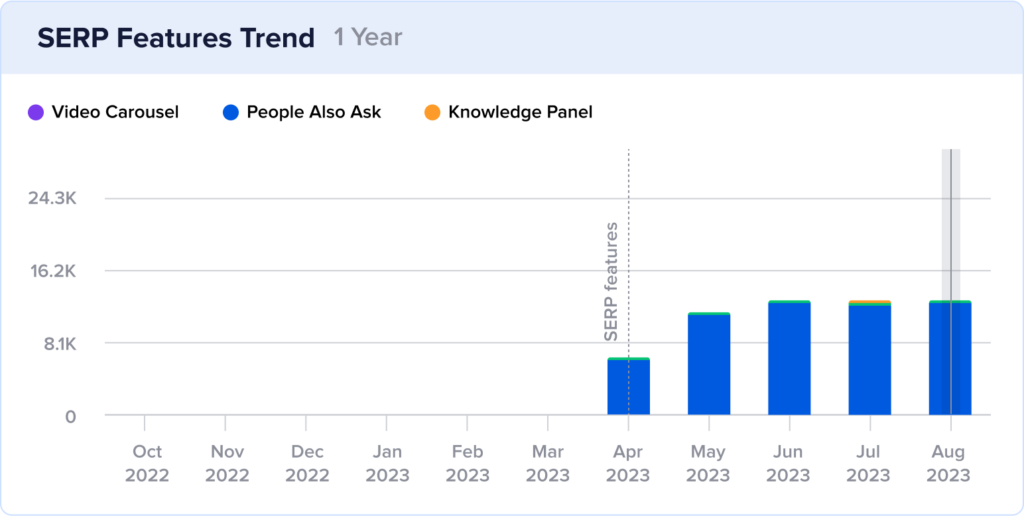
Note: Semrush did not track SERP features before April 2023, so no data is available before this date.
And here are the top 3 keywords ranking for SERP features, which are all glossary entries:

Why this matters:
By implementing structured data effectively, Later has managed to secure rich results and featured snippets to boost its visibility on the SERP and win more traffic.
Furthermore, these enhanced results also establish Later as a trusted source of information in its niche, attracting more users seeking their content.
How to implement schema markup on your site:
There are several ways to enter structured data on your site manually.
This article shows three methods for adding schema markup to WordPress without a plugin.
Each method involves a few steps and requires you to obtain and copy code snippets into the appropriate fields.
Tools for implementing schema markup:
Touching code can be intimidating, so let a WordPress SEO plugin implement structured data for you. AIOSEO’s Schema Generator makes schema markup a breeze. Select the structured data you want, and we’ll take care of the rest.
Here are the schema types available in AIOSEO:
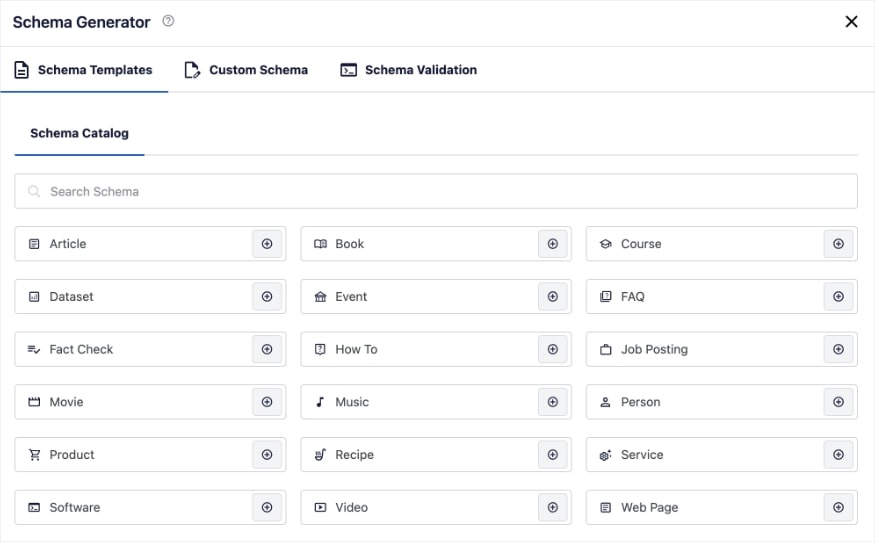
Now that we understand the importance of Later’s user-focused content and SERP optimizations, let’s look at the final contributing factor to its growth: backlinks.
4. Acquiring More Backlinks
Later’s backlink profile shows a significant influx of new backlinks in July.
224,878, to be exact.
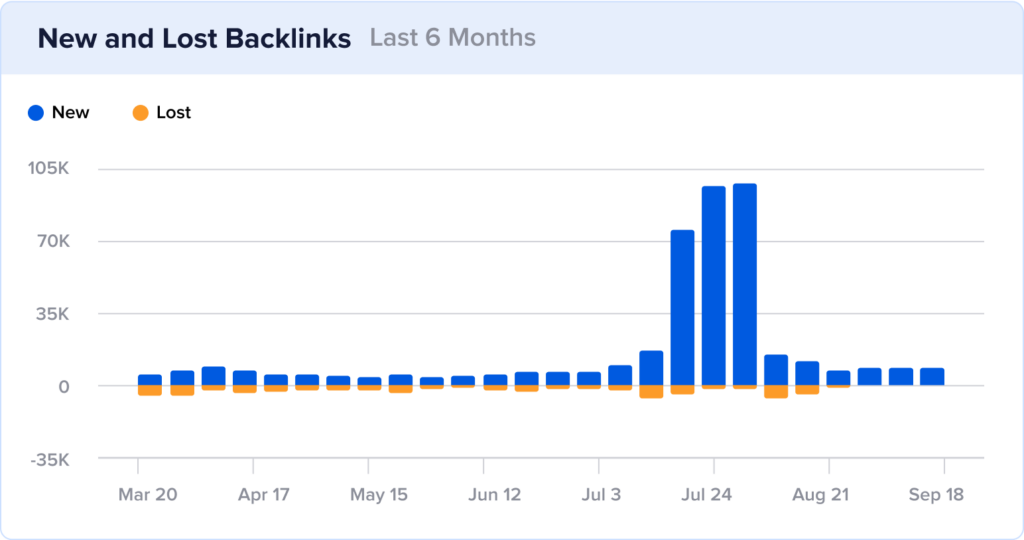
A few elements reveal themselves as we look over the individual backlinks:
- Later is doing a fantastic job linking from their other platforms to their main website (most notably, Pinterest).
- They have some high-quality backlinks, highlighting the importance of prioritizing quality over quantity. (Some examples include Forbes, Adobe, and their new partner, Mavrck.)
- They have more follow links than nofollow links, as shown below.
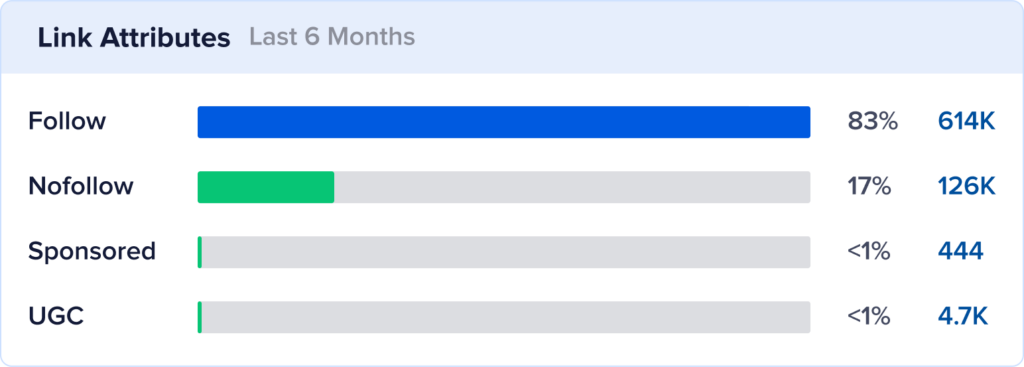
Tip: While there’s no golden ratio for follow and nofollow links, it’s generally beneficial to maintain a combination of both with a higher count of follow links.
Why this matters:
Backlinks act like votes of confidence for your website, signaling to search engines that your content is valuable and trustworthy. They’re also considered among the top two Google ranking factors. Additionally, they help drive traffic to your site and boost brand awareness.
How to do link building for your site:
A comprehensive SEO strategy doesn’t stop at backlinks. In fact, every effective linking strategy should optimize for the following three types of links:
- Internal links (from one page on your site to another page on your site)
- Outbound links (from your site to another external site)
- Backlinks (from an external site to your site)
This link-building guide has everything you need to know to optimize for each.
Ultimately, you should focus on producing high-quality, valuable content, like Later did, and apply quality over quantity when link building.
Tools for link building:
AIOSEO’s Link Assistant can help you find internal linking opportunities in no time. With linking suggestions that populate directly in the WordPress editor, it’s as simple as clicking Add Link.
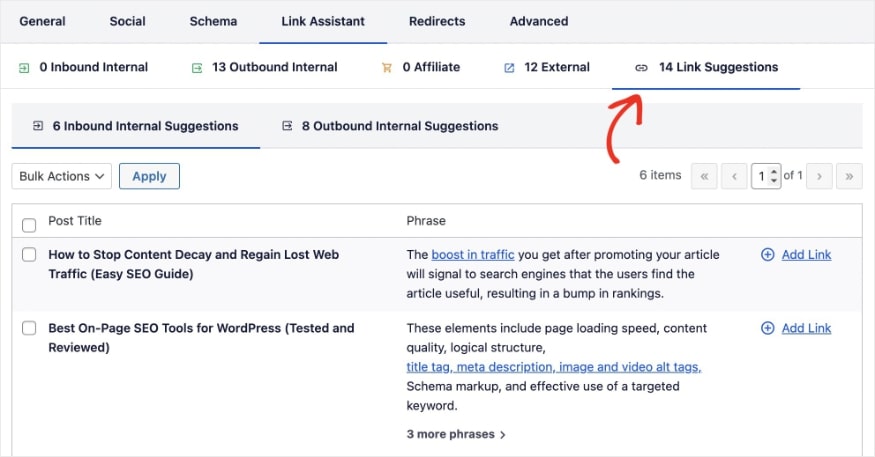
Standout SEO Wins
Before we wrap up, there are two additional SEO techniques worth highlighting at later.com:
1. They have an RSS feed.
RSS, short for really simple syndication or rich site summary, is a web feed that allows users to see the latest content from their favorite websites.
And while they’re not as popular as they used to be, RSS feeds still play an important role.
They tell Google you are the original content owner to prevent content scraping.
RSS sitemaps can also help new content get crawled and indexed faster.
Tool: AIOSEO automatically generates RSS sitemaps for you and can help protect your content with RSS footers. These are added to the end of each RSS feed post, ensuring you get credit for your work.
Here is an example of how you can automatically set RSS tags to appear after your content:
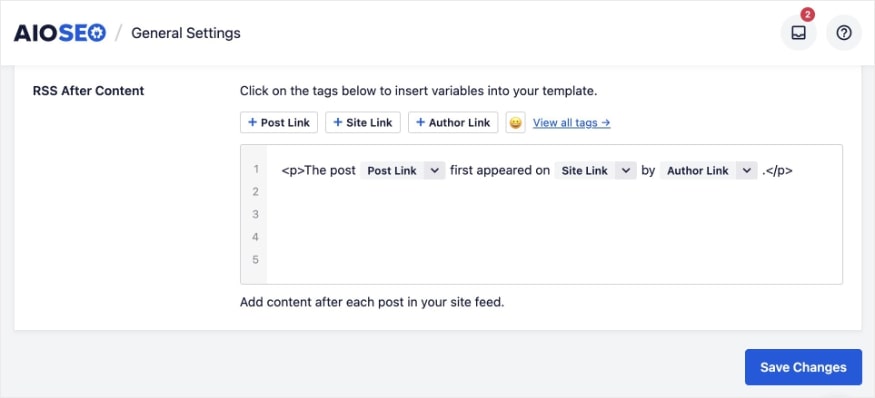
2. They deliver a creative and on-brand ‘page not found’ experience.
404 pages are bound to happen and Later took an innovative approach to this typically lackluster roadblock. They created a custom 404 page that speaks to their target audience.
Here is Later’s 404 page in action:
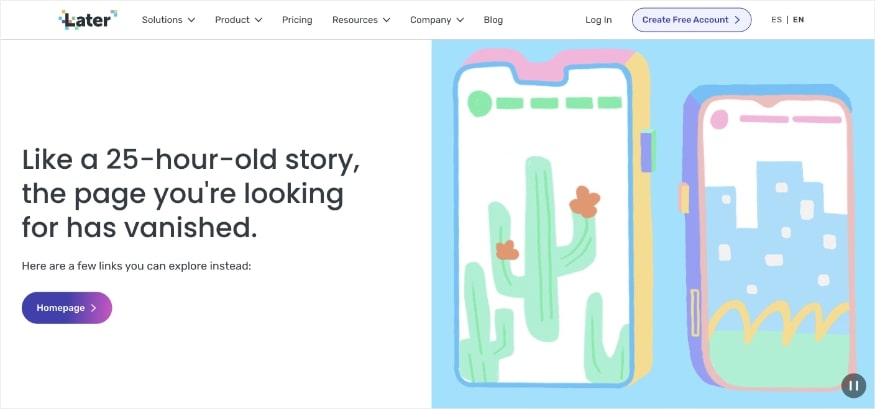
Tool: AIOSEO’s Redirection Manager can help you redirect page not found errors to your custom 404 page. This step-by-step tutorial shows how to do it.
Takeaways
In our analysis of Later’s impressive organic growth, we’ve uncovered the strategies that led to its success.
Now, let’s review which ones you can apply to your website and strategies that may benefit from reevaluation.
Top 3 Strategies to Emulate
- Create high-quality content that fulfills search intent. Later prioritizes high-quality content that meets user expectations and search intent. Each of its 2K+ pages targets a specific query and aligns the content and keywords accordingly.
- Implement schema markup to win more rich results on the SERP. While schema markup doesn’t guarantee a rich result, it increases your chances. By using structured data, you can win eye-catching real estate on the SERP and drive more organic traffic to your site.
- Build more backlinks to your site. Later uses its other social media platforms and partners to get backlinks. It also applies internal linking best practices. Use this link-building guide to approach your linking strategy with the same thoroughness.
Bottom 3 Strategies to Reconsider
- Neglecting image title attributes. While Later excels at optimizing image alt tags, it overlooks title tags. Image titles appear when users hover over a picture and provide additional context around the image. AIOSEO can help you automate image titles to improve accessibility and image SEO.
- Not checking every meta description’s length. A handful of Later’s meta descriptions are flagged for length. A simple fix is checking meta titles and descriptions in a SERP preview tool before publishing. AIOSEO has this feature built into the WordPress editor.
- Using non-descriptive anchor text. There are a few examples of non-descriptive anchor text for Later’s internal links. Link Assistant can provide linking suggestions with anchor text. You can also customize the anchor text to your liking.
Steal Our SEO Winning Strategy: A Checklist for Your Website
Are you ready to apply your notes from Later’s growth playbook to your site?
We’ve got you covered with their winning strategies and more. Our SEO Checklist has 50 items to boost your rankings and help you win more traffic.
Download A Free SEO Checklist
Access our comprehensive SEO Checklist with a single click. We’ll deliver it straight to you, putting actionable items with SEO tools and tutorials right at your fingertips.
Enter your name and email to download a free SEO checklist.
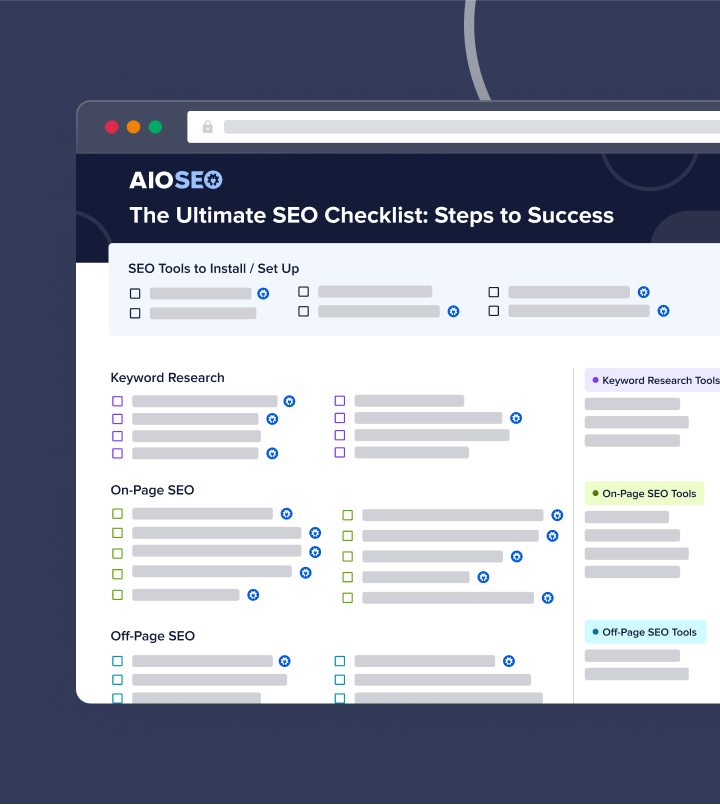
Boost Your Rankings & Win More Rich Results With AIOSEO
You don’t have to implement a winning SEO strategy alone.
Let All in One SEO (AIOSEO) do the heavy lifting for you so you can focus on what matters most: growing your business.

AIOSEO is the best WordPress SEO plugin on the market, and you don’t just have to take our word for it. With thousands of 5-star reviews and trusted by over 3 million website owners, AIOSEO is your all-inclusive tool to elevate your website’s visibility and drive organic traffic.
Here are just a few of our favorite features:
- TruSEO On-Page Analysis: Get an in-depth but easy-to-understand analysis of your optimization efforts. Each page includes an actionable checklist to help you maximize your content’s reach.
- Schema Generator: Our ever-growing catalog allows you to pick and embed schema markup without ever touching code. Websites with schema markup get more rich results on the SERP, a proven way to win more traffic to your site.
- Link Assistant: Review link suggestions, edit anchor text, and add internal links in 1 click. Link Assistant also helps you identify internal linking opportunities quickly for efficient optimizations.
- RSS Content: RSS sitemaps are an invaluable tool for sites that produce a lot of content. AIOSEO automatically generates them for you, helping your content get crawled and indexed faster. We can also help you claim original authorship of content with RSS footers.
- Redirection Manager: Create a seamless user navigation experience that prevents humans and bots from getting lost when you move content. Our Redirection Manager helps you easily choose and implement the best redirect type.
- SERP Snippet Preview: See how your metadata looks before publishing with the help of a SERP snippet preview. You’ll see if your content is the optimal length or needs tweaking directly in the WordPress editor.