Shopping around for the best WordPress backup plugins?
Backing up your site is a crucial element for a secure site. It gives you peace of mind knowing you can quickly recover when your site is hacked, your server crashes, or when you make a mistake that crashes your site.
Installing a backup plugin is, therefore, a no-brainer. It’s an essential aspect of website maintenance.
The Best WordPress Backup Plugins: Our Top 7 Recommendations
Ready to meet our top 7 WordPress backup plugins?
Let’s quickly help you get the best WordPress plugin to help you secure your website.
1. UpdraftPlus
With over 3 million active users, UpdraftPlus is one of the best free WordPress backup plugins on the market.
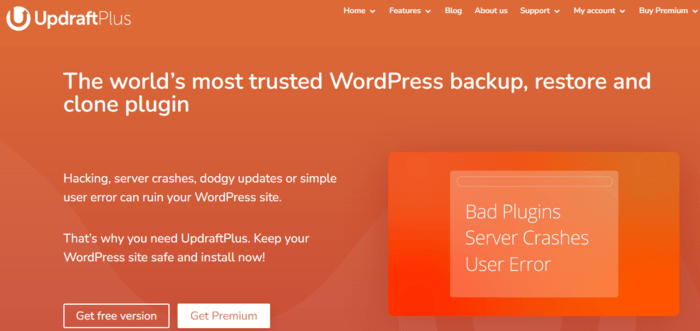
UpdraftPlus offers free and premium plans loaded with tons of handy features. One such is that the plugin makes it easy for you to customize your backup schedule. UpdraftPlus also supports multiple cloud storage options, including Google Drive, Dropbox, Amazon S3, and many more. You can also create local backups of your website. Other notable features of the backup plugin include:
- Incremental backups
- Secure storage options
- Easy backup restoration from the control panel
- Cloning and migration capabilities
- Password-protect access to the plugin
Getting started with UpdraftPlus is free. After that, however, you’ll have to upgrade to a paid plan to unlock advanced features. These start from $42/year.
2. BackupBuddy
BackupBuddy has been protecting WordPress websites since 2010. Being one of the oldest backup plugins around, you can undoubtedly rely on their experience to ensure painless backups and restorations of your website.

Backing up your website is super-easy when using BackupBuddy. All it takes are a few clicks, and you can schedule automatic website backups from right within your WordPress dashboard. Among other backup options, your backups can be sent to a secure remote location, or you can send them to yourself via email.
When it comes to cloud storage options, BackupBuddy supports all popular cloud storage solutions, including their proprietary cloud storage solution, Stash. When you use Stash, you get the added benefit of real-time backups.
One unique feature you’ll love with BackupBuddy is the ability to customize the content you want to be backed up. You can also backup every file and element on your website, including tags and categories, plugin files, comments, and more. Other features you can expect include:
- Easy restore process
- Lots of storage and download options
- Real-time backups
- Easy WordPress migration
- Instant email notifications
- Cloning and staging
Pricing for BackupBuddy starts at $80/year for 1 site and 1GB of Stash Storage.
3. Jetpack Backups
If there’s a name that always pops up when backup solutions are the topic of conversation, Jetpack Backups is it.
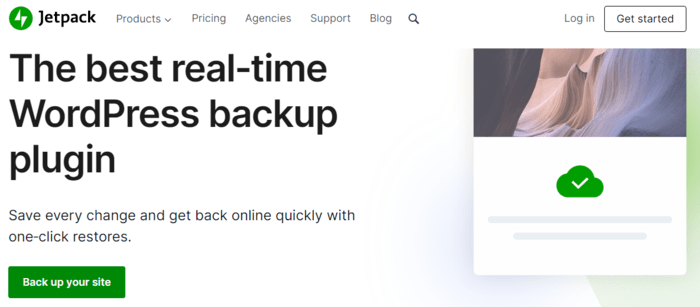
Jetpack has been known to be one of the most powerful WordPress backup plugins on the market for years. Besides the benefit of regular automatic updates, Jetpack also makes restoring your website easy as it can be done with a single click of a button. Another handy feature is the activity log. It shows you all activity on your website for the past 30 days. This helps you know who’s responsible for crashing your website.
Jetpack Backups really shines when it comes to providing security for e-commerce stores, particularly those built on the WooCommerce platform. This is because it ensures all your order and product information is up to date every time you restore your website. Features that help make Jetpack Backups a powerful backup solution include:
- Complete website backup with incremental technology
- Supports website restoration from mobile devices
- Unlimited backup archive
- Real-time backups and automated daily backups
- Complete website restoration, even if your site is offline
- Secure storage on multiple offsite servers
To get the power of Jetpack Backups, you can get started with as little as $4.92/month.
4. Total Upkeep by BoldGrid
Total Upkeep by BoldGrid is another plugin that deserves the title of “best WordPress plugin.”
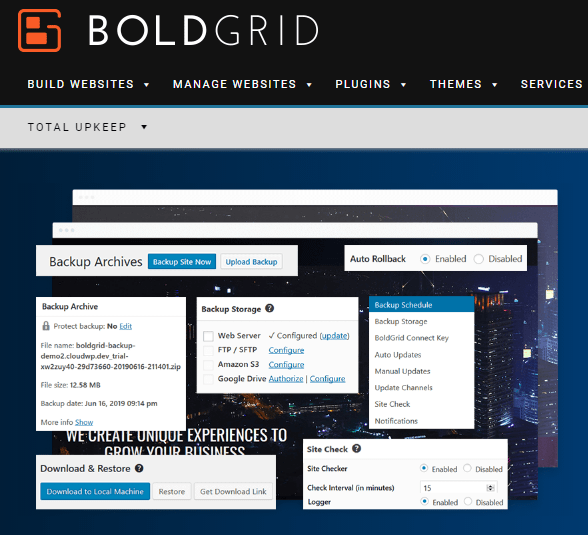
Total Upkeep enables you to easily automate your website backups. It also has tools that can roll back failed updates. One feature that makes Total Upkeep stand out from many other backup plugins on the market is that it monitors your website for issues that could cause your site to crash. When it finds potential threats, the plugin sends you an email notification. Some key features that make Total Upkeep a backup plugin of choice are:
- Easy backup scheduling and customization
- Many remote storage options
- Database encryption
- Timely auto-updates
- Easy site migration
Another notable advantage of Total Upkeep is that a single $2.25/month license can be used on multiple websites.
5. BlogVault
Looking for the best online backup tool for WordPress?
Then you must consider BlogVault.
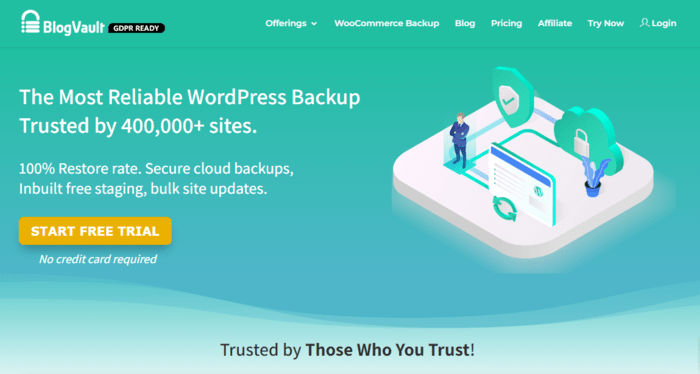
Unlike the other solutions on this list, BlogVault is not a plugin. Instead, it’s a software-as-a-solution (SaaS) product. This means BlogVault creates backups of your website on its own servers. Doing so reduces the load on your server. Also, because BlogVault is separate from your hosting account, restoring your website is still easy even if you lose access to your website or hosting account.
Additionally, BlogVault uses incremental technology to back up your website. This ensures that your website’s performance isn’t affected as only those changes are updated. For added security, BlogVault also encrypts your backup copies. Once saved, you can access your backup files and databases anytime you want and from anywhere.
What else does BlogVault offer to be considered one of the best WordPress backup plugins?
- Scheduled, manual, and automated backups
- Uptime monitoring
- Free staging with 1-click merge
- Easy website migration
- Independent and centralized dashboard
- WooCommerce backups with 365-day backup archive
- Changelog
You can take BlogVault for a free spin using their 7-day trial. After that, plans start at $7.40/month.
6. WP Time Capsule
Looking for a WordPress backup plugin that isn’t resource-intensive?
Then WP Time Capsule is the tool for you.
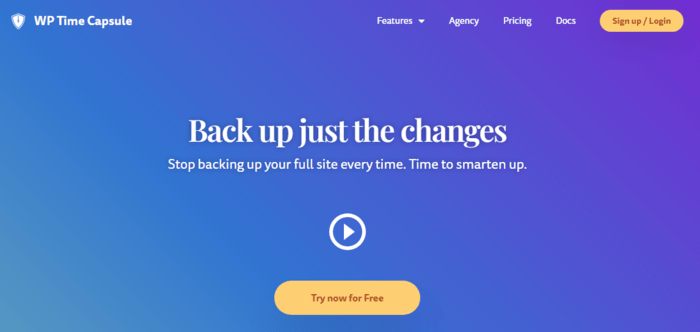
WP Time Capsule only backs up your most recent files, not your entire website. This saves you server resources and time. It also means you can restore your sites faster. The plugin also supports most cloud storage solutions, making it easy to access your files anywhere.
To get started with WP Time Capsule, you must first sign up for a free account and download the plugin. You’ll then need to connect to the cloud storage solution, where you’ll be sending your backup files. Once that’s done, you can run your first complete website backup. After that, WP Time Capsule will only back up new files or those that change. Despite being lightweight, WP Time Capsule still has loads of amazing features that include:
- Automated real-time backups
- Set and forget installation process
- Incremental backups
- 1-click website restore
- Test changes on staging site
7. BackWPUp
BackWPUp is another excellent tool to consider as you look for the best WordPress backup plugin.
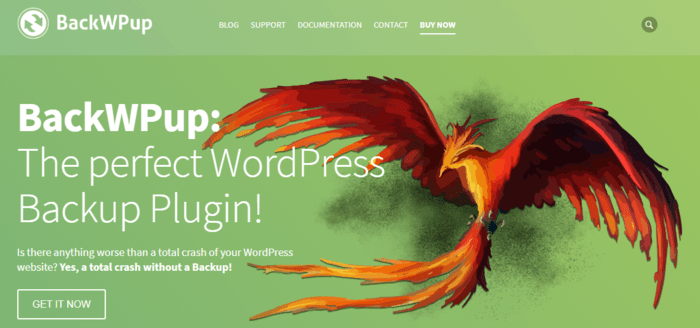
The free version allows you to create a complete WordPress backup for free and store it in the cloud or locally on your computer. However, to get the full power of the plugin, you’ll have to upgrade to a paid plan. This gives you access to more features such as:
- Ability to back up to multiple destinations
- Encrypting backup files
- Backup a specific file path of your site per your needs
- A dedicated app for emergency restores
- Database testing
- Easy website migration
The lowest tier plan will set you back $69/month for one WordPress installation.
The Best WordPress Backup Plugin — Which One Should You Choose?
Picking the best WordPress backup plugin can be a daunting task, even from a short list like the one above.
Which is the best option for you?
For the best free WordPress backup plugin, we recommend UpdraftPlus. It comes with the most robust feature set on the free plan.
If you’re looking for the best paid WordPress backup plugin, we recommend Jetpack Backups. It’s super easy to use, offers incremental backups in real-time, and is the most reliable, among other factors.
However, backing up your site is only part of the WordPress security equation. Check out our guide on keeping your WordPress site secure for other important factors.
While you’re looking for a backup plugin for your site, you should also consider installing the best WordPress SEO plugin. You won’t get anything better than AIOSEO. It’s a code-free plugin that’s super easy to use. Yes, even when implementing some technical aspects of SEO like creating sitemaps, editing robots.txt files, and more.
As you work on keeping your website is secure, download AIOSEO to ensure you have a secure website that ranks well.
Disclosure: Our content is reader-supported. This means if you click on some of our links, then we may earn a commission. We only recommend products that we believe will add value to our readers.

