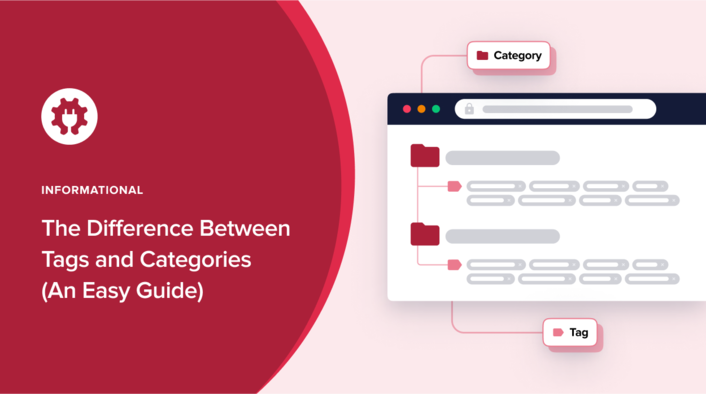Wondering what the difference between tags and categories is in WordPress?
It can be confusing, especially, when wondering if they impact search engine optimization (SEO).
So, what’s the difference between tags and categories?
Let’s find out, shall we?
In This Article
The Difference Between Tags and Categories: A Simple Explanation
Tags and categories are very similar, and both serve the same purpose of helping you organize the content on your website.
Does that mean they’re the same?
Not at all!
Let’s quickly dive into what each is and then look at their differences and use cases.
Understanding WordPress Categories
Categories are the most general way of grouping content in WordPress. They represent a broad topic or group of topics that are related. Categories are hierarchical and, therefore, make for an excellent way to structure the content on your website.
While a post can belong to many blog categories, it’s advisable that you don’t add it to more than 15 (most bloggers recommend three). For example, if you run a make-money-online blog, one of your categories could be “affiliate marketing.” Under this category would be all your blog posts geared towards affiliate marketing. You can also create subcategories like “affiliate marketing Tips,” “affiliate marketing tools,” and so on. Other examples of categories you can consider include:
- Blogging
- Reviews
- Small business ideas
The main point is to create categories that show the broad topics you’ll be covering on your blog.
How to Create a Category in WordPress
To create a category in WordPress, click on the “Posts” tab and select the “Categories” option.
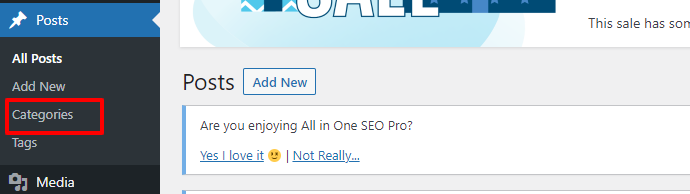
This will open up a page where you’ll create and name your category. Once done, click on the “Create Category” button, and your category will be created.
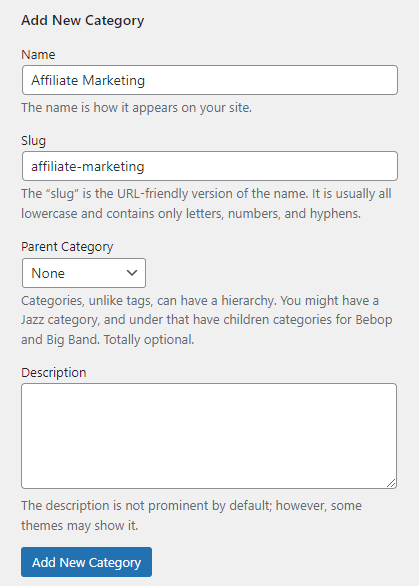
A few elements to include in your category include:
- Category name
- Slug or URL structure of the category
- The name of the “Parent Category” if it’s a child category
- Description, although this is optional
When you create a new blog post, you can assign it a category by heading to the “Post” settings in WordPress.
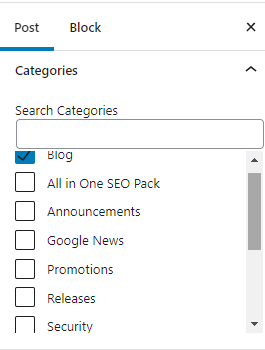
It’s important to note that while you may have as many categories as you want, it’s best to keep them limited to ensure your blog is focused. A good number would be between 5-10 categories. On the same note, never leave a post uncategorized, as this won’t make any sense to users. So, if you have any posts marked as “uncategorized”, revisit them and add them to a relevant category.
Understanding WordPress Tags
Tags are another way WordPress uses to help you organize your content so users can easily find it.
So, what’s the difference between tags and categories?
While categories indicate the genre of your post, tags are more specific and indicate the specific topic your post seeks to cover. The best tags use a few words to describe what the post is about. Best practices suggest that they should include your keyword or variations of it.
Let’s say you create a post on affiliate marketing best practices, examples of some tags you could use include:
- Affiliate marketing best practices
- Affiliate marketing tips
- Best affiliate marketing tips
How to Add Tags to WordPress Posts
Adding tags to your posts is super-easy.
Again, head to the post settings in WordPress and scroll down to the tags section. It will be right under the categories section.
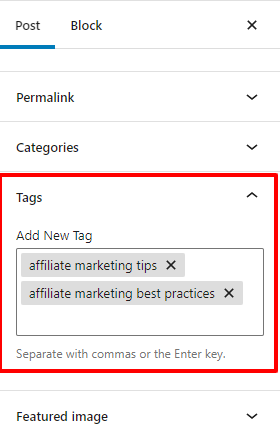
Unlike categories, you can add as many tags as you want to a blog post. However, keep them limited as as anything more than 15 tags and categories combined per post can be considered being spammy. The whole point of tags is to let users know at a glance what your blog post is all about.
what about the SEO benefit of tags?
Google’s John Mueller publicly debunked the myth that tags have an impact on SEO. They’re primarily used to help users and search engines navigate through your posts.
Categories vs. Tags — Which is Better?
Between categories and tags, which should you use?
Is one better than the other?
The short answer is no.
While you always have to use categories, you don’t always have to use tags. However, it’s better if you do because both help users easily navigate your site. They also help search engines crawl your website more easily and understand what it’s about.
As you can see, both are instrumental in helping organize your content in a user-friendly way.
How Do You Optimize Your Categories and Tags for SEO?
Another question many ask is the impact of categories and tags on SEO, and which is better for SEO.
While both don’t directly impact SEO, they impact the user experience (UX) of your website. This has a bearing on your SEO, as search engines are all about ensuring they give users the best possible experience.
However, there is another way in which categories and tags can impact your SEO. If you leave them in their default settings, categories and tags can negatively impact your SEO.
So how do you change the settings?
Thankfully, with a powerful WordPress plugin like AIOSEO, this is easy.
To get started, click on the “Search Appearance” tab under the AIOSEO settings menu:
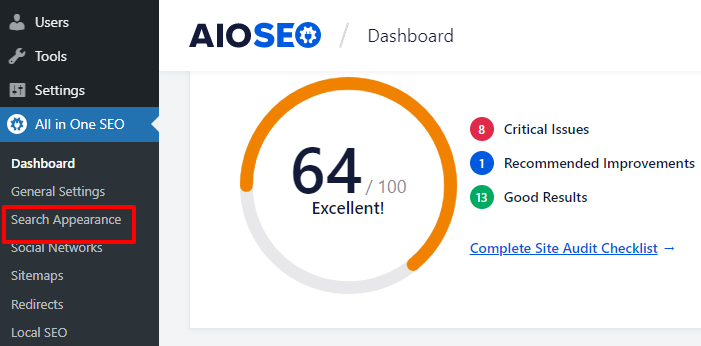
This will take you to a page with many options, as shown in the screenshot below.
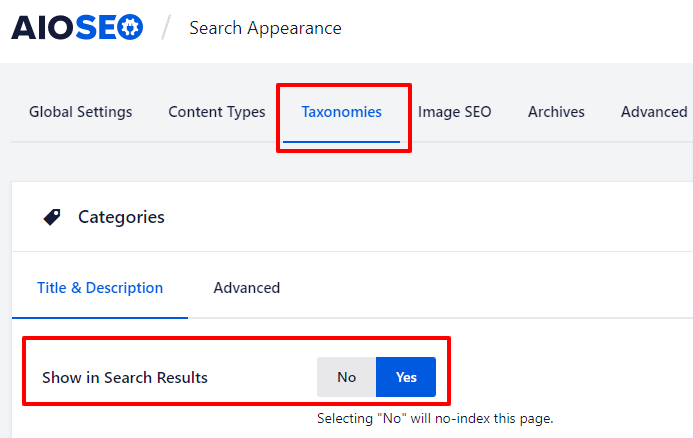
Click on the “Taxonomies” tab and then toggle the “Show in Search Results” option to no. Next, do the same for your tags.
Doing this prevents search engines from indexing your category listings. This is important because it encourages search engines to prioritize pages with greater commercial value. It also helps prevent duplicate content issues.
Wrapping Up
While categories and tags may appear to be similar, they are different. And understanding how to use each is important to ensuring that your users can easily find what they’re looking for. This will help increase the time they spend on your website and, ultimately, improve your conversion rates.
Now you know the difference between tags and categories. So, go ahead and revisit your website and properly categorize and tag your posts.
Remember, however, that tags and categories don’t directly help with SEO.
If you need help with your SEO, consider downloading the AIOSEO plugin. It’s a simple tool that will help you configure your website and content to stand the best chance of ranking well on search engines.
Disclosure: Our content is reader-supported. This means if you click on some of our links, then we may earn a commission. We only recommend products that we believe will add value to our readers.