Looking for the best broken link finder for WordPress?
Broken links can significantly hinder your WordPress website's user experience (UX) and search engine optimization (SEO). Monitoring and addressing these issues regularly is crucial to maintaining a smooth and optimized online presence as a website owner.
In this article, we'll explore the best broken link finder tools for WordPress to help you identify and resolve broken links effectively.
In This Article
What is a Broken Link Finder?
A broken link finder, also known as a broken link checker, is a tool that scans your WordPress website for links that don't work properly. These can be internal links that point to non-existent pages on your site or external links that lead to dead websites. Broken links are also called dead links because they don’t work.
Broken link finders can be invaluable in maintaining your site's overall health and user experience. Broken links can harm your site's SEO, frustrate visitors, and negatively impact your brand's credibility.
The Problem with Broken Links
Broken links hurt your website's user experience (UX). When visitors click on a broken link, they're met with a frustrating error message (often a 404 error). This can damage your site's credibility and make visitors less likely to return. Specific ways broken links can impact your site include:
- Poor user experience: Broken links can lead to a frustrating user experience, as visitors are redirected to error pages or dead ends, causing them to abandon your site.
- Negative impact on SEO: Search engines like Google view broken links as a sign of a poorly maintained website, which can negatively impact your search engine rankings and visibility.
- Damaged brand reputation: Recurring broken links can create an impression of a neglected or unprofessional website, potentially damaging your brand's credibility and trustworthiness.
- Missed opportunities: Broken links mean lost opportunities for user engagement, lead generation, and potential conversions.
This is why you should invest time and resources in fixing broken links.
7 Best Broken Link Finder Tools for WordPress: Expert Picks
Addressing broken links on your WordPress site is essential, and several powerful tools are available to help you identify and resolve these issues. Here are the top 7 on my list. You can never go wrong with these broken link finder tools for WordPress:
1. AIOSEO’s Broken Link Checker
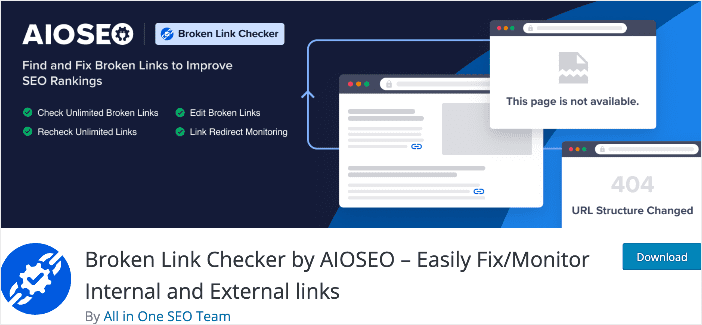
Broken Link Checker (BLC) is the best broken link finder for WordPress sites. Developed by the team behind the All In One SEO plugin (AIOSEO), you can be confident the code is clean and the plugin effective. Plus, unlike most broken link checkers, this one gives you options for fixing the broken links you find on your site. And you don’t even have to open that page to do so.
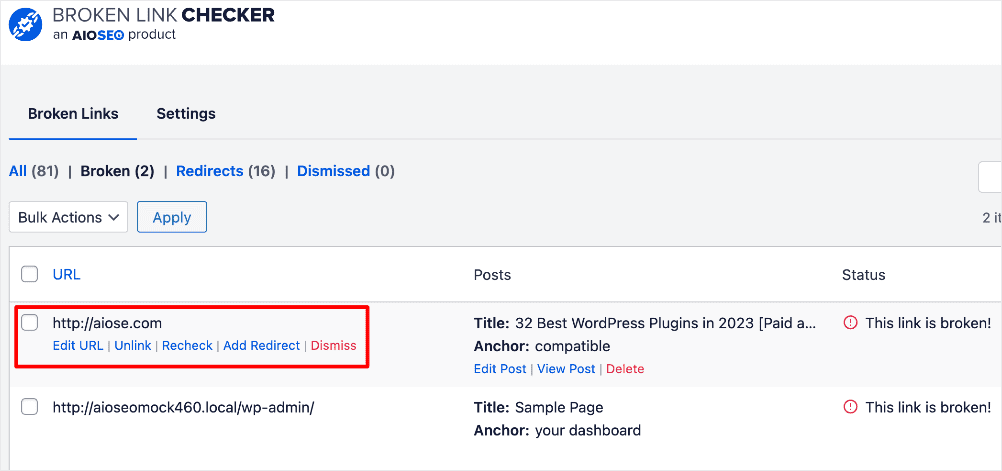
The options you get for fixing your broken links include:
- Edit URL: This works for URLs with typos.
- Unlink: This is particularly for links that can’t be replaced with another.
- Add Redirect: This works for links that can be replaced with another relevant one.
You can also choose to Recheck or Dismiss the broken link. All these options can be implemented with a few clicks, and you don’t even need to leave Broken Link Checker and open the affected page.
With Broken Link Checker, you can easily find and fix broken links on your site, both internal and external. The best part is that the plugin automates the entire process! This saves you a lot of time as you won’t have to manually look for and test all the broken links on your site.
One of Broken Link Checker's best features is that it’s a SaaS tool. This means all the computational processes are carried out on Broken Link Checker’s servers, thereby reducing the load on your server. Most broken link finders rely on your server resources, which can result in you being forced to upgrade your hosting plan.
Broken Link Checker is undoubtedly the best broken link finder you should install on your site if you’re serious about your site’s health and SEO.
Pricing: Free. Paid plans start at $4.99.
2. Semrush
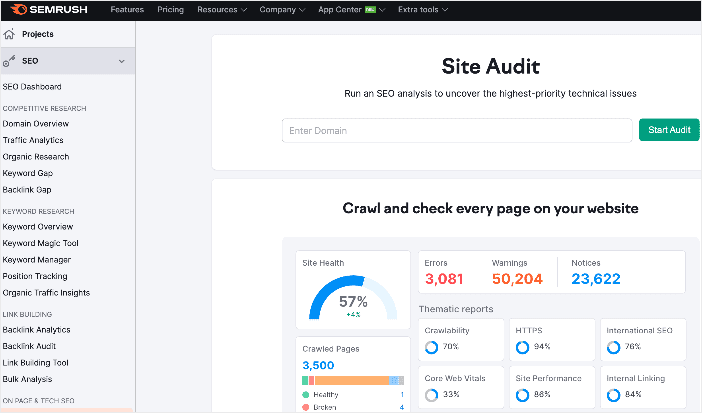
Semrush is a top-ranking marketing tool that’s popular for the many SEO tools in its suite. One is a broken link finder in the tools Site Audit section.
Semrush’s Site Audit crawls your site to find issues on your site that can hinder crawling. It also surfaces any broken links on your site. The tool also offers suggestions for fixing the broken links.
Besides the broken link finder, Semrush also boasts other features, including:
- AI-powered writing assistant
- Keyword research
- Search intent analysis
- Backlink analysis
- Competitor research
Pricing: Paid plans start at $119.95. A free plan is available, but it’s limited.
3. Ahrefs
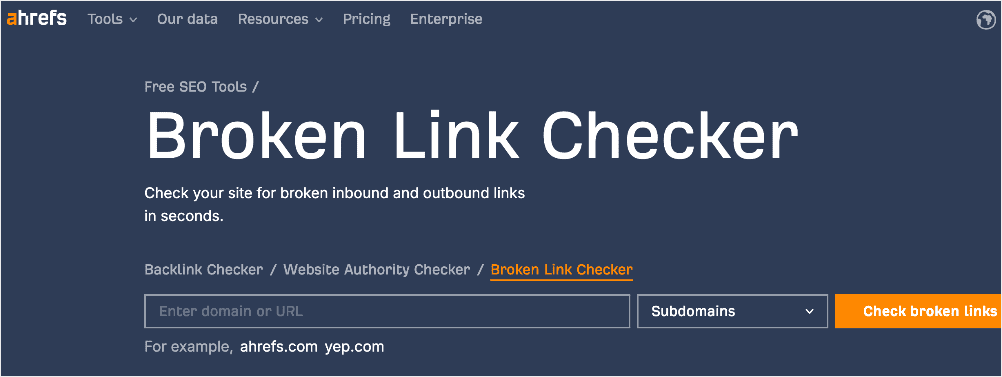
Ahrefs is another comprehensive digital marketing and SEO toolkit that’s popular with many SEOs and marketers.
Besides popular features like keyword research and competitor analysis tools, Ahrefs also has a dedicated broken link checker in its repository of free tools. The tool is very easy to use. All you have to do is input your domain, and it will crawl your site, checking for broken links. Once done, you will receive a report on all the broken links on your site.
Other features you’ll find in Ahrefs include:
- Backlink analysis
- Site Explorer
- Site Audit
- Rank tracker
Pricing: Paid plans start at $99.
4. Sitechecker
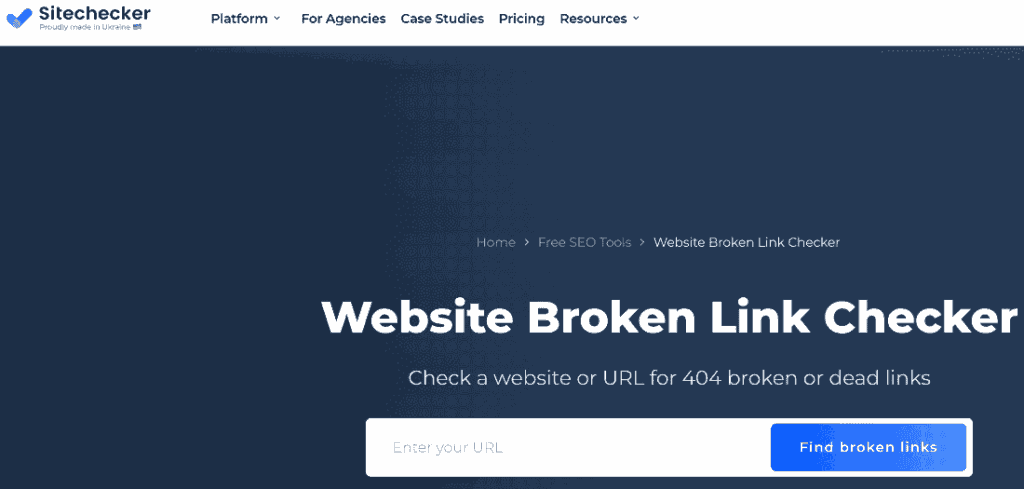
Another tool that stands out as an excellent broken link finder is Sitechecker. Sitechecker is a comprehensive website monitoring and SEO analysis tool that includes a robust Broken Link Checker. This tool can identify both internal and external broken links, making it a valuable asset for WordPress site owners.
Other notable features include:
- Conducting a scan of 150 web pages
- Reports error codes for any broken URLs
- Broken link outreach features to help repair broken links
Pricing: Paid plans start at $49/month. 14 day trial available.
5. Online Broken Link Checker
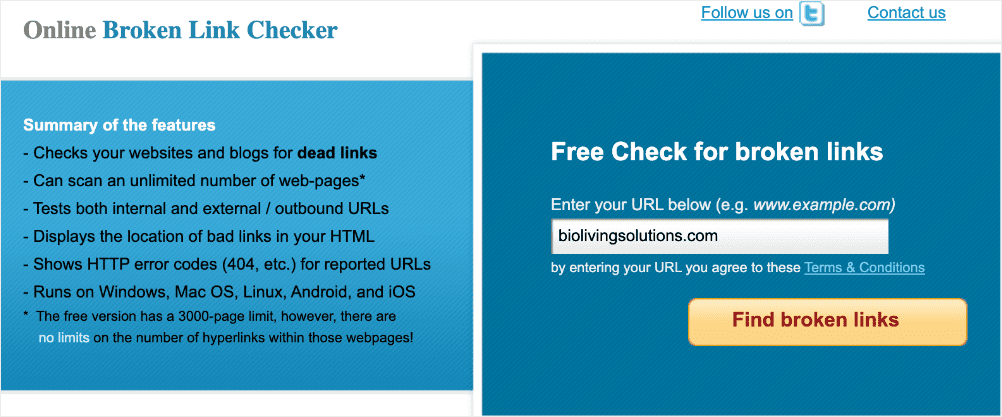
Online Broken Link Checker is a dedicated broken link finder tool that specializes in identifying and reporting broken links across your WordPress website. It's a user-friendly and reliable option for keeping your site's links in top shape.
The best part is that this free online tool allows you to scan your website for broken links without installing a plugin. However, the caveat is that it doesn't offer the same level of functionality as a dedicated WordPress plugin. For example, you can’t fix broken links from the same dashboard. You will have to manually go and look for those links on your site.
Other features of the tool include:
- Can scan an unlimited number of pages
- Checks both internal and external/outbound links
- Displays the location of bad links in your HTML
- Shows HTTP error codes (404, etc.) for reported URLs
Pricing: Free
6. Screaming Frog
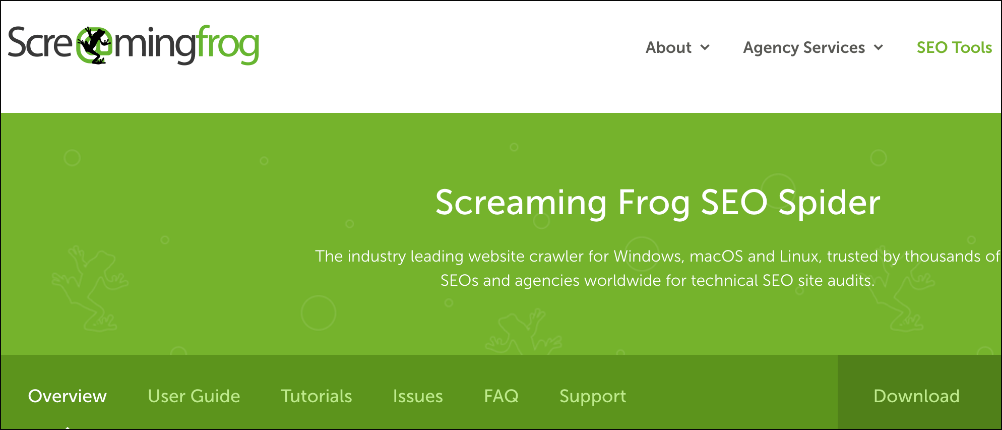
Screaming Frog is a powerful SEO spider tool that crawls your site to detect technical SEO issues. It’s a desktop application that works on Windows, macOS, and Linux operating systems. While not strictly a WordPress plugin, Screaming Frog is a popular choice for website audits.
One of the use cases of Screaming Frog is detecting broken links. You can use the tool to crawl your site to find broken links (404s) and server errors. Plus, you can also bulk export the errors and source URLs to make it easier to fix them.
Other features you can expect from Screaming Frog include:
- Check for duplicate content
- Audit redirects
- Review robots.txt files and directives
- Generate XML sitemaps
Pricing: Paid plans start at $259/year.
7. Small SEO Tools
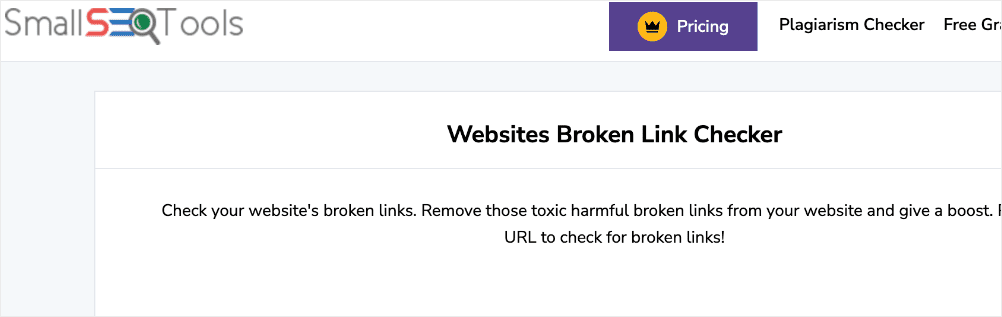
Small SEO Tools is a website that offers a collection of paid and free SEO tools. One of them is a broken link finder. This easy-to-use tool scans your site and gives you a report on all the broken links it finds. Again, you can’t fix your broken links straight from the plugin’s dashboard because it isn't a WordPress plugin.
Other features you’ll find include:
- Too many ads on the free version
- Clean, easy-to-understand interface
- Excellent documentation
Price: Free.
Best Broken Link Finder Tools: Your FAQs Answered
What is a broken link checker tool?
A broken link checker tool is software that scans your website for broken links.
What is an example of a broken link?
An example of a broken link is a link to a deleted page on your website or to an external website that is no longer online.
What is the best broken link checker tool?
The best broken link checker tool for WordPress is AIOSEO’s Broken Link Checker. Not only does it help you find broken links, but it also gives you ways to fix them—right in your WordPress dashboard.
We hope this article has helped you find the best broken link finder for your site. You may also want to check out other articles on our blog, like our guide to crawl budget or our link building guide.
If you found this article helpful, then please subscribe to our YouTube Channel. You’ll find many more helpful tutorials there. You can also follow us on X (Twitter), LinkedIn, or Facebook to stay
Disclosure: Our content is reader-supported. This means if you click on some of our links, then we may earn a commission. We only recommend products that we believe will add value to our readers.

