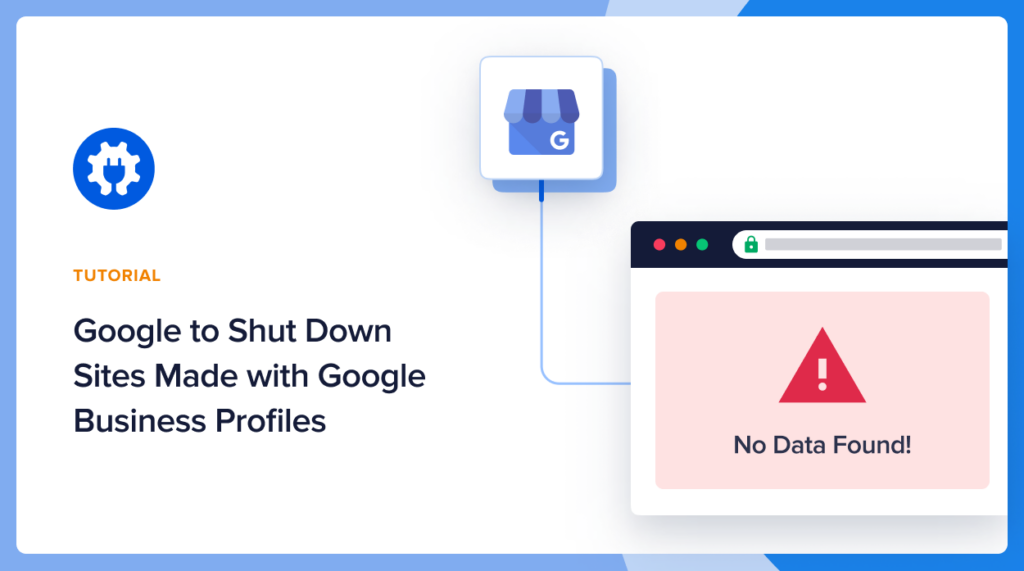Next month (March 2024), Google will shut down over 20 million Google Business Profile websites.
Google provided this service as a quick way to generate a website using information from your Google Business Profile.
If you have a business website created with this Google website builder, you’ll need to find an alternative. We’ll help you do that in this article.
Note that Google Business Profiles will continue to function as usual. The profiles themselves will not be shut down.
In fact, you’ll want to keep your Google Business Profile because it offers significant local SEO benefits.
In This Article
Details of the Shutdown
Here’s what you need to know about the shutdown of Google Business Profile websites, as reported by Google.
- The websites will be shut down in March 2024.
- Visitors who click on your website domain will be redirected to your Google Business Profile (GBP).
- The redirects end on June 10, 2024. After that date, when visitors click on your website URL, they’ll see a 404 error message.
- If your Google Business Profile website had a domain ending with business.site or negocio.site, those domains will be removed from the website field on your Google Business Profile.
- Google recommends you “update your Google Business Profile to point to a new website.”
It’s essential to keep your Google Business Profile. These profiles are considered the #1 ranking factor for local businesses, according to a Whitespark survey of marketers.
Do I Need a Website?
You may wonder, “If I have a Google Business Profile, do I need a website?”
A business website can be a crucial factor in ranking well.
Here’s why.
- Get Listed in Business Directories: If you have a website, you can submit it to business directories. These listings are a recognized ranking factor, and the process ensures your business information is accurate across the web, including in vehicle GPS systems.
- Boost Your Business’s Online Visibility: Google weighs the “prominence” of a local business when ranking it and considers directory listings as part of this calculation.
- Reassure Shoppers: Around 76% of shoppers assess a business’s online presence before physically visiting. So, having a business website, Google Business Profile, and directory listings work together to attract prospects.
How Do I Replace My Google Business Profile Website?
Since the Google Business Profile websites being shut down were free, we’ll assume you’re looking for a free or low-cost option for a business website.
While many website builders are out there, some lock you into their built-in web hosting. You can’t switch to a new web host if your site loads slowly.
A website builder is software that makes it easy for beginners to create websites. No coding knowledge is needed.
WordPress to the Rescue
Because speed can impact your rankings, we recommend using WordPress.
For decades, WordPress has been the standard for user-friendly website building. And because it’s so well-established, you’ll get access to thousands of plugins to add functionality to your site.
WordPress also offers “themes.” These are pre-built visual designs you launch by clicking a button. You can change your theme at any time. There’s no need to hire a web designer.
And if you ever want to hire someone to work on your WordPress website, you’ll find it’s one of the most common skills among web professionals.
Get a WordPress Website from a Web Host
Many WordPress web hosts, like SiteGround (our web host) and Hostinger, provide everything you need to get and launch a WordPress site.
This includes a domain name and “one-click” WordPress websites. Yes, you click a button and get an instant WordPress website.
Then you can browse free themes to pick a design you like.
Use a WordPress Website Builder
There’s another option. WordPress website builders are beginner-friendly tools for creating your WordPress website.
And they all come with many pre-built designs to choose from.
Our recommended options below are beginner-friendly, enable you to create a website quickly, and require no coding knowledge.
1. SeedProd: Fast-Loading Landing Pages and Websites
SeedProd makes it easy for businesses to create high-converting pages and websites.
With an intuitive drag-and-drop editor, beginners can easily customize templates or build landing pages from scratch to promote their products, capture leads, drive sales, and grow their email lists.
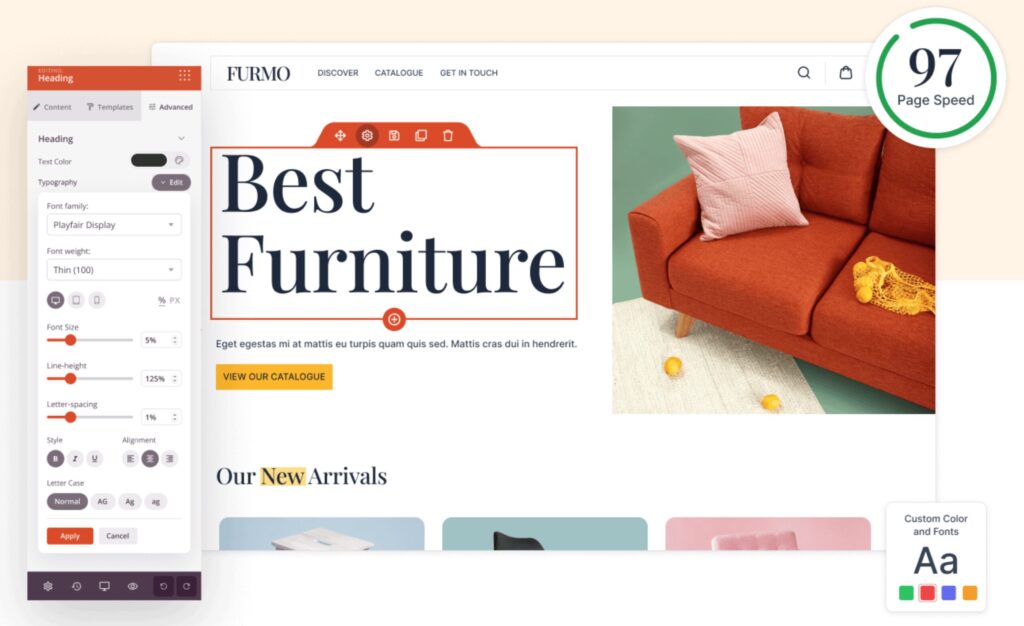
Key features include hundreds of mobile-friendly templates, the ability to integrate with email and payment platforms, webinar landing pages, lead generation forms, and more.
SeedProd is known for its fast-loading templates. Because site speed can impact SEO, we recommend prioritizing speed when choosing a website template.
Select features:
- WooCommerce templates
- Squeeze and sales page templates
- Video landing pages
SeedProd Pricing: Starts at $39.50/year.
Good to know: Your SeedProd subscription includes customer support.
2. Avada: Pre-Built Websites for Online Stores
Avada is one of the most popular multi-purpose WordPress builders featuring an intuitive drag-and-drop page builder for fast website creation.
This builder comes with 100+ pre-built websites to choose from. Select a design, then add your content and customize.
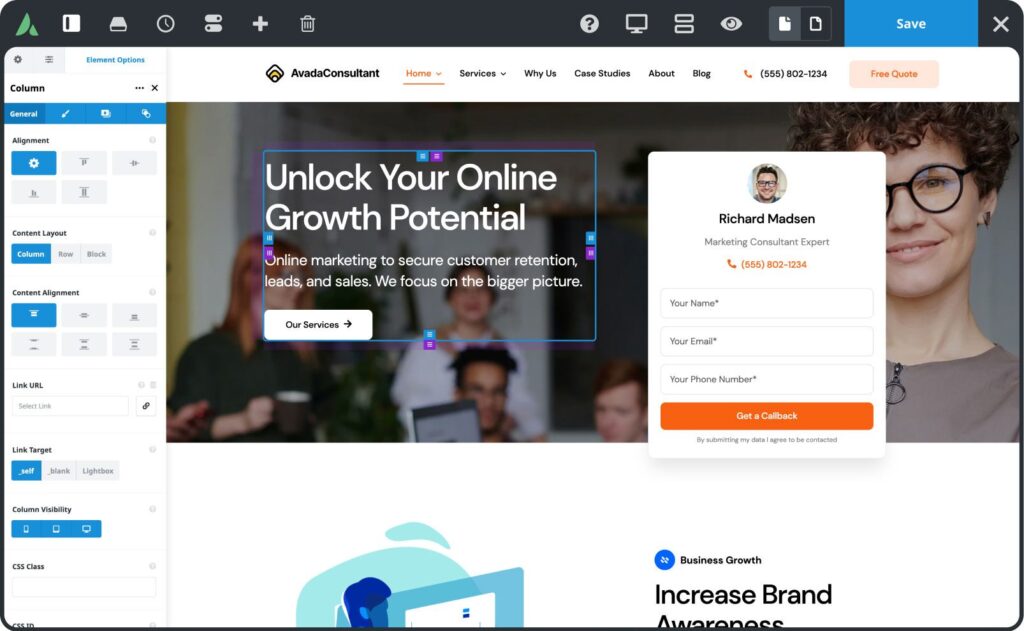
Like SeedProd, Avada sites are built to load fast and are designed to generate leads and conversions.
Select features:
- Form builder
- 120+ design elements
- WooCommerce integration
Avada pricing: Starts at $69 for a “Regular License.”
Good to know: The $69 includes 6 months of support, which you can extend to a year for $21.38.
3. WPBakery: “Pay Once – Use Forever”
WPBakery is a popular builder boasting over 5 million users.
This builder works with any WordPress theme. It stands out for its “lifetime license” or “Pay once – use forever” pricing.
You can choose from over 80 pre-built templates and layouts, and WPBakery makes it easy to tweak these designs or simply change the colors.
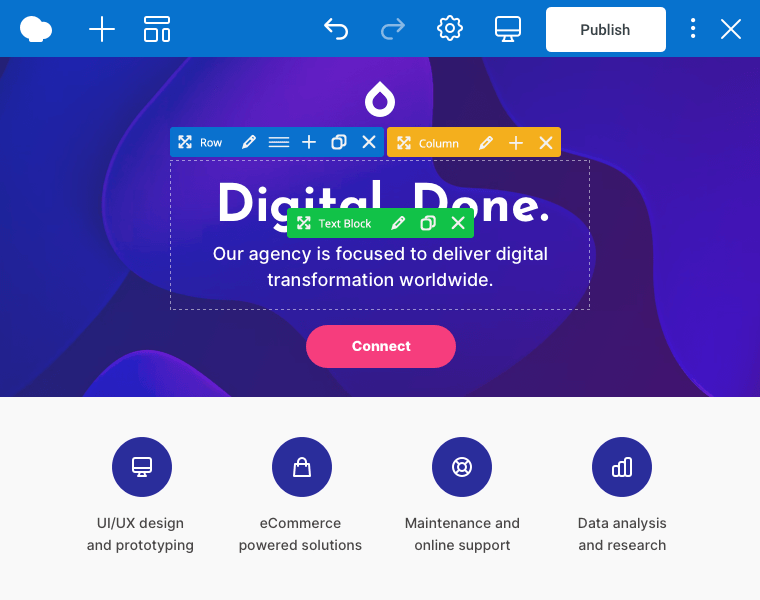
Select features:
- WPBakery AI to help you build your site
- Lifetime updates for free
- WooCommerce compatibility
WPBakery pricing: Starts at $64 for a lifetime license.
Good to know: WPBakery offers professional support Mondays through Saturdays.
4. DIVI: Lifetime Pricing
DIVI is a well-known and versatile builder packed with features.
If you like an abundance of options, then DIVI may be for you. With over 2,000+ layouts and AI and marketing options, it’s hard to think of something DIVI can’t do.
Choose from a buffet of pre-built sliders, forms, galleries, calls-to-action, blogs, and testimonial sections.
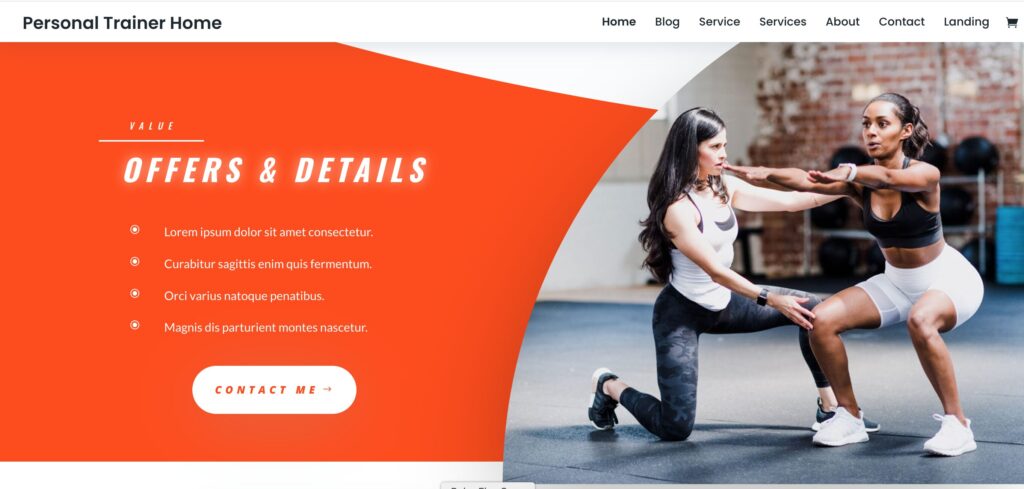
Interested? Try out the DIVI demo.
Select features:
- DIVI hosting
- Royalty-free images
- Advanced code editing
DIVI pricing: Starts at $89/year or $249 for a lifetime license.
Good to know: DIVI comes with “24/7 premium support.”
Learn more in Shutdown Alert: Alternatives to Google’s Website Builder
Optimize Your Website for Local SEO
Once you’ve replaced your Google Business Profile website, optimizing it for SEO is crucial.
The easiest way to do that is to use a WordPress SEO plugin.
We recommend All in One SEO (AIOSEO). This is an established plugin with thousands of 5-star reviews on WordPress.org. Currently, over 3 million people are using the plugin.

All in One SEO is beginner-friendly and powerful. And it’s fully compatible with SeedProd and the other recommended builders.
After downloading and installing the plugin, AIOSEO will appear as a sidebar in WordPress.
The plugin will analyze your pages and provide steps for improving your SEO. This takes a lot of the guesswork out of the process. And it makes it easy to learn by doing.
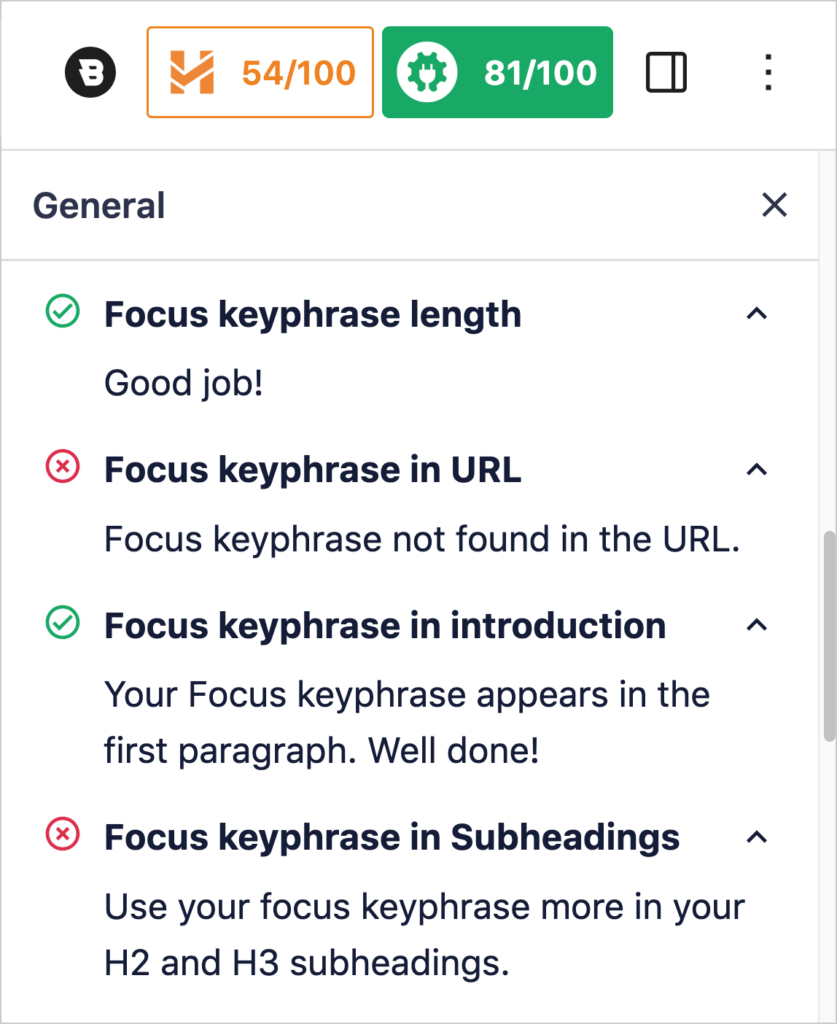
AIOSEO also includes features crucial for local businesses.
Set Up Local SEO Basics
Setting up your local SEO basics is simple.
In the WordPress admin bar go to AIOSEO » Local SEO.
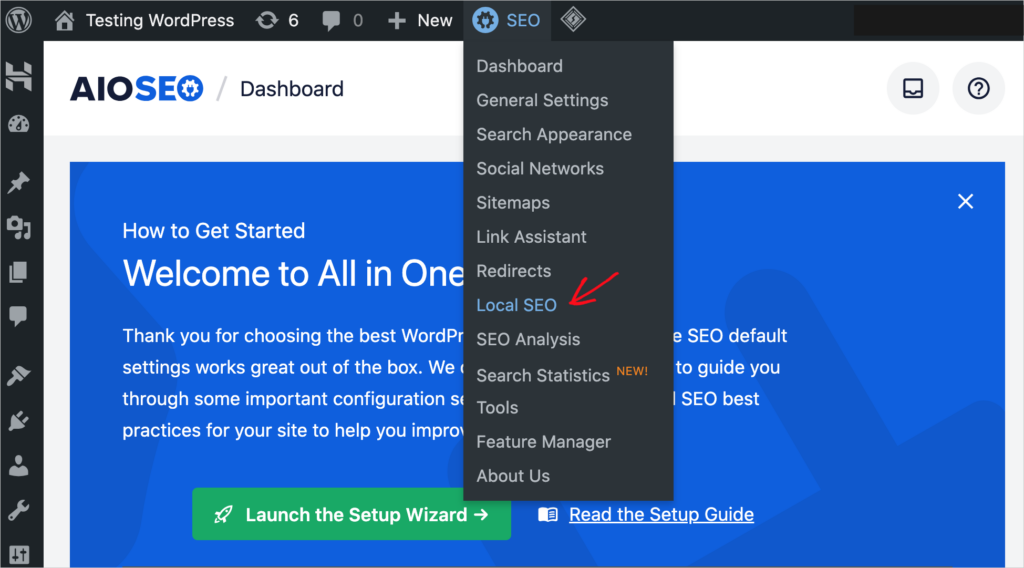
Next, a window will open. Click on Locations and Opening Hours to fill in your business information.
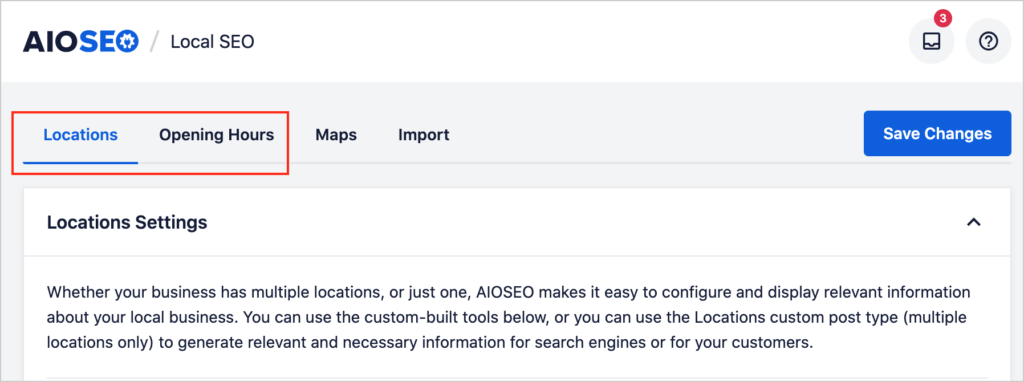
If your business doesn’t have a physical location where you receive customers, simply skip the address field.
Once you’ve filled in your information, click Save.
All in One SEO will then add code called schema markup to your site. That ensures that Google and other search engines have your business information.
Optional: All in One SEO also has a widget for embedding a Google Map on your site. Here’s how to get the required Google API key.
Additional Local SEO Benefits
Next, explore these AIOSEO features that boost local SEO.
- SEO Analysis: This tool provides action steps for improving the SEO of your homepage. When people search for a business name, it’s often the homepage that will appear in search results. Follow the plugin’s recommendations to ensure you’re ranking as high as possible.
- Schema markup: Schema can be added to any web page: it’s not just for your business information and hours of operation. This unique code makes it easier for Google to understand your page content and match it to relevant queries. Click a button and add schema for product details (including shipping, reviews, and pricing), events, software, and more.
- Author SEO: A new feature, author SEO provides a way to include a byline on articles along with the author’s bio, education, employer, and social media information. This information can help establish your website’s credibility.
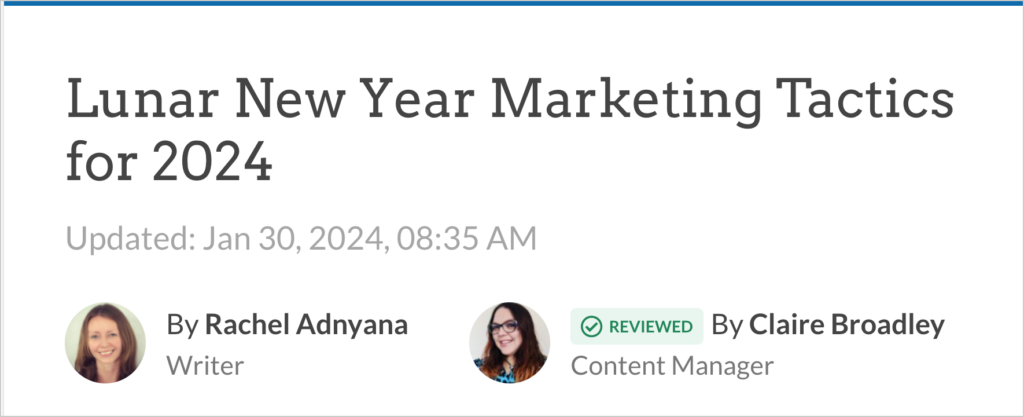
Local SEO Resources
Looking to beat the competition when it comes to local rankings?
Use these guides to level up your local SEO performance.
- How to Use a Google Business Profile to Boost Local SEO
- How to Manage Google Reviews for Improved SEO (Small Business Guide)
- How to Get Local SEO Citations and Business Directory Listings
- What are Google Local Services Ads for Small Businesses?
- How to Dominate Local Search
Next Steps for SEO
Now that you have good options for replacing your Google Business Profile website, what’s next?
Learn about Google’s concepts of EEAT and YMYL. Discover how to make your content skimmable.
And don’t forget to plan for conversions.
Join us on our YouTube Channel to find simple WordPress SEO tutorials. You can also follow us on X (Twitter), LinkedIn, or Facebook to stay in the loop.
Disclosure: Our content is reader-supported. This means if you click on some of our links, then we may earn a commission. We only recommend products that we believe will add value to our readers.